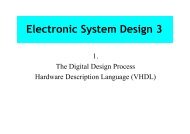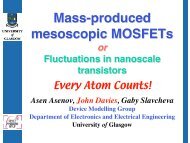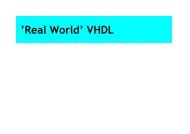Cadence OrCAD PCB Designer
Cadence OrCAD PCB Designer
Cadence OrCAD PCB Designer
You also want an ePaper? Increase the reach of your titles
YUMPU automatically turns print PDFs into web optimized ePapers that Google loves.
Figure 8. Screenshot of <strong>OrCAD</strong> <strong>PCB</strong> Editor with an empty board. The rectangles show the<br />
board outline (outer), route keepin and package keepin (inner). I have changed the background<br />
of the windows to white for a clearer printout.<br />
• Worldview window shows how the relation between the board outline and the view in<br />
the main design window. It is useful for moving the design window around the board as<br />
we shall soon see.<br />
• Status bar at the bottom of the screen. It shows the coordinates of the pointer (crosshairs)<br />
and the P button is useful for typing coordinates instead of clicking with the mouse if your<br />
hand is unsteady.<br />
At the right is a coloured block called DRC, which stands for Design Rules Check (as<br />
you remember from Capture, of course). It is currently yellow because the design has not<br />
been checked. Usually it should be green to show that automatic checking is turned on.<br />
There is a lot of jargon associated with Allegro. It often refers to your design as the database,<br />
because that’s what it is from the point of view of the computer. The various elements of the<br />
design are classified into classes and subclasses. Here are some common elements.<br />
• The Etch class includes the regions of copper that act as pads for the components and<br />
the tracks that carry the signals between them. Our designs have two subclasses of etch,<br />
Top and Bottom. They are coloured green and yellow respectively.<br />
19