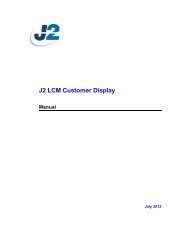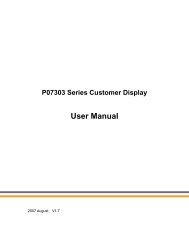J2 680 Integrated Touchscreen Computer System Manual - Size
J2 680 Integrated Touchscreen Computer System Manual - Size
J2 680 Integrated Touchscreen Computer System Manual - Size
Create successful ePaper yourself
Turn your PDF publications into a flip-book with our unique Google optimized e-Paper software.
Cash Drawer Test Utility<br />
<strong>J2</strong> has a generic cash drawer test utility that works on all <strong>J2</strong> products, including the new<br />
<strong>J2</strong> <strong>680</strong> computer.<br />
Installation<br />
The utility can be downloaded from the <strong>J2</strong> web site: http://support.j2rs.com/Utilities/<br />
To install just unzip anywhere and run as you wish to download the utility form.<br />
Operation<br />
Just run the cash drawer test from whatever folder it was installed into. Use the “Use<br />
Direct I/O Port 48c” setting to test the cash drawer(s). (see example below)<br />
The “Use Comm Port 10 & 11” option is to test the cash drawer you set up using the <strong>J2</strong><br />
virtual serial ports program. The virtual serial port program must be installed with the<br />
cash drawer virtual serial ports set to Comm 10 & 11.<br />
<strong>J2</strong> <strong>680</strong> <strong>System</strong> <strong>Manual</strong><br />
Version 1.0 May 11, 2012<br />
56