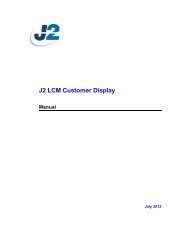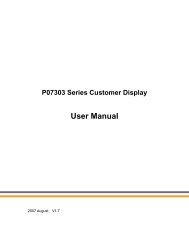J2 680 Integrated Touchscreen Computer System Manual - Size
J2 680 Integrated Touchscreen Computer System Manual - Size
J2 680 Integrated Touchscreen Computer System Manual - Size
Create successful ePaper yourself
Turn your PDF publications into a flip-book with our unique Google optimized e-Paper software.
Optional Multi-Touch Projected Capacitive Touch Driver<br />
In addition to the Windows built in standard touch driver <strong>J2</strong> also supplies and optional<br />
touch driver that is used when multi-monitor touch support is needed. This driver works<br />
with Windows XP and later version of Windows. The driver can be downloading from<br />
<strong>J2</strong> web site.<br />
To install just extract the zip file where you wish to run it from and run setup. When<br />
asked to install PS/2 or RS-232 driver answer no, the PCT controller is a USB device.<br />
When the install is complete it will ask if you wish to do a 4 point calibration, answer no<br />
to this as the PCT screen does not need calibration. The touch will now be working.<br />
The PCT touch configuration utility can be found in programs under eGalax Touch,<br />
Configuration Utility. This program allows for the configuration of the touch screen<br />
option.<br />
The “About” tab shows the current version of the touch screen plus has a link to the touch<br />
controller company’s web site where the latest version of the driver can be found. A copy<br />
of the current version can also be found on <strong>J2</strong>’s web page support page for the <strong>680</strong>.<br />
The “General” tab has the utility to set the monitor map when using multiple touch<br />
monitors.<br />
<strong>J2</strong> <strong>680</strong> <strong>System</strong> <strong>Manual</strong><br />
Version 1.0 May 11, 2012<br />
49