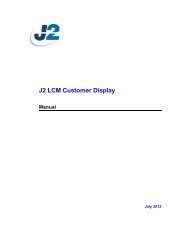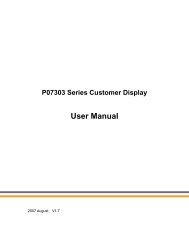J2 680 Integrated Touchscreen Computer System Manual - Size
J2 680 Integrated Touchscreen Computer System Manual - Size
J2 680 Integrated Touchscreen Computer System Manual - Size
Create successful ePaper yourself
Turn your PDF publications into a flip-book with our unique Google optimized e-Paper software.
Multi-Touch Projected Capacitive Touch Driver<br />
No touch driver needs to be loaded for the PCT touch screen because it uses the<br />
Microsoft built in pen and touch driver, No calibration is needed for the projected<br />
capacitive touch screen. The driver options can be accessed via the Windows control<br />
panel. The built in Windows pen and touch driver is present in XP, Vista and all versions<br />
Windows 7.<br />
The first page of options allows for the change how your finger or stylus interacts with<br />
the screen. The sensitivity and function of touch to the screen can be changed here.<br />
<strong>J2</strong> <strong>680</strong> <strong>System</strong> <strong>Manual</strong><br />
Version 1.0 May 11, 2012<br />
47