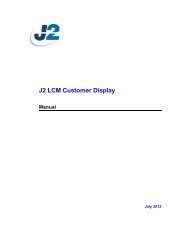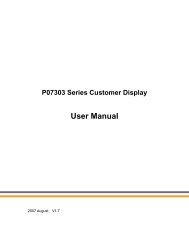J2 680 Integrated Touchscreen Computer System Manual - Size
J2 680 Integrated Touchscreen Computer System Manual - Size
J2 680 Integrated Touchscreen Computer System Manual - Size
You also want an ePaper? Increase the reach of your titles
YUMPU automatically turns print PDFs into web optimized ePapers that Google loves.
Driver Installation, Windows<br />
Chipset Driver Installation<br />
The chipset driver is needed to get the full potential from the <strong>680</strong> chipset. It should be<br />
loaded before other drivers and first thing after booting. The drivers can be downloaded<br />
from the <strong>J2</strong> web site:<br />
http://www.j2retailsystems.com/support/<strong>680</strong>/Chipset/.<br />
After extracting the drivers to a temporary folder, run Setup.<br />
Just answer Next or Yes to all the screen prompts and the drivers will install.<br />
Graphics Driver Installation<br />
You can download the <strong>680</strong> graphics driver from the <strong>J2</strong> web site at:<br />
http://www.j2retailsystems.com/support/<strong>680</strong>/Graphics/.<br />
This is an .exe file so just run it and answer Next or Yes to all screen prompts and the<br />
drivers will install. The last screen will ask if you want to reboot, answer Yes.<br />
<strong>J2</strong> <strong>680</strong> <strong>System</strong> <strong>Manual</strong><br />
Version 1.0 May 11, 2012<br />
42