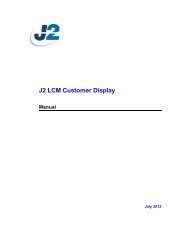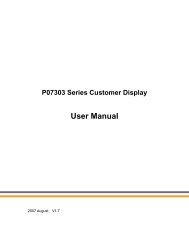J2 680 Integrated Touchscreen Computer System Manual - Size
J2 680 Integrated Touchscreen Computer System Manual - Size
J2 680 Integrated Touchscreen Computer System Manual - Size
Create successful ePaper yourself
Turn your PDF publications into a flip-book with our unique Google optimized e-Paper software.
Power Configure Screen<br />
Power Configure Screen<br />
Restore on AC Power Loss<br />
The <strong>680</strong> has three options should AC power become lost and then restored. There is<br />
Power Off (stay turned off), Power On (turn on when AC restored), or Last State. The<br />
Last State setting will cause the unit to turn on if it was on when AC power was lost or it<br />
will stay off if the unit was off when AC power was lost.<br />
Wake on LAN<br />
Wake on LAN is enabled by default but can be disabled in this screen.<br />
RTC Configuration<br />
The RTC has an alarm function that can be used to turn the <strong>680</strong> on at a preset time of<br />
day. This function is enabled by this setting. The wake up time can also be set here.<br />
<strong>J2</strong> also has available a utility to set the wake-up time from Windows. This is more<br />
versatile than the BIOS setting as it allows for more than one time of day to be set as well<br />
as days of the week to turn on.<br />
<strong>J2</strong> <strong>680</strong> <strong>System</strong> <strong>Manual</strong><br />
Version 1.0 May 11, 2012<br />
39