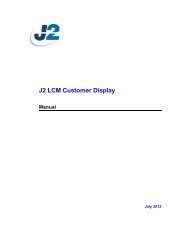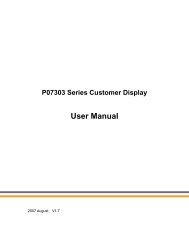J2 680 Integrated Touchscreen Computer System Manual - Size
J2 680 Integrated Touchscreen Computer System Manual - Size
J2 680 Integrated Touchscreen Computer System Manual - Size
Create successful ePaper yourself
Turn your PDF publications into a flip-book with our unique Google optimized e-Paper software.
Peripheral Power and LCD Brightness Configuration<br />
This submenu allows for the enabling of power for the serial ports, default cash drawer<br />
pulse timing and default LCD brightness level and power for a <strong>J2</strong> supplied VGA port<br />
monitor.<br />
Power enable for serial Ports<br />
LCD Brightness Setting<br />
<strong>J2</strong> <strong>680</strong> <strong>System</strong> <strong>Manual</strong><br />
Version 1.0 May 11, 2012<br />
38