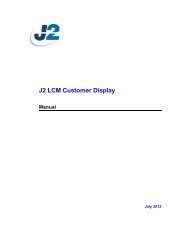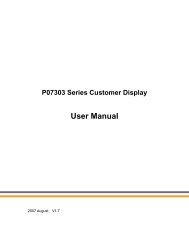J2 680 Integrated Touchscreen Computer System Manual - Size
J2 680 Integrated Touchscreen Computer System Manual - Size
J2 680 Integrated Touchscreen Computer System Manual - Size
You also want an ePaper? Increase the reach of your titles
YUMPU automatically turns print PDFs into web optimized ePapers that Google loves.
Accessing the HDD/SDD Drives<br />
Remove cover screw then remove cover<br />
Remove or insert drive as needed<br />
The HDD/SSD may be hot swapped when in a RAID 1 configuration. In non-RAID 1<br />
configurations the unit should be powered down before changing a drive or data may be<br />
lost. No physical damage will happen to the HDD if inserted or removed with power on.<br />
<strong>J2</strong> <strong>680</strong> <strong>System</strong> <strong>Manual</strong><br />
Version 1.0 May 11, 2012<br />
34