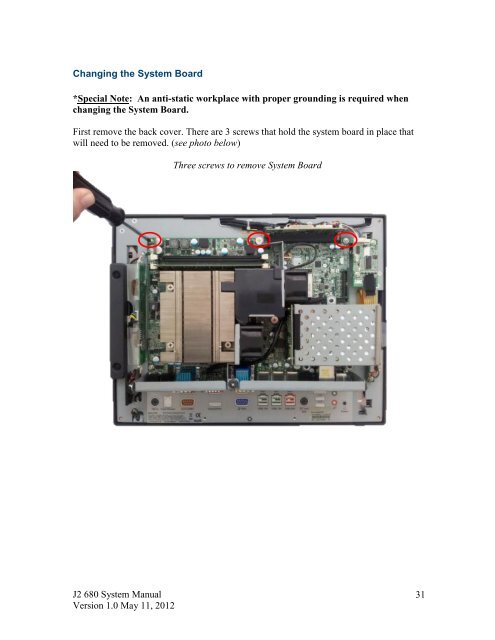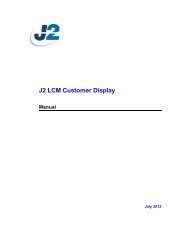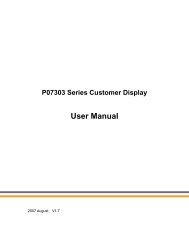J2 680 Integrated Touchscreen Computer System Manual - Size
J2 680 Integrated Touchscreen Computer System Manual - Size
J2 680 Integrated Touchscreen Computer System Manual - Size
Create successful ePaper yourself
Turn your PDF publications into a flip-book with our unique Google optimized e-Paper software.
Changing the <strong>System</strong> Board<br />
*Special Note: An anti-static workplace with proper grounding is required when<br />
changing the <strong>System</strong> Board.<br />
First remove the back cover. There are 3 screws that hold the system board in place that<br />
will need to be removed. (see photo below)<br />
Three screws to remove <strong>System</strong> Board<br />
<strong>J2</strong> <strong>680</strong> <strong>System</strong> <strong>Manual</strong><br />
Version 1.0 May 11, 2012<br />
31