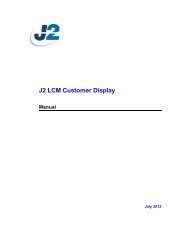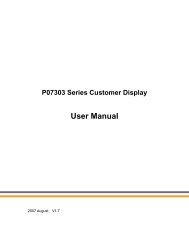J2 680 Integrated Touchscreen Computer System Manual - Size
J2 680 Integrated Touchscreen Computer System Manual - Size
J2 680 Integrated Touchscreen Computer System Manual - Size
You also want an ePaper? Increase the reach of your titles
YUMPU automatically turns print PDFs into web optimized ePapers that Google loves.
Removing the Back Cover<br />
The following steps show how to disassemble the <strong>680</strong> for servicing:<br />
On a clean, protected surface, place the unit screen-side down. Remove the four cover<br />
screws as shown. Carefully lift the back cover as shown.<br />
Remove four screws where shown<br />
Carefully tilt up the back cover to remove<br />
Note: The <strong>680</strong> was designed so that the internals of the unit could be accessed without<br />
having to remove the mounting base or the mounting bracket of the unit.<br />
<strong>J2</strong> <strong>680</strong> <strong>System</strong> <strong>Manual</strong><br />
Version 1.0 May 11, 2012<br />
30