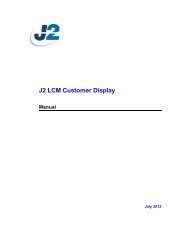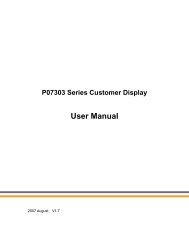J2 680 Integrated Touchscreen Computer System Manual - Size
J2 680 Integrated Touchscreen Computer System Manual - Size
J2 680 Integrated Touchscreen Computer System Manual - Size
Create successful ePaper yourself
Turn your PDF publications into a flip-book with our unique Google optimized e-Paper software.
Ethernet Connection<br />
The <strong>680</strong> uses the Intel 82579LM Gigabit Ethernet controller. The Ethernet connector is<br />
located in the cable well, as shown below. The Ethernet controller supports Wake on<br />
LAN, the BIOS supports a PXE boot ROM as well. There are two LEDs on the LAN<br />
connector: the Green LED lights up when the LINK signal is present and the Amber<br />
LED lights comes on when there is LAN activity. This Ethernet supports Intel AMT<br />
feature when used with the correct processor.<br />
Ethernet Connector<br />
Kensington Security Slot<br />
There is a Kensington Security Slot (lock slot) on the <strong>680</strong>. (Please see below).<br />
It is located on the head in the cable well. The Kensington locks are normally used as a<br />
deterrent to prevent opportunistic theft. Most retail locks will work with the <strong>680</strong>, however<br />
please check to see if a lock fits, as not all do.<br />
Kensington slot Cable Well<br />
<strong>J2</strong> <strong>680</strong> <strong>System</strong> <strong>Manual</strong><br />
Version 1.0 May 11, 2012<br />
20