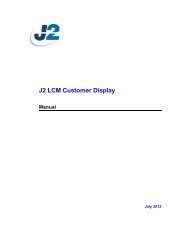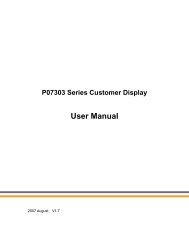J2 680 Integrated Touchscreen Computer System Manual - Size
J2 680 Integrated Touchscreen Computer System Manual - Size
J2 680 Integrated Touchscreen Computer System Manual - Size
Create successful ePaper yourself
Turn your PDF publications into a flip-book with our unique Google optimized e-Paper software.
USB Ports<br />
The <strong>680</strong> has six external and 4 internal USB 2.0 ports. Of the six external ports (see<br />
below) five ports are located in the cable well and one is located on the left side of the<br />
unit for easy access. The four internal USB ports are as follows: one can be used for the<br />
optional Finger Print Reader and is located on the MSR connecting point. The second<br />
internal USB port is used for the PCT touch screen controller and the other internal USB<br />
ports is designed for other optional internal devices. All the <strong>J2</strong> <strong>680</strong> USB ports can supply<br />
1000ma of power, 500ma more than the normal for the USB specification.<br />
PoweredUSB Ports<br />
Of the 6 external USB 2.0 ports 3 are PoweredUSB ports. Located in the cable well are<br />
two +12V PoweredUSB ports and one +24V PoweredUSB port. These ports conform to<br />
the PoweredUSB standard.<br />
It should be noted that these three ports can also be used as standard USB ports as well.<br />
Normal +5 USB devices will plug into the bottom half of the connector without a<br />
problem.<br />
USB Ports<br />
Side USB Port<br />
<strong>J2</strong> <strong>680</strong> <strong>System</strong> <strong>Manual</strong><br />
Version 1.0 May 11, 2012<br />
19