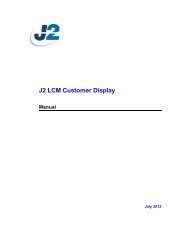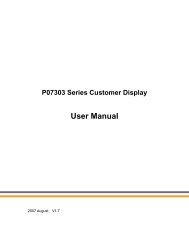J2 680 Integrated Touchscreen Computer System Manual - Size
J2 680 Integrated Touchscreen Computer System Manual - Size
J2 680 Integrated Touchscreen Computer System Manual - Size
You also want an ePaper? Increase the reach of your titles
YUMPU automatically turns print PDFs into web optimized ePapers that Google loves.
I/O Ports<br />
Most I/O ports are accessible in the cable well at the bottom of the unit. A cover plate is<br />
provided to cover the cables.<br />
I/O Panel<br />
Off / On Button<br />
The Off /On button is located in the cable well, as shown. This button is located near the<br />
side to prevent accidental powering down by the user. The function of the button can be<br />
controlled by the OS. If the <strong>680</strong> hangs for some reason it can always be powered off by<br />
holding the Off / On button in for six seconds.<br />
The <strong>680</strong> also supports the following: Restore on AC on power loss, Wake On LAN, and<br />
Wake On RTC alarm features to control the system power up.<br />
Off / On button Location