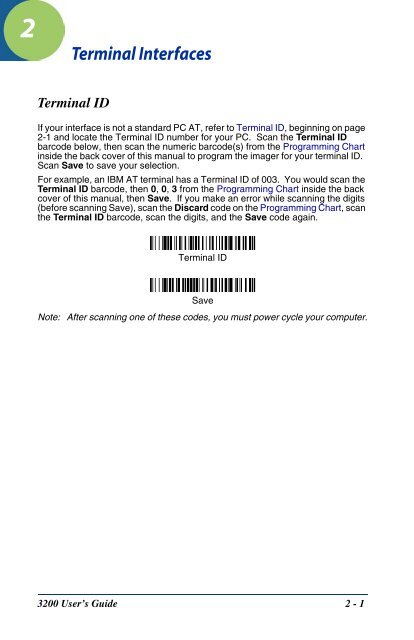You also want an ePaper? Increase the reach of your titles
YUMPU automatically turns print PDFs into web optimized ePapers that Google loves.
2<br />
Terminal Interfaces<br />
Terminal ID<br />
If your interface is not a standard PC AT, refer to Terminal ID, beginning on page<br />
2-1 and locate the Terminal ID number for your PC. Scan the Terminal ID<br />
barcode below, then scan the numeric barcode(s) from the Programming Chart<br />
inside the back cover of this manual to program the imager for your terminal ID.<br />
Scan Save to save your selection.<br />
For example, an IBM AT terminal has a Terminal ID of 003. You would scan the<br />
Terminal ID barcode, then 0, 0, 3 from the Programming Chart inside the back<br />
cover of this manual, then Save. If you make an error while scanning the digits<br />
(before scanning Save), scan the Discard code on the Programming Chart, scan<br />
the Terminal ID barcode, scan the digits, and the Save code again.<br />
Terminal ID<br />
Save<br />
Note: After scanning one of these codes, you must power cycle your computer.<br />
3200 <strong>User</strong>’s Guide 2 - 1