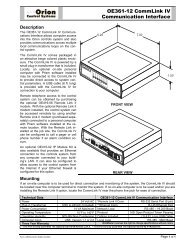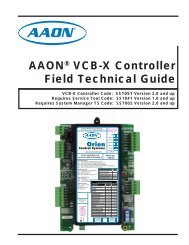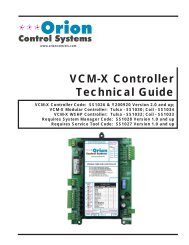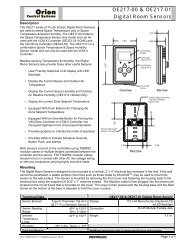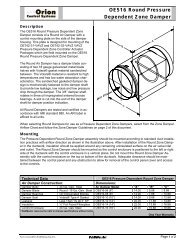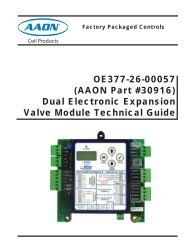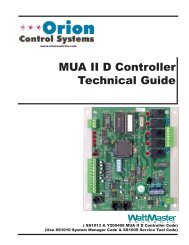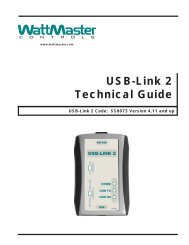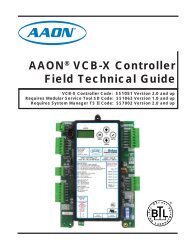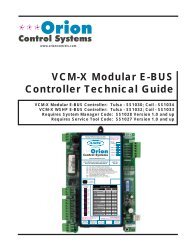VCM - Component & System Wiring - Orion Control Systems
VCM - Component & System Wiring - Orion Control Systems
VCM - Component & System Wiring - Orion Control Systems
Create successful ePaper yourself
Turn your PDF publications into a flip-book with our unique Google optimized e-Paper software.
www.orioncontrols.com<br />
<strong>VCM</strong> - <strong>Component</strong> & <strong>System</strong><br />
<strong>Wiring</strong> - Technical Guide<br />
Use For <strong>VCM</strong> <strong>Control</strong>ler Code: SS1016 & Newer <strong>Wiring</strong><br />
For VAV/CAV & MUA II <strong>Wiring</strong> Information, See <strong>Component</strong> &<br />
<strong>System</strong> <strong>Wiring</strong> Technical Guide - Form: OR-WIRE-TGD-01B
Table Of Contents<br />
<strong>System</strong> Configurations Installation & Commissioning ................................................................................... 5<br />
Stand Alone <strong>System</strong> <strong>Wiring</strong> .................................................................................................................................................................................. 6<br />
Stand Alone - Computer Connection With Remote Link ....................................................................................................................................... 7<br />
Stand Alone - Computer Connection With IP-Link ................................................................................................................................................ 8<br />
Interconnected <strong>System</strong> <strong>Wiring</strong> ............................................................................................................................................................................. 9<br />
Interconnected - Computer Connection With Remote Link ................................................................................................................................ 10<br />
Interconnected - Computer Connection With IP-Link .......................................................................................................................................... 11<br />
Networked Single Loop <strong>System</strong> With CommLink Only ...................................................................................................................................... 12<br />
Networked Single Loop <strong>System</strong> With MiniLink PD Only ..................................................................................................................................... 13<br />
Networked Single Loop <strong>System</strong> With CommLink & MiniLink PD ........................................................................................................................ 14<br />
Networked Single Loop - Computer Connection With Remote Link .................................................................................................................. 15<br />
Networked Single Loop - Computer Connection With IP-Link ........................................................................................................................... 16<br />
Networked Multiple Loop <strong>System</strong> <strong>Wiring</strong> ........................................................................................................................................................... 17<br />
Networked Multiple Loop - Computer Connection With Remote Link ................................................................................................................ 18<br />
Networked Multiple Loop - Computer Connection With IP-Link ......................................................................................................................... 19<br />
<strong>System</strong>s Overview ............................................................................................................................................................................................ 20<br />
General Information ........................................................................................................................................................................................ 20<br />
<strong>System</strong> Installation .............................................................................................................................................................................................. 21<br />
<strong>Wiring</strong> Considerations .................................................................................................................................................................................... 21<br />
Installation Procedures................................................................................................................................................................................... 22<br />
<strong>System</strong> Commissioning ...................................................................................................................................................................................... 27<br />
Transformer & Wire Sizing - Devices Without Modular Connectors ................................................................................................................ 28<br />
Transformer Sizing & Cabling - Devices With Modular Connectors ................................................................................................................. 29<br />
<strong>VCM</strong> <strong>Control</strong>ler <strong>Wiring</strong> .................................................................................................................................... 31<br />
<strong>VCM</strong> <strong>Control</strong>ler <strong>Wiring</strong> ........................................................................................................................................................................................ 32<br />
<strong>VCM</strong> <strong>Control</strong>ler Addressing ................................................................................................................................................................................ 33<br />
Outdoor Air, Return Air & Supply Air Temperature Sensor <strong>Wiring</strong> .................................................................................................................... 34<br />
Economizer Actuator <strong>Wiring</strong>............................................................................................................................................................................... 35<br />
Space Temperature Sensor & Remote Supply Air Reset <strong>Wiring</strong> ....................................................................................................................... 36<br />
Supply Fan VFD & Bypass Damper Actuator <strong>Wiring</strong> ........................................................................................................................................ 37<br />
Suction Pressure Transducer Without Digital Compressor - <strong>Wiring</strong> ................................................................................................................. 38<br />
Suction Pressure Transducer With Digital Compressor - <strong>Wiring</strong> ...................................................................................................................... 39<br />
Expansion Board Jumper Settings ..................................................................................................................................................................... 40<br />
Binary Input Board <strong>Wiring</strong> .................................................................................................................................................................................. 41<br />
Outdoor Humidity Sensor <strong>Wiring</strong> ........................................................................................................................................................................ 42<br />
Return Air Humidity Sensor <strong>Wiring</strong> ..................................................................................................................................................................... 43<br />
Indoor Air Humidity Sensor <strong>Wiring</strong> ..................................................................................................................................................................... 44<br />
Building Pressure Sensor, Actuator & VFD <strong>Wiring</strong> ............................................................................................................................................ 45<br />
CO2 Sensor <strong>Wiring</strong> ............................................................................................................................................................................................ 46<br />
4 Relay Output Expansion Board <strong>Wiring</strong> ........................................................................................................................................................... 47<br />
Modulating Heating & Cooling <strong>Wiring</strong> .................................................................................................................................................................. 48<br />
Return Air Bypass <strong>Wiring</strong> ................................................................................................................................................................................... 49<br />
VAV/Zone <strong>Control</strong>ler Diagrams ....................................................................................................................... 51<br />
VAV/Zone <strong>Control</strong>ler Board <strong>Wiring</strong> .................................................................................................................................................................... 52<br />
Slaved Zone <strong>Wiring</strong> ............................................................................................................................................................................................ 53<br />
3 Relay Output Expansion Board <strong>Wiring</strong> ........................................................................................................................................................... 54<br />
3 Relay Output Expansion Board <strong>Wiring</strong> (Cont’d) ............................................................................................................................................. 55<br />
3 Relay Output Expansion Board <strong>Wiring</strong> (Cont’d) ............................................................................................................................................. 56<br />
WattMaster <strong>Control</strong>s Inc.<br />
8500 NW River Park Drive · Parkville , MO 64152<br />
Toll Free Phone: 866-918-1100<br />
PH: (816) 505-1100 · FAX: (816) 505-1101 · E-mail: mail@wattmaster.com<br />
Visit our web site at www.orioncontrols.com<br />
Form: OR-<strong>VCM</strong>WIRE-TGD-01B Copyright 2006 WattMaster <strong>Control</strong>s, Inc.<br />
AAON® is a registered trademark of AAON, Inc., Tulsa, OK.<br />
WattMaster <strong>Control</strong>s, Inc. assumes no responsibility for errors, or omissions.<br />
This document is subject to change without notice.
Table Of Contents<br />
Communication Devices Diagrams ................................................................................................................ 57<br />
<strong>System</strong> Manager Modular Cable Connections ................................................................................................................................................... 58<br />
<strong>System</strong> Manager Modular Cable Pigtail - <strong>Wiring</strong> Schematic .............................................................................................................................. 59<br />
<strong>System</strong> Manager Modular Cable Pigtail - <strong>Wiring</strong> Detail ...................................................................................................................................... 60<br />
Modular Service Tool Connections .................................................................................................................................................................... 61<br />
CommLink II <strong>Wiring</strong> & Cabling Connections ........................................................................................................................................................ 62<br />
MiniLink Polling Device <strong>Wiring</strong> Using Modular Connectors ................................................................................................................................ 63<br />
MiniLink Polling Device <strong>Wiring</strong> Using Wire Terminals ......................................................................................................................................... 64<br />
Power/Comm Board <strong>Wiring</strong> - When Used For Local Loop Devices ................................................................................................................. 65<br />
Power/Comm Board <strong>Wiring</strong> - When Used For Network Loop Devices ............................................................................................................ 66<br />
RS-232 Serial Port To USB Port Converter ........................................................................................................................................................ 67<br />
Add-On Devices Diagrams ............................................................................................................................. 69<br />
Lighting Panel <strong>Wiring</strong> For Standard Lighting Contactors ................................................................................................................................... 70<br />
Lighting Panel <strong>Wiring</strong> For GE® Latching Relay Lighting Contactors ................................................................................................................. 71<br />
GPC-17 <strong>Control</strong>ler <strong>Wiring</strong> ................................................................................................................................................................................... 72<br />
GPC Plus <strong>Wiring</strong> .................................................................................................................................................................................................. 73<br />
GPC Plus <strong>Control</strong>ler - Address Switch Setting .................................................................................................................................................. 74<br />
GBD <strong>Control</strong>ler - CO2 Apllications <strong>Wiring</strong> .......................................................................................................................................................... 75<br />
GBD <strong>Control</strong>ler - CO2 Applications <strong>Wiring</strong> (Cont’d) ........................................................................................................................................... 76<br />
GBD <strong>Control</strong>ler - Space Temp. Sensor Averaging <strong>Wiring</strong>.................................................................................................................................. 77<br />
GBD <strong>Control</strong>ler - Space Temp. Sensor Averaging <strong>Wiring</strong> (Cont’d).................................................................................................................... 78<br />
GBD <strong>Control</strong>ler Adress Switch Setting .............................................................................................................................................................. 79<br />
Miscellaneous Diagrams & Technical Information ....................................................................................... 81<br />
Modular Room Sensor <strong>Wiring</strong> ............................................................................................................................................................................ 82<br />
Over Voltage Board <strong>Wiring</strong> ................................................................................................................................................................................ 83<br />
MODGAS II <strong>Control</strong>ler <strong>Wiring</strong> When Used With The <strong>VCM</strong> <strong>Control</strong>ler ................................................................................................................. 84<br />
MODGAS II <strong>Control</strong>ler <strong>Wiring</strong> With HVAC Unit <strong>Control</strong>s By Others ................................................................................................................... 85<br />
MHGRV II <strong>Control</strong>ler <strong>Wiring</strong> When Used With <strong>VCM</strong> <strong>Control</strong>ler ........................................................................................................................... 86<br />
MHGRV II <strong>Control</strong>ler <strong>Wiring</strong> With HVAC Unit <strong>Control</strong>s By Others ...................................................................................................................... 87<br />
Supply Air Sensor Location & <strong>Wiring</strong>................................................................................................................................................................. 88<br />
Supply Air Sensor Location & <strong>Wiring</strong> (Cont’d) ................................................................................................................................................... 89<br />
Supply Air Sensor Location & <strong>Wiring</strong> (Cont’d) ................................................................................................................................................... 90<br />
Chip Locations .................................................................................................................................................................................................... 91<br />
Chip Locations (Cont’d) ...................................................................................................................................................................................... 92<br />
Chip Installation Procedures............................................................................................................................................................................... 93<br />
Temperature & Humidity Sensor Voltage-Resistance Tables ............................................................................................................................ 94<br />
Pressure Sensors Voltage-Resistance Tables ................................................................................................................................................. 95<br />
<strong>Component</strong> & <strong>System</strong> <strong>Wiring</strong> 3
4<br />
<strong>Component</strong> & <strong>System</strong> <strong>Wiring</strong>
<strong>System</strong> Configurations<br />
Installation &<br />
Commissioning<br />
<strong>Component</strong> & <strong>System</strong> <strong>Wiring</strong> 5
TB1<br />
DEC<br />
MINUS<br />
PREV<br />
ESC<br />
UP<br />
DOWN<br />
ENTER<br />
CLEAR<br />
NEXT<br />
STATUS<br />
SETPOINTS<br />
SCHEDULES<br />
OVERRIDES<br />
ALARMS<br />
STATUS<br />
SETPOINTS<br />
SCHEDULES<br />
OVERRIDES<br />
ALARMS<br />
CONFIGURATION<br />
BALANCE - TEST<br />
PREV<br />
DEC<br />
ESC<br />
UP<br />
DOWN<br />
ENTER<br />
CLEAR<br />
MINUS<br />
NEXT<br />
Stand Alone <strong>System</strong> <strong>Wiring</strong><br />
Typical Stand Alone <strong>System</strong><br />
T G R<br />
T<br />
SHLD<br />
R<br />
Typical Terminal Blocks. All<br />
<strong>Wiring</strong> To Be T To T, SHLD (G)<br />
To SHLD (G) & R To R<br />
485 LOOP<br />
HVAC Unit <strong>Control</strong>ler<br />
Connect To Modular<br />
I/O Connectors<br />
Located On Back<br />
Of The <strong>System</strong> Manager<br />
1 2 3<br />
WHITE (T)<br />
DRAIN WIRE (SHLD)<br />
BLACK (R)<br />
RED (24 VAC)<br />
CLEAR (GND)<br />
GREEN (GND)<br />
24 VAC<br />
(6 VA)<br />
(1 MEG)<br />
4<br />
5<br />
6<br />
7<br />
8<br />
0<br />
9<br />
-<br />
Modular <strong>System</strong> Manager<br />
Line Voltage<br />
24 VAC<br />
(8 VA)<br />
Note: Either A Modular<br />
<strong>System</strong> Manager, A<br />
Modular Service Tool<br />
Or A PC With Prism<br />
Software Installed Can<br />
Be Used To Program<br />
And Configure The<br />
<strong>Orion</strong> <strong>System</strong>.<br />
Mode<br />
Selection<br />
ON<br />
1 2 3<br />
4 5 6<br />
7 8 9<br />
0<br />
-<br />
Line Voltage<br />
Modular Service Tool<br />
Connect To Optional<br />
CommLink (When Used)<br />
For Optional CommLink, Remote Link<br />
And Computer Connections, See Page 2<br />
Of This Drawing.<br />
JOB NAME<br />
Notes:<br />
1.) All wiring to be in accordance with local and national electrical codes<br />
and specifications.<br />
FILENAME<br />
O-<strong>System</strong>-Stand-Alone.CDR<br />
DATE: 03/13/06 DRAWN BY: B. Crews<br />
PAGE<br />
DESCRIPTION:<br />
Stand Alone <strong>System</strong><br />
1of3<br />
<strong>Wiring</strong> & Connection Diagram<br />
6<br />
<strong>Component</strong> & <strong>System</strong> <strong>Wiring</strong>
C O N T R O L S<br />
C O N T R O L S<br />
Stand Alone - Computer Connection With Remote Link<br />
Optional Computer Connection Diagram<br />
Using Remote Link For Remote Connection<br />
Note: CommLink Is Only Required If<br />
Alarm Callout, Remote Computer<br />
Connection Or Direct Computer<br />
Connection To <strong>System</strong> Is Desired.<br />
Remote Link Is Only Required If<br />
Alarm Callout Or Remote Computer<br />
Connection Is Required.<br />
Connect To HVAC Unit <strong>Control</strong>ler<br />
See Page 1 Of This Drawing For <strong>Wiring</strong><br />
T G R<br />
T<br />
SHLD<br />
R<br />
Typical Terminal Blocks. All<br />
<strong>Wiring</strong> To Be T To T, SHLD (G)<br />
To SHLD (G) & R To R<br />
485 LOOP<br />
CommLink<br />
II<br />
SERIAL #<br />
CommLink<br />
Front View of CommLink<br />
Note: Set CommLink<br />
Internal Switch To “Single”<br />
LOOP<br />
Back View of CommLink<br />
REMOTE LINK<br />
(DTE)<br />
COMP<br />
RLINK<br />
STATUS<br />
COMPUTER<br />
(DCE)<br />
T G R<br />
485 LOOP<br />
24V<br />
GND<br />
POWER<br />
110 VAC To<br />
24 VAC<br />
Power Pack<br />
9 Pin<br />
Female<br />
End<br />
Dedicated Telephone<br />
Outlet<br />
(By Others)<br />
TELCO<br />
LINE<br />
9 Pin<br />
Female<br />
Connector<br />
8 Conductor<br />
Modular Cable<br />
Assembly<br />
Molded<br />
Cable Assembly<br />
Connect To Computer<br />
Serial Port<br />
25 Pin<br />
Female<br />
Connector<br />
(If Reqd)<br />
9 Pin<br />
Female<br />
Connector<br />
Telephone<br />
Cable<br />
Assembly<br />
25 Pin<br />
Male End<br />
SERIAL #<br />
TELCO<br />
LINE<br />
SERIAL DATA<br />
POWER<br />
9VDC @<br />
500mA<br />
Back View of Remote Link<br />
Personal Computer<br />
(By Others)<br />
Remote<br />
Link<br />
SIG<br />
DET<br />
RDY<br />
SND<br />
REC<br />
PWR<br />
Front View of Remote Link<br />
Remote Link<br />
(Optional)<br />
110 VAC To<br />
9VDC<br />
Power Pack<br />
JOB NAME<br />
Notes:<br />
1.) All wiring to be in accordance with local and national electrical codes<br />
and specifications.<br />
FILENAME<br />
O-<strong>System</strong>-Stand-Alone.CDR<br />
DATE: 03/13/06 DRAWN BY: B. Crews<br />
PAGE<br />
DESCRIPTION:<br />
Stand Alone <strong>System</strong><br />
2of3<br />
<strong>Wiring</strong> & Connection Diagram<br />
<strong>Component</strong> & <strong>System</strong> <strong>Wiring</strong> 7
C O N T R O L S<br />
Stand Alone - Computer Connection With IP-Link<br />
Optional Computer Connection Diagram<br />
Using IP-Link For Remote Connection<br />
Note: CommLink Is Only Required If Alarm Callout,<br />
Remote Computer Connection Or Direct Computer<br />
Connection To <strong>System</strong> Is Desired. IP-Link Is Only<br />
Required If E-mail Alarm Notification Or Remote<br />
Computer Connection Is Required.<br />
T G R<br />
T<br />
SHLD<br />
R<br />
Typical Terminal Blocks. All<br />
<strong>Wiring</strong> To Be T To T, SHLD (G)<br />
To SHLD (G) & R To R<br />
485 LOOP<br />
Note:<br />
1.Set CommLink Internal Switch To “Single”.<br />
2. Replace CommLink EPROM With IP-Link<br />
EPROM Supplied With IP-Link Kit<br />
CommLink<br />
Front View of CommLink<br />
CommLink<br />
II<br />
SERIAL #<br />
Back View of CommLink<br />
REMOTE LINK<br />
(DTE)<br />
LOOP<br />
COMP<br />
RLINK<br />
STATUS<br />
COMPUTER<br />
(DCE)<br />
T G R<br />
485 LOOP<br />
24V<br />
GND<br />
POWER<br />
Connect To HVAC Unit <strong>Control</strong>ler<br />
See Page 1 Of This Drawing For <strong>Wiring</strong><br />
110 VAC To<br />
24 VAC<br />
Power Pack<br />
9 Pin<br />
Female<br />
Connect Ethernet RJ45 End<br />
Cable Assembly<br />
(By Others)<br />
To 10 BaseT Connection<br />
On Ethernet Router<br />
Or Modem<br />
(By Others)<br />
9 Pin<br />
Female<br />
Connector<br />
8 Conductor<br />
Modular Cable<br />
Assembly<br />
Connect To Computer<br />
Serial Port<br />
25 Pin<br />
Female<br />
Connector<br />
(If Reqd)<br />
9 Pin<br />
Female<br />
Connector<br />
Connect Ethernet<br />
RJ45 Cable<br />
Assembly<br />
To 10BaseT Port<br />
On IP-Link<br />
10BaseT<br />
Serial<br />
9VDC<br />
Molded<br />
Cable Assembly<br />
Supplied With<br />
IP-Link Kit<br />
9 Pin Male End<br />
Connect To Serial<br />
Port On IP-Link<br />
Mode<br />
Back View of IP-Link<br />
Personal Computer<br />
(By Others)<br />
Connect<br />
ne<br />
ACT<br />
LNK<br />
RCV<br />
SER<br />
PWR<br />
Front View of IP- Link<br />
IP-Link<br />
(Optional)<br />
110 VAC To<br />
9VDC<br />
Power Pack<br />
JOB NAME<br />
Notes:<br />
1.) All wiring to be in accordance with local and national electrical codes<br />
and specifications.<br />
FILENAME<br />
O-<strong>System</strong>-Stand-Alone.CDR<br />
DATE:<br />
PAGE<br />
3of3<br />
03/13/06 DRAWN BY: B. Crews<br />
DESCRIPTION:<br />
Stand Alone <strong>System</strong><br />
<strong>Wiring</strong> & Connection Diagram<br />
8<br />
<strong>Component</strong> & <strong>System</strong> <strong>Wiring</strong>
TB1<br />
DEC<br />
MINUS<br />
PREV<br />
ESC<br />
UP<br />
DOWN<br />
ENTER<br />
CLEAR<br />
NEXT<br />
STATUS<br />
SETPOINTS<br />
SCHEDULES<br />
OVERRIDES<br />
ALARMS<br />
STATUS<br />
SETPOINTS<br />
SCHEDULES<br />
OVERRIDES<br />
ALARMS<br />
CONFIGURATION<br />
BALANCE - TEST<br />
PREV<br />
DEC<br />
ESC<br />
UP<br />
DOWN<br />
ENTER<br />
CLEAR<br />
MINUS<br />
NEXT<br />
Interconnected <strong>System</strong> <strong>Wiring</strong><br />
Typical Interconnected <strong>System</strong><br />
HVAC Unit <strong>Control</strong>ler<br />
Note: Either A Modular<br />
<strong>System</strong> Manager, A<br />
Modular Service Tool<br />
Or A PC With Prism<br />
Software Installed Can<br />
Be Used To Program<br />
And Configure The<br />
<strong>Orion</strong> <strong>System</strong>.<br />
Connect To Modular<br />
I/O Connectors<br />
Located On Back<br />
Of The <strong>System</strong> Manager<br />
WHITE (T)<br />
DRAIN WIRE (SHLD)<br />
BLACK (R)<br />
RED (24 VAC)<br />
CLEAR (GND)<br />
GREEN (GND)<br />
24 VAC<br />
(6 VA)<br />
(1 MEG)<br />
1 2 3<br />
4<br />
5<br />
6<br />
7 8 9<br />
0<br />
-<br />
Modular <strong>System</strong> Manager<br />
Line Voltage<br />
T G R<br />
T<br />
SHLD<br />
R<br />
Typical Terminal Blocks. All<br />
<strong>Wiring</strong> To Be T To T, SHLD (G)<br />
To SHLD (G) & R To R<br />
485 LOOP<br />
24 VAC<br />
(8 VA)<br />
Line Voltage<br />
HVAC Unit <strong>Control</strong>ler<br />
Mode<br />
Selection<br />
(1 MEG)<br />
1 2 3<br />
4<br />
5<br />
6<br />
ON<br />
7<br />
8<br />
0<br />
9<br />
-<br />
Modular Service Tool<br />
Connect To Optional<br />
CommLink (When Used)<br />
For Optional CommLink, Remote Link<br />
And Computer Connections, See Page 2<br />
Of This Drawing.<br />
24 VAC<br />
(8 VA)<br />
Line Voltage<br />
HVAC Unit <strong>Control</strong>ler<br />
(1 MEG)<br />
To Next HVAC Unit<br />
<strong>Control</strong>ler On Loop<br />
Up To 60 <strong>Control</strong>lers<br />
Can Be Interconnected<br />
24 VAC<br />
(8 VA)<br />
Line Voltage<br />
JOB NAME<br />
Notes:<br />
1.) All wiring to be in accordance with local and national electrical codes<br />
and specifications.<br />
FILENAME<br />
O-<strong>System</strong>-Interconnected.CDR<br />
DATE: 06/20/03 DRAWN BY: B. Crews<br />
PAGE<br />
DESCRIPTION:<br />
Interconnected <strong>System</strong><br />
1of3<br />
<strong>Wiring</strong> & Connection Diagram<br />
<strong>Component</strong> & <strong>System</strong> <strong>Wiring</strong> 9
C O N T R O L S<br />
C O N T R O L S<br />
Interconnected - Computer Connection With Remote Link<br />
Optional Computer Connection Diagram<br />
Using Remote Link For Remote Connection<br />
T G R<br />
T<br />
SHLD<br />
R<br />
Typical Terminal Blocks. All<br />
<strong>Wiring</strong> To Be T To T, SHLD (G)<br />
To SHLD (G) & R To R<br />
485 LOOP<br />
Note: CommLink Is Only Required If<br />
Alarm Callout, Remote Computer<br />
Connection Or Direct Computer<br />
Connection To <strong>System</strong> Is Desired.<br />
Remote Link Is Only Required If<br />
Alarm Callout Or Remote Computer<br />
Connection Is Required.<br />
CommLink<br />
II<br />
SERIAL #<br />
CommLink<br />
Front View of CommLink<br />
Note: Set CommLink<br />
Internal Switch To “Single”<br />
LOOP<br />
Back View of CommLink<br />
REMOTE LINK<br />
(DTE)<br />
COMP<br />
RLINK<br />
STATUS<br />
COMPUTER<br />
(DCE)<br />
T G R<br />
485 LOOP<br />
24V<br />
GND<br />
POWER<br />
Connect To HVAC Unit <strong>Control</strong>ler<br />
See Page 1 Of This Drawing For <strong>Wiring</strong><br />
110 VAC To<br />
24 VAC<br />
Power Pack<br />
9 Pin<br />
Female<br />
End<br />
Dedicated Telephone<br />
Outlet<br />
(By Others)<br />
TELCO<br />
LINE<br />
9 Pin<br />
Female<br />
Connector<br />
8 Conductor<br />
Modular Cable<br />
Assembly<br />
Molded<br />
Cable Assembly<br />
Connect To Computer<br />
Serial Port<br />
25 Pin<br />
Female<br />
Connector<br />
(If Reqd)<br />
9 Pin<br />
Female<br />
Connector<br />
Telephone<br />
Cable<br />
Assembly<br />
25 Pin<br />
Male End<br />
SERIAL #<br />
TELCO<br />
LINE<br />
SERIAL DATA<br />
POWER<br />
9VDC @<br />
500mA<br />
Back View of Remote Link<br />
Personal Computer<br />
(By Others)<br />
Remote<br />
Link<br />
SIG<br />
DET<br />
RDY<br />
SND<br />
REC<br />
PWR<br />
Front View of Remote Link<br />
Remote Link<br />
(Optional)<br />
110 VAC To<br />
9 VDC<br />
Power Pack<br />
JOB NAME<br />
Notes:<br />
1.) All wiring to be in accordance with local and national electrical codes<br />
and specifications.<br />
FILENAME<br />
O-<strong>System</strong>-Interconnected.CDR<br />
DATE: 06/20/03 DRAWN BY: B. Crews<br />
PAGE<br />
DESCRIPTION:<br />
Interconnected <strong>System</strong><br />
2of3<br />
<strong>Wiring</strong> & Connection Diagram<br />
10<br />
<strong>Component</strong> & <strong>System</strong> <strong>Wiring</strong>
C O N T R O L S<br />
Interconnected - Computer Connection With IP-Link<br />
Optional Computer Connection Diagram<br />
Using IP-Link For Remote Connection<br />
Note: CommLink Is Only Required If Alarm Callout,<br />
Remote Computer Connection Or Direct Computer<br />
Connection To <strong>System</strong> Is Desired. IP-Link Is Only<br />
Required If E-mail Alarm Notification Or Remote<br />
Computer Connection Is Required.<br />
T G R<br />
T<br />
SHLD<br />
R<br />
Typical Terminal Blocks. All<br />
<strong>Wiring</strong> To Be T To T, SHLD (G)<br />
To SHLD (G) & R To R<br />
485 LOOP<br />
Note:<br />
1.Set CommLink Internal Switch To “Single”.<br />
2. Replace CommLink EPROM With IP-Link<br />
EPROM Supplied With IP-Link Kit<br />
CommLink<br />
Front View of CommLink<br />
CommLink<br />
II<br />
SERIAL #<br />
LOOP<br />
Back View of CommLink<br />
REMOTE LINK<br />
(DTE)<br />
COMP<br />
RLINK<br />
STATUS<br />
COMPUTER<br />
(DCE)<br />
T G R<br />
485 LOOP<br />
24V<br />
GND<br />
POWER<br />
Connect To HVAC Unit <strong>Control</strong>ler<br />
See Page 1 Of This Drawing For <strong>Wiring</strong><br />
110 VAC To<br />
24 VAC<br />
Power Pack<br />
9 Pin<br />
Female<br />
Connect Ethernet RJ45 End<br />
Cable Assembly<br />
(By Others)<br />
To 10 BaseT Connection<br />
On Ethernet Router<br />
Or Modem<br />
(By Others)<br />
9 Pin<br />
Female<br />
Connector<br />
8 Conductor<br />
Modular Cable<br />
Assembly<br />
Connect To Computer<br />
Serial Port<br />
25 Pin<br />
Female<br />
Connector<br />
(If Reqd)<br />
9 Pin<br />
Female<br />
Connector<br />
Connect Ethernet<br />
RJ45 Cable<br />
Assembly<br />
To 10BaseT Port<br />
On IP-Link<br />
10BaseT<br />
Serial<br />
9VDC<br />
Molded<br />
Cable Assembly<br />
Supplied With<br />
IP-Link Kit<br />
9 Pin Male End<br />
Connect To Serial<br />
Port On IP-Link<br />
Mode<br />
Back View of IP-Link<br />
Personal Computer<br />
(By Others)<br />
Connect<br />
ne<br />
ACT<br />
LNK<br />
RCV<br />
SER<br />
PWR<br />
Front View of IP- Link<br />
IP-Link<br />
(Optional)<br />
110 VAC To<br />
9 VDC<br />
Power Pack<br />
JOB NAME<br />
Notes:<br />
1.) All wiring to be in accordance with local and national electrical codes<br />
and specifications.<br />
FILENAME<br />
O-<strong>System</strong>-Interconnected.CDR<br />
DATE: 06/20/03 DRAWN BY: B. Crews<br />
PAGE<br />
DESCRIPTION:<br />
Interconnected <strong>System</strong><br />
3of3<br />
<strong>Wiring</strong> & Connection Diagram<br />
<strong>Component</strong> & <strong>System</strong> <strong>Wiring</strong> 11
Typical Single Loop Networked <strong>System</strong> With CommLink Only<br />
Connect To Modular<br />
I/O Connectors<br />
Located On Back<br />
Of The <strong>System</strong> Manager<br />
TB1<br />
WHITE (T)<br />
DRAIN WIRE (SHLD)<br />
BLACK (R)<br />
RED (24 VAC)<br />
CLEAR (GND)<br />
GREEN (GND)<br />
24 VAC<br />
(6 VA)<br />
STATUS<br />
1 2 3<br />
SETPOINTS<br />
5 6<br />
PREV NEXT<br />
SCHEDULES<br />
Comm Link<br />
II<br />
110 VAC To<br />
24 VAC<br />
Power Pack<br />
DEC<br />
8<br />
0<br />
9<br />
-<br />
MINUS<br />
ESC<br />
DOWN<br />
ENTER<br />
CLEAR<br />
OVERRIDES<br />
Modular <strong>System</strong> Manager<br />
ALARMS<br />
Mode<br />
Selection<br />
Line Voltage<br />
LOOP<br />
COMP<br />
RLINK<br />
STATUS<br />
STATUS<br />
PREV NEXT<br />
(1 MEG)<br />
C O N T R O L S<br />
Back View of CommLink<br />
SETPOINTS<br />
ESC DOWN CLEAR<br />
SCHEDULES<br />
ENTER<br />
OVERRIDES<br />
SERIAL #<br />
24V<br />
GND<br />
REMOTE LINK<br />
(DTE)<br />
COMPUTER<br />
(DCE)<br />
T G R<br />
ALARMS<br />
CONFIGURATION<br />
485 LOOP<br />
POWER<br />
ON<br />
1 2 3<br />
DEC<br />
5<br />
0<br />
6<br />
9<br />
-<br />
MINUS<br />
Note: CommLink Must<br />
Be Set For Single Loop<br />
Operation When Used<br />
In This Application<br />
Note: See Page 4 Of<br />
This Drawing For<br />
Optional Computer<br />
And Remote Link<br />
Connection Diagram.<br />
Modular Service Tool<br />
JOB NAME<br />
FILENAME<br />
O-Network-SingleLoop1B.CDR<br />
DATE: 06/20/03 DRAWN BY: B. Crews<br />
PAGE<br />
DESCRIPTION:<br />
Networked <strong>System</strong> - Single Loop<br />
1of5<br />
<strong>Wiring</strong> & Connection Diagrams<br />
4<br />
7<br />
UP<br />
4<br />
7<br />
UP<br />
8<br />
Networked Single Loop <strong>System</strong> With CommLink Only<br />
HVAC Unit <strong>Control</strong>ler<br />
(1 MEG)<br />
Note: Either A Modular<br />
<strong>System</strong> Manager, A<br />
Modular Service Tool<br />
Or A PC With Prism<br />
Software Installed Can<br />
Be Used To Program<br />
And Configure The<br />
<strong>Orion</strong> <strong>System</strong>.<br />
T<br />
SHLD<br />
R<br />
Line Voltage<br />
24 VAC<br />
(8 VA)<br />
485 LOOP<br />
CommLink<br />
Front View of CommLink<br />
Note: Set CommLink<br />
Internal Switch To “Single”<br />
T G R<br />
Typical Terminal Blocks. All<br />
<strong>Wiring</strong> To Be T To T, SHLD (G)<br />
To SHLD (G) &RToR<br />
HVAC Unit <strong>Control</strong>ler<br />
BALANCE - TEST<br />
HVAC Unit <strong>Control</strong>ler<br />
(1 MEG)<br />
HVAC Unit <strong>Control</strong>ler<br />
(1 MEG)<br />
Line Voltage<br />
24 VAC<br />
(8 VA)<br />
To Next HVAC Unit<br />
<strong>Control</strong>ler On Loop<br />
Up To 60 <strong>Control</strong>lers<br />
Can Be Interconnected<br />
Line Voltage<br />
24 VAC<br />
(8 VA)<br />
Line Voltage<br />
24 VAC<br />
(8 VA)<br />
12<br />
<strong>Component</strong> & <strong>System</strong> <strong>Wiring</strong>
C4<br />
U1<br />
U5<br />
U3<br />
CX2<br />
R1<br />
1<br />
U6<br />
CX6<br />
C2<br />
P1<br />
PHILIPS<br />
R2<br />
CX1<br />
X1<br />
C3<br />
C1<br />
U2<br />
CX5<br />
CX4<br />
U4<br />
CX3<br />
TB1<br />
D4<br />
R31<br />
R27<br />
V1<br />
D1<br />
WDOG<br />
PROCESSORPBOARD<br />
YS101818P552<br />
LED 2<br />
RAM<br />
EPROM<br />
POWER<br />
THERM<br />
4-20mA<br />
0-10V<br />
U12<br />
C7<br />
AIN 2<br />
GND<br />
CX15<br />
CX13<br />
D5<br />
C11<br />
TB2<br />
GND<br />
24VAC<br />
R25<br />
R26<br />
OFF=0-5V<br />
THERM<br />
4-20mA<br />
0-10V<br />
P4<br />
PROC.<br />
DRIVER<br />
LOCAL LOOP<br />
LOOP<br />
DRIVER<br />
C8<br />
AIN1<br />
AIN2<br />
U15<br />
U13<br />
LED 1<br />
RV1<br />
R4 VREF<br />
CX2<br />
YS101900PMINILINK<br />
POLLING<br />
DEVICE<br />
REV. 1<br />
LD6<br />
LD5<br />
U11<br />
1<br />
OFF<br />
NETWORK<br />
DRIVER<br />
RN3<br />
ADD<br />
U14<br />
R24<br />
CX6 CX1<br />
TB3<br />
TB4<br />
AIN 1<br />
+5V<br />
T<br />
SHLD<br />
R<br />
T<br />
SHLD<br />
R<br />
CX14<br />
2<br />
4<br />
8<br />
16<br />
32<br />
NETWORK<br />
LOOP<br />
LD4<br />
U10<br />
RN2<br />
C9<br />
P5<br />
P3<br />
SW1<br />
U6<br />
U1<br />
U7<br />
CX7<br />
TB1<br />
P2<br />
TB2<br />
C1<br />
T<br />
SHLD<br />
R<br />
24<br />
VAC<br />
F1<br />
C3<br />
X1<br />
X2<br />
R28<br />
R29<br />
R30<br />
C10<br />
C1<br />
R3<br />
24 VAC<br />
(6 VA)<br />
Note: SeePage3&4Of<br />
This Drawing For Optional<br />
CommLink, Computer And<br />
Remote Link Connection<br />
Diagram.<br />
MiniLink PD<br />
Local<br />
Local<br />
Line Voltage<br />
VAV/Zone<br />
<strong>Control</strong>ler<br />
Note: A Modular <strong>System</strong><br />
Manager, A Modular Service<br />
Tool Or A PC With Prism<br />
Software Installed Can Be<br />
Used To Program And<br />
Configure The <strong>Orion</strong> <strong>System</strong>.<br />
Connect To Modular<br />
I/O Connectors<br />
Located On Back<br />
Of The <strong>System</strong> Manager<br />
TB1<br />
1 2 3<br />
24 VAC - Size<br />
Transformer<br />
For Required VA Load<br />
DEC<br />
Connect To<br />
Other VAV/Zone<br />
<strong>Control</strong>lers<br />
On Loop<br />
5<br />
8<br />
0<br />
6<br />
9<br />
-<br />
MINUS<br />
PREV NEXT<br />
ESC<br />
DOWN<br />
ENTER<br />
CLEAR<br />
STATUS<br />
SETPOINTS<br />
SCHEDULES<br />
OVERRIDES<br />
Modular <strong>System</strong> Manager<br />
ALARMS<br />
Power/Comm<br />
Board<br />
Line Voltage<br />
24 VAC - Size<br />
Transformer<br />
For Required VA Load<br />
Connect To<br />
Other VAV/Zone<br />
<strong>Control</strong>lers<br />
On Loop<br />
Connect To<br />
Other VAV/Zone<br />
<strong>Control</strong>lers<br />
On Loop<br />
Power/Comm<br />
Board<br />
VAV/Zone<br />
<strong>Control</strong>ler<br />
HVAC Unit <strong>Control</strong>ler<br />
(1 MEG)<br />
Line Voltage<br />
24 VAC<br />
(8 VA)<br />
VAV/Zone<br />
<strong>Control</strong>ler<br />
Note: A Maximum Of 6 VAV/Zone <strong>Control</strong>lers Can Be<br />
Connected To Each Branch Circuit. A total Of 16<br />
<strong>Control</strong>lers Are Allowed Per Power/Comm Board. Use<br />
Additional Power/Comm Boards For <strong>System</strong>s That<br />
Exceed 16 <strong>Control</strong>lers. See The VAV/Zone <strong>Control</strong>ler<br />
<strong>Wiring</strong> Diagram For Power/Comm Board Transformer<br />
Sizing And Circuit Design Information.<br />
4<br />
7<br />
UP<br />
0<br />
0<br />
1<br />
1<br />
0<br />
1<br />
TB2<br />
VAC<br />
F1<br />
PHILIPS<br />
25<br />
PHILIPS<br />
25<br />
LD1<br />
POWER & COMM<br />
DIST. BOARD<br />
YS101856<br />
REV. 0<br />
POWER<br />
V1<br />
4A<br />
R1<br />
P5<br />
P4<br />
P3<br />
P1<br />
TB1<br />
P2<br />
C1<br />
T<br />
SHLD<br />
R<br />
24<br />
LD1<br />
POWER & COMM<br />
DIST. BOARD<br />
YS101856<br />
REV. 0<br />
POWER<br />
V1<br />
4A<br />
R1<br />
P5<br />
P4<br />
P3<br />
P1<br />
T G R<br />
T<br />
SHLD<br />
R<br />
Typical Terminal Blocks. All<br />
<strong>Wiring</strong> To Be T To T, SHLD (G)<br />
ToSHLD(G)&RToR<br />
PHILIPS<br />
COMMP IN<br />
Mode<br />
Selection<br />
STATUS<br />
SETPOINTS<br />
SCHEDULES<br />
PREV NEXT<br />
POWER & COMM<br />
OUT<br />
D1<br />
OVERRIDES<br />
ALARMS<br />
CONFIGURATION<br />
BALANCE - TEST<br />
ON<br />
DEC<br />
Modular Service Tool<br />
ESC<br />
DOWN<br />
ENTER<br />
5<br />
8<br />
0<br />
CLEAR<br />
1 2 3<br />
6<br />
9<br />
-<br />
MINUS<br />
4<br />
7<br />
UP<br />
Networked Single Loop <strong>System</strong> With MiniLink PD Only<br />
485 LOOP<br />
Typical Single Loop Networked <strong>System</strong><br />
With MiniLink Polling Device Only<br />
COMMP IN<br />
POWER&COMM<br />
OUT<br />
D1<br />
Connect To Next<br />
VAV/Zone <strong>Control</strong>ler<br />
On Branch Circuit<br />
JOB NAME<br />
Connect To Next<br />
VAV/Zone <strong>Control</strong>ler<br />
On Branch Circuit<br />
FILENAME<br />
O-Network-SingleLoop1B.CDR<br />
DATE: 06/20/03 DRAWN BY: B. Crews<br />
PAGE<br />
DESCRIPTION:<br />
Networked <strong>System</strong> - Single Loop<br />
2of5<br />
<strong>Wiring</strong> & Connection Diagrams<br />
<strong>Component</strong> & <strong>System</strong> <strong>Wiring</strong> 13
C1<br />
TB1<br />
P2<br />
TB2<br />
T<br />
C4<br />
U1<br />
U5<br />
U3<br />
CX2<br />
R1<br />
1<br />
U6<br />
CX6<br />
C2<br />
P1<br />
PHILIPS<br />
R2<br />
CX1<br />
X1<br />
C3<br />
C1<br />
U2<br />
CX5<br />
CX4<br />
U4<br />
CX3<br />
TB1<br />
D4<br />
R31<br />
R27<br />
V1<br />
D1<br />
Networked Single Loop <strong>System</strong> With CommLink & MiniLink PD<br />
WDOG<br />
RAM<br />
EPROM<br />
PROCESSORPBOARD<br />
YS101818P552<br />
LED 2<br />
POWER<br />
THERM<br />
4-20mA<br />
0-10V<br />
U12<br />
C7<br />
AIN 2<br />
GND<br />
CX15<br />
CX13<br />
D5<br />
C11<br />
TB2<br />
R25<br />
R26<br />
OFF=0-5V<br />
THERM<br />
4-20mA<br />
0-10V<br />
P4<br />
PROC.<br />
DRIVER<br />
LOCAL LOOP<br />
LOOP<br />
DRIVER<br />
C8<br />
AIN1<br />
AIN2<br />
U15<br />
U13<br />
LED 1<br />
RV1<br />
R4 VREF<br />
CX2<br />
YS101900PMINILINK<br />
POLLING<br />
DEVICE<br />
REV. 1<br />
LD6<br />
LD5<br />
U11<br />
OFF<br />
NETWORK<br />
DRIVER<br />
RN3<br />
U14<br />
R24<br />
CX6 CX1<br />
TB3<br />
TB4<br />
GND<br />
24VAC<br />
AIN 1<br />
+5V<br />
T<br />
SHLD<br />
R<br />
T<br />
SHLD<br />
R<br />
CX14<br />
1<br />
2<br />
4<br />
8<br />
16<br />
32<br />
NETWORK<br />
LOOP<br />
LD4<br />
U10<br />
RN2<br />
C9<br />
ADD<br />
P5<br />
P3<br />
SW1<br />
U6<br />
U1<br />
U7<br />
CX7<br />
C3<br />
X1<br />
0<br />
1<br />
T G R<br />
T<br />
SHLD<br />
R<br />
Typical Terminal Blocks. All<br />
<strong>Wiring</strong> To Be T To T, SHLD (G)<br />
To SHLD (G) &RToR<br />
HVAC Unit <strong>Control</strong>ler<br />
Comm Link<br />
II<br />
CommLink<br />
Front View of CommLink<br />
Back View of CommLink<br />
X2<br />
R28<br />
R29<br />
R30<br />
C10<br />
C1<br />
R3<br />
24V<br />
GND<br />
LOOP<br />
REMOTE LINK<br />
(DTE)<br />
STATUS<br />
COMPUTER<br />
(DCE)<br />
T G R<br />
485 LOOP<br />
POWER<br />
COMP<br />
RLINK<br />
SERIAL #<br />
Note: Set CommLink<br />
Internal Switch To “Multiple”<br />
Note: See Page 2 Of<br />
This Drawing For<br />
Optional Computer<br />
And Remote Link<br />
Connection Diagram.<br />
C O N T R O L S<br />
MiniLink PD Loop 1<br />
110 VAC To<br />
24 VAC<br />
Power Pack<br />
(1 MEG)<br />
Line Voltage<br />
24 VAC<br />
(8 VA)<br />
VAV/Zone<br />
<strong>Control</strong>ler<br />
Mode<br />
Selection<br />
STATUS<br />
SETPOINTS<br />
SCHEDULES<br />
OVERRIDES<br />
ALARMS<br />
CONFIGURATION<br />
BALANCE - TEST<br />
ON<br />
PREV NEXT<br />
DEC<br />
Modular Service Tool<br />
ESC<br />
DOWN<br />
ENTER<br />
5<br />
8<br />
0<br />
CLEAR<br />
1 2 3<br />
6<br />
9<br />
-<br />
MINUS<br />
Connect To Next<br />
VAV/Zone <strong>Control</strong>ler<br />
On Branch Circuit<br />
24 VAC<br />
(6 VA)<br />
Network<br />
Local<br />
PHILIPS<br />
4<br />
7<br />
UP<br />
SHLD<br />
R<br />
24<br />
VAC<br />
F1<br />
485 LOOP<br />
Typical Single Loop Networked <strong>System</strong><br />
With MiniLink Polling Device<br />
And CommLink<br />
Note: A Modular <strong>System</strong><br />
Manager, A Modular Service<br />
Tool Or A PC With Prism<br />
Software Installed Can Be<br />
Used To Program And<br />
Configure The <strong>Orion</strong> <strong>System</strong>.<br />
Connect To Modular<br />
I/O Connectors<br />
Located On Back<br />
Of The <strong>System</strong> Manager<br />
TB1<br />
1 2 3<br />
DEC<br />
5<br />
8<br />
0<br />
6<br />
9<br />
-<br />
MINUS<br />
PREV NEXT<br />
ESC<br />
DOWN<br />
ENTER<br />
CLEAR<br />
STATUS<br />
SETPOINTS<br />
SCHEDULES<br />
OVERRIDES<br />
Modular <strong>System</strong> Manager<br />
ALARMS<br />
Line Voltage<br />
24VAC-Size<br />
Transformer<br />
For Required VA Load<br />
Power/Comm<br />
Board<br />
JOB NAME<br />
FILENAME<br />
O-Network-SingleLoop1B.CDR<br />
DATE: 06/20/03 DRAWN BY: B. Crews<br />
PAGE<br />
DESCRIPTION:<br />
Networked <strong>System</strong> - Single Loop<br />
3of5<br />
<strong>Wiring</strong> & Connection Diagrams<br />
4<br />
7<br />
UP<br />
25<br />
POWER<br />
LD1<br />
POWER & COMM<br />
DIST. BOARD<br />
YS101856<br />
REV. 0<br />
V1<br />
4A<br />
R1<br />
P5<br />
P4<br />
P3<br />
P1<br />
C1<br />
TB1<br />
P2<br />
TB2<br />
T<br />
SHLD<br />
R<br />
24<br />
VAC<br />
F1<br />
0<br />
1<br />
COMMP IN<br />
POWER & COMM<br />
OUT<br />
D1<br />
Line Voltage<br />
24VAC-Size<br />
Transformer<br />
For Required VA Load<br />
Connect To<br />
Other VAV/Zone<br />
<strong>Control</strong>lers<br />
On Loop<br />
Power/Comm<br />
Board<br />
Connect To<br />
Other VAV/Zone<br />
<strong>Control</strong>lers<br />
On Loop<br />
Connect To<br />
Other VAV/Zone<br />
<strong>Control</strong>lers<br />
On Loop<br />
VAV/Zone<br />
<strong>Control</strong>ler<br />
Note: A Maximum Of 6 VAV/Zone <strong>Control</strong>lers Can Be<br />
Connected To Each Branch Circuit. A total Of 16<br />
<strong>Control</strong>lers Are Allowed Per Power/Comm Board. Use<br />
Additional Power/Comm Boards For <strong>System</strong>s That<br />
Exceed 16 <strong>Control</strong>lers. See The VAV/Zone <strong>Control</strong>ler<br />
<strong>Wiring</strong> Diagram For Power/Comm Board Transformer<br />
Sizing And Circuit Design Information.<br />
25<br />
POWER<br />
LD1<br />
POWER & COMM<br />
DIST. BOARD<br />
YS101856<br />
REV. 0<br />
V1<br />
4A<br />
R1<br />
P5<br />
P4<br />
P3<br />
P1<br />
PHILIPS<br />
COMMP IN<br />
POWER & COMM<br />
OUT<br />
D1<br />
14<br />
<strong>Component</strong> & <strong>System</strong> <strong>Wiring</strong>
Networked Single Loop - Computer Connection With Remote Link<br />
Optional Computer Connection Diagram<br />
Using Remote Link For Remote Connection<br />
Note: If Direct Computer Connection<br />
Is Required, Connect To PC As Shown.<br />
Remote Link Is Only Required If<br />
Alarm Callout Or Remote Computer<br />
Connection Is Required.<br />
T G R<br />
Comm Link<br />
II<br />
LOOP<br />
Back View of CommLink<br />
24V<br />
GND<br />
REMOTE LINK<br />
(DTE)<br />
STATUS<br />
COMPUTER<br />
(DCE)<br />
T G R<br />
485 LOOP<br />
POWER<br />
COMP<br />
RLINK<br />
T<br />
SHLD<br />
R<br />
Typical Terminal Blocks. All<br />
<strong>Wiring</strong> To Be T To T, SHLD (G)<br />
To SHLD (G) &RToR<br />
SERIAL #<br />
CommLink<br />
Front View of CommLink<br />
Note: Set CommLink Internal Switch To<br />
“Multi” When MiniLink PD Is Used<br />
Otherwise Switch Must Be Set To “Single”<br />
485 LOOP<br />
C O N T R O L S<br />
110 VAC To<br />
24 VAC<br />
Power Pack<br />
Connect To MiniLink PD Network Terminals (When Used)<br />
Otherwise Connect to VAV/CAV or MUA II <strong>Control</strong>ler Communications Terminals<br />
9Pin<br />
Female<br />
End<br />
Dedicated Telephone<br />
Outlet<br />
(By Others)<br />
TELCO<br />
LINE<br />
9Pin<br />
Female<br />
Connector<br />
8 Conductor<br />
Modular Cable<br />
Assembly<br />
Connect To Computer<br />
Serial Port<br />
25 Pin<br />
Female<br />
Connector<br />
(If Reqd)<br />
9Pin<br />
Female<br />
Connector<br />
Molded<br />
Cable Assembly<br />
Telephone<br />
Cable<br />
Assembly<br />
25 Pin<br />
Male End<br />
SERIAL #<br />
POWER<br />
TELCO<br />
9VDC @<br />
LINE<br />
SERIAL DATA<br />
500mA<br />
Back View of Remote Link<br />
Personal Computer<br />
(By Others)<br />
JOB NAME<br />
Remote Link<br />
FILENAME<br />
SIG<br />
DET<br />
RDY<br />
SND<br />
REC<br />
PWR<br />
Front View of Remote Link<br />
Remote Link<br />
(Optional)<br />
C O N T R O L S<br />
110 VAC To<br />
9 VDC<br />
Power Pack<br />
O-Network-SingleLoop1B.CDR<br />
DATE: 06/20/03 DRAWN BY: B. Crews<br />
PAGE<br />
DESCRIPTION:<br />
Networked <strong>System</strong> - Single Loop<br />
4of5<br />
<strong>Wiring</strong> & Connection Diagram<br />
<strong>Component</strong> & <strong>System</strong> <strong>Wiring</strong> 15
Networked Single Loop - Computer Connection With IP-Link<br />
Optional Computer Connection Diagram<br />
Using IP-Link For Remote Connection<br />
Note: If Direct Computer Connection<br />
Is Required, Connect To PC As Shown. IP-Link Is<br />
Only Required If E-mail Alarm Notification Or<br />
Remote Computer Connection Is Required.<br />
Note:<br />
1.Set CommLink Internal Switch To”Multi” When<br />
MiniLink PD Is Used Otherwise Set To “Single”.<br />
2. Replace CommLink EPROM With IP-Link<br />
EPROM Supplied With IP-Link Kit<br />
Connect To MiniLink PD Network Terminals (When Used)<br />
Otherwise Connect to VAV/CAV or MUA II <strong>Control</strong>ler Communications Terminals<br />
T G R<br />
Comm Link<br />
II<br />
Back View of CommLink<br />
24V<br />
GND<br />
LOOP<br />
REMOTE LINK<br />
(DTE)<br />
STATUS<br />
COMPUTER<br />
(DCE)<br />
T G R<br />
485 LOOP<br />
POWER<br />
COMP<br />
RLINK<br />
T<br />
SHLD<br />
R<br />
Typical Terminal Blocks. All<br />
<strong>Wiring</strong> To Be T To T, SHLD (G)<br />
To SHLD (G) &RToR<br />
SERIAL #<br />
CommLink<br />
Front View of CommLink<br />
485 LOOP<br />
C O N T R O L S<br />
110 VAC To<br />
24 VAC<br />
Power Pack<br />
Connect Ethernet RJ45<br />
Cable Assembly<br />
(By Others)<br />
To 10 BaseT Connection<br />
On Ethernet Router<br />
Or Modem<br />
(By Others)<br />
9 Pin<br />
Female<br />
End<br />
9 Pin<br />
Female<br />
Connector<br />
8 Conductor<br />
Modular Cable<br />
Assembly<br />
Connect To Computer<br />
Serial Port<br />
25 Pin<br />
Female<br />
Connector<br />
(If Reqd)<br />
9 Pin<br />
Female<br />
Connector<br />
Connect Ethernet<br />
RJ45 Cable<br />
Assembly<br />
To 10BaseT Port<br />
On IP-Link<br />
10BaseT<br />
Serial<br />
9VDC<br />
Back View of IP-Link<br />
Molded<br />
Cable Assembly<br />
Supplied With<br />
IP-Link Kit<br />
Mode<br />
9 Pin Male End<br />
Connect To Serial<br />
Port On IP-Link<br />
Personal Computer<br />
(By Others)<br />
FILENAME<br />
JOB NAME<br />
Connect ne<br />
Front View of IP- Link<br />
IP-Link<br />
(Optional)<br />
110 VAC To<br />
9 VDC<br />
Power Pack<br />
O-Network-SingleLoop1B.CDR<br />
SER<br />
RCV<br />
LNK<br />
ACT<br />
PWR<br />
DATE: 06/20/03 DRAWN BY: B. Crews<br />
PAGE<br />
DESCRIPTION:<br />
Networked <strong>System</strong> - Single Loop<br />
5of5<br />
<strong>Wiring</strong> & Connection Diagram<br />
16<br />
<strong>Component</strong> & <strong>System</strong> <strong>Wiring</strong>
C L II<br />
omm ink<br />
C4<br />
U1<br />
U5<br />
U3<br />
CX2<br />
R1<br />
1<br />
U6<br />
CX6<br />
C2<br />
P1<br />
PHILIPS<br />
R2<br />
CX1<br />
X1<br />
C3<br />
C1<br />
U2<br />
CX5<br />
CX4<br />
U4<br />
CX3<br />
TB1<br />
D4<br />
R31<br />
R27<br />
V1<br />
D1<br />
WDOG<br />
RAM<br />
EPROM<br />
PROCESSORPBOARD<br />
YS101818P552<br />
THERM<br />
4-20mA<br />
0-10V<br />
U12<br />
D5<br />
C11<br />
R25<br />
R26<br />
GND<br />
24VAC<br />
LED 2<br />
POWER<br />
C7<br />
TB2<br />
AIN 2<br />
GND<br />
CX15<br />
CX13<br />
OFF=0-5V<br />
THERM<br />
4-20mA<br />
0-10V<br />
P4<br />
PROC.<br />
DRIVER<br />
LOCAL LOOP<br />
LOOP<br />
DRIVER<br />
C8<br />
AIN1<br />
AIN2<br />
U15<br />
U13<br />
LD6<br />
LD5<br />
TB3<br />
AIN 1<br />
+5V<br />
LED 1<br />
RV1<br />
R4 VREF<br />
CX2<br />
YS101900PMINILINK<br />
POLLING<br />
DEVICE<br />
REV. 1<br />
U11<br />
OFF<br />
NETWORK<br />
DRIVER<br />
RN3<br />
U14<br />
R24<br />
CX6 CX1<br />
TB4<br />
T<br />
SHLD<br />
R<br />
T<br />
SHLD<br />
R<br />
CX14<br />
1<br />
2<br />
4<br />
8<br />
16<br />
32<br />
NETWORK<br />
LOOP<br />
LD4<br />
U10<br />
RN2<br />
C9<br />
ADD<br />
P5<br />
P3<br />
SW1<br />
U6<br />
U1<br />
U7<br />
CX7<br />
C3<br />
X1<br />
Local<br />
24 VAC<br />
(6 VA)<br />
Network<br />
X2<br />
R28<br />
R29<br />
R30<br />
C10<br />
C4<br />
U1<br />
U5<br />
U3<br />
CX2<br />
R1<br />
1<br />
U6<br />
CX6<br />
C2<br />
P1<br />
PHILIPS<br />
R2<br />
CX1<br />
X1<br />
C3<br />
C1<br />
U2<br />
CX5<br />
CX4<br />
U4<br />
CX3<br />
TB1<br />
D4<br />
R31<br />
R27<br />
V1<br />
D1<br />
C1<br />
R3<br />
WDOG<br />
RAM<br />
EPROM<br />
PROCESSORPBOARD<br />
YS101818P552<br />
THERM<br />
4-20mA<br />
0-10V<br />
U12<br />
D5<br />
C11<br />
R25<br />
R26<br />
GND<br />
24VAC<br />
LED 2<br />
POWER<br />
C7<br />
TB2<br />
AIN 2<br />
GND<br />
CX15<br />
CX13<br />
OFF=0-5V<br />
THERM<br />
4-20mA<br />
0-10V<br />
P4<br />
PROC.<br />
DRIVER<br />
LOCAL LOOP<br />
LOOP<br />
DRIVER<br />
C8<br />
AIN1<br />
AIN2<br />
U15<br />
U13<br />
LD6<br />
LD5<br />
TB3<br />
AIN 1<br />
+5V<br />
LED 1<br />
RV1<br />
R4 VREF<br />
CX2<br />
YS101900PMINILINK<br />
POLLING<br />
DEVICE<br />
REV. 1<br />
U11<br />
OFF<br />
NETWORK<br />
DRIVER<br />
RN3<br />
U14<br />
R24<br />
CX6 CX1<br />
TB4<br />
T<br />
SHLD<br />
R<br />
T<br />
SHLD<br />
R<br />
CX14<br />
1<br />
2<br />
4<br />
8<br />
16<br />
32<br />
NETWORK<br />
LOOP<br />
LD4<br />
U10<br />
RN2<br />
C9<br />
ADD<br />
P5<br />
P3<br />
SW1<br />
U6<br />
U1<br />
Local<br />
Network<br />
U7<br />
CX7<br />
C3<br />
X1<br />
24 VAC<br />
(6 VA)<br />
Front View of CommLink<br />
Back View of CommLink<br />
Note: See Page 2 Of<br />
This Drawing For<br />
Optional Computer<br />
And Remote Link<br />
Connection Diagram.<br />
CommLink<br />
Note: Set CommLink<br />
Internal Switch To “Multi”<br />
Typical Multiple Loop Networked <strong>System</strong><br />
MiniLink PD Loop 1<br />
MiniLink PD Loop 2<br />
110 VAC To<br />
24 VAC<br />
Power Pack<br />
X2<br />
R28<br />
R29<br />
R30<br />
C10<br />
Note: A Modular <strong>System</strong><br />
Manager, A Modular Service<br />
Tool Or A PC With Prism<br />
Software Installed Can Be<br />
Used To Program And<br />
Configure The <strong>Orion</strong> <strong>System</strong>.<br />
Line Voltage<br />
24VAC-Size<br />
Transformer<br />
For Required VA Load<br />
T G R<br />
T<br />
SHLD<br />
R<br />
Typical Terminal Blocks. All<br />
<strong>Wiring</strong> To Be T To T, SHLD (G)<br />
To SHLD (G) &RToR<br />
Power/Comm<br />
Board<br />
HVAC Unit <strong>Control</strong>ler<br />
C1<br />
TB1<br />
Connect To Modular<br />
I/O Connectors<br />
Located On Back<br />
Of The <strong>System</strong> Manager<br />
P2<br />
TB2<br />
T<br />
Line Voltage<br />
24 VAC<br />
(8 VA)<br />
VAV/Zone<br />
<strong>Control</strong>ler<br />
0<br />
1<br />
LOOP<br />
COMP<br />
RLINK<br />
24V<br />
GND<br />
T G R<br />
C1<br />
R3<br />
REMOTE LINK<br />
(DTE)<br />
STATUS<br />
COMPUTER<br />
(DCE)<br />
485 LOOP<br />
POWER<br />
SERIAL #<br />
C O N T R O L S<br />
(1 MEG)<br />
Mode<br />
Selection<br />
PREV NEXT<br />
ESC<br />
DOWN<br />
CLEAR<br />
ENTER<br />
DEC<br />
PHILIPS<br />
Modular Service Tool<br />
UP<br />
SHLD<br />
R<br />
24<br />
VAC<br />
F1<br />
1 2 3<br />
4 5 6<br />
7 8 9<br />
0<br />
STATUS<br />
SETPOINTS<br />
-<br />
Modular <strong>System</strong> Manager<br />
SCHEDULES<br />
FILENAME<br />
OVERRIDES<br />
JOB NAME<br />
ALARMS<br />
1 2 3<br />
4 5 6<br />
7 8 9<br />
0<br />
CONFIGURATION<br />
Connect To Next<br />
VAV/Zone <strong>Control</strong>ler<br />
On Branch Circuit<br />
BALANCE - TEST<br />
DATE: 10/30/03 DRAWN BY: B. Crews<br />
PAGE<br />
DESCRIPTION:<br />
ON<br />
1of3<br />
MINUS<br />
-<br />
485 LOOP<br />
TB1<br />
DEC<br />
MINUS<br />
PREV NEXT<br />
ESC<br />
DOWN<br />
CLEAR<br />
ENTER<br />
STATUS<br />
SETPOINTS<br />
SCHEDULES<br />
OVERRIDES<br />
ALARMS<br />
UP<br />
25<br />
POWER<br />
LD1<br />
POWER & COMM<br />
DIST. BOARD<br />
YS101856<br />
REV. 0<br />
V1<br />
4A<br />
R1<br />
P5<br />
P4<br />
P3<br />
P1<br />
Line Voltage<br />
24VAC-Size<br />
Transformer<br />
For Required VA Load<br />
Connect To<br />
Other VAV/Zone<br />
<strong>Control</strong>lers<br />
On Loop<br />
Power/Comm<br />
Board<br />
Connect To<br />
Other VAV/Zone<br />
<strong>Control</strong>lers<br />
On Loop<br />
Connect To<br />
Other VAV/Zone<br />
<strong>Control</strong>lers<br />
On Loop<br />
TB1<br />
P2<br />
TB2<br />
C1<br />
T<br />
SHLD<br />
R<br />
24<br />
VAC<br />
25<br />
POWER<br />
LD1<br />
F1<br />
POWER & COMM<br />
DIST. BOARD<br />
YS101856<br />
REV. 0<br />
V1<br />
4A<br />
R1<br />
P5<br />
P4<br />
P3<br />
P1<br />
Note: A Maximum Of 6 VAV/Zone <strong>Control</strong>lers<br />
Can Be Connected To Each Branch Circuit. A total<br />
Of 16 <strong>Control</strong>lers Are Allowed Per Power/Comm<br />
Board. Use Additional Power/Comm Boards For<br />
<strong>System</strong>s That Exceed 16 <strong>Control</strong>lers. See The<br />
VAV/Zone <strong>Control</strong>ler <strong>Wiring</strong> Diagram For<br />
Power/Comm Board Transformer Sizing And<br />
Circuit Design Information.<br />
VAV/Zone<br />
<strong>Control</strong>ler<br />
0<br />
1<br />
Connect To Loop 2<br />
Power/Comm<br />
Board Or HVAC Unit<br />
<strong>Control</strong>ler<br />
PHILIPS<br />
O-Network-MultipleLoop1B.CDR<br />
Networked <strong>System</strong> - Multiple Loop<br />
<strong>Wiring</strong> & Connection Diagram<br />
Networked Multiple Loop <strong>System</strong> <strong>Wiring</strong><br />
POWER & COMM<br />
OUT<br />
COMMP IN<br />
D1<br />
POWER & COMM<br />
OUT<br />
COMMP IN<br />
D1<br />
Connect To Loop<br />
3 MiniLink PD<br />
<strong>Component</strong> & <strong>System</strong> <strong>Wiring</strong> 17
Networked Multiple Loop - Computer Connection With Remote Link<br />
Optional Computer Connection Diagram<br />
Using Remote Link For Remote Connection<br />
Note: If Direct Computer Connection<br />
Is Required, Connect To PC As Shown.<br />
Remote Link Is Only Required If<br />
Alarm Callout Or Remote Computer<br />
Connection Is Required.<br />
T G R<br />
Comm Link<br />
II<br />
LOOP<br />
Back View of CommLink<br />
24V<br />
GND<br />
REMOTE LINK<br />
(DTE)<br />
STATUS<br />
COMPUTER<br />
(DCE)<br />
T G R<br />
485 LOOP<br />
POWER<br />
COMP<br />
RLINK<br />
T<br />
SHLD<br />
R<br />
Typical Terminal Blocks. All<br />
<strong>Wiring</strong> To Be T To T, SHLD (G)<br />
To SHLD (G) &RToR<br />
SERIAL #<br />
CommLink<br />
Front View of CommLink<br />
Note: Set CommLink Internal Switch To<br />
“Multi” When MiniLink PD Is Used<br />
Otherwise Switch Must Be Set To “Single”<br />
485 LOOP<br />
C O N T R O L S<br />
110 VAC To<br />
24 VAC<br />
Power Pack<br />
Connect To MiniLink PD Network Terminals (When Used)<br />
Otherwise Connect to VAV/CAV or MUA II <strong>Control</strong>ler Communications Terminals<br />
9Pin<br />
Female<br />
End<br />
Dedicated Telephone<br />
Outlet<br />
(By Others)<br />
TELCO<br />
LINE<br />
9Pin<br />
Female<br />
Connector<br />
8 Conductor<br />
Modular Cable<br />
Assembly<br />
Connect To Computer<br />
Serial Port<br />
25 Pin<br />
Female<br />
Connector<br />
(If Reqd)<br />
9Pin<br />
Female<br />
Connector<br />
Molded<br />
Cable Assembly<br />
Telephone<br />
Cable<br />
Assembly<br />
25 Pin<br />
Male End<br />
SERIAL #<br />
POWER<br />
TELCO<br />
9VDC @<br />
LINE<br />
SERIAL DATA<br />
500mA<br />
Back View of Remote Link<br />
Personal Computer<br />
(By Others)<br />
JOB NAME<br />
Remote Link<br />
FILENAME<br />
SIG<br />
DET<br />
RDY<br />
SND<br />
REC<br />
PWR<br />
Front View of Remote Link<br />
Remote Link<br />
(Optional)<br />
C O N T R O L S<br />
110 VAC To<br />
9 VDC<br />
Power Pack<br />
O-Network-MultipleLoop1B.CDR<br />
DATE: 10/30/03 DRAWN BY: B. Crews<br />
PAGE<br />
DESCRIPTION:<br />
Networked <strong>System</strong> - Multiple Loop<br />
2of3<br />
<strong>Wiring</strong> & Connection Diagram<br />
18<br />
<strong>Component</strong> & <strong>System</strong> <strong>Wiring</strong>
Networked Multiple Loop - Computer Connection With IP-Link<br />
Optional Computer Connection Diagram<br />
Using IP-Link For Remote Connection<br />
Note: If Direct Computer Connection<br />
Is Required, Connect To PC As Shown. IP-Link Is<br />
Only Required If E-mail Alarm Notification Or<br />
Remote Computer Connection Is Required.<br />
Note:<br />
1.Set CommLink Internal Switch To”Multi” When<br />
MiniLink PD Is Used Otherwise Set To “Single”.<br />
2. Replace CommLink EPROM With IP-Link<br />
EPROM Supplied With IP-Link Kit<br />
Connect To MiniLink PD Network Terminals (When Used)<br />
Otherwise Connect to VAV/CAV or MUA II <strong>Control</strong>ler Communications Terminals<br />
T G R<br />
Comm Link<br />
II<br />
Back View of CommLink<br />
24V<br />
GND<br />
LOOP<br />
REMOTE LINK<br />
(DTE)<br />
STATUS<br />
COMPUTER<br />
(DCE)<br />
T G R<br />
485 LOOP<br />
POWER<br />
COMP<br />
RLINK<br />
T<br />
SHLD<br />
R<br />
Typical Terminal Blocks. All<br />
<strong>Wiring</strong> To Be T To T, SHLD (G)<br />
To SHLD (G) &RToR<br />
SERIAL #<br />
CommLink<br />
Front View of CommLink<br />
485 LOOP<br />
C O N T R O L S<br />
110 VAC To<br />
24 VAC<br />
Power Pack<br />
Connect Ethernet RJ45<br />
Cable Assembly<br />
(By Others)<br />
To 10 BaseT Connection<br />
On Ethernet Router<br />
Or Modem<br />
(By Others)<br />
9Pin<br />
Female<br />
End<br />
9Pin<br />
Female<br />
Connector<br />
8 Conductor<br />
Modular Cable<br />
Assembly<br />
Connect To Computer<br />
Serial Port<br />
25 Pin<br />
Female<br />
Connector<br />
(If Reqd)<br />
9Pin<br />
Female<br />
Connector<br />
Connect Ethernet<br />
RJ45 Cable<br />
Assembly<br />
To 10BaseT Port<br />
On IP-Link<br />
10BaseT<br />
Serial<br />
9VDC<br />
Back View of IP-Link<br />
Molded<br />
Cable Assembly<br />
Supplied With<br />
IP-Link Kit<br />
Mode<br />
9 Pin Male End<br />
Connect To Serial<br />
Port On IP-Link<br />
Personal Computer<br />
(By Others)<br />
FILENAME<br />
JOB NAME<br />
Connect ne<br />
Front View of IP- Link<br />
IP-Link<br />
(Optional)<br />
PWR<br />
110 VAC To<br />
9 VDC<br />
Power Pack<br />
O-Network-MultipleLoop1B.CDR<br />
SER<br />
RCV<br />
LNK<br />
ACT<br />
DATE: 10/30/03 DRAWN BY: B. Crews<br />
PAGE<br />
DESCRIPTION:<br />
Networked <strong>System</strong> - Multiple Loop<br />
3of3<br />
<strong>Wiring</strong> & Connection Diagram<br />
<strong>Component</strong> & <strong>System</strong> <strong>Wiring</strong> 19
<strong>System</strong>s Overview<br />
General Information<br />
The <strong>Orion</strong> system components can be configured into several types of<br />
systems. It is a good idea to become familiar with the different types of<br />
systems and their architecture by reading the information in this section<br />
and looking at the configuration diagrams in the <strong>System</strong> Configurations<br />
Installation & Commissioning section of this manual. The information<br />
below is designed to help you understand how the system components<br />
integrate with each other and the available configuration options.<br />
<strong>System</strong> Types<br />
Four different system configurations are available depending on the<br />
type and number of controllers that you have on your system.<br />
1. Stand Alone<br />
(See Pages 6 Through 8 For Connection Diagrams)<br />
2. Interconnected<br />
(See Pages 9 Through 11 For Connection Diagrams)<br />
3. Networked Single Loop<br />
(See Pages 12 Through 16 For Connection Diagrams)<br />
4. Networked Multiple Loop<br />
(See Pages 17 Through 19 For Connection Diagrams)<br />
<strong>System</strong> Type Definitions<br />
Stand Alone<br />
This system consists of a single <strong>VCM</strong> controller. Programming and<br />
status monitoring are accomplished by one or more of the following<br />
methods.<br />
1. By using an operator interface. This can be either a<br />
Modular <strong>System</strong> Manager, a Modular Service Tool or both<br />
devices.<br />
2. A computer interface can also be used in conjunction with<br />
the other operators interfaces listed above, or by itself. This<br />
requires a CommLink and a personal computer with the<br />
Prism computer front end software installed.<br />
Interconnected<br />
This system consists of a group of <strong>VCM</strong> <strong>Control</strong>lers interconnected<br />
with communication cable to allow programming from one central location.<br />
Broadcasting between controllers is not available. Programming<br />
and status monitoring are accomplished by one or more of the following<br />
methods.<br />
1. By using an operator interface. This can be either a<br />
Modular <strong>System</strong> Manager, a Modular Service Tool or both<br />
devices.<br />
2. A computer interface can also be used in conjunction with<br />
the other operators interfaces listed above, or by itself. This<br />
requires a CommLink and a personal computer with the<br />
Prism computer front end software installed.<br />
Networked Single Loop<br />
The Networked Single Loop system, as its name implies, consists of a<br />
single communications loop. This loop utilizes a network device to share<br />
information that is broadcast from one controller to all controllers on<br />
the loop. The system can consist of the following devices.<br />
1. A series of <strong>VCM</strong> <strong>Control</strong>lers that utilizes a<br />
network device to share information that is broadcast from<br />
one controller to all controllers on the loop.<br />
2. A single <strong>VCM</strong> controller and a series of VAV/Zone<br />
controllers. A network device is used to share information<br />
which is broadcast back and forth between all controllers<br />
on the loop.<br />
These systems require a network device in the form of either a CommLink<br />
communications interface or a MiniLink Polling Device. Both network<br />
devices may also be used together. Programming and status monitoring<br />
are accomplished by the following methods.<br />
1. By using an operator interface. This can be either a<br />
Modular <strong>System</strong> Manager, a Modular Service Tool or both<br />
devices.<br />
2. A computer interface can also be used in conjunction with<br />
the other operators interfaces listed above, or by itself. This<br />
requires a CommLink and a personal computer with the<br />
Prism computer front end software installed.<br />
When using the MiniLink Polling Device alone, only the <strong>System</strong> Manager<br />
or Modular Service Tool can be used to program and monitor the<br />
system. With the addition of the CommLink, the Prism computer front<br />
end software and a PC can be used to program and monitor the system<br />
in addition to the Modular Service Tool or Modular <strong>System</strong> Manager.<br />
Networked Multiple Loop<br />
This Networked Multiple Loop <strong>System</strong> consists of two or more loops,<br />
each being called ‘Local Loops’, with one ‘Network Loop’ that ties the<br />
“Local Loops” together. Each of these loops can consist of one of the<br />
following groups of controllers.<br />
1. A series of <strong>VCM</strong> controllers.<br />
2. A single <strong>VCM</strong> controller and a series of VAV/Zone<br />
controllers.<br />
To form the Networked Multiple Loop <strong>System</strong> the following network<br />
devices are required.<br />
1. A MiniLink Polling Device is required per loop (Local<br />
Loop). This allows the controllers to share information that<br />
is broadcast from one controller to all controllers on that<br />
local loop.<br />
2. One CommLink is required for the entire system. It resides<br />
on the Network Loop and allows for communications<br />
between all the local loops and provides for global<br />
broadcasts to all controllers on the entire system.<br />
20<br />
<strong>Component</strong> & <strong>System</strong> <strong>Wiring</strong>
Programming and status monitoring are accomplished by one or more of<br />
the following methods.<br />
1. By using an operator interface. This can be either a<br />
Modular <strong>System</strong> Manager, a Modular Service Tool or both<br />
devices. The <strong>System</strong> Manager or Modular Service Tool<br />
connect to any “Local Loop” on the system.<br />
2. A computer interface can also be used in conjunction with<br />
the other operators interfaces listed above, or by itself. This<br />
requires a personal computer with the Prism computer front<br />
end software installed.<br />
Network Communications Devices<br />
MiniLink Polling Device<br />
The MiniLink Polling device is used in the following applications.<br />
1. This device is required on all Zoning applications. It is<br />
optional on single loop VAV systems.<br />
2. This device is required on each local loop of all Networked<br />
Multiple Loop systems<br />
This device is responsible for local loop broadcasts only. It always resides<br />
on the local loop.<br />
For a Networked Single Loop <strong>VCM</strong> system, this device can be used for<br />
tenant logging and alarm reporting to a Modular <strong>System</strong> Manager. It can<br />
be used to broadcast information like outside air temperature or outside<br />
air humidity to all devices on the local loop. It can also be used to<br />
broadcast space temperature from a GPC Plus or GPC-17 controller to<br />
any controllers on this loop that do not have their own space temperature<br />
sensor.<br />
For a Networked Single Loop VAV system, the MiniLink Polling Device<br />
can be used for tenant logging and alarm reporting to a Modular<br />
<strong>System</strong> Manager. It must be used to broadcast information such as, internal<br />
schedule, supply air temperature, fan and heat status, unoccupied<br />
calls for heating and cooling from the VAV/Zone controllers, and forced<br />
modes of operation.<br />
For a Networked Single Loop Zoning system, this device must be used<br />
for zone voting, because it calculates the heating and cooling totals on<br />
the loop and broadcasts cooling, venting, and heating modes to the VAV<br />
controller. It can also be used for tenant logging and alarm reporting to<br />
the Modular <strong>System</strong> Manager.<br />
CommLink<br />
The CommLink device is used in the following applications.<br />
1. A CommLink is required on all Networked Multiple Loop<br />
<strong>System</strong>s<br />
2. A CommLink is optional on all Networked Single Loop<br />
<strong>System</strong>s<br />
3. A CommLink is required on any system when a computer<br />
interface is desired<br />
The CommLink is responsible for local loop broadcasts on a Networked<br />
Single Loop system, and on this type of system, the on board jumper<br />
must be set to “Single”. This device is responsible for network broadcasts<br />
on Networked Multiple Loop systems. On this type of system, the<br />
on board jumper must be set to “Multi”.<br />
For a Networked Single Loop <strong>VCM</strong> system, this device can be used for<br />
tenant logging and alarm reporting to a Modular <strong>System</strong> Manager. It can<br />
also be used to broadcast information like outside air temperature or<br />
outside air humidity to all local loops on the entire networked system.<br />
It may also be used to broadcast space temperature from a GPC Plus or<br />
GPC-17 controller to any controllers on the local loop that do not<br />
contain their own space temperature sensor.<br />
On a Networked Single Loop VAV/Zone system, the CommLink can be<br />
used to broadcast information such as, internal schedule, supply air temperature,<br />
fan and heat status, unoccupied calls for heating and cooling<br />
and forced modes of operation to and from the VAV/Zone controllers.<br />
<strong>System</strong> Installation<br />
<strong>Wiring</strong> Considerations<br />
Before beginning installation, please study the wiring diagrams for the<br />
controllers you are using with your particular application. These diagrams<br />
appear in this <strong>Component</strong> & <strong>System</strong> <strong>Wiring</strong> Technical Guide and<br />
can also be found in the technical guide supplied with your specific<br />
controllers. Wire and transformer sizing instructions and examples are<br />
located on page 28 through 29 of this manual.<br />
Most of the <strong>Orion</strong> controllers are equipped with modular connections,<br />
and in some cases are equipped with both modular and wiring terminal<br />
blocks. We recommend (when possible) using modular cables instead<br />
of hard wiring to wiring terminal blocks, to save installation time and<br />
eliminate wiring errors. In some cases, however, hard wiring is unavoidable.<br />
The table below lists the various <strong>Orion</strong> devices/controllers<br />
and their available termination type(s) for communications and power<br />
wiring.<br />
<strong>Orion</strong><br />
<strong>Control</strong>ler Or<br />
Device<br />
<strong>VCM</strong><br />
VAV/Zone<br />
Power/Comm Board<br />
MiniLink PD<br />
CommLink II<br />
*<strong>System</strong> Manager<br />
GPC Plus<br />
GPC-17<br />
Lighting <strong>Control</strong>ler<br />
Communications And Power <strong>Wiring</strong><br />
Terminations For <strong>Orion</strong> Products<br />
Modular<br />
Connectors<br />
Only<br />
<br />
<br />
Available Power<br />
And Communications<br />
Connections<br />
Wire<br />
Terminals<br />
Only<br />
<br />
<br />
<br />
<br />
<br />
Both<br />
Modular<br />
Connectors<br />
And Wire<br />
Terminals<br />
* The <strong>System</strong> Manager is supplied with a pigtail connector that has a modular<br />
plug on one end and stripped wires on the other end. The pigtail is used to<br />
allow wiring connection to the HVAC unit controller wire terminals and to a<br />
24 VAC power transformer on systems that do not use Power/Comm boards.<br />
<br />
<br />
<strong>Component</strong> & <strong>System</strong> <strong>Wiring</strong> 21
<strong>System</strong> Installation<br />
Power/Comm Board Requirements<br />
Standard Connection Configurations and Use<br />
Power/Comm boards are typically used on Networked, Single and<br />
Multiple Loop systems to transfer 24 VAC power and “Local Loop”<br />
communications to VAV/Zone controllers, <strong>System</strong> Managers or other<br />
Power/Comm boards.<br />
The Power/Comm board must always be powered by its own dedicated<br />
24 VAC transformer connected to it’s 2-wire, 24VAC input terminals<br />
(TB1).<br />
Local Loop communications are transferred to the Power/Comm Board<br />
via a modular cable connected to its “Comm In” modular connector<br />
input terminal (P2). This modular cable connection can originate from<br />
the “Local Loop” modular connector of the MiniLink PD for this loop,<br />
another Power/Comm board output on the same loop or a VAV/Zone<br />
controller or <strong>System</strong> Manager output on the same loop. If desired a<br />
Power/Comm board can be connected to the “Local Loop” by hard wiring<br />
a 2-wire shielded cable connected between it’s 3-wire communications<br />
input terminal (TB1) and a <strong>VCM</strong> controller, a Power/Comm<br />
board or the MiniLink PD “Local Loop”, 3-wire communications terminal.<br />
For detailed wiring diagrams, see the Power/Comm board wiring diagrams<br />
in the “Communication Devices Diagrams” section of this<br />
manual.<br />
For Power/Comm board transformer sizing see the last 2 pages of the<br />
“<strong>System</strong>s Configurations Installation & Commissioning” section of<br />
this manual.<br />
Alternative Connection Configuration and Use<br />
If desired, the Power/Comm board can also be used to transfer both 24<br />
VAC power and “Network Loop” communications to multiple MiniLink<br />
PDs. Connection between the MiniLink PD(s) and Power/Comm<br />
board(s) is accomplished by using modular cables between the Power/<br />
Comm boards modular output connectors and the MiniLink PD(s) “Network<br />
Loop” modular input connectors. When a Power/Comm board is<br />
used to connect power and communications to MiniLink PDs in this<br />
manner, that particular Power/Comm board cannot also be used to share<br />
communications and/or power with VAV/Zone controllers or <strong>System</strong><br />
Manager(s).<br />
Warning: Do not ground the 24 VAC transformer that is to be<br />
used with the Power/Comm board. Grounding of the<br />
transformer will damage the Power/Comm board and<br />
all boards connected to it. A separate transformer<br />
must be used for each Power/Comm board. No<br />
exceptions. Do not connect any other devices to the<br />
transformer used for the Power/Comm board!<br />
For detailed wiring diagrams, see the Power/Comm board wiring diagrams<br />
in the “Communication Devices Diagrams” section of this<br />
manual.<br />
MiniLink Polling Device (MiniLink PD)<br />
Standard Connection Configurations Use<br />
The MiniLink PD is used on Networked Single and Multiple Loop<br />
systems to provide two way communications between all devices on<br />
it’s “Local Loop” and to all the other “Network Loop” devices on the<br />
entire system. The MiniLink PD is equipped with both modular connectors<br />
and hard wiring terminal blocks for connection of 24 VAC power,<br />
“Local Loop” and “Network Loop” communications.<br />
Each MiniLink PD is normally hard wired to a 24 VAC power source<br />
connected to its 24 VAC input terminal (TB1). “Network Loop” communications<br />
are transferred between multiple MiniLink PDs by modular<br />
cables connected to their “Network Loop” modular connectors (P3<br />
and P5). A CommLink must be connected to one of the MiniLink PDs<br />
on the system by using a 2-wire shielded cable connected between its 3-<br />
wire “Network Loop” communications terminal block (TB4) and to the<br />
CommLink’s “485 Loop” terminals block. Transfer of “Local Loop”<br />
communication from the MiniLink PD to a Power/Comm board is made<br />
by using a modular cable connected between the MiniLink PD “Local<br />
Loop” modular connector (P4) and the Power/Comm board modular<br />
“Comm In” connector (P2). If desired as an alternative, transfer of<br />
“Local Loop” communication from the MiniLink PD to a Power/Comm<br />
board can be made by hard wiring a 2-wire shielded cable connected<br />
between the MiniLink PD’s 3-wire communications terminal (TB1) and<br />
the 3-wire communications input (TB1) on the Power/Comm Board.<br />
Installation Procedures<br />
The installation procedures that follow are based on recommended methods<br />
of wiring connection and controller installation. Installation procedures<br />
vary depending on the type of system you are installing. The system<br />
you are installing could be a “Stand Alone”, “Interconnected”, “Networked<br />
Single Loop” or “Networked Multiple Loop” system. The Networked<br />
<strong>System</strong> also has installation variations based on the type of<br />
components you are installing for that system. The following information<br />
explains the procedures for all of these systems. Please find the<br />
system and components that closely match your system and follow the<br />
outlined procedures.<br />
Stand Alone <strong>System</strong>s<br />
See the “Stand Alone <strong>System</strong> <strong>Wiring</strong>”on pages 6 through 8 of this manual<br />
for detailed wiring diagrams. Also see pages 28 and 29 for wire and<br />
transformer sizing information. You should review these diagrams before<br />
attempting connections or powering up the controller or interface<br />
devices.<br />
1. Install a 24 VAC, 8 VA minimum, transformer for the<br />
<strong>VCM</strong> controller and wire from transformer to<br />
controller using 18 gauge minimum, 2 wire cable for power.<br />
Observe polarity on power wiring.<br />
2. The Modular Service Tool will connect to any of the<br />
controllers using the supplied cable with DIN connectors<br />
on both ends. The connection point on the controller is<br />
located near the communications connector.<br />
For Power/Comm board transformer sizing see the last 2 pages of the<br />
“<strong>System</strong>s Configurations Installation & Commissioning” section of<br />
this manual.<br />
22<br />
<strong>Component</strong> & <strong>System</strong> <strong>Wiring</strong>
3. The Modular <strong>System</strong> Manager comes supplied with a 12<br />
foot modular cable with a modular connector on one end<br />
and stripped wires on the other. Run 18 gauge, 2 conductor<br />
shielded cable for communications from the controller’s 3<br />
wire communications terminal to ajunction box. Run 18<br />
gauge minimum, 2 wire, power wires from a separate 24<br />
VAC, 6 VA minimum transformer into the junction box.<br />
Splice the modular cable to the communications and power<br />
wire inside of the junction box by making solid<br />
connections, using wire nuts or butt splice connectors. See<br />
the wiring diagram in this section for correct wiring color<br />
coding and connection.<br />
4. If a CommLink is used for a computer interface, connect<br />
communications using 18 gauge, 2 conductor with shield<br />
cable. Connect from the controller’s 3 wire<br />
communications connector to the CommLink’s 3 wire<br />
communications connector. For this type of system, the<br />
CommLink needs to have its internal jumper set to<br />
“Single”.<br />
5. Use 18 gauge minimum, 2 wire cable for all 24 VAC power<br />
wiring. Be sure to maintain polarity on all boards. If a<br />
CommLink is connected , use the 110 VAC/24 VAC power<br />
supply furnished with the CommLink for its power source.<br />
6. Before powering up the controller, set the desired board<br />
address on the controller (usually 1).<br />
Interconnected <strong>System</strong>s<br />
See the “Interconnected <strong>System</strong> <strong>Wiring</strong>”on pages 9 and 11 of this manual<br />
for detailed wiring diagrams. Also see pages 28 and 29 for wire and<br />
transformer sizing information. You should review these diagrams before<br />
attempting connections or powering up the controller or interface<br />
devices.<br />
1. Connect all controllers in a daisy chain or star ring format<br />
using 18 gauge, 2 conductor shielded cable for<br />
communications. Install separate 24 VAC, 8 VA minimum,<br />
transformer for each controller and wire to transformers<br />
using 18 gauge minimum, 2 wire cable for power. Observe<br />
polarity on all boards.<br />
2. The Modular Service Tool will connect to any of the<br />
controllers using the supplied cable with DIN connectors<br />
on both ends. The connection point on the controller is<br />
located near the communications connector.<br />
3. The Modular <strong>System</strong> Manager comes supplied with a 12<br />
foot modular cable with a modular connector on one end<br />
and stripped wires on the other. If the Modular <strong>System</strong><br />
Manager is to be mounted in a remote location, run 18<br />
gauge, 2 conductor shielded cable for communications<br />
from the controller’s 3 wire communications terminal to a<br />
junction box. Run 18 gauge minimum, 2 wire,<br />
power wires from a separate 24 VAC, 6 VA minimum<br />
transformer into the junction box. Splice the modular cable<br />
to the communications and power wire inside of the<br />
junction box by making solid connections, using wire nuts<br />
or butt splice connectors. See the wiring diagram in this<br />
section for correct wiring color coding and connection.<br />
4. If a CommLink is used to provide for connection to a<br />
computer interface, connect communications using 18<br />
gauge, 2 conductor shielded cable. Connect from one of the<br />
controller’s 3 wire communications connectors to the<br />
CommLink’s 3 wire communications connector. For this<br />
type of system, theCommLink needs to have its internal<br />
jumper set to “Single”.<br />
5. Use 18 gauge minimum, 2 wire cable for all 24 VAC power<br />
wiring. Be sure to maintain polarity on all boards. If a<br />
CommLink is installed, use the 110 VAC/24 VAC power<br />
supply furnished with the CommLink for its power source.<br />
6. Before powering up the controllers, set the board addresses<br />
from 1-60.<br />
Networked Single Loop <strong>System</strong>s<br />
See the “Networked <strong>System</strong> - Single Loop <strong>Wiring</strong>” on pages 12 through<br />
16 of this manual for detailed wiring. Also see pages 28 and 29 for wire<br />
and transformer sizing information. You should review these diagrams<br />
before attempting connections or powering up the controller or interface<br />
devices.<br />
Loop Containing <strong>VCM</strong> <strong>Control</strong>lers Only<br />
1. Connect all controllers in a daisy chain or star ring format<br />
using 18 gauge, 2 conductor shielded cable for<br />
communications. Install separate 24 VAC, 8 VA minimum,<br />
transformer for each controller and wire to transformers<br />
using 18 gauge minimum, 2 wire cable for power. Observe<br />
polarity on all boards.<br />
2. Connect 2 conductor shielded cable from one of the<br />
controller’s 3 wire communications connector to the<br />
MiniLink PD’s 3 wire communications connector marked<br />
“Local Loop”. Use 18 gauge wire for power and observe<br />
polarity on all boards.<br />
3. If only a CommLink II is used, connect 2 conductor<br />
shielded cable from one of the controller’s 3 wire<br />
communications connector to the CommLink’s 3 wire<br />
communications connector. If only the CommLink II is<br />
used, the CommLink’s internal jumper must be set to<br />
“Single”. Use the 110 VAC/24 VAC power supply<br />
furnished with the CommLink for its power source.<br />
4. If both the MiniLink Polling Device and the CommLink II<br />
are used, connect 2 conductor shielded cable from one of<br />
the controller’s 3 wire communications connector to the<br />
MiniLink PD’s 3 wire communications connector marked<br />
“Local Loop”. Connect 2 wire shielded cable from the<br />
CommLink’s 3 wire communications connector to the<br />
MiniLink PD’s 3 wire communications connector marked<br />
“Network Loop”. When a MiniLink PD and a CommLink<br />
are used, the CommLink’s internal jumper must be set to<br />
“Multi”. Install a separate 24 VAC, 8 VA minimum,<br />
transformer for the MiniLink PD and wire to transformer<br />
using 18 gauge minimum, 2 wire cable for power. Observe<br />
polarity on all boards.<br />
<strong>Component</strong> & <strong>System</strong> <strong>Wiring</strong> 23
<strong>System</strong> Installation<br />
5. The Modular Service Tool will connect to any of the<br />
controllers using the supplied cable with DIN connectors<br />
on both ends. The connection point on the controller is<br />
located near the communications connector.<br />
6. The Modular <strong>System</strong> Manager comes supplied with a 12-<br />
foot modular cable with a modular connector on one end<br />
and stripped wires on the other. If the <strong>System</strong> Manager is<br />
to be mounted in remote location, run 18 gauge, 2<br />
conductor shielded cable for communications from one of<br />
the controller’s 3 wire communications terminals to a<br />
junction box. Run 18 gauge, 2 wire, 24 VAC power wires<br />
supplied by a separate transformer into the junction box.<br />
Splice modular cable to the communications and power<br />
wire inside of the junction box using solid connections<br />
from wire nuts or butt-splice connectors. The Modular<br />
<strong>System</strong> Manager MUST always be connected on the<br />
“Local Loop”, never the “Network Loop”.<br />
Loops Containing <strong>VCM</strong> controllers with VAV/Zone <strong>Control</strong>lers<br />
and MiniLink PD Only<br />
1. Connect all controllers in a daisy chain or star ring format<br />
using 18 gauge, 2 conductor shielded cable for<br />
communications. Using 18 gauge minimum, 2 wire cable<br />
for power, install a 24 VAC, 8 VA minimum,<br />
transformer for the <strong>VCM</strong> controller and wire from<br />
transformer to the <strong>VCM</strong> controller. Using 18 gauge<br />
minimum, 2 wire cable for power, install a separate 24<br />
VAC transformer sized for the required VA load for each<br />
Power/Comm Board on the loop and wire from each<br />
transformer to its Power/Comm board. Observe<br />
polarity on all boards.<br />
2. Connect 2 conductor shielded cable from the <strong>VCM</strong><br />
controller’s 3 wire communications connector to the<br />
MiniLink PD’s 3 wire communications connector marked<br />
”Local Loop”. Use 18 gauge minimum, 2 wire cable for<br />
all power wiring and be sure to maintain polarity on all<br />
boards.<br />
3. Using a modular cable, connect from the MiniLink PD’s<br />
modular connector marked “Local Loop” to a<br />
Power/Comm board’s modular input connector.<br />
4. Using modular cables, connect from the Power/Comm<br />
board’s modular output connectors to the VAV/Zone<br />
controllers. The VAV/Zone controllers connect together<br />
using modular cables from each VAV/Zone controller to the<br />
next controller and/or to a Power/Comm Board. A<br />
maximum of 16 VAV/Zone controllers are allowed per<br />
Power/Comm board. If you have more than 16 VAV/Zone<br />
controllers, you will need multiple Power/Comm<br />
boards. Each Power/Comm board must have its own 24<br />
VAC transformer sized for the total number of VAV/Zone<br />
controllers connected to it.<br />
5. The Modular <strong>System</strong> Manager can connect to any<br />
VAV/Zone controller or directly to one of the Power/Comm<br />
board’s modular output connectors.<br />
Notes:<br />
Only communications, not power, is transferred<br />
from the MiniLink Polling Device to the Power/<br />
Comm board via the modular cable. Both power<br />
and communications are transferred from the<br />
Power/Comm board to the VAV/Zone controllers<br />
and the Modular <strong>System</strong> Manager.<br />
Warning: Each Power/Comm board must have its own<br />
24 VAC transformer for its power source. This<br />
transformer cannot be shared with any other board.<br />
Do not ground the transformer that is connected to<br />
the Power/Comm board. The transformer should be<br />
sized for the required VA by using the information<br />
found on page 29 of this manual.<br />
<strong>VCM</strong> with VAV/Zone <strong>Control</strong>lers and CommLink Only<br />
1. Connect all controllers in a daisy chain or star ring format<br />
using 18 gauge, 2 conductor shielded cable for<br />
communications. Using 18 gauge minimum, 2 wire cable<br />
for power, install a 24 VAC, 8 VA minimum,<br />
transformer for the <strong>VCM</strong> controller and wire from<br />
transformer to the <strong>VCM</strong> controller. Using 18 gauge<br />
minimum, 2 wire cable for power, install a separate 24<br />
VAC, transformer sized for the required VA load for each<br />
Power/Comm Board on the loop and wire from each<br />
transformer to its Power/Comm board. Observe<br />
polarity on all boards.<br />
2. Connect 2 conductor shielded cable from the <strong>VCM</strong><br />
controller’s 3 wire communications connector to the<br />
CommLink’s 3 wire communications connector. The<br />
CommLink’s on-board jumper should be set to “Single”.<br />
3. Use 18 gauge minimum, 2 wire cable for all 24 VAC power<br />
wiring. Be sure to maintain polarity on all boards. Use the<br />
110 VAC/24 VAC power supply furnished with the<br />
CommLink for its power source.<br />
4. Using 2 conductor shielded cable, connect from the<br />
CommLink’s 3 wire communications connector to the<br />
Power/Comm board’s or <strong>VCM</strong> controller’s 3 wire<br />
communications input connector.<br />
5. Using modular cables, connect from the Power/Comm<br />
board’s modular output connectors to the VAV/Zone<br />
controllers. The VAV/Zone controllers connect together<br />
using modular cables from each VAV/Zone controller to the<br />
next controller and/or to a Power/Comm Board. A<br />
maximum of 16 VAV/Zone controllers are allowed per<br />
Power/Comm board. If you have more than 16 VAV/Zone<br />
controllers, you will need multiple Power/Comm<br />
boards. Each Power/Comm board must have its own 24<br />
VAC transformer sized for the total number of VAV/Zone<br />
controllers connected to it.<br />
6. The Modular <strong>System</strong> Manager can connect to any VAV/<br />
Zone controller or directly to one of the Power/Comm<br />
board’s modular output connectors.<br />
24<br />
<strong>Component</strong> & <strong>System</strong> <strong>Wiring</strong>
Notes:<br />
Both power and communications are transferred<br />
from the Power/Comm board to the VAV/Zone<br />
controllersand the Modular <strong>System</strong> Manager.<br />
Only communications is transferred from Power/<br />
Comm board to Power/Comm board.<br />
Notes:<br />
Only communications, not power, is transferred<br />
from the MiniLink Polling Device to the Power/<br />
Comm board via the modular cable. Both power<br />
and communications are transferred from the<br />
Power/Comm board to the VAV/Zone controllers<br />
and the Modular <strong>System</strong> Manager.<br />
Warning: Each Power/Comm board must have its own<br />
24 VAC transformer for its power source. This<br />
transformer cannot be shared with any other board.<br />
Do not ground the transformer that is connected to<br />
the Power/Comm board. The transformer should be<br />
sized for the required VA by using the information<br />
found on page 29 of this manual.<br />
<strong>VCM</strong> with VAV/Zone <strong>Control</strong>lers MiniLink PD and CommLink<br />
1. Connect all controllers in a daisy chain or star ring format<br />
using 18 gauge, 2 conductor shielded cable for<br />
communications. Using 18 gauge minimum, 2 wire cable<br />
for power, install a 24 VAC, 8 VA minimum,<br />
transformer for the <strong>VCM</strong> controller and wire from<br />
transformer to the <strong>VCM</strong> controller. Using 18 gauge<br />
minimum, 2 wire cable for power, install a separate 24<br />
VAC transformer sized for the required VA load for each<br />
Power/Comm Board on the loop and wire from each<br />
transformer to its Power/Comm board. Observe<br />
polarity on all boards.<br />
2. Using 2 conductor shielded cable, connect from the<br />
<strong>VCM</strong> controller’s 3 wire communications<br />
connector to the MiniLink PD’s 3 wire communications<br />
connector marked “Local Loop”. Use 18 gauge minimum<br />
wire for power and observe polarity on all boards.<br />
3. Using a modular cable, connect from the MiniLink PD’s<br />
modular connector marked “Local Loop” to a<br />
Power/Comm board’s modular input connector.<br />
4. Using modular cables, connect from the Power/Comm<br />
board’s modular output connectors to the VAV/Zone<br />
controllers. The VAV/Zone controllers connect together<br />
using modular cables from each VAV/Zone controller to the<br />
next controller and/or to a Power/Comm Board. A<br />
maximum of 16 VAV/Zone controllers are allowed per<br />
Power/Comm board. If you have more than 16 VAV/Zone<br />
controllers, you will need multiple Power/Comm<br />
boards. Each Power/Comm board must have its own 24<br />
VAC transformer sized for the total number of VAV/Zone<br />
controllers connected to it.<br />
5. The <strong>System</strong> Manager can connect to any VAV/Zone<br />
controller or directly to one of the Power/Comm board’s<br />
modular output connectors.<br />
6. Using 2 conductor shielded cable, connect from the<br />
CommLink’s 3 wire communications connector to the<br />
MiniLink’s 3 wire communications connector marked<br />
“Network Loop”. When a MiniLink PD and a CommLink<br />
are used together, the CommLink’s internal jumper must be<br />
set to “Multi”.<br />
Warning: Each Power/Comm board must have its own<br />
24 VAC transformer for its power source. This<br />
transformer cannot be shared with any other board.<br />
Do not ground the transformer that is connected to<br />
the Power/Comm board. The transformer should be<br />
sized for the required VA by using the information<br />
found on page 29 of this manual.<br />
Networked Multiple Loop <strong>System</strong>s<br />
See the “Networked <strong>System</strong> - Multiple Loop <strong>Wiring</strong>”on pages 17 through<br />
19 of this manual for detailed wiring diagrams. Also see pages 28 and<br />
29 for wire and transformer sizing information. You should review these<br />
diagrams before attempting connections or powering up the controller<br />
or interface devices.<br />
Local Loops containing <strong>VCM</strong> <strong>Control</strong>lers with VAV/Zone <strong>Control</strong>lers<br />
1. Using 18 gauge minimum, 2 wire cable for power, install a<br />
24 VAC, 8 VA minimum, transformer for the <strong>VCM</strong><br />
controller and wire from the transformer to the <strong>VCM</strong><br />
controller. Using 18 gauge minimum, 2 wire cable for<br />
power, install a separate 24 VAC, transformer sized for the<br />
required VA load for each Power/Comm Board on the loop<br />
and wire from each transformer to its Power/Comm board.<br />
Observe polarity on all boards.<br />
2. Using 2 conductor shielded cable, connect from the<br />
<strong>VCM</strong> controller’s 3 wire communications<br />
connector to the MiniLink PD’s 3 wire communications<br />
connector marked “Local Loop”. Use 18 gauge minimum<br />
wire for power and observe polarity on all boards.<br />
3. Using a modular cable, connect from the MiniLink PD’S<br />
modular connector marked “Local Loop” to the<br />
Power/Comm board’s modular input connector.<br />
4. Using modular cables, connect from the Power/Comm<br />
board’s modular output connectors to the VAV/Zone<br />
controllers. The VAV/Zone controllers connect together<br />
using modular cables from each VAV/Zone controller to the<br />
next controller and/or to a Power/Comm Board. A<br />
maximum of 16 VAV/Zone controllers are allowed per<br />
Power/Comm board. If you have more than 16 VAV/Zone<br />
controllers, you will need multiple Power/Comm<br />
boards. Each Power/Comm board must have its own 24<br />
VAC transformer sized for the total number of VAV/Zone<br />
controllers connected to it.<br />
5. Repeat the above steps for each local loop containing<br />
<strong>VCM</strong> <strong>Control</strong>lers with VAV/Zone <strong>Control</strong>lers.<br />
<strong>Component</strong> & <strong>System</strong> <strong>Wiring</strong> 25
<strong>System</strong> Installation<br />
6. The Modular <strong>System</strong> Manager can connect to any<br />
VAV/Zone controller on the entire system or directly to one<br />
of the Power/Comm board’s modular output connectors<br />
using modular cable. The Modular Service Tool will<br />
connect to any of the controllers using the supplied cable<br />
with DIN connectors on both ends. The connection point<br />
on the controllers is located near the communications<br />
connector.<br />
7. Using 2 conductor shielded cable, connect from the<br />
CommLink’s 3 wire communications connector to one<br />
MiniLink PD’s 3 wire communications connector marked<br />
“Network Loop”. The CommLink’s internal jumper must<br />
be set to “Multi”. The CommLink only needs to be<br />
connected to one of the MiniLink PDs on the system.<br />
8. Using a modular cable, connect from each MiniLink<br />
PD’s modular connector marked “Network Loop” to<br />
the next MiniLink PD’s “Network Loop” modular input<br />
connector using modular cable. Connect all the remaining<br />
MiniLink PD’s in the same manner using a daisy chain or<br />
star ring format.<br />
Notes:<br />
Both power and communications are transferred<br />
from the Power/Comm board to the VAV/Zone<br />
controllersand the Modular <strong>System</strong> Manager.<br />
Warning: Each Power/Comm board must have its own<br />
24 VAC transformer for its power source. This<br />
transformer cannot be shared with any other board.<br />
Do not ground the transformer that is connected to<br />
the Power/Comm board. The transformer should be<br />
sized for the required VA by using the information<br />
found on page 29 of this manual.<br />
Loops Containing <strong>VCM</strong> <strong>Control</strong>lers without VAV/Zone <strong>Control</strong>lers<br />
1. Connect all <strong>VCM</strong> controllers on the loop in a<br />
daisy chain or star ring format using 18 gauge<br />
minimum, 2 conductor shielded cable for communications.<br />
Install a separate 24 VAC, 8 VA minimum, transformer for<br />
each controller and wire to its transformer using 18 gauge<br />
minimum, 2 wire cable for power. Observe polarity on all<br />
boards.<br />
2. Connect 2 conductor shielded cable from one of the<br />
controller’s 3 wire communications connector to the<br />
MiniLink PD’s 3 wire communications connector marked<br />
“Local Loop”. Use 18 gauge wire for power and observe<br />
polarity on all boards.<br />
3. Connect 2 wire shielded cable from the CommLink’s 3 wire<br />
communications connector to the MiniLink PD’s 3 wire<br />
communications connector marked “Network Loop”. The<br />
CommLink’s internal jumper must be set to “Multi”. Use<br />
the 110 VAC/24 VAC power supply furnished with the<br />
CommLink for its power source. Only one MiniLink PD on<br />
the system should connect to the CommLink. Install a<br />
separate 24 VAC, 8 VA minimum, transformer for each<br />
MiniLink PD and wire to transformer using 18 gauge<br />
minimum, 2 wire cable for power. Observe polarity on all<br />
boards. Each MiniLink PD’s address switch should be set<br />
with a unique address between 1 and 60.<br />
4. Using a modular cable, connect from the each MiniLink<br />
PD’s modular connector marked “Network Loop” to the<br />
next MiniLink PD’s “Network Loop” modular input<br />
connector using modular cable. Connect all the remaining<br />
MiniLink PD’s in the same manner using a daisy chain or<br />
star ring format.<br />
5 The Modular Service Tool will connect to any of the<br />
controllers using the supplied cable with DIN connectors<br />
on both ends. The connection point on the controllers is<br />
located near the communications connector.<br />
6. If your system has other loops that have VAV/Zone<br />
controllers, the Modular <strong>System</strong> Manager can connect to<br />
any VAV/Zone controller on the entire system or directly to<br />
one of the Power/Comm board’s modular output connectors<br />
using modular cable. If you do not have any loops with<br />
VAV/Zone controllers, the Modular <strong>System</strong> Manager also is<br />
supplied with a 12 foot modular cable with a modular<br />
connector on one end and stripped wires on the other. If<br />
the Modular <strong>System</strong> Manager is to be mounted in remote<br />
location, run 18 gauge, 2 conductor shielded cable for<br />
communications from one controller’s 3 wire<br />
MiniLink PD’s in the same manner using a daisy chain or<br />
star ring format.<br />
26<br />
<strong>Component</strong> & <strong>System</strong> <strong>Wiring</strong>
<strong>System</strong> Commissioning<br />
The following information is a brief overview of the procedures required<br />
to commission a typical <strong>Orion</strong> <strong>System</strong>. Select the type of system that<br />
you have and follow the procedures listed for that system.<br />
Stand Alone <strong>System</strong><br />
1. Be sure that the controller is set at address 1.<br />
2. Apply power to the controller.<br />
3. Verify diagnostics LED indicator for proper operation. See<br />
technical guide for the specific controller, the location of<br />
the diagnostic LED, and controller start-up sequence.<br />
4. Connect an operators interface device for programming the<br />
controller.<br />
Interconnected <strong>System</strong><br />
1. Be sure that the controllers are addressed from 1 to 60.<br />
2. Apply power to the controllers.<br />
3. Verify diagnostics LED indicator for proper operation of all<br />
controllers. See technical guide for each specific controller,<br />
the location of the diagnostic LED, and each controller’s<br />
start-up sequence.<br />
4. Connect an interface device to one of the controllers for<br />
programming all of the controllers for operation<br />
Networked <strong>System</strong>s<br />
1. Address each MiniLink PD from 1 to 60<br />
2. On a loop of <strong>VCM</strong> controllers, address the<br />
controllers from 1 to 59<br />
3. On a VAV or Zoning system, address VAV/Zone controllers<br />
from 1 to 58. Address the <strong>VCM</strong> controller to 59<br />
4. On a VAV or Zoning system, apply power in the following<br />
order:<br />
a. <strong>VCM</strong> controller<br />
b. MiniLink Polling Device<br />
c. CommLink<br />
d. Power/Comm boards<br />
5. Verify diagnostics LED indicator for proper operation of all<br />
controllers. See technical guide for each specific controller,<br />
the location of the diagnostic LED, and each controller’s<br />
start-up sequence.<br />
6. If a computer is used, connect it to the CommLink to access<br />
all of the controllers on the entire system for programming.<br />
7. If a computer is not used, and if a Modular <strong>System</strong> Manger<br />
is not already connected on the local loop, connect a<br />
Modular Service Tool to one of the controllers to perform<br />
programming of all controllers on the entire system.<br />
<strong>Component</strong> & <strong>System</strong> <strong>Wiring</strong> 27
Transformer & Wire Sizing - Devices Without Modular Connectors<br />
24VAC Power - Transformer & Wire Sizing Considerations for Devices Without Modular Connectors<br />
Some installers like to use one large 24VAC transformer to power several devices. This is allowable as long as polarity is maintained to each device on<br />
the transformer circuit. Warning: If polarity is not maintained, severe damage to the devices may result. WattMaster <strong>Control</strong>s recommends<br />
using a separate transformer for each device in order to eliminate the potential for damaging controllers due to incorrect polarity. Using<br />
separate transformers also allows redundancy in case of a transformer failure. Instead of having 8 controllers inoperative because of a malfunctioning<br />
transformer you have only 1 controller off line. If the installer does decide to use a large transformer to supply power to several devices, the following<br />
transformer and wire sizing information is presented to help the installer correctly supply 24VAC power to the devices.<br />
Following is a typical example to help the installer to correctly evaluate transformer and wiring designs.<br />
Each GPC Plus <strong>Control</strong>ler requires 8 VA @ 24VAC power. In the examples below we have a total of 8 GPC Plus <strong>Control</strong>lers.<br />
8 GPC Plus <strong>Control</strong>lers @ 8VA each................ 8 x 8VA = 64VA.<br />
The above calculation determines that our transformer will need to be sized for a minimum of 64VA if we are to use one transformer to power all the<br />
controllers.<br />
Next we must determine the maximum length of run allowable for the wire gauge we wish to use in the installation. Each wire gauge below has a<br />
voltage drop per foot value we use to calculate total voltage drop.<br />
18ga wire.................................0.00054 = voltage drop per 1’ length of wire<br />
16ga wire.................................0.00034 = voltage drop per 1’ length of wire<br />
14ga wire.................................0.00021 = voltage drop per 1’ length of wire<br />
For our example we will use 18 gauge wire. WattMaster recommends 18 gauge as a minimum wire size for all power wiring.<br />
Next use the voltage drop per foot value for 18 gauge wire from the list above and multiply by the total VA load of the 8 controllers to be installed.<br />
0.00054 (Voltage drop per foot for 18 gauge wire) x 64VA controller load = 0.0346 Volts/Ft.<br />
WattMaster controllers will operate efficiently with a voltage drop no greater than 2 Volts. Divide the total allowable voltage drop of 2 Volts by the<br />
number you arrived at above and you have the maximum number of feet you can run the 18 gauge wire with an 75 VA transformer with no more than a<br />
2 Volt drop at the farthest controller from the transformer..<br />
2 (Volts total allowable voltage drop)<br />
= 57.80 feet<br />
0.0346 (Voltage drop per 1 ft. @ 64VA load)<br />
Parallel circuiting of the wiring instead of wiring all 8 controllers in series allows for longer wire runs to be used with the same size wire (as shown in<br />
our examples below). It is often necessary for the installer to calculate and weigh the cost and installation advantages and disadvantages of wire size,<br />
transformer size, multiple transformers, circuiting, etc., when laying out an installation. No matter what layout scheme is decided upon, it is mandatory<br />
that the farthest controller on the circuit is supplied with a minimum of 22 Volts.<br />
A<br />
B<br />
B<br />
C<br />
B C D E<br />
120 / 24VAC<br />
120 / 24VAC<br />
A<br />
Distance A to B cannot exceed 57.80 Ft.<br />
A<br />
120 / 24VAC<br />
Distance from A to B cannot exceed 115.60 Ft.<br />
Distance from A to C cannot exceed 115.60 Ft.<br />
Distance from A to B cannot exceed 230.40 Ft.<br />
Distance from A to C cannot exceed 230.40 Ft.<br />
Distance from A to D cannot exceed 230.40 Ft.<br />
Distance from A to E cannot exceed 230.40 Ft.<br />
<strong>Component</strong> Power Requirements<br />
JOB NAME<br />
<strong>VCM</strong> <strong>Control</strong>ler.........................8VA<br />
GPC Plus <strong>Control</strong>ler .................8VA<br />
GPC-17 <strong>Control</strong>ler....................10VA<br />
28<br />
Lighting Panel <strong>Control</strong>ler ..........10VA<br />
GBD <strong>Control</strong>ler ........................ 6VA<br />
MiniLink Polling Device............. 6VA<br />
FILENAME<br />
O-<strong>VCM</strong>WRSIZ1A.CDR<br />
DATE:<br />
PAGE<br />
1of2<br />
03/09/06 DRAWN BY: B. CREWS<br />
DESCRIPTION:<br />
<strong>Orion</strong> <strong>VCM</strong> <strong>System</strong><br />
Wire & Transformer Sizing<br />
<strong>Component</strong> & <strong>System</strong> <strong>Wiring</strong>
Transformer Sizing & Cabling - Devices With Modular Connectors<br />
24VAC Power - Transformer & Cabling Considerations for Devices With Modular Connectors<br />
Modular devices include the VAV/Zone <strong>Control</strong>ler, Modular<br />
<strong>System</strong> Manager & MiniLink Polling Device. When sizing<br />
transformers for the devices it is important to design your<br />
layout so that the fewest number of Power/Comm distribution<br />
boards and the least number of transformers can be used.<br />
The polarity problem discussed in regards to other devices<br />
that do not have modular connections is not an issue with the<br />
modular devices as they cannot be connected with reversed<br />
polarity because of the modular board connectors and cable.<br />
Also the prefabricated cable is always 16 gauge. Wire size<br />
selection is therefore not an issue with the modular devices.<br />
However, the same minimum voltage rules apply to modular<br />
devices as with other non-modular devices. In order to<br />
simplify wiring design and layout with modular devices the<br />
following rules apply:<br />
Power/Comm Board maximum transformer size = 100VA.<br />
This is due to the board circuitry and fusing. Each modular<br />
device is to be calculated at 6VA. This allows for a maximum<br />
of 16 devices per Power/Commboard. If more than 16<br />
devices are required, multiple Power/Comm boards must be<br />
used.<br />
No more than 6 modular devices allowed per branch circuit.<br />
(The Power/Comm board has a total of 4 branch circuits)<br />
The longest total run per branch circuit is 240 Ft. This is due<br />
to voltage drop on the prefabricated cable.<br />
Below are some examples of transformer sizing and branch<br />
circuit design.<br />
6 Devices Maximum Per Branch Circuit<br />
16 Devices At 6 VA = 96 VA<br />
Use 100 VA Transformer<br />
13 Devices At 6 VA = 78 VA<br />
Use 80 VA Transformer<br />
Power/Comm<br />
Board<br />
Power/Comm<br />
Board<br />
120 / 24VAC<br />
100 VA<br />
Transformer<br />
Minimum<br />
See Warning<br />
Note Below<br />
A<br />
120 / 24VAC<br />
80 VA<br />
Transformer<br />
Minimum<br />
See Warning<br />
Note Below<br />
A<br />
Total length of all modular cables used on each branch ( A to B) cannot exceed 240 Ft.<br />
6 Devices Maximum Per Branch Circuit<br />
12 Devices At 6 VA = 72 VA<br />
Use 75 VA Transformer<br />
6 Devices At 6 VA = 36 VA<br />
Use 40 VA Transformer<br />
Power/Comm<br />
Board<br />
Power/Comm<br />
Board<br />
120 / 24VAC<br />
75 VA<br />
Transformer<br />
Minimum<br />
See Warning<br />
Note Below<br />
A<br />
120 / 24VAC<br />
40 VA<br />
Transformer<br />
Minimum<br />
See Warning<br />
Note Below<br />
A<br />
Total length of all modular cables used on each branch ( A to B) cannot exceed 240 Ft.<br />
WARNING!<br />
DO NOT GROUND THE 24V TRANSFORMER THAT IS TO BE USED<br />
WITH THE POWER/COMM BOARDS. GROUNDING OF THE<br />
TRANSFORMER WILL DAMAGE THE POWER/COMM BOARD AND<br />
ALL BOARDS CONNECTED TO IT. A SEPARATE TRANSFORMER<br />
MUST BE USED FOR EACH POWER/COMMBOARD. NO<br />
EXCEPTIONS. DO NOT CONNECT ANY OTHER DEVICES TO THE<br />
TRANSFORMER USED FOR THE POWER/COMM BOARD!<br />
PAGE<br />
DATE:<br />
2of2<br />
FILENAME<br />
O-<strong>VCM</strong>WRSIZ1A.CDR<br />
03/09/06<br />
JOB NAME<br />
DRAWN BY:<br />
DESCRIPTION:<br />
B. CREWS<br />
<strong>Orion</strong> <strong>VCM</strong> <strong>System</strong><br />
Wire & Transformer Sizing<br />
<strong>Component</strong> & <strong>System</strong> <strong>Wiring</strong> 29
30<br />
<strong>Component</strong> & <strong>System</strong> <strong>Wiring</strong>
<strong>VCM</strong> <strong>Control</strong>ler <strong>Wiring</strong><br />
<strong>Component</strong> & <strong>System</strong> <strong>Wiring</strong> 31
<strong>VCM</strong> <strong>Control</strong>ler <strong>Wiring</strong><br />
For Stand Alone Applications,<br />
Connect To <strong>System</strong> Manager. For Network<br />
Applications Connect To Next <strong>Control</strong>ler And/Or<br />
MiniLink PD On Local Loop.<br />
Local Loop<br />
RS-485<br />
9600 Baud<br />
All Comm Loop <strong>Wiring</strong> Is<br />
Straight Thru<br />
T to T, R to R & SHLD to SHLD<br />
See Individual<br />
<strong>Component</strong> <strong>Wiring</strong><br />
Diagrams For Detailed<br />
<strong>Wiring</strong> Of Analog Inputs<br />
And Outputs<br />
Notes:<br />
1.) Connect FRP Tubing To The High Pressure<br />
Port (Bottom Tube) Of The Staic Pressure<br />
Transducer And Route The Tubing To The<br />
Static Pressure Pickup Probe Location. Leave<br />
The Port Marked “LO” Open To Atmosphere.<br />
2.) The Static Pressure Pickup Probe Should<br />
Ideally Be Mounted With The Probe Pointing<br />
At A 90 Degree Angle To The Supply Air Flow<br />
Direction. It Should Be Located In A Straight<br />
Section Of The Supply Air Duct At A Distance<br />
From The Unit Discharge That Is Approximately<br />
Equal To 2/3 The Length Of The Longest<br />
Supply Air Duct Run. Also Ideally The Probe<br />
Should Be Located Not Less Than 3 Duct<br />
Diameters Downstream And 2 Duct Diameters<br />
Upstream Of Any Elbow Or Takeoff In The<br />
Ductwork.<br />
TB1<br />
COMM<br />
LD6<br />
TB3<br />
R1<br />
INPUTS<br />
T<br />
SHLD<br />
R<br />
COMM<br />
LD7<br />
PWR<br />
LD8<br />
LED1<br />
LD9<br />
LED2<br />
PJ1<br />
C21<br />
CX5<br />
RN1<br />
1<br />
RN3<br />
PRESSURE<br />
SENSOR<br />
Splice If Req’d<br />
1<br />
+VDC<br />
AIN1<br />
AIN2<br />
AIN3<br />
AIN4<br />
AIN5<br />
GND<br />
GND<br />
AOUT1<br />
AOUT2<br />
AIN7<br />
GND<br />
RN5<br />
C10<br />
C17<br />
U5<br />
CX1<br />
RS-485<br />
COMM<br />
P1<br />
+VREF<br />
5.11V<br />
C12<br />
R26<br />
U1<br />
C1<br />
U7 TEST POINT<br />
RV1<br />
EWDOG<br />
VREF ADJ<br />
R28<br />
D15<br />
C20<br />
PJ2<br />
EXPANSION<br />
HH<br />
PU1<br />
D6<br />
PU2<br />
D7<br />
PU3<br />
D8<br />
PU4<br />
D9<br />
PU5<br />
D11<br />
PU7<br />
D14<br />
OE331-21-<strong>VCM</strong><br />
<strong>VCM</strong> <strong>Control</strong>ler Board<br />
ADDRESS<br />
U13<br />
CX2<br />
U2<br />
RAM<br />
PHILIPS<br />
SW1<br />
U6<br />
0-5<br />
VDC<br />
0-1<br />
VDC<br />
CX13<br />
U15<br />
CX15<br />
ADD<br />
1<br />
2<br />
OE271<br />
Static Pressure<br />
Transducer<br />
4<br />
8<br />
16<br />
32<br />
TOKEN<br />
NETWORK<br />
JP1<br />
PJ3<br />
X2<br />
C14<br />
C15<br />
R15<br />
R19<br />
R22<br />
R24<br />
R25<br />
EPROM<br />
TUC-5R PLUS<br />
YS101816 REV. 2<br />
C11<br />
U10<br />
U3<br />
U14<br />
C2<br />
D17<br />
C3<br />
(1 MEG)<br />
CX10<br />
U12<br />
CX14<br />
D18<br />
CX6<br />
CX12<br />
C18<br />
CX3<br />
X1<br />
U4<br />
1<br />
RN4<br />
U9<br />
D10<br />
CX4<br />
VR1<br />
PAL<br />
RN2<br />
C7<br />
D12<br />
R13<br />
1<br />
R7<br />
SC1<br />
D19<br />
C19<br />
RLY1<br />
RLY2<br />
RLY3<br />
RLY4<br />
RLY5<br />
D1<br />
D2<br />
D3<br />
D4<br />
D5<br />
Connect To<br />
Expansion Board<br />
Base (When Used)<br />
L1<br />
VR2<br />
D13<br />
CX8<br />
R10<br />
D16<br />
R11<br />
COM1-3<br />
V6<br />
R6<br />
9936<br />
C9<br />
MC34064A<br />
R27<br />
R1<br />
R2<br />
R3<br />
R4<br />
R5<br />
COM4-5<br />
U8<br />
U11<br />
POWER<br />
C13<br />
C16<br />
V1<br />
V2<br />
V3<br />
V4<br />
V5<br />
TB2<br />
NE5090NPB3192<br />
0PS<br />
TB4<br />
GND<br />
24VAC<br />
Note:<br />
All Relay Outputs Are Normally Open<br />
And Rated For 24 VAC Power Only.<br />
2 Amp Maximum Load.<br />
GND<br />
24VAC<br />
R - 24VAC<br />
G - Fan ON/OFF Only<br />
Relay Output Dry Contacts<br />
R2 Thru R5 May Be User Configured<br />
For The Following:<br />
1 - Heating Stages<br />
2 - Cooling Stages<br />
3 - Warm-up Mode Command (VAV Boxes)<br />
4 - Reversing Valve (Air To Air Heat Pumps)<br />
5 - Reheat <strong>Control</strong> (Dehumidification)<br />
6 - Exhaust Fan Interlock<br />
7 - Preheater For Low Ambient Protection<br />
8 - Alarm<br />
9 - Override<br />
10 - Occupied<br />
11 - OA Damper<br />
Note: A Total Of 20 Relays Are Available By<br />
Adding Relay Expansion Boards. All Expansion<br />
Board Relay Outputs Are User Configurable As<br />
Listed Above.<br />
JOB NAME<br />
Line Voltage<br />
Size Transformer For<br />
Correct Total Load.<br />
<strong>VCM</strong> <strong>Control</strong>ler =8VA<br />
Power Consumption. If<br />
Economizer Option Is Used<br />
The Economizer Actuator<br />
VA load Must Also Be<br />
Considered When Sizing<br />
The Transformer.<br />
Warning:<br />
24 VAC Must Be Connected So That All Ground<br />
Wires Remain Common. Failure To Do So Will<br />
Result In Damage To The <strong>Control</strong>lers.<br />
FILENAME<br />
O<strong>VCM</strong>-MainWire-1A.CDR<br />
PAGE<br />
1of1<br />
DATE:<br />
02/28/06<br />
DRAWN BY: B. Crews<br />
DESCRIPTION:<br />
<strong>VCM</strong> <strong>Control</strong>ler<br />
Main Board <strong>Wiring</strong><br />
32<br />
<strong>Component</strong> & <strong>System</strong> <strong>Wiring</strong>
<strong>VCM</strong> <strong>Control</strong>ler Addressing<br />
This Switch Should Be<br />
In The OFF Position<br />
As Shown<br />
ADDRESS<br />
ADD<br />
1<br />
2<br />
4<br />
8<br />
16<br />
32<br />
TOKEN<br />
NETWORK<br />
ADDRESS ADD<br />
ADDRESS ADD<br />
<strong>Control</strong>ler<br />
Address Switch<br />
Address Switch Shown Is<br />
Address Switch Shown Is<br />
Set For Address 1<br />
Set For Address 13<br />
The Address For Each <strong>Control</strong>ler<br />
Must Be Unique To The Other <strong>Control</strong>lers<br />
On The Local Loop And Be Between 1 and 60<br />
Note:<br />
The Power To The <strong>Control</strong>ler Must Be Removed And<br />
Reconnected After Changing The Address Switch<br />
Settings In Order For Any Changes To Take Effect.<br />
Caution<br />
Disconnect All Communication Loop <strong>Wiring</strong> From The<br />
<strong>Control</strong>ler Before Removing Power From The <strong>Control</strong>ler.<br />
Reconnect Power And Then Reconnect Communication<br />
Loop <strong>Wiring</strong>.<br />
INPUTS<br />
TB3<br />
+VDC<br />
AIN1<br />
AIN2<br />
AIN3<br />
AIN4<br />
AIN5<br />
GND<br />
GND<br />
AOUT1<br />
AOUT2<br />
AIN7<br />
GND<br />
PJ1<br />
RN5<br />
C10<br />
C17<br />
C12<br />
R26<br />
D15<br />
C20<br />
PJ2<br />
PRESSURE<br />
SENSOR<br />
EXPANSION<br />
PU1<br />
D6<br />
PU2<br />
D7<br />
PU3<br />
D8<br />
PU4<br />
D9<br />
PU5<br />
D11<br />
PU7<br />
D14<br />
ADDRESS<br />
U13<br />
0-5<br />
VDC<br />
ADD<br />
1<br />
2<br />
4<br />
8<br />
16<br />
32<br />
TOKEN<br />
NETWORK<br />
SW1<br />
CX13<br />
U15<br />
CX15<br />
0-1<br />
VDC<br />
JP1<br />
PJ3<br />
X2<br />
C14<br />
C15<br />
R15<br />
R19<br />
R22<br />
R24<br />
R25<br />
C11<br />
U10<br />
U14<br />
D17<br />
CX10<br />
U12<br />
CX14<br />
D18<br />
CX12<br />
C18<br />
D10<br />
VR1<br />
C7<br />
D12<br />
R13<br />
SC1<br />
C19<br />
R7<br />
D19<br />
L1<br />
VR2<br />
D13<br />
R10<br />
D16<br />
R6<br />
C9<br />
R11<br />
R27<br />
V6<br />
POWER<br />
U11<br />
C13<br />
C16<br />
TB4<br />
GND<br />
24VAC<br />
JOB NAME<br />
FILENAME<br />
O<strong>VCM</strong>-Address-1A.CDR<br />
PAGE<br />
1of1<br />
DATE:<br />
03/08/06 DRAWN BY: B. Crews<br />
DESCRIPTION:<br />
OE331-21-<strong>VCM</strong> <strong>Orion</strong> <strong>VCM</strong> <strong>Control</strong>ler<br />
Address Switch Setting<br />
<strong>Component</strong> & <strong>System</strong> <strong>Wiring</strong> 33
Outdoor Air, Return Air & Supply Air Temperature Sensor <strong>Wiring</strong><br />
OE250<br />
Outdoor Air<br />
Temperature Sensor<br />
Mount Sensor Outdoors<br />
In Shaded Protected<br />
Area & In Upright<br />
Position As Shown<br />
Make Splice Connections<br />
Inside Sensor Enclosure<br />
As Shown. Seal All Conduit<br />
Fittings With Silicone Sealant.<br />
OE231<br />
Supply Air Temperature Sensor<br />
(See Caution Note Below Regarding<br />
Connection Location)<br />
Mount In HVAC<br />
Unit Supply<br />
Air Duct<br />
OE231<br />
Return Air Temperature Sensor<br />
Mount In HVAC<br />
Unit Return<br />
Air Duct<br />
INPUTS<br />
+VDC<br />
AIN1<br />
AIN2<br />
AIN3<br />
AIN4<br />
AIN5<br />
GND<br />
GND<br />
AOUT1<br />
AOUT2<br />
AIN7<br />
GND<br />
OE331-21-<strong>VCM</strong><br />
<strong>VCM</strong> <strong>Control</strong>ler Board<br />
Caution:<br />
If your HVAC unit is supplied with the MODGAS II controller with or without an MHGRV II controller, the Supply Air Temperature<br />
Sensor must always be wired to the MODGAS II controller. If your HVAC unit is supplied with only the MHGRV II controller, the<br />
Supply Air Temperature Sensor must be connected to the MHGRV II controller. See the Miscellaneous Diagrams & Technical<br />
Information section in the back of this manual for detailed connection diagrams when using MODGAS II or MHGRV II controllers.<br />
If you have either of these controllers on your HVAC unit and connect a Supply Air Temperature Sensor to the <strong>VCM</strong> controller,<br />
your controls will not function correctly. Only one Supply Air Temperature Sensor can be used on each HVAC unit.<br />
JOB NAME<br />
FILENAME<br />
O<strong>VCM</strong>-OA-SA-RASnsr-Wr-1A.CDR<br />
PAGE<br />
1of2<br />
DATE:<br />
02/28/06 DRAWN BY: B. Crews<br />
DESCRIPTION:<br />
<strong>VCM</strong> <strong>Control</strong>ler <strong>Wiring</strong> Detail<br />
OA, SA and RA Temperature Sensors<br />
34<br />
<strong>Component</strong> & <strong>System</strong> <strong>Wiring</strong>
Economizer Actuator <strong>Wiring</strong><br />
24 VAC Power Source<br />
Sized For Actuator VA Load<br />
Note:<br />
When Return Air Bypass <strong>Control</strong> Is Used This Actuator<br />
Will <strong>Control</strong> Only The Outdoor Air Damper Actuator. The<br />
Return Air Damper Is <strong>Control</strong>led By A Separate<br />
Actuator. For All Other Units The Return Air And<br />
Outdoor Air Dampers Use The Same Actuator With The<br />
Dampers Linked Together.<br />
Economizers Damper Actuator<br />
(Belimo Actuator Shown)<br />
COM - 1<br />
+ 2<br />
Y1 3<br />
GND<br />
24 VAC<br />
2-10 VDC<br />
INPUTS<br />
+VDC<br />
AIN1<br />
AIN2<br />
AIN3<br />
AIN4<br />
AIN5<br />
GND<br />
GND<br />
AOUT1<br />
AOUT2<br />
AIN7<br />
GND<br />
Belimo Actuator <strong>Wiring</strong><br />
Shown. Consult Factory For<br />
Other Manufacturers <strong>Wiring</strong><br />
Instructions<br />
PRESSURE<br />
SENSOR<br />
OE331-21-<strong>VCM</strong><br />
<strong>VCM</strong> <strong>Control</strong>ler Board<br />
JOB NAME<br />
FILENAME<br />
O<strong>VCM</strong>-EconoAct-Wr1A.CDR<br />
PAGE<br />
1of1<br />
DATE:<br />
03/06/06 DRAWN BY: B. Crews<br />
DESCRIPTION:<br />
<strong>VCM</strong> <strong>Control</strong>ler <strong>Wiring</strong> Detail<br />
Economizer Actuator<br />
<strong>Component</strong> & <strong>System</strong> <strong>Wiring</strong> 35
Space Temperature Sensor & Remote Supply Air Reset <strong>Wiring</strong><br />
OE210,OE211, OE212 or OE213<br />
Space Temperature Sensor<br />
TEMP<br />
GND<br />
Note:<br />
Either The Slide Offset Option For The Space<br />
Temperature Sensor Or The Remote Supply Air<br />
Temperature Reset Signal Option (by Others) May Be<br />
Connected To AIN7 On The <strong>VCM</strong> <strong>Control</strong>ler. Only<br />
One Option Is Allowed, Not Both.<br />
AUX<br />
OVR<br />
Remote Supply Air<br />
Temperature Reset Signal<br />
(By Others)<br />
0-5 VDC or 0-10 VDC Signal<br />
GND<br />
10kOhm<br />
Note:<br />
When Using 0-10 VDC For The<br />
Remote Signal Source Must<br />
Have (2) 10kOhm Resistors<br />
Wired As Shown. When Using 0-<br />
5 VDC For The Remote Signal<br />
These Resistors are Not<br />
Required And The Signal Can Be<br />
Wired Directly To AIN7 and GND.<br />
10kOhm<br />
AIN7<br />
GND<br />
Pullup Resistor PU7 Must Be<br />
Removed When Using The<br />
Remote Supply Air Temperature<br />
Reset Signal Input<br />
JOB NAME<br />
FILENAME<br />
O<strong>VCM</strong>-Spc-RemSA-Rst-Wr1A.CDR<br />
DATE: 03/06/06 DRAWN BY: B. Crews<br />
PAGE<br />
DESCRIPTION:<br />
<strong>VCM</strong> <strong>Control</strong>ler <strong>Wiring</strong> Detail<br />
1of1<br />
Space Sensor & Remote Supply Air Temp. Reset<br />
36<br />
<strong>Component</strong> & <strong>System</strong> <strong>Wiring</strong>
Supply Fan VFD & Bypass Damper Actuator <strong>Wiring</strong><br />
Caution:<br />
The VFD Unit Must Be Configured<br />
For 0-10 VDC Input. The Input<br />
Resistance At The VFD Must Not<br />
Be Less Than 1000 Ohms When<br />
Measured At The VFD Terminals<br />
With All Input Wires Removed.<br />
Supply Fan Variable Frequency Drive<br />
(By Others)<br />
+<br />
_<br />
VFD 0-10VDC Input<br />
GND<br />
24 VAC Power Source<br />
Sized For Actuator VA Load<br />
Note:<br />
Either The Supply Fan<br />
Variable Frequency Drive<br />
Option Or The Bypass<br />
Damper Actuator Option May<br />
Be Connected To AOUT2 On<br />
The <strong>VCM</strong> <strong>Control</strong>ler. Only<br />
One Option Is Allowed, Not<br />
Both.<br />
Bypass Damper Actuator<br />
(Belimo Actuator Shown)<br />
COM - 1<br />
+ 2<br />
Y1 3<br />
GND<br />
24 VAC<br />
0-10 VDC<br />
INPUTS<br />
+VDC<br />
AIN1<br />
AIN2<br />
AIN3<br />
AIN4<br />
AIN5<br />
GND<br />
GND<br />
AOUT1<br />
AOUT2<br />
AIN7<br />
GND<br />
Belimo Actuator <strong>Wiring</strong><br />
Shown. Consult Factory For<br />
Other Manufacturers <strong>Wiring</strong><br />
Instructions<br />
OE331-21-<strong>VCM</strong><br />
<strong>VCM</strong> <strong>Control</strong>ler Board<br />
JOB NAME<br />
FILENAME<br />
O<strong>VCM</strong>-ZoneByp-SFVFD-Wr1A.CDR<br />
DATE: 03/06/06 DRAWN BY: B. Crews<br />
PAGE<br />
DESCRIPTION:<br />
<strong>VCM</strong> <strong>Control</strong>ler <strong>Wiring</strong> Detail<br />
1of1<br />
Supply Fan VFD or Bypass Damper Actuator<br />
<strong>Component</strong> & <strong>System</strong> <strong>Wiring</strong> 37
Suction Pressure Transducer Without Digital Compressor - <strong>Wiring</strong><br />
WARNING!!<br />
Observe Polarity! All boards must be wired with GND-to-GND and 24VAC-to-24VAC. Failure to observe polarity will result<br />
in damage to one or more of the boards. Expansion Boards must be wired in such a way that power to both the<br />
expansion boards and the controller are always powered together. Loss of power to the expansion board will cause the<br />
controller to become inoperative until power is restored to the expansion board.<br />
OE275-01-NDC<br />
Suction Pressure Transducer<br />
With Signal Conditioner<br />
(250 PSIG)<br />
+VDC<br />
Transducer Cable<br />
With Built-In Signal<br />
Conditioner<br />
WH<br />
BK<br />
RD<br />
AIN5<br />
GND<br />
Note:<br />
Use This Diagram Only For Applications Without<br />
Copeland Digital Scroll Compressors. For Applications<br />
With Copeland Digital Scroll Compressors See The<br />
<strong>Wiring</strong> Detail For Suction Pressure Transducers With<br />
Copeland Digital Scroll Compressors.<br />
Pullup Resistor PU5<br />
Must Be Removed<br />
OE331-21-<strong>VCM</strong><br />
<strong>VCM</strong> <strong>Control</strong>ler Board<br />
JOB NAME<br />
FILENAME<br />
O<strong>VCM</strong>-SuctPress-WO-DSC-1A.CDR<br />
PAGE<br />
1of1<br />
DATE:<br />
03/06/06 DRAWN BY: B. Crews<br />
DESCRIPTION:<br />
<strong>VCM</strong> <strong>Control</strong>ler <strong>Wiring</strong> Detail<br />
Suction Pressure Transducer W/O DSC<br />
38<br />
<strong>Component</strong> & <strong>System</strong> <strong>Wiring</strong>
C8<br />
TB2<br />
GND<br />
LD1<br />
PWR<br />
24VAC-IN<br />
TB1<br />
GND<br />
+24VDC-OUT<br />
PJ2<br />
R17<br />
R15<br />
PJ1<br />
Suction Pressure Transducer With Digital Compressor - <strong>Wiring</strong><br />
WARNING!!<br />
Observe Polarity! All boards must be wired with GND-to-GND and 24VAC-to-24VAC. Failure to observe polarity will result<br />
in damage to one or more of the boards. Expansion Boards must be wired in such a way that power to both the<br />
expansion boards and the controller are always powered together. Loss of power to the expansion board will cause the<br />
controller to become inoperative until power is restored to the expansion board.<br />
10 VA Minimum Power Required For<br />
Each 2 Slot Expansion Base Board.<br />
20 VA Minimum Power Required For<br />
Each 4 Slot Expansion Base Board<br />
Connect To <strong>VCM</strong> <strong>Control</strong>ler<br />
Connect To<br />
Next Expansion Base Board<br />
(When Used)<br />
24 VAC<br />
GND<br />
D3<br />
R20<br />
AOUT2<br />
1.5 - 5 VDC<br />
GND<br />
OE355 - 4 Analog<br />
Output Board<br />
OE275-01-NDC<br />
Suction Pressure<br />
Transducer<br />
(250 PSIG)<br />
RD<br />
WH<br />
BK<br />
P4<br />
P3<br />
P2<br />
P1<br />
SHLD<br />
EXC<br />
OUT<br />
COM<br />
P5<br />
P6<br />
C1<br />
C2<br />
Copeland Digital<br />
Compressor<br />
<strong>Control</strong>ler<br />
Note:<br />
Use This Diagram Only For Applications With<br />
Copeland Digital Scroll Compressors. For Applications<br />
Without Copeland Digital Scroll Compressors See The<br />
<strong>Wiring</strong> Detail For Suction Pressure Transducers Without<br />
Copeland Digital Scroll Compressors.<br />
INPUTS<br />
+VDC<br />
AIN1<br />
AIN2<br />
AIN3<br />
AIN4<br />
AIN5<br />
GND<br />
GND<br />
AOUT1<br />
AOUT2<br />
AIN7<br />
GND<br />
OE331-21-<strong>VCM</strong><br />
<strong>VCM</strong> <strong>Control</strong>ler Board<br />
OE352 or OE353 Expansion Base Board<br />
JOB NAME<br />
FILENAME<br />
O<strong>VCM</strong>-SuctPressW-DSC-1A.CDR<br />
PAGE<br />
1of1<br />
DATE:<br />
03/06/06 DRAWN BY: B. Crews<br />
DESCRIPTION:<br />
<strong>VCM</strong> <strong>Control</strong>ler <strong>Wiring</strong> Detail<br />
Suction Pressure Transducer W/O DSC<br />
<strong>Component</strong> & <strong>System</strong> <strong>Wiring</strong> 39
PHILIPS<br />
PHILIPS<br />
Expansion Board Jumper Settings<br />
OE356 - 4 BINARY INPUT BOARD #1<br />
OE356 - 4 BINARY INPUT BOARD #2<br />
TB1<br />
R5<br />
BIN 1<br />
R6<br />
BIN 2<br />
BIN 3<br />
R8<br />
OPTO1<br />
OPTO2<br />
BIN 4<br />
R10<br />
COM<br />
R12<br />
4 DIG. IN MOD. I/O BD.<br />
YS101788<br />
R1<br />
R2<br />
R3<br />
R4<br />
C1 C2 C3 C4<br />
CX2<br />
U2<br />
PHILIPS<br />
CX1<br />
U1<br />
PHILIPS<br />
P1<br />
ADDRESS JMPR<br />
TB1<br />
R5 OPTO1<br />
R1<br />
BIN 1<br />
R6<br />
R2<br />
BIN 2<br />
BIN 3<br />
BIN 4<br />
COM<br />
R8<br />
R10<br />
OPTO2 R3<br />
R4<br />
R12<br />
4 DIG. IN MOD. I/O BD.<br />
YS101788<br />
C1 C2 C3 C4<br />
CX2<br />
U2<br />
PHILIPS<br />
CX1<br />
U1<br />
PHILIPS<br />
P1<br />
ADDRESS JMPR<br />
OE354 - 4 ANALOG INPUT 1 ANALOG OUTPUT BOARD<br />
OE355 - 4 ANALOG OUTPUT BOARD<br />
TB1<br />
AIN1 R5<br />
AIN2<br />
AIN3 R6<br />
AIN4 R7<br />
GND R8<br />
R9<br />
AOUT1<br />
D5<br />
R10<br />
Q1<br />
PU1<br />
C2<br />
PU2<br />
C3<br />
PU3<br />
C4<br />
PU4<br />
C5<br />
C1<br />
U2<br />
LM358<br />
JO1<br />
JO2<br />
JO3<br />
JO4<br />
CX2<br />
R1<br />
D1<br />
R2<br />
D2<br />
R3<br />
D3<br />
R4<br />
D4<br />
YS101784<br />
CX1<br />
TL<br />
HA<br />
AN<br />
ID<br />
PHILIPS<br />
PCF8591P<br />
U1<br />
P1<br />
ADDRESS JMPR<br />
TB1<br />
AOUT1<br />
AOUT2<br />
AOUT3<br />
AOUT4<br />
GND<br />
D1<br />
R6<br />
D2<br />
R7<br />
D3<br />
R8<br />
D4<br />
R9<br />
4 AOUT MOD. I/O BD.<br />
Q1<br />
R2<br />
Q2<br />
R3<br />
Q3<br />
R4<br />
Q4<br />
C3<br />
C4<br />
R5<br />
YS101786<br />
CX2<br />
LM358<br />
CX3<br />
LM358<br />
U2<br />
U3<br />
C1<br />
C2<br />
CX1<br />
R1<br />
TL<br />
HA<br />
AN<br />
ID<br />
PHILIPS<br />
TDA8444P<br />
RV1<br />
U1<br />
ADDRESS JMPR<br />
VOLTAGE JUMPER J03 MUST BE IN PLACE<br />
VOLTAGE JUMPERS J01, J02 & J04 MUST BE REMOVED<br />
PULLUP RESISTORS PU1, PU2, PU3 & PU4 MUST BE REMOVED<br />
OE357 - 4 RELAY OUTPUT BOARD #1<br />
TB1<br />
V1<br />
K1<br />
K2<br />
K1<br />
TL<br />
HA<br />
AN<br />
ID<br />
CX1<br />
P1<br />
U1<br />
K2<br />
CX2<br />
K3<br />
RN1<br />
ADDRESS JMPR<br />
V4<br />
4RLY IO BD.<br />
K4<br />
YS101790<br />
K3<br />
K4<br />
ADDRESS JMPR<br />
OE357 - 4 RELAY OUTPUT BOARD #2<br />
ADDRESS JMPR<br />
OE357 - 4 RELAY OUTPUT BOARD #3<br />
ADDRESS JMPR<br />
OE357 - 4 RELAY OUTPUT BOARD #4<br />
JOB NAME<br />
FILENAME<br />
O<strong>VCM</strong>-EXP-JMPR-1A.CDR<br />
DATE: 03/06/06 DRAWN BY: B. Crews<br />
PAGE<br />
DESCRIPTION:<br />
<strong>VCM</strong> <strong>Control</strong>ler <strong>Wiring</strong> Detail<br />
1of1<br />
Expansion Board Address & Jumper Settings<br />
40<br />
<strong>Component</strong> & <strong>System</strong> <strong>Wiring</strong>
TB1<br />
TB1<br />
C8<br />
TB2<br />
GND<br />
LD1<br />
PWR<br />
24VAC-IN<br />
TB1<br />
P2506-2<br />
P2506-2<br />
P2506-2<br />
P2506-2<br />
GND<br />
+24VDC-OUT<br />
C2<br />
C2<br />
C4<br />
C4<br />
C3<br />
C3<br />
C1<br />
C1<br />
PJ2<br />
R17<br />
74HC14N<br />
74HC14N<br />
R15<br />
PJ1<br />
PCF8574P<br />
PCF8574P<br />
P1<br />
P1<br />
Binary Input Board <strong>Wiring</strong><br />
WARNING!!<br />
Observe Polarity! All boards must be wired with GND-to-GND and 24VAC-to-24VAC. Failure to observe polarity will result<br />
in damage to one or more of the boards. Expansion Boards must be wired in such a way that power to both the<br />
expansion boards and the controller are always powered together. Loss of power to the expansion board will cause the<br />
controller to become inoperative until power is restored to the expansion board.<br />
10 VA Minimum Power Required For<br />
Each OE352 - 2 Slot Expansion Base<br />
Board. 20 VA Minimum Power<br />
Required For Each OE353 - 4 Slot<br />
Expansion Base Board<br />
Modular Cable<br />
Connect To <strong>VCM</strong> <strong>Control</strong>ler<br />
GND<br />
24 VAC<br />
Modular Cable<br />
Connect To Next Expansion Board<br />
(When Used)<br />
D3<br />
R20<br />
Hood On - N.O. Contact<br />
Dirty Filter - N.O. Contact<br />
Proof Of Flow - N.O. Contact<br />
Remote Forced Occupied - N.O. Contact<br />
BIN1<br />
BIN2<br />
BIN3<br />
BIN4<br />
COM<br />
R5<br />
BIN 1<br />
BIN 2<br />
BIN 3<br />
OPTO1<br />
R6<br />
R8<br />
OPTO2<br />
BIN 4<br />
R10<br />
COM<br />
R12<br />
4 DIG. IN MOD. I/O BD.<br />
YS101788<br />
R1<br />
R2<br />
R3<br />
R4<br />
CX2<br />
U2<br />
CX1<br />
U1<br />
OE356 -4 Binary<br />
Input Board #1<br />
Remote Forced Heating - N.O. Contact<br />
Remote Forced Cooling - N.O. Contact<br />
Smoke Detector - N.C. Contact<br />
Remote Forced Dehumidification - N.O. Contact<br />
BIN1<br />
BIN2<br />
BIN3<br />
BIN4<br />
COM<br />
R5<br />
BIN 1<br />
BIN 2<br />
BIN 3<br />
OPTO1<br />
R6<br />
R8<br />
OPTO2<br />
BIN 4<br />
R10<br />
COM<br />
R12<br />
4 DIG. IN MOD. I/O BD.<br />
YS101788<br />
R1<br />
R2<br />
R3<br />
R4<br />
CX2<br />
U2<br />
CX1<br />
U1<br />
OE356 -4 Binary<br />
Input Board #2<br />
OE352 2 Slot Or OE353 - 4 Slot Expansion Board<br />
As Required<br />
JOB NAME<br />
FILENAME<br />
O<strong>VCM</strong>-BinInput-Brds-Wr-1A.CDR<br />
PAGE<br />
1of1<br />
DATE:<br />
03/06/06 DRAWN BY: B. Crews<br />
DESCRIPTION:<br />
<strong>VCM</strong> <strong>Control</strong>ler <strong>Wiring</strong> Detail<br />
Binary Input Expansions Boards<br />
<strong>Component</strong> & <strong>System</strong> <strong>Wiring</strong> 41
TB1<br />
C8<br />
TB2<br />
GND<br />
LD1<br />
PWR<br />
24VAC-IN<br />
U2<br />
TB1<br />
GND<br />
+24VDC-OUT<br />
CX2<br />
PJ2<br />
R17<br />
R15<br />
PJ1<br />
P1<br />
Outdoor Humidity Sensor <strong>Wiring</strong><br />
WARNING!!<br />
Observe Polarity! All boards must be wired with GND-to-GND and 24VAC-to-24VAC.<br />
Failure to observe polarity will result in damage to one or more of the boards. Expansion<br />
Boards must be wired in such a way that power to both the expansion boards and the<br />
controller are always powered together. Loss of power to the expansion board will cause<br />
the controller to become inoperative until power is restored to the expansion board.<br />
OE265-13<br />
OA Humidity Sensor<br />
10 VA Minimum Power Required For<br />
Each 2 Slot Expansion Base Board.<br />
20 VA Minimum Power Required For<br />
Each 4 Slot Expansion Base Board<br />
24 VAC<br />
GND<br />
Connect To <strong>VCM</strong> <strong>Control</strong>ler<br />
Connect To Next<br />
Expansion Base Board<br />
(When Used)<br />
4-20 mA<br />
VACorDC<br />
GND<br />
0-5V or 0-10V<br />
Span<br />
Zero<br />
4<br />
3<br />
2<br />
1<br />
ON<br />
4 5 6<br />
3<br />
2<br />
1<br />
ON<br />
Jumper J01 Must<br />
Be Removed As Shown<br />
OE352 or OE353 Expansion Base Board<br />
ON<br />
ON<br />
1<br />
2<br />
3<br />
4 5 6<br />
1<br />
2<br />
3<br />
4<br />
D3<br />
R20<br />
AIN1<br />
0-5 VDC Input<br />
GND<br />
Pullup Resistor PU1 Must<br />
Be Removed As Shown<br />
AIN1<br />
AIN2<br />
AIN3<br />
AIN4<br />
R5<br />
R6<br />
R7<br />
GND R8<br />
R9<br />
AOUT1<br />
D5<br />
R10<br />
Q1<br />
PU1<br />
C2<br />
PU2<br />
C3<br />
PU3<br />
C4<br />
PU4<br />
C5<br />
C1<br />
LM358<br />
JO1<br />
JO2<br />
JO3<br />
JO4<br />
R1<br />
CX1<br />
D1<br />
U1<br />
R2<br />
D2<br />
R3<br />
D3<br />
R4<br />
D4<br />
4 ANALOG IN MOD. I/O BD.<br />
YS101784<br />
OE354 - 4 Analog<br />
Input - 1 Analog<br />
Output Board<br />
Jumpers Must Be<br />
Set as Shown For<br />
Correct<br />
O-5 VDC<br />
Operation<br />
1 & 3 Are Off<br />
2 & 4 Are On<br />
Jumpers Must Be<br />
Set as Shown For<br />
Normal<br />
Operation Of<br />
Sensor<br />
1,2,4,5&6Are<br />
Off<br />
3IsOn<br />
JOB NAME<br />
FILENAME<br />
O<strong>VCM</strong>-OA-HumSensorWr-1A.CDR<br />
PAGE<br />
1of1<br />
DATE:<br />
03/06/06 DRAWN BY: B. Crews<br />
DESCRIPTION:<br />
<strong>VCM</strong> <strong>Control</strong>ler <strong>Wiring</strong> Detail<br />
Outdoor Air Humidity Sensor<br />
42<br />
<strong>Component</strong> & <strong>System</strong> <strong>Wiring</strong>
TB1<br />
C8<br />
TB2<br />
GND<br />
LD1<br />
PWR<br />
24VAC-IN<br />
U2<br />
TB1<br />
GND<br />
+24VDC-OUT<br />
CX2<br />
PJ2<br />
R17<br />
R15<br />
PJ1<br />
P1<br />
Return Air Humidity Sensor <strong>Wiring</strong><br />
WARNING!!<br />
Observe Polarity! All boards must be wired with GND-to-<br />
GND and 24VAC-to-24VAC. Failure to observe polarity will<br />
result in damage to one or more of the boards. Expansion<br />
Boards must be wired in such a way that power to both the<br />
expansion boards and the controller are always powered<br />
together. Loss of power to the expansion board will cause<br />
the controller to become inoperative until power is restored<br />
to the expansion board.<br />
4<br />
3<br />
2<br />
1<br />
ON<br />
Jumpers Must Be Set<br />
as Shown For Correct<br />
O-5 VDC Operation<br />
1 & 3 Are Off<br />
2 & 4 Are On<br />
OE265-14<br />
RA Humidity Sensor<br />
10 VA Minimum Power Required For<br />
Each 2 Slot Expansion Base Board.<br />
20 VA Minimum Power Required For<br />
Each 4 Slot Expansion Base Board<br />
24 VAC<br />
GND<br />
Connect To <strong>VCM</strong> <strong>Control</strong>ler<br />
Connect To Next<br />
Expansion Base Board<br />
(When Used)<br />
4-20 mA<br />
VACorDC<br />
GND<br />
0-5V or 0-10V<br />
Span<br />
Zero<br />
4<br />
3<br />
ON<br />
2<br />
1<br />
1<br />
ON<br />
2<br />
6<br />
5<br />
3<br />
4<br />
4<br />
3<br />
2<br />
1<br />
ON<br />
5<br />
6<br />
D3<br />
R20<br />
AIN2<br />
0-5 VDC Input<br />
GND<br />
Pullup Resistor PU2 Must<br />
Be Removed As Shown<br />
AIN1 R5<br />
AIN2<br />
R6<br />
AIN3<br />
AIN4<br />
R7<br />
GND R8<br />
R9<br />
AOUT1<br />
D5<br />
R10<br />
Q1<br />
PU1<br />
C2<br />
PU2<br />
C3<br />
PU3<br />
C4<br />
PU4<br />
C5<br />
C1<br />
LM358<br />
JO1<br />
JO2<br />
JO3<br />
JO4<br />
R1<br />
D1<br />
R2<br />
D2<br />
R3<br />
D3<br />
R4<br />
D4<br />
CX1<br />
U1<br />
4 ANALOG IN MOD. I/O BD.<br />
YS101784<br />
OE354 - 4 Analog Input<br />
1 Analog Output Board<br />
Jumper J02 Must<br />
Be Removed As Shown<br />
OE352 or OE353 Expansion Base Board<br />
Jumpers Must Be<br />
Set as Shown For<br />
Normal<br />
Operation Of<br />
Sensor<br />
1,2,4,5&6Are<br />
Off<br />
3IsOn<br />
JOB NAME<br />
FILENAME<br />
O<strong>VCM</strong>-RA-HumSensorWr-1A.CDR<br />
PAGE<br />
1of1<br />
DATE:<br />
03/06/06 DRAWN BY: B. Crews<br />
DESCRIPTION:<br />
<strong>VCM</strong> <strong>Control</strong>ler <strong>Wiring</strong> Detail<br />
Return Air Humidity Sensor<br />
<strong>Component</strong> & <strong>System</strong> <strong>Wiring</strong> 43
TB1<br />
C8<br />
TB2<br />
GND<br />
LD1<br />
PWR<br />
24VAC-IN<br />
U2<br />
TB1<br />
GND<br />
+24VDC-OUT<br />
CX2<br />
PJ2<br />
R17<br />
R15<br />
PJ1<br />
P1<br />
Indoor Air Humidity Sensor <strong>Wiring</strong><br />
WARNING!!<br />
Observe Polarity! All boards must be wired with<br />
GND-to-GND and 24VAC-to-24VAC. Failure to<br />
observe polarity will result in damage to one or<br />
more of the boards. Expansion Boards must be<br />
wired in such a way that power to both the<br />
expansion boards and the controller are always<br />
10 VA Minimum Power Required For<br />
Each 2 Slot Expansion Base Board.<br />
20 VA Minimum Power Required For<br />
Each 4 Slot Expansion Base Board<br />
Connect To <strong>VCM</strong> <strong>Control</strong>ler<br />
Connect To Next Expansion Base Board<br />
(When Used)<br />
OE265-11<br />
Space Humidity Sensor<br />
24 VAC<br />
GND<br />
Zero<br />
Span<br />
Io<br />
Vin<br />
Gnd<br />
Vo<br />
D3<br />
R20<br />
4<br />
AIN2<br />
0-5 VDC Input<br />
GND<br />
OE354 - 4 Analog<br />
Input - 1 Analog<br />
Output Board<br />
ON<br />
1 2 3 4 1 2 3 4<br />
ON<br />
5<br />
6<br />
6<br />
5<br />
4<br />
ON<br />
Jumpers Must Be Set<br />
as Shown For<br />
Correct<br />
O-5 VDC Operation<br />
1 & 3 Are Off<br />
2 & 4 Are On<br />
ON<br />
1<br />
2<br />
3<br />
Pullup Resistor PU2 Must<br />
Be Removed As Shown<br />
AIN1 R5<br />
AIN2<br />
R6<br />
AIN3<br />
AIN4<br />
R7<br />
GND R8<br />
R9<br />
AOUT1<br />
D5<br />
R10<br />
Q1<br />
PU1<br />
C2<br />
PU2<br />
C3<br />
PU3<br />
C4<br />
PU4<br />
C5<br />
C1<br />
LM358<br />
JO1<br />
JO2<br />
JO3<br />
JO4<br />
R1<br />
CX1<br />
D1<br />
U1<br />
R2<br />
D2<br />
R3<br />
D3<br />
R4<br />
D4<br />
4 ANALOG IN MOD. I/O BD.<br />
YS101784<br />
Jumper J02 Must<br />
Be Removed As Shown<br />
3<br />
2<br />
1<br />
OE352 or OE353 Expansion Base Board<br />
Jumpers Must Be<br />
Set as Shown For<br />
Normal<br />
JOB NAME<br />
FILENAME<br />
O<strong>VCM</strong>-Spc-HumSensorWr-1A.CDR<br />
PAGE<br />
1of1<br />
DATE:<br />
03/06/06 DRAWN BY: B. Crews<br />
DESCRIPTION:<br />
<strong>VCM</strong> <strong>Control</strong>ler <strong>Wiring</strong> Detail<br />
Space Humidity Sensor <strong>Wiring</strong><br />
44<br />
<strong>Component</strong> & <strong>System</strong> <strong>Wiring</strong>
+<br />
+<br />
TB1<br />
C8<br />
TB2<br />
GND<br />
LD1<br />
PWR<br />
24VAC-IN<br />
U2<br />
TB1<br />
GND<br />
+24VDC-OUT<br />
CX2<br />
PJ2<br />
R17<br />
R15<br />
PJ1<br />
P1<br />
Building Pressure Sensor, Actuator & VFD <strong>Wiring</strong><br />
WARNING!!<br />
Observe Polarity! All boards must be wired with GND-to-GND and 24VAC-to-24VAC. Failure to observe polarity will result<br />
in damage to one or more of the boards. Expansion Boards must be wired in such a way that power to both the<br />
expansion boards and the controller are always powered together. Loss of power to the expansion board will cause the<br />
controller to become inoperative until power is restored to the expansion board.<br />
10 VA Minimum Power Required For<br />
Each OE352 - 2 Slot Expansion Base Board.<br />
20 VA Minimum Power Required For<br />
Each OE353 - 4 Slot Expansion Base Board<br />
Modular Cable<br />
Connect To <strong>VCM</strong> <strong>Control</strong>ler<br />
Belimo Actuator <strong>Wiring</strong><br />
Shown. Consult Factory<br />
For Other Manufacturers<br />
<strong>Wiring</strong> Instructions<br />
24 VAC<br />
GND<br />
Modular Cable<br />
Connect To Next Expansion Board<br />
(When Used)<br />
Building Pressure <strong>Control</strong><br />
Damper Actuator<br />
(0-10 VDC)<br />
COM 1<br />
+ 2<br />
Y1 3<br />
Building Pressure<br />
Relief FAN VFD<br />
(0-10 VDC)<br />
Either The Building Pressure<br />
<strong>Control</strong> Damper Actuator (Used for<br />
Reverse Building Pressure <strong>Control</strong><br />
Applications)Or The Building<br />
Pressure Relief Fan VFD <strong>Control</strong><br />
Can Be Used, Not Both.<br />
R20<br />
D3<br />
HIGH<br />
COM<br />
<strong>Orion</strong> - OE258 Building Pressure<br />
Transducer<br />
LOW<br />
+<br />
+<br />
-<br />
EXC<br />
OUT<br />
COM<br />
AIN4<br />
GND<br />
AOUT1<br />
AIN1 R5<br />
AIN2<br />
R6<br />
AIN3<br />
AIN4<br />
R7<br />
GND R8<br />
R9<br />
AOUT1<br />
D5<br />
R10<br />
Q1<br />
PU1<br />
C2<br />
PU2<br />
C3<br />
PU3<br />
C4<br />
PU4<br />
C5<br />
C1<br />
LM358<br />
JO1<br />
JO2<br />
JO3<br />
JO4<br />
R1<br />
CX1<br />
D1<br />
U1<br />
R2<br />
D2<br />
R3<br />
D3<br />
R4<br />
D4<br />
4 ANALOG IN MOD. I/O BD.<br />
YS101784<br />
OE354 - 4 Analog<br />
Input - 1 Analog<br />
Output Board<br />
Plastic Tubing To Building<br />
Pressure Sensing Locations<br />
OE352 2 Slot Or OE353 - 4 Slot Expansion Board<br />
As Required - OE353 Is Shown<br />
JOB NAME<br />
FILENAME<br />
O<strong>VCM</strong>-BPS-BPA-BPVFD-Wr-1A.CDR<br />
DATE: 03/06/06 DRAWN BY: B. Crews<br />
PAGE<br />
DESCRIPTION:<br />
<strong>VCM</strong> <strong>Control</strong>ler <strong>Wiring</strong> Detail<br />
1of1<br />
Building Pressure Sensor, Actuator & VFD <strong>Wiring</strong><br />
<strong>Component</strong> & <strong>System</strong> <strong>Wiring</strong> 45
1. AC+/DC+<br />
2. AC/GND<br />
Pin Designations<br />
7. Signal Ground<br />
8. 0-10V Output<br />
6. 4-20mA Output<br />
4. Relay Common<br />
5. Relay Norm Closed<br />
3. Relay Norm Open<br />
1. - Not Used<br />
2. - Not Used<br />
Pin Designations<br />
TB1<br />
C8<br />
TB2<br />
GND<br />
LD1<br />
PWR<br />
24VAC-IN<br />
U2<br />
TB1<br />
GND<br />
+24VDC-OUT<br />
CX2<br />
PJ2<br />
R17<br />
R15<br />
PJ1<br />
PCF8591P<br />
P1<br />
CO2 Sensor <strong>Wiring</strong><br />
WARNING!!<br />
Observe Polarity! All boards must be wired with GND-to-GND and 24VAC-to-<br />
24VAC. Failure to observe polarity will result in damage to one or more of the<br />
boards. Expansion Boards must be wired in such a way that power to both the<br />
expansion boards and the controller are always powered together. Loss of power<br />
to the expansion board will cause the controller to become inoperative until<br />
power is restored to the expansion board.<br />
10 VA Minimum Power Required For<br />
Each 2 Slot Expansion Base Board.<br />
20 VA Minimum Power Required For<br />
Each 4 Slot Expansion Base Board<br />
Connect To <strong>VCM</strong> <strong>Control</strong>ler<br />
Connect To Nex<br />
Expansion Base Board<br />
(When Used)<br />
24 VAC<br />
GND<br />
OE255 or OE256<br />
CO2<br />
Sensor<br />
(0-10VDC Signal)<br />
D3<br />
R20<br />
AIN3<br />
0-10 VDC Input<br />
GND<br />
AIN1 R5<br />
AIN2<br />
R6<br />
AIN3<br />
AIN4<br />
R7<br />
GND R8<br />
R9<br />
AOUT1<br />
D5<br />
PU1<br />
C2<br />
PU2<br />
C3<br />
PU3<br />
C4<br />
PU4<br />
C5<br />
C1<br />
JO1<br />
JO2<br />
JO3<br />
JO4<br />
R1<br />
D1<br />
R2<br />
D2<br />
R3<br />
D3<br />
R4<br />
D4<br />
CX1<br />
U1<br />
OE354 - 4 Analog<br />
Input -1 Analog<br />
Output Board<br />
Pullup Resistor PU3 Must<br />
Be Removed As Shown<br />
R10<br />
Q1<br />
LM358<br />
4 ANALOG IN MOD. I/O BD.<br />
YS101784<br />
Jumper J03 Must<br />
Be In Place As Shown<br />
OE352 or OE353 Expansion Base Board<br />
JOB NAME<br />
FILENAME<br />
O<strong>VCM</strong>-CO2-SensorWr-1A.CDR<br />
PAGE<br />
1of1<br />
DATE:<br />
03/06/06 DRAWN BY: B. Crews<br />
DESCRIPTION:<br />
<strong>VCM</strong> <strong>Control</strong>ler <strong>Wiring</strong> Detail<br />
CO2<br />
Sensor <strong>Wiring</strong><br />
46<br />
<strong>Component</strong> & <strong>System</strong> <strong>Wiring</strong>
TB1<br />
TB1<br />
TB1<br />
TB1<br />
C8<br />
V4<br />
V4<br />
V4<br />
V4<br />
V1<br />
V1<br />
V1<br />
V1<br />
TB2<br />
GND<br />
GND<br />
K4<br />
K4<br />
K4<br />
K4<br />
LD1<br />
PWR<br />
24VAC-IN<br />
K1<br />
K1<br />
K1<br />
K1<br />
24VAC-IN<br />
TB1<br />
GND<br />
+24VDC-OUT<br />
K2<br />
K2<br />
K2<br />
K2<br />
K3<br />
K3<br />
K3<br />
K3<br />
PJ2<br />
R17<br />
R15<br />
PJ1<br />
CX2<br />
CX2<br />
CX2<br />
CX2<br />
P1<br />
CX1<br />
P1<br />
CX1<br />
P1<br />
CX1<br />
P1<br />
CX1<br />
4 Relay Output Expansion Board <strong>Wiring</strong><br />
WARNING!!<br />
Observe Polarity! All boards must be wired with GND-to-GND and 24VAC-to-24VAC. Failure to observe polarity will result<br />
in damage to one or more of the boards. Expansion Boards must be wired in such a way that power to both the<br />
expansion boards and the controller are always powered together. Loss of power to the expansion board will cause the<br />
controller to become inoperative until power is restored to the expansion board.<br />
10 VA Minimum Power Required For<br />
Each OE352 - 2 Slot Expansion Base Board.<br />
20 VA Minimum Power Required For<br />
Each OE353 - 4 Slot Expansion Base Board<br />
24 VAC<br />
GND<br />
Modular Cable<br />
Connect To <strong>VCM</strong> <strong>Control</strong>ler<br />
Modular Cable Connect To<br />
Next Expansion Base Board<br />
(When Used)<br />
D3<br />
R20<br />
Configurable Relay Output # 6<br />
Configurable Relay Output # 7<br />
Configurable Relay Output # 8<br />
Configurable Relay Output # 9<br />
OMRON<br />
G5L-114P-PS<br />
24VDC<br />
CONTACT:<br />
UL 5A250VAC<br />
OMRON<br />
G5L-114P-PS<br />
24VDC<br />
CONTACT:<br />
UL 5A250VAC<br />
4RLY IO BD.<br />
OMRON<br />
G5L-114P-PS<br />
24VDC<br />
CONTACT:<br />
UL 5A250VAC<br />
OMRON<br />
G5L-114P-PS<br />
24VDC<br />
CONTACT:<br />
UL 5A250VAC<br />
YS101790<br />
K1<br />
K2<br />
K3<br />
K4<br />
RN1<br />
ULN2803A/<br />
PCF8574P<br />
74HC04N<br />
U1<br />
U2<br />
OE357 - 4 Relay<br />
Output Board<br />
Configurable Relay Output # 10<br />
Configurable Relay Output # 11<br />
Configurable Relay Output # 12<br />
Configurable Relay Output # 13<br />
OMRON<br />
G5L-114P-PS<br />
24VDC<br />
CONTACT:<br />
UL 5A250VAC<br />
OMRON<br />
G5L-114P-PS<br />
24VDC<br />
CONTACT:<br />
UL 5A250VAC<br />
4RLY IO BD.<br />
OMRON<br />
G5L-114P-PS<br />
24VDC<br />
CONTACT:<br />
UL 5A250VAC<br />
OMRON<br />
G5L-114P-PS<br />
24VDC<br />
CONTACT:<br />
UL 5A250VAC<br />
YS101790<br />
K1<br />
K2<br />
K3<br />
K4<br />
RN1<br />
ULN2803A/<br />
PCF8574P<br />
74HC04N<br />
U1<br />
U2<br />
OE357 - 4 Relay<br />
Output Board<br />
Configurable Relay Output # 14<br />
Configurable Relay Output # 15<br />
Configurable Relay Output # 16<br />
Configurable Relay Output # 17<br />
OMRON<br />
G5L-114P-PS<br />
24VDC<br />
CONTACT:<br />
UL 5A250VAC<br />
OMRON<br />
G5L-114P-PS<br />
24VDC<br />
CONTACT:<br />
UL 5A250VAC<br />
4RLY IO BD.<br />
OMRON<br />
G5L-114P-PS<br />
24VDC<br />
CONTACT:<br />
UL 5A250VAC<br />
OMRON<br />
G5L-114P-PS<br />
24VDC<br />
CONTACT:<br />
UL 5A250VAC<br />
YS101790<br />
K1<br />
K2<br />
K3<br />
K4<br />
RN1<br />
ULN2803A/<br />
PCF8574P<br />
74HC04N<br />
U1<br />
U2<br />
OE357 - 4 Relay<br />
Output Board<br />
Configurable Relay Output # 18<br />
Configurable Relay Output # 19<br />
Configurable Relay Output # 20<br />
Configurable Relay Output # 21<br />
Note:<br />
All Relay Outputs Are<br />
Normally Open And Rated<br />
For 24 VAC Power Only.<br />
2 Amp Maximum Load.<br />
OMRON<br />
G5L-114P-PS<br />
24VDC<br />
CONTACT:<br />
UL 5A250VAC<br />
OMRON<br />
G5L-114P-PS<br />
24VDC<br />
CONTACT:<br />
UL 5A250VAC<br />
4RLY IO BD.<br />
OMRON<br />
G5L-114P-PS<br />
24VDC<br />
CONTACT:<br />
UL 5A250VAC<br />
OMRON<br />
G5L-114P-PS<br />
24VDC<br />
CONTACT:<br />
UL 5A250VAC<br />
YS101790<br />
K1<br />
K2<br />
K3<br />
K4<br />
RN1<br />
ULN2803A/<br />
PCF8574P<br />
74HC04N<br />
U1<br />
U2<br />
OE357 - 4 Relay<br />
Output Board<br />
OE352 2 Slot Or OE353 - 4 Slot Expansion Board<br />
As Required - OE353 Is Shown<br />
JOB NAME<br />
FILENAME<br />
O<strong>VCM</strong>-Exp-RelayBrd-Wr-1A.CDR<br />
PAGE<br />
1of1<br />
DATE:<br />
03/06/06 DRAWN BY: B. Crews<br />
DESCRIPTION:<br />
<strong>VCM</strong> <strong>Control</strong>ler <strong>Wiring</strong> Detail<br />
Relay Output Expansion Board<br />
<strong>Component</strong> & <strong>System</strong> <strong>Wiring</strong> 47
C8<br />
TB2<br />
GND<br />
LD1<br />
PWR<br />
24VAC-IN<br />
TB1<br />
GND<br />
+24VDC-OUT<br />
PJ2<br />
R17<br />
R15<br />
PJ1<br />
Modulating Heating & Cooling <strong>Wiring</strong><br />
WARNING!!<br />
Observe Polarity! All boards must be wired with GND-to-GND and 24VACto-24VAC.<br />
Failure to observe polarity will result in damage to one or more<br />
of the boards. Expansion Boards must be wired in such a way that power to<br />
both the expansion boards and the controller are always powered together.<br />
Loss of power to the expansion board will cause the controller to become<br />
inoperative until power is restored to the expansion board.<br />
10 VA Minimum Power Required For<br />
Each 2 Slot Expansion Base Board.<br />
20 VA Minimum Power Required For<br />
Each 4 Slot Expansion Base Board<br />
Connect To <strong>VCM</strong> <strong>Control</strong>ler<br />
Connect To Next<br />
Expansion Board<br />
(When Used)<br />
The Cooling Device Used Can<br />
Be A Modulating Chilled Water<br />
Valve or A Digital Scroll<br />
Compressor. If Using A Digital<br />
Scroll Compressor Please See<br />
Digital Scroll Detailed <strong>Wiring</strong><br />
Information In This Manual.<br />
24 VAC<br />
GND<br />
Modulating Heating Device<br />
(By Others)<br />
0-10 VDC or 2-10 VDC<br />
(Configurable)<br />
+<br />
R20<br />
_<br />
GND<br />
D3<br />
The Heating Device Used Can Be A<br />
Modulating Hot Water Valve, Modulating<br />
Steam Valve or SCR <strong>Control</strong>led Electric<br />
Heating Coil.<br />
AOUT1<br />
AOUT2<br />
GND<br />
TB1<br />
AOUT1<br />
AOUT2<br />
AOUT3<br />
AOUT4<br />
GND<br />
D1<br />
R6<br />
D2<br />
R7<br />
D3<br />
R8<br />
D4<br />
R9<br />
Q1<br />
R2<br />
Q2<br />
R3<br />
Q3<br />
R4<br />
Q4<br />
R5<br />
C3<br />
C4<br />
CX2<br />
CX3<br />
LM358<br />
LM358<br />
U2<br />
U3<br />
C1<br />
C2<br />
CX1<br />
R1<br />
U1<br />
RV1<br />
P1<br />
OE355 - 4 Analog<br />
Output Board<br />
4 AOUT MOD. I/O BD.<br />
YS101786<br />
Modulating Cooling Device<br />
(By Others)<br />
0-10 VDC, 2-10 VDC or 1.5-5.0 VDC<br />
(Configurable)<br />
+<br />
OE352 or OE353 Expansion Base Board<br />
_<br />
GND<br />
The Cooling Device Used Can Be A<br />
Modulating Chilled Water Valve or A Digital<br />
Scroll Compressor. If Using A Digital Scroll<br />
Compressor Please See Digital Scroll<br />
Detailed <strong>Wiring</strong> Information In This Manual.<br />
Note:<br />
1.)The Modulating Cooling Device Used Must Be Capable Of<br />
Accepting Either A 0-10 VDC, 2-10 VDC Or 1.5-5.0 VDC Input.<br />
The AOUT2 Output Voltage Is User Configurable For These Voltages<br />
The Modulating Heating Devices Used Must Be Capable Of<br />
Accepting Either A 0-10 VDC Or 2-10 VDC Input. The AOUT1<br />
Output Voltage Is User Configurable For These Voltages. These<br />
Voltage Outputs Must Be Configured When You are Setting-up The<br />
<strong>VCM</strong> <strong>Control</strong>ler(s) Operating Parameters. See the <strong>VCM</strong> <strong>Control</strong>ler<br />
Operator Interfaces Technical Guide For Complete <strong>Control</strong>ler<br />
Programming and Configuration Information.<br />
2.) Each Modulating Heating Or Cooling Device Used On The <strong>VCM</strong><br />
<strong>Control</strong>ler Must Have (1) Relay Output Configured For Each Device<br />
Used, In Order To Enable The Modulating Heating And/Or Cooling<br />
Device's Sequence. This Relay Output Must Be Configured When<br />
Setting-up The <strong>VCM</strong> <strong>Control</strong>ler Operating Parameters. See the <strong>VCM</strong><br />
<strong>Control</strong>ler Operator Interfaces Technical Guide For Complete<br />
<strong>Control</strong>ler Programming and Configuration Information.<br />
JOB NAME<br />
FILENAME<br />
O<strong>VCM</strong>-ModHeat-Cool-Wr1A..CDR<br />
DATE: 03/06/06 DRAWN BY: B. Crews<br />
PAGE<br />
DESCRIPTION:<br />
<strong>VCM</strong> <strong>Control</strong>ler <strong>Wiring</strong> Detail<br />
1of1<br />
Modulating Heating and Cooling<br />
48<br />
<strong>Component</strong> & <strong>System</strong> <strong>Wiring</strong>
C8<br />
TB2<br />
GND<br />
LD1<br />
PWR<br />
24VAC-IN<br />
TB1<br />
GND<br />
+24VDC-OUT<br />
PJ2<br />
R17<br />
R15<br />
PJ1<br />
Return Air Bypass <strong>Wiring</strong><br />
WARNING!!<br />
Observe Polarity! All boards must be wired with GND-to-GND and 24VACto-24VAC.<br />
Failure to observe polarity will result in damage to one or more<br />
of the boards. Expansion Boards must be wired in such a way that power to<br />
both the expansion boards and the controller are always powered together.<br />
Loss of power to the expansion board will cause the controller to become<br />
inoperative until power is restored to the expansion board.<br />
10 VA Minimum Power Required For<br />
Each 2 Slot Expansion Base Board.<br />
20 VA Minimum Power Required For<br />
Each 4 Slot Expansion Base Board<br />
Connect To <strong>VCM</strong> <strong>Control</strong>ler<br />
Connect To Next<br />
Expansion Board<br />
(When Used)<br />
24 VAC<br />
GND<br />
D3<br />
R20<br />
Return Air<br />
Damper Actuator<br />
(2-10 VDC)<br />
Return Air Bypass<br />
Damper Actuator<br />
(2-10 VDC)<br />
COM 1<br />
+ 2<br />
Y1 3<br />
COM 1<br />
+ 2<br />
Y1 3<br />
2-10 VDC<br />
2-10 VDC<br />
AOUT3<br />
AOUT4<br />
GND<br />
TB1<br />
D1<br />
AOUT1<br />
R6<br />
D2<br />
AOUT2<br />
R7<br />
AOUT3<br />
D3<br />
R8<br />
AOUT4<br />
D4<br />
GND<br />
R9<br />
4 AOUT MOD. I/O BD.<br />
Q1<br />
R2<br />
Q2<br />
R3<br />
Q3<br />
R4<br />
Q4<br />
R5<br />
YS101786<br />
C3<br />
C4<br />
CX2<br />
CX3<br />
LM358<br />
LM358<br />
U2<br />
U3<br />
C1<br />
C2<br />
CX1<br />
R1<br />
U1<br />
RV1<br />
P1<br />
OE355 - 4 Analog<br />
Output Board<br />
Belimo Actuator<br />
<strong>Wiring</strong> Shown.<br />
Consult Factory For<br />
Other Manufacturers<br />
<strong>Wiring</strong> Instructions<br />
OE352 or OE353 Expansion Base Board<br />
JOB NAME<br />
FILENAME<br />
O<strong>VCM</strong>-RA-Byp-Wr1A.CDR<br />
PAGE<br />
1of1<br />
DATE:<br />
03/06/06 DRAWN BY: B. Crews<br />
DESCRIPTION:<br />
<strong>VCM</strong> <strong>Control</strong>ler <strong>Wiring</strong> Detail<br />
Return Air Bypass<br />
<strong>Component</strong> & <strong>System</strong> <strong>Wiring</strong> 49
50<br />
<strong>Component</strong> & <strong>System</strong> <strong>Wiring</strong>
VAV/Zone <strong>Control</strong>ler<br />
Diagrams<br />
<strong>Component</strong> & <strong>System</strong> <strong>Wiring</strong> 51
VAV/Zone <strong>Control</strong>ler Board <strong>Wiring</strong><br />
This Switch Must Be<br />
In The ON Position<br />
As Shown<br />
ADDRESS<br />
ADD<br />
1<br />
2<br />
4<br />
8<br />
16<br />
32<br />
TOKEN<br />
NET<br />
ADDRESS ADD<br />
ADDRESS ADD<br />
Address Switch Shown Is<br />
Set For Address 9<br />
<strong>Control</strong>ler<br />
Address Switch<br />
The Address For Each <strong>Control</strong>ler<br />
Must Be Between 1 And 58 And Be<br />
Unique To The Other <strong>Control</strong>lers<br />
On The Local Loop<br />
Address Switch Shown Is<br />
Set For Address 13<br />
Zone Actuator<br />
Airflow Probe<br />
(For Pressure Independent Applications Only)<br />
Airflow<br />
VAV/Zone <strong>Control</strong>ler Board<br />
U9<br />
0<br />
1<br />
Lo<br />
Hi<br />
NET<br />
Room Sensor<br />
PJ1<br />
ADD<br />
2<br />
4<br />
1<br />
R25<br />
PJ4<br />
8<br />
16<br />
32<br />
SW1<br />
NORMAL<br />
OVR<br />
W<br />
A<br />
R<br />
M<br />
E<br />
R<br />
C<br />
O<br />
O<br />
L<br />
E<br />
R<br />
PJ3<br />
TB2<br />
AIRFLOW SPACE SENSOR<br />
PJ2<br />
EXPANSION<br />
ACTUATOR<br />
Supply Air<br />
Temperature<br />
Sensor<br />
(See Note 3)<br />
AIN<br />
GND<br />
Locate In Supply Duct<br />
Near Zone Damper<br />
P2<br />
P1<br />
To Optional Relay<br />
Expansion Board<br />
(Bare) SHLD<br />
(WH) T<br />
(RD) 24 VAC<br />
Power/Comm Cable<br />
From Power/Comm Distribution Board<br />
Or Previous VAV/Zone <strong>Control</strong>ler<br />
P1<br />
(BK) R<br />
(BR) GND<br />
(GR) GND<br />
Power/Comm Cable To<br />
Next VAV/Zone <strong>Control</strong>ler or<br />
Power/Comm Distribution Board<br />
Pin Layout Diagram<br />
Notes:<br />
1.) All wiring to be in accordance with local and national electrical codes<br />
and specifications.<br />
2.) All communication wiring to be 2 conductor twisted pair with shield.<br />
Use Belden #82760 or equivalent.<br />
3.)The Supply Air Sensor is not required when the VAV/Zone <strong>Control</strong>ler is<br />
connected to an <strong>Orion</strong> VAV/CAV or <strong>VCM</strong> Unit <strong>Control</strong>ler board. A global<br />
supply air temperature is broadcast by the VAV/CAV or <strong>VCM</strong> Unit<br />
<strong>Control</strong>ler. The Supply Air Sensor is only required if the VAV/Zone<br />
<strong>Control</strong>ler is required to operate as a “Stand Alone” controller.<br />
JOB NAME<br />
FILENAME<br />
O-VAV-ZoneWire1.CDR<br />
DATE: 05/18-06 DRAWN BY: B. Crews<br />
PAGE<br />
DESCRIPTION:<br />
OE324-00-VAVZ <strong>Orion</strong> VAV/Zone <strong>Control</strong>ler<br />
1of1<br />
<strong>Component</strong> <strong>Wiring</strong> Diagram<br />
52<br />
<strong>Component</strong> & <strong>System</strong> <strong>Wiring</strong>
LD1<br />
LD2<br />
CLOSE<br />
OPEN<br />
FROM ZONE<br />
CONTROLLER<br />
TB1 TB2<br />
BYPASS AND<br />
SLAVE INTERFACE<br />
YS101824<br />
TO ACTUATOR<br />
Slaved Zone <strong>Wiring</strong><br />
HZ000095<br />
ZONE ACTUATOR #1<br />
(MASTER)<br />
MODULAR CABLE<br />
(PL101824) BYPASS AND<br />
SLAVE INTERFACE CARD<br />
CLOSE<br />
OE267<br />
0<br />
1<br />
PJ1<br />
PJ2<br />
FDBK<br />
GND<br />
OPEN<br />
EXPANSION<br />
ACTUATOR<br />
PJ1<br />
PJ2<br />
CLOSE<br />
OPEN<br />
GND<br />
(OE324) ZONE CONTROLLER BOARD<br />
OE282<br />
HZ000095<br />
OE520, OE736, OE742<br />
MODULAR CABLE<br />
OE523, OE738, OE282-03<br />
SLAVED- ZONE ACTUATOR #2<br />
(WHEN USED) SLAVED-ZONE ACTUATOR #1<br />
OE523, OE738, OE282-03<br />
0 1 0<br />
1<br />
OE282<br />
OE282<br />
MODULAR<br />
CABLE<br />
MODULAR<br />
CABLE<br />
(PL101824) BYPASS AND<br />
SLAVE INTERFACE CARD<br />
HZ000095<br />
(PL101824) BYPASS AND<br />
SLAVE INTERFACE CARD<br />
HZ000095<br />
BYPASS AND<br />
SLAVE INTERFACE<br />
YS101824<br />
TO ACTUATOR<br />
PJ1<br />
BYPASS AND<br />
SLAVE INTERFACE<br />
YS101824<br />
TO ACTUATOR<br />
PJ1<br />
CLOSE<br />
LD1<br />
OPEN<br />
LD2<br />
TB1 TB2<br />
FROM ZONE<br />
CONTROLLER<br />
PJ2<br />
GND<br />
OPEN<br />
CLOSE<br />
FDBK<br />
GND<br />
OPEN<br />
NOT USED FOR<br />
THIS APPLICATION<br />
CLOSE<br />
LD1<br />
OPEN<br />
LD2<br />
TB1 TB2<br />
FROM ZONE<br />
CONTROLLER<br />
PJ2<br />
GND<br />
OPEN<br />
CLOSE<br />
FDBK<br />
GND<br />
OPEN<br />
NOT USED FOR<br />
THIS APPLICATION<br />
CLOSE<br />
CLOSE<br />
Note:<br />
1.) A Slave <strong>Wiring</strong> Adapter (OE267) consisting of a bypass & slave<br />
interface card and modular cable is supplied with the OE523 Round<br />
Slaved-Zone Damper, OE738 Rectangular Slaved-Zone Damper Kit and<br />
the OE282-03 Slaved Zone Package. It is required when attaching slave<br />
actuator(s) to the master zone damper. The bypass & slave interface card<br />
should be mounted in the control enclosure of the master zone damper. It<br />
is mounted by fastening the plastic snap-track to the control enclosure<br />
with sheet metal screws. Connect modular cables to the bypass and slave<br />
interface card and the master zone actuator as shown.<br />
JOB NAME<br />
FILENAME<br />
O-SLVZONEWIRE.CDR<br />
DATE: 08-26-02<br />
PAGE<br />
1<br />
C O N T R O L S<br />
DRAWN BY: B. CREWS<br />
DESCRIPTION:<br />
<strong>Orion</strong> <strong>System</strong>s<br />
Slaved-Zone <strong>Wiring</strong><br />
<strong>Component</strong> & <strong>System</strong> <strong>Wiring</strong> 53
3 Relay Output Expansion Board <strong>Wiring</strong><br />
WattMaster Part #OE322<br />
Relay Expansion Board<br />
w/ Modular Cable<br />
Supplied by WattMaster<br />
Mounted by Others<br />
Connect To VAV/Zone <strong>Control</strong>ler<br />
Using Modular Cable Supplied<br />
By WattMaster<br />
WattMaster Part # BK000047<br />
Snaptrack Supplied by WattMaster<br />
Mounted by Others. Remove <strong>Control</strong><br />
Board from Snaptrack & Mount Snaptrack on Box<br />
R3<br />
R2<br />
R6<br />
R5<br />
R1<br />
R4<br />
PJ1<br />
R7<br />
Q3<br />
Q2<br />
Q1<br />
R10<br />
R9<br />
R8<br />
C1<br />
D1<br />
RLY<br />
1<br />
RLY<br />
2<br />
RLY<br />
3<br />
D4<br />
D3<br />
D2<br />
C6 C3<br />
U1<br />
LM358<br />
C2<br />
C4<br />
VR2<br />
R11<br />
I O<br />
K1<br />
C5<br />
R12<br />
7824CT<br />
VR1<br />
2RAOUT BD.<br />
YS101714<br />
REV. 3<br />
V4<br />
K2<br />
K3<br />
Q4<br />
M<br />
V3<br />
V2<br />
V1<br />
R13<br />
R14<br />
COM<br />
1<br />
2<br />
3<br />
+V<br />
GND<br />
ANALOG<br />
V5 OUT +<br />
TB1<br />
TB2<br />
TB3<br />
GND<br />
SERIAL #<br />
24VAC<br />
COM<br />
24 VAC Transformer Supplied<br />
& Wired by Others. Size For<br />
Required Contactor(s) Load.<br />
1st Stage Heat Contactor<br />
C1<br />
2nd Stage Heat Contactor<br />
C2<br />
3rd Stage Heat Contactor<br />
C3<br />
Note: 3 Stage Heating is Attained by Sizing All 3<br />
Heating Elements For Equal KW Output. Each<br />
Element Should be Sized for 1/3 of the Total KW<br />
Output Required. To Achieve 3 Stage Heating the<br />
<strong>System</strong> would be Configured to Energize<br />
Contactor C1 for First Stage Heat. For 2nd Stage<br />
Heat the <strong>System</strong> Would be Configured to Deenergize<br />
Contactor C1 and Energize Contactor C2<br />
& C3. For 3rd Stage Heat the <strong>System</strong> Would be<br />
Configured to Leave Contactor C2 & C3 Energized<br />
and also Energize Contactor C1.<br />
24 VAC Contactor(s)<br />
Supplied & Installed<br />
By Others. 2 Amp<br />
Max. Load Each.<br />
Typical <strong>Wiring</strong> for<br />
Single Duct Terminal<br />
with Electric Heat<br />
WattMaster Part #OE322<br />
Relay Expansion Board<br />
w/ Modular Cable<br />
Supplied by WattMaster<br />
Mounted by Others<br />
Connect To VAV/Zone <strong>Control</strong>ler<br />
Using Modular Cable Supplied<br />
By WattMaster<br />
R1<br />
R2<br />
R3<br />
R4<br />
R5<br />
R6<br />
R7<br />
Q3<br />
Q2<br />
Q1<br />
R8<br />
R9<br />
R10<br />
PJ1<br />
C6 C3<br />
D1<br />
D2<br />
D3<br />
D4<br />
RLY<br />
1<br />
RLY<br />
2<br />
RLY<br />
3<br />
C1 U1<br />
LM358<br />
VR2<br />
R11<br />
K1<br />
C5<br />
R12<br />
2RAOUT BD.<br />
YS101714<br />
REV. 3<br />
V4<br />
K2<br />
K3<br />
Q4<br />
V3<br />
V2<br />
V1<br />
R13<br />
R14<br />
COM<br />
1<br />
2<br />
3<br />
+V<br />
GND<br />
TB1<br />
TB2<br />
TB3<br />
ANALOG<br />
V5 OUT +<br />
GND<br />
24VAC<br />
COM<br />
Fan Relay<br />
R1<br />
24 VAC Fan Relay<br />
Supplied & Installed<br />
By Others. 2 Amp<br />
Max. Load.<br />
24 VAC Transformer Supplied<br />
& Wired by Others. Size For<br />
Required Fan Relay Load.<br />
WattMaster Part # BK000047<br />
Snaptrack Supplied by WattMaster<br />
Mounted by Others. Remove <strong>Control</strong><br />
Board from Snaptrack & Mount Snaptrack on Box<br />
C2<br />
C4<br />
I O<br />
7824CT<br />
VR1<br />
M<br />
SERIAL #<br />
Typical <strong>Wiring</strong> for<br />
Fan Terminal Unit<br />
with Cooling Only<br />
WattMaster Part #OE322<br />
Relay Expansion Board<br />
w/ Modular Cable<br />
Supplied by WattMaster<br />
Mounted & Wired by Others<br />
Connect To VAV/Zone <strong>Control</strong>ler<br />
Using Modular Cable Supplied<br />
By WattMaster<br />
WattMaster Part # BK000047<br />
Snaptrack Supplied by WattMaster<br />
Mounted by Others. Remove <strong>Control</strong><br />
Board from Snaptrack & Mount Snaptrack on Box<br />
R3<br />
R2<br />
R6<br />
R5<br />
R1<br />
R4<br />
PJ1<br />
R7<br />
Q3<br />
Q2<br />
Q1<br />
R10<br />
R9<br />
R8<br />
D1<br />
RLY<br />
1<br />
RLY<br />
2<br />
RLY<br />
3<br />
C1<br />
D4<br />
D3<br />
D2<br />
C6 C3<br />
U1<br />
LM358<br />
C2<br />
C4<br />
VR2<br />
R11<br />
I O<br />
K1<br />
C5<br />
R12<br />
7824CT<br />
VR1<br />
2RAOUT BD.<br />
YS101714<br />
REV. 3<br />
V4<br />
K2<br />
K3<br />
Q4<br />
M<br />
V3<br />
V2<br />
V1<br />
R13<br />
R14<br />
COM<br />
1<br />
2<br />
3<br />
+V<br />
GND<br />
TB1<br />
TB3<br />
ANALOG<br />
V5 OUT +<br />
GND<br />
SERIAL #<br />
TB2<br />
24VAC<br />
COM<br />
Fan Relay<br />
R1<br />
1st Stage Heat Contactor<br />
C1<br />
2nd Stage Heat Contactor<br />
C2<br />
3rd Stage Heat Contactor<br />
C3<br />
Note: 3 Stage Heating is Attained by Sizing All 3 Heating<br />
Elements For Equal KW Output. Each Element Should be<br />
Sized for 1/3 of the Total KW Output Required. To Achieve 3<br />
Stage Heating the <strong>System</strong> would be Configured to Energize<br />
Contactor C1 for First Stage Heat. For 2nd Stage Heat the<br />
<strong>System</strong> Would be Configured to De-energize Contactor C1<br />
and Energize Contactor C2 & C3. For 3rd Stage Heat the<br />
<strong>System</strong> Would be Configured to Leave Contactor C2 & C3<br />
Energized and also Energize Contactor C1.<br />
24 VAC Transformer Supplied &<br />
Wired by Others. Size For Required<br />
Fan Relay & Contactor(s) Load.<br />
JOB NAME<br />
24 VAC Fan<br />
Relay &<br />
Contactor(s)<br />
Supplied &<br />
Installed By<br />
Others. 2<br />
Amp Max.<br />
Load Each.<br />
Typical <strong>Wiring</strong> for<br />
Fan Terminal Unit<br />
with Electric Heat<br />
FILENAME<br />
O-OE322-3RELAY1OUTBD.CDR<br />
Notes:<br />
1.) All <strong>Wiring</strong> to be in Accordance With Local & National Electrical Codes<br />
& Specifications.<br />
PAGE<br />
1of3<br />
DATE:<br />
09/26/06 DRAWN BY: B. Crews<br />
DESCRIPTION:<br />
OE322-3Relay -1 Analog Output Board<br />
<strong>Component</strong> <strong>Wiring</strong> Diagram<br />
54<br />
<strong>Component</strong> & <strong>System</strong> <strong>Wiring</strong>
3 Relay Output Expansion Board <strong>Wiring</strong> (Cont’d)<br />
WattMaster Part #OE322<br />
Relay Expansion Board<br />
w/ Modular Cable<br />
Supplied by WattMaster<br />
Mounted & Wired by Others<br />
Connect To VAV/Zone <strong>Control</strong>ler<br />
Using Modular Cable Supplied<br />
By WattMaster<br />
WattMaster Part # BK000047<br />
Snaptrack Supplied by WattMaster<br />
Mounted by Others. Remove <strong>Control</strong><br />
Board from Snaptrack & Mount Snaptrack on Box<br />
WattMaster Part #OE322<br />
Relay Expansion Board<br />
w/ Modular Cable<br />
Supplied by WattMaster<br />
Mounted & Wired by Others<br />
Connect To VAV/Zone <strong>Control</strong>ler<br />
Using Modular Cable Supplied<br />
By WattMaster<br />
WattMaster Part # BK000047<br />
Snaptrack Supplied by WattMaster<br />
Mounted by Others. Remove <strong>Control</strong><br />
Board from Snaptrack & Mount Snaptrack on Box<br />
R3<br />
R2<br />
R3<br />
R2<br />
R6<br />
R5<br />
R1<br />
R4<br />
PJ1<br />
R6<br />
R5<br />
R1<br />
R4<br />
PJ1<br />
R7<br />
R7<br />
Q3<br />
Q2<br />
Q1<br />
Q3<br />
Q2<br />
Q1<br />
R10<br />
R9<br />
R8<br />
R10<br />
R9<br />
R8<br />
D1<br />
C1<br />
D1<br />
RLY<br />
1<br />
RLY<br />
2<br />
RLY<br />
3<br />
C1<br />
RLY<br />
1<br />
RLY<br />
2<br />
RLY<br />
3<br />
D4<br />
D3<br />
D2<br />
C6 C3<br />
D4<br />
D3<br />
D2<br />
C6 C3<br />
U1<br />
LM358<br />
C2<br />
C4<br />
U1<br />
LM358<br />
C2<br />
C4<br />
VR2<br />
VR2<br />
R11<br />
I O<br />
R11<br />
I O<br />
K1<br />
K1<br />
C5<br />
R12<br />
C5<br />
R12<br />
7824CT<br />
VR1<br />
7824CT<br />
VR1<br />
2RAOUT BD.<br />
YS101714<br />
REV. 3<br />
V4<br />
K2<br />
K3<br />
Q4<br />
M<br />
V3<br />
V2<br />
V1<br />
R13<br />
R14<br />
COM<br />
1<br />
2<br />
3<br />
+V<br />
GND<br />
ANALOG<br />
V5 OUT +<br />
TB1<br />
2RAOUT BD.<br />
YS101714<br />
REV. 3<br />
V4<br />
K2<br />
K3<br />
Q4<br />
M<br />
V3<br />
V2<br />
V1<br />
R13<br />
R14<br />
COM<br />
1<br />
2<br />
3<br />
+V<br />
GND<br />
TB1<br />
TB2<br />
TB3<br />
GND<br />
SERIAL #<br />
TB3<br />
ANALOG<br />
V5 OUT +<br />
GND<br />
SERIAL #<br />
TB2<br />
0-10 VDC Signal<br />
24VAC<br />
COM<br />
R1<br />
Fan Relay<br />
HWV<br />
0-10 VDC Modulating<br />
Hot Water Valve Supplied & Installed by Others<br />
0-10 VDC Signal<br />
HWV<br />
24 VAC Fan Relay Supplied and<br />
Installed by Others. 2 Amp Max.<br />
Load For Fan Relay.<br />
Supply Power<br />
Of Required Voltage<br />
To Valve Motor<br />
(By Others)<br />
24 VDC Power Only<br />
(12 Watts Max.)<br />
Is Available From TB3<br />
Terminals (+V & GND)<br />
Typical <strong>Wiring</strong> For<br />
Single Duct Terminal<br />
With Modulating Hot<br />
Water Heat<br />
24 VAC Transformer Supplied &<br />
Wired by Others. Size For Required<br />
Fan Relay Load.<br />
0-10 VDC Modulating<br />
Hot Water Valve Supplied & Installed by Others<br />
Supply Power<br />
Of Required Voltage<br />
To Valve Motor<br />
(By Others)<br />
24 VDC Power Only<br />
(12 Watts Max.)<br />
Is Available From TB3<br />
Terminals (+V & GND)<br />
Typical <strong>Wiring</strong> For<br />
Fan Terminal Unit<br />
With Modulating<br />
Hot Water Heat<br />
JOB NAME<br />
FILENAME<br />
O-OE322-3RELAY1OUTBD.CDR<br />
Notes:<br />
1.) All <strong>Wiring</strong> to be in Accordance With Local & National Electrical Codes<br />
& Specifications.<br />
PAGE<br />
2of3<br />
DATE:<br />
09/26/06 DRAWN BY: B. Crews<br />
DESCRIPTION:<br />
OE322-3Relay -1 Analog Output Board<br />
<strong>Component</strong> <strong>Wiring</strong> Diagram<br />
<strong>Component</strong> & <strong>System</strong> <strong>Wiring</strong> 55
3 Relay Output Expansion Board <strong>Wiring</strong> (Cont’d)<br />
WattMaster Part #OE322<br />
Relay Expansion Board<br />
w/ Modular Cable<br />
Supplied by WattMaster<br />
Mounted & Wired by Others<br />
R3<br />
R2<br />
R6<br />
R5<br />
Q3<br />
Q2<br />
R10<br />
R9<br />
RLY<br />
1<br />
RLY<br />
2<br />
D4<br />
D3<br />
K1<br />
2RAOUT BD.<br />
YS101714<br />
REV. 3<br />
V4<br />
K2<br />
V3<br />
COM<br />
1<br />
2<br />
3<br />
TB2<br />
24VAC<br />
COM<br />
24 VAC - Transformer Supplied<br />
and Installed by Others. Size For<br />
Required HW Valve Load.<br />
Connect To VAV/Zone <strong>Control</strong>ler<br />
Using Modular Cable Supplied<br />
By WattMaster<br />
WattMaster Part # BK000047<br />
Snaptrack Supplied by WattMaster<br />
Mounted by Others. Remove <strong>Control</strong><br />
Board from Snaptrack & Mount Snaptrack on Box<br />
R1<br />
R4<br />
PJ1<br />
R7<br />
Q1<br />
R8<br />
C1<br />
D1<br />
RLY<br />
3<br />
D2<br />
C6 C3<br />
U1<br />
LM358<br />
C2<br />
C4<br />
VR2<br />
R11<br />
I O<br />
C5<br />
R12<br />
7824CT<br />
VR1<br />
K3<br />
Q4<br />
M<br />
V2<br />
V1<br />
R13<br />
R14<br />
+V<br />
GND<br />
ANALOG<br />
V5 OUT +<br />
TB1<br />
TB3<br />
GND<br />
SERIAL #<br />
HWV<br />
24 VAC HW Valve Supplied and<br />
Installed by Others. 2 Amp Max. Load.<br />
Typical <strong>Wiring</strong> for<br />
Single Duct Terminal<br />
With 2 Position HW Valve<br />
WattMaster Part #OE322<br />
Relay Expansion Board<br />
w/ Modular Cable<br />
Supplied by WattMaster<br />
Mounted & Wired by Others<br />
R2<br />
R3<br />
R5<br />
R6<br />
Q3<br />
Q2<br />
R9<br />
R10<br />
RLY<br />
1<br />
RLY<br />
2<br />
D4<br />
D3<br />
K1<br />
2RAOUT BD.<br />
YS101714<br />
REV. 3<br />
V4<br />
TB2<br />
COM<br />
1<br />
2<br />
V3<br />
3<br />
K2<br />
24VAC<br />
COM<br />
Fan Relay<br />
R1<br />
24 VAC - Transformer Supplied<br />
and Installed by Others. Size For<br />
Required Fan Relay and HW<br />
Valve Load.<br />
Connect To VAV/Zone <strong>Control</strong>ler<br />
Using Modular Cable Supplied<br />
By WattMaster<br />
WattMaster Part # BK000047<br />
Snaptrack Supplied by WattMaster<br />
Mounted by Others. Remove <strong>Control</strong><br />
Board from Snaptrack & Mount Snaptrack on Box<br />
R1<br />
R4<br />
PJ1<br />
R7<br />
Q1<br />
R8<br />
C1<br />
D1<br />
RLY<br />
3<br />
D2<br />
C6 C3<br />
U1<br />
LM358<br />
C2<br />
C4<br />
VR2<br />
R11<br />
I O<br />
C5<br />
R12<br />
7824CT<br />
VR1<br />
K3<br />
Q4<br />
M<br />
V2<br />
V1<br />
R13<br />
R14<br />
+V<br />
GND<br />
ANALOG<br />
V5 OUT +<br />
TB1<br />
TB3<br />
GND<br />
SERIAL #<br />
HWV<br />
24 VAC Fan Relay and HW Valve Supplied and Installed by<br />
Others. 2 Amp Max. Load Each For HW Valve and Fan Relay.<br />
Typical <strong>Wiring</strong> for<br />
Fan Terminal<br />
With 2 Position HW Valve<br />
JOB NAME<br />
FILENAME<br />
O-OE322-3RELAY1OUTBD.CDR<br />
Notes:<br />
1.) All <strong>Wiring</strong> to be in Accordance With Local & National Electrical Codes<br />
& Specifications.<br />
PAGE<br />
3of3<br />
DATE:<br />
09/26/06 DRAWN BY: B. Crews<br />
DESCRIPTION:<br />
OE322-3Relay -1 Analog Output Board<br />
<strong>Component</strong> <strong>Wiring</strong> Diagram<br />
56<br />
<strong>Component</strong> & <strong>System</strong> <strong>Wiring</strong>
Communication Devices<br />
Diagrams<br />
<strong>Component</strong> & <strong>System</strong> <strong>Wiring</strong> 57
U7<br />
CX7<br />
R1<br />
R4<br />
U11<br />
U12<br />
U8<br />
V62C518256L-70P<br />
U1<br />
PHILIPS<br />
74HC573<br />
U3<br />
RN1<br />
C3<br />
CX5<br />
X2<br />
74HC259<br />
R3<br />
U2<br />
U6<br />
CX4<br />
CX6<br />
SC1<br />
U4<br />
R14<br />
R2<br />
R9<br />
R3<br />
D3<br />
75176<br />
RS-485P<br />
COMM<br />
U3<br />
82B715<br />
PJ1<br />
D6<br />
C7<br />
D1<br />
R5<br />
R6<br />
D2<br />
DSPY1<br />
D5<br />
C8<br />
C6<br />
CX10<br />
74HC540<br />
U14<br />
R7<br />
RV1<br />
P3<br />
<strong>System</strong> Manager Modular Cable Connections<br />
Modular <strong>System</strong> Manager<br />
Front Cover<br />
UP<br />
STATUS<br />
SETPOINTS<br />
PREV<br />
NEXT<br />
SCHEDULES<br />
ESC<br />
DOWN<br />
CLEAR<br />
OVERRIDES<br />
DEC<br />
MINUS<br />
ENTER<br />
ALARMS<br />
YS101830PREV.<br />
2PMODULARPSYSTEM<br />
MANAGER<br />
CX2<br />
CX3<br />
EWDOG<br />
24C128<br />
PHILIPS<br />
PCB80C552-5-16WPP442860=2/5<br />
PDfD9722V7 Y<br />
X1<br />
C1<br />
C2<br />
PAL<br />
CX11<br />
CX12<br />
CX8<br />
EPROM RAM<br />
8583<br />
CX13<br />
P1<br />
P2<br />
VAR1<br />
U13<br />
COMM OUT COMM IN<br />
R11<br />
R12<br />
U9<br />
MC34064A<br />
9936<br />
470uF50v<br />
470uF50v<br />
R13<br />
C4<br />
1000uF10v<br />
1000uF10v<br />
L1<br />
CX9<br />
R10<br />
D4<br />
C5<br />
74HC923<br />
U10<br />
Modular <strong>System</strong> Manager<br />
Back of Front Cover<br />
CX14<br />
Power/Comm Cables To<br />
Power/Comm Distribution Board,<br />
Or VAV/Zone <strong>Control</strong>lers On<br />
Local Loop. See Page 2 Of This<br />
Drawing For <strong>Wiring</strong> With A Stand<br />
Alone <strong>Control</strong>ler.<br />
<strong>System</strong> Manager <strong>Wiring</strong> Using Modular Cables<br />
See Page 2 and 3 of this Diagram for Alternate Hard <strong>Wiring</strong> Information<br />
Notes:<br />
1.) All wiring to be in accordance with local and national electrical codes<br />
and specifications.<br />
2.) All modular power/comm cables are to be WattMaster part number<br />
PCC-xx or PCCE-xx cables.<br />
PAGE<br />
DATE:<br />
FILENAME<br />
O-SYSTEMMGRWIRE1A.CDR<br />
1of3<br />
JOB NAME<br />
02/11/04 DRAWN BY:<br />
B. Crews<br />
B. Light<br />
DESCRIPTION:<br />
OE392 <strong>Orion</strong> Modular <strong>System</strong> Manager<br />
<strong>Component</strong> <strong>Wiring</strong> Diagram<br />
58<br />
<strong>Component</strong> & <strong>System</strong> <strong>Wiring</strong>
U7<br />
CX7<br />
R1<br />
R4<br />
U11<br />
U12<br />
U8<br />
V62C518256L-70P<br />
U1<br />
PHILIPS<br />
74HC573<br />
U3<br />
RN1<br />
C3<br />
CX5<br />
X2<br />
74HC259<br />
R3<br />
U2<br />
U6<br />
CX4<br />
CX6<br />
SC1<br />
U4<br />
R14<br />
R2<br />
R9<br />
R3<br />
D3<br />
75176<br />
RS-485P<br />
COMM<br />
U3<br />
82B715<br />
PJ1<br />
D6<br />
C7<br />
D1<br />
R5<br />
R6<br />
D2<br />
DSPY1<br />
D5<br />
C8<br />
C6<br />
CX10<br />
74HC540<br />
U14<br />
R7<br />
RV1<br />
P3<br />
<strong>System</strong> Manager Modular Cable Pigtail - <strong>Wiring</strong> Schematic<br />
YS101830PREV.<br />
2PMODULARPSYSTEM<br />
MANAGER<br />
CX2<br />
CX3<br />
EWDOG<br />
24C128<br />
PHILIPS<br />
PCB80C552-5-16WPP442860=2/5<br />
PDfD9722V7 Y<br />
X1<br />
C1<br />
C2<br />
8583<br />
PAL<br />
CX11<br />
CX12<br />
CX8<br />
EPROM RAM<br />
CX13<br />
P1<br />
P2<br />
VAR1<br />
U13<br />
COMM OUT COMM IN<br />
R11<br />
R12<br />
U9<br />
MC34064A<br />
9936<br />
470uF50v<br />
470uF50v<br />
R13<br />
C4<br />
1000uF10v<br />
1000uF10v<br />
L1<br />
CX9<br />
R10<br />
D4<br />
C5<br />
74HC923<br />
U10<br />
CX14<br />
Modular <strong>System</strong> Manager<br />
Back of Front Cover<br />
Use Supplied Modular<br />
Cable With Stripped Ends<br />
For Connection To Terminal<br />
Block And Transformer<br />
WHITE (T)<br />
DRAIN WIRE (SHLD)<br />
BLACK (R)<br />
RED (24 VAC)<br />
BROWN (GND)<br />
GREEN (GND)<br />
T<br />
SHLD<br />
R<br />
<strong>Control</strong>ler Board<br />
Class 2 Transformer<br />
Rated For 6 VA Minimum<br />
<strong>System</strong> Manager <strong>Wiring</strong> Schematic For Using The Pigtail<br />
See Page 1 of this Diagram for Modular Cable Connection Information<br />
See Page 3 of this Diagram for Additional Pigtail <strong>Wiring</strong> Details<br />
JOB NAME<br />
Notes:<br />
1.) All wiring to be in accordance with local and national electrical codes<br />
and specifications.<br />
PAGE<br />
DATE:<br />
FILENAME<br />
O-SYSTEMMGRWIRE1A.CDR<br />
2of3<br />
02/11/04 DRAWN BY:<br />
B. Crews<br />
B. Light<br />
DESCRIPTION:<br />
OE392 <strong>Orion</strong> Modular <strong>System</strong> Manager<br />
<strong>Component</strong> <strong>Wiring</strong> Diagram<br />
<strong>Component</strong> & <strong>System</strong> <strong>Wiring</strong> 59
U7<br />
CX7<br />
R1<br />
R4<br />
U11<br />
U12<br />
WHITE (T)<br />
U8<br />
V62C518256L-70P<br />
U1<br />
PHILIPS<br />
74HC573<br />
U3<br />
RN1<br />
C3<br />
CX5<br />
X2<br />
74HC259<br />
R3<br />
U2<br />
U6<br />
CX4<br />
CX6<br />
SC1<br />
U4<br />
R14<br />
R2<br />
R9<br />
R3<br />
D3<br />
75176<br />
RS-485P<br />
COMM<br />
U3<br />
82B715<br />
PJ1<br />
D6<br />
C7<br />
D1<br />
R5<br />
R6<br />
D2<br />
DSPY1<br />
D5<br />
C8<br />
C6<br />
CX10<br />
74HC540<br />
U14<br />
R7<br />
RV1<br />
P3<br />
<strong>System</strong> Manager Modular Cable Pigtail - <strong>Wiring</strong> Detail<br />
YS101830PREV.<br />
2PMODULARPSYSTEM<br />
MANAGER<br />
CX2<br />
CX3<br />
EWDOG<br />
24C128<br />
PHILIPS<br />
PCB80C552-5-16WPP442860=2/5<br />
PDfD9722V7 Y<br />
X1<br />
C1<br />
C2<br />
8583<br />
PAL<br />
CX11<br />
CX12<br />
CX8<br />
EPROM RAM<br />
CX13<br />
P1<br />
P2<br />
VAR1<br />
U13<br />
COMM OUT COMM IN<br />
R11<br />
R12<br />
U9<br />
MC34064A<br />
9936<br />
470uF50v<br />
470uF50v<br />
R13<br />
C4<br />
1000uF10v<br />
1000uF10v<br />
L1<br />
CX9<br />
R10<br />
D4<br />
C5<br />
74HC923<br />
U10<br />
CX14<br />
Modular <strong>System</strong> Manager<br />
Back of Front Cover<br />
Handy Box , Conduit,<br />
Fittings, Wire Nuts,<br />
Butt Splices Etc.,<br />
( By Others)<br />
HZ000121<br />
Modular Pigtail Cable<br />
Supplied With <strong>System</strong> Manager<br />
RED (24 VAC)<br />
BROWN (GND)<br />
GREEN (GND)<br />
BLACK (R)<br />
2-Conductor Shielded<br />
18-Guage<br />
Communications Wire<br />
T<br />
SHLD<br />
R<br />
LINE<br />
VOLTAGE<br />
Drain Wire (Shld)<br />
<strong>Control</strong>ler Board<br />
Class 2 Transformer<br />
Rated For 6 VA Minimum<br />
(By Others)<br />
LINE VOLTAGE<br />
<strong>System</strong> Manager <strong>Wiring</strong> Details For Using The Pigtail<br />
See Page 1 of this Diagram for Modular Cable Connection Information<br />
See Page 2 of this Diagram for Pigtail <strong>Wiring</strong> Schematic<br />
Notes:<br />
1.) All wiring to be in accordance with local and national electrical codes<br />
and specifications.<br />
JOB NAME<br />
FILENAME<br />
O-SYSTEMMGRWIRE1A.CDR<br />
DATE: 02/11/04 DRAWN BY:<br />
B. Crews<br />
B. Light<br />
PAGE<br />
DESCRIPTION:<br />
OE392 <strong>Orion</strong> Modular <strong>System</strong> Manager<br />
3of3<br />
<strong>Component</strong> <strong>Wiring</strong> Diagram<br />
60<br />
<strong>Component</strong> & <strong>System</strong> <strong>Wiring</strong>
Modular Service Tool Connections<br />
Optional Connection For<br />
<strong>Control</strong>lers Without DIN Connector<br />
PL101904 Adapter Board<br />
Terminal<br />
Block Base<br />
(Remove Terminal Block)<br />
COMM<br />
T<br />
SHLD<br />
R<br />
Female DIN Connector<br />
Male DIN Connector<br />
Typical <strong>Control</strong>ler Board<br />
Connector Cable<br />
The Modular Service Tool Can Be Connected To Most<br />
<strong>Control</strong>lers By Plugging One End Of The Supplied<br />
Cable Into the Modular Service Tool DIN Connector<br />
And The Other End Into The DIN Connector On The<br />
<strong>Control</strong>lers.<br />
Some <strong>Control</strong>lers Without DIN Connectors Require<br />
Use Of The Supplied PL101904 Adapter Board Shown<br />
Above. To Connect With Adapter Board, First Unplug<br />
COMM Terminal Block From <strong>Control</strong>ler Board. Plug<br />
PL101904 Adapter Board Terminal End Into Terminal<br />
Block Base On <strong>Control</strong>ler. Plug DIN Connector Cable<br />
Into DIN Connector On PL101904 Adapter Board . See<br />
Optional Connection For <strong>Control</strong>lers Without DIN<br />
Connector Above For Illustration Of This Connection.<br />
Modular Service Tool<br />
Mode<br />
Selection<br />
STATUS<br />
SETPOINTS<br />
SCHEDULES<br />
OVERRIDES<br />
ALARMS<br />
PREV<br />
ESC<br />
UP<br />
DOWN<br />
ENTER<br />
CLEAR<br />
1 2 3<br />
NEXT<br />
Be Sure The Modular Service<br />
Tool Is Connected To The<br />
Supplied Power Pack Or Has<br />
Fresh Batteries Installed Before<br />
Attempting Programming Of The<br />
<strong>Control</strong>ler. Be Sure The Power Is<br />
Turned Off On The Modular<br />
Service Tool Before Connecting<br />
The Cable To The <strong>Control</strong>ler.<br />
CONFIGURATION<br />
4<br />
5<br />
6<br />
BALANCE - TEST<br />
ON<br />
7<br />
DEC<br />
8<br />
0<br />
9<br />
-<br />
MINUS<br />
JOB NAME<br />
Power On Button<br />
FILENAME<br />
G-ModServiceTool1A.CDR<br />
DATE: 02/11/04 DRAWN BY: B. Crews<br />
PAGE<br />
DESCRIPTION:<br />
OE391 Modular Service Tool<br />
1of1<br />
Connection Diagram<br />
<strong>Component</strong> & <strong>System</strong> <strong>Wiring</strong> 61
1 2 3<br />
CommLink II <strong>Wiring</strong> & Cabling Connections<br />
Commlink II Communications Interface<br />
(Jumper Set For Multiple Loop)<br />
CommLink Is Supplied With 110/24VAC Power Supply.<br />
If Desired A Transformer (By Others)<br />
May Be Wired To The CommLink Instead<br />
Required VA For Transformer<br />
CommLink = 14VA Max.<br />
24VAC<br />
Line Voltage<br />
Part #OE361-04<br />
REMOTE LINK<br />
(DTE)<br />
COMPUTER<br />
(DCE)<br />
485 LOOP<br />
T G R<br />
POWER<br />
2 G<br />
4 N<br />
V D<br />
See Note 1<br />
120/24 Vac<br />
Transformer<br />
Part # PX000015<br />
9Pin<br />
Female<br />
9Pin<br />
Female<br />
Molded Modem Cable.<br />
Part #HZ000098<br />
Supplied With CommLink<br />
RS-485<br />
19200 Baud<br />
Connect Supplied RJ12 Modular Phone Cable<br />
To Supplied 9 Pin Or 25 Pin Connector As Reqd<br />
By Your Computer Com Port Connection<br />
4 Piece Computer<br />
Cable Kit.<br />
Part # HZ000112<br />
Supplied With<br />
CommLink<br />
Connect To First Device On Loop. See<br />
<strong>System</strong> Application Documentation For<br />
Your Specific <strong>System</strong>s <strong>Control</strong>ler<br />
Connection & <strong>Wiring</strong> Information<br />
All Communication Loop<br />
<strong>Wiring</strong> Is Straight Through<br />
T<br />
SH<br />
R<br />
T<br />
SH<br />
R<br />
T<br />
SH<br />
R<br />
T<br />
SH<br />
R<br />
Caution:<br />
Disconnect All Communication Loop <strong>Wiring</strong><br />
From The CommLink Before Removing Power<br />
From The CommLink. Reconnect Power And Then<br />
Reconnect Communication Loop <strong>Wiring</strong>.<br />
25 Pin<br />
Male<br />
9Pin<br />
Female<br />
25 Pin<br />
Female<br />
PIN 1<br />
COMM DRIVER CHIP<br />
(U1)<br />
EPROM CHIP<br />
Connect To Remote Link Only.<br />
Remote Link Is Part # OE419-04<br />
Caution: Do Not Use The “Molded Cable” To<br />
Connect To The Computer (DCE) Connector.<br />
This Cable Is Only To Be Used To Connect<br />
From The CommLink (DTE) Connection To The<br />
Remote Link (When Used).<br />
Use 25 Pin Or 9 Pin Connector As<br />
Required By Available Serial (COM) Port<br />
On Computer.<br />
Caution: Do Not Use The “25 Pin Or 9 Pin Cable” To<br />
Connect To The Remote Link (DTE) Connector. This<br />
Cable Is Only To Be Used To Connect From The<br />
CommLink (DCE) Connection To The Computer<br />
(When Used) Serial Port (COM) Connection.<br />
Note:<br />
Place Jumper Between<br />
Pins1&2forMultiple<br />
Loop Applications &<br />
Between Pins 2&3for<br />
Single Loop Applications<br />
See Note 4.<br />
MULTI<br />
SINGLE<br />
Notes:<br />
1.)24 VAC Must Be Connected So<br />
That All Ground Wires Remain<br />
Common.<br />
2.)All <strong>Wiring</strong> To Be In Accordance<br />
With Local And National Electrical<br />
Codes And Specifications.<br />
3.)All Communication <strong>Wiring</strong> To Be<br />
2 Conductor Twisted Pair With<br />
Shield. Use Belden #82760 Or<br />
Equivalent.<br />
4.)CommLink Is Usually Shipped With The<br />
Jumper In The Multiple Loop<br />
Configuration. Check The Application<br />
Documentation For Your Specific <strong>System</strong><br />
For Correct Jumper Position Setting.<br />
CommLink Jumper Switch Settings<br />
JOB NAME<br />
FILENAME<br />
G-CommLinkWire.CDR<br />
DATE: 02/11/04 DRAWN BY: B. CREWS<br />
PAGE<br />
1<br />
DESCRIPTION:<br />
OE361-04<br />
CommLink II <strong>Wiring</strong><br />
62<br />
<strong>Component</strong> & <strong>System</strong> <strong>Wiring</strong>
MiniLink Polling Device <strong>Wiring</strong> Using Modular Connectors<br />
This Switch Should Be<br />
In The OFF Position<br />
As Shown<br />
ADD<br />
C1<br />
1<br />
2<br />
4<br />
8<br />
16<br />
32<br />
X1<br />
ADD<br />
ADD<br />
C3<br />
C10<br />
Address Switch Shown Is<br />
Set For Address 1<br />
<strong>Control</strong>ler<br />
Address Switch<br />
Address Switch Shown Is<br />
Set For Address 13<br />
The Address For Each MiniLink PD<br />
Must Be Unique To The Other MiniLink PDs<br />
On The Network Loop And Be Between 1 and 60<br />
Note:<br />
The Power To The MiniLink PD Must Be Removed And<br />
Reconnected After Changing The Address Switch<br />
Settings In Order For Any Changes To Take Effect.<br />
Caution<br />
Disconnect All Communication Loop <strong>Wiring</strong> From The<br />
MiniLink PD Before Removing Power From The MiniLink<br />
PD. Reconnect Power And Then Reconnect<br />
Communication Loop <strong>Wiring</strong>.<br />
JOB NAME<br />
Connect To<br />
P3 or P5<br />
Connector<br />
On Next<br />
Minilink PD<br />
FILENAME<br />
O-MiniLinkPolDevWr1A.CDR<br />
DATE: 02/03/04 DRAWN BY: B. Crews<br />
PAGE<br />
DESCRIPTION:<br />
OE364-22 MiniLink Polling Device<br />
1of2<br />
<strong>Component</strong> <strong>Wiring</strong> Diagram<br />
R3<br />
MiniLink Polling Device - <strong>Wiring</strong> Using Power/Comm Cables<br />
Notes:<br />
1.) All <strong>Wiring</strong> To Be In Accordance With Local And National Electrical<br />
Codes And Specifications.<br />
2.) All Modular Power/Comm Cables Are To Be WattMaster Part<br />
Number PCC-XX Or PCCE-XX Cables.<br />
3) Connection To The Power/Comm Board And/Or Other MiniLink PDs Can Be<br />
Made By Using The Local Loop Modular Connector As Shown On Page 1 Or<br />
By Using 2 Conductor With Shield Communication Wires As Shown On<br />
Page 2. Connections To The HVAC Unit <strong>Control</strong>ler Must Be Made By Using<br />
2 Conductor With Shield Communication Wires Only.<br />
U1<br />
CX7<br />
U7<br />
CX6 CX1<br />
RV1<br />
P1<br />
C4<br />
X1<br />
C1<br />
PROCESSORPBOARD<br />
YS101818P552<br />
CX3<br />
CX4<br />
U3<br />
C2<br />
CX5<br />
U4<br />
CX2<br />
R4 VREF<br />
U5<br />
LED 1<br />
U6<br />
U10<br />
PHILIPS<br />
YS101900PMINILINK<br />
POLLING<br />
DEVICE<br />
REV. 1<br />
D1<br />
LED 2<br />
U1<br />
1<br />
R1<br />
U6<br />
CX1<br />
C3<br />
RN2<br />
U11<br />
CX6<br />
U2<br />
RAM<br />
EPROM<br />
CX2<br />
POWER<br />
WDOG R2<br />
R24<br />
C8<br />
C7<br />
R25<br />
R26<br />
C9<br />
V1<br />
RN3<br />
LD4<br />
NETWORK<br />
DRIVER<br />
LOOP<br />
DRIVER<br />
PROC.<br />
DRIVER<br />
X2<br />
CX13<br />
CX15<br />
AIN2<br />
AIN1<br />
R27<br />
R28<br />
CX14<br />
1<br />
32<br />
P3<br />
THERM<br />
THERM<br />
U14<br />
U13<br />
U15<br />
4-20mA<br />
R29<br />
4-20mA<br />
U12<br />
R30<br />
0-10V<br />
0-10V<br />
NETWORK<br />
LOOP<br />
LD5<br />
R31<br />
LOCAL LOOP<br />
LD6<br />
OFF=0-5V<br />
2<br />
4<br />
8<br />
16<br />
P5<br />
SHLD<br />
SHLD<br />
P4<br />
GND<br />
AIN 2<br />
AIN 1<br />
+5V<br />
GND<br />
24VAC<br />
D4<br />
R<br />
T<br />
R<br />
T<br />
ADD<br />
TB3<br />
C11<br />
TB2<br />
D5<br />
TB1<br />
OFF<br />
TB4<br />
SW1<br />
Not Used<br />
GND<br />
24VAC<br />
Communication<br />
<strong>Wiring</strong> To Be Wired<br />
T to T, SHLD (G) to<br />
SHLD (G) &RtoR<br />
24 VAC<br />
Class 2<br />
Transformer<br />
Rated For<br />
6 VA Load<br />
Minimum<br />
485 LOOP<br />
T G R<br />
T<br />
Line Voltage<br />
SHLD<br />
R<br />
CommLink<br />
Terminals<br />
Only One<br />
MiniLink PD<br />
To Be Connected<br />
To CommLink.<br />
HVAC Unit<br />
<strong>Control</strong>ler<br />
Terminals<br />
(See Note 3)<br />
Connect To<br />
P3 or P5<br />
Connector<br />
On Previous<br />
Minilink PD<br />
COMM<br />
IN<br />
P2<br />
Power/Comm Board<br />
“IN” Modular<br />
Connector<br />
(See Note 3)<br />
Note: All Communication <strong>Wiring</strong> Not Utilizing Modular Cable<br />
Assemblies Should Be Wired Using 18 Ga. Min. 2 Conductor<br />
Twisted Pair With Shield Belden #82760 Or Equivalent.<br />
<strong>Component</strong> & <strong>System</strong> <strong>Wiring</strong> 63
MiniLink Polling Device <strong>Wiring</strong> Using Wire Terminals<br />
MiniLink Polling Device - <strong>Wiring</strong> Using Standard Communication Wire Instead Of Power/Comm Cables<br />
ADD<br />
U1<br />
This Switch Should Be<br />
In The OFF Position<br />
As Shown<br />
CX7<br />
U7<br />
RV1<br />
C1<br />
P1<br />
R3<br />
C4<br />
X1<br />
C1<br />
PROCESSORPBOARD<br />
YS101818P552<br />
CX3<br />
16<br />
32<br />
CX6 CX1<br />
CX4<br />
U3<br />
1<br />
2<br />
4<br />
8<br />
C2<br />
CX5<br />
U4<br />
CX2<br />
X1<br />
R4 VREF<br />
U5<br />
C3<br />
LED 1<br />
U6<br />
ADD<br />
ADD<br />
U10<br />
PHILIPS<br />
YS101900PMINILINK<br />
POLLING<br />
DEVICE<br />
REV. 1<br />
D1<br />
LED 2<br />
U1<br />
1<br />
R1<br />
U6<br />
CX1<br />
C3<br />
RN2<br />
U11<br />
CX6<br />
U2<br />
RAM<br />
EPROM<br />
CX2<br />
POWER<br />
WDOG<br />
R2<br />
<strong>Control</strong>ler<br />
Address Switch<br />
R24<br />
Address Switch Shown Is<br />
Set For Address 13<br />
Address Switch Shown Is<br />
Set For Address 1<br />
C8<br />
C7<br />
R25<br />
R26<br />
C10<br />
C9<br />
V1<br />
RN3<br />
LD4<br />
The Address For Each MiniLink PD<br />
Must Be Unique To The Other MiniLink PDs<br />
On The Network Loop And Be Between 1 and 60<br />
NETWORK<br />
DRIVER<br />
LOOP<br />
DRIVER<br />
PROC.<br />
DRIVER<br />
X2<br />
CX13<br />
CX15<br />
AIN2<br />
AIN1<br />
R27<br />
R28<br />
CX14<br />
1<br />
32<br />
P3<br />
THERM<br />
THERM<br />
U14<br />
U13<br />
U15<br />
4-20mA<br />
R29<br />
4-20mA<br />
U12<br />
R30<br />
0-10V<br />
0-10V<br />
NETWORK<br />
LOOP<br />
LD5<br />
R31<br />
LOCAL LOOP<br />
LD6<br />
OFF=0-5V<br />
Note:<br />
The Power To The MiniLink PD Must Be Removed And<br />
Reconnected After Changing The Address Switch<br />
Settings In Order For Any Changes To Take Effect.<br />
2<br />
4<br />
8<br />
16<br />
P5<br />
SHLD<br />
SHLD<br />
P4<br />
GND<br />
AIN 2<br />
AIN 1<br />
+5V<br />
GND<br />
24VAC<br />
D4<br />
R<br />
T<br />
R<br />
T<br />
ADD<br />
TB3<br />
C11<br />
TB2<br />
D5<br />
TB1<br />
OFF<br />
TB4<br />
SW1<br />
Caution<br />
Disconnect All Communication Loop <strong>Wiring</strong> From The<br />
MiniLink PD Before Removing Power From The MiniLink<br />
PD. Reconnect Power And Then Reconnect<br />
Communication Loop <strong>Wiring</strong>.<br />
All Communication<br />
<strong>Wiring</strong> To Be Wired<br />
T to T, SHLD (G) to<br />
SHLD (G) &RtoR<br />
Not Used<br />
GND<br />
24VAC<br />
Notes:<br />
1.) All <strong>Wiring</strong> To Be In Accordance With Local And National Electrical Codes And<br />
Specifications.<br />
2.) All Modular Power/Comm Cables Are To Be WattMaster Part Number PCC-XX Or<br />
PCCE-XX Cables.<br />
24 VAC<br />
Class 2<br />
Transformer<br />
Rated For<br />
6 VA Load<br />
Minimum<br />
3) Connection To The Power/Comm Board And/Or Other MiniLink PDs Can Be Made By Using<br />
The Local Loop Modular Connector As Shown On Page 1 Or By Using 2 Conductor With<br />
Shield Communication Wires As Shown On Page 2. Connections To The HVAC Unit<br />
<strong>Control</strong>ler Must Be Made By Using 2 Conductor With Shield Communication Wires Only.<br />
485 LOOP<br />
T G R<br />
T<br />
Line Voltage<br />
SHLD<br />
R<br />
JOB NAME<br />
T<br />
SHLD<br />
R<br />
FILENAME<br />
O-MiniLinkPolDevWr1A.CDR<br />
DATE: 02/03/04 DRAWN BY: B. Crews<br />
PAGE<br />
DESCRIPTION:<br />
OE364-22 MiniLink Polling Device<br />
2of2<br />
<strong>Component</strong> <strong>Wiring</strong> Diagram<br />
Connect To<br />
Previous MiniLink<br />
PD TB4 Terminal<br />
Or CommLink<br />
Terminals<br />
Only One<br />
MiniLink PD<br />
To Be Connected<br />
To CommLink.<br />
HVAC Unit<br />
<strong>Control</strong>ler<br />
Terminals<br />
(See Note 3)<br />
Power/Comm Board<br />
“IN” Terminals<br />
(See Note 3) Connect To<br />
T<br />
TB4 Terminals<br />
On Next<br />
Minilink PD<br />
SHLD<br />
R<br />
Note: All Communication <strong>Wiring</strong> Not Utilizing Modular Cable<br />
Assemblies Should Be Wired Using 18 Ga. Min. 2 Conductor<br />
Twisted Pair With Shield Belden #82760 Or Equivalent.<br />
64<br />
<strong>Component</strong> & <strong>System</strong> <strong>Wiring</strong>
F1<br />
24<br />
VAC<br />
P1<br />
TB2<br />
LD1<br />
POWER<br />
R1<br />
P3<br />
P2<br />
POWER & COMM<br />
DIST. BOARD<br />
YS101856<br />
REV. 0<br />
P4<br />
T<br />
SHLD<br />
R<br />
TB1<br />
C1<br />
P5<br />
Power/Comm Board <strong>Wiring</strong> - When Used For Local Loop Devices<br />
WARNING!<br />
DO NOT GROUND THE 24V TRANSFORMER<br />
THAT IS TO BE USED WITH THE POWER/COMM<br />
BOARDS. GROUNDING OF THE TRANSFORMER<br />
WILL DAMAGE THE POWER/COMM BOARD<br />
AND ALL BOARDS CONNECTED TO IT. A<br />
SEPARATE TRANSFORMER MUST BE USED<br />
FOR EACH POWER/COMM BOARD. NO<br />
EXCEPTIONS. DO NOT CONNECT ANY OTHER<br />
DEVICES TO THE TRANSFORMER USED FOR<br />
THE POWER/COMM BOARD!<br />
Line Voltage<br />
24VAC Transformer (By Others)<br />
See <strong>System</strong> Configuration Installation &<br />
Commissioning Section Of This Manual<br />
For Detailed Sizing Information<br />
4 Amp Slow Blow Fuse<br />
24VAC<br />
Power/Comm Cable From Other Power/Comm Board,<br />
<strong>System</strong> Manager, Or VAV/Zone <strong>Control</strong>ler On Local Loop<br />
If This Is The First Power/Comm Board On The Local Loop,<br />
No Connection Is Required. See Note 2.<br />
COMMP IN<br />
Connect To VAV/CAV <strong>Control</strong>ler<br />
If This Is First Power/Comm Board<br />
On Local Loop - Otherwise No<br />
Connection Is Required. See Note 2.<br />
Local Loop RS-485<br />
9600 Baud<br />
All Comm Loop <strong>Wiring</strong> Is<br />
Straight Thru<br />
T<br />
SH<br />
R<br />
T<br />
SH<br />
R<br />
T<br />
SH<br />
R<br />
T<br />
SH<br />
R<br />
CAUTION!<br />
No MinLink PDs Can Be<br />
Connected To The Same<br />
Power/Comm Board(s) That<br />
Are Used To Supply Power<br />
And Communications For<br />
VAV/Zone <strong>Control</strong>lers And<br />
<strong>System</strong> Manager On The<br />
Local Loop.<br />
25<br />
4A<br />
POWER & COMM<br />
OUT<br />
D1<br />
V1<br />
Note:<br />
Diagram Shown Is For <strong>Wiring</strong> Of<br />
Power/Comm Board When Used<br />
For Connecting Local Loop Devices<br />
Such As VAV/Zone <strong>Control</strong>lers,<br />
<strong>System</strong> Manager(s) and Other<br />
Power/Comm Boards . See Page 2<br />
Of This Drawing For <strong>Wiring</strong> When<br />
Power/Comm Board Is Used For<br />
Connection Of MiniLink Polling<br />
Devices On The Network Loop.<br />
Local Loop RS-485<br />
9600 Baud<br />
Power/Comm Cable To Other Power/Comm Board(s),<br />
<strong>System</strong> Manager, Or VAV/Zone <strong>Control</strong>lers On Local Loop Only.<br />
JOB NAME<br />
Notes:<br />
1.) All wiring to be in accordance with local and national electrical codes<br />
and specifications.<br />
2.) All modular power/comm cables are to be WattMaster part number<br />
PCC-xx or PCCE-xx cables. All other communication wiring to be 2<br />
conductor twisted pair with shield (Belden #82760 or equivalent).<br />
FILENAME<br />
O-Pwr-CommWire1A.CDR<br />
DATE: 02/11/004 DRAWN BY: B. Crews<br />
PAGE<br />
DESCRIPTION:<br />
OE365-01 <strong>Orion</strong> Power/Comm Board<br />
1of2<br />
<strong>Component</strong> <strong>Wiring</strong> Diagram<br />
<strong>Component</strong> & <strong>System</strong> <strong>Wiring</strong> 65
F1<br />
24<br />
VAC<br />
P1<br />
TB2<br />
LD1<br />
POWER<br />
R1<br />
P3<br />
P2<br />
POWER & COMM<br />
DIST. BOARD<br />
YS101856<br />
REV. 0<br />
P4<br />
T<br />
SHLD<br />
R<br />
TB1<br />
C1<br />
P5<br />
Power/Comm Board <strong>Wiring</strong> - When Used For Network Loop Devices<br />
WARNING!<br />
DO NOT GROUND THE 24V TRANSFORMER<br />
THAT IS TO BE USED WITH THE POWER/COMM<br />
BOARDS. GROUNDING OF THE TRANSFORMER<br />
WILL DAMAGE THE POWER/COMM BOARD<br />
AND ALL BOARDS CONNECTED TO IT. A<br />
SEPARATE TRANSFORMER MUST BE USED<br />
FOR EACH POWER/COMM BOARD. NO<br />
EXCEPTIONS. DO NOT CONNECT ANY OTHER<br />
DEVICES TO THE TRANSFORMER USED FOR<br />
THE POWER/COMM BOARD!<br />
Line Voltage<br />
24VAC Transformer (By Others)<br />
See <strong>System</strong> Configuration Installation &<br />
Commissioning Section Of This Manual<br />
For Detailed Sizing Information<br />
4 Amp Slow Blow Fuse<br />
24VAC<br />
Comm/Power Cable From Other Power/Comm<br />
Board Used For Connecting MiniLink PDs Or Previous MiniLink<br />
PD On Network Loop. If This Is The First Power/Comm Board<br />
On The Network Loop, This Power/Comm Cable Connection Is<br />
Not Required. Instead Use The 3 Pole Terminal Block<br />
Communication Connection As Shown Below And Connect<br />
To The CommLink. See Note 2.<br />
COMMP IN<br />
Use To Connect CommLink When<br />
This Is the First Power/Comm Board<br />
On The Network Loop. Otherwise No<br />
Connection Is Required. See Note 2.<br />
Network Loop RS-485<br />
192000 Baud<br />
All Comm Loop <strong>Wiring</strong> Is<br />
Straight Thru<br />
T<br />
SH<br />
R<br />
T<br />
SH<br />
R<br />
T<br />
SH<br />
R<br />
T<br />
SH<br />
R<br />
CAUTION!<br />
No Local Loop Devices<br />
(VAV/Zone <strong>Control</strong>lers,<br />
<strong>System</strong> Manager(s) Etc..)<br />
Can Be Connected To The<br />
Same Power/Comm Board(s)<br />
That Are Used To Supply<br />
Power And Communications<br />
For MinLink PDs On The<br />
Network Loop.<br />
25<br />
4A<br />
D1<br />
POWER & COMM<br />
OUT<br />
V1<br />
Note:<br />
Diagram Shown Is For <strong>Wiring</strong> When<br />
Power/Comm Board Is Used For<br />
Connection Of MiniLink Polling<br />
Devices On The Network Loop.<br />
For <strong>Wiring</strong> Of Local Loop Devices<br />
Such As VAV/Zone <strong>Control</strong>lers,<br />
<strong>System</strong> Manager(s) and Other<br />
Power/Comm Boards On The Local<br />
Loop See Page 1 Of This Drawing<br />
For <strong>Wiring</strong> .<br />
Network Loop RS-485<br />
19200 Baud<br />
Connect Power/Comm Cables To Other Power/Comm Distribution Board,<br />
Or MiniLink PDs On The Network Loop Only.<br />
JOB NAME<br />
Notes:<br />
1.) All wiring to be in accordance with local and national electrical codes<br />
and specifications.<br />
2.) All modular power/comm cables are to be WattMaster part number<br />
PCC-xx or PCCE-xx cables. All other communication wiring to be 2<br />
conductor twisted pair with shield (Belden #82760 or equivalent).<br />
FILENAME<br />
O-Pwr-CommWire1A.CDR<br />
DATE: 02/11/004 DRAWN BY: B. Crews<br />
PAGE<br />
DESCRIPTION:<br />
OE365-01 <strong>Orion</strong> Power/Comm Board<br />
2of2<br />
<strong>Component</strong> <strong>Wiring</strong> Diagram<br />
66<br />
<strong>Component</strong> & <strong>System</strong> <strong>Wiring</strong>
RS-232 Serial Port To USB Port Converter<br />
Cable Length = 12 inches<br />
Features & Specifications:<br />
Converts a USB port into a 9-pin male RS-232 serial port capable of<br />
speeds up to 115 Kbps.<br />
The USB Serial Adapter is designed to make serial port expansion<br />
quick and simple.<br />
Installs as a standard Windows COM port,<br />
Full RS-232 modem control signals,<br />
RS-232 data signals; TxD, RxD, RTS, CTS, DSR, DTR, DCD, RI,<br />
GND<br />
Self Powered by USB port<br />
Supports Windows 98/SE, ME & 2000 and XP<br />
Packages Includes:<br />
USB-232 Converter cable with short 12inch USB Type A end<br />
Installation Instructions<br />
USB Driver CD for win98/ME/2K/XP<br />
Top View<br />
Installing the USB adapter<br />
Follow the instructions provided inside the USB Serial Adapter<br />
package for installation and driver setup of the USB Serial Adapter.<br />
A CD-ROM is included that contains the correct drivers.<br />
End View<br />
Changing the COM ports:<br />
To change the COM port to a different COM port is accomplished<br />
by changing the COM port I/O range in the Windows Device<br />
Manager.<br />
SERIAL #<br />
REMOTE LINK<br />
(DTE)<br />
CommLink<br />
COMPUTER<br />
(DCE)<br />
9 Pin<br />
Female<br />
9Pin<br />
Female<br />
T G R<br />
485 LOOP<br />
24V<br />
GND<br />
POWER<br />
Connect 9 Pin Serial<br />
Cable Supplied With<br />
CommLink To Port<br />
Labeled “Computer (DCE)<br />
On CommLink As Shown<br />
9 Pin Serial Cable<br />
Assembly Supplied With<br />
CommLink<br />
Connect 9 Pin Serial<br />
Cable Supplied With<br />
CommLink To USB<br />
Serial Adapter As Shown<br />
Right-click on "My Computer"<br />
Click the "Device Manager" tab.<br />
Click the "+" by "Ports"<br />
Select "USB to Serial Port (COM5)"<br />
Click the "Properties" button<br />
Click the "Resources" Tab.<br />
Uncheck the box that says "Use automatic settings".<br />
Select the "Input/Output range"<br />
Click the "Change Settings " button.<br />
Click the little arrows until you find an appropriate setting.<br />
"02E8-02EF" should give you a COM4 setting after you restart the<br />
computer.<br />
Make sure to click "OK" on all screens.<br />
Use the following settings to get the following COM ports:<br />
COM1 - 3F8h-03FFh<br />
COM2 - 2F8h-02FFh<br />
COM3 - 3E8h-03EFh<br />
COM4 - 2E8h-02EFh<br />
JOB NAME<br />
USB Serial<br />
Adapter<br />
Connect To<br />
USB Port<br />
On Computer<br />
FILENAME<br />
USB-RS232Cnvrt1A.CDR<br />
C O N T R O L S<br />
Connection Detail<br />
DATE: 08/20/03 DRAWN BY: B. CREWS<br />
PAGE<br />
DESCRIPTION:<br />
1<br />
OE299<br />
RS-232 to USB Converter<br />
<strong>Component</strong> & <strong>System</strong> <strong>Wiring</strong> 67
68<br />
<strong>Component</strong> & <strong>System</strong> <strong>Wiring</strong>
Add-On Devices Diagrams<br />
<strong>Component</strong> & <strong>System</strong> <strong>Wiring</strong> 69
ADD<br />
1<br />
2<br />
4<br />
8<br />
16<br />
ADD<br />
ADD<br />
SIG<br />
+5V<br />
GND<br />
Lighting Panel <strong>Wiring</strong> For Standard Lighting Contactors<br />
Caution: If Lighting Contactor Coil Current<br />
Draw Is More Than 2 Amps And/Or Does<br />
Not Use A 24VAC Coil, A Pilot Duty Relay<br />
That Has A Current Draw Of Less Than 2<br />
Amps @ 24VAC Must Be Used To Energize<br />
The Lighting Contactor. A Separate<br />
Transformer Rated For The Total Lighting<br />
Contactor(s)Or Pilot Relay Current Draw<br />
Must Always Be Used To Power The Circuit.<br />
Required VA For Transformer<br />
Each <strong>Control</strong>ler = 25VA Max.<br />
See Note 1<br />
Line Voltage<br />
Light Sensor (Optional)<br />
GND<br />
24V<br />
Light Circuit 1<br />
Light Circuit 2<br />
Light Circuit 3<br />
Light Circuit 4<br />
Line Voltage<br />
Lighting Contactors Or<br />
Pilot Duty Relays<br />
(By Others)<br />
C1<br />
C2<br />
C3<br />
C4<br />
24VAC<br />
GND<br />
K1<br />
K2<br />
K3<br />
K4<br />
RAM<br />
CPU<br />
EPROM<br />
PIN 1<br />
ANALOG<br />
INPUTS<br />
+V<br />
+V<br />
1<br />
2<br />
3<br />
4<br />
5<br />
6<br />
7<br />
8<br />
G<br />
G<br />
ANALOG<br />
OUTPUTS<br />
A1<br />
A2<br />
G<br />
Momentary Pushbuttons<br />
(Optional)<br />
Override Circuit #1<br />
Override Circuit #2<br />
Override Circuit #3<br />
Override Circuit #4<br />
Override Circuit #5<br />
Override Circuit #6<br />
Override Circuit #7<br />
Light Circuit 5<br />
Light Circuit 6<br />
Light Circuit 7<br />
Note:<br />
All Circuit Board Contacts Are N.O.<br />
All Contacts Are Rated For 2 Amps @<br />
24VAC Pilot Duty Only<br />
Do Not Apply Any Voltage Greater Than<br />
24VAC<br />
All Lighting Contactors<br />
Must Be Wired For N.C.<br />
Operation So That <strong>System</strong><br />
Fails To Lights On Mode.<br />
C5<br />
C6<br />
C7<br />
K5<br />
K6<br />
K7<br />
PIN 1<br />
PAL<br />
Lighting Panel <strong>Control</strong>ler<br />
T<br />
SH<br />
R<br />
T<br />
SH<br />
R<br />
Local Loop RS-485<br />
Communications To Other<br />
<strong>Control</strong>lers On The Local<br />
Loop<br />
Note:<br />
Set-up, Programming And Monitoring Of The Lighting<br />
Panel <strong>Control</strong>ler Requires The Use Of A Personal<br />
Computer And Prism Software.<br />
This Switch Must Be<br />
In The ON Position<br />
As Shown<br />
The Address For Each <strong>Control</strong>ler<br />
Must Be Unique To The Other <strong>Control</strong>lers<br />
On The Local Loop<br />
These Switches Should Be<br />
In The OFF Position<br />
As Shown<br />
Address Switch Shown Is<br />
Set For Address 1<br />
<strong>Control</strong>ler<br />
Address Switch<br />
Address Switch Shown Is<br />
Set For Address 13<br />
Caution!<br />
<strong>Control</strong>ler Must Have Address Switch Set Between 1 And 60<br />
JOB NAME<br />
1.)24 VAC Must Be Connected So<br />
That All Ground Wires Remain<br />
Common.<br />
2.)All <strong>Wiring</strong> To Be In Accordance With<br />
Local And National Electrical Codes<br />
and Specifications.<br />
3.)All Communication <strong>Wiring</strong> To Be 18<br />
Ga. Minimum, 2 Conductor Twisted<br />
Pair With Shield. Belden #82760 Or<br />
Equivalent.<br />
4.)It Is Recommended That All<br />
<strong>Control</strong>lers Address Switches Are<br />
Set Before Installation.<br />
FILENAME<br />
O-LightingPnlStd1.CDR<br />
DATE: 02/12/04 DRAWN BY: B. Crews<br />
PAGE<br />
DESCRIPTION:<br />
1<br />
OE310 Lighting Panel <strong>Control</strong>ler <strong>Wiring</strong><br />
Using Standard Lighting Relays<br />
70<br />
<strong>Component</strong> & <strong>System</strong> <strong>Wiring</strong>
1<br />
2<br />
4<br />
8<br />
16<br />
ADD<br />
SIG<br />
+5V<br />
GND<br />
Lighting Panel <strong>Wiring</strong> For GE ® Latching Relay Lighting Contactors<br />
Required VA For Transformer<br />
Each <strong>Control</strong>ler = 25VA Max.<br />
See Note 1<br />
Line Voltage<br />
Line Voltage<br />
Light Circuit 1<br />
Light Circuit 2<br />
Light Circuit 3<br />
Light Circuit 4<br />
Caution: If Lighting Contactor Coil Current Draw Is More Than 2<br />
Amps And/Or Does Not Use A 24VAC Coil, A Pilot Duty Relay<br />
That Has A Current Draw Of Less Than 2 Amps @ 24VAC Must<br />
Be Used To Energize The Lighting Contactor. A Separate<br />
Transformer Rated For The Total Lighting Contactor(s) Or Pilot<br />
Relay Current Draw Must Always Be Used To Power The Circuit.<br />
24VAC<br />
GND<br />
K1<br />
K2<br />
K3<br />
K4<br />
RAM<br />
CPU<br />
EPROM<br />
PIN 1<br />
ANALOG<br />
INPUTS<br />
+V<br />
+V<br />
1<br />
2<br />
3<br />
4<br />
5<br />
6<br />
7<br />
8<br />
G<br />
G<br />
ANALOG<br />
OUTPUTS<br />
A1<br />
A2<br />
G<br />
Light Sensor<br />
(Optional)<br />
Momentary Pushbuttons<br />
(Optional)<br />
Typical <strong>Wiring</strong> Shown For Circuit #1<br />
All Other Circuits Are To Be Wired<br />
Identically. Up to 7 Lighting Circuits May<br />
Be Wired To Each Lighting Panel <strong>Control</strong>ler.<br />
Override Circuit #1<br />
Override Circuit #2<br />
Override Circuit #3<br />
Override Circuit #4<br />
Override Circuit #5<br />
Override Circuit #6<br />
Override Circuit #7<br />
Note:<br />
All Circuit Board<br />
Contacts Are N.O.<br />
All Contacts Are<br />
Rated For 2 Amps<br />
@ 24VAC Pilot<br />
Duty Only<br />
Do Not Apply Any<br />
Voltage Greater<br />
Than 24VAC<br />
Note:<br />
Set-up, Programming<br />
And Monitoring Of<br />
The Lighting Panel<br />
<strong>Control</strong>ler Requires<br />
The Use Of A<br />
Personal Computer<br />
And PrismSoftware.<br />
Light Circuit 5<br />
Light Circuit 6<br />
Light Circuit 7<br />
K5<br />
K6<br />
K7<br />
PIN 1<br />
PAL<br />
T<br />
SH<br />
R<br />
T<br />
SH<br />
R<br />
All switches<br />
(1 thru 4)<br />
must be in the<br />
“ON” position<br />
Lighting Panel <strong>Control</strong>ler<br />
OFF<br />
24VAC<br />
ON<br />
GE Lighting Relay- Circuit #1<br />
(By Others)<br />
Local Loop RS-485<br />
Communications To Other<br />
<strong>Control</strong>lers On The Local<br />
Loop<br />
R1<br />
R2<br />
Light Circuit 1<br />
Light Circuit 2<br />
This Switch Must Be<br />
In The ON Position<br />
As Shown<br />
These Switches Should Be<br />
In The OFF Position<br />
As Shown<br />
R3<br />
R4<br />
Light Circuit 3<br />
Light Circuit 4<br />
The Address For Each <strong>Control</strong>ler<br />
Must Be Unique To The Other <strong>Control</strong>lers<br />
On The Local Loop<br />
R5<br />
R6<br />
Light Circuit 5<br />
Light Circuit 6<br />
R7<br />
Light Circuit 7<br />
ADD<br />
ADD<br />
R8<br />
Ground<br />
24V<br />
Address Switch Shown Is<br />
Set For Address 1<br />
<strong>Control</strong>ler<br />
Address Switch<br />
Address Switch Shown Is<br />
Set For Address 13<br />
Caution!<br />
<strong>Control</strong>ler Must Have Address Switch Set Between 1 And 60<br />
Ribbon Connector<br />
Relay Expansion Board<br />
JOB NAME<br />
1.)24 VAC Must Be Connected So<br />
That All Ground Wires Remain<br />
Common.<br />
2.)All <strong>Wiring</strong> To Be In Accordance With<br />
Local And National Electrical Codes<br />
and Specifications.<br />
3.)All Communication <strong>Wiring</strong> To Be 18<br />
Ga. Minimum, 2 Conductor Twisted<br />
Pair With Shield. Belden #82760 Or<br />
Equivalent.<br />
4.)It Is Recommended That All<br />
<strong>Control</strong>lers Address Switches Are<br />
Set Before Installation.<br />
FILENAME<br />
O-LightingPnl-GE1.CDR<br />
DATE: 02/12/04 DRAWN BY: B. Crews<br />
PAGE<br />
DESCRIPTION:<br />
1<br />
OE310 Lighting Panel <strong>Control</strong>ler <strong>Wiring</strong><br />
Using GE Latching Relays<br />
<strong>Component</strong> & <strong>System</strong> <strong>Wiring</strong> 71
1<br />
2<br />
4<br />
8<br />
16<br />
ADD<br />
ADD<br />
SIG<br />
+5V<br />
GND<br />
24V COM<br />
LD1<br />
1<br />
2<br />
WATTMASTER<br />
ANALOG OUTPUT BOARD<br />
YS101428 REV.1<br />
ADDR<br />
GPC-17 <strong>Control</strong>ler <strong>Wiring</strong><br />
Required VA For Transformer<br />
Each <strong>Control</strong>ler = 25VA Max.<br />
Line Voltage<br />
Line Voltage<br />
See Note 1<br />
Relay Outputs<br />
To Devices As<br />
Required<br />
By Application<br />
24VAC<br />
GND<br />
K1<br />
K2<br />
K3<br />
K4<br />
K5<br />
K6<br />
K7<br />
RAM<br />
CPU<br />
EPROM<br />
PIN 1<br />
PAL<br />
PIN 1<br />
ANALOG<br />
INPUTS<br />
+V<br />
+V<br />
1<br />
2<br />
3<br />
4<br />
5<br />
6<br />
7<br />
8<br />
G<br />
G<br />
ANALOG<br />
OUTPUTS<br />
A1<br />
A2<br />
G<br />
T<br />
SH<br />
R<br />
T<br />
SH<br />
R<br />
Analog Inputs And/Or<br />
Digital Inputs<br />
From Devices As<br />
Required By<br />
Application<br />
Note:<br />
Set-up, Programming<br />
And Monitoring Of<br />
The GPC-17<br />
<strong>Control</strong>ler Requires<br />
The Use Of A<br />
Personal Computer<br />
And Prism Software.<br />
All switches<br />
(1 thru 4)<br />
must be in the<br />
“ON” position<br />
Ribbon Connector<br />
R1<br />
Note:<br />
All Circuit Board<br />
Contacts Are N.O.<br />
All Contacts Are<br />
Rated For 2 Amps<br />
@ 24VAC Pilot<br />
Duty Only<br />
Do Not Apply Any<br />
Voltage Greater<br />
Than 24VAC<br />
R2<br />
GPC-17 <strong>Control</strong>ler<br />
Local Loop RS-485<br />
Communications To Other<br />
<strong>Control</strong>lers<br />
And/Or <strong>System</strong> Manager<br />
Optional Relay Expansion Board<br />
R3<br />
R4<br />
R5<br />
R6<br />
R7<br />
R8<br />
Ground<br />
Relay<br />
Outputs to<br />
Devices<br />
As<br />
Required<br />
By<br />
Application<br />
This Switch Must Be<br />
In The ON Position<br />
As Shown<br />
The Address For Each <strong>Control</strong>ler<br />
Must Be Unique To The Other <strong>Control</strong>lers<br />
On The Local Loop<br />
These Switches Should Be<br />
In The OFF Position<br />
As Shown<br />
24V<br />
Ribbon Connector<br />
ADD<br />
PWR<br />
Address Switch Shown Is<br />
Set For Address 1<br />
<strong>Control</strong>ler<br />
Address Switch<br />
Address Switch Shown Is<br />
Set For Address 13<br />
Caution!<br />
<strong>Control</strong>ler Must Have Address Switch Set Between 1 and 60<br />
Analog Output<br />
To Device<br />
(0-10 VDC)<br />
ANALOG OUT1<br />
+<br />
-<br />
ANALOG OUT2<br />
+<br />
-<br />
ANALOG OUT3<br />
+<br />
-<br />
ANALOG OUT4<br />
+<br />
-<br />
Optional<br />
Analog<br />
Output<br />
Board<br />
RN1<br />
JOB NAME<br />
1.)24 VAC Must Be Connected So<br />
That All Ground Wires Remain<br />
Common.<br />
2.)All <strong>Wiring</strong> To Be In Accordance With<br />
Local And National Electrical Codes<br />
and Specifications.<br />
3.)All Communication <strong>Wiring</strong> To Be 18<br />
Ga. Minimum, 2 Conductor Twisted<br />
Pair With Shield. Belden #82760 Or<br />
Equivalent.<br />
4.)It Is Recommended That All<br />
<strong>Control</strong>lers Address Switches Are<br />
Set Before Installation.<br />
FILENAME<br />
O-GPC-17CNTRL1A.CDR<br />
DATE: 02/12/04<br />
PAGE<br />
1<br />
DRAWN BY: B. Crews<br />
DESCRIPTION:<br />
OE310-21-GPC<br />
GPC-17 <strong>Control</strong>ler<br />
72<br />
<strong>Component</strong> & <strong>System</strong> <strong>Wiring</strong>
TB1<br />
VR4<br />
VR6<br />
VR5<br />
C6<br />
V4<br />
V1<br />
TB2<br />
GND<br />
K4<br />
K1<br />
LD1<br />
PWR<br />
24VAC-IN<br />
TB1<br />
C3<br />
C4 C5<br />
GND<br />
+24VDC-OUT<br />
K2<br />
K3<br />
R12<br />
U2<br />
PJ2<br />
VR1<br />
R10<br />
CX2<br />
PJ1<br />
U3<br />
CX2<br />
P2 JP2<br />
P1<br />
CX1<br />
GPC Plus <strong>Wiring</strong><br />
Connect To<br />
Next Device On<br />
The Local Loop<br />
All Communication Loop <strong>Wiring</strong> Is<br />
Straight Through<br />
T To T, R To R, SHLD To SHLD<br />
Local Loop RS-485<br />
9600 Baud<br />
Mini DIN Connector<br />
For Connection Of Modular<br />
Service Tool<br />
Pull-up Resistor- Typical<br />
Analog Inputs AIN1Thru AIN7<br />
Can Be Used For 10kOhm<br />
Type III Thermistor, 0-5VDC<br />
Signal, 4-20mA Signal Or Dry<br />
Contact Closure Inputs.<br />
As Required.<br />
Note: When Using Sensors or<br />
Transducers With 4-20 mA Input<br />
Signal, The Pull-up Resistor For<br />
The Input Being Used Must Be<br />
Removed From The <strong>Control</strong>ler<br />
Board And A 250 Ohm Resistor<br />
Must Be Wired Between The Input<br />
Terminal And The Ground Terminal<br />
On The <strong>Control</strong>ler Board<br />
Analog Input AIN6 Can Only Be Used<br />
For Connection Of A Static Pressure<br />
Transducer With Modular Connector<br />
Warning:<br />
24 VAC Must Be Connected So That All<br />
Ground Wires Remain Common. Failure To<br />
Do So Will Result In Damage To The<br />
<strong>Control</strong>ler<br />
TB1<br />
COMM<br />
LD6<br />
TB3<br />
R1<br />
INPUTS<br />
T<br />
SHLD<br />
R<br />
COMM<br />
LD7<br />
PWR<br />
LD8<br />
LED1<br />
LD9<br />
LED2<br />
PJ1<br />
C21<br />
CX5<br />
RN1<br />
1<br />
RN3<br />
PRESSURE<br />
SENSOR<br />
C17<br />
R26<br />
Splice If Req’d<br />
1<br />
+VDC<br />
AIN1<br />
AIN2<br />
AIN3<br />
AIN4<br />
AIN5<br />
GND<br />
GND<br />
AOUT1<br />
AOUT2<br />
AIN7<br />
GND<br />
RN5<br />
C10<br />
U5<br />
CX1<br />
RS-485<br />
COMM<br />
P1<br />
+VREF<br />
5.11V<br />
C12<br />
U1<br />
D15<br />
C20<br />
C1<br />
U7 TEST POINT<br />
RV1<br />
EWDOG<br />
VREF ADJ<br />
R28<br />
PJ2<br />
EXPANSION<br />
OE331-21-GPCPLUS<br />
GPC Plus <strong>Control</strong>ler<br />
HH<br />
PU1<br />
D6<br />
PU2<br />
D7<br />
PU3<br />
D8<br />
PU4<br />
D9<br />
PU5<br />
D11<br />
PU7<br />
D14<br />
ADDRESS<br />
U13<br />
CX2<br />
U2<br />
RAM<br />
PHILIPS<br />
SW1<br />
CX13<br />
U15<br />
U6<br />
0-5<br />
VDC<br />
0-1<br />
VDC<br />
CX15<br />
ADD<br />
S.P.<br />
Transducer<br />
1<br />
2<br />
4<br />
8<br />
16<br />
32<br />
TOKEN<br />
NETWORK<br />
JP1<br />
PJ3<br />
X2<br />
C14<br />
C15<br />
R15<br />
R19<br />
R22<br />
R24<br />
R25<br />
EPROM<br />
TUC-5R PLUS<br />
YS101816 REV. 2<br />
C11<br />
U10<br />
U3<br />
U14<br />
C2<br />
D17<br />
C3<br />
(1 MEG)<br />
CX10<br />
U12<br />
CX14<br />
D18<br />
CX6<br />
CX12<br />
C18<br />
T'STAT<br />
CX3<br />
X1<br />
U4<br />
RN4<br />
U9<br />
D10<br />
CX4<br />
VR1<br />
PAL<br />
C7<br />
D12<br />
R13<br />
R7<br />
SC1<br />
C19<br />
Not Used<br />
1<br />
RN2<br />
1<br />
D19<br />
Connect To<br />
Expansion Board<br />
Base (When Used)<br />
RLY1<br />
RLY2<br />
RLY3<br />
RLY4<br />
RLY5<br />
D1<br />
D2<br />
D3<br />
D4<br />
D5<br />
L1<br />
VR2<br />
D13<br />
CX8<br />
R10<br />
D16<br />
R11<br />
COM1-3<br />
COM4-5<br />
V6<br />
R6<br />
9936<br />
C9<br />
MC34064A<br />
R27<br />
R1<br />
R2<br />
R3<br />
R4<br />
R5<br />
U8<br />
U11<br />
POWER<br />
C13<br />
C16<br />
V1<br />
V2<br />
V3<br />
V4<br />
V5<br />
TB2<br />
NE5090NPB3192<br />
0PS<br />
TB4<br />
GND<br />
24VAC<br />
24VAC Power<br />
For Relay Outputs<br />
5 Relay Outputs Are<br />
Available On Board For<br />
On/Off <strong>Control</strong> Of<br />
Equipment. When<br />
Required 4 Additional<br />
Relay Outputs Are<br />
Available By Using The<br />
Optional OE357 4 Relay<br />
Output Expansion<br />
Board. See Below.<br />
GND<br />
Line Voltage<br />
24VAC<br />
24VAC Transformer<br />
10 VA Mini mum<br />
R14<br />
Connect Tubing To High Pressure<br />
Port (Bottom Tube) and Route To Static<br />
Pressure Pickup Probe Located In Unit<br />
Discharge. Leave Port Marked “Lo” Open<br />
To Atmosphere<br />
4 Additional Relay Outputs<br />
Are Available By Using The<br />
OE357 4 Relay Output<br />
Expansion Board. The<br />
OE352 2 Slot Expansion<br />
Base Board Is also<br />
Required To Mount The<br />
OE357 Board.<br />
D3<br />
MC<br />
MC<br />
MC<br />
OMRON<br />
G5L-114P-PS<br />
24VDC<br />
CONTACT:<br />
UL 5A250VAC<br />
OMRON<br />
G5L-114P-PS<br />
24VDC<br />
CONTACT:<br />
UL 5A250VAC<br />
4RLY IO BD.<br />
7812CT<br />
7824CT<br />
7824CT<br />
OMRON<br />
G5L-114P-PS<br />
24VDC<br />
CONTACT:<br />
UL 5A250VAC<br />
OMRON<br />
G5L-114P-PS<br />
24VDC<br />
CONTACT:<br />
UL 5A250VAC<br />
YS101790<br />
K1<br />
K2<br />
K3<br />
RN1<br />
K4<br />
ULN2803A/<br />
LM358N<br />
74HC04N<br />
PCF8574P<br />
U1<br />
U2<br />
CX3<br />
OE357<br />
4 Relay Output<br />
Board<br />
2 SLOT MODULAR I/O<br />
YS101780<br />
R4<br />
R5<br />
R6<br />
Jumper<br />
Setting<br />
OE352 2 Slot Expansion Base Board<br />
1.)24 VAC Must Be Connected So<br />
That All Ground Wires Remain<br />
Common.<br />
2.)All <strong>Wiring</strong> To Be In Accordance With<br />
Local And National Electrical Codes<br />
and Specifications.<br />
3.)All Communication <strong>Wiring</strong> To Be 18<br />
Ga. Minimum, 2 Conductor Twisted<br />
Pair With Shield. Belden #82760 Or<br />
Equivalent.<br />
4.)It Is Recommended That All<br />
<strong>Control</strong>lers Address Switches Are<br />
Set Before Installation.<br />
JOB NAME<br />
FILENAME<br />
G-GPC-PlusCNTRL1A.CDR<br />
DATE:<br />
PAGE<br />
1Of2<br />
03/08/05 DRAWN BY: B. Crews<br />
DESCRIPTION:<br />
OE331-21-GPCPLUS<br />
GPC Plus <strong>Control</strong>ler<br />
<strong>Component</strong> & <strong>System</strong> <strong>Wiring</strong> 73
GPC Plus <strong>Control</strong>ler - Address Switch Setting<br />
This Switch Should Be<br />
In The OFF Position<br />
As Shown<br />
ADDRESS ADD<br />
ADDRESS<br />
ADD<br />
1<br />
2<br />
4<br />
8<br />
16<br />
32<br />
TOKEN<br />
NETWORK<br />
Note:<br />
The Power To The <strong>Control</strong>ler Must Be Removed<br />
And Reconnected After Changing The Address<br />
Switch Settings In Order For Any Changes To<br />
Take Effect.<br />
ADDRESS ADD<br />
Address Switch Shown Is<br />
Set For Address 1<br />
<strong>Control</strong>ler<br />
Address Switch<br />
Address Switch Shown Is<br />
Set For Address 13<br />
Caution<br />
Disconnect All Communication Loop <strong>Wiring</strong><br />
From The <strong>Control</strong>ler Before Removing Power<br />
From The <strong>Control</strong>ler. Reconnect Power And<br />
Then Reconnect Communication Loop <strong>Wiring</strong>.<br />
The Address For Each <strong>Control</strong>ler<br />
Must Be Unique To The Other <strong>Control</strong>lers<br />
On The Local Loop.<br />
For Auto-Zone <strong>System</strong>s The Address Must Be<br />
Set Between 18 to 30<br />
For All Other <strong>System</strong>s The Address Can Be Set<br />
Between 1 to 59<br />
INPUTS<br />
TB3<br />
+VDC<br />
AIN1<br />
AIN2<br />
AIN3<br />
AIN4<br />
AIN5<br />
GND<br />
GND<br />
AOUT1<br />
AOUT2<br />
AIN7<br />
GND<br />
PJ1<br />
RN5<br />
C10<br />
C17<br />
C12<br />
R26<br />
D15<br />
C20<br />
PJ2<br />
PRESSURE<br />
SENSOR<br />
EXPANSION<br />
PU1<br />
D6<br />
PU2<br />
D7<br />
PU3<br />
D8<br />
PU4<br />
D9<br />
PU5<br />
D11<br />
PU7<br />
D14<br />
ADDRESS<br />
U13<br />
0-5<br />
VDC<br />
ADD<br />
1<br />
2<br />
4<br />
8<br />
16<br />
32<br />
TOKEN<br />
NETWORK<br />
SW1<br />
CX13<br />
U15<br />
CX15<br />
0-1<br />
VDC<br />
JP1<br />
PJ3<br />
X2<br />
C14<br />
C15<br />
R15<br />
R19<br />
R22<br />
R24<br />
R25<br />
C11<br />
U10<br />
U14<br />
D17<br />
CX10<br />
U12<br />
CX14<br />
D18<br />
CX12<br />
C18<br />
D10<br />
VR1<br />
C7<br />
D12<br />
R13<br />
SC1<br />
C19<br />
R7<br />
D19<br />
L1<br />
VR2<br />
D13<br />
R10<br />
D16<br />
R6<br />
C9<br />
R11<br />
R27<br />
V6<br />
POWER<br />
U11<br />
C13<br />
C16<br />
TB4<br />
GND<br />
24VAC<br />
JOB NAME<br />
1.)24 VAC Must Be Connected So<br />
That All Ground Wires Remain<br />
Common.<br />
2.)All <strong>Wiring</strong> To Be In Accordance With<br />
Local And National Electrical Codes<br />
and Specifications.<br />
3.)All Communication <strong>Wiring</strong> To Be 18<br />
Ga. Minimum, 2 Conductor Twisted<br />
Pair With Shield. Belden #82760 Or<br />
Equivalent.<br />
4.)It Is Recommended That All<br />
<strong>Control</strong>lers Address Switches Are<br />
Set Before Installation.<br />
FILENAME<br />
G-GPC-PlusCNTRL1A.CDR<br />
DATE:<br />
PAGE<br />
2Of2<br />
03/08/05 DRAWN BY: B. Crews<br />
DESCRIPTION:<br />
OE331-21-GPCPLUS<br />
GPC Plus <strong>Control</strong>ler<br />
74<br />
<strong>Component</strong> & <strong>System</strong> <strong>Wiring</strong>
GBD <strong>Control</strong>ler - CO2 Apllications <strong>Wiring</strong><br />
Connect The GBD To<br />
The Same Local<br />
Communications Loop<br />
As The <strong>Control</strong>ler<br />
That Will Be<br />
Receiving the GBD<br />
Broadcast<br />
Communications Wire<br />
Must Be 2 Conductor<br />
Twisted Pair With<br />
Shield, Belden #82760<br />
Or Equivalent.<br />
All <strong>Wiring</strong> Must Be<br />
Straight Through,<br />
R To R, T To T And<br />
SHLD To SHLD.<br />
TB1<br />
COMM<br />
R1<br />
T<br />
SHLD<br />
R<br />
COMM<br />
PWR<br />
LED1<br />
LED2<br />
U7<br />
C21<br />
CX5<br />
RV1<br />
1<br />
RN3<br />
1<br />
+VREF<br />
VREF ADJ<br />
RN1<br />
TEST POINT<br />
5.11V<br />
CX1<br />
U5<br />
U1<br />
RS-485<br />
COMM<br />
EWDOG<br />
HAND<br />
HELD<br />
R28<br />
C1<br />
U2<br />
CX2<br />
RAM<br />
GBD Device<br />
U3<br />
EPROM<br />
TUC-5R/5R-PLUS<br />
(1 MEG)<br />
YS101816 REV 4<br />
C2<br />
U6<br />
CX3<br />
CX6<br />
X1<br />
U4<br />
CX4<br />
PAL<br />
RN2<br />
RLY1<br />
RLY2<br />
RLY3<br />
RLY4<br />
D5<br />
D4<br />
D3<br />
D2 D1<br />
COM 1-3<br />
R1<br />
R2<br />
R3<br />
R4<br />
R5<br />
COM4-5<br />
V1<br />
V3 V2<br />
TB2<br />
V5<br />
Note:<br />
All Relay Contacts<br />
Are N.O. & Rated<br />
For 2 Amps<br />
Maximum @ 24VAC<br />
Available Relay #1<br />
24 VAC Output<br />
Closes On Rise<br />
Above Minimum<br />
CO2<br />
Setpoint<br />
24 VAC Pilot Duty<br />
Relay (By Others)<br />
R1<br />
24 VAC Pilot Duty<br />
Relay (By Others)<br />
INPUTS<br />
ADDRESS<br />
C3<br />
1<br />
RLY5<br />
K5<br />
V4<br />
+VDC<br />
C4<br />
1<br />
Available Inputs<br />
For Connection<br />
of CO2<br />
Sensor<br />
4-20mA Signal<br />
See Page 2 For<br />
Detailed CO2<br />
Sensor <strong>Wiring</strong><br />
Available<br />
0-10 VDC<br />
Proportional<br />
Output Signal<br />
AIN1<br />
AIN2<br />
AIN3<br />
AIN4<br />
AIN5<br />
GND<br />
GND<br />
AOUT1<br />
AOUT2<br />
AIN7<br />
GND<br />
C17<br />
C10<br />
RN5<br />
C12<br />
D15<br />
PU1<br />
D6<br />
PU2<br />
D7<br />
PU3<br />
D8<br />
PU4<br />
D9<br />
PU5<br />
D11<br />
PU7<br />
D14<br />
U13<br />
0-5<br />
OFF<br />
VDC<br />
CX13<br />
SW1<br />
0-1<br />
VDC<br />
JP1<br />
2<br />
4<br />
8<br />
16<br />
32<br />
TOKEN<br />
NETWORK<br />
C14<br />
R19<br />
X2<br />
R15<br />
C11<br />
U10<br />
U14<br />
CX10<br />
U12<br />
CX14<br />
CX12<br />
RN4<br />
U9<br />
D10<br />
CX9<br />
D12<br />
R13<br />
SC1<br />
C7<br />
R7<br />
UL LABEL<br />
L1<br />
C13<br />
D13 CX8<br />
R10<br />
R11<br />
R6<br />
U11<br />
U8<br />
C9<br />
MC34064A<br />
9936<br />
C16<br />
SERIAL#<br />
R2<br />
Available Relay #2<br />
24 VAC Output<br />
Closes On Rise<br />
Above Maximum<br />
CO2<br />
Setpoint<br />
Available<br />
10 VDC Fixed<br />
Output Signal<br />
TB3<br />
PJ1<br />
PRESSURE<br />
R26<br />
C20<br />
PJ2<br />
CX15<br />
U15<br />
PJ3<br />
C15<br />
R22<br />
R24<br />
R25<br />
D17<br />
D18<br />
C18<br />
D19<br />
C19<br />
M<br />
D16<br />
R27<br />
V6<br />
POWER<br />
TB4<br />
GND<br />
24VAC<br />
GND<br />
24VAC<br />
SENSOR<br />
EXPANSION<br />
T'STAT<br />
VR1<br />
VR2<br />
OE331-21-AVG<br />
GBD Device <strong>Wiring</strong><br />
When Used For CO Applications<br />
2<br />
Line Voltage<br />
24 VAC Transformer<br />
20VA Minimum<br />
Notes:<br />
1.) The GBD Can Either Be Used<br />
With CO2 Sensors Or Space<br />
Temperature Sensors But Not<br />
Both On The Same GBD Device.<br />
Up to 2 GBD Devices Can Be<br />
Located On Each Local Loop.<br />
2.) 24 VAC Must Be Connected<br />
So That All Ground Wires<br />
Remain Common.<br />
3.) Set-up, Programming And<br />
Monitoring Of The GBD Device<br />
Requires The Use Of A Personal<br />
Computer And Prism Software.<br />
4.) All <strong>Wiring</strong> To Be In Accordance<br />
With Local And National Electrical<br />
Codes And Specifications.<br />
JOB NAME<br />
FILENAME<br />
OE331-21-AVG-GBD-Wire1A.CDR<br />
DATE: 10/07/05<br />
PAGE<br />
1of5<br />
DRAWN BY: B. CREWS<br />
DESCRIPTION:<br />
OE331-21- AVG<br />
GBD Device <strong>Wiring</strong><br />
<strong>Component</strong> & <strong>System</strong> <strong>Wiring</strong> 75
GND<br />
24VAC<br />
GBD <strong>Control</strong>ler - CO2 Applications <strong>Wiring</strong> (Cont’d)<br />
Up to (6) CO2<br />
Sensors Can<br />
Be Used On The GBD.<br />
They Can Be Wired<br />
To AIN1, AIN2, AIN3, AIN4,<br />
AIN5 And AIN7 As<br />
Desired. Only 4-20mA<br />
CO2<br />
Sensor(s) May Be<br />
Used.<br />
INPUTS<br />
+VDC C4<br />
RN5<br />
AIN1<br />
AIN2<br />
AIN3<br />
AIN4<br />
AIN5<br />
GND<br />
C10<br />
GND<br />
C12<br />
AOUT1<br />
AOUT2<br />
PU1<br />
D6<br />
PU2<br />
D7<br />
PU3<br />
D8<br />
PU4<br />
D9<br />
PU5<br />
D11<br />
PU7<br />
D14<br />
The Pullup Resistor For The Analog<br />
Input That Each CO2<br />
Sensor Is Connected<br />
To Must Be Removed For Proper<br />
Operation Of The GBD Device.<br />
0-5<br />
VDC<br />
0-1<br />
VDC<br />
JP1<br />
X2<br />
Warning:<br />
24 VAC Must Be Connected So That All Ground<br />
Wires Remain Common. Failure To Do So Will<br />
Result In Damage To The <strong>Control</strong>lers.<br />
24 VAC Transformer<br />
20VA Minimum<br />
Line Voltage<br />
AIN7<br />
250 Ohm-1%<br />
Resistor Supplied<br />
With CO2Sensor(s)<br />
Must Be Wired<br />
As Shown For<br />
Each Sensor Used<br />
TB3<br />
GND<br />
PJ1<br />
PRESSURE<br />
SENSOR<br />
C17<br />
D15<br />
C20<br />
PJ2<br />
CX15<br />
PJ3<br />
D17<br />
POWER<br />
TB4<br />
GND<br />
24VAC<br />
EXPANSION<br />
T'STAT<br />
VR1<br />
VR2<br />
GBD Device<br />
Typical <strong>Wiring</strong><br />
Shown For Input<br />
AIN3. <strong>Wiring</strong> For<br />
Other Inputs Is<br />
Identical.<br />
OE255 or OE256<br />
CO2<br />
Sensor<br />
(4-20mA Signal)<br />
Pin Designations<br />
1. - Not Used<br />
2. - Not Used<br />
3. Relay Norm Open<br />
4. Relay Common<br />
5. Relay Norm Closed<br />
6. 4-20mA Output<br />
7. Signal Ground<br />
8. 0-10V Output<br />
Pin Designations<br />
1. AC+/DC+<br />
2. AC/GND<br />
GND<br />
24VAC<br />
OE331-21-AVG<br />
GBD Device <strong>Wiring</strong><br />
When Used For CO Applications<br />
2<br />
Notes:<br />
1.) The GBD Can Either Be Used<br />
With CO2 Sensors Or Space<br />
Temperature Sensors But Not<br />
Both On The Same GBD Device.<br />
Up to 2 GBD Devices Can Be<br />
Located On Each Local Loop.<br />
2.) 24 VAC Must Be Connected<br />
So That All Ground Wires<br />
Remain Common.<br />
3.) Set-up, Programming And<br />
Monitoring Of The GBD Device<br />
Requires The Use Of A Personal<br />
Computer And Prism Software.<br />
4.) All <strong>Wiring</strong> To Be In Accordance<br />
With Local And National Electrical<br />
Codes And Specifications.<br />
PAGE<br />
2of5<br />
DATE:<br />
FILENAME<br />
OE331-21-AVG-GBD-Wire1A.CDR<br />
10/07/05<br />
JOB NAME<br />
DRAWN BY:<br />
DESCRIPTION:<br />
OE331-21- AVG<br />
GBD Device <strong>Wiring</strong><br />
B. CREWS<br />
76<br />
<strong>Component</strong> & <strong>System</strong> <strong>Wiring</strong>
GBD <strong>Control</strong>ler - Space Temp. Sensor Averaging <strong>Wiring</strong><br />
Connect The GBD To<br />
The Same Local<br />
Communications Loop<br />
As The <strong>Control</strong>ler<br />
That Will Be<br />
Receiving the GBD<br />
Broadcast<br />
TB1<br />
COMM<br />
T<br />
C21<br />
1<br />
RN1<br />
CX1<br />
U1<br />
U2<br />
CX2<br />
GBD Device<br />
U3<br />
CX3<br />
U4<br />
CX4<br />
RLY1<br />
D2 D1<br />
V1<br />
V2<br />
Communications Wire<br />
Must Be 2 Conductor<br />
Twisted Pair With<br />
Shield, Belden #82760<br />
Or Equivalent.<br />
All <strong>Wiring</strong> Must Be<br />
Straight Through,<br />
R To R, T To T And<br />
SHLD To SHLD.<br />
R1<br />
SHLD<br />
R<br />
COMM<br />
PWR<br />
LED1<br />
LED2<br />
U7<br />
CX5<br />
RV1<br />
RN3<br />
1<br />
+VREF<br />
TEST POINT<br />
5.11V<br />
U5<br />
RS-485<br />
COMM<br />
EWDOG<br />
HAND<br />
HELD<br />
R28<br />
C1<br />
RAM<br />
EPROM<br />
TUC-5R/5R-PLUS<br />
(1 MEG)<br />
YS101816 REV 4<br />
C2<br />
U6<br />
CX6<br />
X1<br />
PAL<br />
RN2<br />
RLY2<br />
RLY3<br />
RLY4<br />
D5<br />
D4<br />
D3<br />
COM 1-3<br />
R1<br />
R2<br />
R3<br />
R4<br />
R5<br />
COM4-5<br />
V3<br />
TB2<br />
V5<br />
VREF ADJ<br />
INPUTS<br />
ADDRESS<br />
C3<br />
1<br />
RLY5<br />
K5<br />
V4<br />
+VDC<br />
C4<br />
1<br />
Available Inputs<br />
For Connection of<br />
Space Temperature<br />
Sensors. See Page<br />
4 For Detailed<br />
Space Temperature<br />
Sensor <strong>Wiring</strong><br />
AIN1<br />
AIN2<br />
AIN3<br />
AIN4<br />
AIN5<br />
GND<br />
GND<br />
AOUT1<br />
C10<br />
RN5<br />
C12<br />
PU1<br />
D6<br />
PU2<br />
D7<br />
PU3<br />
D8<br />
PU4<br />
D9<br />
PU5<br />
D11<br />
PU7<br />
D14<br />
U13<br />
0-5<br />
OFF<br />
VDC<br />
SW1<br />
0-1<br />
VDC<br />
JP1<br />
2<br />
4<br />
8<br />
16<br />
32<br />
TOKEN<br />
NETWORK<br />
X2<br />
C11<br />
U10<br />
CX10<br />
CX12<br />
RN4<br />
U9<br />
D10<br />
CX9<br />
D12<br />
R13<br />
SC1<br />
C7<br />
R7<br />
UL LABEL<br />
L1<br />
CX8<br />
D13<br />
R10<br />
R11<br />
U11<br />
R6<br />
U8<br />
C9<br />
MC34064A<br />
9936<br />
SERIAL#<br />
AOUT2<br />
R15<br />
U12<br />
C13<br />
C16<br />
AIN7<br />
C14<br />
CX14<br />
GND<br />
C17<br />
D15<br />
CX13<br />
R19<br />
U14<br />
TB3<br />
PJ1<br />
PRESSURE<br />
R26<br />
C20<br />
PJ2<br />
CX15<br />
U15<br />
PJ3<br />
C15<br />
R22<br />
R24<br />
R25<br />
D17<br />
D18<br />
C18<br />
D19<br />
C19<br />
M<br />
D16<br />
R27<br />
V6<br />
POWER<br />
TB4<br />
GND<br />
24VAC<br />
GND<br />
24VAC<br />
SENSOR<br />
EXPANSION<br />
T'STAT<br />
VR1<br />
VR2<br />
Line Voltage<br />
24 VAC Transformer<br />
20VA Minimum<br />
OE331-21-AVG<br />
GBD Device <strong>Wiring</strong><br />
When Used For Space Temperature Sensor Averaging Applications<br />
Notes:<br />
1.) The GBD Can Either Be Used<br />
With CO2 Sensors Or Space<br />
Temperature Sensors But Not<br />
Both On The Same GBD Device.<br />
Up to 2 GBD Devices Can Be<br />
2.) 24 VAC Must Be Connected<br />
So That All Ground Wires<br />
Remain Common.<br />
3.) Set-up, Programming And<br />
Monitoring Of The GBD Device<br />
Requires The Use Of A Personal<br />
Computer And Prism Software.<br />
3of5<br />
FILENAME<br />
OE331-21-AVG-GBD-Wire1A.CDR<br />
Located On Each Local Loop. 4.) All <strong>Wiring</strong> To Be In Accordance<br />
DATE: 10/07/05<br />
With Local And National Electrical<br />
Codes And Specifications.<br />
PAGE<br />
JOB NAME<br />
DRAWN BY:<br />
DESCRIPTION:<br />
OE331-21- AVG<br />
GBD Device <strong>Wiring</strong><br />
B. CREWS<br />
<strong>Component</strong> & <strong>System</strong> <strong>Wiring</strong> 77
GBD <strong>Control</strong>ler - Space Temp. Sensor Averaging <strong>Wiring</strong> (Cont’d)<br />
Up to (6) Temperature Sensors<br />
Can Be Used On The GBD.<br />
They Can Be Wired<br />
To AIN1, AIN2, AIN3, AIN4,<br />
AIN5 And AIN7 As<br />
Desired.<br />
Typical <strong>Wiring</strong><br />
Shown For Input<br />
AIN3. <strong>Wiring</strong> For<br />
Other Inputs Is<br />
Identical.<br />
INPUTS<br />
TB3<br />
+VDC C4<br />
RN5<br />
AIN1<br />
AIN2<br />
AIN3<br />
AIN4<br />
AIN5<br />
GND<br />
C10<br />
GND<br />
C12<br />
AOUT1<br />
AOUT2<br />
AIN7<br />
GND<br />
PJ1<br />
C17<br />
D14<br />
D15<br />
PU1<br />
D6<br />
PU2<br />
D7<br />
PU3<br />
D8<br />
PU4<br />
D9<br />
PU5<br />
D11<br />
PU7<br />
0-5<br />
VDC<br />
0-1<br />
VDC<br />
JP1<br />
X2<br />
Warning:<br />
24 VAC Must Be Connected So That All Ground<br />
Wires Remain Common. Failure To Do So Will<br />
Result In Damage To The <strong>Control</strong>lers.<br />
24 VAC Transformer<br />
20VA Minimum<br />
TB4<br />
GND<br />
Line Voltage<br />
C20<br />
CX15<br />
D17<br />
POWER<br />
PRESSURE<br />
SENSOR<br />
PJ2<br />
PJ3<br />
24VAC<br />
EXPANSION<br />
T'STAT<br />
VR1<br />
VR2<br />
GBD Device<br />
OE210 Space Temperature Sensor<br />
TMP<br />
GND<br />
OE331-21-AVG<br />
GBD Device <strong>Wiring</strong><br />
When Used For Space Temperature Sensor Averaging Applications<br />
Notes:<br />
1.) The GBD Can Either Be Used<br />
With CO2 Sensors Or Space<br />
Temperature Sensors But Not<br />
Both On The Same GBD Device.<br />
Up to 2 GBD Devices Can Be<br />
Located On Each Local Loop.<br />
2.) 24 VAC Must Be Connected<br />
So That All Ground Wires<br />
Remain Common.<br />
3.) Set-up, Programming And<br />
Monitoring Of The GBD Device<br />
Requires The Use Of A Personal<br />
Computer And Prism Software.<br />
4.) All <strong>Wiring</strong> To Be In Accordance<br />
With Local And National Electrical<br />
Codes And Specifications.<br />
PAGE<br />
4of5<br />
DATE:<br />
FILENAME<br />
OE331-21-AVG-GBD-Wire1A.CDR<br />
10/07/05<br />
JOB NAME<br />
DRAWN BY:<br />
DESCRIPTION:<br />
OE331-21- AVG<br />
GBD Device <strong>Wiring</strong><br />
B. CREWS<br />
78<br />
<strong>Component</strong> & <strong>System</strong> <strong>Wiring</strong>
GBD <strong>Control</strong>ler Adress Switch Setting<br />
This Switch Should Be<br />
In The OFF Position<br />
As Shown<br />
ADDRESS<br />
ADD<br />
1<br />
2<br />
4<br />
8<br />
16<br />
32<br />
TOKEN<br />
NETWORK<br />
ADDRESS ADD<br />
ADDRESS ADD<br />
<strong>Control</strong>ler<br />
Address Switch<br />
Address Switch Shown Is<br />
Address Switch Shown Is<br />
Set For Address 1<br />
Set For Address 13<br />
The Address For Each <strong>Control</strong>ler<br />
Must Be Unique To The Other <strong>Control</strong>lers<br />
On The Local Loop And Be Between 1 and 60<br />
Note:<br />
The Power To The <strong>Control</strong>ler Must Be Removed And<br />
Reconnected After Changing The Address Switch<br />
Settings In Order For Any Changes To Take Effect.<br />
Caution<br />
Disconnect All Communication Loop <strong>Wiring</strong> From The<br />
<strong>Control</strong>ler Before Removing Power From The <strong>Control</strong>ler.<br />
Reconnect Power And Then Reconnect Communication<br />
Loop <strong>Wiring</strong>.<br />
INPUTS<br />
ADDRESS<br />
ADD<br />
+VDC<br />
AIN1<br />
AIN2<br />
AIN3<br />
AIN4<br />
AIN5<br />
GND<br />
GND<br />
AOUT1<br />
RN5<br />
C10<br />
C12<br />
PU1<br />
D6<br />
PU2<br />
D7<br />
PU3<br />
D8<br />
PU4<br />
D9<br />
PU5<br />
D11<br />
PU7<br />
D14<br />
U13<br />
0-5<br />
VDC<br />
1<br />
2<br />
4<br />
8<br />
16<br />
32<br />
TOKEN<br />
NETWORK<br />
SW1<br />
0-1<br />
VDC<br />
JP1<br />
X2<br />
R15<br />
C11<br />
U10<br />
CX10<br />
U12<br />
CX12<br />
D10<br />
C7<br />
D12<br />
R13<br />
SC1<br />
R7<br />
L1<br />
D13<br />
R10<br />
R11<br />
R6<br />
C9<br />
U11<br />
C13<br />
AOUT2<br />
AIN7<br />
GND<br />
TB3 PJ1<br />
PRESSURE<br />
D15<br />
C17<br />
C20<br />
R26<br />
PJ2<br />
CX13<br />
U15<br />
CX15<br />
PJ3<br />
C14<br />
R19<br />
C15<br />
R22<br />
R24<br />
R25<br />
CX14<br />
U14<br />
D17<br />
D18<br />
C18<br />
D19<br />
C19<br />
D16<br />
R27<br />
V6<br />
POWER<br />
C16<br />
TB4<br />
GND<br />
24VAC<br />
SENSOR<br />
EXPANSION<br />
VR1<br />
VR2<br />
Notes:<br />
1.) The GBD Can Either Be Used<br />
With CO2 Sensors Or Space<br />
Temperature Sensors But Not<br />
Both On The Same GBD Device.<br />
Up to 2 GBD Devices Can Be<br />
2.) 24 VAC Must Be Connected<br />
So That All Ground Wires<br />
Remain Common.<br />
3.) Set-up, Programming And<br />
Monitoring Of The GBD Device<br />
Requires The Use Of A Personal<br />
Computer And Prism Software.<br />
5of5<br />
FILENAME<br />
OE331-21-AVG-GBD-Wire1A.CDR<br />
Located On Each Local Loop. 4.) All <strong>Wiring</strong> To Be In Accordance<br />
DATE: 10/07/05<br />
With Local And National Electrical<br />
Codes And Specifications.<br />
PAGE<br />
JOB NAME<br />
DRAWN BY:<br />
DESCRIPTION:<br />
OE331-21- AVG<br />
GBD Device <strong>Wiring</strong><br />
B. CREWS<br />
<strong>Component</strong> & <strong>System</strong> <strong>Wiring</strong> 79
80<br />
<strong>Component</strong> & <strong>System</strong> <strong>Wiring</strong>
Miscellaneous Diagrams<br />
& Technical Information<br />
<strong>Component</strong> & <strong>System</strong> <strong>Wiring</strong> 81
Modular Room Sensor <strong>Wiring</strong><br />
2.75“<br />
0.88“<br />
2.00“<br />
YS101858<br />
REV 0<br />
3.25“<br />
OVR<br />
W<br />
A<br />
R<br />
M<br />
E<br />
R<br />
C<br />
O<br />
O<br />
L<br />
E<br />
R<br />
4.50“<br />
2.50"<br />
THERM1<br />
PJ1<br />
R2<br />
R1<br />
MODULAR<br />
SENSOR<br />
2.75“<br />
0.25“<br />
Room Sensor Typical Dimensions<br />
Wall Cut-Out Dimensions<br />
When Sensor Is To Be<br />
Mounted Without<br />
Handy Box (By Others)<br />
W<br />
A<br />
R<br />
M<br />
E<br />
R<br />
W<br />
A<br />
R<br />
M<br />
E<br />
R<br />
OVR<br />
C<br />
O<br />
O<br />
L<br />
E<br />
R<br />
OVR<br />
C<br />
O<br />
O<br />
L<br />
E<br />
R<br />
82<br />
OE210-02 OE211-02 OE212-02 OE213-02<br />
Modular Room Sensor - Modular Room Sensor<br />
Modular Room Sensor<br />
Modular Room Sensor<br />
Plain<br />
With Override<br />
With Setpoint Adjust<br />
With Setpoint Adjust<br />
& Override<br />
Temp Resistance* Voltage<br />
F Ohms @ Input*<br />
-10.............93333........4.620<br />
-5...............80531........4.550<br />
0...............69822........4.474<br />
5...............60552........4.390<br />
10..............52500........4.297<br />
15..............45902........4.200<br />
20..............40147........4.095<br />
25..............35165........3.982<br />
30..............30805........3.862<br />
35..............27140........3.737<br />
40..............23874........3.605<br />
Temperature Sensor Resistance/Voltage Chart<br />
Temp Resistance* Voltage<br />
F Ohms @ Input*<br />
45..............21094........3.470<br />
50..............18655........3.330<br />
52..............17799........3.275<br />
54..............16956........3.217<br />
56..............16164........3.160<br />
58..............15385........3.100<br />
60..............14681........3.042<br />
62..............14014........2.985<br />
64..............13382........2.927<br />
66..............12758........2.867<br />
68..............12191........2.810<br />
Temp Resistance* Voltage<br />
F Ohms @ Input*<br />
69..............11906 ........2.780<br />
70..............11652 ........2.752<br />
71..............11379 ........2.722<br />
72..............11136 ........2.695<br />
73..............10878........2.665<br />
74..............10625........2.635<br />
75..............10398........2.607<br />
76..............10158........2.570<br />
78..............9711 ..........2.520<br />
80..............9302..........2.465<br />
82..............8893..........2.407<br />
PAGE<br />
1<br />
Temp Resistance* Voltage<br />
F Ohms @ Input*<br />
84..............8514..........2.352<br />
86..............8153..........2.297<br />
88..............7805..........2.242<br />
90..............7472..........2.187<br />
95..............6716..........2.055<br />
100............6047..........1.927<br />
105............5453..........1.805<br />
110 ............4923..........1.687<br />
115 ............4449..........1.575<br />
120............4030..........1.469<br />
*Chart Notes:<br />
1. Use the resistance column to check the thermistor sensor while disconnected from the controllers (not powered). Connect as shown below.<br />
2. Use the voltage column to check sensors while connected to powered controllers. Read voltage with meter set on DC volts. Place the sensor<br />
leads as shown in the illustration below. If the voltage is above 5.08 VDC, then the sensor or wiring is "open." If the voltage is less than 0.05<br />
VDC, the sensor or wiring is shorted.<br />
-<br />
+<br />
+<br />
YS101858<br />
REV 0<br />
-<br />
T<br />
SHLD<br />
MODULAR<br />
SENSOR<br />
PJ1<br />
R2<br />
THERM1<br />
R1<br />
DATE:<br />
FILENAME<br />
O-MODRMSENS1.CDR<br />
10/11/01<br />
JOB NAME<br />
DRAWN BY:<br />
DESCRIPTION:<br />
Modular Room Sensor<br />
B. CREWS<br />
OE210-02, OE211-02, OE212-02, OE213-02<br />
<strong>Component</strong> & <strong>System</strong> <strong>Wiring</strong>
Over Voltage Board <strong>Wiring</strong><br />
OE-268 Over Voltage Board<br />
NOTE: This board goes between the supply transformers<br />
low voltage output and the controllers low voltage input.<br />
WattMaster <strong>Control</strong>lers do not like to see more than<br />
28 VAC on their input side. When the line voltage to the<br />
transformer is too high, generally the output side of the<br />
transformer (low voltage) is too high, thus requiring this<br />
Over Voltage Board.<br />
+<br />
HV POWER BD.<br />
YS101750<br />
REV 1.0<br />
C2<br />
R3<br />
D1<br />
AC_IN GND<br />
TB1<br />
INPUT<br />
24-32VAC<br />
R2<br />
C3<br />
D2<br />
U1<br />
R1<br />
+<br />
+V GND<br />
TB2<br />
POWER<br />
OUTPUT<br />
Note:<br />
This output is DC voltage. Our<br />
controllers will accept DC voltage<br />
if the voltage is above 28 VDC.<br />
Warning<br />
This board is designed to power one<br />
controller with expansion boards only.<br />
TRANSFORMER<br />
To the 24 VAC input side<br />
of WattMaster <strong>Control</strong>ler<br />
JOB NAME<br />
LINE VOLTAGE<br />
FILENAME<br />
OE268-OVBoard.cdr<br />
C O N T R O L S<br />
DATE:<br />
PAGE<br />
8/9/02 DRAWN BY:<br />
DESCRIPTION:<br />
Barry Light<br />
OE-268 Over Voltage Board<br />
1<br />
<strong>Component</strong> & <strong>System</strong> <strong>Wiring</strong> 83
1<br />
2<br />
4<br />
8<br />
1<br />
2<br />
4<br />
8<br />
MODGAS II <strong>Control</strong>ler <strong>Wiring</strong> When Used With The <strong>VCM</strong> <strong>Control</strong>ler<br />
Note:<br />
1.) When The MODGAS II <strong>Control</strong>ler Is Used With The <strong>VCM</strong><br />
<strong>Control</strong>ler It Must Have (1) Relay Output On The <strong>VCM</strong> <strong>Control</strong>ler<br />
Configured For The MODGAS II <strong>Control</strong>ler In Order To Function<br />
Correctly. This Relay Output Must Be Configured When Setting-up<br />
The <strong>Control</strong>ler(s) Operating Parameters. See the <strong>VCM</strong> <strong>Control</strong>ler<br />
Operator Interfaces Technical Guide For Complete <strong>Control</strong>ler<br />
Programming and Configuration Information.<br />
V1 V2<br />
V3<br />
K3<br />
K2<br />
FT<br />
SER. #:<br />
GAS<br />
VALVE<br />
D9<br />
V5<br />
VOUT<br />
GND<br />
TB4<br />
C13<br />
2Gas<br />
Valves Can<br />
Be Connected<br />
As Shown<br />
GV2<br />
GV1<br />
Low Speed<br />
Hi Speed<br />
CR2<br />
CR1<br />
K1<br />
TB1<br />
COM<br />
AUX<br />
LO SPD<br />
FAN<br />
FAN LO SPD AUX<br />
EPROM<br />
U4<br />
U3<br />
CX3<br />
Supply<br />
Air Temp.<br />
Sensor<br />
Mount In<br />
Unit Supply<br />
Air Duct<br />
RESET DISCHARGE<br />
LIMIT<br />
SETPOINT<br />
16<br />
32<br />
64<br />
128<br />
O<br />
F<br />
F<br />
R4<br />
16<br />
32<br />
64<br />
128<br />
ADD ADD<br />
O<br />
F<br />
F<br />
R3<br />
R1<br />
R1<br />
J01<br />
STATUS<br />
GND<br />
C2<br />
P<br />
CX2<br />
RAM<br />
U2<br />
C3<br />
R1<br />
1<br />
U5<br />
CX5<br />
C1<br />
CX4<br />
YS101818<br />
552 PROCESSOR<br />
BOARD<br />
40 VA<br />
Transformer<br />
Minimum<br />
Heat Enable<br />
Signal (24 VAC)<br />
W1<br />
YS101826PREV 1<br />
MODULATING<br />
GAS BOARD P1<br />
RV1<br />
PJ1<br />
AUX IN<br />
HEAT EN<br />
RST IN<br />
SAT<br />
+VDC<br />
C1<br />
VR1<br />
I2C IN<br />
D2<br />
R9<br />
R8<br />
D1<br />
R7<br />
WDOG R2<br />
CX6<br />
CX1<br />
U6<br />
P<br />
POWER<br />
R15<br />
TB2<br />
R<br />
SHLD<br />
T<br />
R26<br />
R26<br />
U1<br />
C6 R25<br />
PHILIPS<br />
PHILIPS<br />
C7<br />
U5<br />
D8<br />
V4<br />
C2<br />
24VAC<br />
C4<br />
GND<br />
P1<br />
POWER<br />
TB3<br />
Line<br />
24VAC<br />
GND<br />
L1<br />
Modular Cable Connects To<br />
HVAC Unit <strong>Control</strong>ler<br />
L2<br />
CR1-B<br />
N.O.<br />
N.C.<br />
N.O.<br />
CR2-1<br />
SC<br />
Speed<br />
<strong>Control</strong><br />
Motor<br />
Induced<br />
Air Blower<br />
CR1-A<br />
N.O.<br />
Caution:<br />
If your HVAC unit is supplied with the MODGAS II controller with or without an MHGRV II controller, the Supply Air Temperature Sensor must always<br />
be wired to the MODGAS II controller. If your HVAC unit is supplied with only the MHGRV II controller, the Supply Air Temperature Sensor must be<br />
connected to the MHGRV II controller. If you have either of these controllers on your HVAC unit and have a Supply Air Temperature Sensor connected<br />
to the <strong>VCM</strong> controller, your controls will not function correctly. Only one Supply Air Temperature Sensor can be used on an HVAC unit.<br />
<strong>Wiring</strong> For MODGAS II When Used With <strong>Orion</strong> <strong>VCM</strong> <strong>Control</strong>ler<br />
1.)24 VAC Must Be Connected So<br />
That All Ground Wires Remain<br />
Common.<br />
2.)All <strong>Wiring</strong> To Be In Accordance<br />
With Local And National Electrical<br />
Codes And Specifications.<br />
JOB NAME<br />
FILENAME<br />
O-MODGASII-<strong>VCM</strong>-Wr1.CDR<br />
DATE: 03/09/06 DRAWN BY: B. Crews<br />
PAGE<br />
DESCRIPTION:<br />
1<br />
AAON MODGAS II <strong>Wiring</strong><br />
When Used With <strong>Orion</strong> <strong>VCM</strong> <strong>Control</strong>ler<br />
84<br />
<strong>Component</strong> & <strong>System</strong> <strong>Wiring</strong>
1<br />
2<br />
4<br />
8<br />
1<br />
2<br />
4<br />
8<br />
MODGAS II <strong>Control</strong>ler <strong>Wiring</strong> With HVAC Unit <strong>Control</strong>s By Others<br />
2Gas<br />
Valves Can<br />
Be Connected<br />
As Shown<br />
GV2<br />
D9<br />
V1 V2<br />
V3<br />
K3<br />
K2<br />
FT<br />
SER. #:<br />
GAS<br />
VALVE<br />
V5<br />
VOUT<br />
GND<br />
TB4<br />
C13<br />
GV1<br />
Low Speed<br />
Hi Speed<br />
CR2<br />
CR1<br />
K1<br />
TB1<br />
COM<br />
AUX<br />
LO SPD<br />
FAN<br />
FAN LO SPD AUX<br />
EPROM<br />
U4<br />
U3<br />
CX3<br />
Supply<br />
Air Temp.<br />
Sensor<br />
Mount In<br />
Unit Supply<br />
Air Duct<br />
RESET DISCHARGE<br />
LIMIT<br />
SETPOINT<br />
16<br />
32<br />
64<br />
128<br />
O<br />
F<br />
F<br />
R4<br />
16<br />
32<br />
64<br />
128<br />
ADD ADD<br />
O<br />
F<br />
F<br />
R3<br />
R1<br />
R1<br />
J01<br />
STATUS<br />
GND<br />
C2<br />
P<br />
CX2<br />
RAM<br />
U2<br />
C3<br />
R1<br />
1<br />
U5<br />
CX5<br />
C1<br />
CX4<br />
YS101818<br />
552 PROCESSOR<br />
BOARD<br />
40 VA<br />
Transformer<br />
Minimum<br />
Heat Enable<br />
Signal (24 VAC)<br />
W1<br />
0-10VDC<br />
External Reset<br />
Signal<br />
-<br />
+<br />
YS101826PREV 1<br />
MODULATING<br />
GAS BOARD P1<br />
RV1<br />
PJ1<br />
AUX IN<br />
HEAT EN<br />
RST IN<br />
SAT<br />
+VDC<br />
C1<br />
VR1<br />
I2C IN<br />
D2<br />
R9<br />
R8<br />
D1<br />
R7<br />
WDOG R2<br />
CX6<br />
CX1<br />
U6<br />
P<br />
POWER<br />
R15<br />
TB2<br />
R<br />
SHLD<br />
T<br />
R26<br />
R26<br />
U1<br />
C6 R25<br />
PHILIPS<br />
PHILIPS<br />
C7<br />
U5<br />
D8<br />
V4<br />
C2<br />
24VAC<br />
C4<br />
GND<br />
P1<br />
POWER<br />
TB3<br />
Line<br />
24VAC<br />
GND<br />
L1<br />
L2<br />
CR1-B<br />
N.O.<br />
N.C.<br />
N.O.<br />
CR2-1<br />
SC<br />
Speed<br />
<strong>Control</strong><br />
Motor<br />
Induced<br />
Air Blower<br />
CR1-A<br />
N.O.<br />
<strong>Wiring</strong> For MODGAS II When HVAC Unit <strong>Control</strong>s Are By Others<br />
1.)24 VAC Must Be Connected So<br />
That All Ground Wires Remain<br />
Common.<br />
2.)All <strong>Wiring</strong> To Be In Accordance<br />
With Local And National Electrical<br />
Codes And Specifications.<br />
JOB NAME<br />
FILENAME<br />
O-MODGASII-No-Wire1.CDR<br />
DATE: 02/17/04 DRAWN BY: B. Crews<br />
PAGE<br />
DESCRIPTION:<br />
1<br />
AAON MODGAS II <strong>Wiring</strong><br />
When Used Without <strong>Orion</strong> <strong>Control</strong>s<br />
<strong>Component</strong> & <strong>System</strong> <strong>Wiring</strong> 85
2<br />
2<br />
O<br />
F<br />
F<br />
O<br />
F<br />
F<br />
MHGRV II <strong>Control</strong>ler <strong>Wiring</strong> When Used With <strong>VCM</strong> <strong>Control</strong>ler<br />
Fan<br />
C1<br />
Compressor<br />
C2<br />
HGR Solenoid Valve<br />
“AUX” Relay LED<br />
2 Position HGR Valve (Optional)<br />
Reheat<br />
Modulating<br />
HG Valve<br />
Green<br />
Red<br />
White<br />
Black<br />
Condensor<br />
Modulating<br />
HG Valve<br />
Green<br />
Red<br />
White<br />
Black<br />
Mount In Supply<br />
Air Duct<br />
See Caution Note<br />
Below<br />
Supply<br />
Air Temperature<br />
Sensor<br />
“VALVE” Relay LED<br />
“COMP” Relay LED<br />
“FAN” Relay LED<br />
V1<br />
FAN<br />
TB3<br />
K1<br />
V2<br />
YS101894 REV 1<br />
HOT GAS REHEAT<br />
COMP<br />
R2<br />
CG/HR<br />
CR/HG<br />
CW/HW<br />
R4<br />
T PU<br />
R12<br />
SHLD<br />
R<br />
SERIAL #<br />
K2<br />
CB/HB<br />
U1<br />
+VDC<br />
GND<br />
GND<br />
AUX IN<br />
RST IN<br />
RHT EN<br />
AUX IN<br />
SETUP<br />
HTG OVR<br />
CLG OVR<br />
GND<br />
SAT<br />
D2<br />
V3<br />
VALVE<br />
STEP<br />
THERM<br />
4-20MA<br />
0-10V<br />
COMM<br />
R17<br />
RV1<br />
C2 C4<br />
K3<br />
V4<br />
AUX<br />
R9<br />
R8<br />
D4<br />
R13<br />
R7<br />
D3<br />
R6<br />
R5<br />
TB5<br />
FAN<br />
COMP<br />
VALVE<br />
AUX<br />
K4<br />
CX2<br />
R2<br />
R23<br />
U5<br />
EPROM<br />
RAM<br />
U2<br />
CX5<br />
CX1 C3<br />
R1<br />
1<br />
COM<br />
ADD<br />
ADD<br />
1 1<br />
2 2<br />
4 4<br />
8 8<br />
16 16<br />
32 32<br />
64 64<br />
128 128<br />
RESET LIMIT SETPOINT<br />
SW1<br />
24 VAC<br />
U5<br />
SW2<br />
U4<br />
CX5<br />
STATUS<br />
CX4<br />
C1<br />
U3<br />
CX3<br />
X1<br />
R40<br />
R39<br />
POWER<br />
YS101818<br />
552 PROCESSOR<br />
BOARD<br />
C15<br />
Reset Limit<br />
DIP Switch<br />
(Not Used<br />
For This<br />
Application)<br />
Setpoint<br />
DIP Switch<br />
(Not Used<br />
For This<br />
Application)<br />
“POWER” LED<br />
“STATUS” LED<br />
EPROM Chip<br />
RAM Chip<br />
VR1<br />
Modular Cable<br />
Connect To<br />
HVAC Unit<br />
<strong>Control</strong>ler<br />
PJ1<br />
I C OUT<br />
I C IN<br />
D1<br />
C3<br />
R18<br />
D6<br />
R11<br />
R1<br />
D5<br />
R3<br />
R3<br />
WDOG<br />
U2<br />
CX6<br />
U6<br />
R20 C12<br />
R19<br />
U1<br />
D1<br />
D1<br />
C13<br />
V5<br />
R31<br />
D11<br />
R38<br />
C2<br />
P1<br />
C4<br />
TB4<br />
GND<br />
+24VAC<br />
C1<br />
L2<br />
L1<br />
C8<br />
Caution:<br />
If your HVAC unit is supplied with the MODGAS II controller with or without an MHGRV II controller, the Supply<br />
Air Temperature Sensor must always be wired to the MODGAS II controller. If your HVAC unit is supplied with<br />
only the MHGRV II controller, the Supply Air Temperature Sensor must be connected to the MHGRV II controller.<br />
If you have either of these controllers on your HVAC unit and have a Supply Air Temperature Sensor connected<br />
to the <strong>VCM</strong> controller, your controls will not function correctly. Only one Supply Air Temperature Sensor can be<br />
used on an HVAC unit.<br />
40 VA<br />
Transformer<br />
Minimum<br />
24VAC<br />
GND<br />
<strong>Wiring</strong> For MHGRVII When Used With <strong>Orion</strong> <strong>VCM</strong> <strong>Control</strong>ler<br />
Line<br />
JOB NAME<br />
FILENAME<br />
86<br />
Notes:<br />
1.)All <strong>Wiring</strong> To Be In Accordance With<br />
Local And National Electrical Codes<br />
and Specifications.<br />
O-AAON-MHGRVII-<strong>VCM</strong>1A.CDR<br />
DATE: 03/09/06 DRAWN BY: B. Crews<br />
PAGE<br />
DESCRIPTION:<br />
1<br />
AAON MHGRV II <strong>Control</strong>ler<br />
When Used With <strong>Orion</strong> <strong>VCM</strong> <strong>Control</strong>ler<br />
<strong>Component</strong> & <strong>System</strong> <strong>Wiring</strong>
2<br />
2<br />
O<br />
F<br />
F<br />
O<br />
F<br />
F<br />
MHGRV II <strong>Control</strong>ler <strong>Wiring</strong> With HVAC Unit <strong>Control</strong>s By Others<br />
Fan<br />
C1<br />
Compressor<br />
C2<br />
HGR Solenoid Valve<br />
“AUX” Relay LED<br />
2 Position HGR Valve (Optional)<br />
Reheat<br />
Modulating<br />
HG Valve<br />
Green<br />
Red<br />
White<br />
Black<br />
Condensor<br />
Modulating<br />
HG Valve<br />
Green<br />
Red<br />
White<br />
Black<br />
0-10VDC<br />
External Reset<br />
Signal<br />
H1 (Dehumidification)<br />
Heating Override<br />
Cooling Override<br />
“VALVE” Relay LED<br />
“COMP” Relay LED<br />
“FAN” Relay LED<br />
-<br />
+<br />
V1<br />
FAN<br />
TB3<br />
K1<br />
V2<br />
YS101894 REV 1<br />
HOT GAS REHEAT<br />
COMP<br />
R2<br />
CG/HR<br />
CR/HG<br />
CW/HW<br />
R4<br />
T PU<br />
R12<br />
SHLD<br />
R<br />
SERIAL #<br />
K2<br />
CB/HB<br />
U1<br />
+VDC<br />
GND<br />
GND<br />
AUX IN<br />
RST IN<br />
RHT EN<br />
AUX IN<br />
SETUP<br />
HTG OVR<br />
CLG OVR<br />
GND<br />
SAT<br />
D2<br />
V3<br />
VALVE<br />
STEP<br />
THERM<br />
4-20MA<br />
0-10V<br />
COMM<br />
R17<br />
RV1<br />
C2 C4<br />
K3<br />
V4<br />
AUX<br />
R9<br />
R8<br />
D4<br />
R13<br />
R7<br />
D3<br />
R6<br />
R5<br />
TB5<br />
FAN<br />
COMP<br />
VALVE<br />
AUX<br />
K4<br />
CX2<br />
R2<br />
R23<br />
U5<br />
EPROM<br />
RAM<br />
U2<br />
CX5<br />
CX1 C3<br />
R1<br />
1<br />
COM<br />
ADD<br />
ADD<br />
1 1<br />
2 2<br />
4 4<br />
8 8<br />
16 16<br />
32 32<br />
64 64<br />
128 128<br />
RESET LIMIT SETPOINT<br />
SW1<br />
24 VAC<br />
U5<br />
SW2<br />
U4<br />
CX5<br />
STATUS<br />
CX4<br />
C1<br />
U3<br />
CX3<br />
X1<br />
R40<br />
R39<br />
POWER<br />
YS101818<br />
552 PROCESSOR<br />
BOARD<br />
C15<br />
Reset Limit<br />
DIP Switch<br />
(Not Used<br />
For This<br />
Application)<br />
Setpoint<br />
DIP Switch<br />
(Not Used<br />
For This<br />
Application)<br />
“POWER” LED<br />
“STATUS” LED<br />
EPROM Chip<br />
RAM Chip<br />
VR1<br />
I C OUT<br />
D6<br />
R11<br />
R1<br />
D5<br />
R3<br />
R3<br />
WDOG<br />
CX6<br />
U6<br />
R20 C12<br />
U1<br />
D1<br />
D1<br />
C13<br />
C2<br />
P1<br />
C4<br />
TB4<br />
I C IN<br />
D1<br />
C3<br />
U2<br />
GND<br />
+24VAC<br />
Mount In Supply<br />
Air Duct<br />
PJ1<br />
C1<br />
R18<br />
R19<br />
L2<br />
V5<br />
R31<br />
D11<br />
R38<br />
L1<br />
C8<br />
Supply<br />
Air Temperature<br />
Sensor<br />
24VAC<br />
GND<br />
40 VA<br />
Transformer<br />
Minimum<br />
<strong>Wiring</strong> For MHGRV II When HVAC Unit <strong>Control</strong>s Are By Others<br />
Line<br />
JOB NAME<br />
FILENAME<br />
Notes:<br />
1.)All <strong>Wiring</strong> To Be In Accordance With<br />
Local And National Electrical Codes<br />
and Specifications.<br />
O-SA-MHGRVII-Wire1a.CDR<br />
DATE: 02/17/04 DRAWN BY: B. Crews<br />
PAGE<br />
DESCRIPTION:<br />
1<br />
AAON MHGRV II <strong>Control</strong>ler<br />
When Used Without <strong>Orion</strong> <strong>Control</strong>s<br />
<strong>Component</strong> & <strong>System</strong> <strong>Wiring</strong> 87
V1<br />
TB3<br />
K1<br />
V2<br />
2<br />
2<br />
R2<br />
R4<br />
PU<br />
R12<br />
K2<br />
V3<br />
VR1<br />
R17<br />
K3<br />
R18<br />
L1<br />
V4<br />
R9<br />
R8<br />
D4<br />
R13<br />
R7<br />
D3<br />
R6<br />
R5<br />
D6<br />
R11<br />
R1<br />
D5<br />
R3<br />
R3<br />
K4<br />
CX2<br />
R23<br />
R20 C12<br />
R19<br />
CX5<br />
R1<br />
1<br />
L2<br />
D1<br />
V5<br />
R31<br />
F<br />
O<br />
F<br />
D11<br />
R38<br />
X1<br />
O<br />
F<br />
F<br />
R40<br />
R39<br />
V2<br />
K3<br />
K2<br />
K1<br />
O<br />
F<br />
F<br />
O<br />
F<br />
F<br />
1<br />
2<br />
4<br />
8<br />
16<br />
32<br />
64<br />
1<br />
2<br />
4<br />
8<br />
16<br />
32<br />
64<br />
C2<br />
C1<br />
VR1<br />
FT<br />
R4<br />
R3<br />
R1<br />
R1<br />
P<br />
D2<br />
R9<br />
R8<br />
D1<br />
R7<br />
P<br />
R15<br />
R<br />
R2<br />
CX2<br />
U2<br />
V2<br />
C3<br />
POWER<br />
T<br />
U6<br />
K3<br />
K2<br />
K1<br />
R1<br />
O<br />
F<br />
F<br />
O<br />
F<br />
F<br />
1<br />
2<br />
4<br />
8<br />
16<br />
32<br />
64<br />
1<br />
2<br />
4<br />
8<br />
16<br />
32<br />
64<br />
1<br />
U1<br />
C6<br />
PHILIPS<br />
C2<br />
C1<br />
C7<br />
U5<br />
VR1<br />
FT<br />
U5<br />
R4<br />
R3<br />
D8<br />
V4<br />
R1<br />
R1<br />
P<br />
D2<br />
R9<br />
R8<br />
D1<br />
R7<br />
P<br />
R15<br />
R<br />
U4<br />
C1<br />
C2<br />
R2<br />
CX2<br />
U3<br />
C4<br />
U2<br />
C3<br />
POWER<br />
T<br />
D9<br />
TB3<br />
U6<br />
V5<br />
R1<br />
C13<br />
1<br />
U1<br />
C6<br />
PHILIPS<br />
C7<br />
U5<br />
U5<br />
D8<br />
V4<br />
U4<br />
C1<br />
C2<br />
U3<br />
C4<br />
D9<br />
TB3<br />
V5<br />
C13<br />
Supply Air Sensor Location & <strong>Wiring</strong><br />
TB1<br />
COMM<br />
LD6<br />
INPUTS<br />
TB3<br />
R1<br />
T<br />
SHLD<br />
R<br />
CX5<br />
COMM<br />
LD7<br />
PWR<br />
LD8<br />
LED1<br />
LD9<br />
LED2<br />
+VDC<br />
AIN<br />
1<br />
AIN<br />
2<br />
AIN<br />
3<br />
AIN<br />
4<br />
AIN<br />
5<br />
GND<br />
GND<br />
AOUT1<br />
AOUT2<br />
AIN<br />
7<br />
GND<br />
C17<br />
PJ1<br />
RN1<br />
1<br />
1RN3<br />
C4<br />
RN5<br />
PRESSURE<br />
SENSOR<br />
CX1<br />
U5<br />
C10<br />
C12<br />
RS-485<br />
COMM<br />
+VREF<br />
5.11V<br />
R26<br />
U1<br />
C20<br />
C1<br />
TEST POINT<br />
U7<br />
EWDOG<br />
RV1<br />
R28<br />
VREF ADJ<br />
D15<br />
PJ2<br />
EXPANSION<br />
PU1<br />
D6<br />
PU2<br />
D7<br />
PU3<br />
D8<br />
PU4<br />
D9<br />
PU5<br />
D11<br />
PU7<br />
D14<br />
U2<br />
ADDRESS<br />
U13<br />
U15<br />
RAM<br />
CX13<br />
CX2<br />
U6<br />
<strong>VCM</strong>Board<br />
ADD<br />
1<br />
2<br />
4<br />
8<br />
U3<br />
16<br />
32<br />
TOKEN<br />
NETWORK<br />
SW1<br />
0-5<br />
VDC<br />
0-1<br />
VDC<br />
JP1<br />
PJ3<br />
C14<br />
C15<br />
X2<br />
R15<br />
R19<br />
R22<br />
R24<br />
R25<br />
CX3<br />
EPROM<br />
C11<br />
U10<br />
TUC-5R PLUS<br />
YS101718 REV. 3<br />
U14<br />
C2<br />
D17<br />
C3<br />
CX10<br />
U12<br />
CX14<br />
D18<br />
T'STAT<br />
CX6<br />
CX12<br />
C18<br />
X1<br />
U4<br />
1<br />
RN4<br />
U9<br />
D10<br />
CX4<br />
VR1<br />
PAL<br />
RN2<br />
C7<br />
D12<br />
R13<br />
LD1<br />
RELAY1<br />
LD2<br />
RELAY2<br />
RELAY3<br />
1<br />
SC1<br />
C19<br />
LD3<br />
LD4<br />
RELAY4<br />
LD5<br />
RELAY5<br />
R7<br />
D19<br />
D1<br />
D2<br />
D3<br />
D4<br />
D5<br />
L1<br />
VR2<br />
D13<br />
CX8<br />
R10<br />
D16<br />
R11<br />
R27<br />
V6<br />
R6<br />
C9<br />
U8<br />
COM1-3<br />
R1<br />
R2<br />
R3<br />
R4<br />
R5<br />
COM4-5<br />
U11<br />
POWER<br />
C13<br />
C16<br />
V1<br />
V2<br />
V3<br />
TB2<br />
V4<br />
V5<br />
TB4<br />
GND<br />
24VAC<br />
FAN<br />
COMP<br />
YS101894 REV 1<br />
HOT GAS REHEAT<br />
CG/HR<br />
CR/HG<br />
CW/HW<br />
CB/HB<br />
U1<br />
+VDC<br />
GND<br />
GND<br />
AUX IN<br />
RST IN<br />
RHT EN<br />
HTG OVR<br />
CLG OVR<br />
GND<br />
SAT<br />
D2<br />
T<br />
SHLD<br />
R<br />
PJ1<br />
I C OUT<br />
I C IN<br />
SERIAL #<br />
VALVE<br />
STEP<br />
AUX IN<br />
SETUP<br />
THERM<br />
4-20MA<br />
0-10V<br />
C1<br />
D1<br />
MHGRV II Board<br />
COMM<br />
RV1<br />
C2 C4<br />
C3<br />
AUX<br />
TB5<br />
FAN<br />
COMP<br />
VALVE<br />
AUX<br />
R2<br />
WDOG<br />
U2<br />
C8<br />
U5<br />
EPROM<br />
RAM<br />
U2<br />
CX6<br />
CX1 C3<br />
U6<br />
U1<br />
D1<br />
COM<br />
SW1<br />
C13<br />
ADD<br />
ADD<br />
1 1<br />
2 2<br />
4 4<br />
8 8<br />
16 16<br />
32 32<br />
64 64<br />
128 128<br />
RESET LIMIT<br />
U5<br />
SW2<br />
U4<br />
SETPOINT<br />
CX5<br />
C2<br />
STATUS<br />
CX4<br />
C1<br />
U3<br />
CX3<br />
P1<br />
C4<br />
GND<br />
+24VAC<br />
POWER<br />
YS101818<br />
552 PROCESSOR<br />
BOARD<br />
C15<br />
TB4<br />
DISCHARGE<br />
V1 V3<br />
SETPOINT<br />
RESET<br />
LIMIT<br />
COM<br />
AUX<br />
LO SPD<br />
FAN<br />
TB1<br />
STATUS<br />
GND<br />
AUX IN<br />
YS101826PREV 1<br />
MODULATING<br />
GAS BOARD P1<br />
RV1<br />
PJ1<br />
J01<br />
HEAT EN<br />
RST IN<br />
SAT<br />
+VDC<br />
MODGAS II Board<br />
I2C IN<br />
128<br />
128 FAN LO SPD AUX<br />
ADD ADD<br />
RAM<br />
EPROM<br />
WDOG<br />
CX6<br />
CX1<br />
SHLD<br />
PHILIPS<br />
CX5<br />
SER. #:<br />
GAS<br />
VALVE<br />
CX4<br />
YS101818<br />
CX3<br />
552 PROCESSOR<br />
P1<br />
BOARD<br />
24VAC<br />
GND<br />
TB2<br />
R26<br />
R26<br />
R25<br />
POWER<br />
VOUT<br />
GND<br />
TB4<br />
PJ1<br />
2<br />
I C IN<br />
Expansion Board(s)<br />
Connection<br />
(When Used)<br />
SA Sensor <strong>Wiring</strong> Location<br />
<strong>VCM</strong> <strong>Control</strong>ler with MODGAS II & MHGRV II<br />
2<br />
I C OUT<br />
Supply<br />
Air Temperature<br />
Sensor<br />
<strong>VCM</strong> Board<br />
LD1<br />
RN1 CX1<br />
U2 CX2 U3 CX3<br />
1<br />
U1<br />
CX4<br />
U4<br />
RELAY1<br />
TB1<br />
COMM<br />
T<br />
LD2<br />
SHLD<br />
RELAY2<br />
R<br />
CX5<br />
LD6<br />
U5<br />
PAL RELAY3<br />
COMM<br />
RS-485<br />
1<br />
RAM<br />
EPROM<br />
COMM<br />
LD3<br />
LD7<br />
TUC-5R PLUS<br />
PWR<br />
YS101718 REV. 3<br />
U6<br />
LD8<br />
LD4<br />
LED1<br />
C1<br />
LD9<br />
RELAY4<br />
LED2<br />
+VREF<br />
R1<br />
5.11V<br />
CX6<br />
TEST POINT<br />
LD5<br />
U7<br />
EWDOG<br />
RV1<br />
R28<br />
RELAY5<br />
VREF ADJ<br />
1<br />
INPUTS<br />
ADDRESS ADD<br />
+VDC<br />
C4<br />
1<br />
2<br />
AIN RN5<br />
4<br />
1<br />
PU1<br />
8<br />
U9<br />
AIN<br />
D6<br />
2<br />
16<br />
PU2<br />
C7<br />
32<br />
CX10<br />
AIN<br />
D7<br />
3<br />
TOKEN<br />
PU3<br />
U10<br />
NETWORK<br />
AIN<br />
D8<br />
4<br />
PU4<br />
SW1<br />
AIN<br />
D9<br />
L1<br />
5<br />
PU5<br />
CX12<br />
D11<br />
GND<br />
D12<br />
PU7<br />
X2<br />
C10<br />
JP1<br />
R13<br />
D14<br />
GND<br />
SC1<br />
C12<br />
AOUT1<br />
U13<br />
R15 U12<br />
AOUT2<br />
C14<br />
CX14<br />
AIN<br />
R19<br />
7<br />
U14<br />
CX13<br />
GND<br />
C17<br />
D15<br />
C15<br />
D19<br />
TB3 PJ1<br />
R22<br />
R24<br />
U15<br />
R25<br />
C20<br />
1RN3<br />
0-5<br />
VDC<br />
0-1<br />
VDC<br />
C11<br />
C2<br />
C3<br />
X1<br />
RN4<br />
D10<br />
RN2<br />
R7<br />
D17<br />
D18<br />
C18<br />
C19<br />
D16<br />
R27<br />
V6<br />
POWER<br />
D1<br />
D2<br />
D3<br />
D4<br />
D5<br />
D13<br />
R10<br />
CX8<br />
U8<br />
R6<br />
C9<br />
COM1-3<br />
R1<br />
R2<br />
R3<br />
R4<br />
R5<br />
COM4-5<br />
R11<br />
U11<br />
V1<br />
V2<br />
V3<br />
TB2<br />
V4<br />
V5<br />
C13<br />
C16<br />
TB4<br />
GND<br />
Supply<br />
Air Temperature<br />
Sensor<br />
V1 V3<br />
DISCHARGE<br />
SETPOINT<br />
RESET<br />
LIMIT<br />
TB1<br />
STATUS<br />
YS101826PREV 1<br />
MODULATING<br />
GAS BOARD P1<br />
RV1<br />
COM<br />
AUX<br />
LO SPD<br />
FAN<br />
PJ1<br />
J01<br />
GND<br />
AUX IN<br />
HEAT EN<br />
RST IN<br />
SAT<br />
+VDC<br />
MODGAS II Board<br />
I2C IN<br />
AUX<br />
LO SPD<br />
FAN<br />
128<br />
128<br />
ADD ADD<br />
TB2<br />
WDOG<br />
SHLD<br />
EPROM<br />
RAM<br />
CX6<br />
CX1<br />
R26<br />
R26<br />
R25<br />
PHILIPS<br />
SER. #:<br />
CX5<br />
CX4<br />
GAS<br />
VALVE<br />
CX3<br />
YS101818<br />
552 PROCESSOR<br />
BOARD<br />
24VAC<br />
GND<br />
VOUT<br />
GND<br />
TB4<br />
P1<br />
POWER<br />
PRESSURE<br />
SENSOR<br />
R26<br />
PJ2<br />
PJ3<br />
24VAC<br />
EXPANSION<br />
T'STAT<br />
VR1<br />
VR2<br />
PJ1<br />
2<br />
I C IN<br />
2<br />
I C OUT<br />
Caution:<br />
Expansion Board(s)<br />
Connection<br />
(When Used)<br />
SA Sensor <strong>Wiring</strong> Location<br />
<strong>VCM</strong> <strong>Control</strong>ler with MODGAS II Only<br />
If your HVAC unit is supplied with the MODGAS II controller with or without an MHGRV II controller,<br />
the Supply Air Temperature Sensor must always be wired to the MODGAS II controller. If your HVAC<br />
unit is supplied with only the MHGRV II controller, the Supply Air Temperature Sensor must be<br />
connected to the MHGRV II controller. If you have either of these controllers on your HVAC unit and<br />
have a Supply Air Temperature Sensor connected to th <strong>VCM</strong> controller, your controls will not function<br />
correctly. Only one Supply Air Temperature Sensor can be used on an HVAC unit. If expansion boards<br />
2<br />
are used they can be connected via modular cable to any I C connector on the loop.<br />
PAGE<br />
DATE:<br />
FILENAME<br />
O-SA-MHGR-MODG-<strong>VCM</strong>1a<br />
1of3<br />
JOB NAME<br />
03/09/06 DRAWN BY: B. Crews<br />
DESCRIPTION:<br />
Supply Air Sensor <strong>Wiring</strong><br />
Configurations and Connection Diagrams<br />
88<br />
<strong>Component</strong> & <strong>System</strong> <strong>Wiring</strong>
V1<br />
TB3<br />
K1<br />
V2<br />
2<br />
2<br />
R2<br />
R4<br />
PU<br />
R12<br />
K2<br />
V3<br />
VR1<br />
R17<br />
K3<br />
R18<br />
L1<br />
V4<br />
R9<br />
R8<br />
D4<br />
R13<br />
R7<br />
D3<br />
R6<br />
R5<br />
D6<br />
R11<br />
R1<br />
D5<br />
R3<br />
R3<br />
K4<br />
CX2<br />
R23<br />
R20 C12<br />
R19<br />
CX5<br />
R1<br />
1<br />
L2<br />
D1<br />
V5<br />
R31<br />
F<br />
O<br />
F<br />
D11<br />
R38<br />
X1<br />
O<br />
F<br />
F<br />
R40<br />
R39<br />
Supply Air Sensor Location & <strong>Wiring</strong> (Cont’d)<br />
TB1<br />
COMM<br />
LD6<br />
INPUTS<br />
TB3<br />
R1<br />
T<br />
SHLD<br />
R<br />
CX5<br />
COMM<br />
LD7<br />
PWR<br />
LD8<br />
LED1<br />
LD9<br />
LED2<br />
+VDC<br />
AIN<br />
1<br />
AIN<br />
2<br />
AIN<br />
3<br />
AIN<br />
4<br />
AIN<br />
5<br />
GND<br />
GND<br />
AOUT1<br />
AOUT2<br />
AIN<br />
7<br />
GND<br />
C17<br />
PJ1<br />
RN1<br />
1<br />
1RN3<br />
C4<br />
RN5<br />
PRESSURE<br />
SENSOR<br />
CX1<br />
U5<br />
C10<br />
C12<br />
RS-485<br />
COMM<br />
+VREF<br />
5.11V<br />
R26<br />
U1<br />
C20<br />
C1<br />
TEST POINT<br />
U7<br />
EWDOG<br />
RV1<br />
R28<br />
VREF ADJ<br />
D15<br />
PJ2<br />
EXPANSION<br />
PU1<br />
D6<br />
PU2<br />
D7<br />
PU3<br />
D8<br />
PU4<br />
D9<br />
PU5<br />
D11<br />
PU7<br />
D14<br />
U2<br />
ADDRESS<br />
U13<br />
U15<br />
RAM<br />
CX13<br />
CX2<br />
U6<br />
<strong>VCM</strong>Board<br />
ADD<br />
1<br />
2<br />
4<br />
8<br />
U3<br />
16<br />
32<br />
TOKEN<br />
NETWORK<br />
SW1<br />
0-5<br />
VDC<br />
0-1<br />
VDC<br />
JP1<br />
PJ3<br />
C14<br />
C15<br />
X2<br />
R15<br />
R19<br />
R22<br />
R24<br />
R25<br />
CX3<br />
EPROM<br />
C11<br />
U10<br />
TUC-5R PLUS<br />
YS101718 REV. 3<br />
U14<br />
C2<br />
D17<br />
C3<br />
CX10<br />
U12<br />
CX14<br />
D18<br />
T'STAT<br />
CX6<br />
CX12<br />
C18<br />
X1<br />
U4<br />
1<br />
RN4<br />
U9<br />
D10<br />
CX4<br />
VR1<br />
PAL<br />
RN2<br />
C7<br />
D12<br />
R13<br />
LD1<br />
RELAY1<br />
LD2<br />
RELAY2<br />
RELAY3<br />
1<br />
SC1<br />
C19<br />
LD3<br />
LD4<br />
RELAY4<br />
LD5<br />
RELAY5<br />
R7<br />
D19<br />
D1<br />
D2<br />
D3<br />
D4<br />
D5<br />
L1<br />
VR2<br />
D13<br />
CX8<br />
R10<br />
D16<br />
R11<br />
R27<br />
V6<br />
R6<br />
C9<br />
U8<br />
COM1-3<br />
R1<br />
R2<br />
R3<br />
R4<br />
R5<br />
COM4-5<br />
U11<br />
POWER<br />
C13<br />
C16<br />
V1<br />
V2<br />
V3<br />
TB2<br />
V4<br />
V5<br />
TB4<br />
GND<br />
24VAC<br />
Supply<br />
Air Temperature<br />
Sensor<br />
FAN<br />
COMP<br />
MHGRV II Board<br />
YS101894 REV 1<br />
HOT GAS REHEAT<br />
CG/HR<br />
CR/HG<br />
CW/HW<br />
CB/HB<br />
U1<br />
+VDC<br />
GND<br />
GND<br />
AUX IN<br />
RST IN<br />
RHT EN<br />
HTG OVR<br />
CLG OVR<br />
GND<br />
SAT<br />
D2<br />
T<br />
SHLD<br />
R<br />
PJ1<br />
I C OUT<br />
I C IN<br />
SERIAL #<br />
VALVE<br />
STEP<br />
AUX IN<br />
SETUP<br />
THERM<br />
4-20MA<br />
0-10V<br />
C1<br />
COMM<br />
RV1<br />
D1<br />
C2 C4<br />
C3<br />
AUX<br />
TB5<br />
FAN<br />
COMP<br />
VALVE<br />
AUX<br />
R2<br />
WDOG<br />
U2<br />
C8<br />
U5<br />
EPROM<br />
RAM<br />
U2<br />
CX6<br />
CX1 C3<br />
U6<br />
U1<br />
D1<br />
COM<br />
SW1<br />
C13<br />
ADD<br />
ADD<br />
1 1<br />
2 2<br />
4 4<br />
8 8<br />
16 16<br />
32 32<br />
64 64<br />
128 128<br />
RESET LIMIT<br />
U5<br />
SW2<br />
U4<br />
SETPOINT<br />
CX5<br />
C2<br />
STATUS<br />
CX4<br />
C1<br />
U3<br />
CX3<br />
P1<br />
C4<br />
GND<br />
+24VAC<br />
POWER<br />
YS101818<br />
552 PROCESSOR<br />
BOARD<br />
C15<br />
TB4<br />
PJ1<br />
2<br />
I C IN<br />
2<br />
I C OUT<br />
Expansion Board(s)<br />
Connection<br />
(When Used)<br />
SA Sensor <strong>Wiring</strong> Location<br />
<strong>VCM</strong> <strong>Control</strong>ler with MHGRV II Only<br />
<strong>VCM</strong> Board<br />
RN1<br />
1<br />
TB1<br />
COMM<br />
T<br />
SHLD<br />
R<br />
CX5<br />
LD6<br />
COMM<br />
LD7<br />
PWR<br />
LD8<br />
LED1<br />
1RN3<br />
CX1<br />
U2 CX2<br />
U1<br />
U5<br />
RS-485<br />
RAM<br />
COMM<br />
U6<br />
C1<br />
U3 CX3<br />
CX4<br />
U4<br />
PAL<br />
EPROM<br />
TUC-5R PLUS<br />
YS101718 REV. 3<br />
RN2<br />
LD1<br />
RELAY1<br />
LD2<br />
RELAY2<br />
RELAY3<br />
1<br />
LD3<br />
LD4<br />
D1<br />
D2<br />
D3<br />
D4<br />
COM1-3<br />
R1<br />
R2<br />
R3<br />
R4<br />
R5<br />
V1<br />
V2<br />
V3<br />
To Other Expansion Board(s)<br />
(When Used)<br />
Supply<br />
Air Temperature<br />
Sensor<br />
LD9<br />
RELAY4<br />
LED2<br />
+VREF<br />
R1<br />
5.11V<br />
CX6<br />
TEST POINT<br />
LD5<br />
U7<br />
EWDOG<br />
RV1<br />
R28<br />
RELAY5<br />
VREF ADJ<br />
1<br />
INPUTS<br />
ADDRESS ADD<br />
+VDC<br />
C4<br />
1<br />
2<br />
AIN RN5<br />
4<br />
1<br />
PU1<br />
8<br />
U9<br />
AIN<br />
D6<br />
2<br />
16<br />
PU2<br />
C7<br />
32<br />
CX10<br />
AIN<br />
D7<br />
3<br />
TOKEN<br />
PU3<br />
U10<br />
NETWORK<br />
AIN<br />
D8<br />
4<br />
PU4<br />
SW1<br />
AIN<br />
D9<br />
L1<br />
5<br />
PU5<br />
CX12<br />
D11<br />
GND<br />
D12<br />
PU7<br />
X2<br />
C10<br />
JP1<br />
R13<br />
D14<br />
GND<br />
SC1<br />
C12<br />
AOUT1<br />
U13<br />
R15 U12<br />
AOUT2<br />
C14<br />
CX14<br />
AIN<br />
R19<br />
7<br />
U14<br />
CX13<br />
GND<br />
C17<br />
D15<br />
C15<br />
D19<br />
TB3 PJ1<br />
R22<br />
R24<br />
U15<br />
R25<br />
C20<br />
C2<br />
C3<br />
X1<br />
D17<br />
D18<br />
C18<br />
C19<br />
R26<br />
PRESSURE<br />
SENSOR<br />
EXPANSION<br />
T'STAT<br />
VR1<br />
VR2<br />
PJ2<br />
0-5<br />
VDC<br />
0-1<br />
VDC<br />
PJ3<br />
C11<br />
RN4<br />
D10<br />
R7<br />
D5<br />
CX8<br />
D13<br />
D16<br />
R10<br />
R11<br />
R27<br />
V6<br />
U8<br />
R6<br />
C9<br />
COM4-5<br />
POWER<br />
TB2<br />
V4<br />
V5<br />
C13<br />
C16<br />
TB4<br />
GND<br />
24VAC<br />
U11<br />
PJ1<br />
2<br />
I C IN<br />
2<br />
I C OUT<br />
Caution:<br />
Expansion Board(s)<br />
Connection<br />
(When Used)<br />
SA Sensor <strong>Wiring</strong> Location<br />
<strong>VCM</strong> <strong>Control</strong>ler Only<br />
If your HVAC unit is supplied with the MODGAS II controller with or without an MHGRV II controller,<br />
the Supply Air Temperature Sensor must always be wired to the MODGAS II controller. If your HVAC<br />
unit is supplied with only the MHGRV II controller, the Supply Air Temperature Sensor must be<br />
connected to the MHGRV II controller. If you have either of these controllers on your HVAC unit and<br />
have a Supply Air Temperature Sensor connected to the <strong>VCM</strong> controller, your controls will not function<br />
correctly. Only one Supply Air Temperature Sensor can be used on an HVAC unit. If expansion boards<br />
are used they can be connected via modular cable to any IC2 connector on the loop.<br />
PAGE<br />
2of3<br />
DATE:<br />
FILENAME<br />
O-SA-MHGR-MODG-<strong>VCM</strong>1a<br />
JOB NAME<br />
03/09/06 DRAWN BY: B. Crews<br />
DESCRIPTION:<br />
Supply Air Sensor <strong>Wiring</strong><br />
Configurations and Connection Diagrams<br />
<strong>Component</strong> & <strong>System</strong> <strong>Wiring</strong> 89
V1<br />
TB3<br />
K1<br />
V2<br />
2<br />
2<br />
R2<br />
R4<br />
PU<br />
R12<br />
K2<br />
V3<br />
VR1<br />
R17<br />
K3<br />
R18<br />
L1<br />
V4<br />
R9<br />
R8<br />
D4<br />
R13<br />
R7<br />
D3<br />
R6<br />
R5<br />
D6<br />
R11<br />
R1<br />
D5<br />
R3<br />
R3<br />
K4<br />
CX2<br />
R23<br />
R20 C12<br />
R19<br />
V2<br />
K3<br />
K2<br />
K1<br />
O<br />
F<br />
F<br />
O<br />
F<br />
F<br />
CX5<br />
R1<br />
1<br />
L2<br />
D1<br />
V5<br />
1<br />
2<br />
4<br />
8<br />
16<br />
32<br />
64<br />
1<br />
2<br />
4<br />
8<br />
16<br />
32<br />
64<br />
C2<br />
C1<br />
R31<br />
VR1<br />
F<br />
O<br />
F<br />
FT<br />
R4<br />
R3<br />
R1<br />
R1<br />
P<br />
D2<br />
R9<br />
R8<br />
D1<br />
R7<br />
P<br />
D11<br />
R38<br />
R<br />
R2<br />
CX2<br />
X1<br />
U2<br />
O<br />
F<br />
F<br />
C3<br />
POWER<br />
T<br />
U6<br />
R40<br />
R39<br />
R1<br />
1<br />
U1<br />
C6<br />
PHILIPS<br />
C7<br />
U5<br />
U5<br />
D8<br />
V4<br />
U4<br />
C1<br />
C2<br />
U3<br />
C4<br />
D9<br />
V5<br />
C13<br />
V2<br />
K3<br />
K2<br />
K1<br />
O<br />
F<br />
F<br />
O<br />
F<br />
F<br />
1<br />
2<br />
4<br />
8<br />
16<br />
32<br />
64<br />
1<br />
2<br />
4<br />
8<br />
16<br />
32<br />
64<br />
C2<br />
VR1<br />
FT<br />
R4<br />
R3<br />
R1<br />
R1<br />
P<br />
D2<br />
R9<br />
R8<br />
D1<br />
R7<br />
PU1<br />
R<br />
R2<br />
CX2<br />
U2<br />
C3<br />
POWER<br />
T<br />
U6<br />
R1<br />
1<br />
U1<br />
C6<br />
PHILIPS<br />
C7<br />
U5<br />
U5<br />
D8<br />
V4<br />
U4<br />
C1<br />
C2<br />
U3<br />
C4<br />
D9<br />
V5<br />
C13<br />
V1<br />
TB3<br />
K1<br />
V2<br />
2<br />
2<br />
R2<br />
R4<br />
PU<br />
R12<br />
K2<br />
V3<br />
VR1<br />
R17<br />
K3<br />
R18<br />
L1<br />
V4<br />
R9<br />
R8<br />
D4<br />
R13<br />
R7<br />
D3<br />
R6<br />
R5<br />
D6<br />
R11<br />
R1<br />
D5<br />
R3<br />
R3<br />
K4<br />
CX2<br />
R23<br />
R20 C12<br />
R19<br />
CX5<br />
R1<br />
1<br />
L2<br />
D1<br />
V5<br />
R31<br />
O<br />
F<br />
F<br />
D11<br />
R38<br />
X1<br />
O<br />
F<br />
F<br />
R40<br />
R39<br />
Supply Air Sensor Location & <strong>Wiring</strong> (Cont’d)<br />
FAN<br />
COMP<br />
YS101894 REV 1<br />
HOT GAS REHEAT<br />
CG/HR<br />
CR/HG<br />
CW/HW<br />
CB/HB<br />
U1<br />
+VDC<br />
GND<br />
GND<br />
AUX IN<br />
RST IN<br />
RHT EN<br />
HTG OVR<br />
CLG OVR<br />
GND<br />
SAT<br />
D2<br />
T<br />
SHLD<br />
R<br />
PJ1<br />
I C OUT<br />
I C IN<br />
SERIAL #<br />
VALVE<br />
STEP<br />
AUX IN<br />
SETUP<br />
THERM<br />
4-20MA<br />
0-10V<br />
C1<br />
D1<br />
MHGRV II Board<br />
COMM<br />
RV1<br />
C2 C4<br />
C3<br />
AUX<br />
TB5<br />
FAN<br />
COMP<br />
VALVE<br />
AUX<br />
R2<br />
WDOG<br />
U2<br />
U5<br />
EPROM<br />
RAM<br />
U2<br />
CX6<br />
CX1 C3<br />
U6<br />
U1<br />
D1<br />
COM<br />
SW1<br />
C13<br />
ADD<br />
ADD<br />
1 1<br />
2 2<br />
4 4<br />
8 8<br />
16 16<br />
32 32<br />
64 64<br />
128 128<br />
RESET LIMIT<br />
U5<br />
SW2<br />
U4<br />
SETPOINT<br />
CX5<br />
C2<br />
STATUS<br />
CX4<br />
C1<br />
U3<br />
CX3<br />
P1<br />
C4<br />
GND<br />
+24VAC<br />
POWER<br />
YS101818<br />
552 PROCESSOR<br />
BOARD<br />
C15<br />
TB4<br />
DISCHARGE<br />
V1 V3<br />
SETPOINT<br />
RESET<br />
LIMIT<br />
STATUS<br />
COM<br />
AUX<br />
LO SPD<br />
FAN<br />
TB1<br />
P1<br />
RV1<br />
PJ1<br />
J01<br />
GND<br />
AUX IN<br />
HEAT EN<br />
RST IN<br />
SAT<br />
+VDC<br />
MODGAS II Board<br />
I2C IN<br />
128<br />
128 FAN LO SPD AUX<br />
ADD ADD<br />
RAM<br />
EPROM<br />
TB2<br />
R15<br />
WDOG<br />
CX6<br />
CX1<br />
SHLD<br />
R26<br />
R26<br />
R25<br />
PHILIPS<br />
CX5<br />
SER. #:<br />
GAS<br />
VALVE<br />
CX4<br />
YS101818<br />
CX3<br />
552 PROCESSOR<br />
P1<br />
BOARD<br />
24VAC<br />
GND<br />
POWER<br />
TB3<br />
VOUT<br />
GND<br />
TB4<br />
Pullup Resistor “PU1” Must Be<br />
Removed From The MODGAS II Board<br />
For This Configuration<br />
PJ1<br />
VR1<br />
I2C IN<br />
D1<br />
R7<br />
PU1<br />
TB2<br />
R15<br />
R<br />
SHLD<br />
CX6<br />
U6<br />
POWER<br />
T<br />
C8<br />
Supply<br />
Air Temperature<br />
Sensor<br />
SA Sensor <strong>Wiring</strong><br />
HVAC Unit <strong>Control</strong> By Others and both MODGAS II & MHGRV II <strong>Control</strong>ler<br />
MODGAS II Board<br />
MHGRV II Board<br />
YS101894 REV 1<br />
HOT GAS REHEAT<br />
TB5<br />
ADD<br />
ADD<br />
Supply<br />
Air Temperature<br />
Sensor<br />
V1 V3<br />
DISCHARGE<br />
SETPOINT<br />
RESET<br />
LIMIT<br />
TB1<br />
STATUS<br />
YS101826PREV 1<br />
MODULATING<br />
GAS BOARD P1<br />
RV1<br />
COM<br />
AUX<br />
LO SPD<br />
FAN<br />
PJ1<br />
J01<br />
GND<br />
AUX IN<br />
HEAT EN<br />
RST IN<br />
SAT<br />
+VDC<br />
I2C IN<br />
AUX<br />
LO SPD<br />
FAN<br />
128<br />
128<br />
ADD ADD<br />
TB2<br />
R15<br />
WDOG<br />
SHLD<br />
EPROM<br />
RAM<br />
CX6<br />
CX1<br />
R26<br />
R26<br />
R25<br />
PHILIPS<br />
SER. #:<br />
GAS<br />
VALVE<br />
CX5<br />
CX4<br />
YS101818<br />
CX3<br />
552 PROCESSOR<br />
P1<br />
BOARD<br />
24VAC<br />
GND<br />
POWER<br />
TB3<br />
VOUT<br />
GND<br />
TB4<br />
Supply<br />
Air Temperature<br />
Sensor<br />
FAN<br />
COMP<br />
CG/HR<br />
CR/HG<br />
CW/HW<br />
CB/HB<br />
U1<br />
+VDC<br />
GND<br />
GND<br />
AUX IN<br />
RST IN<br />
RHT EN<br />
HTG OVR<br />
CLG OVR<br />
GND<br />
SAT<br />
D2<br />
T<br />
SHLD<br />
R<br />
PJ1<br />
I C OUT<br />
I C IN<br />
SERIAL #<br />
VALVE<br />
STEP<br />
AUX IN<br />
SETUP<br />
THERM<br />
4-20MA<br />
0-10V<br />
C1<br />
COMM<br />
RV1<br />
D1<br />
C2 C4<br />
C3<br />
AUX<br />
FAN<br />
COMP<br />
VALVE<br />
AUX<br />
R2<br />
WDOG<br />
U2<br />
U5<br />
EPROM<br />
RAM<br />
U2<br />
CX6<br />
CX1 C3<br />
U6<br />
U1<br />
D1<br />
COM<br />
SW1<br />
C13<br />
RESET LIMIT<br />
1 1<br />
2 2<br />
4 4<br />
8 8<br />
16 16<br />
32 32<br />
64 64<br />
128 128<br />
U5<br />
SW2<br />
U4<br />
SETPOINT<br />
CX5<br />
C2<br />
STATUS<br />
CX4<br />
C1<br />
U3<br />
CX3<br />
P1<br />
C4<br />
GND<br />
+24VAC<br />
POWER<br />
YS101818<br />
552 PROCESSOR<br />
BOARD<br />
C15<br />
TB4<br />
C8<br />
SA Sensor <strong>Wiring</strong> Location<br />
HVAC Unit <strong>Control</strong> By Others and MODGAS II Only<br />
SA Sensor <strong>Wiring</strong> Location<br />
HVAC Unit <strong>Control</strong>s By Others and MHGRV II Only<br />
JOB NAME<br />
FILENAME<br />
O-SA-MHGR-MODG-<strong>VCM</strong>1a<br />
PAGE<br />
3of3<br />
DATE:<br />
03/09/06 DRAWN BY: B. Crews<br />
DESCRIPTION:<br />
Supply Air Sensor <strong>Wiring</strong><br />
Configurations and Connection Diagrams<br />
90<br />
<strong>Component</strong> & <strong>System</strong> <strong>Wiring</strong>
1<br />
2<br />
4<br />
8<br />
VAVZ CONTROLLER<br />
SYS101854 REV. 3<br />
R<br />
T<br />
Chip Locations<br />
Comm Driver Chip<br />
(U5) Pin 1<br />
RAM Chip<br />
(U2) Pin 1<br />
EPROM Chip<br />
(U3) Pin 1<br />
PAL Chip<br />
(U4) Pin 1<br />
C21<br />
CX1<br />
RN1<br />
1<br />
U1<br />
CX2<br />
U2<br />
U3<br />
CX3<br />
U4<br />
CX4<br />
D1<br />
TB1<br />
COMM<br />
LD6<br />
TB3<br />
R1<br />
INPUTS<br />
T<br />
SHLD<br />
R<br />
COMM<br />
LD7<br />
PWR<br />
LD8<br />
LED1<br />
LD9<br />
LED2<br />
PJ1<br />
CX5<br />
RN3<br />
PRESSURE<br />
SENSOR<br />
1<br />
+VDC<br />
AIN1<br />
AIN2<br />
AIN3<br />
AIN4<br />
AIN5<br />
GND C10<br />
GND<br />
AOUT1<br />
AOUT2<br />
AIN7<br />
GND<br />
RN5<br />
C17<br />
U5<br />
U7 TEST POINT<br />
RV1<br />
VREF ADJ<br />
RS-485<br />
COMM<br />
P1<br />
+VREF<br />
5.11V<br />
C12<br />
EWDOG<br />
R26<br />
D15<br />
C20<br />
C1<br />
R28<br />
PJ2<br />
EXPANSION<br />
HH<br />
PU1<br />
D6<br />
PU2<br />
D7<br />
PU3<br />
D8<br />
PU4<br />
D9<br />
PU5<br />
D11<br />
PU7<br />
D14<br />
ADDRESS<br />
U13<br />
RAM<br />
PHILIPS<br />
SW1<br />
U6<br />
0-5<br />
VDC<br />
0-1<br />
VDC<br />
CX13<br />
U15<br />
CX15<br />
ADD<br />
1<br />
2<br />
4<br />
8<br />
16<br />
32<br />
TOKEN<br />
NETWORK<br />
JP1<br />
PJ3<br />
X2<br />
C14<br />
C15<br />
R15<br />
R19<br />
R22<br />
R24<br />
R25<br />
EPROM<br />
TUC-5R PLUS<br />
(1 MEG)<br />
YS101816 REV. 2<br />
C11<br />
U10<br />
U14<br />
C2<br />
D17<br />
C3<br />
CX10<br />
U12<br />
CX14<br />
D18<br />
CX6<br />
CX12<br />
C18<br />
T'STAT<br />
X1<br />
RN4<br />
1<br />
U9<br />
D10<br />
VR1<br />
PAL<br />
RN2<br />
C7<br />
D12<br />
R13<br />
1<br />
R7<br />
SC1<br />
D19<br />
C19<br />
RLY1<br />
RLY2<br />
RLY3<br />
RLY4<br />
RLY5<br />
D2<br />
D3<br />
D4<br />
D5<br />
L1<br />
7824CT<br />
VR2<br />
D13<br />
M<br />
CX8<br />
R10<br />
D16<br />
R11<br />
COM1-3<br />
V6<br />
R6<br />
C9<br />
MC34064A<br />
R27<br />
9936<br />
R1<br />
R2<br />
R3<br />
R4<br />
R5<br />
COM4-5<br />
U8<br />
V1<br />
V2<br />
V3<br />
V5<br />
TB2<br />
V4<br />
NE5090NPB3192<br />
0PS<br />
U11<br />
POWER<br />
C13<br />
C16<br />
TB4<br />
GND<br />
24VAC<br />
PAL<br />
PAL Chip<br />
(U9) Pin 1<br />
C2<br />
C4<br />
SER#<br />
CX9<br />
U9<br />
U1<br />
EEPROM<br />
X1<br />
CX10<br />
CX11<br />
U3<br />
CX6<br />
U10<br />
RN1<br />
CX1<br />
SW1<br />
NET<br />
16<br />
32<br />
JP2:ON=VAV<br />
OFF=VVT<br />
U6<br />
U2<br />
CX3 C5 C7<br />
JP2<br />
C12<br />
R24<br />
EPROM<br />
U11<br />
ADD<br />
PJ1<br />
JP1<br />
R1<br />
WDOG<br />
R25<br />
PJ4<br />
EXPANSION<br />
R9<br />
R8<br />
R7<br />
R6<br />
R5<br />
R4<br />
R3<br />
CX4<br />
R38<br />
U7<br />
AIRFLOW<br />
R21<br />
R22<br />
EPROM Chip<br />
(U10) Pin 1<br />
ACTUATOR<br />
SPACE SENSOR<br />
OE324 - VAV/Zone <strong>Control</strong>ler<br />
U4<br />
CX7<br />
C9<br />
PJ3<br />
PJ2<br />
Q3<br />
C10<br />
C1 C3<br />
C11<br />
R10<br />
SCAN<br />
R20<br />
R19<br />
R15<br />
R14<br />
D5<br />
TB2<br />
REC<br />
AIN<br />
K1<br />
R18<br />
C13<br />
C6<br />
GND<br />
D1<br />
Q1<br />
U5<br />
C8<br />
AUX<br />
L1<br />
PWR<br />
RV1<br />
D4<br />
K2<br />
D3<br />
R16<br />
Q2<br />
VR1<br />
R33<br />
DE IN THE USA<br />
Comm Driver Chip<br />
(U8) Pin 1<br />
D2<br />
R37<br />
R36<br />
R35<br />
R23<br />
U8<br />
P3<br />
POWER AND COMM<br />
R32<br />
C14<br />
P1<br />
P2<br />
HAND HELD<br />
CX8<br />
485<br />
DRIVER<br />
OE331 - <strong>VCM</strong> <strong>Control</strong>ler<br />
YS101830PREV.2<br />
MODULAR<br />
SYSTEM MANAGER<br />
U1<br />
DSPY1<br />
R1<br />
R4<br />
U3<br />
EWDOG<br />
R3<br />
U2<br />
CX4<br />
R3<br />
R2<br />
CX2<br />
U4<br />
CX3<br />
U3<br />
D1<br />
R5<br />
R6<br />
D2<br />
RV1<br />
R7<br />
Comm Driver Chip<br />
(U1) Pin 1<br />
PAL Chip<br />
(U7) Pin 1<br />
EPROM Chip<br />
(U11) Pin 1<br />
RAM Chip<br />
(U12) Pin 1<br />
C1<br />
C2<br />
U7<br />
PAL<br />
CX7<br />
CX11<br />
U11<br />
CX12<br />
X1<br />
U12<br />
U8<br />
CX5<br />
C3<br />
X2<br />
RN1<br />
EPROM<br />
RAM<br />
CX8<br />
CX6<br />
U6<br />
SC1<br />
CX13<br />
D3<br />
R9<br />
R14<br />
RS-485P<br />
COMM<br />
P1<br />
P2<br />
VAR1<br />
U13<br />
COMM OUT<br />
COMM IN<br />
PJ1<br />
R11<br />
R12<br />
D6<br />
C7<br />
U9<br />
C4<br />
D5<br />
R13<br />
L1<br />
C8<br />
CX9<br />
CX14<br />
R10<br />
D4<br />
CX10<br />
C5<br />
C6<br />
U14<br />
U10<br />
P3<br />
GND 24VAC<br />
C2<br />
CR2<br />
R7<br />
R11<br />
R12<br />
TB1<br />
TB2<br />
VAR1<br />
CR1<br />
C5<br />
U6<br />
CX7<br />
U7<br />
R1<br />
C1<br />
COMM<br />
J1<br />
J01<br />
GND<br />
R3<br />
RS-485<br />
TERM SHLD<br />
R4<br />
R5<br />
CX5<br />
L1<br />
R9<br />
CX8<br />
U8<br />
R13<br />
WDOG JO3<br />
RN1<br />
P1<br />
R2<br />
CX1<br />
U1<br />
COMPUTER P P P2 MODEM P<br />
DCE PORT<br />
DTE PORT<br />
YS101693 REV 3<br />
MADE IN U.S.A.<br />
C3<br />
U2<br />
CX2<br />
R6<br />
Y1<br />
C4<br />
C6<br />
R10<br />
C8<br />
C7<br />
C9<br />
CX10 CX11<br />
CX9 U10 U11<br />
U9<br />
MULTI<br />
SINGLE<br />
JO4<br />
Comm Driver Chip<br />
(U13) Pin 1<br />
OE392 <strong>System</strong> Manager<br />
C10<br />
Y2<br />
C11<br />
C12<br />
SERIAL NUMBER<br />
R14<br />
R15<br />
D1<br />
LOOP<br />
COMP<br />
D2<br />
MODEM<br />
R16<br />
D3<br />
TP1<br />
GND<br />
MODEL<br />
Warning!<br />
Use Extreme Caution When Removing Any Chips<br />
To Avoid Damaging Any Circuit Board Traces Which<br />
Are Under The Chip.<br />
Be Sure That Any Small Screwdriver Or Other<br />
Sharp Object Used To Remove The Chip Does Not<br />
Come Into Contact With The Printed Circuit Board<br />
Surface.<br />
A Small Screwdriver May Be Inserted Between The<br />
Chip And The Socket To Aid In Removal Of The Chip.<br />
Be Very Careful Not To Insert The Screwdriver Under<br />
The Socket!! Damage To The Board Is Not Covered<br />
By Warranty.<br />
PAGE<br />
DATE:<br />
FILENAME<br />
O-DRCHPREP.CDR<br />
1of3<br />
EPROM Chip<br />
(U11) Pin 1<br />
OE361-04 Commlink II<br />
03/09/06<br />
JOB NAME<br />
DRAWN BY:<br />
DESCRIPTION:<br />
Single/Multi<br />
Loop Jumper<br />
(J04)<br />
B. CREWS<br />
<strong>Orion</strong> <strong>Component</strong>s<br />
Chip Replacement Information<br />
<strong>Component</strong> & <strong>System</strong> <strong>Wiring</strong> 91
T<br />
R<br />
T<br />
R<br />
1<br />
2<br />
4<br />
8<br />
R<br />
R<br />
+<br />
+<br />
+<br />
1<br />
1<br />
2<br />
4<br />
8<br />
A<br />
B<br />
C<br />
Chip Locations (Cont’d)<br />
Comm Driver Chip<br />
(U5) Pin 1<br />
RAM Chip<br />
(U2) Pin 1<br />
EPROM Chip<br />
(U3) Pin 1<br />
PAL Chip<br />
(U4) Pin 1<br />
TB1<br />
COMM<br />
LD6<br />
TB3<br />
R1<br />
INPUTS<br />
T<br />
SHLD<br />
R<br />
COMM<br />
LD7<br />
PWR<br />
LD8<br />
LED1<br />
LD9<br />
LED2<br />
PJ1<br />
C21<br />
CX5<br />
RN1<br />
1<br />
RN3<br />
PRESSURE<br />
SENSOR<br />
1<br />
+VDC<br />
AIN1<br />
AIN2<br />
AIN3<br />
AIN4<br />
AIN5<br />
GND C10<br />
GND<br />
AOUT1<br />
AOUT2<br />
AIN7<br />
GND<br />
RN5<br />
C17<br />
U5<br />
U7 TEST POINT<br />
RV1<br />
VREF ADJ<br />
CX1<br />
RS-485<br />
COMM<br />
P1<br />
+VREF<br />
5.11V<br />
C12<br />
R26<br />
U1<br />
EWDOG<br />
D15<br />
C20<br />
C1<br />
R28<br />
PJ2<br />
EXPANSION<br />
HH<br />
PU1<br />
D6<br />
PU2<br />
D7<br />
PU3<br />
D8<br />
PU4<br />
D9<br />
PU5<br />
D11<br />
PU7<br />
D14<br />
ADDRESS<br />
U13<br />
CX2<br />
U2<br />
RAM<br />
PHILIPS<br />
SW1<br />
U6<br />
0-5<br />
VDC<br />
0-1<br />
VDC<br />
CX13<br />
U15<br />
CX15<br />
ADD<br />
1<br />
2<br />
4<br />
8<br />
16<br />
32<br />
TOKEN<br />
NETWORK<br />
JP1<br />
PJ3<br />
X2<br />
C14<br />
C15<br />
R15<br />
R19<br />
R22<br />
R24<br />
R25<br />
U3<br />
EPROM<br />
TUC-5R PLUS<br />
(1 MEG)<br />
YS101816 REV. 2<br />
C11<br />
U10<br />
U14<br />
OE330 - GPC Plus & GBD <strong>Control</strong>ler<br />
C2<br />
D17<br />
C3<br />
CX10<br />
U12<br />
CX14<br />
D18<br />
CX6<br />
CX3<br />
CX12<br />
C18<br />
T'STAT<br />
X1<br />
RN4<br />
U4<br />
1<br />
U9<br />
D10<br />
VR1<br />
CX4<br />
PAL<br />
RN2<br />
C7<br />
D12<br />
R13<br />
1<br />
R7<br />
SC1<br />
D19<br />
C19<br />
RLY1<br />
RLY2<br />
RLY3<br />
RLY4<br />
RLY5<br />
D1<br />
D2<br />
D3<br />
D4<br />
D5<br />
L1<br />
7824CT<br />
VR2<br />
D13<br />
M<br />
CX8<br />
R10<br />
D16<br />
R11<br />
COM1-3<br />
V6<br />
R6<br />
C9<br />
MC34064A<br />
R27<br />
9936<br />
R1<br />
R2<br />
R3<br />
R4<br />
R5<br />
COM4-5<br />
U8<br />
V1<br />
V2<br />
V3<br />
V5<br />
TB2<br />
V4<br />
NE5090NPB3192<br />
0PS<br />
U11<br />
POWER<br />
C13<br />
C16<br />
TB4<br />
GND<br />
24VAC<br />
TB4<br />
C30<br />
REC<br />
OUT1<br />
OUT2<br />
OUT3<br />
OUT4<br />
OUT5<br />
OUT6<br />
OUT7<br />
R63<br />
R62<br />
VR3<br />
V8<br />
24V<br />
GND<br />
U17<br />
V1<br />
V2<br />
V3<br />
V4<br />
V5<br />
TB5 TB6 TB7 TB8 TB9<br />
TB10<br />
TB11<br />
V6<br />
V7<br />
P3<br />
K1<br />
K2<br />
K3<br />
K4<br />
K5<br />
K6<br />
K7<br />
D33<br />
P3<br />
D34<br />
R58<br />
L1<br />
C28<br />
C29<br />
C27<br />
C31<br />
LED DISPLAY<br />
PWR<br />
R61<br />
P2<br />
VR2<br />
WDOG<br />
CX14 SC1<br />
U16<br />
CX17<br />
C32<br />
R60<br />
R59<br />
U15<br />
R51 R52<br />
D26<br />
D27<br />
R53 R54<br />
D28<br />
D29<br />
R55 R56<br />
D30<br />
D31<br />
R57<br />
D32<br />
C26<br />
U14<br />
X2<br />
C24<br />
R44<br />
R45<br />
R46<br />
D25<br />
R49<br />
R50<br />
OUT1<br />
OUT2<br />
OUT3<br />
OUT4<br />
OUT5<br />
OUT6<br />
OUT7<br />
C25<br />
C23<br />
U12<br />
SW1<br />
JO5<br />
BATT<br />
R42<br />
Q3<br />
JO4<br />
EWDOG<br />
Q2<br />
R43<br />
CX13<br />
R48<br />
R41<br />
R40<br />
C21<br />
C22<br />
U9<br />
R64<br />
U5<br />
U13<br />
JO3<br />
D17<br />
D18<br />
D19<br />
D20<br />
D21<br />
D22<br />
D23<br />
D24<br />
16<br />
RAM Chip<br />
(U11) Pin 1<br />
SERIAL #<br />
C33<br />
R47<br />
R34<br />
R35<br />
R36<br />
C34<br />
R65<br />
R37<br />
R38<br />
R39<br />
EPROMChip<br />
(U10) Pin 1<br />
OE310 - GPC-17 <strong>Control</strong>ler &<br />
Lighting <strong>Control</strong>ler<br />
U5<br />
CX5<br />
5.11V<br />
ADJ<br />
C21<br />
Q5<br />
Q4<br />
R31<br />
VR1<br />
PAL<br />
R33<br />
T.P.<br />
5.11V<br />
PJ1<br />
D1<br />
D3<br />
D5<br />
D7<br />
D9<br />
R32<br />
D11<br />
D15<br />
PRESSURE<br />
SENSOR JACK<br />
R7<br />
R8<br />
C4<br />
R9<br />
R10<br />
R11<br />
R12<br />
C6<br />
R13<br />
R14<br />
R15<br />
R16<br />
R17<br />
C17 R18 PU<br />
C16<br />
D13<br />
R19<br />
R20<br />
PU<br />
C18<br />
32K<br />
8K<br />
X1<br />
RAM<br />
C20<br />
RN2<br />
ADD<br />
CX12<br />
C15<br />
U11<br />
C14<br />
C19<br />
EPROM<br />
C13<br />
CX10<br />
C12<br />
U10<br />
U6<br />
C11<br />
R23<br />
U7<br />
REV. 4<br />
R24<br />
R25<br />
CX6<br />
Q1<br />
YS101560<br />
R29<br />
R30<br />
C8<br />
C10<br />
R21<br />
R22<br />
U1<br />
U2<br />
R28<br />
+5V<br />
JO1<br />
SIG<br />
THERM 8<br />
CX1<br />
U3<br />
CX2<br />
R27<br />
TERM<br />
C B A<br />
JO2<br />
CX3<br />
GND<br />
PU<br />
C3<br />
+V<br />
PU<br />
+V<br />
1<br />
PU<br />
2<br />
3<br />
PU 4<br />
PU 5<br />
6<br />
C5<br />
C7<br />
C9<br />
PU<br />
RN1<br />
R1<br />
R6<br />
R26<br />
C2<br />
A1<br />
A2<br />
G<br />
7<br />
8<br />
G<br />
G<br />
ANALOG<br />
INPUTS<br />
TB1<br />
ANALOG<br />
OUTPUTS<br />
C1<br />
T<br />
SH<br />
R<br />
TB2<br />
EXP<br />
BUSS<br />
P1<br />
COMM<br />
TB3<br />
PAL Chip<br />
(U6) Pin 1<br />
Comm Driver Chip<br />
(U3) Pin 1<br />
Display Must Be Removed<br />
To Access Driver Chip<br />
Comm Driver<br />
Chip<br />
(U1) Pin 1<br />
Polling Device<br />
EPROM Chip<br />
(U3) Pin 1<br />
Polling Device<br />
RAM Chip<br />
(U4) Pin 1<br />
P2<br />
Polling Device<br />
PAL Chip<br />
(U2) Pin 1<br />
U1<br />
MiniLink<br />
EPROM Chip<br />
(U6) Pin 1<br />
CX7<br />
1<br />
RV1<br />
CONT.<br />
P3<br />
CX1<br />
RV1<br />
VREF<br />
CX2<br />
C2<br />
U3<br />
CX3<br />
U4<br />
CX4<br />
CX5<br />
C1<br />
PROCESSOR<br />
BOARD<br />
YS101818P552<br />
X1<br />
C2<br />
P1<br />
C4<br />
CX1<br />
U7<br />
R3 C1<br />
U1<br />
485 DRIVER<br />
R1<br />
R4<br />
LED 1<br />
U5<br />
EPROM<br />
U6<br />
CX6<br />
X1<br />
C3<br />
PAL Chip<br />
(U6) Pin 1<br />
U6<br />
C13<br />
LED 2<br />
POWER<br />
C12<br />
EPROM<br />
RAM<br />
CX2<br />
U2<br />
R1<br />
C3<br />
CX1<br />
R2<br />
WDOG<br />
U1<br />
CX6<br />
U6<br />
D1<br />
CX10<br />
CX11<br />
U10<br />
RN2<br />
YS101900<br />
MINILINK<br />
POLLING<br />
DEVICE<br />
REV. 1<br />
U11<br />
PAL<br />
RN1<br />
C7<br />
C8<br />
UL LABEL<br />
R24<br />
EPROM Chip<br />
(U10) Pin 1<br />
CX8<br />
U8<br />
R3<br />
R4<br />
C5<br />
CX11<br />
CX10<br />
CX7<br />
U7<br />
U4<br />
CX4<br />
C3<br />
C4<br />
EPROM<br />
CX9<br />
U9<br />
P1<br />
VR2<br />
V1<br />
TB1<br />
D4<br />
24VAC<br />
GND<br />
R31<br />
D5 C11<br />
R27<br />
AIN1<br />
0-10V<br />
4-20mA<br />
THERM<br />
TB2<br />
+24VDC<br />
OFF=0-5V<br />
AIN2<br />
0-10V<br />
4-20mA<br />
THERM<br />
AIN 1<br />
AIN 2<br />
GND<br />
R35<br />
CX15<br />
P4<br />
PROC.<br />
DRIVER<br />
U15<br />
CX13<br />
LOCAL LOOP<br />
LD6<br />
LOOP<br />
DRIVER<br />
SHLD<br />
U13<br />
LD5<br />
CX14<br />
TB3<br />
TB4<br />
NETWORK<br />
DRIVER<br />
NETWORK<br />
LOOP<br />
SHLD<br />
U14<br />
LD4<br />
P5 P3<br />
ADD<br />
C9<br />
RN3<br />
SERIAL #<br />
16<br />
32<br />
X2<br />
R28<br />
R29<br />
R30<br />
SW1<br />
C10<br />
X2<br />
SC1<br />
U11<br />
D3<br />
R7<br />
U10<br />
Q1<br />
R9<br />
SERIAL #<br />
C7<br />
C6<br />
C8<br />
SYSM HAND HELD<br />
YS101890<br />
REV 2<br />
R8<br />
D4<br />
D6<br />
D9<br />
D8<br />
D2<br />
R6<br />
R5<br />
D1<br />
P2<br />
Processor<br />
Comm Driver Chip<br />
(U15) Pin 1<br />
Local Loop<br />
Comm Driver Chip<br />
(U13) Pin 1<br />
OE364-22 - MiniLink Polling Device<br />
Network Loop<br />
Comm Driver Chip<br />
(U14) Pin 1<br />
U12<br />
R13<br />
R12<br />
R10<br />
R11<br />
D7<br />
D5<br />
L1 B1 B2<br />
JOB NAME<br />
9V<br />
FILENAME<br />
O-DRCHPREP.CDR<br />
OE391 - Service Tool<br />
PAGE<br />
2of3<br />
DATE:<br />
03/09/06 DRAWN BY: B. CREWS<br />
DESCRIPTION:<br />
<strong>Orion</strong> <strong>Component</strong>s<br />
Chip Replacement Information<br />
92<br />
<strong>Component</strong> & <strong>System</strong> <strong>Wiring</strong>
Chip Installation Procedures<br />
Gently Rock Chip Side To Side And Then<br />
Lift Straight Up To Remove Chip From<br />
Chip Socket.<br />
I.C. Puller<br />
WARNING!<br />
Be sure the chip you have selected to replace is a<br />
socketed chip. Not all driver chips on the boards<br />
are field replaceable. Only socketed chips may be<br />
removed and replaced in the field. All other chips<br />
that are not socketed will require sending the board<br />
to the WattMaster factory for repair. If you try to<br />
remove a chip that is not socketed it will destroy<br />
the circuit board. Once you have determined that the<br />
chip needing replacement is indeed a socketed chip<br />
please proceed in the following manner.<br />
Using I.C. Puller To Remove Socketed Chip<br />
Chip<br />
Chip Socket<br />
Printed Circuit<br />
Board<br />
Remove the communications loop connector and<br />
then the 24VAC power connector on the controller<br />
before attempting to change any components.<br />
DAMAGE will occur if components are removed or<br />
installed with power applied.<br />
If you are unsure how to safely remove the chip or<br />
about the correct pin placement, please consult the<br />
factory before proceeding.<br />
Damage to the board caused by failure to correctly<br />
remove or install the chip is not covered by the<br />
WattMaster warranty.<br />
Small Flathead<br />
Screwdriver<br />
Gently Lift The Chip On One End And Rock Chip<br />
Back And Forth With Screwdriver As Shown.<br />
Repeat This Process On The Other End Of Chip.<br />
Alternate This Process On Both Ends Of Chip Until<br />
The Chip Is Free From The Chip Socket.<br />
Direction Of Pull<br />
Chip<br />
Use extreme care to avoid inserting the screwdriver<br />
or I.C. Puller under the socket. You must insert the tip<br />
of the screwdriver or ends of the I.C. Puller between<br />
the body of the chip and the chip socket.<br />
Each chip MUST be installed with Pin 1 in the correct<br />
location. Installing the chip “backwards” will in most<br />
cases destroy the device when power is reapplied.<br />
Chip Socket<br />
Pin 1 can be located by looking for the notch in the end<br />
of the chip. Pin 1 on "some" chips is identified with a dot.<br />
Using Screwdriver To Remove Socketed Chip<br />
Printed Circuit<br />
Board<br />
Be certain that ALL pins are lined up in the socket<br />
before pressing the chip in. Failure to properly line<br />
up the pins will result in damage to the chip.<br />
This is a VERY common error - BE CAREFUL.<br />
Only after confirming that the chip has been correctly<br />
installed with Pin 1 in the proper position and that the<br />
pins are lined up and none are bent or out of the socket,<br />
should communication or power wiring be reconnected<br />
to the board. Tp prevent possible damage always<br />
reconnect the power wiring first and then the<br />
communication wiring.<br />
Notch<br />
Dot<br />
Pin1<br />
Chip<br />
Chip Socket<br />
Printed Circuit<br />
Board<br />
Top View Of Socketed Chip Assembly<br />
End View Of Socketed Chip Assembly<br />
Socket<br />
Dot<br />
Pin 1<br />
JOB NAME<br />
Printed<br />
Circuit<br />
Board<br />
Typical RS-485 Communications<br />
Driver Chip Detail<br />
FILENAME<br />
O-DRCHPREP.CDR<br />
DATE:<br />
PAGE<br />
3of3<br />
03/09/06 DRAWN BY: B. CREWS<br />
DESCRIPTION:<br />
<strong>Orion</strong> <strong>Component</strong>s<br />
Chip Replacement Information<br />
<strong>Component</strong> & <strong>System</strong> <strong>Wiring</strong> 93
Temperature & Humidity Sensor Voltage-Resistance Tables<br />
Sensor Checks<br />
The following sensor voltage and resistance tables are provided to aid<br />
in checking sensors that appear to be operating incorrectly. Many system<br />
operating problems can be traced to incorrect sensor wiring. Be<br />
sure all sensors are wired per the wiring diagrams in this manual.<br />
If the sensors still do not appear to be operating or reading correctly,<br />
check voltage and/or resistance to confirm that the sensor is operating<br />
correctly per the tables. Please follow the notes and instructions below<br />
each chart when checking sensors.<br />
Temperature – Resistance – Voltage For Type III 10 K Ohm Thermistor Sensors<br />
Temp<br />
(ºF)<br />
Resistance<br />
(Ohms)<br />
Voltage @<br />
Input (VDC)<br />
Temp<br />
(ºF)<br />
Resistance<br />
(Ohms)<br />
Voltage @<br />
Input (VDC)<br />
Temp<br />
(ºF)<br />
Resistance<br />
(Ohms)<br />
Voltage @<br />
Input (VDC)<br />
-10 93333 4.620 60 14681 3.042 86 8153 2.297<br />
-5 80531 4.550 62 14014 2.985 88 7805 2.242<br />
0 69822 4.474 64 13382 2.927 90 7472 2.187<br />
5 60552 4.390 66 12758 2.867 95 6716 2.055<br />
10 52500 4.297 68 12191 2.810 100 6047 1.927<br />
15 45902 4.200 69 11906 2.780 105 5453 1.805<br />
20 40147 4.095 70 11652 2.752 110 4923 1.687<br />
25 35165 3.982 71 11379 2.722 115 4449 1.575<br />
30 30805 3.862 72 11136 2.695 120 4030 1.469<br />
35 27140 3.737 73 10878 2.665 125 3656 1.369<br />
40 23874 3.605 74 10625 2.635 130 3317 1.274<br />
45 21094 3.470 75 10398 2.607 135 3015 1.185<br />
50 18655 3.330 76 10158 2.577 140 2743 1.101<br />
52 17799 3.275 78 9711 2.520 145 2502 1.024<br />
54 16956 3.217 80 9302 2.465 150 2288 0.952<br />
56 16164 3.160 82 8893 2.407<br />
58 15385 3.100 84 8514 2.352<br />
Thermistor Sensor Testing Instructions<br />
Use the resistance column to check the thermistor sensor while disconnected<br />
from the controllers (not powered). Use the voltage column to<br />
check sensors while connected to powered controllers. Read voltage<br />
with meter set on DC volts. Place the “-”(minus) lead on GND terminal<br />
and the “+”(plus) lead on the sensor input terminal being investigated.<br />
If the voltage is above 5.08 VDC, then the sensor or wiring is “open.”<br />
If the voltage is less than 0.05 VDC, the sensor or wiring is shorted.<br />
Humidity<br />
Percentage<br />
(RH)<br />
Voltage<br />
@<br />
Input<br />
(VDC)<br />
OE265-03 Relative Humidity Transmitter – Humidity vs. Voltage<br />
Humidity<br />
Percentage<br />
(RH)<br />
Voltage<br />
@<br />
Input<br />
(VDC)<br />
Humidity<br />
Percentage<br />
(RH)<br />
Voltage<br />
@<br />
Input<br />
(VDC)<br />
Humidity<br />
Percentage<br />
(RH)<br />
Voltage<br />
@<br />
Input<br />
(VDC)<br />
0% 1.00 26% 2.04 52% 3.08 78% 4.12<br />
2% 1.08 28% 2.12 54% 3.16 80% 4.20<br />
4% 1.16 30% 2.20 56% 3.24 82% 4.28<br />
6% 1.24 32% 2.28 58% 3.32 84% 4.36<br />
8% 1.32 34% 2.36 60% 3.40 86% 4.44<br />
10% 1.40 36% 2.44 62% 3.48 88% 4.52<br />
12% 1.48 38% 2.52 64% 3.56 90% 4.60<br />
14% 1.56 40% 2.60 66% 3.64 92% 4.68<br />
16% 1.64 42% 2.68 68% 3.72 94% 4.76<br />
18% 1.72 44% 2.76 70% 3.80 96% 4.84<br />
20% 1.80 46% 2.84 72% 3.88 98% 4.92<br />
22% 1.88 48% 2.92 74% 3.96 100% 5.00<br />
24% 1.96 50% 3.00 76% 4.04<br />
OE265-03 Relative Humidity Sensor<br />
Testing Instructions:<br />
Use the voltage column to check the Humidity Sensor while connected<br />
to a powered expansion board. Read voltage with meter set on DC volts.<br />
94<br />
Place the “-”(minus) lead on terminal labeled GND and the “+” lead on<br />
terminal AIN4 on the Analog Input/Output Expansion Board.<br />
<strong>Component</strong> & <strong>System</strong> <strong>Wiring</strong>
Pressure Sensors Voltage-Resistance Tables<br />
OE271 Duct Static Pressure Sensor<br />
This sensor is used to sense duct static pressure for the <strong>Orion</strong> system<br />
controllers. The OE271 sensor is a 0-5” W.C. pressure range, 0-5 VDC<br />
voltage range sensor. Use the table and testing information below to<br />
check for proper sensor operation.<br />
OE258 Building Pressure Sensor<br />
This sensor is used to sense building pressure for the <strong>Orion</strong> system<br />
controllers. The OE258 sensor is a -0.25” to +0.25” W.C. pressure range,<br />
0-5 VDC voltage range sensor. Use the table and testing information<br />
below to check for proper sensor operation.<br />
Pressure<br />
@<br />
Sensor<br />
(“ W.C.)<br />
OE271 Duct Static Pressure Sensor<br />
Voltage<br />
@<br />
Input<br />
(VDC)<br />
Pressure<br />
@<br />
Sensor<br />
(“ W.C.)<br />
Voltage<br />
@<br />
Input<br />
(VDC)<br />
0.00 0.25 2.60 2.20<br />
0.10 0.33 2.70 2.28<br />
0.20 0.40 2.80 2.35<br />
0.30 0.48 2.90 2.43<br />
0.40 0.55 3.00 2.50<br />
0.50 0.63 3.10 2.58<br />
0.60 0.70 3.20 2.65<br />
0.70 0.78 3.30 2.73<br />
0.80 0.85 3.40 2.80<br />
0.90 0.93 3.50 2.88<br />
1.00 1.00 3.60 2.95<br />
1.10 1.08 3.70 3.03<br />
1.20 1.15 3.80 3.10<br />
1.30 1.23 3.90 3.18<br />
1.40 1.30 4.00 3.25<br />
1.50 1.38 4.10 3.33<br />
1.60 1.45 4.20 3.40<br />
1.70 1.53 4.30 3.48<br />
1.80 1.60 4.40 3.55<br />
1.90 1.68 4.50 3.63<br />
2.00 1.75 4.60 3.70<br />
2.10 1.83 4.70 3.78<br />
2.20 1.90 4.80 3.85<br />
2.30 1.98 4.90 3.93<br />
2.40 2.05 5.00 4.00<br />
2.50 2.13<br />
OE271 Pressure Sensor Testing Instructions<br />
Use the voltage column to check the Duct Static Pressure Sensor while<br />
connected to powered controllers. Read voltage with meter set on DC<br />
volts. Place the “-”(minus) lead on GND terminal and the “+”(plus)<br />
lead on the 0-5 pin terminal on (JP1) with the jumper removed. Be sure<br />
to replace the jumper after checking.<br />
Pressure<br />
@<br />
Sensor<br />
(“ W.C.)<br />
OE258 Building Pressure Sensor<br />
Voltage<br />
@<br />
Input<br />
(VDC)<br />
Pressure<br />
@<br />
Sensor<br />
(“ W.C.)<br />
Voltage<br />
@<br />
Input<br />
(VDC)<br />
-0.25 0.00 0.01 2.60<br />
-0.24 0.10 0.02 2.70<br />
-0.23 0.20 0.03 2.80<br />
-0.22 0.30 0.04 2.90<br />
-0.21 0.40 0.05 3.00<br />
-0.20 0.50 0.06 3.10<br />
-0.19 0.60 0.07 3.20<br />
-0.18 0.70 0.08 3.30<br />
-0.17 0.80 0.09 3.40<br />
-0.16 0.90 0.10 3.50<br />
-0.15 1.00 0.11 3.60<br />
-0.14 1.10 0.12 3.70<br />
-0.13 1.20 0.13 3.80<br />
-0.12 1.30 0.14 3.90<br />
-0.11 1.40 0.15 4.00<br />
-0.10 1.50 0.16 4.10<br />
-0.09 1.60 0.17 4.20<br />
-0.08 1.70 0.18 4.30<br />
-0.07 1.80 0.19 4.40<br />
-0.06 1.90 0.20 4.50<br />
-0.05 2.00 0.21 4.60<br />
-0.04 2.10 0.22 4.70<br />
-0.03 2.20 0.23 4.80<br />
-0.02 2.30 0.24 4.90<br />
-0.01 2.40 0.25 5.00<br />
0.00 2.50<br />
OE258 Building Pressure Sensor Testing Instructions<br />
Use the voltage column to check the Building Static Pressure Sensor<br />
while connected to a powered expansion board. Read voltage with meter<br />
set on DC volts. Place the “-”(minus) lead on terminal labeled GND<br />
and the “+” lead on terminal AIN4 on the Analog Input/Output Expansion<br />
Board.<br />
<strong>Component</strong> & <strong>System</strong> <strong>Wiring</strong> 95
Form: OR-<strong>VCM</strong>WIRE-TGD-01B Printed in the USA September 2006<br />
All rights reserved Copyright 2006<br />
WattMaster <strong>Control</strong>s Inc. • 8500 NW River Park Drive • Parkville, Mo. • 64152