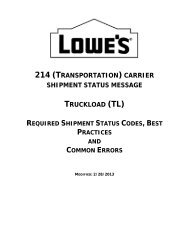Lowe's New Item Setup - LowesLink
Lowe's New Item Setup - LowesLink
Lowe's New Item Setup - LowesLink
You also want an ePaper? Increase the reach of your titles
YUMPU automatically turns print PDFs into web optimized ePapers that Google loves.
Lowe’s s <strong>New</strong> <strong>Item</strong><br />
<strong>Setup</strong><br />
MA Training Guide
<strong>New</strong> <strong>Item</strong> <strong>Setup</strong> Process<br />
Problem Statement: <strong>New</strong> item set up is delayed because MAs are not<br />
receiving data within the desired timeframe (within 2 days of subscription<br />
initiation).<br />
Reason: Vendors are not submitting published data which delays<br />
merchandising with item setup.<br />
Values:<br />
•Subscribe and get data within 2 hours<br />
•Proof the supplier has completed item setup work<br />
•Being able to upload multi item subscriptions directly into PCM<br />
2
<strong>New</strong> <strong>Item</strong> <strong>Setup</strong> Process<br />
1. Vendor publishes items to be presented by Sales Rep<br />
2. Vendor runs publication report<br />
3. Vendor uploads publication report into enhanced Lowes <strong>New</strong><br />
<strong>Item</strong> Set Up Form and send completed form to MA<br />
4. MA subscribes to GTIN’s, ONLY IF all items in Published<br />
field are marked ‘yes’.. MA sends email to vendor that a<br />
subscription has been created<br />
5. Data should be received by Lowes within 1 to 2 hours<br />
• Vendor should check to see a “Review” messages for status of item,<br />
this would indicate a failure notification in PCM<br />
• If data not received by Lowes, error handling escalation process<br />
initiated
Changes to <strong>Item</strong> <strong>Setup</strong><br />
• Inserted new PCM upload sheet - Page 1 of new<br />
item setup<br />
• A “Published” column has been added to Page 2<br />
description-pricing pricing page and all items must be<br />
marked “Yes”<br />
• A GDSN publication report must be added to<br />
Page 7 before a subscription can take place
SOS or STOCK Upload Template<br />
Page 1 MultiSubscription Template
<strong>New</strong> Published Column<br />
Vendor MUST have the entire “PUBLISHED” column all saying “YES” – Page 1
Publication Report<br />
Publication Report is found on Page 7 in the <strong>Setup</strong> Sheet
Pilot Results<br />
9 Vendors participated 155 items published<br />
0.83 Average days from Subscription to Publication without Henkel<br />
5.23 Average days from Subscription to Publication
Escalation Process<br />
• MA sends an e-mail e<br />
back to vendor/PCM<br />
Coordinator stating all items must be<br />
PUBLISHED before an MA subscribes<br />
• MA escalates to MM/MD
References<br />
THIS IS NOW A MANDATORY STEP IN<br />
THE ITEM SETUP PROCESS. DO NOT<br />
SUBSCRIBE TO ANY GTIN WITHOUT<br />
HAVING A PUBLICATION REPORT.<br />
You can find the <strong>New</strong> <strong>Item</strong> <strong>Setup</strong> Sheet on MARS