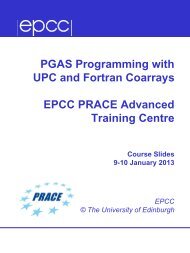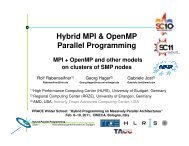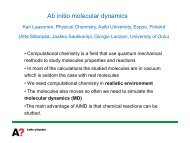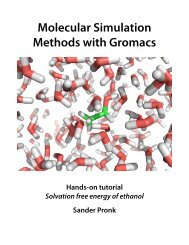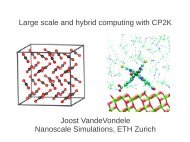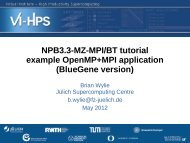JUQUEEN - Prace Training Portal
JUQUEEN - Prace Training Portal
JUQUEEN - Prace Training Portal
You also want an ePaper? Increase the reach of your titles
YUMPU automatically turns print PDFs into web optimized ePapers that Google loves.
<strong>JUQUEEN</strong>: Application Stack and Best Practices<br />
Florian Janetzko, Jülich Supercomputing Centre, Institute for<br />
Advanced Simulation, Forschungszentrum Jülich
Outline<br />
Supercomputing@JSC<br />
Jülich Supercomputing Centre<br />
Supercomputing Systems and User Groups<br />
HPC Resources and User Support<br />
<strong>JUQUEEN</strong> – Best Practices<br />
System Architecture and Configuration<br />
Production Environment and Application Stack<br />
Basic Porting<br />
Tuning Applications<br />
Performance Analysis<br />
Debugging<br />
2
Outline<br />
Supercomputing@JSC<br />
Jülich Supercomputing Centre<br />
Supercomputing Systems and User Groups<br />
HPC Resources and User Support<br />
<strong>JUQUEEN</strong> – Best Practices<br />
System Architecture and Configuration<br />
Production Environment and Application Stack<br />
Basic Porting<br />
Tuning Applications<br />
Performance Analysis<br />
Debugging<br />
3
Forschungszentrum Jülich<br />
4
Jülich Supercomputing Centre (JSC)<br />
5
Tasks of the JSC<br />
• Operation of the supercomputers for local, national and European<br />
scientists.<br />
• User support in programming and optimization of applications<br />
• Support of research groups from different research domains by<br />
means of simulation laboratories<br />
• Research & Development work on new computer architectures,<br />
algorithms, performance analysis and tools, GRID computing,<br />
etc.<br />
• Education and training of users, education of students<br />
(bachelor and master courses, PhD programs)<br />
6
Integration of JSC in Networks and Alliances<br />
Jülich Aachen Research<br />
Alliance (JARA)<br />
• Initiative of RWTH Aachen<br />
and Forschungszentrum<br />
Jülich<br />
Gauss Centre for Supercomputing<br />
(GCS)<br />
• Alliance of 3 German centres<br />
• Höchstleistungsrechenzentrum<br />
Stuttgart (HLRS)<br />
• Jülich Supercomputing Centre<br />
(JSC)<br />
• Leibnitz-Rechenzentrum (LRZ)<br />
• German representative in PRACE<br />
John von Neumann Institute for<br />
Computing (NIC)<br />
• Joint foundation of 3 Helmholtz Centres<br />
• Deutsches Elektronensynchrotron<br />
(DESY)<br />
• Gesellschaft f.<br />
Schwerionenforschung (GSI)<br />
• Jülich Supercomputing Centre (JSC)<br />
7
National and European Users @ JSC<br />
8
Supercomputer Systems@JSC: Dual Concept<br />
2004<br />
IBM Power 4+<br />
JUMP, 9 TFlop/s<br />
2006-8<br />
IBM Power 6<br />
JUMP, 9 TFlop/s<br />
IBM Blue Gene/L<br />
JUBL, 45 TFlop/s<br />
2009<br />
JUROPA<br />
200 TFlop/s<br />
HPC-FF<br />
100 TFlop/s<br />
IBM Blue Gene/P<br />
JUGENE, 1 PFlop/s<br />
2012<br />
2014<br />
JUROPA++<br />
Cluster, 1-2 PFlop/s<br />
+ Booster<br />
File Server<br />
GPFS, Lustre<br />
IBM Blue Gene/Q<br />
<strong>JUQUEEN</strong><br />
5.7 PFlop/s<br />
General-Purpose<br />
Highly-Scalable<br />
9
Supercomputing Resources<br />
Accessible for European users via PRACE<br />
– Computational time<br />
– Enabling work<br />
• Porting of codes<br />
• Performance optimization<br />
• Workflow setup/optimization<br />
JUROPA<br />
• Calls twice a year<br />
• Combined work<br />
(enabling + prod.)<br />
possible<br />
<strong>JUQUEEN</strong><br />
• Regular calls twice a<br />
year<br />
• Preparatory access<br />
(continuous call)<br />
http://www.prace-project.eu/Call-Announcements<br />
10
User Support @ JSC - Overview<br />
Cross-Sectional Teams<br />
Methods& Algorithms<br />
Application Optimization<br />
Parallel Performance<br />
Simulation Laboratories<br />
Biology<br />
Climate Science<br />
Molecular Systems<br />
Plasma Physics<br />
Solid & Fluid Engeneering<br />
11
User Information and Support<br />
Information about HPC system hosted by JSC<br />
– JSC websites: http://www.fzjuelich.de/ias/jsc/EN/Expertise/Supercomputers/supercomputers_node.html<br />
Dispatch and User Support<br />
– Applications for accounts (for approved projects)<br />
Forschunszentrum Jülich GmbH,JSC, Dispatch, 52425 Jülich<br />
Tel: +49 2461 61 5642, Fax: +49 2461 61 2810<br />
email: dispatch.jsc@fz-juelich.de<br />
– User Support<br />
Tel: +49 2461 61 2828<br />
email: sc@fz-juelich.de<br />
12
Outline<br />
Supercomputing@JSC<br />
Jülich Supercomputing Centre<br />
Supercomputing Systems and User Groups<br />
HPC Resources and User Support<br />
<strong>JUQUEEN</strong> – Best Practices<br />
System Architecture – Challenges for Applications<br />
Production Environment and Application Stack<br />
Basic Porting<br />
Tuning Applications<br />
Performance Analysis<br />
Debugging<br />
13
Literature<br />
• Megan Gilg. IBM System Blue Gene Solution: Blue Gene/Q Application<br />
Development. 1 st edition. March 2012. Copyright © 2012 International<br />
Business Machines Corporation.<br />
• JSC websites: http://www.fzjuelich.de/ias/jsc/EN/Expertise/Supercomputers/supercomputers_node.h<br />
tml<br />
• IBM ESSL documentation<br />
http://publib.boulder.ibm.com/infocenter/clresctr/vxrx/index.jsp?topic=/co<br />
m.ibm.cluster.essl.doc/esslbooks.html<br />
• Using the IBM XL Compilers for Blue Gene<br />
– Fortran: http://pic.dhe.ibm.com/infocenter/compbg/v121v141/nav/2<br />
– C/C++: http://pic.dhe.ibm.com/infocenter/compbg/v121v141/nav/1<br />
14
<strong>JUQUEEN</strong> – System Architecture<br />
IBM Blue Gene/Q <strong>JUQUEEN</strong><br />
– IBM PowerPC A2 1.6 GHz,<br />
16 cores/node, 4-way SMT,<br />
64-bit<br />
– 4-wide (dbl) SIMD (FMA)<br />
– 16 GB RAM per node<br />
– Torus network<br />
– 8 racks, 131,072 cores<br />
– 1,6 Petaflop/s peak<br />
1,37 Petaflop/s Linpack<br />
– Connected to a Global Parallel File System (GPFS) with<br />
6 PByte online disk and up to 25 PByte offline tape capacity<br />
15
<strong>JUQUEEN</strong> – Challenges<br />
Chip<br />
• 4-way SMT with1 integer + 1FPU instruction per cycle filling pipes<br />
• 4-wide SIMD efficient vectorization<br />
Memory<br />
• 1 GB/core and 0.5 GB/core for pure MPI codes memory consumption<br />
• HW support for transactional memory efficient usage<br />
Network<br />
• Torus network Mapping of tasks, communicators (communication<br />
pattern)<br />
I/O<br />
• Processing large amounts of data Efficient I/O strategy and<br />
management<br />
Parallelism<br />
• MPP system Scalability<br />
16
Outline<br />
Supercomputing@JSC<br />
Jülich Supercomputing Centre<br />
Supercomputing Systems and User Groups<br />
HPC Resources and User Support<br />
<strong>JUQUEEN</strong> – Best Practices<br />
System Architecture – Challenges for Applications<br />
Production Environment and Application Stack<br />
Basic Porting<br />
Tuning Applications<br />
Performance Analysis<br />
Debugging<br />
17
Environment – Operating System<br />
Front-end Node (FEN)<br />
– RedHat Linux V6.3 (64 Bit)<br />
– Address: juqueen.fz-juelich.de<br />
– Default shell: bash<br />
I/O Node<br />
– Fully Featured RedHat V6.3 based Linux<br />
– 64 Bit<br />
Compute Nodes (CN)<br />
– Lightweight proprietary 64 bit kernel (Compute Node Kernel, CNK)<br />
– Not all system calls are supported, check the RedBook!<br />
18
Accounting<br />
Billing<br />
– Jobs charged for wall clock time<br />
nnodes × twall clock time<br />
Independent of the number of cores actually used (nodes are not<br />
shared between users)<br />
Quota<br />
– Granted time (core hours, coreh) divided into monthly quota<br />
– Quota of previous, current, and next month accessible<br />
– Lower priority and max. wall time 6 hours if quota is used up<br />
19
Quota Information<br />
$ q_cpuquota <br />
Option<br />
Description<br />
-? usage information and all options<br />
-j for a single job with specified id<br />
-t <br />
for all jobs in the specified time period, for example:<br />
-t 01.05.2011-15.05.2011<br />
-d for the last days (positive integer)<br />
PRACE user: Dart tool http://winnetou.sara.nl/deisa/DART/<br />
20
Module Environment<br />
Module concept<br />
– Provides overview over available software packages<br />
– Eases use of software packages<br />
• Access to software packages, libraries<br />
• Supply of different versions of applications<br />
• Supply of application-specific information<br />
– Enables dynamic modification of users’ environment<br />
• Environment variables (PATH, LD_LIBRARY_PATH, MANPATH, …)<br />
are set appropriately<br />
• Detection of conflicts between applications<br />
21
Module Environment<br />
$ module <br />
Option<br />
<br />
avail<br />
list<br />
load<br />
unload<br />
help<br />
show<br />
purge<br />
Description<br />
Lists available options of the module command<br />
Lists all available modules<br />
Lists modules currently loaded<br />
Loads a module<br />
Unloads a module<br />
Lists information about a module<br />
Information about settings done by the module<br />
Unloads all modules<br />
22
Module Environment<br />
Six module categories<br />
– COMPILER<br />
– IO<br />
• Different compilers and versions of compilers<br />
• I/O libraries and tools<br />
– MATH<br />
– MISC<br />
• Mathematical libraries and software packages<br />
• Software not fitting into another category<br />
– SCIENTIFIC<br />
• Software packages from different scientific fields<br />
– TOOLS<br />
• Performance analysis, debugger, etc.<br />
Software for<br />
Compute Nodes:<br />
/bgsys/local<br />
Front-end Nodes:<br />
/usr/local<br />
23
Module Environment<br />
$ module avail<br />
------------ /bgsys/local/modulefiles/SCIENTIFIC ------------<br />
cpmd/3.15.1(default) cpmd/3.15.1_b namd/2.8<br />
cpmd/3.15.1_a<br />
lammps/5May12(default) namd/2.9(default)<br />
------------ /bgsys/local/modulefiles/MISC ------------<br />
------------ /bgsys/local/modulefiles/MATH ------------<br />
arpack/2.1_g<br />
fftw2/2.1.5<br />
fftw3/3.3.2<br />
------------ /usr/local/modulefiles/COMPILER ------------<br />
cmake/2.8.8(default)<br />
------------ /usr/local/modulefiles/MATH ------------<br />
------------ /usr/local/modulefiles/SCIENTIFIC ------------<br />
gromacs/4.5.5<br />
------------ /usr/local/modulefiles/IO ------------<br />
24
Module Environment<br />
$ module help arpack/2.1_g<br />
-------------------------------------------------------------------<br />
Module Specific Help for /bgsys/local/modulefiles/MATH/arpack/2.1_g:<br />
ARPACK/PARPACK 2.1_g<br />
(P)ARPACK (Parallel) ARnoldi PACKage<br />
http://www.caam.rice.edu/software/arpack/<br />
http://www.caam.rice.edu/~kristyn/parpack_home.html/<br />
Usage:<br />
This version is compiled with -O3 -g -qsimd=noauto<br />
Compiling and linking a Fortran program main.f<br />
is done by<br />
mpixlf77_r -O3 -g -qsimd=noauto main.f -L$(ARPACK_LIB) -lparpack -<br />
larpack -L$(LAPACK_LIB) -llapack -L/bgsys/local/lib -lesslbg<br />
See also: $ARPACK_DIR/README<br />
-------------------------------------------------------------------<br />
25
Module Environment<br />
$ module show arpack/2.1_g<br />
-------------------------------------------------------------------<br />
/bgsys/local/modulefiles/MATH/arpack/2.1_g:<br />
module-whatis ARPACK/PARPACK (Parallel) ARnoldi PACKage ($version)<br />
setenv ARPACK_DIR /bgsys/local/arpack<br />
setenv PARPACK_DIR /bgsys/local/arpack<br />
setenv ARPACK_LIB /bgsys/local/arpack/lib_g<br />
setenv PARPACK_LIB /bgsys/local/arpack/lib_g<br />
setenv ARPACK_INCLUDE /bgsys/local/arpack/include<br />
setenv LAPACK_LIB /bgsys/local/lapack/3.3.0_g/lib<br />
-------------------------------------------------------------------<br />
$ module load arpack/2.1_g<br />
$ module list<br />
Currently Loaded Modulefiles:<br />
1) arpack/2.1_g<br />
26
<strong>JUQUEEN</strong> – Application Stack<br />
Mathematical applications and libraries<br />
arpack (2.1) gsl (1.15) mumps (4.10.0) sprng (1.0, 2.0)<br />
fftw (2.1.5, 3.3.2) hypre (2.8.0) petsc (3.3) sundials (2.5.0)<br />
gmp (5.0.5) lapack (3.3.0) scalapack (2.0.1) ESSL<br />
Scientific applications<br />
CPMD (3.15.1) Gromacs (4.5.5) OpenFOAM<br />
CP2K<br />
Lammps (5May12) QuantumEspresso<br />
GPAW Namd (2.8, 2.9) VASP<br />
27
<strong>JUQUEEN</strong> – Application Stack<br />
I/O libraries<br />
HDF5<br />
MPI I/O<br />
SIONlib<br />
netCDF<br />
Tools<br />
DDT<br />
Scalasca (1.4.2) Totalview<br />
hpctoolkit (5.2.1) Score-P Vampir<br />
PAPI (4.4.0) Tau (2.21.2)<br />
28
Running Simulations – Batch System<br />
Execution of applications managed by LoadLeveler<br />
– Users submit jobs using a job command file<br />
– LoadLeveler allocates computing resources to run jobs<br />
– The scheduling of jobs depends on<br />
• Availability of resources<br />
• Job priority (jobs with lager core counts are privileged)<br />
– Jobs run in queues (job classes)<br />
• Classes chosen by LoadLeveler according to core count of job<br />
• Jobs requesting the full system (currently 8 racks) run on dedicated<br />
days<br />
29
LoadLeveler - Commands<br />
Command<br />
llsubmit <br />
llq<br />
llq –l <br />
llq –s <br />
llq –u <br />
llcancel <br />
llstatus<br />
llclass<br />
llqx<br />
Description<br />
Sends job to the queuing system<br />
Lists all queued and running jobs<br />
detailed information about the specified job<br />
detailed information about a specific queued<br />
job, e.g. expected start time<br />
lists all jobs of the specified user<br />
Kills the specified job<br />
Displays the status of LoadLeveler<br />
Lists existing classes and their properties<br />
Shows detailed information about all jobs<br />
30
LoadLeveler – Job Command File<br />
ASCII file containing two major parts<br />
1. LoadLeveler job keywords block at the beginning of a file<br />
• LoadLeveler keywords have the form<br />
#@<br />
• # and @ can be separated by any number of blanks<br />
2. One or more application script blocks<br />
• Regular shell script<br />
• Can contain any shell command<br />
31
Keyword<br />
LoadLeveler – Standard Keywords<br />
#@job_name=<br />
#@notification=<br />
end<br />
error<br />
never<br />
start<br />
always<br />
#@notify_use=<br />
#@wall_clock_limit=hh:mm:ss<br />
#@input=<br />
#@output=<br />
#@error=<br />
#@environment=[, COPY_ALL]<br />
#@queue<br />
Description<br />
Name of the job<br />
Send notification<br />
if the job is finished<br />
if the job returned an error code ≠ 0<br />
never<br />
upon the start of the job<br />
combination of start, end, error<br />
Mail address to send messages to<br />
Requested wall time for the job<br />
Specifies corresponding file names<br />
Environment variable to be exported to job<br />
Queue job<br />
32
LoadLeveler – Blue Gene/Q Keywords<br />
Keyword<br />
#@job_type=[serial, bluegene]<br />
#@bg_size=<br />
#@bg_shape=xxx<br />
#@bg_rotate=[True,False]<br />
#@bg_connectivity=[TORUS,MESH,EITHER]<br />
Xa Xb Xc Xd<br />
Description<br />
Specifies the type of job step to process.<br />
Must be set to bluegene for parallel<br />
applications.<br />
Size of the Blue Gene job, keywords<br />
bg_size and bg_shape are mutually<br />
exclusive.<br />
Specifies the requested shape of a job.<br />
The max. shape on <strong>JUQUEEN</strong> is 2x2x2x2.<br />
whether the scheduler should consider all<br />
possible rotations of the given shape<br />
Type of wiring requested for the block )can<br />
be specified for each deimension<br />
separately)<br />
33
LoadLevele – Job Classes<br />
Class name #Nodes Max. run time Default run time<br />
n001 1 – 32 00:30:00 00:30:00<br />
n002 33 – 64 00:30:00 00:30:00<br />
n004 65 – 128 12:00:00 06:00:00<br />
n008 129 – 256 12:00:00 06:00:00<br />
m001 257 – 512 24:00:00 06:00:00<br />
m002 513 – 1024 24:00:00 06:00:00<br />
m004 1025 – 2048 24:00:00 06:00:00<br />
m008 2049 – 4096 24:00:00 06:00:00<br />
m016 4097 – 8192 24:00:00 06:00:00<br />
You will be charges for the full partition (e.g. if you request 513 nodes<br />
you will be charged for 1024 nodes!) Always use full partitions!<br />
34
Running Simulations – runjob Command<br />
Launch command for parallel applications<br />
runjob [options]<br />
runjob [options]: [arguments]<br />
Option<br />
--args <br />
--exe <br />
--exp <br />
--exp-env <br />
--np <br />
--ranks-per-node <br />
Description<br />
Passes "prg_arg" to the launched application on<br />
the compute node.<br />
Specifies the full path to the executable<br />
Sets the environment variable ENV_Var=Value<br />
Sets the environment variable ENV_Var<br />
Total number of (MPI) tasks<br />
Number of (MPI) tasks per compute node<br />
35
LoadLeveler – Example Job Command File I<br />
#@job_name<br />
= MPI_code<br />
#@comment<br />
= “32 ranks per node"<br />
#@output<br />
= test_$(jobid)_$(stepid).out<br />
#@error<br />
= test_$(jobid)_$(stepid).err<br />
#@environment = COPY_ALL<br />
#@job_type<br />
= bluegene<br />
#@notification = never<br />
#@bg_size = 512<br />
#@bg_connectivity = torus<br />
#@wall_clock_limit = 14:00:00<br />
#@queue<br />
runjob --np 16384 --ranks-per-node 32 --exe app.x<br />
Pure MPI applications need to use 32 tasks per node in order use the<br />
architecture efficiently!<br />
36
Running Simulations – MPI/OpenMP Codes<br />
• On Blue Gene/P<br />
– Three modes were available<br />
1. VN mode (4 MPI tasks, no thread per task)<br />
2. DUAL mode (2 MPI tasks with 2 OpenMP threads each)<br />
3. SMP mode (1 MPI task with 4 OpenMP threads)<br />
• On Blue Gene/Q<br />
– One node has 16 cores with 4-way SMT each<br />
– Several configurations possible<br />
• ntasks × nthreads = 64<br />
• ntasks = 2 n , 0 ≤ n ≤ 6<br />
Test carefully, which configuration gives the best performance for your<br />
application and setup!<br />
37
LoadLeveler – Example Job Command File II<br />
#@job_name<br />
= hybrid_code<br />
#@comment<br />
= “16x4 configuration"<br />
#@output<br />
= test_$(jobid)_$(stepid).out<br />
#@error<br />
= test_$(jobid)_$(stepid).err<br />
#@environment = COPY_ALL<br />
#@job_type<br />
= bluegene<br />
#@notification = never<br />
#@bg_size = 512<br />
#@bg_connectivity = torus<br />
#@wall_clock_limit = 14:00:00<br />
#@queue<br />
runjob --np 16384 --ranks-per-node 16\<br />
--env OMP_NUM_THREADS=4 --exe app.x<br />
38
Monitoring of Jobs<br />
• LoadLeveler<br />
– llq [options]<br />
• Llview<br />
– Client-server based application<br />
– compact summary of different information (e.g. current usage of<br />
system, job prediction, expected and average waiting times, …)<br />
– Customizable<br />
– Developed by W. Frings (JSC)<br />
39
Llview<br />
40
Outline<br />
Supercomputing@JSC<br />
Jülich Supercomputing Centre<br />
Supercomputing Systems and User Groups<br />
HPC Resources and User Support<br />
<strong>JUQUEEN</strong> – Best Practices<br />
System Architecture – Challenges for Applications<br />
Production Environment and Application Stack<br />
Basic Porting<br />
Tuning Applications<br />
Performance Analysis<br />
Debugging<br />
41
Compilers<br />
• Different compilers for front-end and compute nodes<br />
• GNU and IBM XL family of compilers available<br />
Tip: It is recommended to use the XL suite of compilers for CN<br />
since they produce in general better optimized code.<br />
Language XL compiler GNU compiler<br />
C xlc, xlc_r gcc<br />
C++ xlc++, xlc++_r, xlC, xlC_r g++<br />
Fortran<br />
xlf, xlf90, xlf95, xlf2003<br />
xlf_r, xlf90_r, xlf95_r, xlf2003_r<br />
gfortran<br />
42
Compilers for CN<br />
Language Compiler invocation MPI wrapper<br />
C powerpc64-bgq-linux-gcc mpigcc<br />
C++ powerpc64-bgq-linux-g++ mpig++<br />
Fortran powerpc64-bgq-linux-gfortran mpigfortran<br />
Language<br />
Compiler invocation<br />
(thread-safe: *_r)<br />
C bgxlc, bgc89, bgc99 mpixlc<br />
C++ bgxlc++, bgxlC mpixlcxx<br />
MPI wrapper<br />
(thread-safe: *_r)<br />
Fortran<br />
bgxlf, bgxlf90, bgxlf95,<br />
bgxlf2003<br />
mpixlf77, mpixlf90,<br />
mpixlf95, mpixlf2003<br />
43
Basic Compiler Options – XL Compilers I<br />
Flags in order of increasing optimization potential<br />
Optimization Level<br />
Description<br />
-O2 -qarch=qp -qtune=qp Basic optimization<br />
-O3 -qstrict -qarch=qp -qtune=qp More aggressive, not impact on acc.<br />
-O3 -qhot -qarch=qp -qtune=qp More aggressive, may influence acc.<br />
(high-order transformations of loops)<br />
-O4 -qarch=qp -qtune=qp Interprocedural optimization at compile<br />
time<br />
-O5 -qarch=qp -qtune=qp Interprocedural optimization at link<br />
time, whole program analysis<br />
44
Basic Compiler Options – XL Compilers II<br />
Additional compiler flags<br />
Compiler Flag<br />
-qsmp=omp -qthreaded<br />
-qreport -qlist<br />
-qessl –lessl[smp]bg<br />
Description<br />
Switch on OpenMP support<br />
Generates for each source file<br />
a file .lst with<br />
pseudo code and a description of the<br />
kind of code optimizations which were<br />
performed<br />
Compiler attempts to replace some<br />
intrinsic FORTRAN 90 procedures by<br />
essl routines where it is safe to do so<br />
45
ESSL<br />
Engineering and Scientific Subroutine Library (IBM)<br />
– High-performance mathematical libraries<br />
– Tuned for Blue Gene/Q<br />
– Can be called from C, C++, and Fortran<br />
– Multi-threaded version (SMP) available<br />
– Highly recommended if you use BLAS or LAPACK routines<br />
mpixlf90_r -o prog.x prog.f -L/bgsys/local/lib –qessl -lesslbg<br />
mpixlf90_r -o prog.x prog.f -L$(LAPACK_LIB) -llapack \<br />
-L/bgsys/local/lib -lesslsmpbg<br />
Pay attention to the order of libraries when linking. The last symbol<br />
found by the linker will be used.<br />
46
MPI<br />
Message-Passing Interface<br />
– Based on MPICH2 implementation<br />
– MPI 2.1 Standard, BUT<br />
• Spawning of tasks is not supported<br />
• Asynchronous (non-blocking) I/O (e.g. MPI_File_iwrite,<br />
MPI_File_iread) is not supported<br />
– Compiling applications: MPI wrappers see compilers<br />
– Running applications:<br />
• Using runjob in batch jobs ( LoadLeveler, runjob)<br />
47
OpenMP<br />
Open Multi-Processing<br />
– XL compiler family<br />
– OpenMP 3.1 standard is supported<br />
– Compiler flag: -qsmp=omp<br />
– Use thread-safe versions (e.g. mpif90_r, mpixlc_r, etc.)<br />
GNU compiler family<br />
– Default GNU compiler (4.4.6) supports OpenMP 3.0 standard<br />
– Compiler flag: -fopenmp<br />
48
Creating static Libraries<br />
Preferred kind of library on BG/Q<br />
bgxlc -c pi.c<br />
bgxlc -c main.c<br />
#<br />
### Create the library<br />
ar rcs libpi.a pi.o<br />
#<br />
### Create the executable program<br />
bgxlc -o pi main.o -L. -lpi<br />
49
Creating shared Libraries<br />
bgxlc -c pi.c<br />
bgxlc -c main.c<br />
### Create the dynamic library<br />
bgxlc -qmkshrobj -Wl,-soname, libpi.so.0 \<br />
-o libpi.so.0.0 libpi.o<br />
### Set up the soname<br />
ln -s libpi.so.0.0 libpi.so.0<br />
### Create a linker name<br />
ln -s libpi.so.0 libpi.so<br />
### Create the executable program<br />
bgxlc -o pi main.o -L. -lpi -qnostaticlink \<br />
-qnostaticlink=libgcc<br />
Shared libraries might become a bottleneck when using large core<br />
counts on Blue Gene system! Try to avoid them!<br />
50
Outline<br />
Supercomputing@JSC<br />
Jülich Supercomputing Centre<br />
Supercomputing Systems and User Groups<br />
HPC Resources and User Support<br />
<strong>JUQUEEN</strong> – Best Practices<br />
System Architecture – Challenges for Applications<br />
Production Environment and Application Stack<br />
Basic Porting<br />
Tuning Applications<br />
Performance Analysis<br />
Debugging<br />
51
Diagnostic Compiler Flags (XL Compilers)<br />
Diagnostic messages are given on the terminal and/or in<br />
a separate file<br />
-qreport: compilers generate a file name.lst for each source file<br />
-qlist: compiler listing including an object listing<br />
-qlistopt: options in effect during compilation included in listing<br />
Listen to the compiler!<br />
– -qflag=:<br />
– i: informal messages, w: warning messages, s: severe errors<br />
– Use -qflag=i:i to get all information<br />
– -qlistfmt=(xml|html)=<br />
52
Example: Compilers Diagnostics<br />
subroutine mult(c,a,ndim)<br />
implicit none<br />
integer :: ndim,i,j<br />
double precision ::<br />
a(ndim),c(ndim,ndim)<br />
! Loop<br />
do i=1,1000<br />
do j=1,1000<br />
enddo<br />
enddo<br />
c(i,j) = a(i)<br />
>>>>> LOOP TRANSFORMATION SECTION
Single-Core Optimization – Compiler Flags<br />
Insertion of prefetch instructions<br />
-qprefetch=(no)aggressive<br />
Function inlining<br />
-qinline=auto:level=5<br />
-qinline+procedure1[:procedure2[:…]]<br />
Aggressive loop analysis and transformations<br />
-qhot=level=[0-2]<br />
Loop unrolling<br />
-qunroll<br />
Intra-/inter-procedural optimization<br />
-qipa<br />
54
Quad floating Point eXtension unit (QPX)<br />
• 4 double precision pipelines, usable as:<br />
– scalar FPU<br />
– 4-wide FPU SIMD<br />
(Single Instruction Multiple<br />
Data)<br />
– 2-wide complex arithmetic<br />
SIMD<br />
• 8 concurrent floating<br />
point ops (FMA) + load<br />
+ store<br />
55
QPX Expected Performance Improvements<br />
Type of Code<br />
Linear algebra<br />
dominated code<br />
Runtime-dependent<br />
alignment dominated<br />
code<br />
Memory-latency<br />
dominated code<br />
Expected performance improvements<br />
Up to 4x performance improvement over<br />
scalar code convenient to leverage “IBM<br />
ESSL for BG/Q”<br />
1-4x performance improvement over scalar<br />
code (depending on runtime alignment<br />
values)<br />
Similar performance to BG/L and BG/P<br />
56
IBM XL Compiler Support for QPX<br />
Usage of QPX<br />
– Compiler flag -qsimd=auto<br />
– Check that simd vectorization is actually done!<br />
‣ -qreport<br />
‣ -qlist<br />
>>>> LOOP TRANSFORMATION SECTION > LOOP TRANSFORMATION SECTION
QPX Usage – Hints for the Compiler<br />
Compiler needs hints<br />
– Hint compiler to likely iteration counts<br />
– Instruct compiler to align fields<br />
– Tell that FOTRAN assumed-shape arrays are contiguous<br />
-qassert=contig<br />
real*8 :: x(:),y(:),a<br />
!ibm* align(32, x, y)<br />
!ibm* assert(itercnt(100))<br />
do i=m, n<br />
z(i) = x(i) + a*y(i)<br />
enddo<br />
double __align(32) *x, *y;<br />
double a;<br />
#pragma disjoint(*x, *y)<br />
#pragma disjoint(*x, a)<br />
#pragma ibm iterations(100)<br />
for (int i=m;i
IBM XL QPX Intrinsics<br />
• New intrinsic variable type<br />
– C/C++: vector4double<br />
– FORTRAN: vector(real(8))<br />
• Wide set of elemental functions available<br />
– LOAD,STORE, MULT, MULT-ADD, ROUND, CEILING, SQRT,…<br />
• Strengths:<br />
– User may layout calculation by hand, if compiler not smart<br />
enough (e.g. where no loop)<br />
• Easy to use:<br />
– Leave stack, register layout, load/store scheduling to compiler<br />
59
QPX Example using Compiler Intrinsics<br />
Source: IBM Corporation 60
Thread Level Speculation (TLS)<br />
• Parallelize potentially dependent serial fragments<br />
– runtime creates threads for each speculative section<br />
– threads run parallel and commit in order if no conflict<br />
– on conflict, all threads except current master is rolled back<br />
• Performance governed by tradeoff of overhead and<br />
conflict probability<br />
• Number of times to try rollback before non-speculative<br />
execution can be set<br />
• Hardware Limitation: maximum of 16 domains<br />
61
Thread Level Speculation<br />
• Enabling of TLS by compiler flag and pragmas<br />
-qsmp=speculative<br />
!SEP$ SPECULATIVE DO<br />
do i = 1, N<br />
call code_to_be_spec(i)<br />
enddo<br />
!SEP$ END SPECULATIVE DO<br />
!SEP$ SPECULATIVE SECTIONS<br />
call some_code()<br />
!SEP$ SPECULATIVE SECTION<br />
call other_code()<br />
!SEP$ END SPECULATIVE SECTIONS<br />
#pragma speculative for<br />
for (int i=0;i
Thread Level Speculation<br />
Loop:<br />
save thread<br />
save thread<br />
save thread<br />
Thread 0:<br />
Thread 1:<br />
Thread 2:<br />
commit<br />
commit<br />
commit<br />
Loop finished:<br />
export SE_MAX_NUM_ROLLBACK=N<br />
63
Transactional Memory<br />
• Mechanism to enable atomic operations on arbitrary<br />
set of memory locations<br />
• Application needs to allow that transactions commit<br />
out-of order<br />
• May be used to parallelize workload into collaborative<br />
but independent tasks on shared data<br />
• Hardware detects write/read conflicts<br />
• Runtime rolls back on failure<br />
64
Transactional Memory<br />
• Enabling by compiler flag and pragmas<br />
-qtm<br />
• Identification of atomic code blocks:<br />
!$omp parallel<br />
!$omp do private(i)<br />
do i = 1, N<br />
!TM$ TM_ATOMIC SAFE_MODE<br />
call code_to_be_atomic(i)<br />
!TM$ END TM_ATOMIC<br />
enddo<br />
!$omp end do<br />
!$omp end parallel<br />
#pragma omp parallel<br />
{<br />
#pragma omp for<br />
for (int i=0;i
Tuning Runtime Environment<br />
• Network<br />
– Topology on BG/Q: 5D Torus<br />
A×B×C×D×E(×T)<br />
• Shape<br />
– Extension of a partition in A, B, C, and D direction in terms of<br />
midplanes<br />
• Mapping<br />
– Assignment of processes to nodes and cores<br />
– Best performance for nearest-neighbor communication<br />
– Processes should be mapped accordingly<br />
• Optimal mapping depends on application / communication pattern<br />
• Might be performance critical for jobs sizes > 1 midplane<br />
66
Choosing Shape and Mapping<br />
• Shape<br />
#@bg_shape = #<strong>JUQUEEN</strong>: 2x2x2x2 maximum<br />
#@bg_rotate = False|True<br />
• Mapping<br />
1. Specified as a permutation of ABCDET (rightmost fastest)<br />
2. Specified via a map file<br />
1. runjob --mapping ACBDET<br />
2. Runjob --mapping <br />
– Default mapping: ABCDET<br />
– Good for 1D communication patterns (communication with task ± 1)<br />
67
Guidance and Map File<br />
Example for Mapping considerations:<br />
Job size of 1 midplane with 16 tasks/node<br />
Default mapping: ABCDET = 4x4x4x4x2x16<br />
Good for simulations with a 2D decomposition 256×32 or 64x128<br />
For simulations with a 2D decomposition 128x64 chose TEDCBA<br />
A map file is a plane ASCII file<br />
The n th line contains the coordinate of the n th task<br />
0 0 0 0 0 0 # task 0; coordinates ( 0, 0, 0, 0, 0, 0)<br />
1 0 0 0 0 0 # task 1; coordinates ( 1, 0, 0, 0, 0, 0)<br />
2 0 0 0 0 0 # task 2; coordinates ( 2, 0, 0, 0, 0, 0)<br />
[...]<br />
68
MPI Tuning – BG/Q Extensions<br />
Blue Gene/Q specific MPI extensions (MPIX)<br />
– Only C/C++ interfaces available<br />
– Include header: #include <br />
Examples<br />
int MPIX_Torus_ndims(int *numdim)<br />
Determines the number of physical hardware dimensions<br />
int MPIX_Rank2torus(int rank, int *coords)<br />
Returns the physical coordinates of an MPI rank<br />
int MPIX_Torus2rank(int *coords, int *rank)<br />
Returns the MPI rank with the physical coordinates specified<br />
int MPIX_Hardware(MPIX_Hardware_t *hw)<br />
Returns information about the hardware the application is running on<br />
69
Example: MPIX_Hardware(MPIX_Hardware_t *hw)<br />
typedef struct<br />
{<br />
unsigned prank;<br />
// Physical rank of node<br />
unsigned psize;<br />
// Size of partition<br />
unsigned ppn;<br />
// Processes per node<br />
unsigned coreID;<br />
// Process ID<br />
unsigned clockMHz;<br />
// Frequency in MHz<br />
unsigned memSize;<br />
// Memory in MB<br />
unsigned torus_dimension;<br />
// Actual torus dimension<br />
unsigned Size[MPIX_TORUS_MAX_DIMS]; // Max. torus dimensions<br />
unsigned Coords[MPIX_TORUS_MAX_DIMS]; // Node’s coordinated<br />
unsigned isTorus[MPIX_TORUS_MAX_DIMS]; // Wrap-around dims?<br />
unsigned rankInPset;<br />
unsigned sizeOfPset;<br />
unsigned idOfPset;<br />
} MPIX_Hardware_t;<br />
70
Time (s)<br />
File I/O – Task-local Files<br />
Example: Creating files in parallel in the same directory<br />
2000<br />
parallel create of task-local files<br />
> 33 minutes<br />
2004,6<br />
1500<br />
> 11 minutes<br />
1000<br />
> 3 minutes<br />
676,5<br />
500<br />
1,7 3,2 4,0 5,5 18,2<br />
76,2<br />
182,3<br />
0<br />
1k 2k 4k 8k 16k 32k 64k 128k 256k<br />
Jugene, IBM Blue Gene/P, GPFS, filesystem /work using fopen()<br />
# of Files<br />
Caution: The creation of 256k files costs 142.500 core hours! Task-local<br />
files are not an option on Blue Gene!<br />
71
File I/O – Guidelines<br />
Use the correct file system<br />
‒ $WORK has the best performance – use it!<br />
Pay attention to block alignment<br />
‒ Best performance if the I/O is done in chunks with block size of<br />
the file system<br />
‒ $WORK: 4 MB block size<br />
‒ stat() or fstat() can be used to get block size<br />
Use parallel I/O (libraries)<br />
‒ MPI I/O, ADIOS, HDF5, netCDF, SIONlib<br />
72
SIONlib – An Alternative to Task-Local Files<br />
SIONlib<br />
(Scalable I/O library for parallel access to task-local files)<br />
‒ Collective I/O to binary shared files<br />
‒ Logical task-local view to data<br />
‒ Collective open/close, independent write/read<br />
‒ Support for MPI, OpenMP, MPI+OpenMP<br />
‒ C, C++, and Fortran-wrapper<br />
‒ Tools for manipulation of files available (extraction of data,<br />
splitting of files, dumping meta data, etc)<br />
73
SIONlib – Basic Principle<br />
• Idea: Mapping many logical files onto one or a few physical file(s)<br />
• Task-local view to local data not changed<br />
74
SIONlib – An Alternative to Task-Local Files<br />
/* Open */<br />
sprintf(tmpfn,<br />
"%s.%06d",filename,my_nr);<br />
fileptr=fopen(tmpfn, "bw",<br />
...);<br />
[...]<br />
/* Write */<br />
fwrite(bindata,1,nbytes,filept<br />
r);<br />
[...]<br />
/* Close */<br />
fclose(fileptr);<br />
/* Collective Open */<br />
nfiles=1;chunksize=nbytes;<br />
sid=sion_paropen_mpi(<br />
filename, "bw", &nfiles ,<br />
&chunksize ,<br />
MPI_COMM_WORLD, &lcomm ,<br />
&fileptr , ...);<br />
[...]<br />
/* Write */<br />
sion_fwrite(bindata,1,nbytes,s<br />
id);<br />
[...]<br />
/* Collective Close */<br />
sion_parclose_mpi(sid);<br />
75
Outline<br />
Supercomputing@JSC<br />
Jülich Supercomputing Centre<br />
Supercomputing Systems and User Groups<br />
HPC Resources and User Support<br />
<strong>JUQUEEN</strong> – Best Practices<br />
System Architecture – Challenges for Applications<br />
Production Environment and Application Stack<br />
Basic Porting<br />
Tuning Applications<br />
Performance Analysis<br />
Debugging<br />
76
Performance Analysis<br />
Goal: Detection and elimination of performance bottlenecks<br />
• Prepare application,<br />
insert extra code (probes/hooks)<br />
• Collection of data relevant to<br />
performance analysis<br />
• Calculation of metrics, identification<br />
of performance metrics<br />
• Visualization of results in an<br />
intuitive/understandable form<br />
• Elimination of performance problems<br />
77
Performance Analysis Tools<br />
Accessible via module command:<br />
module load UNITE <br />
Available tools (selection):<br />
‒ gprof (GNU profiler) no module<br />
‒ hpctoolkit hpctoolkit/5.2.1<br />
‒ marmot (MPI checker)<br />
‒ papi (hardware counter) papi/5.0.0<br />
‒ Scalasca scalasca/1.4.2<br />
‒ tau tau/2.21.3<br />
‒ vampir<br />
Basic help, first steps and references:<br />
module help <br />
78
Scalasca<br />
Toolset for callpath and communication profiles<br />
– Analysis of MPI and hybrid OpenMP/MPI applications<br />
– Results can be visualized<br />
Scalasca workflow<br />
Instrument your code:<br />
Prepend compile/link command with skin<br />
Run the analysis:<br />
Prepend the runjob command with scan<br />
This will create an experiment archive epik_<br />
Examine results<br />
square epik_<br />
79
Scalasca<br />
80
Outline<br />
Supercomputing@JSC<br />
Jülich Supercomputing Centre<br />
Supercomputing Systems and User Groups<br />
HPC Resources and User Support<br />
<strong>JUQUEEN</strong> – Best Practices<br />
System Architecture – Challenges for Applications<br />
Production Environment and Application Stack<br />
Basic Porting<br />
Tuning Applications<br />
Performance Analysis<br />
Debugging<br />
81
Debugging – Compiler Options<br />
Compilers give hints<br />
‒ Turn optimization off<br />
-O0 -g<br />
– Switch on compiler compile-time and runtime checks (floating<br />
point exceptions, boundary checks, pointer checks, etc.)<br />
-qcheck[=] (C/C++)<br />
-qformat[=] (C/C++)<br />
-qinfo[=[][,]] (C/C++)<br />
-C (Fortran)<br />
-qsigtrap[=] (Fortran)<br />
-qinit=f90ptr (Fortran)<br />
-qflttrap[=]<br />
82
Using Debuggers<br />
Prepare executable:<br />
-O0 -g -qfullpath<br />
Available debuggers<br />
– gdb<br />
– DDT (porting on the way)<br />
– Totalview (ported, currently testing)<br />
83
Debugging – Analyzing Core Dump Files<br />
Activate generation of leightweight core dump files<br />
runjob --env BG_COREDUMPDISABLED=0 […]<br />
–Core dump files are plain ASCII files including information in<br />
hexadecimal<br />
–Generate your executable with the -g flag<br />
Analyzing leightweight core dump files<br />
1. addr2line<br />
addr2line –e application.x <br />
2.Totalview<br />
3.DDT<br />
84
Thank You!<br />
JSC user and application support:<br />
Tel: +49 2461 61 2828<br />
email: sc@fz-juelich.de<br />
85