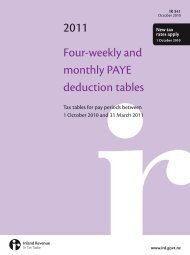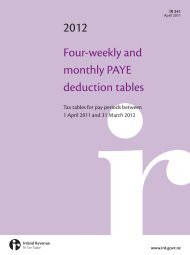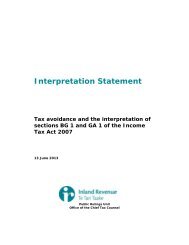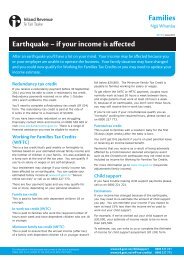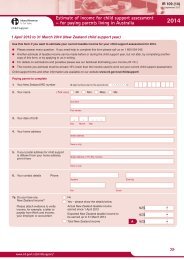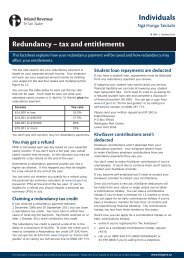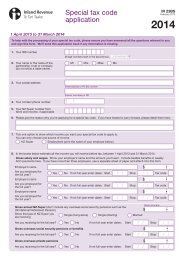Individual income tax return guide 2011 - Inland Revenue Department
Individual income tax return guide 2011 - Inland Revenue Department
Individual income tax return guide 2011 - Inland Revenue Department
Create successful ePaper yourself
Turn your PDF publications into a flip-book with our unique Google optimized e-Paper software.
www.ird.govt.nz<br />
37<br />
ACC personal service rehabilitation payments<br />
If you’re an ACC client and received ACC personal service rehabilitation<br />
payments and have retained some of these, you may claim the payments<br />
you’ve made to your caregiver as a deduction at<br />
Question 26. Read the information on page 61 before you complete<br />
Question 26.<br />
For other expenses, write the details on a piece of paper and include your<br />
name and IRD number. Staple it to the top of page 3 of your <strong>return</strong>.<br />
You can’t claim expenses against <strong>income</strong> from:<br />
––<br />
salary and/or wages<br />
––<br />
election day services<br />
––<br />
casual agricultural work<br />
––<br />
commissions, if you’re also paid a salary or retainer from the same<br />
employer.<br />
However, you can still claim expenses for having your <strong>tax</strong> <strong>return</strong><br />
completed for you and loss of earnings insurance premiums from these<br />
<strong>income</strong> sources.<br />
Note<br />
If you’re GST-registered you must deduct any GST included in any gross<br />
schedular payment <strong>income</strong>—see page 18. GST-registered people claim<br />
the GST portion of their expenses in their GST <strong>return</strong>, not the IR 3.<br />
ACC levies<br />
ACC will take into account all expenses shown in Box 26 when<br />
calculating any ACC levies due.<br />
Question 28 Net losses brought forward<br />
Where to find your net loss to bring forward<br />
You can find the amount of net loss you have to bring forward on<br />
the loss carried forward letter we sent you after your 2010 <strong>return</strong><br />
acknowledgement or notice of assessment. If you don’t have this letter,<br />
please call us and we’ll send you a copy.<br />
What to show in your <strong>return</strong><br />
Add up all net losses to be brought forward to <strong>2011</strong> and print the total in<br />
Box 28A. Print the amount you can claim this year in Box 28B.