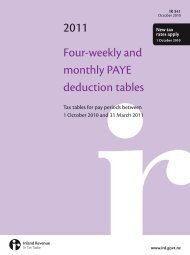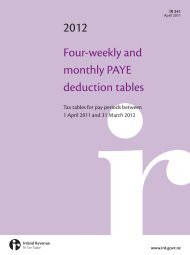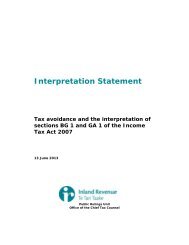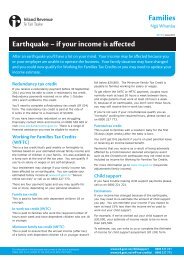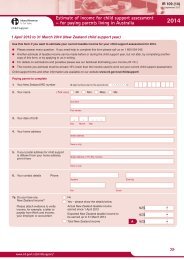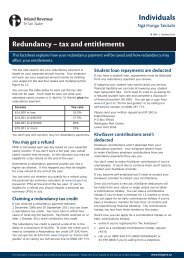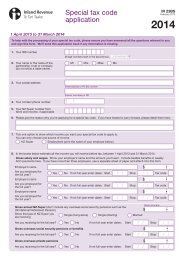Individual income tax return guide 2011 - Inland Revenue Department
Individual income tax return guide 2011 - Inland Revenue Department
Individual income tax return guide 2011 - Inland Revenue Department
You also want an ePaper? Increase the reach of your titles
YUMPU automatically turns print PDFs into web optimized ePapers that Google loves.
www.ird.govt.nz<br />
29<br />
Investments in portfolio investment entities (PIEs)<br />
Certain PIEs attribute the net <strong>income</strong>/loss and <strong>tax</strong> credits they derive<br />
across their investors. <strong>Individual</strong> investors generally don’t include the<br />
attributed <strong>income</strong> or loss in their <strong>tax</strong> <strong>return</strong>. You can only claim a loss<br />
when it has the zero rate applied. In all other cases you cannot claim a<br />
loss from your PIE.<br />
Each year, the PIE is required to provide an investor statement setting out<br />
the details of the <strong>income</strong>/loss and the <strong>tax</strong> it has paid on the <strong>income</strong> it<br />
has attributed to you.<br />
Where your PIE has calculated the <strong>tax</strong> using a prescribed investor<br />
rate lower than your correct rate or you have exited a PIE that doesn’t<br />
calculate <strong>tax</strong> when an investor exits, you may need to include the <strong>income</strong><br />
in your <strong>return</strong> to pay the <strong>tax</strong>.<br />
Where you’re required to include attributed PIE <strong>income</strong> in your <strong>return</strong>,<br />
show the <strong>income</strong> and <strong>tax</strong> paid/credit where the rate lower than your<br />
correct rate has been applied. Include any <strong>tax</strong> credits shown on your<br />
PIE’s investor statement where you’ve exited from a PIE that zero-rates<br />
exiting investors. You can show the net <strong>income</strong> or loss (after adjusting<br />
for the investor level fees) in Question 17B and the general <strong>tax</strong> credits<br />
shown at 17A. Where any specified <strong>tax</strong> credits (eg, RWT) are shown,<br />
include these in the appropriate question on the <strong>return</strong>.<br />
If you’re claiming Working for Families Tax Credits (WfFTC) and have to<br />
declare PIE <strong>income</strong> on your <strong>return</strong>, complete an Adjusting your business<br />
<strong>income</strong> (IR 215) form. This will ensure the PIE <strong>income</strong> is not included<br />
when working out your WfFTC entitlement.