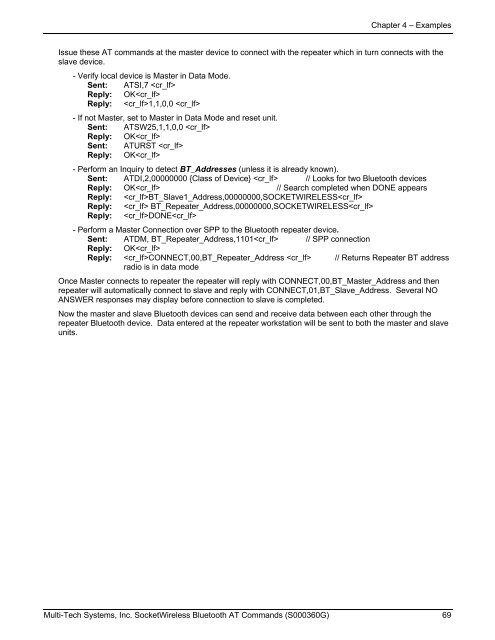Bluetooth Commands - wless.ru
Bluetooth Commands - wless.ru
Bluetooth Commands - wless.ru
Create successful ePaper yourself
Turn your PDF publications into a flip-book with our unique Google optimized e-Paper software.
Chapter 4 – Examples<br />
Issue these AT commands at the master device to connect with the repeater which in turn connects with the<br />
slave device.<br />
- Verify local device is Master in Data Mode.<br />
Sent: ATSI,7 <br />
Reply: OK<br />
Reply: 1,1,0,0 <br />
- If not Master, set to Master in Data Mode and reset unit.<br />
Sent: ATSW25,1,1,0,0 <br />
Reply: OK<br />
Sent: ATURST <br />
Reply: OK<br />
- Perform an Inquiry to detect BT_Addresses (unless it is already known).<br />
Sent: ATDI,2,00000000 {Class of Device} // Looks for two <strong>Bluetooth</strong> devices<br />
Reply: OK // Search completed when DONE appears<br />
Reply: BT_Slave1_Address,00000000,SOCKETWIRELESS<br />
Reply: BT_Repeater_Address,00000000,SOCKETWIRELESS<br />
Reply: DONE<br />
- Perform a Master Connection over SPP to the <strong>Bluetooth</strong> repeater device.<br />
Sent: ATDM, BT_Repeater_Address,1101 // SPP connection<br />
Reply: OK<br />
Reply: CONNECT,00,BT_Repeater_Address // Returns Repeater BT address<br />
radio is in data mode<br />
Once Master connects to repeater the repeater will reply with CONNECT,00,BT_Master_Address and then<br />
repeater will automatically connect to slave and reply with CONNECT,01,BT_Slave_Address. Several NO<br />
ANSWER responses may display before connection to slave is completed.<br />
Now the master and slave <strong>Bluetooth</strong> devices can send and receive data between each other through the<br />
repeater <strong>Bluetooth</strong> device. Data entered at the repeater workstation will be sent to both the master and slave<br />
units.<br />
Multi-Tech Systems, Inc. SocketWireless <strong>Bluetooth</strong> AT <strong>Commands</strong> (S000360G) 69