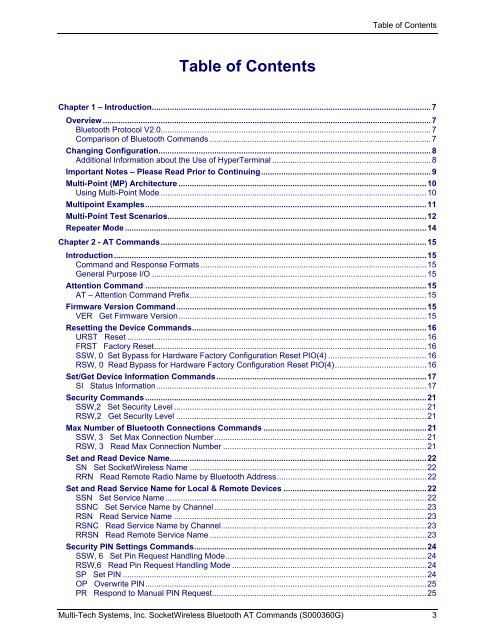Bluetooth Commands - wless.ru
Bluetooth Commands - wless.ru
Bluetooth Commands - wless.ru
You also want an ePaper? Increase the reach of your titles
YUMPU automatically turns print PDFs into web optimized ePapers that Google loves.
Table of Contents<br />
Table of Contents<br />
Chapter 1 – Introduction.............................................................................................................................7<br />
Overview ...................................................................................................................................................7<br />
<strong>Bluetooth</strong> Protocol V2.0.........................................................................................................................7<br />
Comparison of <strong>Bluetooth</strong> <strong>Commands</strong> ...................................................................................................7<br />
Changing Configuration..........................................................................................................................8<br />
Additional Information about the Use of HyperTerminal .......................................................................8<br />
Important Notes – Please Read Prior to Continuing............................................................................9<br />
Multi-Point (MP) Architecture ...............................................................................................................10<br />
Using Multi-Point Mode .......................................................................................................................10<br />
Multipoint Examples..............................................................................................................................11<br />
Multi-Point Test Scenarios....................................................................................................................12<br />
Repeater Mode .......................................................................................................................................14<br />
Chapter 2 - AT <strong>Commands</strong>.......................................................................................................................15<br />
Introduction............................................................................................................................................15<br />
Command and Response Formats .....................................................................................................15<br />
General Purpose I/O ...........................................................................................................................15<br />
Attention Command ..............................................................................................................................15<br />
AT – Attention Command Prefix..........................................................................................................15<br />
Firmware Version Command................................................................................................................15<br />
VER Get Firmware Version...............................................................................................................15<br />
Resetting the Device <strong>Commands</strong>.........................................................................................................16<br />
URST Reset ......................................................................................................................................16<br />
FRST Factory Reset..........................................................................................................................16<br />
SSW, 0 Set Bypass for Hardware Factory Configuration Reset PIO(4) ............................................16<br />
RSW, 0 Read Bypass for Hardware Factory Configuration Reset PIO(4).........................................16<br />
Set/Get Device Information <strong>Commands</strong> ..............................................................................................17<br />
SI Status Information.........................................................................................................................17<br />
Security <strong>Commands</strong> ..............................................................................................................................21<br />
SSW,2 Set Security Level .................................................................................................................21<br />
RSW,2 Get Security Level ................................................................................................................21<br />
Max Number of <strong>Bluetooth</strong> Connections <strong>Commands</strong> .........................................................................21<br />
SSW, 3 Set Max Connection Number...............................................................................................21<br />
RSW, 3 Read Max Connection Number ...........................................................................................21<br />
Set and Read Device Name...................................................................................................................22<br />
SN Set SocketWireless Name ..........................................................................................................22<br />
RRN Read Remote Radio Name by <strong>Bluetooth</strong> Address...................................................................22<br />
Set and Read Service Name for Local & Remote Devices ................................................................22<br />
SSN Set Service Name.....................................................................................................................22<br />
SSNC Set Service Name by Channel...............................................................................................23<br />
RSN Read Service Name .................................................................................................................23<br />
RSNC Read Service Name by Channel............................................................................................23<br />
RRSN Read Remote Service Name .................................................................................................23<br />
Security PIN Settings <strong>Commands</strong>........................................................................................................24<br />
SSW, 6 Set Pin Request Handling Mode..........................................................................................24<br />
RSW,6 Read Pin Request Handling Mode .......................................................................................24<br />
SP Set PIN ........................................................................................................................................24<br />
OP Overwrite PIN..............................................................................................................................25<br />
PR Respond to Manual PIN Request................................................................................................25<br />
Multi-Tech Systems, Inc. SocketWireless <strong>Bluetooth</strong> AT <strong>Commands</strong> (S000360G) 3