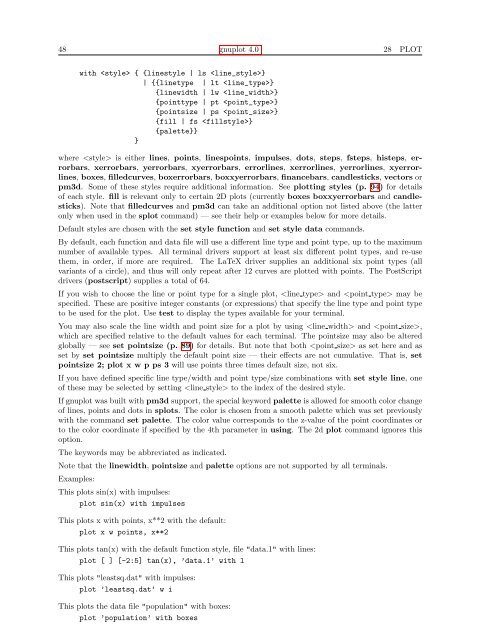GNUPlot Manual
GNUPlot Manual
GNUPlot Manual
You also want an ePaper? Increase the reach of your titles
YUMPU automatically turns print PDFs into web optimized ePapers that Google loves.
48 gnuplot 4.0 28 PLOT<br />
with { {linestyle | ls }<br />
| {{linetype | lt }<br />
{linewidth | lw }<br />
{pointtype | pt }<br />
{pointsize | ps }<br />
{fill | fs }<br />
{palette}}<br />
}<br />
where is either lines, points, linespoints, impulses, dots, steps, fsteps, histeps, errorbars,<br />
xerrorbars, yerrorbars, xyerrorbars, errorlines, xerrorlines, yerrorlines, xyerrorlines,<br />
boxes, filledcurves, boxerrorbars, boxxyerrorbars, financebars, candlesticks, vectors or<br />
pm3d. Some of these styles require additional information. See plotting styles (p. 94) for details<br />
of each style. fill is relevant only to certain 2D plots (currently boxes boxxyerrorbars and candlesticks).<br />
Note that filledcurves and pm3d can take an additional option not listed above (the latter<br />
only when used in the splot command) — see their help or examples below for more details.<br />
Default styles are chosen with the set style function and set style data commands.<br />
By default, each function and data file will use a different line type and point type, up to the maximum<br />
number of available types. All terminal drivers support at least six different point types, and re-use<br />
them, in order, if more are required. The LaTeX driver supplies an additional six point types (all<br />
variants of a circle), and thus will only repeat after 12 curves are plotted with points. The PostScript<br />
drivers (postscript) supplies a total of 64.<br />
If you wish to choose the line or point type for a single plot, and may be<br />
specified. These are positive integer constants (or expressions) that specify the line type and point type<br />
to be used for the plot. Use test to display the types available for your terminal.<br />
You may also scale the line width and point size for a plot by using and ,<br />
which are specified relative to the default values for each terminal. The pointsize may also be altered<br />
globally — see set pointsize (p. 89) for details. But note that both as set here and as<br />
set by set pointsize multiply the default point size — their effects are not cumulative. That is, set<br />
pointsize 2; plot x w p ps 3 will use points three times default size, not six.<br />
If you have defined specific line type/width and point type/size combinations with set style line, one<br />
of these may be selected by setting to the index of the desired style.<br />
If gnuplot was built with pm3d support, the special keyword palette is allowed for smooth color change<br />
of lines, points and dots in splots. The color is chosen from a smooth palette which was set previously<br />
with the command set palette. The color value corresponds to the z-value of the point coordinates or<br />
to the color coordinate if specified by the 4th parameter in using. The 2d plot command ignores this<br />
option.<br />
The keywords may be abbreviated as indicated.<br />
Note that the linewidth, pointsize and palette options are not supported by all terminals.<br />
Examples:<br />
This plots sin(x) with impulses:<br />
plot sin(x) with impulses<br />
This plots x with points, x**2 with the default:<br />
plot x w points, x**2<br />
This plots tan(x) with the default function style, file "data.1" with lines:<br />
plot [ ] [-2:5] tan(x), ’data.1’ with l<br />
This plots "leastsq.dat" with impulses:<br />
plot ’leastsq.dat’ w i<br />
This plots the data file "population" with boxes:<br />
plot ’population’ with boxes