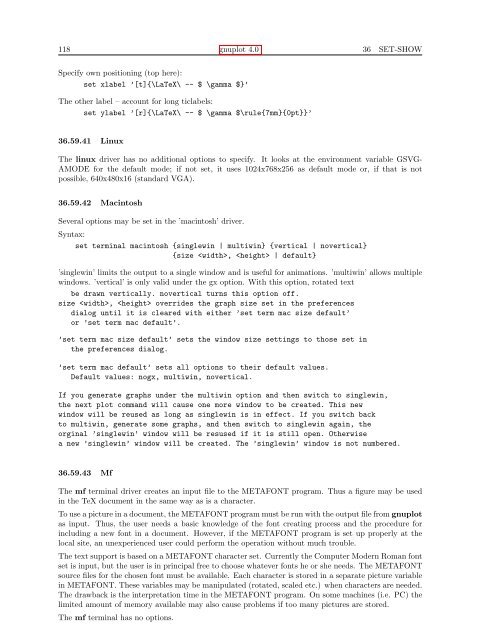GNUPlot Manual
GNUPlot Manual
GNUPlot Manual
You also want an ePaper? Increase the reach of your titles
YUMPU automatically turns print PDFs into web optimized ePapers that Google loves.
118 gnuplot 4.0 36 SET-SHOW<br />
Specify own positioning (top here):<br />
set xlabel ’[t]{\LaTeX\ -- $ \gamma $}’<br />
The other label – account for long ticlabels:<br />
set ylabel ’[r]{\LaTeX\ -- $ \gamma $\rule{7mm}{0pt}}’<br />
36.59.41 Linux<br />
The linux driver has no additional options to specify. It looks at the environment variable GSVG-<br />
AMODE for the default mode; if not set, it uses 1024x768x256 as default mode or, if that is not<br />
possible, 640x480x16 (standard VGA).<br />
36.59.42 Macintosh<br />
Several options may be set in the ’macintosh’ driver.<br />
Syntax:<br />
set terminal macintosh {singlewin | multiwin} {vertical | novertical}<br />
{size , | default}<br />
’singlewin’ limits the output to a single window and is useful for animations. ’multiwin’ allows multiple<br />
windows. ’vertical’ is only valid under the gx option. With this option, rotated text<br />
be drawn vertically. novertical turns this option off.<br />
size , overrides the graph size set in the preferences<br />
dialog until it is cleared with either ’set term mac size default’<br />
or ’set term mac default’.<br />
’set term mac size default’ sets the window size settings to those set in<br />
the preferences dialog.<br />
’set term mac default’ sets all options to their default values.<br />
Default values: nogx, multiwin, novertical.<br />
If you generate graphs under the multiwin option and then switch to singlewin,<br />
the next plot command will cause one more window to be created. This new<br />
window will be reused as long as singlewin is in effect. If you switch back<br />
to multiwin, generate some graphs, and then switch to singlewin again, the<br />
orginal ’singlewin’ window will be resused if it is still open. Otherwise<br />
a new ’singlewin’ window will be created. The ’singlewin’ window is not numbered.<br />
36.59.43 Mf<br />
The mf terminal driver creates an input file to the METAFONT program. Thus a figure may be used<br />
in the TeX document in the same way as is a character.<br />
To use a picture in a document, the METAFONT program must be run with the output file from gnuplot<br />
as input. Thus, the user needs a basic knowledge of the font creating process and the procedure for<br />
including a new font in a document. However, if the METAFONT program is set up properly at the<br />
local site, an unexperienced user could perform the operation without much trouble.<br />
The text support is based on a METAFONT character set. Currently the Computer Modern Roman font<br />
set is input, but the user is in principal free to choose whatever fonts he or she needs. The METAFONT<br />
source files for the chosen font must be available. Each character is stored in a separate picture variable<br />
in METAFONT. These variables may be manipulated (rotated, scaled etc.) when characters are needed.<br />
The drawback is the interpretation time in the METAFONT program. On some machines (i.e. PC) the<br />
limited amount of memory available may also cause problems if too many pictures are stored.<br />
The mf terminal has no options.