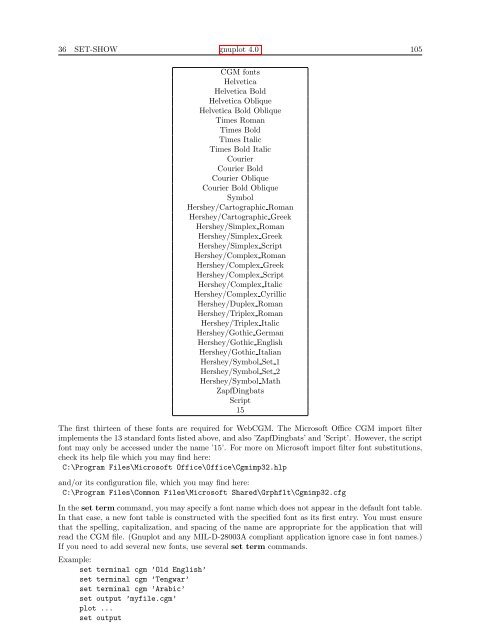GNUPlot Manual
GNUPlot Manual
GNUPlot Manual
Create successful ePaper yourself
Turn your PDF publications into a flip-book with our unique Google optimized e-Paper software.
36 SET-SHOW gnuplot 4.0 105<br />
CGM fonts<br />
Helvetica<br />
Helvetica Bold<br />
Helvetica Oblique<br />
Helvetica Bold Oblique<br />
Times Roman<br />
Times Bold<br />
Times Italic<br />
Times Bold Italic<br />
Courier<br />
Courier Bold<br />
Courier Oblique<br />
Courier Bold Oblique<br />
Symbol<br />
Hershey/Cartographic Roman<br />
Hershey/Cartographic Greek<br />
Hershey/Simplex Roman<br />
Hershey/Simplex Greek<br />
Hershey/Simplex Script<br />
Hershey/Complex Roman<br />
Hershey/Complex Greek<br />
Hershey/Complex Script<br />
Hershey/Complex Italic<br />
Hershey/Complex Cyrillic<br />
Hershey/Duplex Roman<br />
Hershey/Triplex Roman<br />
Hershey/Triplex Italic<br />
Hershey/Gothic German<br />
Hershey/Gothic English<br />
Hershey/Gothic Italian<br />
Hershey/Symbol Set 1<br />
Hershey/Symbol Set 2<br />
Hershey/Symbol Math<br />
ZapfDingbats<br />
Script<br />
15<br />
The first thirteen of these fonts are required for WebCGM. The Microsoft Office CGM import filter<br />
implements the 13 standard fonts listed above, and also ’ZapfDingbats’ and ’Script’. However, the script<br />
font may only be accessed under the name ’15’. For more on Microsoft import filter font substitutions,<br />
check its help file which you may find here:<br />
C:\Program Files\Microsoft Office\Office\Cgmimp32.hlp<br />
and/or its configuration file, which you may find here:<br />
C:\Program Files\Common Files\Microsoft Shared\Grphflt\Cgmimp32.cfg<br />
In the set term command, you may specify a font name which does not appear in the default font table.<br />
In that case, a new font table is constructed with the specified font as its first entry. You must ensure<br />
that the spelling, capitalization, and spacing of the name are appropriate for the application that will<br />
read the CGM file. (Gnuplot and any MIL-D-28003A compliant application ignore case in font names.)<br />
If you need to add several new fonts, use several set term commands.<br />
Example:<br />
set terminal cgm ’Old English’<br />
set terminal cgm ’Tengwar’<br />
set terminal cgm ’Arabic’<br />
set output ’myfile.cgm’<br />
plot ...<br />
set output