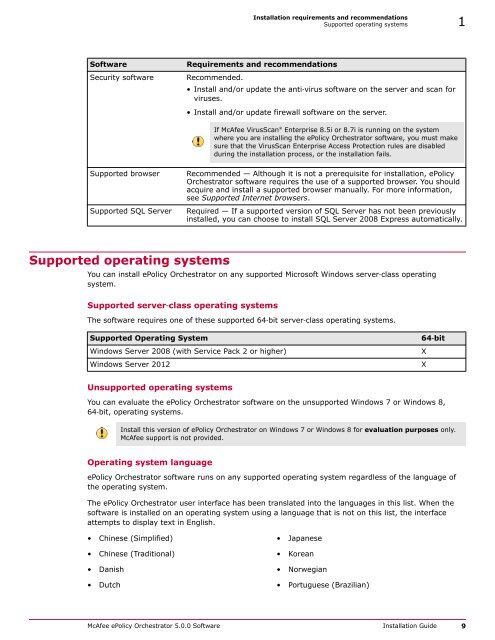ePolicy Orchestrator 5.0 Installation Guide - McAfee
ePolicy Orchestrator 5.0 Installation Guide - McAfee ePolicy Orchestrator 5.0 Installation Guide - McAfee
1 Installation requirements and recommendations Software requirements and recommendations Component Network Interface Card (NIC) Ports Requirements and recommendations 100 MB or higher If using a server with more than one IP address, ePolicy Orchestrator software uses the first identified IP address. If you want to use more IP addresses for agent‐server communication, we recommend creating more Agent Handler groups for each IP address. See Working with Agent Handlers in the ePolicy Orchestrator Software Product Guide or Help for details about setting up Agent Handler groups. We recommend avoiding the use of port 8443 for HTTPS communication. Although port 8443 is the default port, it is also the primary port used by many web‐based activities, it is a target for malicious exploitation, and system administrators are likely to disable the port in response to a security violation or outbreak. Make sure that the ports you choose are not already in use on the server system. Notify network staff of the ports you intend to use for HTTP and HTTPS communication. Installing the software on a Domain Controller is supported, but not recommended. Processor • 64‐bit Intel Pentium D or higher • 2.66 GHz or higher Software requirements and recommendations Make sure you have the required and recommended software installed on your server system before installing ePolicy Orchestrator software. Software Microsoft .NET Framework 2.0 or later Microsoft updates Requirements and recommendations Required — You must acquire and install this software manually. This software is required if you select an installation option that automatically installs the SQL Server Express 2008 software bundled with this ePolicy Orchestrator software. If this software is missing, you must exit the Setup and acquire and install it manually before proceeding. Recommended — Make sure your Microsoft software is running the latest updates. Turn off Windows updates before you begin installing or upgrading your software. Microsoft Visual C++ 2005 SP1 Redistributable Microsoft Visual C++ 2008 Redistributable Package (x86) MSXML 6.0 Required — Installed automatically. Required — Installed automatically. Required — Installed automatically. 8 McAfee ePolicy Orchestrator 5.0.0 Software Installation Guide
Installation requirements and recommendations Supported operating systems 1 Software Security software Requirements and recommendations Recommended. • Install and/or update the anti‐virus software on the server and scan for viruses. • Install and/or update firewall software on the server. If McAfee VirusScan ® Enterprise 8.5i or 8.7i is running on the system where you are installing the ePolicy Orchestrator software, you must make sure that the VirusScan Enterprise Access Protection rules are disabled during the installation process, or the installation fails. Supported browser Supported SQL Server Recommended — Although it is not a prerequisite for installation, ePolicy Orchestrator software requires the use of a supported browser. You should acquire and install a supported browser manually. For more information, see Supported Internet browsers. Required — If a supported version of SQL Server has not been previously installed, you can choose to install SQL Server 2008 Express automatically. Supported operating systems You can install ePolicy Orchestrator on any supported Microsoft Windows server‐class operating system. Supported server‐class operating systems The software requires one of these supported 64‐bit server‐class operating systems. Supported Operating System Windows Server 2008 (with Service Pack 2 or higher) Windows Server 2012 64‐bit X X Unsupported operating systems You can evaluate the ePolicy Orchestrator software on the unsupported Windows 7 or Windows 8, 64‐bit, operating systems. Install this version of ePolicy Orchestrator on Windows 7 or Windows 8 for evaluation purposes only. McAfee support is not provided. Operating system language ePolicy Orchestrator software runs on any supported operating system regardless of the language of the operating system. The ePolicy Orchestrator user interface has been translated into the languages in this list. When the software is installed on an operating system using a language that is not on this list, the interface attempts to display text in English. • Chinese (Simplified) • Japanese • Chinese (Traditional) • Korean • Danish • Norwegian • Dutch • Portuguese (Brazilian) McAfee ePolicy Orchestrator 5.0.0 Software Installation Guide 9
- Page 1 and 2: Installation Guide McAfee ePolicy O
- Page 3 and 4: Contents Preface 5 About this guide
- Page 5 and 6: Preface Contents About this guide F
- Page 7: 1 Installation requirements and rec
- Page 11 and 12: Installation requirements and recom
- Page 13 and 14: Installation requirements and recom
- Page 15 and 16: 2 2 Installing McAfee ePolicy Orche
- Page 17 and 18: Installing McAfee ePolicy Orchestra
- Page 19 and 20: Installing McAfee ePolicy Orchestra
- Page 21 and 22: Installing McAfee ePolicy Orchestra
- Page 23 and 24: Installing McAfee ePolicy Orchestra
- Page 25 and 26: Installing McAfee ePolicy Orchestra
- Page 27 and 28: Installing McAfee ePolicy Orchestra
- Page 29 and 30: Installing McAfee ePolicy Orchestra
- Page 31 and 32: 3 3 Restoring McAfee ePolicy Orches
- Page 33 and 34: Restoring McAfee ePolicy Orchestrat
- Page 35 and 36: Restoring McAfee ePolicy Orchestrat
- Page 37 and 38: Restoring McAfee ePolicy Orchestrat
- Page 39 and 40: 4 Upgrading 4 ePolicy Orchestrator
- Page 41 and 42: Upgrading ePolicy Orchestrator soft
- Page 43 and 44: Upgrading ePolicy Orchestrator soft
- Page 45 and 46: Upgrading ePolicy Orchestrator soft
- Page 47 and 48: Upgrading ePolicy Orchestrator soft
- Page 49 and 50: 5 Uninstalling ePolicy Orchestrator
- Page 51 and 52: 6 Troubleshooting and log file refe
- Page 53 and 54: Troubleshooting and log file refere
- Page 55 and 56: Troubleshooting and log file refere
- Page 57 and 58: Troubleshooting and log file refere
<strong>Installation</strong> requirements and recommendations<br />
Supported operating systems 1<br />
Software<br />
Security software<br />
Requirements and recommendations<br />
Recommended.<br />
• Install and/or update the anti‐virus software on the server and scan for<br />
viruses.<br />
• Install and/or update firewall software on the server.<br />
If <strong>McAfee</strong> VirusScan ® Enterprise 8.5i or 8.7i is running on the system<br />
where you are installing the <strong>ePolicy</strong> <strong>Orchestrator</strong> software, you must make<br />
sure that the VirusScan Enterprise Access Protection rules are disabled<br />
during the installation process, or the installation fails.<br />
Supported browser<br />
Supported SQL Server<br />
Recommended — Although it is not a prerequisite for installation, <strong>ePolicy</strong><br />
<strong>Orchestrator</strong> software requires the use of a supported browser. You should<br />
acquire and install a supported browser manually. For more information,<br />
see Supported Internet browsers.<br />
Required — If a supported version of SQL Server has not been previously<br />
installed, you can choose to install SQL Server 2008 Express automatically.<br />
Supported operating systems<br />
You can install <strong>ePolicy</strong> <strong>Orchestrator</strong> on any supported Microsoft Windows server‐class operating<br />
system.<br />
Supported server‐class operating systems<br />
The software requires one of these supported 64‐bit server‐class operating systems.<br />
Supported Operating System<br />
Windows Server 2008 (with Service Pack 2 or higher)<br />
Windows Server 2012<br />
64‐bit<br />
X<br />
X<br />
Unsupported operating systems<br />
You can evaluate the <strong>ePolicy</strong> <strong>Orchestrator</strong> software on the unsupported Windows 7 or Windows 8,<br />
64‐bit, operating systems.<br />
Install this version of <strong>ePolicy</strong> <strong>Orchestrator</strong> on Windows 7 or Windows 8 for evaluation purposes only.<br />
<strong>McAfee</strong> support is not provided.<br />
Operating system language<br />
<strong>ePolicy</strong> <strong>Orchestrator</strong> software runs on any supported operating system regardless of the language of<br />
the operating system.<br />
The <strong>ePolicy</strong> <strong>Orchestrator</strong> user interface has been translated into the languages in this list. When the<br />
software is installed on an operating system using a language that is not on this list, the interface<br />
attempts to display text in English.<br />
• Chinese (Simplified) • Japanese<br />
• Chinese (Traditional) • Korean<br />
• Danish • Norwegian<br />
• Dutch • Portuguese (Brazilian)<br />
<strong>McAfee</strong> <strong>ePolicy</strong> <strong>Orchestrator</strong> <strong>5.0</strong>.0 Software <strong>Installation</strong> <strong>Guide</strong> 9