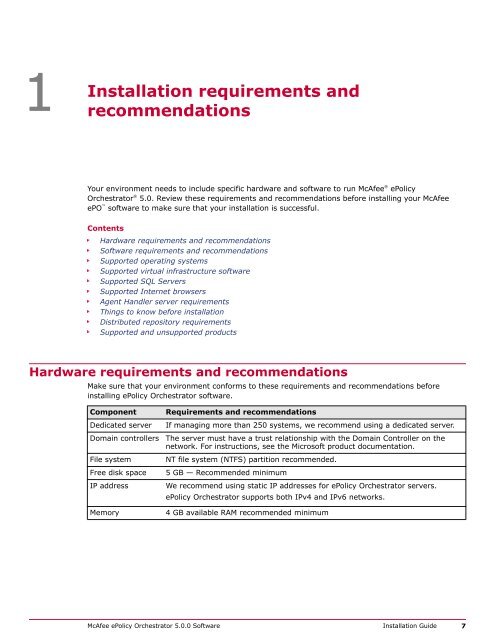ePolicy Orchestrator 5.0 Installation Guide - McAfee
ePolicy Orchestrator 5.0 Installation Guide - McAfee ePolicy Orchestrator 5.0 Installation Guide - McAfee
Preface Find product documentation Find product documentation McAfee provides the information you need during each phase of product implementation, from installation to daily use and troubleshooting. After a product is released, information about the product is entered into the McAfee online KnowledgeBase. Task 1 Go to the McAfee Technical Support ServicePortal at http://mysupport.mcafee.com. 2 Under Self Service, access the type of information you need: To access... User documentation Do this... 1 Click Product Documentation. 2 Select a product, then select a version. 3 Select a product document. KnowledgeBase • Click Search the KnowledgeBase for answers to your product questions. • Click Browse the KnowledgeBase for articles listed by product and version. 6 McAfee ePolicy Orchestrator 5.0.0 Software Installation Guide
1 Installation requirements and recommendations Your environment needs to include specific hardware and software to run McAfee ® ePolicy Orchestrator ® 5.0. Review these requirements and recommendations before installing your McAfee ePO software to make sure that your installation is successful. Contents Hardware requirements and recommendations Software requirements and recommendations Supported operating systems Supported virtual infrastructure software Supported SQL Servers Supported Internet browsers Agent Handler server requirements Things to know before installation Distributed repository requirements Supported and unsupported products Hardware requirements and recommendations Make sure that your environment conforms to these requirements and recommendations before installing ePolicy Orchestrator software. Component Dedicated server Domain controllers File system Free disk space IP address Memory Requirements and recommendations If managing more than 250 systems, we recommend using a dedicated server. The server must have a trust relationship with the Domain Controller on the network. For instructions, see the Microsoft product documentation. NT file system (NTFS) partition recommended. 5 GB — Recommended minimum We recommend using static IP addresses for ePolicy Orchestrator servers. ePolicy Orchestrator supports both IPv4 and IPv6 networks. 4 GB available RAM recommended minimum McAfee ePolicy Orchestrator 5.0.0 Software Installation Guide 7
- Page 1 and 2: Installation Guide McAfee ePolicy O
- Page 3 and 4: Contents Preface 5 About this guide
- Page 5: Preface Contents About this guide F
- Page 9 and 10: Installation requirements and recom
- Page 11 and 12: Installation requirements and recom
- Page 13 and 14: Installation requirements and recom
- Page 15 and 16: 2 2 Installing McAfee ePolicy Orche
- Page 17 and 18: Installing McAfee ePolicy Orchestra
- Page 19 and 20: Installing McAfee ePolicy Orchestra
- Page 21 and 22: Installing McAfee ePolicy Orchestra
- Page 23 and 24: Installing McAfee ePolicy Orchestra
- Page 25 and 26: Installing McAfee ePolicy Orchestra
- Page 27 and 28: Installing McAfee ePolicy Orchestra
- Page 29 and 30: Installing McAfee ePolicy Orchestra
- Page 31 and 32: 3 3 Restoring McAfee ePolicy Orches
- Page 33 and 34: Restoring McAfee ePolicy Orchestrat
- Page 35 and 36: Restoring McAfee ePolicy Orchestrat
- Page 37 and 38: Restoring McAfee ePolicy Orchestrat
- Page 39 and 40: 4 Upgrading 4 ePolicy Orchestrator
- Page 41 and 42: Upgrading ePolicy Orchestrator soft
- Page 43 and 44: Upgrading ePolicy Orchestrator soft
- Page 45 and 46: Upgrading ePolicy Orchestrator soft
- Page 47 and 48: Upgrading ePolicy Orchestrator soft
- Page 49 and 50: 5 Uninstalling ePolicy Orchestrator
- Page 51 and 52: 6 Troubleshooting and log file refe
- Page 53 and 54: Troubleshooting and log file refere
- Page 55 and 56: Troubleshooting and log file refere
1<br />
<strong>Installation</strong><br />
requirements and<br />
recommendations<br />
Your environment needs to include specific hardware and software to run <strong>McAfee</strong> ® <strong>ePolicy</strong><br />
<strong>Orchestrator</strong> ® <strong>5.0</strong>. Review these requirements and recommendations before installing your <strong>McAfee</strong><br />
ePO software to make sure that your installation is successful.<br />
Contents<br />
Hardware requirements and recommendations<br />
Software requirements and recommendations<br />
Supported operating systems<br />
Supported virtual infrastructure software<br />
Supported SQL Servers<br />
Supported Internet browsers<br />
Agent Handler server requirements<br />
Things to know before installation<br />
Distributed repository requirements<br />
Supported and unsupported products<br />
Hardware requirements and recommendations<br />
Make sure that your environment conforms to these requirements and recommendations before<br />
installing <strong>ePolicy</strong> <strong>Orchestrator</strong> software.<br />
Component<br />
Dedicated server<br />
Domain controllers<br />
File system<br />
Free disk space<br />
IP address<br />
Memory<br />
Requirements and recommendations<br />
If managing more than 250 systems, we recommend using a dedicated server.<br />
The server must have a trust relationship with the Domain Controller on the<br />
network. For instructions, see the Microsoft product documentation.<br />
NT file system (NTFS) partition recommended.<br />
5 GB — Recommended minimum<br />
We recommend using static IP addresses for <strong>ePolicy</strong> <strong>Orchestrator</strong> servers.<br />
<strong>ePolicy</strong> <strong>Orchestrator</strong> supports both IPv4 and IPv6 networks.<br />
4 GB available RAM recommended minimum<br />
<strong>McAfee</strong> <strong>ePolicy</strong> <strong>Orchestrator</strong> <strong>5.0</strong>.0 Software <strong>Installation</strong> <strong>Guide</strong> 7