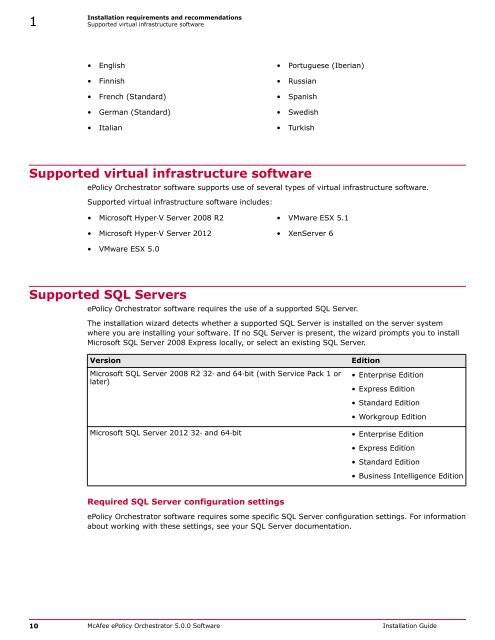ePolicy Orchestrator 5.0 Installation Guide - McAfee
ePolicy Orchestrator 5.0 Installation Guide - McAfee ePolicy Orchestrator 5.0 Installation Guide - McAfee
1 Installation requirements and recommendations Supported virtual infrastructure software • English • Portuguese (Iberian) • Finnish • Russian • French (Standard) • Spanish • German (Standard) • Swedish • Italian • Turkish Supported virtual infrastructure software ePolicy Orchestrator software supports use of several types of virtual infrastructure software. Supported virtual infrastructure software includes: • Microsoft Hyper‐V Server 2008 R2 • VMware ESX 5.1 • Microsoft Hyper‐V Server 2012 • XenServer 6 • VMware ESX 5.0 Supported SQL Servers ePolicy Orchestrator software requires the use of a supported SQL Server. The installation wizard detects whether a supported SQL Server is installed on the server system where you are installing your software. If no SQL Server is present, the wizard prompts you to install Microsoft SQL Server 2008 Express locally, or select an existing SQL Server. Version Microsoft SQL Server 2008 R2 32‐ and 64‐bit (with Service Pack 1 or later) Microsoft SQL Server 2012 32‐ and 64‐bit Edition • Enterprise Edition • Express Edition • Standard Edition • Workgroup Edition • Enterprise Edition • Express Edition • Standard Edition • Business Intelligence Edition Required SQL Server configuration settings ePolicy Orchestrator software requires some specific SQL Server configuration settings. For information about working with these settings, see your SQL Server documentation. 10 McAfee ePolicy Orchestrator 5.0.0 Software Installation Guide
Installation requirements and recommendations Supported Internet browsers 1 Configuration Nested triggers Database collation Details The SQL Server Nested Triggers option must be enabled. The only database collation supported by ePolicy Orchestrator is the U.S. English default: SQL_Latin1_General_Cp1_CI_AS. Maintenance settings We recommend making specific maintenance settings to ePolicy Orchestrator databases. For instructions, see the McAfee ePolicy Orchestrator Software Product Guide or Help. Supported Internet browsers ePolicy Orchestrator software requires the use of one of these supported Internet browsers. • Internet Explorer 8.0 and later (Includes full support for Compatibility Mode) • Chrome 17 and later • Firefox 10.0 and later • Safari 6.0 and later (MAC OS X, Windows not supported) Using Internet Explorer enhanced security If you're using Internet Explorer with enhanced security enabled, you must add the ePolicy Orchestrator server address to your Internet Explorer trusted sites list (formatted as https:// ). Failure to do so will display a You must have Javascript enabled to use this product error message when attempting to log on to the ePolicy Orchestrator server. Agent Handler server requirements You can install the ePolicy Orchestrator Agent Handler software on any supported Microsoft Windows server‐class operating system. The Agent Handler software requires one of these server‐class operating systems. Operating System 32‐bit 64‐bit Windows Server 2008 X X Windows Server 2012 X X Things to know before installation Before you start the ePolicy Orchestrator installation, make sure you understand the information you need, its location, and the steps you must take. Review this content before beginning your installation. Be sure that you have read, understood, and complied with the requirements and recommendations detailed in Installation requirements and recommendations before you begin the installation. McAfee ePolicy Orchestrator 5.0.0 Software Installation Guide 11
- Page 1 and 2: Installation Guide McAfee ePolicy O
- Page 3 and 4: Contents Preface 5 About this guide
- Page 5 and 6: Preface Contents About this guide F
- Page 7 and 8: 1 Installation requirements and rec
- Page 9: Installation requirements and recom
- Page 13 and 14: Installation requirements and recom
- Page 15 and 16: 2 2 Installing McAfee ePolicy Orche
- Page 17 and 18: Installing McAfee ePolicy Orchestra
- Page 19 and 20: Installing McAfee ePolicy Orchestra
- Page 21 and 22: Installing McAfee ePolicy Orchestra
- Page 23 and 24: Installing McAfee ePolicy Orchestra
- Page 25 and 26: Installing McAfee ePolicy Orchestra
- Page 27 and 28: Installing McAfee ePolicy Orchestra
- Page 29 and 30: Installing McAfee ePolicy Orchestra
- Page 31 and 32: 3 3 Restoring McAfee ePolicy Orches
- Page 33 and 34: Restoring McAfee ePolicy Orchestrat
- Page 35 and 36: Restoring McAfee ePolicy Orchestrat
- Page 37 and 38: Restoring McAfee ePolicy Orchestrat
- Page 39 and 40: 4 Upgrading 4 ePolicy Orchestrator
- Page 41 and 42: Upgrading ePolicy Orchestrator soft
- Page 43 and 44: Upgrading ePolicy Orchestrator soft
- Page 45 and 46: Upgrading ePolicy Orchestrator soft
- Page 47 and 48: Upgrading ePolicy Orchestrator soft
- Page 49 and 50: 5 Uninstalling ePolicy Orchestrator
- Page 51 and 52: 6 Troubleshooting and log file refe
- Page 53 and 54: Troubleshooting and log file refere
- Page 55 and 56: Troubleshooting and log file refere
- Page 57 and 58: Troubleshooting and log file refere
- Page 59 and 60: Index 32-bit server-class operating
1<br />
<strong>Installation</strong> requirements and recommendations<br />
Supported virtual infrastructure software<br />
• English • Portuguese (Iberian)<br />
• Finnish • Russian<br />
• French (Standard) • Spanish<br />
• German (Standard) • Swedish<br />
• Italian • Turkish<br />
Supported virtual infrastructure software<br />
<strong>ePolicy</strong> <strong>Orchestrator</strong> software supports use of several types of virtual infrastructure software.<br />
Supported virtual infrastructure software includes:<br />
• Microsoft Hyper‐V Server 2008 R2 • VMware ESX 5.1<br />
• Microsoft Hyper‐V Server 2012 • XenServer 6<br />
• VMware ESX <strong>5.0</strong><br />
Supported SQL Servers<br />
<strong>ePolicy</strong> <strong>Orchestrator</strong> software requires the use of a supported SQL Server.<br />
The installation wizard detects whether a supported SQL Server is installed on the server system<br />
where you are installing your software. If no SQL Server is present, the wizard prompts you to install<br />
Microsoft SQL Server 2008 Express locally, or select an existing SQL Server.<br />
Version<br />
Microsoft SQL Server 2008 R2 32‐ and 64‐bit (with Service Pack 1 or<br />
later)<br />
Microsoft SQL Server 2012 32‐ and 64‐bit<br />
Edition<br />
• Enterprise Edition<br />
• Express Edition<br />
• Standard Edition<br />
• Workgroup Edition<br />
• Enterprise Edition<br />
• Express Edition<br />
• Standard Edition<br />
• Business Intelligence Edition<br />
Required SQL Server configuration settings<br />
<strong>ePolicy</strong> <strong>Orchestrator</strong> software requires some specific SQL Server configuration settings. For information<br />
about working with these settings, see your SQL Server documentation.<br />
10 <strong>McAfee</strong> <strong>ePolicy</strong> <strong>Orchestrator</strong> <strong>5.0</strong>.0 Software <strong>Installation</strong> <strong>Guide</strong>