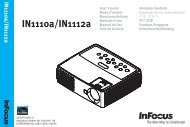Mondopad(INF5520) Hardware Guide - InFocus
Mondopad(INF5520) Hardware Guide - InFocus
Mondopad(INF5520) Hardware Guide - InFocus
Create successful ePaper yourself
Turn your PDF publications into a flip-book with our unique Google optimized e-Paper software.
Advanced Option<br />
ADVANCED OPTION<br />
INPUT RESOLUTION<br />
BLACK LEVEL EXPANSION<br />
GAMMA SELECTION<br />
SCAN MODE<br />
SCAN CONVERSION<br />
FILM MODE<br />
IR CONTROL<br />
KEYBOARD CONTROL<br />
TILING<br />
HEAT STATUS<br />
DATE AND TIME<br />
SCHEDULE<br />
MONITOR ID<br />
DDC/CI<br />
ADVANCED OPTION RESET<br />
MIDDLE<br />
2.2<br />
UNDER SCAN<br />
PROGRESSIVE<br />
AUTO<br />
ON<br />
<<br />
<<br />
Sel < > Adjust Enter Back Quit<br />
Input Resolution: sets the resolution of the VGA input. This is only required when the tablet is unable to detect the VGA input resolution<br />
correctly. Options include: 1024 x 768, 1280 x 768, 1360 x 768, 1366 x 768, 640 x 480, 720 x 480, 852 x 480, 800 x 600, 1064 x<br />
600, 720 x 576, 1400 x1050, 1680 x 1050, 720 x 400, 640 x 400, 1440 x 900, 1600 x 900 and Auto.<br />
Black Level Expansion: reveals additional details in black/dark areas of video inputs. Options include: Low, Middle, High and Off<br />
(default).<br />
Gamma Selection: adjusts the gamma value of the image and optimizes image brightness and contrast. Options include: Native, 2.2<br />
(default), 2.4 and S Gamma.<br />
Scan Mode: removes noise around the edges of a video image. Options include: Under scan (default for VGA sources) and Over scan<br />
(default for video sources).<br />
Scan Conversion: adjusts the conversion of source images. Options include: Interlace and Progressive (recommended).<br />
Film Mode: controls film mode detection and determines whether the original source of the input video was film or video. Options<br />
include: Auto (default) and Off.<br />
IR Control: disables and enables the IR sensor on the tablet. Options include: Normal (default; IR is enabled) and Lock (IR is disabled).<br />
Keyboard Control: disables and enables the keypad on the right-hand side of the tablet. Options include: Lock (keypad is disabled)<br />
and Unlock (default; keypad is enabled).<br />
Tiling: This feature only supported in Monitor Mode.<br />
Heat Status: displays the current internal temperature of the <strong>Mondopad</strong> (+/-5°) and the cooling fan settings. To change the fan settings,<br />
go to the Configuration 1 menu and choose the Screen Saving option.<br />
Date and Time: lists the current date and time information of the <strong>Mondopad</strong> internal clock and allows the user to make date and<br />
time adjustments. Options include: Year, Month, Day, Hour, Minute, Daylight Saving Time.<br />
Schedule: (Supported in Monitor Mode only) enables the user to create up to seven distinct on/off schedules for <strong>Mondopad</strong>. For<br />
each schedule, the user optionally selects the time <strong>Mondopad</strong> should turn on and off, which input source is automatically activated<br />
(if desired) and what day(s) this occurs.<br />
Monitor ID: set the identification number of the <strong>Mondopad</strong> tablet via the RS232C connection. Each tablet must have a unique identification<br />
number when multiple tablets are connected. Range: 1-26. (Default; 1)<br />
DDC/CI: enables and disables DDC/CI communication. Options include: On (default) and Off.<br />
Advanced Option Reset: resets all Advanced Option menu items to factory default settings. Options: Yes and No.<br />
<strong>INF5520</strong> <strong>Hardware</strong> <strong>Guide</strong><br />
Page 29