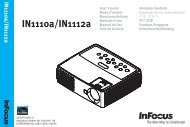Mondopad(INF5520) Hardware Guide - InFocus
Mondopad(INF5520) Hardware Guide - InFocus
Mondopad(INF5520) Hardware Guide - InFocus
You also want an ePaper? Increase the reach of your titles
YUMPU automatically turns print PDFs into web optimized ePapers that Google loves.
Contents<br />
Declaration of Conformity....................................................................................................................................................................... 3<br />
Safety Considerations............................................................................................................................................................................. 6<br />
Information about this <strong>Hardware</strong> <strong>Guide</strong>................................................................................................................................................. 8<br />
What’s Included...................................................................................................................................................................................... 9<br />
Setup..................................................................................................................................................................................................... 10<br />
Attaching the Sound Bar ................................................................................................................................................................ 10<br />
Installing the Feet........................................................................................................................................................................... 12<br />
Attaching the HD Video Conferencing Camera............................................................................................................................... 13<br />
Connecting to Other Devices.......................................................................................................................................................... 14<br />
Connecting AC Power..................................................................................................................................................................... 15<br />
Turning the <strong>INF5520</strong> On/Off................................................................................................................................................................. 16<br />
Setting up the Wireless Mouse and Keyboard...................................................................................................................................... 17<br />
Wireless Mouse.............................................................................................................................................................................. 17<br />
Wireless Keyboard.......................................................................................................................................................................... 17<br />
Using the Remote................................................................................................................................................................................. 18<br />
Using the Keypad.................................................................................................................................................................................. 20<br />
OSD (On-Screen Display) Menu System................................................................................................................................................ 21<br />
Picture Menu.................................................................................................................................................................................. 22<br />
Screen Menu.................................................................................................................................................................................. 23<br />
Audio menu.................................................................................................................................................................................... 24<br />
PIP menu........................................................................................................................................................................................ 25<br />
Configuration 1............................................................................................................................................................................... 27<br />
Configuration 2............................................................................................................................................................................... 28<br />
Advanced Option............................................................................................................................................................................ 29<br />
Troubleshooting.................................................................................................................................................................................... 30<br />
Specifications........................................................................................................................................................................................ 33<br />
Limited Warranty.................................................................................................................................................................................. 36