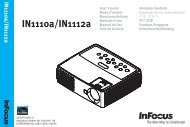Mondopad(INF5520) Hardware Guide - InFocus
Mondopad(INF5520) Hardware Guide - InFocus
Mondopad(INF5520) Hardware Guide - InFocus
You also want an ePaper? Increase the reach of your titles
YUMPU automatically turns print PDFs into web optimized ePapers that Google loves.
PIP menu<br />
PIP<br />
PIP SIZE<br />
PIP AUDIO<br />
PIP RESET<br />
SMALL<br />
MAIN<br />
<<br />
<<br />
Sel < > Adjust Enter Back Quit<br />
PIP Size: changes the size of the PiP window used in the Corner-to-Corner configuration. Options include: Small (default), Middle and<br />
Large.<br />
PIP Audio: switches the audio source from the main source to the PiP source. Options include: Main (default) and Sub.<br />
PIP Reset: resets all PIP menu items to factory default settings. Options: Yes and No.<br />
The PiP feature allows the user to display two distinct sources simultaneously on the <strong>InFocus</strong> <strong>Mondopad</strong>. These are the supported<br />
combinations and configurations:<br />
Input HDMI1 HDMI2 PC/<strong>Mondopad</strong> VGA Component S-video Composite<br />
HDMI1 <br />
HDMI2 <br />
PC/<strong>Mondopad</strong> <br />
VGA <br />
Component <br />
S-video <br />
Composite <br />
<strong>INF5520</strong> <strong>Hardware</strong> <strong>Guide</strong><br />
Page 25