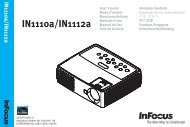Mondopad(INF5520) Hardware Guide - InFocus
Mondopad(INF5520) Hardware Guide - InFocus
Mondopad(INF5520) Hardware Guide - InFocus
You also want an ePaper? Increase the reach of your titles
YUMPU automatically turns print PDFs into web optimized ePapers that Google loves.
Audio menu<br />
AUDIO<br />
BALANCE<br />
TREBLE<br />
BASS<br />
SPEAKER<br />
AUDIO SOURCE<br />
AUDIO RESET<br />
INTERNAL<br />
PC<br />
50<br />
50<br />
50<br />
<<br />
<<br />
Sel < > Adjust Enter Back Quit<br />
Balance: adjusts the balance between the left and right audio outputs. Range: 0-100. (Default 50.)<br />
Treble: adjusts higher pitched (treble) audio sounds. Range: 0-100. (Default 50.)<br />
Bass: adjusts lower-pitched (bass) audio sounds. Range: 0-100. (Default 50.)<br />
Speaker: controls whether both the internal and external speakers (sound bar, etc.) or just external speakers are used. Options include:<br />
Internal (both internal and external speakers operate) and External (only external speakers operate). Default Internal.<br />
Audio Source: selects the audio input source. Options include: PC (default), Audio1, Audio2 and HDMI®.<br />
Audio Reset: resets all Audio menu items to factory default settings. Options: Yes and No.<br />
Page 24