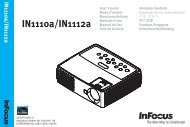Mondopad(INF5520) Hardware Guide - InFocus
Mondopad(INF5520) Hardware Guide - InFocus
Mondopad(INF5520) Hardware Guide - InFocus
Create successful ePaper yourself
Turn your PDF publications into a flip-book with our unique Google optimized e-Paper software.
Picture Menu<br />
PICTURE<br />
BRIGHTNESS<br />
CONTRAST<br />
SHARPNESS<br />
BLACK LEVEL<br />
NOISE REDUCTION<br />
TINT<br />
COLOR<br />
COLOR TEMPERATURE<br />
COLOR CONTROL<br />
ADAPTIVE CONTRAST<br />
PICTURE MODE<br />
PICTURE RESET<br />
OFF<br />
10000K<br />
OFF<br />
STANDARD<br />
70<br />
50<br />
50<br />
50<br />
50<br />
50<br />
<<br />
<<br />
Sel < > Adjust Enter Back Quit<br />
Brightness: changes the intensity of the image. Range: 0-100. (Default 70.)<br />
Contrast: controls the degree of difference between the lightest and darkest parts of the picture and changes the amount of black<br />
and white in the image. Range: 0-100. (Default 50.)<br />
Sharpness: changes the clarity of the edges of a video image. Range: 0-100. (Default 50.)<br />
Black Level: changes the level of brightness at the darkest (black) part of the image. Range: 0-100. (Default 50.)<br />
Noise Reduction: reduces temporal and/or spatial noise in the image. Options include: Off (default), Low, Middle and High.<br />
Tint: adjusts the red-green color balance in the image of NTSC video images. The tint setting applies to NTSC video sources only.<br />
Range: 0-100. (Default 50.)<br />
Color: adjusts the image from black and white to fully saturated color. Range: 0-100. (Default 50.)<br />
Color Temperature: changes the intensity of the colors. Options include: Native, User, 5000K, 6500K, 7500K, 9300K and 10000K<br />
(default).<br />
Color Control: allows the user to finely adjust individual red, green and blue colors. Color Temperature must be set to User to access<br />
this feature. Range: 0-255 for each color.<br />
Adaptive Contrast: When set to On, this feature helps enhance image contrast when displaying dark scenes. Options: Off (default)<br />
and On.<br />
Picture Mode: provides different preset picture modes to choose from. Options include: Standard (default), HighBright, Soft and<br />
sRGB (for VGA only).<br />
Picture Reset: resets all Picture menu items to factory default settings. Options: Yes and No.<br />
Page 22