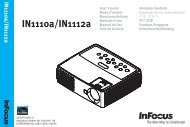Mondopad(INF5520) Hardware Guide - InFocus
Mondopad(INF5520) Hardware Guide - InFocus
Mondopad(INF5520) Hardware Guide - InFocus
You also want an ePaper? Increase the reach of your titles
YUMPU automatically turns print PDFs into web optimized ePapers that Google loves.
POWER<br />
HOME<br />
ON/OFF<br />
POSITION<br />
BRIGHTNESS<br />
BACK<br />
MUTE<br />
INPUT<br />
PIP<br />
INPUT<br />
OK<br />
MENU<br />
RESIZE<br />
SWAP<br />
AUDIO<br />
CONTRAST<br />
INFO<br />
VOL UP<br />
VOL DOWN<br />
Using the Remote<br />
The remote uses two (2) AAA batteries (not included). Install the batteries by removing the cover from the remote’s back, aligning<br />
the + and – ends of the batteries, sliding them in place and replacing the cover.<br />
To operate, point the remote at the tablet sensor at the bottom right-hand corner of the tablet. The range of optimum operation is<br />
about 26’ (8m) and within a horizontal and vertical angle of 30 degrees.<br />
30˚<br />
30˚<br />
i<br />
CAUTION:<br />
• When disposing of the batteries, be sure to do so in an environmentally proper manner.<br />
• If the remote control gets wet, wipe it dry immediately.<br />
• Avoid excessive heat and humidity.<br />
• Ensure the batteries’ polarity (+/-) is properly aligned.<br />
• Do not mix new and old batteries or different types of batteries together.<br />
• Replace the batteries as soon as they run out.<br />
• Remove batteries from the remote control when storing or not in use for a prolonged period.<br />
Page 18