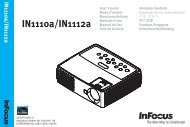Mondopad(INF5520) Hardware Guide - InFocus
Mondopad(INF5520) Hardware Guide - InFocus
Mondopad(INF5520) Hardware Guide - InFocus
Create successful ePaper yourself
Turn your PDF publications into a flip-book with our unique Google optimized e-Paper software.
4) Align the rectangular brackets with the screw holes on the tablet and using the screws from Step 3, secure the sound bar<br />
against the bottom edge of the tablet.<br />
5) Connect one end of the AC power cord to the AC In jack on the back of the sound bar.<br />
6) Connect the other end of the AC power cord to the AC Out jack on the Bottom Connector Panel of the tablet.<br />
Power Switch<br />
7) Plug the sound bar’s audio cable into the Audio Out (RCA R/L) jack on the Side Connector Panel located on the back of the<br />
tablet.<br />
8) Turn the power switch ON.<br />
9) Route the power cord and audio cable through the large bracket and align the bracket against the back side of the tablet and<br />
sound bar.<br />
10) Fasten the bracket securely to the tablet and sound bar with the four remaining screws.<br />
<strong>INF5520</strong> <strong>Hardware</strong> <strong>Guide</strong><br />
Page 11