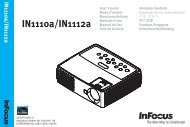Mondopad(INF5520) Hardware Guide - InFocus
Mondopad(INF5520) Hardware Guide - InFocus
Mondopad(INF5520) Hardware Guide - InFocus
Create successful ePaper yourself
Turn your PDF publications into a flip-book with our unique Google optimized e-Paper software.
Setup<br />
Attaching the Sound Bar<br />
NOTE: If you are not attaching the sound bar, proceed to the next section, “Installing the Feet” on page 12.<br />
1) Carefully place your tablet face-down on a clean, cushioned surface with the top edge hanging off of the cushioned surface by<br />
4-5” (10-13cm). Do NOT place the <strong>INF5520</strong> on its back.<br />
2) Attach the two small rectangular brackets to the sound bar with the provided screws as shown below.<br />
3) Remove four screws from the back of <strong>Mondopad</strong> as shown below.<br />
Page 10