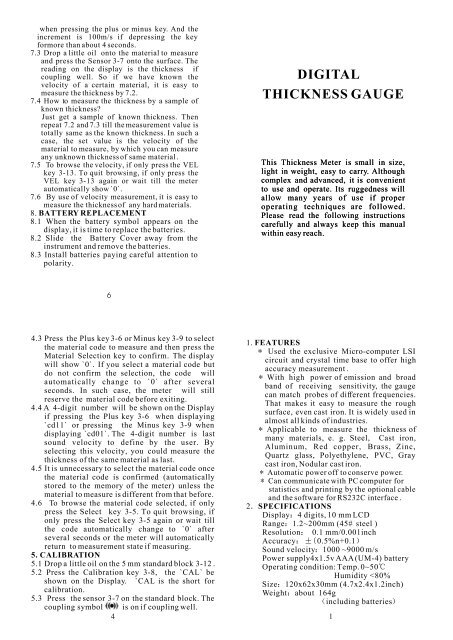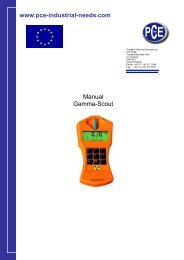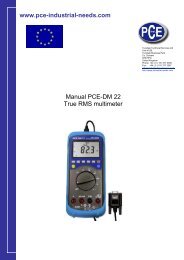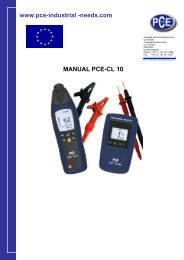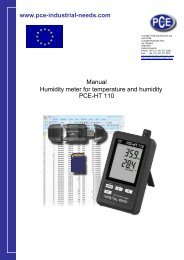DIGITAL THICKNESS GAUGE
DIGITAL THICKNESS GAUGE
DIGITAL THICKNESS GAUGE
You also want an ePaper? Increase the reach of your titles
YUMPU automatically turns print PDFs into web optimized ePapers that Google loves.
when pressing the plus or minus key. And the<br />
increment is 100m/s if depressing the key<br />
formore than about 4 seconds.<br />
7.3 Drop a little oil onto the material to measure<br />
and press the Sensor 3-7 onto the surface. The<br />
reading on the display is the thickness if<br />
coupling well. So if we have known the<br />
velocity of a certain material, it is easy to<br />
measure the thickness by 7.2.<br />
7.4 How to measure the thickness by a sample of<br />
known thickness?<br />
Just get a sample of known thickness. Then<br />
repeat 7.2 and 7.3 till the measurement value is<br />
totally same as the known thickness. In such a<br />
case, the set value is the velocity of the<br />
material to measure, by which you can measure<br />
any unknown thickness of same material .<br />
7.5 To browse the velocity, if only press the VEL<br />
key 3-13. To quit browsing, if only press the<br />
VEL key 3-13 again or wait till the meter<br />
automatically show `0`.<br />
7.6 By use of velocity measurement, it is easy to<br />
measure the thickness of any hard materials.<br />
8. BATTERY REPLACEMENT<br />
8.1 When the battery symbol appears on the<br />
display, it is time to replace the batteries.<br />
8.2 Slide the Battery Cover away from the<br />
instrument and remove the batteries.<br />
8.3 Install batteries paying careful attention to<br />
polarity.<br />
<strong>DIGITAL</strong><br />
<strong>THICKNESS</strong> <strong>GAUGE</strong><br />
This Thickness Meter is small in size,<br />
light in weight, easy to carry. Although<br />
complex and advanced, it is convenient<br />
to use and operate. Its ruggedness will<br />
allow many years of use if proper<br />
operating techniques are followed.<br />
Please read the following instructions<br />
carefully and always keep this manual<br />
within easy reach.<br />
6<br />
4.3 Press the Plus key 3-6 or Minus key 3-9 to select<br />
the material code to measure and then press the<br />
Material Selection key to confirm. The display<br />
will show `0`. If you select a material code but<br />
do not confirm the selection, the code will<br />
automatically change to `0` after several<br />
seconds. In such case, the meter will still<br />
reserve the material code before exiting.<br />
4.4 A 4-digit number will be shown on the Display<br />
if pressing the Plus key 3-6 when displaying<br />
`cd11` or pressing the Minus key 3-9 when<br />
displaying `cd01`. The 4-digit number is last<br />
sound velocity to define by the user. By<br />
selecting this velocity, you could measure the<br />
thickness of the same material as last.<br />
4.5 It is unnecessary to select the material code once<br />
the material code is confirmed (automatically<br />
stored to the memory of the meter) unless the<br />
material to measure is different from that before.<br />
4.6 To browse the material code selected, if only<br />
press the Select key 3-5. To quit browsing, if<br />
only press the Select key 3-5 again or wait till<br />
the code automatically change to `0` after<br />
several seconds or the meter will automatically<br />
return to measurement state if measuring.<br />
5. CALIBRATION<br />
5.1 Drop a little oil on the 5 mm standard block 3-12 .<br />
5.2 Press the Calibration key 3-8, the `CAL` be<br />
shown on the Display. `CAL is the short for<br />
calibration.<br />
5.3 Press the sensor 3-7 on the standard block. The<br />
coupling symbol is on if coupling well.<br />
4<br />
1. FEATURES<br />
Used the exclusive Micro-computer LSI<br />
circuit and crystal time base to offer high<br />
accuracy measurement .<br />
With high power of emission and broad<br />
band of receiving sensitivity, the gauge<br />
can match probes of different frequencies.<br />
That makes it easy to measure the rough<br />
surface, even cast iron. It is widely used in<br />
almost all kinds of industries.<br />
Applicable to measure the thickness of<br />
many materials, e. g. Steel, Cast iron,<br />
Aluminum, Red copper, Brass, Zinc,<br />
Quartz glass, Polyethylene, PVC, Gray<br />
cast iron, Nodular cast iron.<br />
Automatic power off to conserve power.<br />
Can communicate with PC computer for<br />
statistics and printing by the optional cable<br />
and the software for RS232C interface .<br />
2 SPECIFICATIONS<br />
Display 4 digits, 10 mm LCD<br />
Range 1.2~200mm (45# steel )<br />
Resolution 0.1 mm/0.001inch<br />
Accuracy 0.5%n+0.1<br />
Sound velocity 1000 ~9000 m/s<br />
Power supply4x1.5v AAA (UM-4) battery<br />
Operating condition: Temp. 0~50<br />
Humidity
TABLE OF CONTENTS<br />
1. FEATURES ........................................1<br />
2. SPECIFICATIONS ............................1<br />
3. FRONT PANEL DESCRIPTIONS ...2<br />
4. MATERIAL SELECTION.................5<br />
5. CALIBRATION .................................4<br />
6. MEASURING PROCEDURE...........5<br />
7.MEASURING BY VELOCITY<br />
SETTING......................5<br />
8. BATTERY REPLACEMENT............6<br />
`5.0` mm (or `0.197` inch) and `CAL` will be<br />
shown on the Display in turn. When steady,<br />
Press CAL key 3-8 to confirm and then the<br />
unit return to the state of measurement.<br />
5.4 The calibration result will be auto-saved to<br />
the unit once confirmation. It is unnecessary<br />
to calibrate often unless you suspect the<br />
accuracy of measurement<br />
6. MEASURING PROCEDURE<br />
6.1 Press the power key 3-4 to turn on the unit.<br />
6.2 Press the mm/inch key 3-3 to select the right<br />
measurement unit.<br />
6.3 Press the Sensor 3-7 onto the material<br />
surface to measure on the premise that the<br />
material code selected is right. Be sure that<br />
coupling is well and the symbol is on. The<br />
reading on display is the measurement value.<br />
6.4 The reading is held till a new measurement<br />
value is coming. The last value is held on the<br />
display till the power is off.<br />
6.5 2 modes to turn off the power.<br />
Manual off at any time by pressing the power<br />
key or Auto power off after about 1 minutes<br />
from last key operation.<br />
7. MEASURING BY VELOCITY SETTING<br />
7.1 Press the VEL key 3-13 and the display<br />
shows the velocity set last time.<br />
7.2 How to measure its thickness by the velocity<br />
known ?<br />
The velocity can be changed by pressing the<br />
plus key or minus key to the value of known<br />
velocity. The increment is 10m/s every time<br />
5<br />
Accessory<br />
Carrying case<br />
1 pc.<br />
Operation manual 1 pc.<br />
Ultrasonic sensor ....................1 pc.<br />
3. FRONT PANEL DESCRIPTIONS<br />
3-7<br />
3-6<br />
3-14<br />
3-2<br />
3-11<br />
3-4<br />
3-8<br />
3-5<br />
3-3<br />
3-12<br />
3-13<br />
3-1<br />
3-9<br />
3-10<br />
3-1 Sensor plug<br />
3-2 Display<br />
3-3 mm/inch key<br />
3-4 Power key<br />
3-5 Material selection key<br />
3-6 Plus key<br />
3-7 Ultrasonic sensor<br />
3-8 Calibration key<br />
3-9 Minus key<br />
3-10 Battery Compartment/Cover<br />
3-11 Coupling indicator<br />
3-12 Standard block<br />
3-13 Velocity key<br />
3-14 RS232C interface<br />
4 MATERIAL SELECTION<br />
4.1 Press the power key 3-4 to turn on the unit.<br />
4.2 Press the Material Selection key 3-5 and<br />
the display 3-2 will show the code `cdxx`<br />
or `xxxx`. `cd` is the abbreviation for<br />
`code` and `xx` is one number among<br />
01~11. `xxxx` is a 4-digit number which is<br />
the sound velocity of material defined by<br />
the user.. The `cdxx`-material relationship<br />
is as follow.<br />
No. CODE Material<br />
1 cd01 Steel<br />
2 cd02 Cast iron<br />
3 cd03 Aluminum<br />
4 cd04 Red copper<br />
5 cd05 Brass<br />
6 cd06 Zinc<br />
7 cd07 Quartz glass<br />
8 cd08 Polyethylene<br />
9 cd09 PVC<br />
10 cd10 Gray cast iron<br />
11 cd11 Nodular cast iron<br />
12 xxxx Sound velocity<br />
2 3