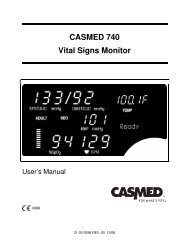Directions for Use - Implox
Directions for Use - Implox
Directions for Use - Implox
Create successful ePaper yourself
Turn your PDF publications into a flip-book with our unique Google optimized e-Paper software.
G<br />
Testing and troubleshooting<br />
Testing<br />
As long as a battery is installed, the HeartStart Defibrillator automatically tests<br />
itself every day and alerts you if it finds a problem. The self-test includes pads<br />
readiness testing. In addition, it runs a pads self-test each time a pads cartridge is<br />
inserted. It alerts you if it finds a problem. See the Technical Reference Manual,<br />
available online at www.medical.philips.com, <strong>for</strong> a detailed discussion of the selftests.<br />
Laerdal Medical<br />
You can also test the defibrillator at any time by removing the battery <strong>for</strong> five<br />
seconds then reinstalling it. This test takes about one minute. Because the battery<br />
insertion self-test is very detailed and uses battery power, running it more often<br />
than necessary will drain the battery prematurely. It is recommended that you run<br />
the battery insertion self-test only:<br />
• when the defibrillator is first put into service.<br />
• after each time the defibrillator is used to treat a patient.<br />
• when the battery is replaced.<br />
• when the defibrillator may have been damaged.<br />
If you need to use the defibrillator in an emergency while you are running a<br />
battery self-test, pull the SMART Pads cartridge handle to stop the test and to turn<br />
on the HeartStart <strong>for</strong> use.<br />
Troubleshooting<br />
The HeartStart’s green Ready light is the signal that tells you if the defibrillator is<br />
ready <strong>for</strong> use. The defibrillator also uses chirps and the i-button flashes to alert<br />
you to a problem.<br />
Recommended action during an emergency<br />
If <strong>for</strong> any reason the HeartStart does not turn on when you pull the SMART Pads<br />
cartridge handle, press the On/Off button.<br />
If that does not turn on the defibrillator, remove the battery and replace it with a<br />
new battery if available and press the On/Off button to turn on the defibrillator. If<br />
G<br />
G-1