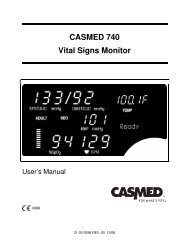Directions for Use - Implox
Directions for Use - Implox
Directions for Use - Implox
You also want an ePaper? Increase the reach of your titles
YUMPU automatically turns print PDFs into web optimized ePapers that Google loves.
5 Maintaining the HeartStart<br />
Routine Maintenance<br />
The HeartStart is very simple to maintain. The defibrillator per<strong>for</strong>ms a self-test<br />
every day. In addition, a battery insertion self-test is run whenever a battery is<br />
installed in the device. The defibrillator’s extensive automatic self-test features<br />
eliminate the need <strong>for</strong> any manual calibration. The HeartStart has no userserviceable<br />
parts.<br />
WARNING: Electrical shock hazard. Do not open the HeartStart, remove its<br />
covers, or attempt repair. There are no user-serviceable components in the<br />
HeartStart. If repair is required, return the HeartStart to Laerdal <strong>for</strong> service.<br />
Laerdal Medical<br />
Reminders:<br />
• Do not leave the HeartStart without a pads cartridge installed; the<br />
defibrillator will start chirping and the i-button will start flashing. For<br />
directions on changing the pads cartridge, see Chapter 2, “Setting up the<br />
HeartStart.”<br />
• The HeartStart runs daily self-tests. As long as the green Ready light is<br />
blinking, it is not necessary to test the defibrillator by initiating a battery<br />
insertion self-test. This uses battery power and risks draining the battery<br />
prematurely.<br />
5<br />
Periodic checks<br />
Other than the checks recommended after each use of the HeartStart,<br />
maintenance is limited to periodically checking the following:<br />
• Check the green Ready light. If the green Ready light is not blinking, see<br />
Troubleshooting Tips, below.<br />
• Replace any used, damaged or expired supplies and accessories<br />
• Check the outside of the defibrillator. If you see cracks or other signs of<br />
damage, contact Laerdal <strong>for</strong> technical support.<br />
5-1