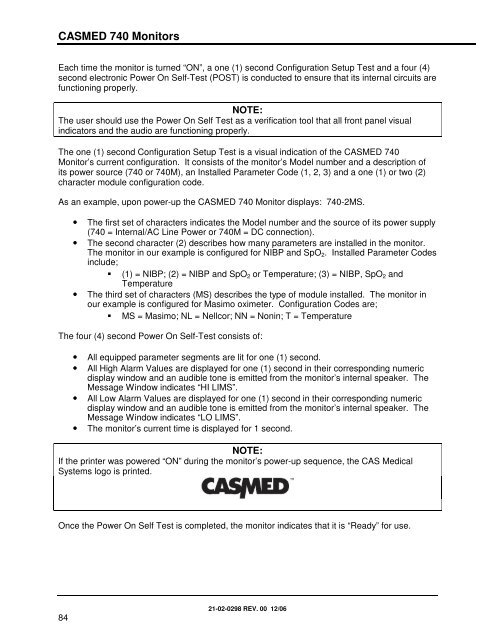CASMED 740 Vital Signs Monitor - Implox
CASMED 740 Vital Signs Monitor - Implox
CASMED 740 Vital Signs Monitor - Implox
You also want an ePaper? Increase the reach of your titles
YUMPU automatically turns print PDFs into web optimized ePapers that Google loves.
<strong>CASMED</strong> <strong>740</strong> <strong>Monitor</strong>s<br />
Each time the monitor is turned “ON”, a one (1) second Configuration Setup Test and a four (4)<br />
second electronic Power On Self-Test (POST) is conducted to ensure that its internal circuits are<br />
functioning properly.<br />
NOTE:<br />
The user should use the Power On Self Test as a verification tool that all front panel visual<br />
indicators and the audio are functioning properly.<br />
The one (1) second Configuration Setup Test is a visual indication of the <strong>CASMED</strong> <strong>740</strong><br />
<strong>Monitor</strong>’s current configuration. It consists of the monitor’s Model number and a description of<br />
its power source (<strong>740</strong> or <strong>740</strong>M), an Installed Parameter Code (1, 2, 3) and a one (1) or two (2)<br />
character module configuration code.<br />
As an example, upon power-up the <strong>CASMED</strong> <strong>740</strong> <strong>Monitor</strong> displays: <strong>740</strong>-2MS.<br />
• The first set of characters indicates the Model number and the source of its power supply<br />
(<strong>740</strong> = Internal/AC Line Power or <strong>740</strong>M = DC connection).<br />
• The second character (2) describes how many parameters are installed in the monitor.<br />
The monitor in our example is configured for NIBP and SpO 2 . Installed Parameter Codes<br />
include;<br />
<br />
(1) = NIBP; (2) = NIBP and SpO 2 or Temperature; (3) = NIBP, SpO 2 and<br />
Temperature<br />
• The third set of characters (MS) describes the type of module installed. The monitor in<br />
our example is configured for Masimo oximeter. Configuration Codes are;<br />
MS = Masimo; NL = Nellcor; NN = Nonin; T = Temperature<br />
The four (4) second Power On Self-Test consists of:<br />
• All equipped parameter segments are lit for one (1) second.<br />
• All High Alarm Values are displayed for one (1) second in their corresponding numeric<br />
display window and an audible tone is emitted from the monitor’s internal speaker. The<br />
Message Window indicates “HI LIMS”.<br />
• All Low Alarm Values are displayed for one (1) second in their corresponding numeric<br />
display window and an audible tone is emitted from the monitor’s internal speaker. The<br />
Message Window indicates “LO LIMS”.<br />
• The monitor’s current time is displayed for 1 second.<br />
NOTE:<br />
If the printer was powered “ON” during the monitor’s power-up sequence, the CAS Medical<br />
Systems logo is printed.<br />
Once the Power On Self Test is completed, the monitor indicates that it is “Ready” for use.<br />
84<br />
21-02-0298 REV. 00 12/06