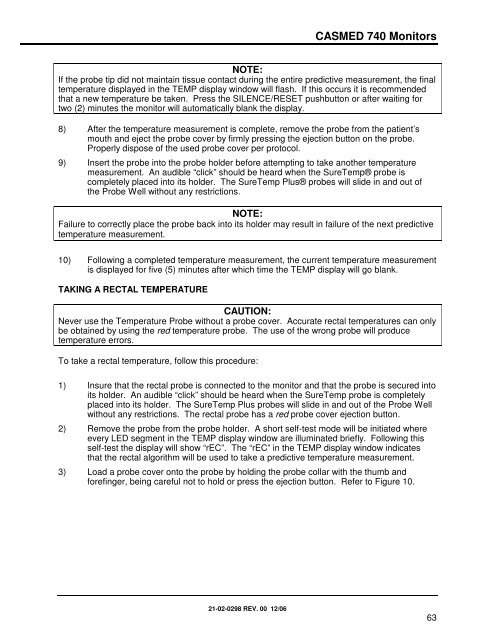CASMED 740 Vital Signs Monitor - Implox
CASMED 740 Vital Signs Monitor - Implox
CASMED 740 Vital Signs Monitor - Implox
You also want an ePaper? Increase the reach of your titles
YUMPU automatically turns print PDFs into web optimized ePapers that Google loves.
<strong>CASMED</strong> <strong>740</strong> <strong>Monitor</strong>s<br />
NOTE:<br />
If the probe tip did not maintain tissue contact during the entire predictive measurement, the final<br />
temperature displayed in the TEMP display window will flash. If this occurs it is recommended<br />
that a new temperature be taken. Press the SILENCE/RESET pushbutton or after waiting for<br />
two (2) minutes the monitor will automatically blank the display.<br />
8) After the temperature measurement is complete, remove the probe from the patient’s<br />
mouth and eject the probe cover by firmly pressing the ejection button on the probe.<br />
Properly dispose of the used probe cover per protocol.<br />
9) Insert the probe into the probe holder before attempting to take another temperature<br />
measurement. An audible “click” should be heard when the SureTemp® probe is<br />
completely placed into its holder. The SureTemp Plus® probes will slide in and out of<br />
the Probe Well without any restrictions.<br />
NOTE:<br />
Failure to correctly place the probe back into its holder may result in failure of the next predictive<br />
temperature measurement.<br />
10) Following a completed temperature measurement, the current temperature measurement<br />
is displayed for five (5) minutes after which time the TEMP display will go blank.<br />
TAKING A RECTAL TEMPERATURE<br />
CAUTION:<br />
Never use the Temperature Probe without a probe cover. Accurate rectal temperatures can only<br />
be obtained by using the red temperature probe. The use of the wrong probe will produce<br />
temperature errors.<br />
To take a rectal temperature, follow this procedure:<br />
1) Insure that the rectal probe is connected to the monitor and that the probe is secured into<br />
its holder. An audible “click” should be heard when the SureTemp probe is completely<br />
placed into its holder. The SureTemp Plus probes will slide in and out of the Probe Well<br />
without any restrictions. The rectal probe has a red probe cover ejection button.<br />
2) Remove the probe from the probe holder. A short self-test mode will be initiated where<br />
every LED segment in the TEMP display window are illuminated briefly. Following this<br />
self-test the display will show “rEC”. The “rEC” in the TEMP display window indicates<br />
that the rectal algorithm will be used to take a predictive temperature measurement.<br />
3) Load a probe cover onto the probe by holding the probe collar with the thumb and<br />
forefinger, being careful not to hold or press the ejection button. Refer to Figure 10.<br />
21-02-0298 REV. 00 12/06<br />
63