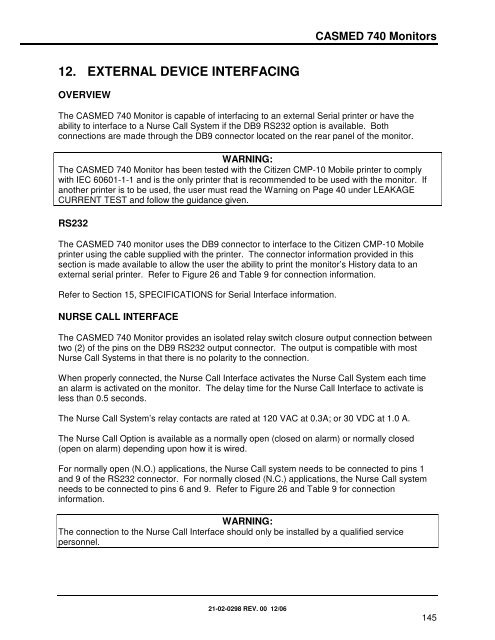CASMED 740 Vital Signs Monitor - Implox
CASMED 740 Vital Signs Monitor - Implox
CASMED 740 Vital Signs Monitor - Implox
Create successful ePaper yourself
Turn your PDF publications into a flip-book with our unique Google optimized e-Paper software.
<strong>CASMED</strong> <strong>740</strong> <strong>Monitor</strong>s<br />
12. EXTERNAL DEVICE INTERFACING<br />
OVERVIEW<br />
The <strong>CASMED</strong> <strong>740</strong> <strong>Monitor</strong> is capable of interfacing to an external Serial printer or have the<br />
ability to interface to a Nurse Call System if the DB9 RS232 option is available. Both<br />
connections are made through the DB9 connector located on the rear panel of the monitor.<br />
WARNING:<br />
The <strong>CASMED</strong> <strong>740</strong> <strong>Monitor</strong> has been tested with the Citizen CMP-10 Mobile printer to comply<br />
with IEC 60601-1-1 and is the only printer that is recommended to be used with the monitor. If<br />
another printer is to be used, the user must read the Warning on Page 40 under LEAKAGE<br />
CURRENT TEST and follow the guidance given.<br />
RS232<br />
The <strong>CASMED</strong> <strong>740</strong> monitor uses the DB9 connector to interface to the Citizen CMP-10 Mobile<br />
printer using the cable supplied with the printer. The connector information provided in this<br />
section is made available to allow the user the ability to print the monitor’s History data to an<br />
external serial printer. Refer to Figure 26 and Table 9 for connection information.<br />
Refer to Section 15, SPECIFICATIONS for Serial Interface information.<br />
NURSE CALL INTERFACE<br />
The <strong>CASMED</strong> <strong>740</strong> <strong>Monitor</strong> provides an isolated relay switch closure output connection between<br />
two (2) of the pins on the DB9 RS232 output connector. The output is compatible with most<br />
Nurse Call Systems in that there is no polarity to the connection.<br />
When properly connected, the Nurse Call Interface activates the Nurse Call System each time<br />
an alarm is activated on the monitor. The delay time for the Nurse Call Interface to activate is<br />
less than 0.5 seconds.<br />
The Nurse Call System’s relay contacts are rated at 120 VAC at 0.3A; or 30 VDC at 1.0 A.<br />
The Nurse Call Option is available as a normally open (closed on alarm) or normally closed<br />
(open on alarm) depending upon how it is wired.<br />
For normally open (N.O.) applications, the Nurse Call system needs to be connected to pins 1<br />
and 9 of the RS232 connector. For normally closed (N.C.) applications, the Nurse Call system<br />
needs to be connected to pins 6 and 9. Refer to Figure 26 and Table 9 for connection<br />
information.<br />
WARNING:<br />
The connection to the Nurse Call Interface should only be installed by a qualified service<br />
personnel.<br />
21-02-0298 REV. 00 12/06<br />
145