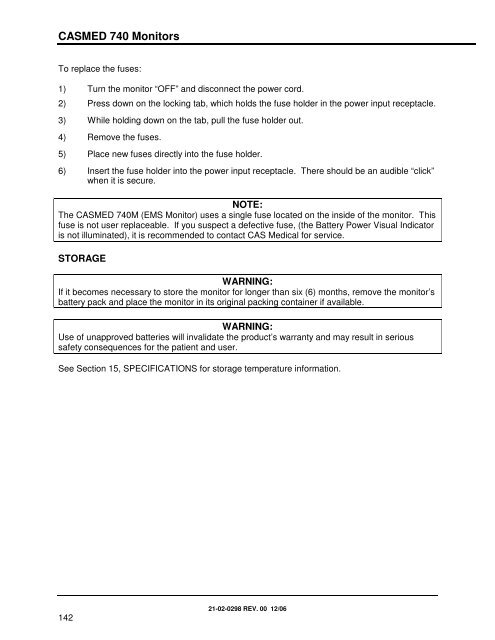CASMED 740 Vital Signs Monitor - Implox
CASMED 740 Vital Signs Monitor - Implox
CASMED 740 Vital Signs Monitor - Implox
You also want an ePaper? Increase the reach of your titles
YUMPU automatically turns print PDFs into web optimized ePapers that Google loves.
<strong>CASMED</strong> <strong>740</strong> <strong>Monitor</strong>s<br />
To replace the fuses:<br />
1) Turn the monitor “OFF” and disconnect the power cord.<br />
2) Press down on the locking tab, which holds the fuse holder in the power input receptacle.<br />
3) While holding down on the tab, pull the fuse holder out.<br />
4) Remove the fuses.<br />
5) Place new fuses directly into the fuse holder.<br />
6) Insert the fuse holder into the power input receptacle. There should be an audible “click”<br />
when it is secure.<br />
NOTE:<br />
The <strong>CASMED</strong> <strong>740</strong>M (EMS <strong>Monitor</strong>) uses a single fuse located on the inside of the monitor. This<br />
fuse is not user replaceable. If you suspect a defective fuse, (the Battery Power Visual Indicator<br />
is not illuminated), it is recommended to contact CAS Medical for service.<br />
STORAGE<br />
WARNING:<br />
If it becomes necessary to store the monitor for longer than six (6) months, remove the monitor’s<br />
battery pack and place the monitor in its original packing container if available.<br />
WARNING:<br />
Use of unapproved batteries will invalidate the product’s warranty and may result in serious<br />
safety consequences for the patient and user.<br />
See Section 15, SPECIFICATIONS for storage temperature information.<br />
142<br />
21-02-0298 REV. 00 12/06