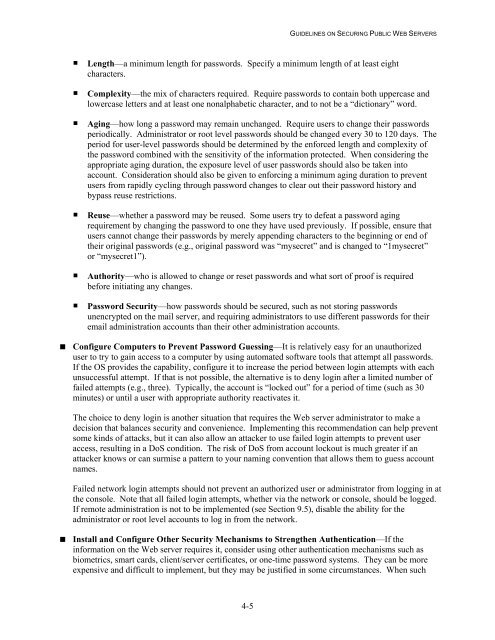NIST 800-44 Version 2 Guidelines on Securing Public Web Servers
NIST 800-44 Version 2 Guidelines on Securing Public Web Servers
NIST 800-44 Version 2 Guidelines on Securing Public Web Servers
You also want an ePaper? Increase the reach of your titles
YUMPU automatically turns print PDFs into web optimized ePapers that Google loves.
GUIDELINES ON SECURING PUBLIC WEB SERVERS<br />
• Length—a minimum length for passwords. Specify a minimum length of at least eight<br />
characters.<br />
• Complexity—the mix of characters required. Require passwords to c<strong>on</strong>tain both uppercase and<br />
lowercase letters and at least <strong>on</strong>e n<strong>on</strong>alphabetic character, and to not be a “dicti<strong>on</strong>ary” word.<br />
• Aging—how l<strong>on</strong>g a password may remain unchanged. Require users to change their passwords<br />
periodically. Administrator or root level passwords should be changed every 30 to 120 days. The<br />
period for user-level passwords should be determined by the enforced length and complexity of<br />
the password combined with the sensitivity of the informati<strong>on</strong> protected. When c<strong>on</strong>sidering the<br />
appropriate aging durati<strong>on</strong>, the exposure level of user passwords should also be taken into<br />
account. C<strong>on</strong>siderati<strong>on</strong> should also be given to enforcing a minimum aging durati<strong>on</strong> to prevent<br />
users from rapidly cycling through password changes to clear out their password history and<br />
bypass reuse restricti<strong>on</strong>s.<br />
• Reuse—whether a password may be reused. Some users try to defeat a password aging<br />
requirement by changing the password to <strong>on</strong>e they have used previously. If possible, ensure that<br />
users cannot change their passwords by merely appending characters to the beginning or end of<br />
their original passwords (e.g., original password was “mysecret” and is changed to “1mysecret”<br />
or “mysecret1”).<br />
• Authority—who is allowed to change or reset passwords and what sort of proof is required<br />
before initiating any changes.<br />
• Password Security—how passwords should be secured, such as not storing passwords<br />
unencrypted <strong>on</strong> the mail server, and requiring administrators to use different passwords for their<br />
email administrati<strong>on</strong> accounts than their other administrati<strong>on</strong> accounts.<br />
C<strong>on</strong>figure Computers to Prevent Password Guessing—It is relatively easy for an unauthorized<br />
user to try to gain access to a computer by using automated software tools that attempt all passwords.<br />
If the OS provides the capability, c<strong>on</strong>figure it to increase the period between login attempts with each<br />
unsuccessful attempt. If that is not possible, the alternative is to deny login after a limited number of<br />
failed attempts (e.g., three). Typically, the account is “locked out” for a period of time (such as 30<br />
minutes) or until a user with appropriate authority reactivates it.<br />
The choice to deny login is another situati<strong>on</strong> that requires the <strong>Web</strong> server administrator to make a<br />
decisi<strong>on</strong> that balances security and c<strong>on</strong>venience. Implementing this recommendati<strong>on</strong> can help prevent<br />
some kinds of attacks, but it can also allow an attacker to use failed login attempts to prevent user<br />
access, resulting in a DoS c<strong>on</strong>diti<strong>on</strong>. The risk of DoS from account lockout is much greater if an<br />
attacker knows or can surmise a pattern to your naming c<strong>on</strong>venti<strong>on</strong> that allows them to guess account<br />
names.<br />
Failed network login attempts should not prevent an authorized user or administrator from logging in at<br />
the c<strong>on</strong>sole. Note that all failed login attempts, whether via the network or c<strong>on</strong>sole, should be logged.<br />
If remote administrati<strong>on</strong> is not to be implemented (see Secti<strong>on</strong> 9.5), disable the ability for the<br />
administrator or root level accounts to log in from the network.<br />
Install and C<strong>on</strong>figure Other Security Mechanisms to Strengthen Authenticati<strong>on</strong>—If the<br />
informati<strong>on</strong> <strong>on</strong> the <strong>Web</strong> server requires it, c<strong>on</strong>sider using other authenticati<strong>on</strong> mechanisms such as<br />
biometrics, smart cards, client/server certificates, or <strong>on</strong>e-time password systems. They can be more<br />
expensive and difficult to implement, but they may be justified in some circumstances. When such<br />
4-5