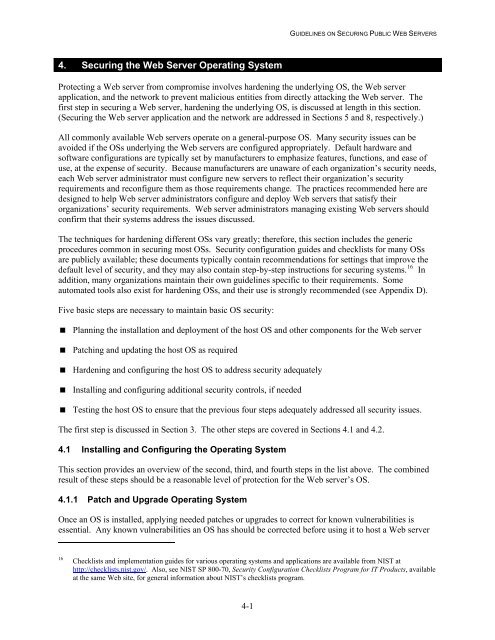NIST 800-44 Version 2 Guidelines on Securing Public Web Servers
NIST 800-44 Version 2 Guidelines on Securing Public Web Servers
NIST 800-44 Version 2 Guidelines on Securing Public Web Servers
You also want an ePaper? Increase the reach of your titles
YUMPU automatically turns print PDFs into web optimized ePapers that Google loves.
GUIDELINES ON SECURING PUBLIC WEB SERVERS<br />
4. <strong>Securing</strong> the <strong>Web</strong> Server Operating System<br />
Protecting a <strong>Web</strong> server from compromise involves hardening the underlying OS, the <strong>Web</strong> server<br />
applicati<strong>on</strong>, and the network to prevent malicious entities from directly attacking the <strong>Web</strong> server. The<br />
first step in securing a <strong>Web</strong> server, hardening the underlying OS, is discussed at length in this secti<strong>on</strong>.<br />
(<strong>Securing</strong> the <strong>Web</strong> server applicati<strong>on</strong> and the network are addressed in Secti<strong>on</strong>s 5 and 8, respectively.)<br />
All comm<strong>on</strong>ly available <strong>Web</strong> servers operate <strong>on</strong> a general-purpose OS. Many security issues can be<br />
avoided if the OSs underlying the <strong>Web</strong> servers are c<strong>on</strong>figured appropriately. Default hardware and<br />
software c<strong>on</strong>figurati<strong>on</strong>s are typically set by manufacturers to emphasize features, functi<strong>on</strong>s, and ease of<br />
use, at the expense of security. Because manufacturers are unaware of each organizati<strong>on</strong>’s security needs,<br />
each <strong>Web</strong> server administrator must c<strong>on</strong>figure new servers to reflect their organizati<strong>on</strong>’s security<br />
requirements and rec<strong>on</strong>figure them as those requirements change. The practices recommended here are<br />
designed to help <strong>Web</strong> server administrators c<strong>on</strong>figure and deploy <strong>Web</strong> servers that satisfy their<br />
organizati<strong>on</strong>s’ security requirements. <strong>Web</strong> server administrators managing existing <strong>Web</strong> servers should<br />
c<strong>on</strong>firm that their systems address the issues discussed.<br />
The techniques for hardening different OSs vary greatly; therefore, this secti<strong>on</strong> includes the generic<br />
procedures comm<strong>on</strong> in securing most OSs. Security c<strong>on</strong>figurati<strong>on</strong> guides and checklists for many OSs<br />
are publicly available; these documents typically c<strong>on</strong>tain recommendati<strong>on</strong>s for settings that improve the<br />
default level of security, and they may also c<strong>on</strong>tain step-by-step instructi<strong>on</strong>s for securing systems. 16 In<br />
additi<strong>on</strong>, many organizati<strong>on</strong>s maintain their own guidelines specific to their requirements. Some<br />
automated tools also exist for hardening OSs, and their use is str<strong>on</strong>gly recommended (see Appendix D).<br />
Five basic steps are necessary to maintain basic OS security:<br />
Planning the installati<strong>on</strong> and deployment of the host OS and other comp<strong>on</strong>ents for the <strong>Web</strong> server<br />
Patching and updating the host OS as required<br />
Hardening and c<strong>on</strong>figuring the host OS to address security adequately<br />
Installing and c<strong>on</strong>figuring additi<strong>on</strong>al security c<strong>on</strong>trols, if needed<br />
Testing the host OS to ensure that the previous four steps adequately addressed all security issues.<br />
The first step is discussed in Secti<strong>on</strong> 3. The other steps are covered in Secti<strong>on</strong>s 4.1 and 4.2.<br />
4.1 Installing and C<strong>on</strong>figuring the Operating System<br />
This secti<strong>on</strong> provides an overview of the sec<strong>on</strong>d, third, and fourth steps in the list above. The combined<br />
result of these steps should be a reas<strong>on</strong>able level of protecti<strong>on</strong> for the <strong>Web</strong> server’s OS.<br />
4.1.1 Patch and Upgrade Operating System<br />
Once an OS is installed, applying needed patches or upgrades to correct for known vulnerabilities is<br />
essential. Any known vulnerabilities an OS has should be corrected before using it to host a <strong>Web</strong> server<br />
16<br />
Checklists and implementati<strong>on</strong> guides for various operating systems and applicati<strong>on</strong>s are available from <str<strong>on</strong>g>NIST</str<strong>on</strong>g> at<br />
http://checklists.nist.gov/. Also, see <str<strong>on</strong>g>NIST</str<strong>on</strong>g> SP <str<strong>on</strong>g>800</str<strong>on</strong>g>-70, Security C<strong>on</strong>figurati<strong>on</strong> Checklists Program for IT Products, available<br />
at the same <strong>Web</strong> site, for general informati<strong>on</strong> about <str<strong>on</strong>g>NIST</str<strong>on</strong>g>’s checklists program.<br />
4-1