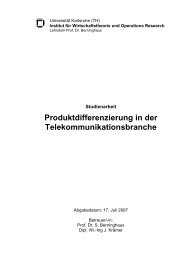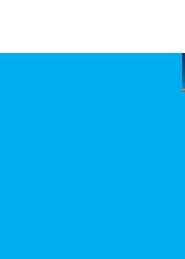IST-FP6-034286 SORMA D5.4 - IISM
IST-FP6-034286 SORMA D5.4 - IISM
IST-FP6-034286 SORMA D5.4 - IISM
Create successful ePaper yourself
Turn your PDF publications into a flip-book with our unique Google optimized e-Paper software.
<strong>IST</strong>-<strong>FP6</strong>-<strong>034286</strong> <strong>SORMA</strong><br />
<strong>D5.4</strong><br />
Market-based Grid OS & System Manual<br />
Elicitation of requirements and resulting architecture<br />
Contractual Date of Delivery to the CEC: 31 January 2009<br />
Actual Date of Delivery to the CEC: 31 January 2009<br />
Author(s):<br />
HUJI<br />
Workpackage: 5<br />
Security:<br />
public<br />
Nature:<br />
final<br />
Version: 0.1<br />
Total number of pages: 51<br />
Abstract:<br />
This document presents the implementation of the MOSIX-<strong>SORMA</strong> market based scheduling system<br />
on top of the MOSIX Organizational Grid system. We present a detailed description of the<br />
implemented components of the systems as well as modifications done to the original MOSIX system.<br />
A novel market scheduling simulation environment is also described. This simulator is a viable tool in<br />
researching the behavior of market scheduling algorithms in large systems. This document also<br />
provides the installation and configuration guide of the MOSIX-<strong>SORMA</strong> system, this is a step by step<br />
guide for installing the system from scratch. Another guide provided is the user guide of the system,<br />
which explain to normal MOSIX users how to use the new tools provided by the MOSIX-<strong>SORMA</strong><br />
package to submit jobs to the market. At the end of this document we provide a description of the CD<br />
image containing the MOSIX-<strong>SORMA</strong> package. The system is delivered in 3 forms: A ready to use<br />
virtual machine disk image, a ready to install tar-ball of the system, and a snapshot of the system<br />
source code.<br />
Keyword list: (optional)<br />
1
Revision Table:<br />
Revision & Date Author Comment<br />
0.1 – 13/2/2009 Lior Amar (HUJI) First version (moved from wiki to doc)<br />
0.2 – 22/2/2009 Lior Amar (HUJI) Adding the documentation of the componenets<br />
0.3 – 23/2/2009 Tal Maoz (HUJI) Testing and proofing<br />
0.4 – 26/2/2009 Lior Amar (HUJI) Description of MOSIX_<strong>SORMA</strong> modifications<br />
and added componenets<br />
0.5 – 1/3/2009 Lior Amar (HUJI) Final additions and fixups<br />
0.6 – 2/3/2009 Tal Maoz (HUJI) Proofing<br />
Table 1: Document History<br />
ACTION L<strong>IST</strong> – updated to 09/02/2009:<br />
3
Table of Contents:<br />
1. Introduction ..................................................................................................................................... 6<br />
1.1. Structure of this Document ..................................................................................................... 6<br />
1.2. Explanatory Notes about WP5 Deliverables: D5.2, D5.3, <strong>D5.4</strong> ............................................. 7<br />
1.3. Overview of the MOSIX-<strong>SORMA</strong> System ............................................................................ 7<br />
1.3.1. Market Operator .............................................................................................................. 8<br />
1.3.2. Resource Provider ........................................................................................................... 9<br />
1.3.3. Consumer ........................................................................................................................ 9<br />
1.4. Note on Security...................................................................................................................... 9<br />
2. Description of the MOSIX-<strong>SORMA</strong> System................................................................................ 11<br />
2.1. Enhanced Core MOSIX Subsystems .................................................................................... 12<br />
2.1.1. Information Dissemination Service .............................................................................. 12<br />
2.1.2. Preemptive Process Migration and Freezing Support ................................................... 13<br />
2.2. Client Component Detailed Description and Implementation .............................................. 15<br />
2.2.1. The srun Program.......................................................................................................... 15<br />
2.2.2. The assignd Daemon ..................................................................................................... 16<br />
2.2.3. Protocol with market manager ...................................................................................... 17<br />
2.2.4. Job Suspension .............................................................................................................. 18<br />
2.3. Provider Component Detailed Description and Implementation .......................................... 20<br />
2.3.1. The Providerd Daemon Structure ................................................................................. 20<br />
2.3.2. pvdctl – a provider control tool ..................................................................................... 20<br />
2.4. Market Component Detailed Description and Implementation ............................................ 22<br />
2.4.1. Market Solver Framework ............................................................................................ 23<br />
2.5. Simulator Environment Detailed Description and Implementation ...................................... 26<br />
2.5.1. Simulator Input ............................................................................................................. 27<br />
2.5.2. The Simulator Engine ................................................................................................... 29<br />
2.5.3. Simulator Output ........................................................................................................... 30<br />
3. System Administrator Manual ...................................................................................................... 33<br />
3.1. Introduction ........................................................................................................................... 33<br />
3.1.1. The MOSIX-<strong>SORMA</strong> package structure ...................................................................... 33<br />
3.1.2. Structure of Installation Guide ...................................................................................... 33<br />
3.1.3. Installation Example Information ................................................................................. 34<br />
3.1.4. Prerequisite.................................................................................................................... 34<br />
3.1.5. Downloading the MOSIX-<strong>SORMA</strong> package ............................................................... 34<br />
3.2. Installing the MOSIX-<strong>SORMA</strong> package .............................................................................. 34<br />
3.3. Configuring a Market Manager ............................................................................................. 35<br />
3.3.1. Automatic Configuration .............................................................................................. 36<br />
3.3.2. Manual Configuration ................................................................................................... 36<br />
3.4. Configuring a Provider Node ................................................................................................ 37<br />
3.4.1. Automatic Configuration .............................................................................................. 38<br />
3.4.2. Manual Configuration ................................................................................................... 38<br />
3.5. Configuring a Client Node .................................................................................................... 39<br />
3.5.1. Automatic Configuration .............................................................................................. 39<br />
3.5.2. Manual Configuration ................................................................................................... 40<br />
3.6. Web Interface ........................................................................................................................ 40<br />
3.7. Testing the Installation .......................................................................................................... 40<br />
3.7.1. Testing MOSIX ............................................................................................................. 40<br />
3.7.2. Testing the Infod Information Service .......................................................................... 40<br />
3.7.3. Testing the Market ........................................................................................................ 40<br />
3.7.4. Testing the Provider ...................................................................................................... 41<br />
4
3.7.5. Testing the Client .......................................................................................................... 41<br />
4. Users Manual ................................................................................................................................ 43<br />
4.1. Introduction ........................................................................................................................... 43<br />
4.1.1. Prerequisite.................................................................................................................... 43<br />
4.2. Resource Provider ................................................................................................................. 43<br />
4.2.1. Joining the market ......................................................................................................... 43<br />
4.2.2. Leaving the market........................................................................................................ 43<br />
4.2.3. Setting the price ............................................................................................................ 43<br />
4.2.4. Setting time tables for market participation .................................................................. 44<br />
4.3. Buyers of resources ............................................................................................................... 44<br />
4.3.1. Submitting jobs ............................................................................................................. 44<br />
4.3.2. Monitoring submitted jobs ............................................................................................ 44<br />
5. MOSIX-<strong>SORMA</strong> Market Simulator User Manual ....................................................................... 45<br />
6. The MOSX-<strong>SORMA</strong> software deliverable ................................................................................... 46<br />
6.1. Description of the MOSIX-<strong>SORMA</strong> VMware disk image ................................................... 46<br />
6.1.1. VM Creation Quick-Guide ............................................................................................ 46<br />
6.2. Description of the MOSIX-<strong>SORMA</strong> tar ball ........................................................................ 52<br />
6.3. Description of the MOSX-<strong>SORMA</strong> source tree ................................................................... 52<br />
<strong>SORMA</strong> Consortium............................................................................................................................. 53<br />
Table of Figures:<br />
Figure 1-1 A comparison between the <strong>SORMA</strong> and MOSIX-<strong>SORMA</strong> conceptual architecture .......... 8<br />
Figure 2-1 MOSIX-<strong>SORMA</strong> architecture view .................................................................................... 11<br />
Figure 2-2 Mmon showing economical information ............................................................................ 13<br />
Figure 2-3 Client component schematic view ....................................................................................... 15<br />
Figure 2-4 Market Component schematic view .................................................................................... 22<br />
Figure 2-5 Market Simulator schematic view ....................................................................................... 27<br />
5
1. Introduction<br />
Deliverable format description (from the description of work):<br />
D 5.4: Market-based Grid OS & System Manual (Prototype/Report): "Description of the<br />
implementation and modifications undertaken, detailed definition of prototypical system<br />
components and manual are available"<br />
This deliverable (5.4) includes the following:<br />
<br />
<br />
<br />
Describes the MOSIX-<strong>SORMA</strong> system implementation (and modifications) and presents a<br />
detailed definition of the system components<br />
o Provides description of the market simulator environment (both architecture and<br />
implementation).<br />
Manuals:<br />
o Provides system administrator installation and configuration manual<br />
o Provides user (both resource buyers and resource providers) manuals<br />
o Provides market simulator manuals (in future)<br />
Software:<br />
o A pre-installed virtual machine with MOSIX and MOSIX-<strong>SORMA</strong> components<br />
installed there within.<br />
o Final MOSIX-<strong>SORMA</strong> package (to be installed on a clean node (binary form))<br />
o Source tree of all the MOSIX-<strong>SORMA</strong> components<br />
1.1. Structure of this Document<br />
This document is structured in the following way:<br />
<br />
<br />
<br />
<br />
<br />
<br />
Chapter 0 provides relevant information about this document and its relationship within<br />
Work-package 5, and provides a high level overview of the MOSIX-<strong>SORMA</strong> system and its<br />
main end-users.<br />
Chapter 2 describes the MOSIX-<strong>SORMA</strong> final prototypes‟ architecture and implementation<br />
undertaken.<br />
o Presents a detailed implementation view of the MOSIX-<strong>SORMA</strong> system.<br />
o Provides information about the market simulator system, which is a viable part of the<br />
MOSIX-<strong>SORMA</strong> system. This simulator allows researchers to test and develop market<br />
based scheduling algorithms and test them using real workloads.<br />
Chapter 3 provides the system-administrator‟s manual of the system: how to install and<br />
configure the market-manager, resource-provider and user client components.<br />
Chapter 4 provides the user‟s manuals of the system, both for resource buyers and resource<br />
providers.<br />
Chapter 5 provides the user manual of the market simulator environment<br />
Chapter 6 provides description of the MOSIX-<strong>SORMA</strong> delivered software<br />
6
1.2. Explanatory Notes about WP5 Deliverables: D5.2, D5.3, <strong>D5.4</strong><br />
In order to avoid misunderstandings or ambiguities, it is useful to remember which deliverable is<br />
going to deliver the Final software prototypes and related documentation<br />
D 5.2: Economic Grid middleware (Prototype/Report): "Description and implementation of<br />
the prototypical economic Grid middleware"<br />
This contains technical details about software components to be installed at Providers side. This<br />
deliverable IS NOT going to deliver such components‟ user guides, which will be delivered in D5.3<br />
D 5.3: Integrated <strong>SORMA</strong> system & System Manual (Prototype/Report): "Description of<br />
the integrations undertaken, detailed definition of all prototypical system components and<br />
manuals are available."<br />
This deliverable includes a technical overview of the integrated <strong>SORMA</strong> system (technical<br />
architecture), the role of the components, and user‟s manuals for ALL <strong>SORMA</strong> components. This<br />
deliverable also includes a software prototype of the entire <strong>SORMA</strong> market and user agents.<br />
D 5.4: Market-based Grid OS & System Manual (Prototype/Report): "Description of the<br />
implementation and modifications undertaken, detailed definition of prototypical system<br />
components and manuals are available"<br />
This deliverable includes the software prototypes and user manuals of the MOSIX-<strong>SORMA</strong> package.<br />
It contains a comprehensive description of the new software components developed as well as<br />
description of the modifications done to the MOSIX system in order to support the MOSIX-<strong>SORMA</strong><br />
market based scheduling. This deliverable also includes the software of the MOSIX-<strong>SORMA</strong><br />
package.<br />
1.3. Overview of the MOSIX-<strong>SORMA</strong> System<br />
The MOSIX-<strong>SORMA</strong> system was developed in order to offer alternative scheduling to the<br />
traditional load-balancing scheduling offered by MOSIX. In particular, the MOSIX-<strong>SORMA</strong> system<br />
provides an on-line preemptive market based scheduling for a MOSIX system. Figure 1-1 (as<br />
presented in D2.2) presents a conceptual view of the MOSIX-<strong>SORMA</strong> system integration within the<br />
main <strong>SORMA</strong> system. In the figure, the three main layers are presented:<br />
<br />
<br />
<br />
Application and Resource layer – representing users and resource owners<br />
Agent layer – which come as an intermediate layer between the users and the actual<br />
market/system<br />
Market layer – which performs the actual scheduling of resources to clients.<br />
In the Mosix context, the market layer can be composed from two market types: A future market<br />
and a spot market. In the integrated view, the futures market will be responsible for the scheduling of<br />
resources where there is a need for reservation in advance, comprising hard deadlines while the spot<br />
market can be used for scenarios where no reservation is needed and best effort scheduling is good<br />
enough. Were by best effort we mean that the market will run the users jobs whenever it is possible.<br />
For example if user A submits a job with price 10 and user B submits a job with price 20 then user A<br />
does can not expect the market to run her processes instead of user B. But when user B finishes then<br />
user A can expect the market to run her processes.<br />
7
Figure 1-1 A comparison between the <strong>SORMA</strong> and MOSIX-<strong>SORMA</strong> conceptual architecture<br />
The MOSIX-<strong>SORMA</strong> implementation, presented in this deliverable, provides an independent<br />
preemptive spot market. As we previously stated (in D2.2), the agent layer and the future market can<br />
be the ones delivered by the main <strong>SORMA</strong> system (with the necessary integration).<br />
1.3.1. Market Operator<br />
MOSIX-<strong>SORMA</strong> provides an online preemptive spot market to perform the brokerage of resources<br />
over the MOSIX organizational Grid, match the users' and brokers' requests and put them in contact.<br />
The market based scheduling is performed continuously allowing the market to respond swiftly to<br />
new demands or changing supply scenarios. The market operates by collecting consumer requests via<br />
the client component and obtaining information about participating recourses via the MOSIX<br />
information system. This information is relayed to a market solver component which computes the<br />
allocation of jobs to providers. The allocation is than carried on by the market which forward the<br />
details to the corresponding clients.<br />
Using the MOSIX-<strong>SORMA</strong> system it is possible to easily switch between different market-based<br />
schedulers (and even non-market based schedulers). The MOSIX-<strong>SORMA</strong> system is supplied with<br />
several market-based schedulers and in particular one preemptive market-based scheduler, which is<br />
the default scheduler in the MOSIX-<strong>SORMA</strong> system. The flexibility to modify the market scheduler<br />
allows users of the system to develop their own scheduling policies, which might be more suitable to<br />
their installation.<br />
During the development of the market based scheduling algorithm a market simulator was built.<br />
This simulator is also part of the MOSIX-<strong>SORMA</strong> package allowing researches to benefit from the<br />
developed simulation environment in further researches. The simulator can (and should) be used when<br />
a new scheduling algorithm is developed to verify the algorithm before deploying it on a real system.<br />
MOSIX-<strong>SORMA</strong> mechanisms ensure a more rigorous allocation of resources and self-organizing<br />
resource management. A simple management interface for resources is provided; the surveillance of<br />
8
the running nodes is made through a shared information gathering layer to simplify the market task of<br />
discovering and keeping track of nodes and their status.<br />
1.3.2. Resource Provider<br />
The MOSIX-<strong>SORMA</strong> system enables resource providers to join a MOSIX-<strong>SORMA</strong> market in<br />
which the physical resources can be offered to clients in exchanged to payment. The system allows<br />
resource owners to regain full control over their resources immediately when needed. This can be<br />
achieved thanks to the usage of preemptive process migration, which allows a running process to be<br />
migrated out of the provider when the circumstances demand. The system is suitable for both<br />
dedicated resources (that are always in the market) and non-dedicated resources with an unknown<br />
time of participation.<br />
MOSIX-<strong>SORMA</strong> provides the means for the resource providers to join the market, and leave the<br />
market. The resource fabrics register their presence in the MOSIX information infrastructure; the<br />
market collects the messages (about available resources and their status) sent by the resource fabric<br />
node, performs an allocation decision, and communicates it back to the user agent and to the provider;<br />
MOSIX-<strong>SORMA</strong> provides resource owners with economically sound sustainable and customizable<br />
business models:<br />
<br />
<br />
<br />
methods and tools to express the business model of the resource owners<br />
methods and tools for capturing users' reserve prices for resources<br />
methods and tools for estimating and monitoring the quality of the resource management.<br />
1.3.3. Consumer<br />
MOSIX-<strong>SORMA</strong> offers a platform to the consumers of the MOSIX organizational Grid for<br />
economically efficient, market-based, identification and acquisition of needed resources. Users need<br />
not know about the availability and status of resources in the system. This is handled transparently by<br />
the MOSIX-<strong>SORMA</strong> system requiring users to only submit economy related parameters such as price<br />
and budget.<br />
MOSIX-<strong>SORMA</strong> provides the means for submitting jobs and monitoring them. The users no longer<br />
have to be concerned with which resources their jobs are consuming as long as they are within the<br />
scope of the supplied economic parameters. The client agent acts on behave of the user and contacts<br />
the market to obtain resources. The client can modify the reported parameters (as long as the do not<br />
break the original parameters) to optimize the obtained performance.<br />
The MOSIX-<strong>SORMA</strong> platform provides resource users with tools to access the spot market:<br />
methods and tools to submit a new job with its economical parameters<br />
methods and tools to estimate and monitor the quality of the resource management.<br />
1.4. Note on Security<br />
9
Since the MOSIX-<strong>SORMA</strong> system comes as an enhancement to the MOSIX system scheduling<br />
policy, the security model used is the one assumed by the MOSIX system. In the MOSIX system,<br />
once a user logs in to a client machine, he can submit processes from that machine. This means that<br />
the administrator of the client machine(s) is responsible for setting the appropriate entrance control. It<br />
is also assumed that the administrator of the client machine is reliable and there is no need to<br />
authenticate the remote machine (assuming a secure network). From the provider‟s point of view, it is<br />
assumed that the administrator of the provider machine is reliable and that the provider machine can<br />
be trusted. All those assumptions are part of the MOSIX organizational Grid assumptions.<br />
10
2. Description of the MOSIX-<strong>SORMA</strong> System<br />
This chapter presents a detailed description of the prototype implementation of the MOSIX-<strong>SORMA</strong><br />
system for performing market based scheduling in a MOSIX system.<br />
The purpose of the MOSIX-<strong>SORMA</strong> system is to create an economically aware scheduling<br />
mechanism on top of the existing MOSIX system. The MOSIX-<strong>SORMA</strong> system provides a spot<br />
market for selling/buying CPU resources without guarantees. One of the important issues in the<br />
MOSIX-<strong>SORMA</strong> system is its responsiveness. The MOSIX-<strong>SORMA</strong> market is designed to perform<br />
allocation of jobs is a very short time (seconds). This is necessary in order to support the scheduling<br />
of large numbers of processes (even with short runtimes).<br />
Figure 2-1 presents the component architecture of the MOSIX-<strong>SORMA</strong> system. Layer 0 represents<br />
the physical resources used. Those resources can be either 32bit Linux machine, 64bit Linux<br />
machines or virtual machines (either 32 or 64 bit Linux). Layer 1 presents the core MOSIX<br />
subsystems used by the MOSIX-<strong>SORMA</strong> system. Those subsystems of MOSIX were modified in<br />
order to interface with the MOSIX-<strong>SORMA</strong> componennts (presented in layer 2). Layer 2, shows the<br />
important componenets of the MOSIX-<strong>SORMA</strong> system (which is also referenced ad MEI (MOSIX<br />
Economy Infrastructure)): market, provider and client components.<br />
Users running<br />
Unmodified Application<br />
Resource owners<br />
Layer 3:<br />
Human Layer<br />
Consumers/Producers<br />
Client<br />
Component<br />
Provider<br />
Component<br />
Market<br />
Component<br />
Payment<br />
Layer 2:<br />
MOSIX<br />
Economy<br />
Infrastructure<br />
(MEI)<br />
Automatic<br />
Resource<br />
Discovery<br />
Process<br />
Migration<br />
Freezing<br />
Layer 1:<br />
Core MOSIX<br />
system<br />
32bit Linux<br />
Node<br />
64bit Linux<br />
Node<br />
VM node<br />
On Linux<br />
VM node<br />
On XP<br />
Layer 0:<br />
Compute nodes<br />
Figure 2-1 MOSIX-<strong>SORMA</strong> architecture view<br />
11
2.1. Enhanced Core MOSIX Subsystems<br />
The relevant features of MOSIX to the work presented in this paper are the information<br />
dissemination, the process migration and the freezing mechanisms.<br />
2.1.1. Information Dissemination Service<br />
Resource discovery in MOSIX is performed by an on-line information dissemination algorithm 1 ,<br />
providing each node with the latest information about the availability and state of Grid resources. The<br />
dissemination is based on a randomized gossip algorithm, in which each node regularly monitors the<br />
state of its resources, including the CPU speed, current load, free and used memory, etc. This<br />
information, along with similar information that has been recently received by that node, is routinely<br />
sent to a randomly chosen node, where a higher probability is given to choosing target nodes in the<br />
local cluster.<br />
The outcome of this scheme is that each node maintains a local information-vector with information<br />
about all active nodes in the local cluster and the Grid. Any client requiring information about cluster<br />
or Grid nodes can simply access the local node‟s information-vector and use the stored information.<br />
Information about newly available resources (e.g. nodes that have just joined the Grid), is gradually<br />
disseminated across the active nodes, while information about nodes in disconnected clusters is<br />
quickly phased out.<br />
The MOSIX-<strong>SORMA</strong> system uses the information subsystem for several purposes. First, the market<br />
component uses this subsystem to detect active provider nodes. Each provider node adds economic<br />
information to the regular information disseminated, including the node‟s market status. Thus, when<br />
the market status indicates it is willing to be a part of the market, the market manager takes this into<br />
account and will send jobs to this provider when submitted,<br />
The disseminated information is also accessible for other providers that may use this info to change<br />
their own economic parameters (such as price) according to the current status of the market. Clients<br />
can also access the provider‟s information to obtain a current view of the market status, allowing them<br />
to determine their own economic parameters.<br />
The information dissemination system was enhanced to disseminate the economic parameters of the<br />
providers. A specific interface was created to allow the provider daemon to update the economic<br />
parameters shared with other nodes (including the market). This way, the market daemon (as well as<br />
other nodes) can obtain the economically based information directly from the information system.<br />
The monitoring tool of the information system (i.e. mmon) was modified to include screens showing<br />
the current economic status of the system nodes. Those screens enable users of the system (and<br />
developers) to get an online view of the current status of the cluster. For example, Figure 2-2 shows a<br />
screenshot of the mmon program. In the figure we can see that three providers are detected (pink<br />
labels of 1, 2 and 3) and for each such provider we can see its reservation price. (30, 30 and 50<br />
accordingly). The mmon has other screens showing the current price (if the provider is currently being<br />
used) and more.<br />
1 Lior Amar, Amnon Barak, Zvi Drezner and Michael Okun, Randomized Gossip Algorithms for Maintaining a<br />
Distributed Bulletin Board with Guaranteed Age Properties, Accepted for publication in journal of<br />
Cuncurrancy and Computation Practice and Experience<br />
12
Figure 2-2 Mmon showing economical information<br />
2.1.2. Preemptive Process Migration and Freezing Support<br />
MOSIX supports cluster and Grid-wide (preemptive) process migration 2 . Process migration can be<br />
done either automatically or manually. The migration itself amounts to copying the memory image of<br />
the process and setting its run-time environment. In MOSIX, the node where the process was initially<br />
started is referred to as the process‟ home-node. After a process is migrated out of its home-node, all<br />
the system-calls of that process are relayed to and processed at the home-node. The resulting effect is<br />
that there is no need to copy files or libraries to the remote nodes and a migrated process can be<br />
controlled from its home-node as if it was running there.<br />
The preemptive process migration is a key feature for our preemptive spot market. Using this feature<br />
the market algorithm can reallocate jobs to better (either cheaper or faster) providers once such<br />
providers are detected. In addition, using this feature the MOSIX-<strong>SORMA</strong> spot market can trade all<br />
resource and not only idle resource, by migrating a lower valued job out of a provider in favor of a<br />
higher valued one. During the development of the MOSIX-SORM system we performed extensive<br />
research on the benefits of migration for online Grid markets 3 .<br />
In a dynamic Grid environment, the availability of resources may change over time, e.g., when<br />
clusters are connected or disconnected from the Grid. In MOSIX, guest processes running on nodes<br />
2 Barak A., Shiloh A. and Amar L., An Organizational Grid of Federated MOSIX Clusters. Proc. 5-th IEEE<br />
International Symposium on Cluster Computing and the Grid (CCGrid05), Cardiff, May 2005<br />
3 Lior Amar, Ahuva Mu'alem and Jochen Stosser, On the Importance of Migration for Fairness in Online Grid<br />
Markets, Proceedings of the 9th IEEE/ACM International Conference on Grid Computing (Grid 2008)<br />
13
that are about to be disconnected are migrated to other nodes or back to their home-node. In the latter<br />
case, there may not be enough available memory at the home-node to receive the returning processes.<br />
To prevent the loss of running processes, MOSIX has a freezing mechanism that can take any<br />
running MOSIX process, suspend it, and store its memory image in a regular file (on any accessible<br />
file-system). This mechanism can be activated automatically when high load is detected, or manually<br />
by request. The freezing mechanism ensures that a large number of processes can be handled without<br />
exhausting CPU and memory resources.<br />
The MOSIX-<strong>SORMA</strong> system relies on the manual freezing mechanism of MOSIX to freeze already<br />
running jobs which the market mechanism could not allocate to any provider. Without this feature the<br />
MOSIX-<strong>SORMA</strong> could not trade already used resources.<br />
2.1.2.1. Modifications of the Process Migration and Freezing Subsystem<br />
In order to enable the client component to obtain important information about currently running<br />
jobs, a file called “/var/.mosinfo/{pid} is created for each MOSIX (mosrun) process. This file<br />
contains the following newly exported information about the process‟ status:<br />
Field Name<br />
SonPID<br />
Frozen at<br />
Frozen Pages<br />
Where<br />
Migration<br />
Failed Migrations<br />
Description<br />
Process ID of the actual job<br />
The location at which the mosrun process is frozen (if<br />
it is, indeed, frozen)<br />
Size of the frozen job.<br />
The location at which the job is currently running<br />
Number of migrations performed by the process<br />
Number of failed migrations attempts<br />
For example, the field “Frozen Pages” was added to the system during our pilot study following a<br />
case where several large memory jobs were being unfrozen at the same time. In such a case, the local<br />
memory of the node is not sufficient to accumulate all the unfrozen jobs, and it is necessary to<br />
perform the unfreezing according to the currently available free memory size.<br />
A new freezing state was added to the MOSIX system stating that a job is frozen by an external<br />
subsystem. This is an addition to the previously existing freeze states: manual, automatic and evict.<br />
14
2.2. Client Component Detailed Description and Implementation<br />
Client Machine<br />
Provider Machine<br />
Connection<br />
To Market<br />
Assignd<br />
Running<br />
job<br />
srun<br />
srun<br />
Frozen<br />
Frozen<br />
jobFrozen<br />
job<br />
job<br />
job Frozen<br />
job<br />
Figure 2-3 Client component schematic view<br />
This section describes the client component and its implementation. The client component is<br />
responsible for job submission and for enforcing the allocation of jobs to providers. This component<br />
is currently composed of 2 programs: the srun program used to submit jobs to the system, and the<br />
assignd daemon. A schematic view of this component is depicted in Figure 2-3.<br />
2.2.1. The srun Program<br />
srun submits a migratable job to be run under the supervision of a MOSIX-<strong>SORMA</strong> market<br />
component. The resulting job will be started where and when the market component decides, and may<br />
occasionally be migrated or suspended according to the MOSIX-<strong>SORMA</strong> economic considerations.<br />
Once an srun program is launched, it connects to a daemon, called assignd, on the local host (see<br />
Figure 2-3 and the section about the assignd daemon below) and waits for instructions. When the<br />
assignd daemon allows srun to continue (and specifies a location for it to run at) srun launches a<br />
mosrun job with the appropriate parameters and exits. From that point forward, the assignd daemon<br />
will no longer need the srun process, and will monitor the mosrun processes directly.<br />
The following economic parameters are passed to <strong>SORMA</strong>, of which only „–p‟ (or --maxprice) is<br />
mandatory:<br />
-p {$$}<br />
--maxprice={$$}<br />
-b {$$}<br />
--budget={$$}<br />
The maximum amount the user is willing to pay per hour (currency is<br />
not specified and must be agreed with <strong>SORMA</strong>).<br />
The maximum total amount the user is willing to pay for running the<br />
job (currency is not specified and must be agreed with <strong>SORMA</strong>).<br />
15
-f {hours}<br />
--finish={hours}<br />
-m {mb}<br />
--memory={mb}<br />
-s {strategy_name}<br />
--strategy={strategy_name}<br />
The maximum time, in hours, allowed for this job to complete<br />
(possibly including a decimal fraction).<br />
The amount of memory in Megabytes the job is expected to use.<br />
An economic strategy to apply to this job. This may be any string of<br />
up to 31 characters, but must not include the quote character (").<br />
For example, to submit a job with a maximal price of 40 and a memory requirement of 180MB, the<br />
user should run:<br />
srun -p40 -m180 myprog myprog-args“<br />
srun can also be used to modify the parameters of an already running job. This is done by<br />
submitting an srun job with the –J flag. In this case, the job-id parameter specifies the job-id<br />
of a currently running job.<br />
2.2.2. The assignd Daemon<br />
The assignd daemon is responsible for managing all the economy-aware processes in each client<br />
node. The assignd daemon keeps track of all the srun processes and reports to the market manager<br />
about newborn srun processes and about finished srun processes.<br />
The assignd daemon is also responsible for receiving instructions regarding the allocation of srun<br />
processes from the market manager. Once such instructions arrive, the assignd daemon uses the<br />
underlying MOSIX system to enforce the market decision. For example, if the central market instructs<br />
the assignd daemon to move a given srun processes from one provider to another, the assignd daemon<br />
uses the manual migration capabilities of MOSIX to send the srun process to the new location. If, on<br />
the other hand, the assignd daemon is ordered to suspend a process then the process is frozen to the<br />
local disk using the MOSIX freezing mechanism.<br />
The assignd daemon assigns jobs that were generated by srun according to instructions received<br />
from a market component. When srun jobs are launched, they first ask the assignd daemon where to<br />
start: The assignd daemon provides a unique job-ID to each new job, relays its parameters to the<br />
market component, waits until the market component decides to start the job, and then tells the srun<br />
job where to start running. The job then uses the MOSIX submission mechanism to start its execution<br />
on the specified node.<br />
The assignd daemon also receives instructions from the market component to re-assign, suspend,<br />
resume or abort existing srun jobs. It interfaces with MOSIX to make sure that the instructions are<br />
followed and informs the market component about the outcome. Suspension of jobs uses the freezing<br />
capabilities of the underling MOSIX system, which was enhanced to provide extra information about<br />
suspended jobs to the assignd daemon. The assignd daemon also relays job parameter change requests<br />
to the market component regarding running jobs.<br />
16
2.2.3. Protocol with market manager<br />
In this section we specify the protocol between the assignd daemon and the MOSIX-<strong>SORMA</strong><br />
market component. All the messages are XML strings.<br />
Connect message:<br />
The first message sent by the assignd daemon is a connection message:<br />
<br />
New job message:<br />
Each time a new job (srun) is submitted, the following message is sent to the market component.<br />
<br />
"name of strategy" <br />
{number}MB <br />
{hours} <br />
{user-number} <br />
{price-value} <br />
{price-value} <br />
<br />
<br />
<br />
<br />
<br />
<br />
<br />
<br />
The job-id attribute specifies a unique identifier for the job in the current host. This means that<br />
the combination of an assignd daemon‟s host IP and an srun job ID is a unique combination in<br />
the system.<br />
The strategy field is a free text string allowing the client to specify a possible behavior<br />
strategy<br />
The mem field specifies the maximum amount of memory this job is going to use. This is<br />
important so the job will always be allocated to nodes that have enough free memory.<br />
The finish field specifies a possible deadline/runtime that the job may have. This is useful for a<br />
possible integration of the MOSIX-<strong>SORMA</strong> spot market with an external futures market<br />
The uid field specifies the user ID of the job‟s submitter. This is important for correctly<br />
maintaining the budget and payment information of the job.<br />
The max-pay field specifies the maximum amount the client is willing to pay for running the<br />
job in units of currency per CPU hour.<br />
The max-budget field specifies the maximum budget this job has. It is forbidden to spend more<br />
currency then the specified budget.<br />
Broken connection:<br />
If, for any reason, the TCP connection between the assignd daemon and <strong>SORMA</strong> is severed or the<br />
IP/port configuration in /etc/mosix/assign.conf changes (it is re-checked once every minute), then the<br />
assignd daemon will attempt to reconnect to <strong>SORMA</strong>. Once reconnected, it (re)sends to <strong>SORMA</strong> a<br />
report about all existing jobs. The format of the report is per job, as above, for new jobs, except that<br />
the reports for jobs that are already running contain an extra line with the current IP address where<br />
they run:<br />
{a.b.c.d} <br />
Changing job parameters:<br />
The assignd daemon reports changes to job-parameters in the same way as new jobs, except that the<br />
first line of the report changes into:<br />
17
Managing job Allocation:<br />
To start, restart or migrate a job, <strong>SORMA</strong> sends the assignd daemon a message in the following<br />
format:<br />
<br />
run <br />
a.b.c.d <br />
<br />
When all processes of that job have been migrated to (or started/or restarted on) the given IP address<br />
"a.b.c.d",the assignd daemon replies with:<br />
migdone <br />
To suspend a job, <strong>SORMA</strong> sends the assignd daemon a message in the following format:<br />
<br />
suspend <br />
<br />
When all processes of a job have been suspended, the assignd daemon replies with:<br />
freezedone <br />
To abort a job, <strong>SORMA</strong> sends the assignd a message in the following format:<br />
<br />
abort <br />
<br />
When the job is terminated, the assignd daemon replies with:<br />
finished <br />
The above message is also sent when a job completes by itself.<br />
2.2.4. Job Suspension<br />
Job suspension is implemented using the MOSIX freezing mechanism. Processes of frozen jobs are<br />
shown by mosps(1) as "preempted" (the letter 'P' in the "FRZ" field). When the market component<br />
requests a restart of suspended processes, they are not necessarily unfrozen immediately - this<br />
depends on the following two flags which can be passed to the assignd daemon upon startup:<br />
<br />
When the -u flag is given, processes start to unfreeze only when there is sufficient memory to<br />
accommodate them in the main-memory of the local node (which is also the home-node of all<br />
srun jobs). If several jobs are restarted simultaneously, then only as many as can fit in the<br />
main-memory are unfrozen at any given time.<br />
18
When the -o flag is given, only one process is unfrozen at a time. Further processes start to<br />
unfreeze only when a previously unfrozen process has reached the designated node where it<br />
should run. (the –o flag overrides the -u flag).<br />
When neither -u or -o are given, all un-suspended processes are immediately unfrozen.<br />
19
2.3. Provider Component Detailed Description and Implementation<br />
This section describes the provider component and its prototypical implementation. This component<br />
is represented by a daemon running on each provider called providerd. The providerd daemon<br />
manages a MOSIX node participating in an alternate scheduling paradigm to the default MOSIX load<br />
balancing scheduling. It handles the economical properties of a MOSIX provider and handles<br />
connections from markets and clients. In addition a control tool named pvdctl allows resource owners<br />
to modify the node economic parameters during runtime.<br />
2.3.1. The Providerd Daemon Structure<br />
The providerd daemon is composed of the following subcomponents:<br />
An economic properties manager component – handles connection from clients (such as pvdctl)<br />
allowing such clients to set/get the economic properties of the provider (e.g. the reservation price).<br />
A time frame component – manages the definitions of time frames during which the provider can<br />
participates in the markets. Those time frames allow for the automatic join-to-market and leavemarket<br />
events. For example, the owner of the resource can define that the provider will participate in<br />
the market every day between 8:00 and 22:00.<br />
A negotiation component – responsible for getting scheduling decisions from the market component,<br />
or bid offers from the market in the case of a distributed market protocol. This component allows the<br />
provider to participate in different market types and run various market mechanisms. In our central<br />
spot market, this component is a very basic and simple one since all allocation decisions are made by<br />
the market manager. But in our distributed spot market, this component allows each provider to<br />
perform negotiations with potential clients to decide which client will use the provider.<br />
A network manager component – responsible for handling all network based operations and<br />
managing the above components when a related communication event occurs. For example, when a<br />
connection from a client arrives, the message is forwarded to the economic properties manager.<br />
2.3.2. pvdctl – a provider control tool<br />
The provider component also includes a command line tool called pvdctl. pvdctl is used to control a<br />
running providerd daemon. It enables the owner of the provider to modify/query the economical<br />
properties of the node without interrupting the providerd daemon.<br />
Supported pvdctl commands are:<br />
status<br />
set-price {new-price}<br />
set-memory {memory-size}<br />
set-speed {new-speed}<br />
Print the status of the provider<br />
Set the reservation price (min-price) of the provider to new-price.<br />
Set the amount of memory the provider reports it is willing to sell.<br />
This number must be lower than the physical amount of memory.<br />
Sets the speed the provider is reporting to have to a different value.<br />
This is useful for testing installations with different speeds or to<br />
calibrate the speed of the nodes in a different way than the usual<br />
MOSIX method.<br />
20
market-on<br />
market-off<br />
Open this provider node to accept jobs from the market.<br />
Leave the market and expel all guest processes (if any).<br />
21
2.4. Market Component Detailed Description and Implementation<br />
The market component is responsible for connecting the client component and the provider<br />
component together and for managing the market. It receives information about available jobs from<br />
the client components and information about the status of each provider from the provider component.<br />
This information is used to compute a scheduling. The market component is implemented as a<br />
daemon called economyd which runs on a single node (or many in the case of a distributed market).<br />
Figure 2-4 presents a schematic view of the economyd daemon.<br />
Economyd main process<br />
Communication<br />
Channel<br />
Economy Daemon<br />
Main Component<br />
Assignd<br />
Manager<br />
Job<br />
Manager<br />
Statistics<br />
Collector<br />
Solver ( a secondary process)<br />
Market Solver Interface<br />
Provider<br />
Manager<br />
Proportional<br />
Share<br />
GM<br />
Solver<br />
WSPT<br />
Solver<br />
Figure 2-4 Market Component schematic view<br />
Below we give a description of each of the economyd daemon‟s subcomponents:<br />
job-manager – responsible for keeping track of all the active jobs in the market. This component<br />
registers new jobs when information arrives from the client, deletes a job when it is done, and sets its<br />
status when there is a change due to scheduling decision. This object is connected to the assigndmanager<br />
so when an allocation decision arrives to the job-manager it can request the appropriate<br />
assignd daemon to perform that allocation.<br />
assignd-manager – responsible for communicating with all the assignd daemons in the system<br />
(which represent the clients). It receives information about new jobs, finished jobs and changes in the<br />
status of jobs (when migration or freezing is done). The information is communicated to the jobmanager<br />
which takes care of the changes in a per job fashion. The assignd-manager also sends job<br />
scheduling instructions (such as run, freeze or migrate) to the assignd daemons in the system.<br />
provider-manager – responsible for communicating with all the providers in the system. This<br />
component collects information about the current status of the providers: their availability (on/off),<br />
the reservation price, free memory and more. This information is kept updated by periodically<br />
querying the information system of MOSIX. The provider-manager component is also responsible for<br />
22
sending information to the providers in case of a scheduling decision (such as: job id 1234 is about to<br />
migrate to provider P1). All changes in the providers‟ status are quickly passed to the solver<br />
component so new allocation decisions can be computed rapidly.<br />
market-manager – is a base object responsible providing an interface for running the chosen market<br />
algorithm and computing the allocation of jobs to providers. This component uses the above<br />
mentioned job-manager, assignd-manager and provider components and manages the operation of the<br />
market. The market-manager component provides a general implementation of a market and allows<br />
inheriting markets mechanisms to be easily used.<br />
centralized-market - inherits the market-manager object and implements a centralized market place.<br />
In this market the allocation decision is performed in the market-manager and all participants are<br />
willing to cooperate. The centralized-market object creates a secondary process (as can be seen in<br />
Figure 2-4) which runs the solver framework (see below). The centralized-market communicates with<br />
the solver framework and passes new information (about jobs and providers) to this process. Once an<br />
allocation decision is made by the solver, the centralized-market updates the relevant jobs via the jobmanager.<br />
distributed-market – responsible for the implementation of an experimental distributed market<br />
protocol. This component also inherits from the market-manager component and adds the ability to<br />
negotiate with the providers (using a special distributed bidding protocol). When the market is<br />
operated in a distributed mode, each market-manager constantly competes against other market<br />
managers.<br />
2.4.1. Market Solver Framework<br />
The solver framework allows the market to run the market-based scheduling algorithm using a<br />
separate process. This has many advantages, such as being able to utilize a multi core node, and<br />
creating a complete separation between the management components and the scheduling components.<br />
As can be seen in Figure 2-4, the solver interface object provides a single interface for all possible<br />
solvers. This way the economyd daemon can easily switch to a different market scheduling algorithm,<br />
if necessary. We note, that the same solver framework is also used in the market simulator (see<br />
below).<br />
Information about the current status of jobs and providers is constantly sent to the solver by the<br />
centralized-market component via the communication channel. This information is propagated to the<br />
specific market scheduling module used which, in turn, computes an allocation of jobs to providers as<br />
well as the payments. Once an allocation is computed, the solver sends it back to the main economyd<br />
daemon process. The implementation of the solver should be as efficient as possible since most of the<br />
time consumed by the market daemon is due to this component.<br />
2.4.1.1. Available market scheduling modules<br />
greedy-migration: This module implements the Greedy-Migration scheduling algorithm as presented<br />
in 4 . In this algorithm the jobs are sorted by their values and the machines by their speed. Then, the<br />
most valuable job is assigned to the fastest machine. This goes on until no providers are left or all jobs<br />
are assigned to providers. In case there are jobs which were not assigned to providers, those jobs are<br />
frozen by the MOSIX freezing mechanism.<br />
4 Lior Amar, Ahuva Mu'alem and Jochen Stosser, On the Importance of Migration for Fairness in Online Grid<br />
Markets, Proceedings of the 9th IEEE/ACM International Conference on Grid Computing (Grid 2008).<br />
23
proportional-share: This module implements a proportional share scheduling algorithm, in which<br />
each user receive a share of resources proportional to the sum of values of all its jobs. This is an<br />
experimental module and is not the default of the MOSIX-<strong>SORMA</strong> system.<br />
2.4.1.2. Interface of the solver program<br />
The solver program has a text based interface. Each line represents a command, and spaces are used<br />
as delimiters. The following commands are supported by the solver program (for all types of market<br />
algorithms):<br />
info<br />
aj id, v, m, c, start, run, (uid)<br />
dj jobId<br />
uj jobId val<br />
jmd jobId<br />
jfd jobId<br />
ap id, r, m, c, s<br />
dp id<br />
up id, r<br />
Shows general information about the current status of the market<br />
solver<br />
Add a job to the market. The job has the following parameters.<br />
id – A unique integer job id to use<br />
v – The value of this job in terms of the maximal amount of<br />
currency units per CPU hour it is willing to pay<br />
m – The maximal amount of memory this job is about to use<br />
c – The number of CPUS (on the same node) this job requires<br />
start – Start time of this job in integer units which are seconds<br />
since the market started to function<br />
run – The run time of the job in seconds. Note that this parameter<br />
is not necessarily supplied by all systems.<br />
uid – An optional uid value to represent the user this job belongs<br />
to. This is necessary for proportional share allocation<br />
mechanisms.<br />
Delete a job from the solver. This is how the system signals the solve<br />
that the job is done<br />
Update the job‟s value parameter. This allows the system to modify<br />
jobs‟ values while running<br />
Signal the solver that the job finished its migration<br />
Signal the solver that the job finished its freezing (suspension)<br />
Add a provider to the solver. The provider should have the following<br />
parameters:<br />
id – A unique integer provider id<br />
r – Reservation price of the provider, meaning the minimal price<br />
it is willing to accept a job for.<br />
m – maximal amount of memory it is offering for jobs<br />
c – number of CPUs it is offering for jobs<br />
s – Start time (in seconds) this provider should join the solver<br />
Delete the provider with id from the system. This is used to signal<br />
the solver framework that a provider is no longer available<br />
Update the provider reservation price, allowing providers to<br />
dynamically modify their preferences<br />
24
go<br />
alloc<br />
payment<br />
time t<br />
exit<br />
lj<br />
lp<br />
reset<br />
set-solver solver-name<br />
Run the solver. This command asks the solver to calculate an<br />
allocation<br />
Get pending allocations (as a result of a previous go command). The<br />
allocation is returned in a format of one job per line, where each line<br />
contains the id of the job and the id of the provider. A provider id od<br />
„0‟ means that the job should be suspended.<br />
Get pending payments. Each allocation computed also has payments<br />
attached to it. Using this command the payments each job should<br />
perform are communicated.<br />
Set the solver time to t integer units from the beginning. This<br />
command allows the system to signal the solver about the amount of<br />
time passed<br />
Exit the solver program<br />
List all jobs currently active in the provider. This is used for testing<br />
purposes.<br />
List all currently active providers. Used for testing purposes<br />
Reset the market, clearing all jobs and providers. Used for testing<br />
Allows the replacement of the active solver algorithm. This function<br />
is for testing only.<br />
25
2.5. Simulator Environment Detailed Description and Implementation<br />
The market simulator framework was built in order to enable the development and comparison of<br />
new market based scheduling algorithms. The market simulator uses the same market-solver<br />
framework as described in the market component section. Thus, the exact code used by the simulator<br />
is also used by the real system. The market simulator also enables the use of real workload traces<br />
taken from production system. By doing this we can test our market based scheduling algorithm<br />
against complicated scenarios which are very hard to create in a pilot system (due to time and<br />
resource limitations).<br />
The market simulator is very important for potential users of the MOSIX-<strong>SORMA</strong> system. Using<br />
the simulator it is easy to replay real data collected from the real system and simulate the behavior of<br />
the MOSIX-<strong>SORMA</strong> system (without really needing to install it). This way, potential users can better<br />
understand what the expected results are and can identify potential weaknesses of their local system.<br />
Also, if a potential user of the system would like a slightly modified scheduling algorithm, the market<br />
simulator is a very important testing tool for such a new algorithm before it is applied in the real<br />
system.<br />
Figure 2-5 presents a schematic view of the market simulator framework. The core component of<br />
the framework is the simulator engine, which simulates the real system conditions to the solver<br />
framework. The simulation engine gets a providers file and a jobs files as its input. Those files can be<br />
created manually (e.g. when simulating a simple scenario) or automatically from a workload trace file.<br />
Once the input files are loaded, the simulator starts simulating the specified system. It uses the solver<br />
framework to access the specific market scheduling algorithm being used and asks this algorithm to<br />
compute an allocation of jobs to providers. This allocation is carried on by the simulation engine<br />
which simulates the running jobs. Once a job finishes it is removed from the system. When all jobs in<br />
the trace are done, the simulations engine creates an output file with statistics about the jobs. The<br />
output analyzer tool can then be used to produce relevant graphs from the output file.<br />
26
Workload File<br />
Configuration File<br />
Input generation program<br />
Jobs File<br />
Providers File<br />
Solver<br />
Framework<br />
Simulator engine<br />
Solver<br />
A<br />
Solver<br />
B<br />
Solver<br />
C<br />
Output File<br />
Output analyzer<br />
Figure 2-5 Market Simulator schematic view<br />
2.5.1. Simulator Input<br />
The simulator gets its input from 2 files. A provider file, which describes the providers present<br />
during the simulation, and a job file, which describes the stream of jobs during the simulation.<br />
The provider file has the following format:<br />
1. Comment lines starts with #<br />
2. Empty lines are ignored.<br />
3. Non empty lines have the following format:<br />
ID The id of the provider (must be unique for every line)<br />
Start The time this provider joins the market<br />
End The time this provider leaves the market<br />
R Reservation price of this provider<br />
Mem Memory size of the provider<br />
Cpus Number of CPUS<br />
Speed Speed of the provider, where a speed of 100 is the standard speed<br />
Below you can see an example of a provider file containing the definition of 5 identical providers<br />
# A test provider file<br />
#Name Start End R Mem Cpus Speed<br />
1 0 -1 10 1000 1 100<br />
2 0 -1 10 1000 1 100<br />
3 0 -1 10 1000 1 100<br />
4 0 -1 10 1000 1 100<br />
5 0 -1 10 1000 1 100<br />
27
The job file has the following format:<br />
1. Comment lines starts with #<br />
2. Empty lines are ignored.<br />
3. Non empty lines have the following format:<br />
start The time the job is available to the system<br />
run Time it takes to run the job on a standard (speed=100) provider<br />
value The value of the job<br />
mem Memory requirement of the job<br />
cpus Number of CPUs needed by the job<br />
Below there is an example of a jobs file containing 7 jobs<br />
# start run value mem cpus<br />
1 0 50 24 100 1<br />
2 0 50 23 100 1<br />
3 0 50 22 100 1<br />
4 0 50 21 100 1<br />
5 0 50 20 100 1<br />
# add a more expensive job<br />
6 5 45 25 100 1<br />
# add another more expensive job<br />
7 10 40 26 100 1<br />
2.5.1.1. Generating Input From Workload Traces<br />
One of the main purposes of our market simulator is to enable the usage of workload traces taken<br />
from real systems. The workload trace files we are using are the one described at<br />
http://www.cs.huji.ac.il/labs/parallel/workload .<br />
In order to generate a provider file and a jobs file from a workload trace file we supply the utility<br />
gen-input-sim.pl. Since the workload trace file does not contain the value of the jobs, this value is<br />
added artificially from a definition in a new configuration file. Also, since the characteristics of the<br />
providers are not a part of the workload file, the configuration file also contains the providers<br />
information.<br />
The format of the configuration file is as follows:<br />
Jobs related configuration parameters:<br />
# To use a workload trace file or not<br />
useSWF = true;<br />
# Name of the workload trace file<br />
SWFFile = real-logs/WHALE-2005-middle-memfix.swf.gz<br />
# Starting day (in case we would like to take only part of the trace)<br />
#swfStart = 196d<br />
# Ending day<br />
#swfEnd = 204d<br />
28
# A parameters used to divide stat time of jobs (in order to make the workload more condence)<br />
#swfDivStart = 2<br />
# A parameters used to multiply the runtime of each job (to make runtimes longer)<br />
#swfMulRuntime = 4<br />
# How many jobs to take from the trace (-1 means take all jobs)<br />
jobsNum = -1<br />
# Which value distribution to use for the value parameter (below is an example of a uniform<br />
# distribution from 10 .. 60<br />
valueDist = uniform<br />
valueDistArgs = 10,60<br />
# An example of a bimodal distribution<br />
#valueDist = bimodal<br />
#valueDistArgs = (80,30,15):(20,90,15)<br />
Providers related configuration parameters:<br />
# Number of providers to use<br />
providersNum = 3072<br />
# The speed distribution of providers (in this case fixed speed)<br />
speedDist = fix<br />
speedDistArgs = 100<br />
# Reservation price distribution of providers (in this case a fixed distribution)<br />
reservationDist = fix<br />
reservationDistArgs = 1<br />
Below is an example of generating the input files for the simulation from a configuration file:<br />
gen-sim-imput –c configuration-file –j jobs.1 –p providers.1<br />
The above example will generate a job file called jobs.1 and a provider file called providers.1 which<br />
are ready to be used by the simulator.<br />
2.5.2. The Simulator Engine<br />
Once the input files are ready it is time to invoke the simulator engine. This is done by running the<br />
sim command. The following example shows how this is done:<br />
sim -j jobs.1 -p providers.1 -s mig –o output.1<br />
In the above example, the sim program is activated with two input files, with the solver „mig‟ and<br />
with output file „output.1‟.<br />
29
Once the simulator is launched it does the following:<br />
Read input file<br />
Create a list of jobs ordered by their arrival time to the system<br />
Create a list of providers ordered by their arrival time to the system<br />
Initialize the solver framework and set it to use the market algorithm chosen by the –s option<br />
(where the default is the greedy-migration algorithm)<br />
Start the time counter at t=0<br />
At each cycle of the simulation the simulator does the following:<br />
Increment the time counter t=t+1<br />
Check if there are jobs that should be submitted to the simulation. If so, those jobs are moved<br />
from the initial job list and are added to an internal list of waiting jobs. The solver framework<br />
is notified about the arrival of new jobs<br />
Check if there are providers that should be registered in the system at that time. If there are<br />
such providers the solver framework is notified about the addition of new providers<br />
Check if there are running jobs that consumed enough CPU to finish. If so the solver<br />
framework is notified about the finished jobs<br />
Check if there are jobs that finished migrating or have become suspended and notify the solver<br />
framework<br />
Ask the solver framework to compute an allocation of jobs to providers, receive the allocation<br />
and implement it.<br />
Each time an allocation is computed the simulator does the following:<br />
If the allocation is an allocation of a job not yet started (waiting) then this job is marked as<br />
running immediately with no delay<br />
If the allocation means a migration of the job from one node to another, the time it should take<br />
the migration to occur is calculated (based on the job‟s memory size and network bandwidth)<br />
and the job is kept in a “migrating” status for that time<br />
If the allocation means a suspension (freezing), then the time it should take this suspension to<br />
occur is calculated (based on the job‟s memory size and the disk speed) and the process is kept<br />
in a “being suspended” state until this time passes<br />
For each completed job, the simulator computes statistics of its run and keeps them in a special<br />
memory contained buffer. Once all jobs finish running, the statistics are outputted to a single<br />
simulation output file.<br />
2.5.3. Simulator Output<br />
The simulator outputs a single output file at the end of the simulation. This output file may be<br />
composed of several parts where each part contains a different type of information. We will describe<br />
the basic statistics the simulator produces.<br />
2.5.3.1. Simulation Summary<br />
This part of the output file provides a full summary of the simulation. The example below shows the<br />
summary part of the output for running the simulations of the „jobs.1‟ and „providers.1‟ input files.<br />
We mark out comments in blue while the original output is in black:<br />
30
Signal: 0 Signals received during simulations<br />
Solver: mig Name of solver used<br />
Steps: 96 (0 days) Number of simulation steps performed<br />
Wall clock: 0 sec Actual time it took to run the simulation<br />
Providers: 5 (test_input/providers.1) Number of providers and the providers file<br />
Total jobs: 7 (test_input/jobs.1) Number of jobs and the job file<br />
All jobs: 7<br />
Mig speed: 100.00 Migration speed used in MB/sec<br />
Freeze speed: 100.00 Freezing speed used in MB/sec<br />
Results:<br />
Avg runtime: 47.8571 Average runtime of jobs<br />
Avg slowdown: 1.2543 Average slowdown computed over all jobs<br />
Avg mig: 0.0000 Average number of migrations per job<br />
Avg migTime: 0.0000 (0)<br />
Max concurrent mig: 0<br />
Number of cocurrent migrations occurred<br />
Avg freeze: 0.5714 Average number of freezing events per job<br />
Avg migFreezeTime: 2.0000 (2)<br />
Max concurrent frz: 2 The maximal number of cunncurent freezing<br />
WCT: 9446.0000 The Weighted Completion Time metric<br />
WStayTime: 9487.0000 The Weighted Stay Time metric<br />
WBSD: 197.4400 The Weighted Bounded Slow Down metric<br />
Market counter: 0<br />
Market avg time: nan (milli sec) Average time it took to run the market<br />
Market max time: 0.0000 (milli sec) Maximal time it took to run the market<br />
2.5.3.2. Performance vs Value Output Section<br />
Another important section of the simulation output is the performance versus value section. This<br />
section provides an in depth view of the performance gained by each group of processes with the<br />
same value. This section is basically a table showing performance values obtained by the group of<br />
processes with the same value.<br />
The example below shows the performance-vs-value section obtained for the „jobs.1‟ and<br />
„providers.1‟ input files.<br />
#+-+-+- section-start: pv<br />
#This file was automatically generated by the economy simulator<br />
#Slowdown vs Value data<br />
#MIN-SD Value SD BSD Jobs BSD-Stddev<br />
0.00 20 1.9400 1.9400 1 0.0000<br />
0.00 21 1.8400 1.8400 1 0.0000<br />
0.00 22 1.0000 1.0000 1 0.0000<br />
0.00 23 1.0000 1.0000 1 0.0000<br />
0.00 24 1.0000 1.0000 1 0.0000<br />
0.00 25 1.0000 1.0000 1 0.0000<br />
0.00 26 1.0000 1.0000 1 0.0000<br />
In the above example each non comment line (comment lines starts with #) indicates the performance<br />
gained by the processes with the values of 20 through 26. The first column specifies the minimal<br />
31
slowdown which those jobs had. This minimal slowdown is „0‟ in the example. The performance is<br />
specified by the following three metrics:<br />
Slowdown – which is runtime/total-time<br />
Bounded slowdown which is: max(runtime,alpha)/max(runtime,alpha)<br />
Bounded slowdown standard deviation.<br />
32
3. System Administrator Manual<br />
This chapter contains the “the system-administrator installation and configuration manual”<br />
contained in the MOSIX-<strong>SORMA</strong> package.<br />
3.1. Introduction<br />
This guide is intended for system administrators wishing to install the MOSIX-<strong>SORMA</strong> package on<br />
top of a MOSIX cluster (for more details on MOSIX visit www.mosix.org). The MOSIX-<strong>SORMA</strong><br />
package enables economically enhanced scheduling in a MOSIX Grid instead of the default load<br />
balancing based scheduling. Using this package, resource owners such as a university department<br />
owning a student farm can earn money by allowing remote jobs to run on the student farm cluster<br />
when parts of it are not in use.<br />
The main benefit of using MOSIX is the ability to perform transparent preemptive migration of<br />
processes. This means that a running process can be migrated (moved) from one node to another<br />
without the process being aware of this migration. Thus, in the above "student-farm" scenario, when<br />
one of the nodes becomes unavailable to the market (having been reclaimed by a student) the<br />
processes running on that node are transparently moved out of the node without having to be killed.<br />
3.1.1. The MOSIX-<strong>SORMA</strong> package structure<br />
The MOSIX-<strong>SORMA</strong> package is composed of 3 independent components:<br />
<br />
<br />
<br />
The Market component: responsible for trading resources between resource owners and<br />
clients.<br />
The Provider component: responsible for representing the resource owner.<br />
The Client component: allowing the user to submit jobs with economical properties<br />
This guide DOES NOT COVER the internal structure of the above components. It is only an<br />
installation and configuration guide.<br />
3.1.2. Structure of Installation Guide<br />
This installation guide is a step by step guide for installing the MOSIX-<strong>SORMA</strong> components on an<br />
already existing MOSIX installation.<br />
In section 3.2 we cover the installation of the market component. Section 3.3 covers the<br />
configuration of the market manager component. In Section 3.4 the configuration of the provider<br />
component is covered. Section 3.5 covers the configuration of a client node. In Section 3.6 the<br />
installation and configuration of the MOSIX-<strong>SORMA</strong> web interface is presented. Finally in Section<br />
3.7 we provide an example of how to test that the MOSIX-<strong>SORMA</strong> installation is working properly.<br />
33
3.1.3. Installation Example Information<br />
In this installation guide we will use the following simple scenario as a step by step example. We<br />
assume the existence of a 3 nodes MOSIX cluster, where the nodes will be referred to as: sormamarket,<br />
sorma-provider and sorma-client. We‟ll keep the example as simple as possible so it will be<br />
easy to recreate the example on almost any site. We also assume that the IP addresses of the nodes are<br />
as follows:<br />
Node Name Nodes IP Description<br />
sorma-market<br />
192.168.1.100 Runs the market component<br />
sorma-provider 192.168.1.101 A provider node<br />
sorma-client<br />
192.168.1.102 A client node<br />
3.1.4. Prerequisite<br />
<br />
<br />
<br />
A working installation of MOSIX. In order to install MOSIX you need to go to<br />
www.mosix.org where you can obtain all the required packages and manuals of MOSIX.<br />
o Another possibility is to download a pre-configured VMware virtual machine disk with<br />
MOSIX already installed. This way you can setup a virtual MOSIX cluster without any<br />
need to install MOSIX.<br />
Perl version 5.8.8 or higher.<br />
A C language compiler (gcc) for compiling the client component.<br />
3.1.5. Downloading the MOSIX-<strong>SORMA</strong> package<br />
The MOSIX-<strong>SORMA</strong> package can be downloaded from http://www.mosix.org/sorma/mosix-sormacurrent.tgz<br />
3.2. Installing the MOSIX-<strong>SORMA</strong> package<br />
The instructions below assume that a tar ball named mosix-sorma-1.0.tgz was downloaded (see<br />
instructions in the introduction section). Note that this manual uses version 1.0 of the MOSIX-<br />
<strong>SORMA</strong> package though in the general case the version number might be different. We also assume<br />
that the installation is done as user root. The following steps should be performed on all the nodes:<br />
<br />
Open the MOSIX-<strong>SORMA</strong> tar ball by running<br />
>> tar xvfz mosix-sorma-1.0.tgz<br />
<br />
Enter the newly created directory mosix-sorma-1.0<br />
cd mosix-sorma-1.0<br />
<br />
Run the mosix-sorma-install program<br />
34
./mosix-sorma-install<br />
<br />
You will be requested to specify a root directory for the installation. This is in case you would like<br />
to install on an alternative root (e.g. when managing a diskless installation)<br />
Where is the root directory '/' located (default /): [/] :<br />
<br />
You will be asked to specify the installation directory (default directory is /opt/mosix-sorma/):<br />
Where would you like to install MOSIX-<strong>SORMA</strong> (default is under /): [/opt/mosixsorma]<br />
:<br />
<br />
You will be prompted for acknowledging the creation of new directories:<br />
Directory /opt/mosix-sorma/lib does not exits<br />
Would you like to create it? [Y/n]? [Y] :<br />
Installing lib/ecologger libdir in /opt/mosix-sorma/lib/lib/ecologger<br />
Installing lib/economyd libdir in /opt/mosix-sorma/lib/lib/economyd<br />
Installing lib/providerd libdir in /opt/mosix-sorma/lib/lib/providerd<br />
Installing lib/Util libdir in /opt/mosix-sorma/lib/lib/Util<br />
Installing lib/tld libdir in /opt/mosix-sorma/lib/lib/tld<br />
...<br />
...<br />
<br />
Eventually the installation process will finish:<br />
*************************************************************<br />
* Installation of MOSIX-<strong>SORMA</strong> completed successfully<br />
*<br />
* You can run /opt/mosix-sorma/bin/mosix-sorma-conf to configure this node<br />
* as a market, provider or client.<br />
*<br />
************************************************************<br />
<br />
<br />
At the end of the installation process, all the MOSIX-<strong>SORMA</strong> binaries will be placed (by default)<br />
under /opt/mosix-sorma. This location will be assumed in the next parts of this guide.<br />
In addition, the installation process installs the file /etc/init.d/mei which is an init script<br />
responsible for starting and stopping the MOSIX-<strong>SORMA</strong> components when the node boots-up or<br />
shuts-down. Make sure that the appropriate symbolic links were created from /etc/rc{3,4,5}.d (or<br />
the equivalent directories depending on your Linux distribution) to /etc/init.d/mei. If not, you<br />
should install the mei service manually by using you Linux distribution service enablement tools,<br />
such as chkconfig.<br />
3.3. Configuring a Market Manager<br />
The market manager component is responsible for running the market mechanism for allocating<br />
(and reallocating) jobs to providers. In this section we will show how to configure this component. It<br />
is assumed that the installation of the MOSIX-<strong>SORMA</strong> package finished successfully.<br />
Before you configure the market manager node, make sure that you choose a node which has<br />
enough computing power and memory to run the market manager component. Although the memory<br />
35
and CPU requirements are relatively low, it is highly unrecommended to configure the marketmanager<br />
component on a node which is also a provider node. The market-manager might disturb the<br />
execution of the hosted jobs and this will result in a lower performance of the provider then expected.<br />
Another issue to consider is stability. It is recommended to choose a stable node which is not expected<br />
to reboot frequently. Otherwise the market environment will experience no-service periods which will<br />
cause the market to be unstable.<br />
3.3.1. Automatic Configuration<br />
The recommended configuration method of the market-manager component is to use the mosixsorma-conf<br />
program. This program is located under the bin directory of the MOSIX-<strong>SORMA</strong><br />
installation (by default, the location will be /opt/mosix-sorma/bin/mosix-sorma-conf).<br />
To configure the local node as a market-manager simply run (as root):<br />
./mosix-sorma-conf market<br />
Thats all. If everything goes well, the economyd daemon will start running. You can verify that his<br />
daemon is running by typing:<br />
ps auxww |grep economyd<br />
root 7803 0.3 3.6 16952 12048 ? Ss 10:37 0:00 /usr/bin/perl -<br />
w /opt/mosix-sorma/bin/economyd<br />
In the above example you can see that the economyd daemon started to run (pid=7803)<br />
3.3.2. Manual Configuration<br />
This section covers the manual installation procedure of the economyd daemon market-manager<br />
daemon. Note, that the above automatic method is much simpler and you should use the manual<br />
installation only when your settings are special.<br />
The configuration of the economyd daemon is divided into 2 parts. The first is creating a configuration<br />
file for the economyd daemon and the second is making sure the economyd daemon will start/stop<br />
when the /etc/init.d/mei script is used.<br />
The configuration file of the market daemon resides in /etc/mosix/ecod.conf. This is an XML<br />
formatted file which controls the behaviour of the market daemon. The structure of this file is as<br />
follows:<br />
<br />
<br />
<br />
<br />
<br />
<br />
tag contains the name of an xml status file the economyd daemon is creating<br />
every few seconds<br />
tag contains the name of a log file the economyd daemon is using to log its activity<br />
tag specifies the type of the market. In our case only the central value should<br />
be used<br />
tag specifies the name of the market algorithm to use.<br />
tag specifies the location of the market solver program.<br />
tag contains the definition of the providers that can participate in this market.<br />
36
tag contains the definition of a cluster of providers. Each such cluster should contain<br />
at least one representative definition.<br />
tag contains the host name (or IP address) of a provider representative.<br />
Configuration File Example<br />
Bellow you can see an example of a configuration file for the economyd daemon‟s market-manager<br />
daemon (as created by the automatic configuration procedure):<br />
<br />
/tmp/.stat<br />
/tmp/ed.log<br />
central<br />
mig<br />
/opt/mosix-sorma/bin/solver<br />
<br />
<br />
localhost<br />
<br />
<br />
<br />
In the example you can see that the market-manager is using the local host as the cluster<br />
representative. In this case it is assumed that the market-manager node is part of a running MOSIX<br />
cluster so it can access information about other nodes in the cluster via the infod system.<br />
Automatic start/stop of economyd<br />
The second part of the manual configuration is to make sure the economyd is automatically<br />
started/stopped when the node starts or stops. To do so you need to edit the file /etc/default/mei file.<br />
Below, is an example of such a file:<br />
# This file was generated by sorma-conf<br />
ECOD_ENABLE=yes<br />
PVD_ENABLE=no<br />
AD_ENABLE=no<br />
In order for the economyd daemon to automatically start on this node, the value of the variable<br />
ECOD_ENABLE should be set to yes.<br />
3.4. Configuring a Provider Node<br />
In this section we show how to configure a node as a provider by running the providerd daemon. A<br />
provider node participates in the MOSIX-<strong>SORMA</strong> market by publishing itself as an active provider<br />
via the MOSIX infod information system. Once the market-manager detects an active provider it will<br />
send jobs to that node (keeping track of the currency this provider earns).<br />
Again, as with the market-manager component, the installation can be done automatically or<br />
manually.<br />
37
3.4.1. Automatic Configuration<br />
To configure the provider node automatically just run (from /opt/mosix-sorma/bin):<br />
./mosix-sorma-conf provider<br />
The output will be:<br />
Configuring a provider node<br />
Loading configuration from /etc/mosix/mei.conf<br />
Stopping providerd ...<br />
You will be prompted to enter a provider nickname:<br />
Enter provider nickname: provider1<br />
Nick name (provider1) ok<br />
Loading configuration from /etc/mosix/mei.conf<br />
Starting providerd ...<br />
Found /etc/mosix/mei.conf<br />
Found MEI_LIB_DIR= /opt/mosix-sorma/lib at /etc/mosix/mei.conf<br />
As can be seen in the above example. The provider is eventually started on the local node. To verify<br />
that the provider is running:<br />
>> ps auxww |grep providerd<br />
root 7844 0.0 2.9 14872 9548 ? Ss 11:14 0:00 /usr/bin/perl -w<br />
/opt/mosix-sorma/bin/providerd<br />
3.4.2. Manual Configuration<br />
The configuration of the providerd daemon is composed of 2 main parts: generating a configuration<br />
file, and insuring that the provider will start/stop whenever the /etc/init.d/mei service is started or<br />
stopped.<br />
The configuration file of the providerd daemon is located at /etc/mosix/provider.conf. This is an XML<br />
file with the following structure:<br />
<br />
<br />
<br />
<br />
<br />
tag specifies the starting status of the provider (either: on or off)<br />
tag specifies the market type this provider is participating in. In our case only the<br />
central value is used/<br />
tag specifies that minimal reservation price of the provider.<br />
tag specifies the time frames in which the provider is active. This tag allows<br />
provider node to join the market environment only in predefined times.<br />
tag specifies an optional nickname for the provider.<br />
Configuration File Example<br />
Below is an example of the provider.conf configuration file (as created by the automatic installation<br />
procedure):<br />
<br />
on<br />
central<br />
38
30<br />
<br />
1<br />
<br />
provider1<br />
<br />
In the example, the provider has a minimal price of 30 currency units per CPU hour, It is always<br />
participating in the market and it‟s nickname is provider1.<br />
To make sure the providerd is correctly managed by the /etc/init.d/mei service, you should edit the<br />
file /etc/default/mei and make sure the value variable PVD_ENABLE is equal to „yes‟.<br />
3.5. Configuring a Client Node<br />
The client component of the MOSIX-<strong>SORMA</strong> package allows users to submit jobs to the market.<br />
The configuration of this component can be done automatically or manually. The client component is<br />
represented by a daemon called assigned.<br />
3.5.1. Automatic Configuration<br />
To configure the client node automatically do:<br />
mosixdemo:/opt/mosix-sorma/bin# ./mosix-sorma-conf client<br />
The output would be something like:<br />
Configuring a client node<br />
Loading configuration from /etc/mosix/mei.conf<br />
Stopping Assignd ...<br />
Please choose a way to determine the market this client node<br />
will connect to:<br />
1) Choose market manager specifically<br />
2) Active - this client will try to detect the market<br />
Enter your choice: 1<br />
Enter IP address or name of market node:localhost<br />
Using localhost as the market manager<br />
Loading configuration from /etc/mosix/mei.conf<br />
Starting Assignd ...<br />
Note, that in the above example the program requested the host-name (or IP address) of the marketmanager<br />
node. Two methods are possible for specifying the address of the market-manager. The first<br />
is "Choose market manager specifically" which is the method that was chosen in the example. The<br />
second method is using the automatic detection mechanism of the MOSIX-<strong>SORMA</strong> package.<br />
Once this stage is done, you should make sure that the assignd daemon is running:<br />
>> ps auxww |grep assignd<br />
>>root 7871 0.0 0.5 1940 1940 ? SL 11:30 0:00 /opt/mosixsorma/bin/assignd<br />
39
3.5.2. Manual Configuration<br />
The manual configuration of the assignd daemon is composed of two steps: generating a<br />
configuration file, and making sure the /etc/init.d/mei service will start/stop the assignd whenever it is<br />
stopped/started.<br />
The configuration file of the assignd is located at /etc/mosix/assign.conf. This is a text file with the<br />
following format:<br />
<br />
<br />
A line with the format: C {hostname|IP_ADDRESS} # to specify the address of the marketmanager<br />
node<br />
A line with the format: P {port_number} # to specify the port number to use (this line is<br />
optional)<br />
Once this file is created you should make sure the assignd is started/stopped by the /etc/init.d/mei<br />
service. This is done by editing the file /etc/default/mei so that the value of the variable AD_ENABLE<br />
is equal to „yes‟.<br />
3.6. Web Interface<br />
3.7. Testing the Installation<br />
This section contains information about how to test that an installation of the MOSIX-<strong>SORMA</strong><br />
package is functioning correctly.<br />
3.7.1. Testing MOSIX<br />
First we test that our MOSIX installation is working properly. From the client node we should be<br />
able to see the provider node in our MOSIX configuration printout.<br />
>>setpe -R<br />
This command should print something similar to...<br />
FILL IN THE OUTPUT OF SETPE –R on a demo cluster<br />
3.7.2. Testing the Infod Information Service<br />
To test the Infod information service do:<br />
sorma-market> infod-client<br />
sorma-provider> infod-client<br />
sorma-client> infod-client<br />
You can also use the utility mmon to display an online monitor of the cluster (you can run this from<br />
any one of the nodes). The result should be that all 3 nodes are connected together and see each other.<br />
3.7.3. Testing the Market<br />
To test that the market daemon is working properly use the ecodctl command as follows:<br />
40
mosixdemo:/opt/mosix-sorma/bin# ./ecodctl status<br />
Hostname:<br />
mosixdemo<br />
Assignd Port: 9004<br />
Ctl Port: 9006<br />
Assingd's 1<br />
Market:<br />
Central<br />
Solver:<br />
Greedy-Migration<br />
Jobs:<br />
Total:0<br />
Wait: 0 Run:0 Suspend:0 Finish: 0<br />
Providers:<br />
1 (in 1 clusters)<br />
Time to next run: 1<br />
Consumers Surplus: 0.000<br />
Providers Surplus: 0.000<br />
Social Welfare: 0.000<br />
This should print information about the current status of the market daemon. In the example above, it<br />
can be seen that currently there is 1 assignd daemon connected to the market, and that 1 provider was<br />
detected.<br />
3.7.4. Testing the Provider<br />
To test that a provider node is working properly use the pvdctl program to query the status of the<br />
provider by doing:<br />
mosixdemo:/opt/mosix-sorma/bin# ./pvdctl status<br />
machine: localhost:<br />
-----------------------<br />
Status: on<br />
Market status: free<br />
Min Price: 30<br />
Curr Price: 0<br />
Next Price: 30<br />
In the example above, the ecodctl program managed to connect to the providerd daemon and obtain<br />
status information.<br />
3.7.5. Testing the Client<br />
Finally, we can test a submission of a job to the market. To do so run:<br />
>> ./srun -p 100 testload -t 120 &<br />
To view the status of the job run the following command on the market node:<br />
>> ./ecodctl lj<br />
ID User Status V T runtime M runtime Where Comment<br />
65620 root run 100.0 12 12 mosixdemo Running<br />
As can be seen in the example above, the job started to run on the provider mosixdemo.<br />
Now, we will submit another job with higher value by:<br />
>> ./srun -p 200 testload -t 120 &<br />
41
The expected result is that the first job will be suspended while the second process will start to run.<br />
To verify this:<br />
>> ./ecodctl list-jobs<br />
ID User Status V T runtime M runtime Where Comment<br />
65620 root suspend 100.0 120 120 Suspended<br />
65621 root run 200.0 2 2 mosixdemo Running<br />
As can be seen from the output of ecodctl list-jobs' the first job was suspended and the second jobs<br />
started to run.<br />
42
4. Users Manual<br />
NOTE: This chapter contains the MOSIX-<strong>SORMA</strong> user manual as provided in the MOSIX-<br />
<strong>SORMA</strong> package<br />
4.1. Introduction<br />
This guide is intended for users (both resource buyers and sellers) who would like to use the<br />
MOSIX-<strong>SORMA</strong> package. The information presented here is also available in the manuals provided<br />
with the MOSIX-<strong>SORMA</strong> package. Each of the following programs: assignd, srun, economyd,<br />
ecodctl, providerd, pvdctl has its manual (which is usually installed under the /opt/mosix-sorma/man<br />
directory).<br />
4.1.1. Prerequisite<br />
This guide assumes that the MOSIX-<strong>SORMA</strong> package was already installed and configured by the<br />
administrator of the system.<br />
4.2. Resource Provider<br />
This section describes the operations that can be performed by the owner of a provider node.<br />
4.2.1. Joining the market<br />
To join the market, use the command:<br />
./pvdctl market-on<br />
This command will cause the providerd daemon to join the market environment and publish itself as<br />
available.<br />
4.2.2. Leaving the market<br />
To temporarily leave the market environment do:<br />
./pvdctl market-off<br />
This will cause the provider to leave the market and publish itself as not available.<br />
4.2.3. Setting the price<br />
To modify the minimal price the provider node is asking for running a job do:<br />
./pvdctl setprice 50<br />
This will set the reservation price of the provider to 50 currency units per CPU hour.<br />
43
4.2.4. Setting time tables for market participation<br />
In case the provider is not supposed to always participate in the market, it is possible to define time<br />
frames in which the provider may join the market (leaving the market when out of the time frame). To<br />
define a time frame, you will need to edit the file /etc/mosix/provider.conf and add a section like:<br />
<br />
<br />
8:00<br />
12:30<br />
<br />
<br />
In the above example the provider will participates in the market only between 8:00 and 12:30.<br />
4.3. Buyers of resources<br />
This section presents how users should submit jobs via the MOSIX-<strong>SORMA</strong> package.<br />
4.3.1. Submitting jobs<br />
The command srun is used as the job submission tool of the MOSIX-<strong>SORMA</strong> package. It is a<br />
wrapper program for the MOSIX mosrun utility.<br />
To submit a job to the market with a maximal price of 55 currency units per CPU hours do:<br />
./srun -p 55 PROGRAM PROGRAM-ARGS<br />
In the above example, PROGRAM is the program the user wishes to run and PROGRAM-ARGS<br />
are its arguments.<br />
4.3.2. Monitoring submitted jobs<br />
To view the status of submitted jobs do:<br />
>>ecodctl list-jobs<br />
ID User Status V T runtime M runtime Where Comment<br />
65623 root run 55.0 0 0 mosixdemo Finished<br />
waiting; now running<br />
The output of list-jobs is the current status of registered jobs. This shows the user, which submitted<br />
the job, the current status, the value of the job, the node on which it‟s currently running etc.<br />
44
5. MOSIX-<strong>SORMA</strong> Market Simulator User Manual<br />
IMPORTANT NOTE:<br />
This chapter will be provided at the end of the project since the simulator framework is a<br />
research tool which is still under development.<br />
We note that the simulator is not an integral part of the MOSIX-<strong>SORMA</strong> system as specified by<br />
the description of work. But since we found it to be such a valuable tool we decided to include it<br />
in the final deliverable of the system.<br />
45
6. The MOSX-<strong>SORMA</strong> software deliverable<br />
This chapter describes the contents of the MOSIX-<strong>SORMA</strong> software deliverable. As specified<br />
before, this software part of <strong>D5.4</strong> contains the following:<br />
A VMware virtual machine disk image of a pre-installed virtual machine with MOSIX and the<br />
MOSIX-<strong>SORMA</strong> components.<br />
A tar-ball of the MOSIX-<strong>SORMA</strong> package, containing all the MOSIX-<strong>SORMA</strong> components in a<br />
ready to install manner.<br />
A CVS snapshot of the MOSIX-<strong>SORMA</strong> source tree containing all the MOSIX-<strong>SORMA</strong><br />
components in a ready to compile state.<br />
6.1. Description of the MOSIX-<strong>SORMA</strong> VMware disk image<br />
The MOSIX-<strong>SORMA</strong> VMware disk image is a complete installation of a Linux Debian machine<br />
inside a VMware server virtual machine. This virtual machine includes a complete installation of the<br />
MOSIX system as well as the MOSIX-<strong>SORMA</strong> system. This makes it is possible to boot up the VM<br />
and instantly play with the MOSIX-<strong>SORMA</strong> package.<br />
We provide a short guide on how to create and run a virtual machine using the MOSIX-SORM<br />
Vmware disk image.<br />
6.1.1. VM Creation Quick-Guide<br />
For this guide we are using “VMware Server 1.0.3”, but the procedure is quite the same with any<br />
other VMware product.<br />
First we run “VMware Server Console”, which should look like this:<br />
Click on “Create a new virtual machine” and you will see the following dialog:<br />
46
Click “Next” and choose “Custom”:<br />
Now choose “Linux” and “Other Linux 2.6.x kernel” from the drop-box and click “Next”:<br />
47
Now enter a name for the new VM:<br />
Next, choose the number of desired virtual cpus:<br />
48
It is reasonable to assume that other people will also want to try out the demo, so consider unchecking<br />
this checkbox:<br />
Choosing “NAT” here is the simplest way to configure the network. However, this will require that all<br />
the VMs in the demo cluster will run on the same host. If you want to run VMs on several hosts (or<br />
physical machines), you should use bridged networking, otherwise MOSIX will not be able to<br />
recognize all the machines in the cluster:<br />
49
Out virtual disk is configured as a SATA (SCSI) drive connected to an “LSI Logic” SCSI bus:<br />
Choose “Use an existing virtual disk”:<br />
50
Finally, choose the „sorma-base.vmdk‟ virtual disk image file and click “Finish”:<br />
You should now have a fully configured VM ready to be booted with the MOSIX-<strong>SORMA</strong><br />
demo image.<br />
51
6.2. Description of the MOSIX-<strong>SORMA</strong> tar ball<br />
The MOSIX-<strong>SORMA</strong> tar-ball contains all the necessary components of the MOSIX-<strong>SORMA</strong><br />
system in a ready to install status. The contents of this tar file are:<br />
An installer program<br />
A bin directory with all the necessary binaries<br />
A lib directory with all the necessary libraries<br />
A doc directory with all the necessary documentation<br />
6.3. Description of the MOSX-<strong>SORMA</strong> source tree<br />
The MOSIX-<strong>SORMA</strong> source tree provide in the MOSIX-<strong>SORMA</strong> CD is a snapshot of the<br />
development tree of the MOSIX-<strong>SORMA</strong> system. It contains the main following directories<br />
assignd – all the assignd daemon and srun utility sources<br />
economyd – the market-manager component<br />
providerd – the provider component<br />
ecologger – a facility for obtaining live information from a running market<br />
Util – Perl language utility function for the Perl based components<br />
libutil – C language utility functions for the solver and sim modules<br />
sim – the simulator<br />
solver – the market solver framework<br />
tld – the testing framework for generating various load scenarios on a real MOSIX-<strong>SORMA</strong><br />
system<br />
Web – the web interface of the MOSIX-<strong>SORMA</strong> system<br />
52
<strong>SORMA</strong> Consortium<br />
This document is part of a research project partially funded by the <strong>IST</strong> Programme of the Commission<br />
of the European Communities as project number <strong>IST</strong>-<strong>FP6</strong>-<strong>034286</strong>.<br />
Barcelona Supercomputing Center<br />
BF/M Bayreuth, Universität Bayreuth<br />
Cardiff University<br />
Correlation Systems Ltd.<br />
FZI Forschungszentrum Informatik<br />
Hebrew University<br />
Institut für Informationswirtschaft und<br />
-management (<strong>IISM</strong>), Universität Karlsruhe<br />
(TH)<br />
Sun Microsystems<br />
Swedish Institute of Computer Science<br />
TXT e-Solutions<br />
Universitat Politècnica de Catalunya<br />
University of Reading<br />
53