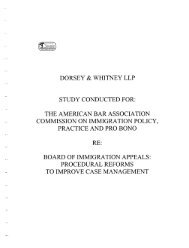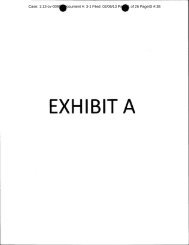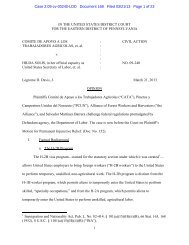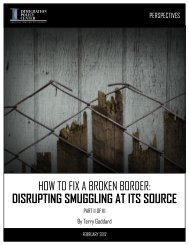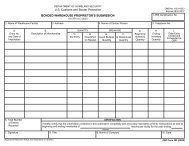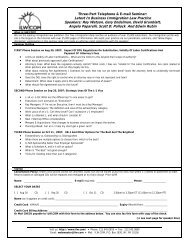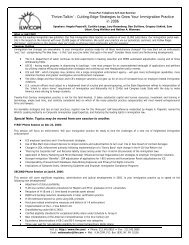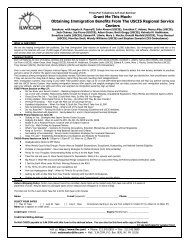How to File Prevailing Wage Requests - ILW.com
How to File Prevailing Wage Requests - ILW.com
How to File Prevailing Wage Requests - ILW.com
Create successful ePaper yourself
Turn your PDF publications into a flip-book with our unique Google optimized e-Paper software.
<strong>How</strong> <strong>to</strong> <strong>File</strong> <strong>Prevailing</strong> <strong>Wage</strong> <strong>Requests</strong><br />
<strong>Prevailing</strong> <strong>Wage</strong> <strong>Requests</strong><br />
The first step in filing a prevailing wage request is <strong>to</strong> visit the website of the State<br />
Workforce Agency (“SWA”) where the employer and job opportunity are located. The contact<br />
information for the SWAs, including website addresses, are available on the Department of<br />
Labor’s website at http://workforcesecurity.doleta.gov/foreign/contacts.asp#statecont.<br />
Practitioners should visit the website of the applicable SWA and research the individual SWA’s<br />
particular requirements, and most importantly, determine if the prevailing wage request is<br />
available for download. Indeed, some SWAs, such as Michigan and Florida, allow you <strong>to</strong><br />
conduct the prevailing wage request entirely online, through a web browser based format. If<br />
either option is not available, the practitioner should contact the SWA by phone, e-mail or fax and<br />
request that they be given a copy of the form.<br />
There is much variety from state <strong>to</strong> state in the substance of the forms (Adobe, Microsoft<br />
Word format, or a hardcopy form), the means of transmitting requests (fax, mail or internet), and,<br />
notably, the average response times of receiving a prevailing wage once a request has been<br />
submitted. For example, in Pennsylvania, it usually takes only one <strong>to</strong> two days in order <strong>to</strong> receive<br />
a prevailing wage determination once the request has been sent. <strong>How</strong>ever, in other states, such as<br />
Maryland, the SWA may take up <strong>to</strong> one <strong>to</strong> two months after the practitioner has sent in the<br />
request before receiving a prevailing wage determination.<br />
Most prevailing wage request forms ask for the name and address of the employer,<br />
including the county in which the employer is located, the name and contact information of the<br />
reques<strong>to</strong>r, the title of the position, the amount of education, training and experience required for<br />
the position, and other special requirements (license, certificates, language, etc.). Rather than just<br />
provide a <strong>com</strong>pleted <strong>Prevailing</strong> <strong>Wage</strong> Request form, it is highly re<strong>com</strong>mended that practitioners<br />
advocate for the desired wage by including, in an addendum page, a detailed job description and<br />
the justification for the chosen O*NET title, code and, most important of all, wage level.<br />
Attached with this article is an example of an Addendum for the Position of HVAC Engineer, as<br />
well as the Worksheet for Use in Determining OES <strong>Wage</strong> Level filled out for this position.<br />
When preparing a prevailing wage request, practitioners should follow the seven steps<br />
outlined below.<br />
1. Identify the O*NET position and code that most closely matches the position<br />
description. The O*NET positions and codes are available on the web at<br />
http://online.onetcenter.org/. This is especially important when the employer’s<br />
job title is not reflected in the O*NET occupation classification, nor is included<br />
as one of the “reported job titles.”<br />
For the HVAC Engineer example, the closest O*Net occupation title and code is<br />
Mechanical Engineer, 17-2141.00.<br />
2. Research the wage levels of the relevant O*NET position and code, according <strong>to</strong><br />
the location of employment (state and county). This can be done by referencing<br />
the Department of Labor’s website, which includes an Online <strong>Wage</strong> Library,<br />
which is available at http://workforcesecurity.doleta.gov/foreign/.
3. Describe the job duties and draft a detailed position description. Practitioners<br />
should refer <strong>to</strong> the O*NET Summary Report of the relevant O*NET position.<br />
For the HVAC Engineer example, please note the job description closely mirrors<br />
the language found in the O*NET Summary Report for Mechanical Engineer, 17-<br />
2141.00.<br />
4. Refer <strong>to</strong> the Job Zone in the O*NET Summary Report, <strong>to</strong> be apprised of DOL’s<br />
parameters. These include the designated Job Zone (e.g. Job Zone 1, 2, 3, 4 or<br />
5), required experience, SVP range and applicable education.<br />
Note that most bachelor degree positions (which fall in the EB-3 preference<br />
category) fall under Job Zone 4. Most advanced degree positions (which fall in<br />
the EB-2 preference category) fall under Job Zone 5.<br />
For the HVAC Engineer example, the corresponding O*NET position of<br />
Mechanical Engineer, 17-2141.00, is in Job Zone 4.<br />
5. Identify the appropriate <strong>Wage</strong> Level using the <strong>Prevailing</strong> <strong>Wage</strong> Determination<br />
Policy Guidance for Nonagricultural Immigration Programs which defines all<br />
four Levels, and the Worksheet for Use in Determining OES <strong>Wage</strong> Level.<br />
Before <strong>com</strong>pleting the Worksheet, practitioners should also refer <strong>to</strong> the<br />
Department of Labor’s August 1, 2005 FAQ on prevailing wage determinations.<br />
These documents are available on the Department of Labor’s website at<br />
http://workforcesecurity.doleta.gov/foreign/wages.asp. Our firm generally<br />
<strong>com</strong>pletes the Worksheet for conducting internal prevailing wage calculations,<br />
but does not submit the same <strong>to</strong> the SWA.<br />
For our HVAC Engineer example, the Worksheet is filled out as follows.<br />
• Under Step 1, Requirements, a “1” is au<strong>to</strong>matically placed under the<br />
<strong>Wage</strong> Level Result.<br />
• For Step 2, Experience, as can be seen on the Addendum for the Position<br />
of HVAC Engineer, the employer requires one year experience for the<br />
position. Thus, following the Worksheet example provided for this<br />
position, because the experience level is SVP 7
• For Steps 4, 5, and 6, since there are no special skills,<br />
licensure/certification, or supervisory requirements, a “0” may be placed<br />
in the corresponding “<strong>Wage</strong> Level Result” box.<br />
• Thus, in adding up the <strong>Wage</strong> Level Results for all 6 steps on the<br />
Worksheet, the <strong>Wage</strong> Level for the HVAC Engineer example is a Level<br />
1.<br />
6. Complete the SWA’s prevailing wage request form.<br />
7. Complete an addendum page, if possible, providing a Job Description and a<br />
justification of the requested <strong>Wage</strong> Level. By way of example, see the attached<br />
Addendum for the Position of HVAC Engineer.<br />
Practitioners should be aware that, under the PERM regulations set forth in 20 CFR §<br />
656.40(h), if the employer disagrees with the skill level assigned <strong>to</strong> its job opportunity, or if the<br />
SWA informs the employer its survey is not acceptable, or if there are other legitimate bases for<br />
such a review, the employer may submit supplemental information <strong>to</strong> the SWA. The SWA must<br />
consider at least one supplemental submission about the employer’s survey or the skill level the<br />
SWA assigned <strong>to</strong> the job opportunity or any other legitimate basis for the employer <strong>to</strong> request<br />
such a review. If the SWA does not accept the employer’s survey after considering the<br />
supplemental information, or affirms its determination concerning the skill level, it must inform<br />
the employer of the reasons for its decision. The employer may then apply for a new wage<br />
determination or appeal the SWA’s decision.<br />
In practice, SWAs have for the most part been very ac<strong>com</strong>modating with regards <strong>to</strong><br />
amendments or changes <strong>to</strong> the prevailing wage determination after it has been adjudicated.<br />
Practitioners are encouraged <strong>to</strong> coordinate any amendments or changes with the SWA’s staff<br />
before submitting supplemental information or applying for a new wage determination in order <strong>to</strong><br />
make the SWA’s job easier, and thus cut down on the turnaround time for a obtaining a new<br />
prevailing wage determination.