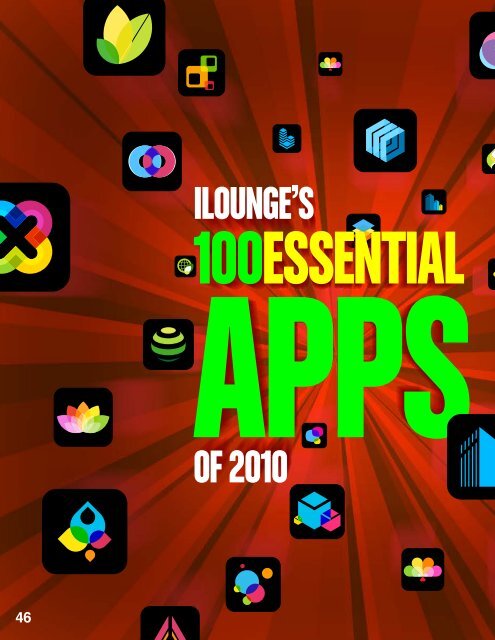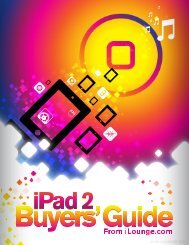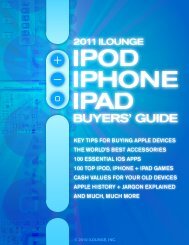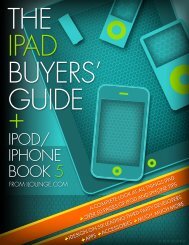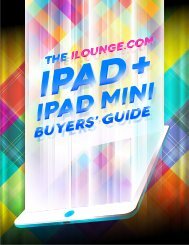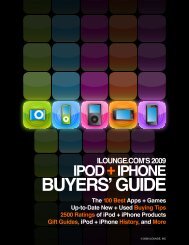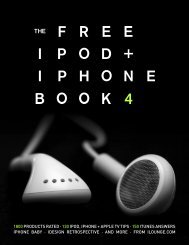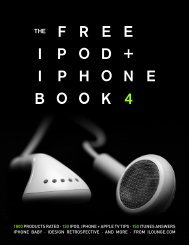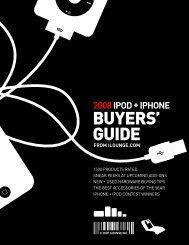2011 iLounge iPod/iPhone/iPad Buyers' Guide
2011 iLounge iPod/iPhone/iPad Buyers' Guide
2011 iLounge iPod/iPhone/iPad Buyers' Guide
Create successful ePaper yourself
Turn your PDF publications into a flip-book with our unique Google optimized e-Paper software.
ILOUNGE’S<br />
100ESSENTIAL<br />
APPS<br />
OF 2010<br />
46
With over 300,000 applications now in the App Store,<br />
up 200% from this time last year, the average user<br />
doesn’t have a prayer of finding the very best items<br />
without help - even so, updates and new releases<br />
seem to change the balance every day. But our<br />
editors spend a great deal of time testing and hunting<br />
down new apps, looking for the top tools to help<br />
make the <strong>iPad</strong>, <strong>iPhone</strong>, and <strong>iPod</strong> touch more useful.<br />
You’ll find them here. We’ve selected 100 essential apps<br />
from many genres, looking for the right combinations<br />
of sheer utility, interface design, and value. Apps on<br />
this list are the ones we actually use and love, not<br />
flash-in-pan releases, with a focus on titles that were<br />
released or substantially updated in the last year - many<br />
now with universal <strong>iPad</strong>/<strong>iPhone</strong>/<strong>iPod</strong> support rather<br />
than just working on one or two devices. While some<br />
apps from last year’s list still remain worthwhile, the<br />
picks here are the most vital and necessary today.<br />
47
<strong>2011</strong> Buyers’ <strong>Guide</strong><br />
100 Essential Apps<br />
Audio / Music / Radio<br />
NPR for <strong>iPad</strong> / NPR News<br />
Technically two separate applications, NPR News for<br />
<strong>iPhone</strong>/<strong>iPod</strong> touch and NPR for <strong>iPad</strong> overlap a lot,<br />
demonstrating how a great <strong>iPhone</strong> app can benefit<br />
further from extra real estate on the <strong>iPad</strong>’s screen.<br />
Both provide access to audio streams from National<br />
Public Radio, including broadcasts from numerous<br />
member stations, on demand programming,<br />
and spoken versions of top news stories, all<br />
professionally produced with wonderful vocal work.<br />
NPR for <strong>iPad</strong> lets you listen to news or music while<br />
both reading and browsing NPR stories, while NPR<br />
News lets you read or browse news, with music<br />
content in a separate, recent NPR Music app. FREE<br />
Ambiance<br />
With a new UI and<br />
a massive library of<br />
downloadable sounds,<br />
the latest version of this<br />
background app creates<br />
amazing atmospheres. $3<br />
Napster<br />
A monthly subscription<br />
gets you unlimited access<br />
to millions of songs,<br />
including the week’s<br />
latest releases, streamed<br />
or saved. $10/Month<br />
ooTunes<br />
Live Internet radio,<br />
including local AM/FM<br />
stations plus 27,000 other<br />
streams, can be played,<br />
paused, and recorded<br />
quickly to the device. $5<br />
Pandora Radio<br />
Updated for the <strong>iPad</strong> and<br />
iOS 4 background-ready,<br />
streams “you’ll like this<br />
too” custom stations you<br />
create by plugging in an<br />
artist or song name. FREE<br />
Rhapsody<br />
Like Napster but with a<br />
different multi-milliontrack<br />
catalog that seems<br />
lighter on new releases<br />
and stronger on older<br />
ones. $10/Month<br />
Shazam<br />
With separate <strong>iPad</strong> and<br />
<strong>iPhone</strong> versions, this app<br />
IDs songs playing on the<br />
radio just by using the<br />
built-in mic. Accurate,<br />
useful, and... FREE<br />
Slacker Radio<br />
Pandora alternative that<br />
in our testing almost<br />
always calls up the exact<br />
song you specify on the<br />
first search, then creates<br />
related “stations.” FREE<br />
Wunder Radio<br />
Combines a great<br />
Internet radio tuner<br />
with a web browser so<br />
pre-iOS 4.2 <strong>iPad</strong> users<br />
can do other things while<br />
listening to streams. $7<br />
49
100 Essential Apps<br />
<strong>2011</strong> Buyers’ <strong>Guide</strong><br />
Books + Education<br />
iBooks (Universal <strong>iPad</strong>/<strong>iPhone</strong>)<br />
Originally content to be just a nicer-looking <strong>iPad</strong><br />
eBook reader and buying experience than Amazon’s<br />
Kindle, Apple’s iBooks has become even better over<br />
time, adding <strong>iPhone</strong> and <strong>iPod</strong> touch support, the<br />
ability to read PDFs - including<br />
our Books and Buyers’ <strong>Guide</strong>s -<br />
and of course, much more<br />
content in its built-in iBookstore.<br />
With an integrated brightness<br />
control for reading in different<br />
lighting conditions, and faster<br />
page-turning than before, this is<br />
now a must-grab. FREE<br />
Distant Suns 3<br />
Learn about planets<br />
and stars using any iOS<br />
device, with compass<br />
support to align the star<br />
chart with the night sky.<br />
Hands-on and cool. $10<br />
Flipboard<br />
Customize this magazinelike<br />
app with content<br />
you want from major<br />
web sites, Facebook, and<br />
Twitter; makes text feeds<br />
visually interesting. FREE<br />
Inkling<br />
A next-generation<br />
textbook replacement<br />
with a bookstore that<br />
sells by the chapter. Every<br />
publisher and school<br />
should use this. FREE<br />
Marvel Comics<br />
Dig into Marvel’s amazing<br />
collection of superhero<br />
comics, some free, most<br />
sold for $2-$4 each. Zoom<br />
in on anything, swipe to<br />
change pages. FREE<br />
50<br />
Papers<br />
Academic research<br />
literature is at your<br />
fingertips with this now<br />
universal app, critical for<br />
science students and<br />
some professionals. $15<br />
Reeder<br />
A deliberately spartan<br />
but highly efficient UI<br />
makes RSS reading via<br />
Google Reader a joy.<br />
Separate <strong>iPad</strong> and <strong>iPhone</strong><br />
apps, sadly. $3/$5<br />
Solar Walk<br />
Beautiful time-coded 3-D<br />
renditions of planets in<br />
our solar system come<br />
to life on the large <strong>iPad</strong><br />
screen, though <strong>iPhone</strong> is<br />
also supported. $35<br />
The Elements<br />
Incredible next-gen <strong>iPad</strong><br />
book renders the periodic<br />
table with spinning 3-D<br />
objects; you’ll learn while<br />
feeling like you’re living in<br />
the future. $14
<strong>2011</strong> Buyers’ <strong>Guide</strong> 100 Essential Apps<br />
Communications + GPS<br />
Skype (<strong>iPhone</strong>/<strong>iPod</strong>/<strong>iPad</strong>*)<br />
Skype went from cool<br />
to awesome when<br />
iOS 4 added VoIP<br />
multitasking, letting<br />
<strong>iPod</strong>s, <strong>iPhone</strong>s and <strong>iPad</strong>s<br />
make free and low-cost<br />
phone calls over Wi-Fi<br />
or 3G while doing other<br />
things. One hitch: the<br />
app uses the <strong>iPhone</strong> UI<br />
on <strong>iPad</strong>; Skype promises<br />
an <strong>iPad</strong> UI shortly after<br />
iOS 4.2 is out. FREE<br />
AIM<br />
In separate <strong>iPad</strong>/<strong>iPhone</strong><br />
apps, AIM offers free<br />
access to AOL/Apple’s<br />
instant messaging<br />
networks while tracking<br />
Facebook + Twitter. FREE<br />
BeeJive IM<br />
This power user’s<br />
IM client supports<br />
numerous non-AOL chat<br />
services, and offers push<br />
notifications. Skip the<br />
<strong>iPad</strong> version. $10<br />
CoPilot Live / HD<br />
<strong>iPad</strong> turn-by-turn GPS for<br />
$30, <strong>iPhone</strong> for $5-$20 -<br />
need we say more? While<br />
Navigon’s prompting is<br />
better, this app’s U.S. POIs<br />
+ maps are solid. $5-$30<br />
Facebook<br />
Routinely updated with<br />
little features, the official<br />
app of the biggest social<br />
network is solid for 3.5”<br />
devices but not the <strong>iPad</strong>;<br />
get Social instead. FREE<br />
Fring<br />
Apple’s FaceTime only<br />
offers video calling over<br />
Wi-Fi; this works over 3G,<br />
too, and provides decent<br />
results at no charge, even<br />
for <strong>iPhone</strong> 3GS. FREE<br />
G-Whizz! Pro<br />
Google service users can<br />
now access everything<br />
from Gmail to Reader,<br />
Voice, and Talk through<br />
one app, rather than<br />
several or Safari. $5<br />
Navigon<br />
MobileNavigator offers<br />
great turn-by-turn GPS<br />
voice prompting and fine<br />
maps, but at a higher<br />
price, with no <strong>iPad</strong>specific<br />
UI. $20-$50<br />
Social<br />
<strong>iPad</strong> users who want<br />
to share pictures over<br />
Facebook haven’t had an<br />
app to do so easily; this<br />
third-party browser offers<br />
that, plus chat + more. $2<br />
TweetAgora<br />
A Twitter client with a<br />
major difference: power<br />
users can perform<br />
multiple keyword<br />
searches at once, and<br />
filter out results. FREE<br />
Twitter<br />
Great for most users,<br />
the official Twitter app’s<br />
<strong>iPhone</strong> side is simple and<br />
efficient, while the <strong>iPad</strong> UI<br />
has novel sliding panes,<br />
but loses features. FREE<br />
51
100 Essential Apps<br />
<strong>2011</strong> Buyers’ <strong>Guide</strong><br />
Entertainment + Kids<br />
ABC Wildlife / ABC Wildlife <strong>iPad</strong><br />
Sold as two separate but nearly identical apps<br />
for the <strong>iPad</strong> and <strong>iPhone</strong>/<strong>iPod</strong> touch, Peapod Labs’<br />
ABC Wildlife - Little Explorers is one of the most<br />
impressive educational tools around, featuring<br />
gorgeous animal photos tied together with a letter<br />
teaching trick: tap any letter of an animal’s name<br />
to see another animal whose name starts with that<br />
letter. Each animal is depicted through multiple<br />
pictures, streaming videos, and little facts that can<br />
be brought up by tapping on circular buttons; you’ll<br />
find yourself so impressed by each image that you<br />
might not discover all of the great stuff in here. The<br />
prices for each app are reasonable, too. $2/$3<br />
ABC Song<br />
Thirteen screens take kids<br />
through the alphabet<br />
two letters at a time<br />
as a cheerful song and<br />
individual animations<br />
play. Sweet and fun. $1<br />
AirCoaster<br />
Even more impressive<br />
on the <strong>iPad</strong> than it was<br />
before, this hi-def roller<br />
coaster simulator lets<br />
you build and download<br />
amazing free tracks. $1<br />
Amazing Animals Savanna<br />
Explore the African<br />
savannah with a scrolling,<br />
cute look at animals,<br />
complete with sound<br />
effects and a secret<br />
dancing bird. $2<br />
Ants Go Marching<br />
A ten-verse rendition<br />
of the classic kids’ song,<br />
with animated marching<br />
ants and brief pauses<br />
for interactivity - nice for<br />
learning numbers. $1<br />
52<br />
A To Z: Moose + Zee<br />
Learn upper and lower<br />
case letters from Nick Jr.’s<br />
Moose and Zee, tapping<br />
each of four letters on<br />
26 differently themed,<br />
drawn backdrops. $2<br />
Baa Baa Black Sheep<br />
Combining Row Your<br />
Boat and Black Sheep<br />
nursery rhymes into a<br />
single app, Duck Duck<br />
Moose teaches object<br />
finding + matching. $2<br />
Chatter Telephone<br />
Flip between numbers,<br />
musical instruments,<br />
and professions with this<br />
virtual Fisher Price toy,<br />
which uses voice samples<br />
to teach everything. $1<br />
Drawing Pad<br />
An awesome art tool<br />
for kids, Darren Murtha<br />
Design’s app includes<br />
markers, crayons, and<br />
resizable, rotatable<br />
stickers. Great value. $2
<strong>2011</strong> Buyers’ <strong>Guide</strong><br />
100 Essential Apps<br />
Kids, Continued<br />
Interactive Alphabet - ABC Flash<br />
Cards (Universal <strong>iPad</strong>/<strong>iPhone</strong>)<br />
It’s easy to try to teach a child the alphabet letter by<br />
letter, but when the letters come to life with their<br />
own interactive activities, learning is so much easier.<br />
Pi’ikea’s Interactive Alphabet offers 26 separate<br />
experiences that range from flying kites (K) to<br />
writing with a quill (Q) and banging on a xylophone<br />
(X), all without the mess of scattered toys. Nearly<br />
all of the flash cards offer intuitive, attractively<br />
designed things to do, and the developer has<br />
been adding and fine-tuning features since the<br />
initial release. We love that this app runs on <strong>iPad</strong>s,<br />
<strong>iPhone</strong>s, and <strong>iPod</strong> touches; it’s very impressive. $5<br />
Field Flier<br />
Simple but nice, this app<br />
lets kids control Robin,<br />
tapping the screen to<br />
interact with food, music,<br />
perches, and other<br />
activities in a forest. $2<br />
Fish School / HD<br />
Another great Duck Duck<br />
Moose app, this teaches<br />
letters, shapes, colors,<br />
and more using schools<br />
of fish, the alphabet song,<br />
and voiceovers. $2/$2<br />
iWriteWords<br />
Now with <strong>iPad</strong> support,<br />
this app teaches writing<br />
and short word spelling,<br />
with shapes that kids<br />
are shown how to trace,<br />
forming letters. $3<br />
Little People Farm<br />
Fisher Price’s famous toys<br />
get an app with cartoony<br />
animals, songs, and<br />
simple matching/cleanup<br />
games for 2-4-year-olds.<br />
Inexpensive fun. $2<br />
Little Sky Writers<br />
An especially welldeveloped<br />
letter-tracing<br />
app for kids, with adultready<br />
voiceovers to help<br />
a parent enjoy being part<br />
of the teaching. $2<br />
The Lorax<br />
Just one of a number of<br />
good Dr. Seuss books<br />
that work equally well<br />
on the <strong>iPad</strong> and smaller<br />
iOS devices; a classic<br />
environmental story. $4<br />
Midnight HD<br />
Frequently updated,<br />
this interactive particle<br />
generator is 2010’s<br />
version of the plasma<br />
ball, letting you control<br />
energy as if by magic. $1<br />
My Baby Einstein<br />
Based on Disney’s DVD<br />
series, this digital version<br />
offers tons of in-app<br />
video clip and flash card<br />
purchases, boosting its<br />
price and content. $4<br />
53
100 Essential Apps<br />
<strong>2011</strong> Buyers’ <strong>Guide</strong><br />
Kids, Continued<br />
Park Math (<strong>iPhone</strong>/<strong>iPod</strong> touch)<br />
Any one of Duck Duck Moose’s increasingly<br />
numerous applications could be a kids’ app of the<br />
year winner, but the recently-released Park Math is<br />
its best effort yet: a charmingly illustrated collection<br />
of math-teaching activities with a park and<br />
playground theme. Blue Bear skates from area to<br />
area, learning simple addition, subtraction, equality,<br />
counting, and pattern completion, leveraging the<br />
company’s wonderful classical music and colorful<br />
original characters for every screen. Though an<br />
<strong>iPad</strong>-specific version has yet to be released, this<br />
one runs well on all of the iOS devices, and delivers<br />
superb value for the low asking price. $2<br />
Intro To Letters<br />
Montessorium’s letter<br />
teaching app includes<br />
phonics, names, and<br />
guided tracing for one or<br />
two letters at a time, with<br />
nice presentation. $5<br />
Intro To Math<br />
Using bars, dots, and<br />
sequences of numbers,<br />
Montessorium’s other<br />
app teaches counting, big<br />
and small, and tracing;<br />
great UI design. $5<br />
Old MacDonald Piano<br />
Along with a separate<br />
Twinkle Twinkle Little Star<br />
app, Old MacDonald teaches<br />
the lyrics and piano notes<br />
to a rhyme while it<br />
happily sings. $2<br />
54<br />
Pedlar Lady<br />
For older children, this<br />
3-D rendered book<br />
tells a classic story<br />
using dramatic and<br />
changing camera angles,<br />
animation, and text. $5<br />
See ‘n Say<br />
Prepare to be amazed by<br />
this evolved classic Fisher<br />
Price toy, with 12 animals<br />
that each have multiple<br />
videos to watch after the<br />
arrow spins around. $2
<strong>2011</strong> Buyers’ <strong>Guide</strong><br />
100 Essential Apps<br />
Photography<br />
Adobe Photoshop Express<br />
(Universal <strong>iPad</strong>/<strong>iPhone</strong>)<br />
Much improved from its earlier <strong>iPhone</strong> and <strong>iPod</strong><br />
touch version, Photoshop Express now offers <strong>iPad</strong><br />
owners even more reason to grab Apple’s Camera<br />
Connection Kit: photos can be straightened,<br />
rotated, color-corrected, filtered, and bordered<br />
directly on the device before being shared - you<br />
can handle e-mail yourself, but Express can do<br />
direct posting to Facebook, TwitPic, or Adobe’s own<br />
Photoshop.com sharing site as you prefer. Though<br />
the “swipe on screen using invisible sliders” UI isn’t<br />
ideal, the asking price is unbeatable. FREE<br />
CameraBag<br />
Apply classic camera<br />
filters, crops, and borders<br />
to any image in your<br />
gallery; separate <strong>iPad</strong> and<br />
<strong>iPhone</strong> versions have the<br />
same features. $2/$3<br />
Camera+<br />
Pulled from the App Store for offering a hidden feature,<br />
Camera+ was still best of breed, offering separate focus<br />
and exposure controls for some <strong>iPhone</strong> cameras, as well<br />
as a huge lightbox of special effects, borders, and colorshifting<br />
tools to let you completely transform the look of<br />
a photo. It deserves recognition, even though it’s GONE<br />
MobileMe Gallery<br />
Use <strong>iPad</strong> or <strong>iPhone</strong> to<br />
access galleries of photos<br />
and videos on Apple’s<br />
subscription MobileMe<br />
service, including friends<br />
and contacts. FREE<br />
Pano<br />
Faster and more beautiful<br />
than its prior version<br />
thanks to Retina Display<br />
support, Pano autostitches<br />
multiple photos<br />
into panoramas. $3<br />
Photogene<br />
A sophisticated set of<br />
bordering, straightening<br />
and editing tools, plus<br />
cute text and thought<br />
bubbles, sold in separate<br />
<strong>iPad</strong>/<strong>iPhone</strong> apps. $2/$4<br />
TiltShift Generator<br />
One of our favorite <strong>iPad</strong><br />
and <strong>iPhone</strong> photo tools<br />
makes even flat cell<br />
phone images look like<br />
DSLR-quality shots with<br />
depth of field. $1/$3<br />
55
100 Essential Apps<br />
<strong>2011</strong> Buyers’ <strong>Guide</strong><br />
Productivity + Tools<br />
Pages (<strong>iPad</strong>)<br />
Apple’s suite of iWork applications for the Mac<br />
arrived individually for the <strong>iPad</strong> this year, and<br />
though they all suffer from first-generation-itis,<br />
they keep getting better with post-release updates.<br />
The word processor Pages started out solid, with<br />
support for different fonts, text styling, templates,<br />
and word-wrapped photos. Now it handles imports<br />
and exports of Microsoft Word files, as well as<br />
saving in Pages and PDF formats, with the ability<br />
to do everything except print directly to a printer -<br />
that’s coming later this year with the release of iOS<br />
4.2. Except for the likely charge for next year’s 2.0<br />
release, it’s a no-brainer for word processing. $10<br />
1Password<br />
Stores all your passwords<br />
and private info for easy<br />
access, now with an <strong>iPad</strong><br />
UI, Dropbox sync support,<br />
and syncing from both<br />
Macs and PCs. $10<br />
Documents To Go<br />
Open and edit Microsoft<br />
Word, Excel and PDF files<br />
without converting them<br />
into Apple’s formats; the<br />
more expensive version<br />
has PowerPoint. $10/$15<br />
Dropbox<br />
Drag and drop files from<br />
your computer to a<br />
cloud-based disk that’s<br />
shared with your <strong>iPhone</strong>/<br />
<strong>iPod</strong>/<strong>iPad</strong>, each with onscreen<br />
viewing. FREE<br />
Droptext<br />
A text editor with<br />
Dropbox support so that<br />
you can create, edit, and<br />
share HTML and text files.<br />
Supports fonts and works<br />
with keyboards, too. $1<br />
56<br />
Evernote<br />
Evernote records and<br />
stores text, photo, and<br />
audio notes in collections<br />
accessible on your <strong>iPad</strong>,<br />
<strong>iPhone</strong>, and computer, for<br />
no charge. FREE<br />
Flashlight+<br />
For great convenience,<br />
this <strong>iPhone</strong> 4 app offers<br />
instant access to the<br />
bright LED flash, which<br />
serves as an illuminator,<br />
strobe, or S.O.S. signal. $1<br />
GoodReader<br />
Read and annotate big<br />
PDFs, edit text, and<br />
maintain a library of<br />
media/document files<br />
on your <strong>iPhone</strong> or <strong>iPad</strong>.<br />
Separate apps. $1/$3<br />
iHome + Sleep<br />
For owners of iHome’s<br />
latest clock radios, this<br />
impressive app adds<br />
extra alarms, Facebook<br />
and Twitter notifications,<br />
and weather info. FREE
<strong>2011</strong> Buyers’ <strong>Guide</strong><br />
100 Essential Apps<br />
Productivity, Continued<br />
iTeleport for <strong>iPad</strong> / iTeleport Jaadu<br />
VNC for <strong>iPhone</strong>/<strong>iPad</strong> (Universal)<br />
Sold in universal and <strong>iPad</strong>-only versions at different<br />
prices, iTeleport lets your iOS device see and control<br />
the full screen of your computer (Mac/PC/Linux),<br />
including a virtual keyboard and touchscreenbased<br />
mouse alternative. Capable of shrinking<br />
even a 27” iMac display onto the 3.5” <strong>iPhone</strong>/<strong>iPod</strong><br />
touch screens - albeit with the need to do plenty<br />
of pinching to zoom in and out - iTeleport even<br />
enables you to control your machine over a 3G<br />
cellular connection, useful for accessing files when<br />
you’re not at home. It’s best-suited to computers<br />
that aren’t behind firewalls. $20/$25<br />
Instapaper<br />
Even more useful<br />
on <strong>iPad</strong>s, grabs and<br />
organizes web pages<br />
for later offline viewing,<br />
presenting their text in<br />
simplified, clean form. $5<br />
Keynote<br />
Make slick slideshows<br />
with Apple’s rival to<br />
Powerpoint, simplified for<br />
the <strong>iPad</strong> while keeping<br />
photo, text, and graph<br />
styling templates. $10<br />
Logmein Ignition<br />
For those who need live<br />
<strong>iPad</strong>/<strong>iPhone</strong> access to<br />
the screen of a PC or Mac<br />
through a firewall, this<br />
app beats iTeleport at a<br />
higher price. $30<br />
Lose It!<br />
Manage your weight<br />
loss with this app, which<br />
knows your personal<br />
daily needs and also<br />
the calories in popular<br />
restaurant food. FREE<br />
MobileMe iDisk<br />
View and stream all the<br />
music, movies, photos,<br />
and documents you’ve<br />
stored on Apple’s<br />
subscription service, now<br />
with an <strong>iPad</strong> UI. FREE<br />
Nike+ GPS<br />
Ditch the Nike+ shoe<br />
sensor with this <strong>iPhone</strong>only<br />
app that uses GPS<br />
data to map and track<br />
your outdoor runs, with<br />
sync to Nikeplus.com. $2<br />
Numbers<br />
With potential to change<br />
spreadsheets forever,<br />
Apple’s <strong>iPad</strong> Excel rival<br />
changes its virtual keys<br />
based on the features +<br />
functions you need. $10<br />
OmniFocus<br />
Easy but powerful task<br />
management in separate<br />
<strong>iPad</strong> and <strong>iPhone</strong> apps<br />
that sync to a Mac, linking<br />
to-do notes to contexts<br />
and locations. $20/$40<br />
57
100 Essential Apps<br />
<strong>2011</strong> Buyers’ <strong>Guide</strong><br />
Productivity + Tools<br />
Penultimate (<strong>iPad</strong>)<br />
Apple can pooh-pooh styluses all it wants, but<br />
the tablet design of the <strong>iPad</strong> is a natural for notetaking<br />
and scribbling, both handled beautifully by<br />
this inexpensive app. Open new or existing virtual<br />
notepads with blank, lined, or grid paper, choose<br />
from a handful of colors and pen tip sizes, then<br />
write or sketch to your heart’s content. Though<br />
Penultimate can’t recognize your handwriting, it<br />
saves and optionally sends your pages via e-mail -<br />
even in full notebook PDFs if you prefer. Cocoa Box<br />
Design’s work on this app has been great so far;<br />
Apple should buy it and incorporate the features<br />
into every <strong>iPad</strong>. Until then, it’s an easy buy. $4<br />
58<br />
OmniGraphSketcher<br />
Turn your <strong>iPad</strong> into a<br />
graph creation tool using<br />
touch-based drawing<br />
rather than pure number<br />
entry; sketch a concept,<br />
then tighten it up. $15<br />
Remote (Apple)<br />
Control iTunes, Apple<br />
TVs, and AirPlay devices<br />
with this <strong>iPad</strong>/<strong>iPod</strong>/<br />
<strong>iPhone</strong> remote, accessing<br />
libraries, changing<br />
volume, and more. FREE<br />
PasteBot<br />
Transfer files between<br />
your iOS device and<br />
Mac with a simple copy<br />
command, and create a<br />
large clipboard filled with<br />
editable files. $4<br />
scanR<br />
Still astonishing, this app<br />
turns <strong>iPhone</strong> 3GS/4 into a<br />
scanner and fax machine,<br />
even sending faxes<br />
overseas. Now charges<br />
flat rates for faxing. FREE<br />
Popplet<br />
Compose sharp-looking<br />
relational diagrams<br />
using text and photos<br />
from your <strong>iPad</strong>, instantly<br />
linking shapes together<br />
with smart tools. $9<br />
Soulver<br />
Going beyond the<br />
<strong>iPhone</strong>/<strong>iPod</strong> calculator,<br />
Soulver keeps tallies and<br />
uses text expressions so<br />
that you needn’t hunt<br />
and peck buttons. $4/$8<br />
<strong>iLounge</strong> Mobile!<br />
We wouldn’t include our<br />
own <strong>iPhone</strong>/<strong>iPod</strong> touch web<br />
interface in this list, taking<br />
the place of some worthy<br />
third-party app, but <strong>iLounge</strong><br />
Mobile was developed to<br />
provide a clean small screen<br />
way to access our content<br />
when you’re not near a<br />
computer. Text is boosted,<br />
photos formatted to fit the<br />
screen’s width, and links<br />
to our major site sections -<br />
plus search - are all found<br />
on the main page. Just visit<br />
<strong>iLounge</strong>.com/mobile to view<br />
the site; it’s a free web app!
<strong>2011</strong> Buyers’ <strong>Guide</strong><br />
100 Essential Apps<br />
Reference<br />
Epicurious Recipes & Shopping<br />
List (Universal <strong>iPhone</strong>/<strong>iPad</strong>)<br />
Originally released as an <strong>iPhone</strong> app last year,<br />
CondeNet’s Epicurious came into its own with<br />
an <strong>iPad</strong> redesign that made ideal use of the 9.7”<br />
screen as a multi-paned cookbook. While it’s one<br />
thing to see one proposed recipe at a time on a 3.5”<br />
display, it’s entirely another to access a scrolling<br />
list of beautiful photos alongside a collection of<br />
seasonally updated categories, with recipes that<br />
are brilliantly split separately into ingredient and<br />
instruction panes. The app’s ability to instantly<br />
create shopping lists for recipes is also impressive.<br />
Few apps show the <strong>iPad</strong>’s potential so well. FREE<br />
Discover for <strong>iPad</strong><br />
Browse Wikipedia with<br />
a more interesting <strong>iPad</strong><br />
interface, including nice<br />
fonts and background<br />
themes, plus links to<br />
related articles. FREE<br />
Equibase Racing<br />
Impressively presents<br />
horse race stats with full<br />
video, records, and details<br />
on records of horses and<br />
jockeys - for no charge.<br />
Quite a leg up. FREE<br />
ESPN ScoreCenter<br />
Scores and summaries<br />
from major pro and<br />
college games, updated<br />
quickly, now with push<br />
notifications directly to<br />
your device. FREE<br />
FlightTrack Pro<br />
Combining live (albeit<br />
slightly delayed) in-air<br />
flight status with the<br />
ability to sync itineraries<br />
and push notify, this is<br />
tops on <strong>iPad</strong>/<strong>iPhone</strong>. $10<br />
Google Mobile<br />
Now with Goggles,<br />
which IDs the contents of<br />
<strong>iPhone</strong> photos for Google<br />
searches, this also added<br />
<strong>iPad</strong> support and push<br />
notifications. FREE<br />
Siri Assistant<br />
Purchased by Apple, Siri<br />
translates your voice into<br />
search queries, instantly<br />
telling you movie show<br />
times, weather, and much<br />
more, with links. FREE<br />
Wikipanion/Plus<br />
A serious Wikipedia<br />
research tool with<br />
bookmarks, in-page<br />
search, and caching in<br />
the paid separate <strong>iPad</strong>/<br />
<strong>iPhone</strong> versions. FREE/$5<br />
WunderMap<br />
Detailed multi-layer<br />
weather maps go beyond<br />
mere forecasts and let<br />
you watch live radar, web<br />
cams, and more, with a<br />
global scope. FREE<br />
59
100 Essential apps <strong>2011</strong> Buyers’ <strong>Guide</strong><br />
Video / Video Editing<br />
Netflix (Universal <strong>iPad</strong>/<strong>iPhone</strong>)<br />
Though a monthly subscription is necessary to<br />
make use of its features, Netflix’s free app and free<br />
trial period give you a nice opportunity to decide<br />
whether you want to pay for its service: unlimited,<br />
nearly instant streaming of Netflix’s growing movie<br />
and TV show library, plus one or more DVD rentals<br />
by mail at a time. Originally appealing to existing<br />
Netflix rental customers, the U.S. and Canadian<br />
streaming service continues to improve in selection<br />
and device support so rapidly that DVDs are<br />
becoming less necessary; <strong>iPad</strong>s, <strong>iPhone</strong>s, and <strong>iPod</strong>s,<br />
as well as PCs/Macs and new Apple TVs, can share<br />
one account for as little as $9/month. FREE<br />
There’s much,<br />
much more!<br />
We’ve included a<br />
small collection<br />
of runners up on<br />
the next several<br />
pages, but we’ve<br />
reviewed so many<br />
apps this year that<br />
it’s best to keep up<br />
with them every<br />
week. Visit <strong>iLounge</strong>.<br />
com for our weekly<br />
<strong>iPhone</strong> + <strong>iPad</strong> Gems<br />
columns, as well<br />
as Small Apps +<br />
Updates roundups,<br />
which offer looks at<br />
new, exciting, and<br />
sometimes so-so<br />
apps for the <strong>iPad</strong>,<br />
<strong>iPhone</strong>, and <strong>iPod</strong><br />
touch!<br />
60<br />
ABC Player<br />
Forget iTunes rentals;<br />
watch ABC’s top shows<br />
for no charge, in HD, with<br />
few ads - direct from the<br />
network. Great quality<br />
over 3G or Wi-Fi. FREE<br />
Qik Video Camera Pro<br />
Record or stream live<br />
video from old and new<br />
<strong>iPhone</strong>s, complete with<br />
realtime special video<br />
effects and easy social<br />
sharing options. $3<br />
Air Video<br />
Stream videos directly<br />
from your PC/Mac - even<br />
in non-iOS formats such<br />
as AVI and DiVX - to your<br />
<strong>iPhone</strong>, <strong>iPod</strong>, or <strong>iPad</strong>, with<br />
realtime conversion. $3<br />
ReelDirector<br />
Supporting <strong>iPad</strong> and<br />
more <strong>iPhone</strong>/touch<br />
models than iMovie, this<br />
editing, transition, and<br />
titling app is slow but<br />
powerful and only... $4<br />
iMovie<br />
<strong>iPhone</strong> 4 and <strong>iPod</strong> touch<br />
4G camera users can edit<br />
their videos directly from<br />
the devices with this<br />
Apple app, adding titles,<br />
music, and photos. $5<br />
UStream Broadcaster<br />
Send live video directly<br />
from <strong>iPhone</strong> 3G, 3GS, or<br />
4 over 3G or Wi-Fi to a<br />
server where web users<br />
can view and comment in<br />
real time. FREE
<strong>2011</strong> Buyers’ <strong>Guide</strong><br />
100 APPS RUNNERS UP<br />
All Categories<br />
Wired Magazine<br />
A number of noteworthy magazines have tried to<br />
bring their print editions to life on the <strong>iPad</strong>; Wired<br />
is in some ways the most interesting. Stories on<br />
movies and music evolve from still images and text<br />
into video and audio clips, letting you experience<br />
the film or artist being profiled; graphics with<br />
foreign-language text are translated instantly with<br />
the press of a button, and automatically reorient for<br />
landscape and portrait orientations with reflowed<br />
text. But in an age where publishers have been<br />
forced to heavily discount if not give away their<br />
magazines, Wired carries a full issue price tag, and<br />
it’s hard to imagine paying $60 per year for this. $5<br />
Art Authority<br />
The <strong>iPad</strong> app has 40,000<br />
paintings from 1,000<br />
artists, available quickly<br />
from any Internet<br />
connection. Visual and<br />
eductional. $10.<br />
Bartleby’s Book<br />
Another next-generation<br />
interactive book for kids,<br />
this one using buttons,<br />
switches and levers to<br />
move a nicely illustrated,<br />
brief <strong>iPad</strong> story along. $3<br />
BoxCar<br />
Adds push notifications<br />
to Twitter, e-mail, news<br />
readers, and other apps<br />
that you want to keep<br />
instant on, including<br />
Facebook on <strong>iPad</strong>. FREE<br />
Calcbot<br />
Another Apple calculator<br />
replacement, this one<br />
adds a recording tape<br />
and exporting, with big<br />
buttons on the <strong>iPad</strong>, two<br />
screens on <strong>iPhone</strong>. $2<br />
CinemaFX<br />
Adds numerous special<br />
effects and filters to<br />
<strong>iPhone</strong> 3GS/4 and <strong>iPod</strong><br />
touch 4G videos, though<br />
some are locked inside<br />
in-app purchases. $2<br />
Compass HD<br />
Fishbone’s stylish <strong>iPad</strong>only<br />
reskinning of the<br />
<strong>iPhone</strong> 3GS/4 compass<br />
provides multiple styles<br />
and panes, including map<br />
and save features. $2<br />
Find My <strong>iPhone</strong><br />
If you’ve lost an <strong>iPad</strong>/<br />
<strong>iPhone</strong>/<strong>iPod</strong> touch, this<br />
app works with Apple’s<br />
MobileMe to pinpoint its<br />
location using a second<br />
iOS device. FREE<br />
Fortune Magazine<br />
This <strong>iPad</strong>-only evolution<br />
of the financial magazine<br />
is too expensive, but has<br />
a sharp UI that rotates<br />
and uses buttons and<br />
graphics effectively. $5 61
100 APPS RUNNERS UP<br />
<strong>2011</strong> Buyers’ <strong>Guide</strong><br />
All Categories<br />
Life Wonders of the World (<strong>iPad</strong>)<br />
Based upon a year-old coffee table edition, Life’s<br />
Wonders of the World Photography Book for the<br />
<strong>iPad</strong> sells for much less and features the same<br />
impressive photos of 50 different natural and<br />
man-made sites, arranged here as horizontallyscrolling<br />
images with vertically-accessible text.<br />
Unfortunately restricted solely to landscape mode<br />
viewing without the ability to zoom in on images,<br />
the app nonetheless provides an informative and<br />
visually engaging experience, allowing you to gawk<br />
or learn as you prefer. It’s a good stab at transferring<br />
an existing photo book to <strong>iPad</strong> format, though an<br />
interactive sequel’s easy to imagine. $10<br />
IMDb Movies & TV<br />
A simplified iOS interface<br />
for the movie, TV, and<br />
industry database of<br />
record, providing easier<br />
access than the popular<br />
web site. FREE<br />
NY Times<br />
Offers most of the better<br />
New York Times web<br />
site with formatting that<br />
more closely resembles<br />
the venerable paper; not<br />
flashy, but classy. FREE<br />
Osfoora HD<br />
Frills galore are what this<br />
paid Twitter client offers<br />
over the new official one<br />
for the <strong>iPad</strong>, plus a dark<br />
UI that focuses on clean<br />
access to key features. $4<br />
Perfect Web Browser<br />
Tabs, privacy settings,<br />
and VGA output are just<br />
a few of the features this<br />
offers over Safari on the<br />
<strong>iPad</strong>; saves pages and<br />
flips much faster. $3<br />
62<br />
Phototrip<br />
Automatic recording of<br />
your GPS location for the<br />
purpose of geotagging<br />
photos; just create a “trip,”<br />
set an update interval<br />
and go. $1<br />
Placetagger<br />
More expensive than the<br />
other photo geotagger<br />
Phototrip, Placetagger<br />
has been updated more<br />
often, has smart options,<br />
and multitasks, too. $10<br />
Popular Mechanics+<br />
As a demo of what this<br />
print magazine could do<br />
with an <strong>iPad</strong> app, offers<br />
neat interactive graphics<br />
that bring still images to<br />
life, and more. $2<br />
Popular Science+<br />
Early to the <strong>iPad</strong><br />
magazine party and now<br />
cheaper, PopSci has some<br />
great page designs with<br />
scrolling parallax artwork<br />
and buttons. $3
<strong>2011</strong> Buyers’ <strong>Guide</strong><br />
100 APPS RUNNERS UP<br />
All Categories<br />
WeatherStation Free (<strong>iPad</strong>)<br />
Some <strong>iPad</strong> users will use Apple’s built-in picture<br />
frame feature to display photos; others will<br />
see the 9.7” screen as a great place for stylish<br />
displays of information. Bigsool’s aptly-named<br />
WeatherStation Free turns the screen into a<br />
wide or portrait equivalent of a digital weather<br />
tool with the time and date at the top, and large<br />
weather and temperature indications in the center.<br />
With multiple color options for the screen and<br />
text, WeatherStation outperforms the dedicated<br />
standalone devices it emulates, and the price<br />
is right, too. We’d love to see its panels become<br />
buttons to lead to even more content. FREE<br />
Pulse<br />
As one of several nextgeneration<br />
<strong>iPad</strong> RSS news<br />
readers, Pulse presents<br />
feeds with as much photo<br />
content as possible on a<br />
clean, dark grid. $2<br />
ShutterSnitch<br />
Users of EyeFi cards<br />
and other photo autouploading<br />
camera gear<br />
can send their files<br />
directly to the <strong>iPad</strong> or<br />
<strong>iPhone</strong> with this app. $8<br />
StockWatch <strong>iPad</strong><br />
Like Apple’s Stocks app<br />
on steroids, StockWatch<br />
turns an <strong>iPad</strong> into a<br />
market monitor with as<br />
many companies and<br />
indices as you want. $6<br />
Sky+<br />
U.K.-only, this app offers<br />
realtime scheduling of a<br />
BSkyB DVR directly from<br />
the <strong>iPhone</strong> with clear<br />
buttons and no need for<br />
a web interface. FREE<br />
Textie<br />
If you keep this app<br />
running and make friends<br />
aware of it, sending SMS<br />
and MMS messages can<br />
become free - even to<br />
<strong>iPad</strong>s and <strong>iPod</strong>s. FREE<br />
Top 100s By Year<br />
Thousands of popular<br />
songs are streamed from<br />
this app automatically by<br />
year, letting you focus on<br />
some of the best tracks as<br />
background audio. $2<br />
Winnie Puzzle Book<br />
Zipcar<br />
<strong>iPad</strong>- and <strong>iPhone</strong>-ready,<br />
Find and access shared<br />
this Winnie the Pooh<br />
cars from this popular car<br />
app offers simple but<br />
rental service using one<br />
beautiful puzzles plus a<br />
app that does everything<br />
Pooh story, with pleasant<br />
from reserving to<br />
voice narration. $1 opening up the car. FREE 63
SGP<br />
Neo Hybrid<br />
Color Series<br />
S G P .S T O R E<br />
Stylish. people’s. Good. Partner<br />
www.sgpstore.com
Innovative products for<br />
the Apple market<br />
C.E.O. Hybrid<br />
for <strong>iPad</strong> <br />
The C.E.O. Hybrid<br />
offers the best of<br />
both worlds–soft<br />
fabric exterior<br />
and a hard<br />
shell interior.<br />
Eco-Vue <br />
for <strong>iPad</strong> <br />
The Eco-Vue<br />
is a stylish<br />
eco-leather folio<br />
case that delivers<br />
3 solutions in 1.<br />
SportShell Convertible<br />
for <strong>iPhone</strong> ® 4 and <strong>iPod</strong> ® touch 4G<br />
The SportShell<br />
Convertible<br />
delivers 4 cases<br />
in 1, and offers<br />
you the only<br />
case you’ll<br />
ever need.<br />
MicroShell <br />
for <strong>iPhone</strong> ® 4 and <strong>iPod</strong> ® touch 4G<br />
The MicroShell<br />
provides the<br />
ultimate in<br />
low-profile<br />
polycarbonate<br />
shell protection.<br />
SportGrip Gamer<br />
for <strong>iPod</strong> ® touch 4G<br />
The SportGrip<br />
Gamer is a<br />
sleek, innovative<br />
gaming case.<br />
Easy-grip handles<br />
take the gaming<br />
experience to<br />
a new level.<br />
SportGrip Core<br />
for <strong>iPod</strong> ® touch 4G<br />
The SportGrip Core<br />
offers a rugged,<br />
protective silicone<br />
carrying solution<br />
with an attractive<br />
dimpled “core”<br />
texture on the back.<br />
FREE SHIPPING on all orders over $30!<br />
Marware-<strong>iLounge</strong>BG2010.indd 1<br />
10/22/10 10:14 AM
The <strong>iPod</strong>/<strong>iPhone</strong>/<strong>iPad</strong><br />
Buyers’ <strong>Guide</strong><br />
<strong>iPod</strong>, <strong>iPhone</strong>, or <strong>iPad</strong>:<br />
Buy Now, or Wait?<br />
Apple’s annual device refreshes place<br />
prospective buyers in a constant timing<br />
dilemma: “if I buy now, won’t I just be<br />
angry when the new one comes out?” The<br />
answer’s “maybe.” With few exceptions,<br />
each new model improves on the one<br />
that came before, but generally burn only<br />
late-in-the-game purchasers who didn’t<br />
get enough value before something<br />
better came along. As 2010 draws to<br />
a close, <strong>iPod</strong>s have just been refreshed,<br />
new <strong>iPad</strong>s are likely only months away,<br />
and new <strong>iPhone</strong>s are believed to be<br />
coming in early and mid-<strong>2011</strong> - but<br />
nothing’s certain. On the following<br />
pages, you’ll see Apple’s current lineup,<br />
focusing on what’s great and what’s<br />
wrong, thus most likely to change in the<br />
future. We also offer pointers on getting<br />
top cash for used Apple devices when<br />
you’re ready to upgrade.<br />
66
The <strong>iPod</strong> and <strong>iPhone</strong> Family 68<br />
Two <strong>iPad</strong>s and a New Apple TV 70<br />
<strong>iPod</strong> shuffle (Fourth-Generation) 72<br />
<strong>iPod</strong> nano (Sixth-Generation) 74<br />
<strong>iPod</strong> classic (Second-Generation/160GB) 76<br />
<strong>iPod</strong> touch (Fourth-Generation) 78<br />
<strong>iPhone</strong> 3GS and <strong>iPhone</strong> 4 80<br />
<strong>iPad</strong> with Wi-Fi and <strong>iPad</strong> with Wi-Fi + 3G 86<br />
Apple TV (Second-Generation) 92<br />
Where to Buy New <strong>iPod</strong>s, <strong>iPhone</strong>s + Add-Ons 96<br />
How to Buy/Sell Used <strong>iPod</strong>s + <strong>iPhone</strong>s 98<br />
Evolving Apple Colors + Textures 110<br />
67
ipods, iphones + iPADS<br />
<strong>2011</strong> Buyers’ <strong>Guide</strong><br />
The <strong>iPod</strong> and <strong>iPhone</strong> Family.<br />
Though there are 27* different <strong>iPod</strong> and <strong>iPhone</strong> models to<br />
choose from this year, the 32GB <strong>iPod</strong> touch is the family’s high<br />
point on features for the dollar, with other models offering<br />
relatively good rather than great alternatives. We explain why in<br />
upcoming pages; here, we show their individual specifications.<br />
<strong>iPod</strong> classic<br />
<strong>iLounge</strong><br />
<strong>iPod</strong> shuffle<br />
<strong>iPod</strong> nano<br />
MENU<br />
1.14” x 1.24” x 0.34”<br />
1.48” x 1.61” x 0.35”<br />
4.1” x 2.4” x 0.41”<br />
Purpose<br />
Music & Data Storage<br />
Sport-Ready Media Player<br />
High-Capacity Media Player<br />
Price<br />
$49<br />
$149-$179<br />
$249<br />
Storage<br />
2GB<br />
8GB-16GB<br />
160GB<br />
Colors<br />
5<br />
7<br />
2<br />
Weight<br />
0.44 Ounces<br />
0.74 Ounces<br />
4.9 Ounces<br />
Screen<br />
None<br />
1.54” / 240x240 / 220ppi<br />
2.5” / 320x240 / 163ppi<br />
Music<br />
15 Hour Battery<br />
24-33 Hour Battery<br />
36-42 Hour Battery<br />
Photos<br />
None<br />
Yes<br />
Yes<br />
Games<br />
None<br />
None<br />
3 + ~50 iTunes Downloads<br />
Videos<br />
None<br />
None<br />
6 Hour Battery<br />
Rating<br />
B<br />
B-<br />
B-<br />
Summary<br />
Improved from last<br />
year’s version, this<br />
audio-only player is<br />
cheap and colorful,<br />
but lacks for a screen<br />
and storage capacity<br />
to hold all your music.<br />
The switch to a tiny body<br />
and touchscreen lost nano<br />
its video and gaming<br />
features, as well as interface<br />
conveniences, but it’s a<br />
wearable novelty due to its<br />
new rear clip, if overpriced.<br />
High storage capacity is the<br />
only remaining virtue of this<br />
now-ignored model, which<br />
wasn’t updated for 2010.<br />
Plays audio and videos, but<br />
not increasingly important<br />
iOS apps or games.<br />
68
<strong>2011</strong> Buyers’ <strong>Guide</strong> IPODS, iPHONES + iPADS<br />
<strong>iPod</strong> touch<br />
<strong>iPhone</strong> 3GS<br />
<strong>iPhone</strong> 4<br />
4.4” x 2.3” x 0.28”<br />
4.5” x 2.4” x 0.48”<br />
4.5” x 2.31” x 0.37”<br />
Touchscreen Wi-Fi Media Player<br />
Music:<br />
Photos:<br />
$229-$299-$399<br />
8GB-32GB-64GB<br />
1<br />
3.56 Ounces<br />
3.5” / 960x640 / 326ppi<br />
39-40 Hour Battery<br />
Yes<br />
Games: App Store Downloads<br />
Videos:<br />
7-8 Hour Battery<br />
A- (32GB) / B+ (8GB/64GB)<br />
High-resolution screens and<br />
twin video cameras for HD<br />
recording and video calling<br />
make all three touches strong,<br />
but the 32GB is the best value;<br />
slim and with strong battery<br />
life, only <strong>iPhone</strong> 4 does more.<br />
Touchscreen Media Phone<br />
$99 Plus Contract<br />
8GB<br />
1<br />
4.8 Ounces<br />
3.5” / 480x320 / 163ppi<br />
29-30 Hour Battery<br />
Yes<br />
App Store Downloads<br />
9-10 Hour Battery<br />
B+<br />
A step down from <strong>iPhone</strong><br />
4 in speed, screen quality,<br />
battery, and camera<br />
features, 3GS is nonetheless<br />
a good starter <strong>iPhone</strong> for<br />
$99, including the same iOS<br />
and video recording.<br />
Touchscreen Media Phone<br />
$199-$299 Plus Contract<br />
16-32GB<br />
2 (*/White “Delayed”)<br />
4.8 Ounces<br />
3.5” / 960x640 / 326ppi<br />
40-52 Hour Battery<br />
Yes<br />
App Store Downloads<br />
10-11 Hour Battery<br />
B+<br />
Better than 3GS in all ways<br />
save antenna performance<br />
and durability, <strong>iPhone</strong> 4<br />
has family-leading speed,<br />
camera, and screen<br />
performance on its side,<br />
plus near-great battery life.<br />
69
ipods, iphones + iPADS<br />
<strong>2011</strong> Buyers’ <strong>Guide</strong><br />
Two <strong>iPad</strong>s + A New Apple TV.<br />
New <strong>iPad</strong>s may debut in<br />
early <strong>2011</strong>, but today’s<br />
models are the best<br />
first-generation devices<br />
Apple has released in<br />
years - priced well and<br />
beautifully executed.<br />
The company’s new<br />
second-gen Apple TV<br />
is also an improvement<br />
over its three-year-old<br />
predecessor, with added<br />
features planned for late<br />
2010’s launch of iOS 4.2.<br />
<strong>iPad</strong> with Wi-Fi<br />
<strong>iPad</strong> with Wi-Fi + 3G<br />
8906758920<br />
3244633208<br />
9.56” x 7.47” x 0.5”<br />
9.56” x 7.47” x 0.5”<br />
Purpose<br />
Price<br />
Storage<br />
Wireless<br />
Weight<br />
Screen<br />
Music<br />
Internet<br />
Games<br />
Videos<br />
Rating<br />
Summary<br />
Wi-Fi Tablet<br />
$499-$599-$699<br />
16GB-32GB-64GB<br />
802.11a/b/g/n Wi-Fi<br />
1.5 Pounds<br />
9.7” / 1024x768 / 132ppi<br />
Approx. 6 Day Battery<br />
10 Hour Wi-Fi Battery<br />
App Store Downloads<br />
10-12 Hour Battery<br />
A-<br />
Equally easy for toddlers and<br />
grandparents to understand,<br />
Apple’s first tablet computer is a<br />
home run, delivering beautiful<br />
3-D graphics and most of the apps<br />
from <strong>iPod</strong>s + <strong>iPhone</strong>s. No camera<br />
and screen-filling apps are issues.<br />
Wi-Fi + Cellular Tablet With GPS<br />
$629-$729-$829<br />
16GB-32GB-64GB<br />
802.11a/b/g/n Wi-Fi + GSM 3G<br />
1.6 Pounds<br />
9.7” / 1024x768 / 132ppi<br />
Approx. 6 Day Battery<br />
10 Hour Wi-Fi/8-9 Hour 3G Battery<br />
App Store Downloads<br />
10-12 Hour Battery<br />
B+<br />
Just like the cheaper model but<br />
with the ability to use AT&T’s and<br />
other cellular networks for $15-<br />
$25 monthly fees, the 3G-ready<br />
<strong>iPad</strong> is the right pick for power<br />
users and frequent GPS mappers<br />
who are willing to spend more.<br />
70
<strong>2011</strong> Buyers’ <strong>Guide</strong> IPODS, iPHONES + iPADS<br />
Purpose<br />
Price<br />
Storage<br />
Wireless<br />
Weight<br />
Screen<br />
Music<br />
Internet<br />
Games<br />
Videos<br />
Rating<br />
Summary<br />
Apple TV<br />
HDMI<br />
0.9” x 3.9” x 3.9”<br />
HD Video/Photo/Audio Streaming<br />
$99<br />
8GB (Not User-Accessible)<br />
802.11a/b/g/n Wi-Fi<br />
0.6 Pounds<br />
None, HDTV With HDMI Required<br />
Streams From iTunes, iOS Devices<br />
Netflix, YouTube, Flickr, Radio<br />
None<br />
Rentals + Streamed iTunes/iOS<br />
B<br />
Optical Audio<br />
One-quarter the size of the<br />
original Apple TV, this new plastic<br />
version runs cooler while losing<br />
the 160GB hard disk in favor of<br />
streaming from other devices.<br />
Weak TV show list is offset by<br />
growing Netflix + movie libraries.<br />
Understanding our Ratings. <strong>iLounge</strong>’s letter grade<br />
ratings break down into “excellent” (A), “good” (B),<br />
“okay” (C), and “bad” (D) marks, with two ratings<br />
(D- / F) reserved for products with serious defects.<br />
A grades are reserved for the very best products<br />
we highly recommend to our readers. Fewer<br />
than 2% of all products we review receive flat A<br />
grades, while A- ratings indicate small issues that<br />
limit their universal appeal. B grades are issued<br />
to products we generally recommend to our<br />
readers, with caveats. These products are almost<br />
universally well-made and useful, but have one or<br />
more large issues that limit their universal appeal.<br />
Products receiving B- grades qualify only for our<br />
limited recommendation, which means “think<br />
before buying.” C grades are for products that we<br />
consider to be decent, but wouldn’t recommend<br />
buying given other, better options, and D grades<br />
are for products that we would pass on no matter<br />
what. If you see a D- or F rating, both now rare, that<br />
means our testing uncovered something seriously<br />
wrong with its core functionality (D-), or potentially<br />
dangerous to users (F).<br />
The <strong>iLounge</strong> Difference. Over the years, the<br />
distinctions between true “reviews” and marketing<br />
hype disguised as analysis have become harder<br />
to spot. Our reviews are written by hard-working<br />
specialists who have covered Apple for years, but<br />
don’t have behind-the-scenes relationships with<br />
Apple or its developers. Agree or disagree with our<br />
conclusions, you can trust that we’ll present you<br />
with the info you need to make your own choices.<br />
As a fully independent company, <strong>iLounge</strong> has<br />
provided impartial reviews of Apple products<br />
since the <strong>iPod</strong>’s 2001 release. Because of a strict<br />
separation between our business and editorial<br />
sides, and our strong belief in the value of an<br />
objective resource for Apple customers around<br />
the world, our reviews are in no way influenced<br />
by advertising or outside concerns. We have no<br />
agenda other than the promotion of a happy and<br />
well-informed global community of Apple users.<br />
Get Far More Detail From Our Complete Reviews.<br />
Our Buyers’ <strong>Guide</strong> is desinged to be a convenient<br />
summary of the comprehensive reviews we publish<br />
online, all of which are archived at ilounge.com/<br />
index.php/accessories/. We spotlight new reviews<br />
on our main page several times each week, and<br />
with only limited exceptions, make an effort to<br />
review products by as many different developers as<br />
possible. Please address any questions regarding<br />
our reviews to jeremy@ilounge.com.<br />
71
ipods, iphones + iPADS<br />
<strong>2011</strong> Buyers’ <strong>Guide</strong><br />
<strong>iPod</strong> shuffle<br />
2 GB - 15 Hour Battery - Music - Data - $49 US<br />
Last year’s <strong>iPod</strong> shuffle flopped due to its confusing and<br />
ultimately failure-prone reliance on a wired three-button<br />
remote for its track and volume controls. So Apple took its<br />
two new features and dropped them into this: a smaller but<br />
better retread of the second-generation <strong>iPod</strong> shuffle, now<br />
with multiple playlists accessed by spoken VoiceOver menus.<br />
A dedicated VoiceOver button on top activates the vocal<br />
prompting, telling you artist, song, and playlist titles, as well<br />
as battery status. A six-button Control Pad on front is now the<br />
size of a U.S. quarter, with just enough polished aluminum on<br />
all sides to make the device easy to hold, and a shirt clip on<br />
the back to match one of its five body colors.<br />
While Apple has fixed the problems with last year’s model,<br />
bolstered the battery life to 15 hours, and improved the<br />
sound quality - all positives - the <strong>iPod</strong> shuffle offers little save<br />
for its low price. With too little storage for the average user’s<br />
music library, and no screen, you’re left to load it with small<br />
batches of tracks that can play with little direct control - or in<br />
random mode, hence the “shuffle” name. Most users would be<br />
best off spending a little more and buying one of last year’s<br />
discontinued $99 <strong>iPod</strong> nanos, which offer great value. But if<br />
budget and simplicity are critical, this is good enough for $49.<br />
Recommended<br />
<strong>iLounge</strong>.com<br />
72
<strong>2011</strong> Buyers’ <strong>Guide</strong> IPODS, iPHONES + iPADS<br />
This year’s five <strong>iPod</strong> shuffle<br />
colors are identical to some of<br />
the ones used for the current<br />
<strong>iPod</strong> nano: muted rose pink<br />
and copper-like orange with<br />
silver, dull blue, and green.<br />
Every <strong>iPod</strong> shuffle’s<br />
box shrinks and loses<br />
something from the prior<br />
version, and this one<br />
follows the pattern: the<br />
included earphones lose<br />
last year’s three-button<br />
remote control, since the<br />
buttons are back on the<br />
shuffle. The tiny USB-toheadphone<br />
port charging<br />
and syncing cable is still<br />
there, as are comically<br />
small instructions and an<br />
Apple logo sticker.<br />
As with the last two <strong>iPod</strong><br />
shuffles, this model has<br />
a firm rear shirt clip that<br />
can be used to attach the<br />
device to your clothing.<br />
New is the VoiceOver<br />
button on the top,<br />
between the power switch<br />
and headphone port.<br />
What’s most remarkable about the new <strong>iPod</strong> shuffle is that<br />
it has lost virtually nothing besides size versus the 2005<br />
original; the only major omission is the lack of a built-in USB<br />
connector, requiring users to carry a little cable around or<br />
wait to sync and charge at home. Otherwise, the $49 2GB<br />
<strong>iPod</strong> shuffle offers better sound, capacity, and features than<br />
the original plastic $99 512MB model, while building upon<br />
the control options of the second-generation shuffle and<br />
taking the VoiceOver/multiple playlist features from the third.<br />
Size aside, the biggest physical change in the new <strong>iPod</strong><br />
shuffle is the look and feel of the aluminum, which has<br />
been polished to a reflective finish rather than left with the<br />
prior matte texture used for almost all of Apple’s past metal<br />
products. The new finish is a little more eye-catching than<br />
on prior shuffles, but also makes them slippery with moist<br />
fingers, a possible issue when removing the shuffle after a<br />
workout. Users continue to complain about the headphone<br />
port’s susceptibility to sweat intrusion; turning the shuffle<br />
upside down may help limit the port’s exposure to moisture.<br />
73
ipods, iphones + iPADS<br />
<strong>2011</strong> Buyers’ <strong>Guide</strong><br />
<strong>iPod</strong> nano<br />
8-16 GB - 24-33 Hour Battery - Music - FM Radio - Photos - Data - $149-179 US<br />
As last year’s <strong>iPod</strong> shuffle demonstrated, Apple occasionally<br />
sacrifices too much in the name of shrinking its products,<br />
and the new <strong>iPod</strong> nano is the latest example: it literally<br />
tosses away the video playback, video camera, gameplaying,<br />
and bigger screen of last year’s model in favor of an<br />
audio-only device, now with a shirt clip and tiny, marginally<br />
useful “multi-touch” display. The screen packs more detail<br />
into a small space than any Apple product except for the<br />
<strong>iPhone</strong> 4 and new <strong>iPod</strong> touch, but is only 1.54” on the<br />
diagonal - so small that you can’t do much with it.<br />
There’s only one multi-touch gesture for the <strong>iPod</strong> nano,<br />
two fingers to rotate the square screen, plus swipable sets<br />
of four icons that look like the <strong>iPhone</strong>’s. Unfortunately,<br />
they point to more trivial features: non-deletable icons for<br />
“Composers,” “Genius Mixes,” “Fitness,” and “Photos,” even if<br />
you don’t use them. Seven color choices remain, all with<br />
less gloss and most with less saturation than last year’s.<br />
The new <strong>iPod</strong> nano is streamlined - and still Nike + <strong>iPod</strong>ready<br />
- but so threadbare that it no longer justifies $149<br />
(8GB) or $179 (16GB) asking prices. Even if it feels like a<br />
novelty model, destined to be replaced next year by a<br />
better sequel, it has strong sound quality, and would have<br />
been a great long-term replacement for the <strong>iPod</strong> shuffle.<br />
Limited Recommendation<br />
<strong>iLounge</strong>.com<br />
74
<strong>2011</strong> Buyers’ <strong>Guide</strong> IPODS, iPHONES + iPADS<br />
Barely taller than the included<br />
earphones, the new nano<br />
arrives with a USB to Dock<br />
Connector cable, manual, and<br />
Apple sticker in its box. Old<br />
accessories still work, too.<br />
The new 1.54” screen is so<br />
small that album art gets<br />
overlaid with icons and<br />
text. Apple’s seven colors<br />
include the <strong>iPod</strong> shuffle’s<br />
five, plus a rich red and an<br />
oddly dull graphite gray,<br />
each with a polished finish<br />
and rear shirt clips.<br />
Shrinking the <strong>iPod</strong> nano required falling back to the feature<br />
set of the original 2005 and 2006 models, dropping the<br />
movie and TV show support of the “fat” nano and its later<br />
tall-screened sequels. All Apple has added is a rear clip that<br />
enables the nano to be worn on a shirt, jacket, or bag, with<br />
the headphone port and Dock Connector remaining on the<br />
bottom, and three buttons for volume and screen on-off<br />
along the top surface. The new nano’s screen rotating ability<br />
lets you move the buttons and ports to the sides or upside<br />
down, though athletes will want to avoid moisture intrusion<br />
by keeping both ports at the bottom as much as possible.<br />
One change is the surface texture: whereas the prior model<br />
had what looked like a layer of gloss atop the metal, the new<br />
one either uses less gloss or a different process to achieve its<br />
“polished aluminum” look.<br />
The top and bottom surfaces<br />
are not as slick, making them<br />
a little easier to grip with<br />
moist fingers while opening<br />
the clip, until they get oily.<br />
Apple preserves last<br />
year’s integrated FM radio<br />
and pedometer, while<br />
supporting voice memo<br />
recording and the Nike +<br />
<strong>iPod</strong> Sport Kit for runners<br />
if you provide the $29 mic<br />
or Nike accessories. It also<br />
has a photo display mode<br />
with tiny images that look<br />
horrifyingly bad when<br />
played through a TV; video<br />
playback is not an option.<br />
75
ipods, iphones + iPADS<br />
<strong>2011</strong> Buyers’ <strong>Guide</strong><br />
<strong>iLounge</strong><br />
MENU<br />
<strong>iPod</strong> classic<br />
160 GB - 36-42 Hour Battery - Music - Photos - Videos - Games - Data - $249 US<br />
With its tenth anniversary coming up in <strong>2011</strong>, the <strong>iPod</strong> classic<br />
has officially become an anachronism: a device with nothing but<br />
its hard disk - a mixed blessing - to offer. The current-generation<br />
<strong>iPod</strong> classic remains unchanged from last year’s 160GB model,<br />
and virtually identical to the 120GB 2008 version, as well; only<br />
the charcoal-colored faceplate and capacity set it apart from the<br />
jet black 80GB unit introduced in 2007. While the <strong>iPod</strong> classic<br />
plays music, photos, videos, and a small collection of sincediscontinued<br />
pre-iOS games, it doesn’t excel at any of them, with<br />
an outdated menu system, no support for apps, and a 2.5” screen<br />
that’s only marginally better than the one in last year’s <strong>iPod</strong> nano.<br />
It’s also the bulkiest <strong>iPod</strong> by far, and comparatively drab.<br />
But the <strong>iPod</strong> classic continues to have more storage capacity than<br />
any other <strong>iPod</strong>, <strong>iPhone</strong>, or <strong>iPad</strong>, with enough room for most users’<br />
entire iTunes music and video libraries, at a lower price than the<br />
32GB <strong>iPod</strong> touch or 32GB <strong>iPhone</strong>. If sheer space is enough to hook<br />
you, consider it; our advice would otherwise be to pass.<br />
Limited Recommendation<br />
<strong>iLounge</strong>.com<br />
<strong>iPod</strong><br />
160GB<br />
76
<strong>2011</strong> Buyers’ <strong>Guide</strong> IPODS, iPHONES + iPADS<br />
In addition to the<br />
headphones and Dock<br />
Connector cable found in<br />
the <strong>iPod</strong> nano box, Apple<br />
includes a Dock Adapter<br />
with the <strong>iPod</strong> classic,<br />
helping it to fit inside<br />
common “universal” <strong>iPod</strong><br />
and <strong>iPhone</strong> docks and<br />
speakers. It’s the only <strong>iPod</strong><br />
model that’s still sold in a<br />
cardboard box.<br />
The <strong>iPod</strong> classic’s interface<br />
hasn’t changed since 2007,<br />
when it was introduced for<br />
this model and the thirdgeneration<br />
<strong>iPod</strong> nano. It<br />
largely displays black text<br />
on white backgrounds,<br />
like the earliest <strong>iPod</strong>s, and<br />
relies upon Apple’s touchsensitive<br />
Click Wheel for<br />
scrolling up and down lists<br />
of choices - better than the<br />
nano for large collections.<br />
The <strong>iPod</strong> classic’s chassis consists of a silver or dark gray<br />
metal faceplate, a glass screen, plastic Click Wheel, and a<br />
mirror-polished steel back. As shown below, the back casing<br />
scratches and tarnishes very easily - so easily that it needs to<br />
be covered with film straight out of the box or will start to<br />
show marks within minutes. The top has a headphone port<br />
and Hold switch, while the bottom has a Dock Connector<br />
that works with virtually all the same accessories as the<br />
<strong>iPod</strong> nano, plus FireWire chargers. Headphones with<br />
built-in microphones and three-button remote controls<br />
work fully with this model, which has integrated voice<br />
recording software, plus the longest-lasting battery in the<br />
<strong>iPod</strong> family - roughly<br />
tied with the <strong>iPod</strong> touch.<br />
Missing from the classic<br />
are Wi-Fi and Bluetooth<br />
features that <strong>iPod</strong><br />
touches can use for audio<br />
streaming, so a dongle<br />
is needed for wireless<br />
headphones or speakers.<br />
Because the <strong>iPod</strong> nano lost<br />
video and game support, <strong>iPod</strong><br />
classic is now Apple’s smallestscreened<br />
device for watching<br />
TV shows and movies, though<br />
its games are weak and old.<br />
77
ipods, iphones + iPADS<br />
<strong>2011</strong> Buyers’ <strong>Guide</strong><br />
<strong>iPod</strong> touch<br />
8-32-64 GB - 30-39 Hr. Battery - Music - Photos - Videos - Games - Internet - FaceTime - $229-$399 US<br />
Let there be no doubt: Apple’s new 32GB <strong>iPod</strong> touch is, by<br />
design, the family’s “sweet spot:” it has just the right storage<br />
capacity to handle the typical user’s music, video, app, and<br />
game collections with some extra room to spare, and its $299<br />
price tag is fair given what’s inside. This year’s model comes<br />
packed with twin video cameras for FaceTime video calling<br />
and 720p recording, each capable of acting as low-resolution<br />
still cameras. A 960x640 “Retina Display” provides the best<br />
screen yet on an <strong>iPod</strong>, capable of the same high-resolution<br />
graphics as the <strong>iPhone</strong> 4 with less viewing angle flexibility.<br />
An improved speaker and built-in microphone help make it a<br />
great <strong>iPhone</strong> alternative, too, and worthy of our A- rating.<br />
The $229 8GB model’s too light on storage, and the $399<br />
64GB model’s more generous but too expensive, both earning<br />
our B+ ratings this year, though if your needs and budget<br />
dictate going in either direction, they’re both safe choices.<br />
Apple has packed so much into the new <strong>iPod</strong> touch - 802.11n<br />
wireless, great battery life, and a fast A4 processor - that it’s<br />
hard to imagine what next year’s model needs, other than a<br />
better rear still camera, more space, GPS, and joystick add-ons.<br />
Highly Recommended<br />
<strong>iPod</strong><br />
64GB<br />
Recommended<br />
<strong>iLounge</strong>.com<br />
<strong>iLounge</strong>.com<br />
78
<strong>2011</strong> Buyers’ <strong>Guide</strong> IPODS, iPHONES + iPADS<br />
Running iOS 4, the new <strong>iPod</strong><br />
touch has a dedicated app<br />
for FaceTime video calling,<br />
using e-mail addresses for<br />
receiving inbound and making<br />
outbound calls over Wi-Fi.<br />
Web browsing, e-mailing,<br />
Internet-ready apps, and<br />
games are all assets <strong>iPod</strong><br />
touch has over the <strong>iPod</strong><br />
classic; music playback,<br />
Voice Control, Nike + <strong>iPod</strong>,<br />
and full screen video, too.<br />
Apple has pulled as much metal from the front and back of<br />
the new <strong>iPod</strong> touch as possible, reducing what once was<br />
a charcoal bezel down to an even thinner strip of polished<br />
stainless steel than was on the 2008 and 2009 models. That<br />
steel remains on the back, just as susceptible to scratches<br />
and dings as before - a reason to look for protective film or<br />
a case even before you take the touch out of its package.<br />
Volume buttons on the side provide control over the pretty<br />
good built-in speaker, which now vents through a mesh grille<br />
on the bottom next to the Dock Connector and headphone<br />
ports, while the camera, a pinhole microphone, and Sleep/<br />
Wake Button are found together on the top left corner when<br />
viewed from the back. Gone this year is the awkward plastic<br />
antenna cover, as Apple now hides the Wi-Fi entirely inside<br />
the shell, now thinner overall<br />
than <strong>iPod</strong> shuffles and<br />
nanos. Inside is a gyroscope<br />
for motion tracking, which<br />
will likely be useful for future<br />
games and some apps.<br />
<strong>iPod</strong> touch’s front and rear<br />
cameras deliver low-res,<br />
fuzzy still pictures by<br />
comparison with <strong>iPhone</strong><br />
4 (shown left), so don’t<br />
expect to toss away your<br />
pocket camera for an <strong>iPod</strong>.<br />
But video is recorded at<br />
640x480 from the front<br />
camera, or 1280x720<br />
(720p) from the rear, both<br />
better than what was on<br />
pre-HD television sets.<br />
79
ipods, iphones + iPADS<br />
<strong>2011</strong> Buyers’ <strong>Guide</strong><br />
<strong>iPhone</strong> 3GS<br />
8GB - 29-30 Hour Battery - GSM Phone - Music - Photos - Videos - Games - Internet - $99 US*<br />
Apple’s <strong>iPhone</strong> 3GS was a strong option when it debuted in 2009,<br />
adding a faster processor, video camera, digital compass, and voice<br />
control features to the older <strong>iPhone</strong> 3G, and though it’s several<br />
steps behind today’s <strong>iPhone</strong> 4, it’s an equally good pick for its<br />
lower $99 asking price. Equipped with 8GB of storage - a fair starter<br />
amount for a phone that will get cramped if you add lots of apps<br />
and videos - the 3GS has a GPS chip built in, a decent 3-Megapixel<br />
still camera, and 640x480 video recording capabilities. It also runs<br />
the latest version of iOS, and will be capable of running the next<br />
version as well, providing a year worth of future-proofing. The black<br />
plastic body, once considered a liability, may stand up better to<br />
abuse and accidental drops than the substantially glass <strong>iPhone</strong> 4.<br />
But <strong>iPhone</strong> 3GS’s weak spots are its battery life, which will likely<br />
require mid-day charging for active users, and the comparative<br />
weakness of its still camera, 480x320 screen, video camera, and<br />
speed versus <strong>iPhone</strong> 4, which improved each feature to the point<br />
that the $100 price premium is worth paying... unless durability or<br />
dropped calls outweigh its other features. Pick <strong>iPhone</strong> 3GS if you’re<br />
budget-sensitive and not concerned about photography.<br />
Recommended<br />
<strong>iPhone</strong><br />
8GB<br />
<strong>iLounge</strong>.com<br />
80
<strong>2011</strong> Buyers’ <strong>Guide</strong> IPODS, iPHONES + iPADS<br />
Unlike the <strong>iPhone</strong> 4 and<br />
all <strong>iPod</strong>s, <strong>iPhone</strong> 3GS<br />
has a chippable plastic<br />
rear shell, glossy black<br />
with silver writing, logos,<br />
buttons, and camera ring.<br />
The front is glass with an<br />
oil-resistant coating.<br />
There are now five primary differences between the <strong>iPhone</strong><br />
3GS and <strong>iPod</strong> touch that play out in hardware and software.<br />
First, <strong>iPhone</strong> 3GS includes the Phone application and the<br />
ability to make or receive calls over a cellular phone network,<br />
though third-party VoIP applications offer Wi-Fi calling for<br />
the <strong>iPod</strong> touch now, too. Second, the 3GS has SMS and<br />
MMS messaging capabilities, which can be replaced on<br />
the <strong>iPod</strong> touch with free apps or e-mail. Third, <strong>iPhone</strong> 3GS<br />
has a GPS chip that makes its Maps application faster and<br />
more accurate at determining your current location, as well<br />
as the fourth difference, a magnetometer that enables it<br />
to offer rough directional information in Maps or its own<br />
Compass application. Fifth is a big difference in camera<br />
technologies. The <strong>iPhone</strong> 3GS includes a 3.2-Megapixel rear<br />
camera, which easily beats the <strong>iPod</strong> touch’s 0.7-Megapixel<br />
still capabilities. But 3GS falls short on video, and doesn’t<br />
include FaceTime support or a second, front-facing camera.<br />
Other differences include the 3GS’s lower-resolution screen,<br />
lack of a gyroscope, and weaker battery life under some<br />
circumstances. You can choose what’s right for your needs;<br />
bear in mind the <strong>iPhone</strong> 3GS’s 2-year contract, though.<br />
Autofocus and extra pixels<br />
make the <strong>iPhone</strong> 3GS capable<br />
of better photos and video<br />
than predecessors, though the<br />
lens is smaller and does worse<br />
in low light than <strong>iPhone</strong> 4.<br />
Unlike <strong>iPod</strong>s, the <strong>iPhone</strong><br />
3GS includes Apple’s<br />
Earphones with Remote<br />
and Mic, standard<br />
earphones with a threebutton<br />
remote control<br />
and microphone built in.<br />
It also comes with a small<br />
wall power adapter and<br />
a Dock Connector to USB<br />
charging cable, Apple<br />
stickers, and instructional<br />
booklets, plus a SIM tool.<br />
81
ipods, iphones + iPADS<br />
<strong>2011</strong> Buyers’ <strong>Guide</strong><br />
<strong>iPhone</strong> 4<br />
16-32 GB - 40-52 Hr. Battery - Phone - Music - Photos - Videos - Games - Internet - FaceTime - $199-$299 US*<br />
If its well-documented antenna issues weren’t a factor, the <strong>iPhone</strong><br />
4 would have been the highest-rated <strong>iPhone</strong> in history: it is in most<br />
ways as close to the ideal phone as Apple has come, with improved<br />
battery life, a beautiful - albeit fragile - glass and metal body,<br />
an even better 960x640 Retina Display than the one in the <strong>iPod</strong><br />
touch, and twin cameras that work well enough to replace lowend<br />
dedicated point-and-shoot units. FaceTime video calls, regular<br />
phone calls, and apps all perform impressively on the <strong>iPhone</strong> 4;<br />
cellular uploads are markedly faster than <strong>iPhone</strong> 3GS’s, as well.<br />
Except if you hold the phone the wrong way without a case, at<br />
which point its signal strength can fall to zero or near-zero levels<br />
in some, but not all environments. This design flaw led Apple to<br />
give away free cases, and later, lackluster free “Bumpers” to users<br />
experiencing problems. Putting that and the risk of glass damage<br />
aside, an encased <strong>iPhone</strong> 4 is extremely easy to recommend to any<br />
past <strong>iPhone</strong> user and most new ones as well; the only reasons to<br />
hold off are if you need something less expensive (<strong>iPhone</strong> 3GS),<br />
want something more durable (<strong>iPhone</strong> 5?), or are waiting for the<br />
white model, which has been delayed repeatedly since June.<br />
Recommended<br />
<strong>iLounge</strong>.com<br />
82
<strong>2011</strong> Buyers’ <strong>Guide</strong> IPODS, iPHONES + iPADS<br />
The <strong>iPhone</strong> 4 screen has more<br />
detail than the human eye<br />
can perceive, which makes for<br />
great graphics but also can<br />
increase data downloads and<br />
loading times unnecessarily.<br />
<strong>iPhone</strong> 4’s screen (right)<br />
has four times the<br />
detail of <strong>iPhone</strong> 3GS’s<br />
(left), a difference that’s<br />
noticeable in person but<br />
less obvious as you hold<br />
the phone away from your<br />
face. Though it has the<br />
same 960x640 resolution<br />
as the new <strong>iPod</strong> touch, the<br />
<strong>iPhone</strong> 4’s viewing angles<br />
are markedly better, so<br />
people sitting to the left or<br />
right of an <strong>iPhone</strong> 4 user<br />
can easily see the screen.<br />
Twin cameras enable the<br />
<strong>iPhone</strong> 4 to offer FaceTime<br />
video calling over Wi-Fi;<br />
the rear camera takes<br />
720p videos and nearly<br />
point-and-shoot-quality<br />
5-Megapixel still pictures,<br />
even in low light. An LED<br />
flash helps in darkness.<br />
Apart from its controversial body changes, which saw the<br />
<strong>iPhone</strong> lose considerable metal over time in favor of glossy<br />
plastic and then more glass, <strong>iPhone</strong> 4 loses almost nothing<br />
save thickness from the <strong>iPhone</strong> 3GS. It comes with the same<br />
remote- and microphone-aided Earphones, a small wall<br />
adapter, USB cable, Apple stickers, and instructions, though<br />
not always the SIM card ejection tool. Apple also added an<br />
echo-cancelling microphone to the new model, as well as a<br />
gyroscope for superior motion tracking in games and other<br />
apps, 802.11n wireless compatibility, and a faster CPU -<br />
Apple’s A4, with more RAM than the <strong>iPad</strong> or new <strong>iPod</strong> touch.<br />
Unusually, Apple announced and then repeatedly delayed<br />
the white version of <strong>iPhone</strong> 4 shown here, blaming<br />
unspecified production challenges for its absence. Rumors<br />
have suggested that light leaks or camera issues were to<br />
blame, while others surmised that Apple wanted to fix<br />
antenna issues before releasing the second color. As of the<br />
publication date of this Buyers’ <strong>Guide</strong>, the white <strong>iPhone</strong> 4 is<br />
still not available; it is now supposed to arrive in Spring <strong>2011</strong>.<br />
83
ipods, iphones + iPADS<br />
<strong>2011</strong> Buyers’ <strong>Guide</strong><br />
Understanding <strong>iPhone</strong> 3GS + 4: Key Features<br />
There’s a lot more to learn about how the <strong>iPhone</strong>s perform. Here’s what you need to know.<br />
Bluetooth<br />
EDGE/3G<br />
Memory<br />
Wi-Fi<br />
Both <strong>iPhone</strong>s<br />
support monaural<br />
headsets and<br />
stereo streaming<br />
to speakers and<br />
earphones using<br />
Bluetooth 2.1. Apple<br />
will soon add a new<br />
streaming standard<br />
called AirPlay, which<br />
uses Wi-Fi and will<br />
only work with new<br />
and better wireless<br />
accessories, while<br />
costing $50-$100<br />
more per accessory.<br />
Each <strong>iPhone</strong><br />
supports four<br />
different cell<br />
standards (GSM,<br />
EDGE, UMTS<br />
3G, HSDPA 3G),<br />
compatible with cell<br />
networks in almost<br />
every country in<br />
the world. <strong>iPhone</strong><br />
4 adds 5.8Mbps<br />
HSUPA for speedier<br />
data uploading,<br />
sharing pictures and<br />
videos much faster<br />
than <strong>iPhone</strong> 3GS.<br />
The 8GB <strong>iPhone</strong><br />
3GS has 7.25GB of<br />
usable space for<br />
contacts, music,<br />
videos, apps, and<br />
photos, while<br />
the 16GB <strong>iPhone</strong><br />
4 actually has<br />
14.6GB, and the<br />
32GB model has<br />
29GB. The extra<br />
space is important<br />
for video storage,<br />
recording, and<br />
many new, large<br />
applications.<br />
Both <strong>iPhone</strong>s can<br />
use 802.11b or<br />
802.11g networks to<br />
get faster Internet<br />
speeds than 3G,<br />
using less power<br />
for data features.<br />
<strong>iPhone</strong> 4 adds<br />
802.11n (2.4GHz<br />
only) support,<br />
working with even<br />
faster home and<br />
office networks if<br />
you have them,<br />
and falling back to<br />
802.11b/g if not.<br />
Understanding <strong>iPhone</strong> 3GS + 4: Gotchas<br />
You won’t see these details in Apple’s marketing materials - they’ll surprise some first-time users.<br />
Antenna<br />
Battery<br />
Body<br />
Screen Glare<br />
<strong>iPhone</strong> 4’s metal<br />
central antenna<br />
has gaps that can,<br />
if bridged by being<br />
touched with your<br />
hand, drop the<br />
cellular signal down<br />
to zero. A case can<br />
and should be used<br />
to fix this and limit<br />
glass damage, too.<br />
<strong>iPhone</strong> 3GS can run<br />
out of juice by midday<br />
unless mildly<br />
used or connected<br />
to a charger. <strong>iPhone</strong><br />
4 has a bigger<br />
battery and more<br />
efficient chips, so it<br />
gets extra hours for<br />
calling, video, web,<br />
and playing games.<br />
Both <strong>iPhone</strong>s show<br />
smudges and<br />
surface scratches<br />
if left unencased<br />
or otherwise<br />
unprotected. <strong>iPhone</strong><br />
4’s glass body<br />
can crack easily if<br />
dropped on a hard<br />
surface; <strong>iPhone</strong> 3GS<br />
chips a little, instead.<br />
The glass face on<br />
each <strong>iPhone</strong> reflects<br />
light, particularly<br />
outdoors, and<br />
gathers smudges,<br />
too. Anti-glare film<br />
reduces both of<br />
these problems so<br />
significantly that<br />
squinting and wipedowns<br />
just stop.<br />
84
<strong>2011</strong> Buyers’ <strong>Guide</strong> IPODS, iPHONES + iPADS<br />
Understanding <strong>iPhone</strong> 3GS + 4: Buy Now, Pay Later Pricing<br />
The hardware is only half of the price; <strong>iPhone</strong>s generally require 3G data contracts with monthly fees.<br />
Pricing<br />
AT&T (U.S.) O2 (U.K.) Softbank (Japan) Egypt (Mobinil)<br />
8GB <strong>iPhone</strong> 3GS $99 £129 ¥37,920* 3,799EGP<br />
New customer price US ~$205 US ~$468 (*16GB) US ~$658<br />
16GB <strong>iPhone</strong> 4 $199 £229 ¥46,080 4,660EGP<br />
New customer price US ~$365 US ~$568 US ~$807<br />
32GB <strong>iPhone</strong> 4 $299 £329 ¥57,600 5,499EGP<br />
New customer price US ~$524 US ~$710 US ~$952<br />
Minimum<br />
Monthly Data<br />
Service Charges<br />
$15 ~£30/18 mo. ¥4,125 75EGP<br />
200MB data/0 minutes 500MB data/100 min. Unl. data/0 mins. 500MB data/100m<br />
+ $36 Activation Fee ~US $48/month ~US$51/mo, 24mo. ~US$13/month<br />
AppleCare $69 £59 ¥7,800 N/A<br />
Battery Repair $86 £62 ¥9,800 ~$100<br />
Minimum 8GB Cost $564 £728 ¥144,720 3,799EGP<br />
Minimum 16GB Cost $664 £828 ¥144,720 4,660EGP<br />
Minimum 32GB Cost $764 £928 ¥158,240 5,499EGP<br />
Unlike <strong>iPod</strong>s and <strong>iPad</strong>s, paying for an <strong>iPhone</strong><br />
generally only starts with the initial purchase<br />
of the device, which in some countries costs<br />
as little as nothing for an 8GB model, and in<br />
others can be nearly $1,000 for a 32GB unit<br />
without a contract. You then have to pay<br />
monthly service fees that vary substantially<br />
between countries. Except in countries such<br />
as Egypt, where you buy the handset and have<br />
no obligation to pay for ongoing service, most<br />
of Apple’s data service providers require 18- or<br />
24-month contracts, so you must add $396<br />
in data fees for AT&T, $864 for the U.K.’s O2, or<br />
$1,224 for Japan’s Softbank; Egypt’s Mobinil<br />
charges a ransom for the phone, but sells<br />
monthly service at a low price. SMS and MMS<br />
messages may or may not be extra, depending<br />
on territory; they start at $5/month in the U.S<br />
and quickly climb upwards for unlimited use.<br />
Voice minutes are generally extra, too.<br />
There are also some potential hidden costs.<br />
Apple’s warranty only lasts for a year, after<br />
which you’ll have to pay either a battery<br />
replacement fee - outrageously priced relative<br />
to most phones - or in some countries, a still<br />
pricey AppleCare warranty plan instead. Our<br />
minimum costs include AppleCare for phones<br />
on contract; otherwise, you’ll have to buy a new<br />
phone or seek third-party repairs if your <strong>iPhone</strong><br />
dies before the 18- or 24-month contract ends.<br />
There’s no doubt that the <strong>iPhone</strong> 3GS and 4<br />
add a lot of on-the-go Internet convenience<br />
that an <strong>iPod</strong> touch lacks; you’ll need to decide<br />
whether it’s worth paying hundreds of dollars<br />
more for that data access, as well as the features<br />
mentioned on the prior pages, and having to<br />
share a battery between your phone and your<br />
<strong>iPod</strong>. <strong>iPhone</strong> 3GS users may well be better off<br />
with an <strong>iPod</strong> touch and a separate phone.<br />
85
ipods, iphones + iPADS<br />
<strong>2011</strong> Buyers’ <strong>Guide</strong><br />
<strong>iPad</strong> with Wi-Fi<br />
16/32/64 GB - 10+ Hour Battery - Music - Photos - Videos - Books - Games - Internet - $499-$699 US<br />
Also known as the <strong>iPad</strong> with Wi-Fi, Apple’s basic <strong>iPad</strong><br />
model is basically a laptop with a virtual as-you-needit<br />
keyboard instead of a physical one. Shipped with<br />
a wall charger and USB cord - nothing else - it comes<br />
with 16, 32 or 64 Gigabytes of storage, all using fast<br />
flash memory rather than hard drives. Most prominent<br />
is a bright, colorful 9.7” touchscreen with 1024x768<br />
resolution - more detail than even the latest <strong>iPhone</strong><br />
and <strong>iPod</strong> touch, and seven times the surface area. This<br />
screen lets you browse full-sized web pages, watch<br />
high-definition videos, and use gorgeous Google maps<br />
for between 10 and 13 hours, depending on how much<br />
you use its built-in 802.11a/b/g/n wireless card; it can<br />
also run virtually all of the 300,000 games and apps<br />
developed for <strong>iPhone</strong>s, plus tens of thousands designed<br />
specifically for <strong>iPad</strong>s. Its biggest limitations: for now, it<br />
depends upon a full-fledged computer and iTunes for<br />
initial setup and synchronization, doesn’t offer FaceTime<br />
video calling, and fills the screen with one app at a time,<br />
unlike Macs and PCs. But what it does, it does very well.<br />
Highly Recommended<br />
<strong>iPad</strong><br />
<strong>iLounge</strong>.com<br />
86
<strong>2011</strong> Buyers’ <strong>Guide</strong> IPODS, iPHONES + iPADS<br />
8906758920<br />
3244633208<br />
<strong>iPad</strong> with Wi-Fi + 3G<br />
16/32/64 GB - 9-10+ Hour Battery - Music - Photos - Videos - Books - Games - Internet - GPS - $629-$829 US<br />
<strong>iPad</strong><br />
Recommended<br />
Nearly identical to the standard <strong>iPad</strong> in hardware,<br />
capacity, and software features, the <strong>iPad</strong> with Wi-Fi +<br />
3G adds two capabilities: GPS, which lets you more<br />
accurately locate your current position on maps and<br />
in third-party navigation applications, and optional<br />
cellular data service, which allows most of the <strong>iPad</strong>’s<br />
Internet-based features to work in your car or anywhere<br />
else you might be traveling. Apple charges a $130<br />
premium for this version, which has a black antenna<br />
strip running across its back, top, and front bezel, and<br />
cellular providers such as AT&T offer month-to-month<br />
3G data plans without requiring multi-year contracts.<br />
The good news: this <strong>iPad</strong> can completely replace an<br />
<strong>iPhone</strong> for everything but telephone calls, providing<br />
users with a bigger, better screen for web, mail, media,<br />
and apps. Bad news: 3G data speeds on some networks,<br />
including AT&T’s, can be sluggish for uploading and<br />
video-viewing, and the $15 data-capped service plan<br />
is ill-suited to the <strong>iPad</strong>. Still, if you need on-the-road<br />
access to the Internet, this <strong>iPad</strong>’s a very good option.<br />
<strong>iLounge</strong>.com<br />
87
ipods, iphones + iPADS<br />
<strong>2011</strong> Buyers’ <strong>Guide</strong><br />
What’s On <strong>iPad</strong>’s Outside: The Basics<br />
A button on top turns off the display, and a button on front brings you back to the <strong>iPad</strong>’s Home screen.<br />
Glass Front, Aluminum Back<br />
Quite like the top lid of a MacBook Pro laptop, the <strong>iPad</strong> has a minimalist glass face that runs nearly<br />
from edge to edge, apart from a thin silver aluminum bezel that frames the otherwise black glossy<br />
surface. After half an hour or more of use, the front glass gets covered in fingerprints, a problem<br />
reduced by good anti-smudge film protectors. Durable but scratchable aluminum continues from the<br />
front bezel on all sides to form the device’s back, which bulges to 0.5” thick at the center. That’s where<br />
you’ll find a glossy Apple logo and the <strong>iPad</strong> name. The <strong>iPad</strong> with Wi-Fi +3G also has a black plastic<br />
antenna compartment on its back top, as well as a micro-SIM card slot on the lower half of its left side.<br />
Headphone Port + Mic<br />
Screen Lock + Volume<br />
Dock Connector<br />
Speakers<br />
<strong>iPad</strong>’s 3.5mm headphone<br />
port fits virtually any pair<br />
of earphones, and also<br />
supports Apple threebutton<br />
remote controls<br />
and microphones. A tiny<br />
hole hides <strong>iPad</strong>’s built-in<br />
microphone, which works<br />
surprisingly well for voice<br />
recording and VoIP calls.<br />
A small switch above the<br />
<strong>iPad</strong>’s right-mounted<br />
volume control buttons<br />
locks the screen in<br />
your choice of four<br />
orientations: up, down,<br />
left, or right. Yes, the <strong>iPad</strong><br />
even works upside down,<br />
with its Home button<br />
above the screen.<br />
Apple’s 30-pin<br />
port is again on<br />
the <strong>iPad</strong>’s bottom,<br />
dead centered,<br />
for connection to<br />
cables, chargers,<br />
docks, and future<br />
speakers, as well<br />
as the <strong>iPad</strong> Camera<br />
Connection Kit.<br />
Though the <strong>iPad</strong><br />
technically has left<br />
and right speakers<br />
inside, they’re so<br />
close together<br />
that you’ll struggle<br />
to hear stereo<br />
separation; the<br />
volume level and<br />
clarity are solid.<br />
88
<strong>2011</strong> Buyers’ <strong>Guide</strong> IPODS, iPHONES + iPADS<br />
What’s In The Box: Too Little<br />
<strong>iPad</strong>’s box includes nothing more than a<br />
wall power adapter, a USB cable, a onepage<br />
instruction card, a warranty booklet,<br />
and stickers; the 3G version adds a SIM<br />
tray-opening tool. Conspicuously absent<br />
are necessities such as a stand or a screencleaning<br />
cloth; Apple sells two different<br />
docks ($29-$69), a case ($39), extra power<br />
adapters ($29), a camera adapter kit ($29),<br />
and video cables ($29-$49) separately.<br />
Domestic + International <strong>iPad</strong> Data Pricing: Pay-As-You-Go Service<br />
Most <strong>iPad</strong>s with Wi-Fi + 3G are shipped unlocked, so you can buy 3G data service from different<br />
companies - assuming that they sell micro-SIMs, miniature SIM cards that are only just beginning<br />
to become available. In the United States, only AT&T currently offers micro-SIMs and 3G service, but<br />
Apple’s international partners are rapidly jumping on board. Here are some of the current options.<br />
Country/Provider <strong>iPad</strong> with Wi-Fi <strong>iPad</strong> with Wi-Fi + 3G Low-End Data High-End Data<br />
USA: AT&T $499-$699 $629-$829 $15/250MB $25/2GB<br />
USA: Verizon $629-$829 (Including MiFi) $20/1GB $50/5GB<br />
Canada: Rogers $549-$749 $679-$879 $15/250MB $35/5GB<br />
UK: Vodafone £429-£599 £529-£699 £10/1GB £25/5GB<br />
Australia: Telstra $629-$879 $799-$1049 $20/1GB $60/6GB<br />
France: Orange €499-€699 €599-€799 €10/200MB €39/2GB<br />
Italy: 3 €499-€699 €599-€799 €5/3GB<br />
Germany: O2 €499-€714 €599-€814 €10/200MB €25/5GB<br />
Spain: Vodafone €479-€679 €579-€779 €15/250MB €32/2GB<br />
Switzerland: Swisscom 649-849CHF 799-1049CHF 19CHF/300MB 39CHF/2GB<br />
Japan: SoftBank ¥48800-¥68800 ¥61920-¥81840 ¥4410/1GB<br />
There are small differences in <strong>iPad</strong> with Wi-Fi + 3G micro-SIM pack-ins from<br />
country to country. In the United States, the AT&T micro-SIM is pre-installed<br />
in the <strong>iPad</strong>, but in other countries, a card may or may not be included in the<br />
package, requiring the customer to visit the data service provider’s store and<br />
purchase one. Where that’s the case, the price is typically under €5, and may<br />
include data service. Removing the micro-SIM card tray is as simple as inserting<br />
the sharp edge of the included tray removal tool into a hole on the tray’s side,<br />
which pops it out of the <strong>iPad</strong>. A micro-SIM will fit, letting the tray slide back in.<br />
89
ipods, iphones + iPADS<br />
<strong>2011</strong> Buyers’ <strong>Guide</strong><br />
What’s Inside the <strong>iPad</strong>: Key Hardware Features<br />
The <strong>iPad</strong> shares features with the <strong>iPhone</strong> 4 and <strong>iPod</strong> touch, besides the bigger screen and battery.<br />
Memory<br />
Wi-Fi<br />
Bluetooth<br />
3G/EDGE<br />
16GB <strong>iPad</strong>s have<br />
14GB of usable<br />
space; 32GB <strong>iPad</strong>s<br />
have 29GB, and<br />
64GB <strong>iPad</strong>s have<br />
59GB. We advise<br />
32GB or more.<br />
Battery<br />
With Wi-Fi off, <strong>iPad</strong><br />
can play videos<br />
for 13 hours; it can<br />
web surf for 10<br />
hours, and play<br />
games for ~9.<br />
Each <strong>iPad</strong> supports<br />
802.11a, b, g, and n<br />
wireless networks<br />
for fast access to<br />
the Internet, an<br />
improvement<br />
over pre-2010<br />
<strong>iPhone</strong>s and <strong>iPod</strong>s.<br />
Web pages and<br />
Google maps load<br />
noticeably faster,<br />
even given the<br />
<strong>iPad</strong>’s bigger screen,<br />
when using 802.11n;<br />
battery life with Wi-<br />
Fi is better than 3G.<br />
Like both <strong>iPhone</strong>s<br />
and the <strong>iPod</strong> touch,<br />
<strong>iPad</strong> supports<br />
Bluetooth 2.1<br />
for stereo audio<br />
streaming to<br />
headphones and<br />
speakers, as well<br />
as wireless gaming<br />
between various<br />
<strong>iPhone</strong> OS devices.<br />
<strong>iPad</strong> has support<br />
for Bluetooth<br />
keyboards - a huge<br />
benefit for word<br />
processor users.<br />
The more expensive<br />
<strong>iPad</strong> with Wi-Fi<br />
+ 3G includes<br />
support for GSM,<br />
EDGE, UMTS 3G,<br />
and HSDPA 3G for<br />
global cellular data<br />
access, assuming<br />
that you sign up for<br />
a data plan. Tests<br />
on AT&T’s network<br />
show slow 200Kb/<br />
second uploads and<br />
2Mb/sec downloads,<br />
below <strong>iPad</strong>’s peak<br />
7.2MB/sec ability.<br />
What an <strong>iPad</strong> Can Do: Apple’s Free Apps<br />
Every <strong>iPad</strong> ships with 13 applications, a new feature called Picture Frame, and free access to iBooks.<br />
Picture Frame. A little flower<br />
icon on the bottom right of<br />
the <strong>iPad</strong>’s Lock Screen lets it<br />
display a slideshow while idle.<br />
iBooks. Free from the App Store, Apple’s competitor to Amazon’s<br />
Kindle includes two halves: a nice book reader with the ability to<br />
display user-formattable downloaded books, and the iBookstore,<br />
which sells and gives away books from a 100,000-title library.<br />
90
<strong>2011</strong> Buyers’ <strong>Guide</strong> IPODS, iPHONES + iPADS<br />
Calendar. A day planner<br />
with week and month views,<br />
synced to your computer.<br />
Contacts. Store names,<br />
numbers, addresses and<br />
more for friends and family.<br />
Notes. A simple text editor<br />
for composing, storing, and<br />
syncing personal memos.<br />
Videos. Play 720p HD TV<br />
shows, movies and podcasts.<br />
Maps. HD maps, Google<br />
Street View, and a compass.<br />
YouTube. Browse or stream<br />
free videos from the web.<br />
Settings. Manage <strong>iPad</strong>’s<br />
options and 3G service here.<br />
Home Screen. Nearly identical to<br />
an <strong>iPhone</strong> or <strong>iPod</strong> touch, the <strong>iPad</strong>’s<br />
bigger Home Screen provides<br />
access to 13 built-in applications,<br />
adding your choice of background<br />
wallpaper, up to six docked<br />
applications, and the ability to<br />
rotate into portrait or landscape<br />
orientations. Scroll left to search or<br />
right to see more apps.<br />
iTunes + App Store. Apple’s<br />
media and software shops.<br />
<strong>iPod</strong>. Play music/audiobooks<br />
in an iTunes-like interface.<br />
Safari. A fast, beautiful web<br />
browser with bookmarks,<br />
zooming, and nine windows.<br />
Mail. Simple multi-account<br />
email, with photo and some<br />
attachment browsing.<br />
Photos. Sync albums from<br />
your computer for fullscreen<br />
viewing and sharing.<br />
91
ipods, iphones + iPADS<br />
<strong>2011</strong> Buyers’ <strong>Guide</strong><br />
Apple TV<br />
8 GB - HD Videos - Netflix - YouTube - Streaming Photos - Streaming Music - $99 US<br />
Although Apple repeatedly failed to make its 2007-vintage predecessor a<br />
mainstream product, the second-generation Apple TV - an iTunes media player<br />
for HDTVs - enters the market with three advantages: a much lower price tag, a<br />
smaller, cooler chassis, and access to more affordable video content. Redesigned<br />
as a pure streaming device with no hard disk, the new Apple TV has a small<br />
amount of onboard storage for buffering content from the Internet, a computer<br />
running iTunes, or even certain iOS devices. Users can’t manually fill that storage<br />
space; Apple TV quietly manages it by loading and dumping content as needed.<br />
Armed with access to Netflix, which is also available through competing devices,<br />
the new Apple TV becomes an unlimited source of third-run movies and past<br />
seasons’ TV shows for a $9 monthly subscription fee. Apple also offers video<br />
rentals from the iTunes Store, including a handful of films currently in theaters,<br />
and a terribly small collection of TV shows. That’s because a number of major<br />
studios have signaled that they won’t support the device, which could keep<br />
it from fulfilling its potential as a next-generation way to skip movie theaters<br />
and cable subscriptions while still paying content creators - a compromise that<br />
Apple and consumers would both love, but Apple TV just isn’t doing right now,<br />
the reason it missed a higher rating. Still, it’s nice for $99: Apple ships it with a<br />
cool aluminum remote, but it also works with universal remote controls and a<br />
free Apple-developed iOS Remote app. When iOS 4.2 debuts, music, photos, and<br />
videos will stream from <strong>iPad</strong>s, recent <strong>iPhone</strong>s and <strong>iPod</strong> touches, making Apple TV<br />
more useful even without Hollywood’s help. Then, it’ll be worth reevaluating.<br />
MENU<br />
Recommended<br />
<strong>iLounge</strong>.com<br />
92
<strong>2011</strong> Buyers’ <strong>Guide</strong> IPODS, iPHONES + iPADS<br />
Apple TV, a black power cable,<br />
remote, Apple stickers and<br />
manuals are all you’ll find in<br />
the tiny box. It’s so small that<br />
the remote - its widest part - is<br />
squeezed in diagonally to fit.<br />
You self-supply video and<br />
audio cables for $20 each;<br />
Apple now sells an HDMI<br />
cable (below) for $19.<br />
HDMI handles audio and<br />
video; an optical audio<br />
output is optional for AV<br />
receivers and 5.1 speakers.<br />
Component video and<br />
analog audio are gone.<br />
Taken from last year’s Apple TV 3.0 software, the new 4.0 user<br />
interface is virtually the same, but with fewer features. Rental<br />
movies and TV shows from iTunes make up the first two<br />
headers, while Internet hides the paid subscription service<br />
Netflix, free Internet Radio, and a number of other options<br />
that can stream videos, photos, and audio to Apple TV over<br />
an 802.11n (or older) network. Video playback starts quickly<br />
over good networks and broadband connections, with Apple<br />
TV holding as much as it needs to present an uninterrupted<br />
flow of either standard- or high-definition content; we<br />
experienced no hiccups or problems, and found the interface<br />
fast. Another feature lets you grab media from any iTunes<br />
10-equipped PC or Mac on your network, navigating and<br />
playing back music, photos, and MPEG-4/H.264 videos with<br />
aplomb. An upcoming feature called AirPlay will let iOS<br />
devices push media to the Apple TV without any need to use<br />
its menus to start or stop playback; it’s already in iTunes 10.<br />
The new Apple TV is less<br />
than 1/4 the size of the<br />
original model: four Apple<br />
TVs could fit in the same<br />
space, and they’re shorter,<br />
too. Matte black plastic<br />
is used on the bottom<br />
in a concave shape to<br />
minimize slippage on a<br />
flat surface, while the rest<br />
is glossy or matte plastic.<br />
A white light on the front<br />
lets you know it’s on.<br />
93
ipods, iphones + iPADS<br />
<strong>2011</strong> Buyers’ <strong>Guide</strong><br />
Memory<br />
Unlike the first-generation<br />
40GB and 160GB Apple TVs,<br />
this model has only 8GB, which<br />
isn’t user-accessible or even<br />
advertised by Apple. It’s there<br />
only as a temporary buffer so<br />
that videos don’t stutter.<br />
Wi-Fi<br />
Apple TV includes support for 802.11a, b, g, and n. Unlike<br />
current <strong>iPhone</strong> 4 and <strong>iPod</strong> touch models, it’s compatible with<br />
both 2.4GHz and 5GHz 802.11n networks - including ones set<br />
up by Apple’s latest AirPort and Time Machine routers. Note<br />
that the Apple TV’s reported antenna strength and buffering<br />
speed may suffer depending on your network settings and its<br />
distance from your router; check this if you have problems.<br />
Apple’s Remote 2.0 App<br />
Free in the App Store, Remote 2.0 looks like<br />
the “<strong>iPod</strong>” apps on <strong>iPad</strong>s and <strong>iPhone</strong>s, letting<br />
you control the Apple TV’s volume and<br />
whatever’s streaming to it from the Internet<br />
or iTunes 10. The AirPlay icon, a dot with<br />
waves at the top and bottom, lets Remote<br />
control audio from several devices at once.<br />
HDMI + HDCP = No Copying Rentals (Or iTunes Purchases) From Apple TV<br />
As a concession to movie (and some TV) studios, Apple TV’s HDMI port - the only way to get<br />
video out of the device - grudgingly supports “high-bandwidth digital copy protection” (HDCP), a<br />
handshake between television sets and connected devices to prevent digital content from being<br />
copied. This handshake is required whenever iTunes rented or purchased videos are to be played<br />
through Apple TV, so if you’re not using a TV or monitor with HDCP support, you can’t watch them.<br />
Simplism<br />
HDMI Switcher 4x2<br />
The priciest of all of Simplism’s<br />
HDMI switches matches the<br />
Apple TV’s looks, and lets<br />
you connect and control four<br />
devices with two TVs<br />
or receivers; a 4x1<br />
version is for one TV.<br />
$240<br />
Belkin HDMI + Optical<br />
Cables for Apple TV<br />
Though virtually any HDMIto-HDMI<br />
and optical audio<br />
cables will work with the<br />
Apple TV - and possibly cost<br />
less, depending on how<br />
wisely you shop - the ones<br />
Apple recommended for its<br />
devices until recently were<br />
Belkin’s basic 6-foot ($20) and<br />
12-foot ($30) versions, which<br />
have sturdy plastic cabling<br />
with gold and chromeaccented<br />
connectors. The<br />
HDMI cable handles both HD<br />
video and multi-channel audio; the optical one is<br />
for digital multi-channel audio, and optional.<br />
$20+<br />
94
<strong>2011</strong> Buyers’ <strong>Guide</strong> IPODS, iPHONES + iPADS<br />
How Does It Work? Apple TV deposits<br />
you first in movie and TV rental areas,<br />
but there’s more under “Internet” -<br />
Netflix, YouTube, Podcast, MobileMe,<br />
Flickr, and Internet Radio streaming -<br />
and Computers, which plays iTunes<br />
library content from PCs and Macs<br />
you’ve linked to Apple TV with iTunes<br />
10’s Home Sharing feature. With iOS<br />
4.2’s AirPlay, video from iOS devices<br />
will just take over the screen.<br />
Movies. Theatrical<br />
releases, solely for rent.<br />
TV Shows. Network<br />
and cable, also for rent.<br />
Internet. Netflix videos<br />
are the top new feature.<br />
Computers + Settings.<br />
iTunes streaming, more.<br />
Trailers. Free previews of<br />
films still in movie theaters.<br />
Limitations. Apple’s launch<br />
of Apple TV without support<br />
from most TV studios means<br />
that the device’s selection of<br />
99-cent rentals is paltry by<br />
comparison with the priorgeneration<br />
model’s set of<br />
$1.99 purchasable shows.<br />
Search. This screen, used<br />
in Movies, TV Shows, and<br />
other parts of the Apple TV<br />
interface, is a slow-moving<br />
keyboard that just drags on<br />
using the included remote.<br />
More. YouTube, Flickr,<br />
Podcasts, and Internet Radio.<br />
iTunes. Videos, music, and<br />
photos from your iTunes<br />
library can be navigated<br />
using old-fashioned <strong>iPod</strong>like<br />
menus from within<br />
Apple TV; streaming is nearly<br />
instantaneous. As with the<br />
prior model, the new Apple<br />
TV also offers support for<br />
universal remotes, the ability<br />
to learn commands from<br />
other remotes, and Apple’s<br />
own, more sophisticated iOS<br />
Remote software - the only<br />
way to use a keyboard.<br />
95
ipods, iphones + iPADS<br />
<strong>2011</strong> Buyers’ <strong>Guide</strong><br />
Where to Buy: New<br />
Apple’s retail stores almost always have the highest prices for <strong>iPod</strong>s, <strong>iPhone</strong>s, <strong>iPad</strong>s, and<br />
accessories. Shop around and you can save nearly $20 on an <strong>iPod</strong> purchase - more, including tax<br />
and shipping - with huge savings on add-ons. Here are examples of late October 2010 <strong>iPod</strong> and<br />
accessory prices at eight retailers; note that serious <strong>iPhone</strong> and <strong>iPad</strong> discounts are not offered.<br />
<strong>iPod</strong>/Add-On<br />
Apple<br />
Amazon<br />
B&H Photo<br />
Best Buy<br />
Fry’s<br />
J&R Music<br />
Target<br />
Walmart<br />
shuffle 2GB<br />
nano 8GB<br />
nano 16GB<br />
classic 160GB<br />
touch 8GB<br />
touch 32GB<br />
touch 64GB<br />
$49<br />
$149<br />
$179<br />
$249<br />
$229<br />
$299<br />
$399<br />
$48<br />
$144<br />
$172<br />
$229<br />
$224<br />
$289<br />
$399<br />
$49<br />
$149<br />
$179<br />
$229<br />
$225<br />
$299<br />
$399<br />
$50<br />
$150<br />
$180<br />
$245<br />
$230<br />
$300<br />
$400<br />
$49<br />
$149<br />
$179<br />
$240<br />
$229<br />
$299<br />
$399<br />
• $50<br />
$150<br />
$180<br />
$240<br />
$230<br />
$300<br />
$400<br />
$50<br />
$150<br />
$180<br />
$244<br />
$230<br />
$300<br />
$400<br />
$48<br />
$144<br />
$172<br />
$229<br />
$224<br />
$289<br />
$383<br />
Altec iMT800<br />
iHome iP90<br />
Logitech S715i<br />
Shure SE115<br />
$300<br />
$100<br />
$150<br />
N/A<br />
$210<br />
$81<br />
$134<br />
$98<br />
$195<br />
N/A<br />
$125<br />
$100<br />
$300<br />
$100<br />
$150<br />
$100<br />
$250<br />
N/A<br />
$150<br />
N/A<br />
$229<br />
N/A<br />
$139<br />
$100<br />
$225<br />
N/A<br />
N/A<br />
N/A<br />
N/A<br />
$100<br />
N/A<br />
N/A<br />
Free Shipping<br />
Storefronts<br />
$49+<br />
Int’l<br />
$30+<br />
No<br />
Yes<br />
NYC<br />
No<br />
US/UK<br />
No<br />
US<br />
No<br />
NYC<br />
Some<br />
US<br />
No<br />
Int’l<br />
Apple Store<br />
Amazon.com<br />
B&H Photo Video<br />
Best Buy<br />
Has exclusives on<br />
engraved + certain<br />
colored <strong>iPod</strong>s, sells<br />
<strong>iPhone</strong>s, but offers<br />
no discounts, and<br />
has 10% restock fee.<br />
Best prices for many<br />
<strong>iPod</strong>s and addons.<br />
Free shipping,<br />
often no sales tax.<br />
Prices change often,<br />
sometimes hourly.<br />
Reputable NY-based<br />
electronics dealer<br />
for decades. <strong>iPod</strong><br />
prices aren’t low, but<br />
it’s quite aggressive<br />
with accessories.<br />
Prices are $1 higher<br />
than Apple’s. Sells<br />
<strong>iPhone</strong>s and <strong>iPad</strong>s,<br />
also at high prices.<br />
Beware of return<br />
hassles and hijinks.<br />
Fry’s<br />
J&R Music World<br />
Target<br />
Walmart<br />
<strong>iPod</strong> prices went<br />
from good to ehh<br />
this year. Return<br />
hassles/poor service<br />
at store, but online<br />
is OK. Weak add-ons.<br />
Another NYC-based<br />
retailer; no longer<br />
aggressive on <strong>iPod</strong><br />
prices, so-so on<br />
accessories, and no<br />
free shipping.<br />
Tends to stock good<br />
budget add-ons;<br />
<strong>iPod</strong>s sometimes<br />
go on brief sales.<br />
Returns are easy if<br />
you’re local.<br />
Aggressive prices<br />
on all <strong>iPod</strong> models,<br />
but shipping is<br />
extra. Sells junk<br />
accessories. Also<br />
sells <strong>iPhone</strong>s, <strong>iPad</strong>s.<br />
Bottom Line Advice<br />
Under most circumstances, we’d recommend Amazon first, but a little hunting may save you more.<br />
96
<strong>2011</strong> Buyers’ <strong>Guide</strong> IPODS, iPHONES + iPADS<br />
Exclusives<br />
Every year, Apple reserves one, two, or three <strong>iPod</strong> colors solely for sale in its own online and<br />
physical stores. This year, the only special color is the charitable (PRODUCT) RED <strong>iPod</strong> nano, from<br />
which Apple donates part of the profits to the Global Fund fighting HIV and AIDS in Africa. It’s<br />
available in 8GB and 16GB capacities at the regular $149 and $179 prices. The clearance section<br />
of Apple’s online store and eBay are the best places to look for past exclusive <strong>iPod</strong>s, such as last<br />
year’s Special Edition $99 stainless steel 4GB <strong>iPod</strong> shuffle, and earlier-generation (PRODUCT)<br />
RED <strong>iPod</strong> nanos and <strong>iPod</strong> shuffles. It’s also worth noting that certain third-party accessories are<br />
stocked only by Apple as time-limited exclusives - sometimes six months - but typically sell at a<br />
steep premium relative to their value, and are discounted upon broader availability.<br />
AppleCare & Gift Cards<br />
Easy to buy and unquestionably useful,<br />
AppleCare ($39-99) extends your <strong>iPod</strong>,<br />
<strong>iPhone</strong>, or <strong>iPad</strong>’s warranty for three<br />
total years of coverage at any time in<br />
the first year. Apple’s Store and iTunes<br />
Gift Cards ($15 and up) or Amazon Gift<br />
Certificates offer the gift of choice.<br />
Our Apple Product Buying Advice<br />
Shop online, except when Apple devices<br />
are newly released. You’ll almost always save<br />
money buying online versus a physical store -<br />
Apple included. But when new <strong>iPod</strong>s, <strong>iPhone</strong>s,<br />
or <strong>iPad</strong>s come out, Apple’s the place to look.<br />
Save by waiting. Early in an <strong>iPod</strong>’s life, $5-10 off<br />
is great; months later, you may save more. <strong>iPad</strong>s<br />
and <strong>iPhone</strong>s are rarely if ever discounted.<br />
Consider refurbished units. Defects and<br />
changes of heart lead to returns; bad devices<br />
have (probably) been fixed and are awaiting<br />
resale from the Apple Store’s Special Deals<br />
section at big discounts. AT&T’s <strong>iPhone</strong> refurbs<br />
are often $50-$100 below their new prices.<br />
97
ipods, iphones + iPADS<br />
<strong>2011</strong> Buyers’ <strong>Guide</strong><br />
How to Buy/Sell: Used<br />
<strong>iPod</strong>s and <strong>iPhone</strong>s retain value differently: most <strong>iPod</strong>s retain 60-70% of their value after a year, but<br />
year-old <strong>iPhone</strong>s can fetch 150% of their subsidized prices, particularly if they’re sold unlocked. We’ve<br />
spent years tracking actual eBay selling prices for working order <strong>iPod</strong>s and <strong>iPhone</strong>s; here’s the pricing<br />
curve that you can use to estimate your device’s price from the date of release.<br />
Resale Value as Percent of Original Price<br />
100<br />
90<br />
80<br />
70<br />
60<br />
50<br />
40<br />
30<br />
20<br />
10<br />
Key<br />
<strong>iPod</strong>/classic/touch<br />
<strong>iPod</strong> mini/nano<br />
0 1 2 3 4 5 6 7 8 9<br />
<strong>iPod</strong> Age in Years<br />
Models<br />
Brand New<br />
6 Months<br />
1 Year<br />
2 Years<br />
3 Years<br />
5 Years<br />
7 Years<br />
9 Years<br />
All <strong>iPod</strong>s<br />
100%<br />
72%<br />
63%<br />
45%<br />
31%<br />
16%<br />
14%<br />
19%<br />
Full <strong>iPod</strong>s<br />
minis/nanos<br />
<strong>iPhone</strong>s<br />
100%<br />
100%<br />
100%<br />
80%<br />
75%<br />
143%<br />
69%<br />
65%<br />
143%<br />
52%<br />
47%<br />
107%<br />
38%<br />
33%<br />
24%<br />
21%<br />
16%<br />
N/A<br />
14%<br />
N/A<br />
N/A<br />
19%<br />
N/A<br />
N/A<br />
The Chart Roughly Reflects an <strong>iPod</strong>’s or <strong>iPhone</strong>’s Value Over Time<br />
While <strong>iPod</strong>s depreciate on a smooth curve over nine years, bouncing back upwards only for<br />
rare and/or collectible models (first-generation <strong>iPod</strong>s, U2 <strong>iPod</strong>s, and red <strong>iPod</strong>s do best), <strong>iPhone</strong>s<br />
initially appear to jump in value because they’re carrier subsidized; their higher prices actually<br />
reflect the value of those subsidies. Selling prices are much higher for boxed, perfect condition<br />
<strong>iPod</strong>s than for scratched, engraved, or non-functional ones; prices for unlocked <strong>iPhone</strong>s are<br />
higher than for locked ones. Specific prices for individual models are on the following pages.<br />
98
<strong>2011</strong> Buyers’ <strong>Guide</strong> IPODS, iPHONES + iPADS<br />
Every Discontinued <strong>iPod</strong>, <strong>iPhone</strong>, and Apple TV: Details + eBay Prices<br />
On the pages that follow, you’ll see every discontinued <strong>iPod</strong>, <strong>iPhone</strong>, and Apple TV, along with<br />
its capacities, release date, and original price. Since several factors can influence the used value,<br />
we’ve listed each one’s new features, pack-ins, and major issues/problems, along with late<br />
October 2010’s average eBay selling price for each specific model number. Different models can<br />
denote small or large changes, so check your model number on the back or bottom of your box.<br />
<strong>iPhone</strong><br />
(1G)<br />
6-2007<br />
4/8/16 GB - 7-24 Hr Battery<br />
Phone - Music - Video - Internet<br />
$399-$599 US<br />
Breakthroughs: Apple’s first mobile phone, combining a<br />
multi-touch widescreen <strong>iPod</strong>, quad-band GSM phone, and<br />
EDGE/Wi-Fi Internet device in a metal and glass enclosure.<br />
Pack-Ins: Stereo headset with microphone, <strong>iPhone</strong> Dock,<br />
USB Power Adapter, USB Cable, cleaning cloth.<br />
Issues: Initially limited storage capacity at high prices, slow<br />
EDGE data speeds, and reliability problems. Phones are sold<br />
locked, and initially without third-party applications.<br />
eBay Values:<br />
4GB (MA501LL/A) $103.50 (Locked) $133.40 (Unlocked)<br />
8GB (MA712LL/A) $130.67 (Locked) $162.55 (Unlocked)<br />
16GB (MB384LL/A) $159.89 (Locked) $164.32 (Unlocked)<br />
Our Advice: Buying Used<br />
Once every two or so years, Apple replaces<br />
a popular model with something new that’s<br />
not as good in some way. The result is that<br />
older models are still worth considering. Last<br />
year, Apple removed control buttons from<br />
the third-generation <strong>iPod</strong> shuffle, briefly<br />
making earlier models valuable, while 2008’s<br />
<strong>iPod</strong>s discontinued support for popular<br />
charging accessories. Similarly, other early<br />
<strong>iPod</strong>s often offer greater compatibility with<br />
older, less expensive video and recording<br />
accessories. Before making a purchase, we’d<br />
advise used <strong>iPod</strong> buyers to factor in the cost<br />
of a replacement battery (see <strong>iLounge</strong>’s Free<br />
<strong>iPod</strong> + <strong>iPhone</strong> Book), the warranty, and the<br />
cool factor of having something new. You<br />
decide whether new or used is best for you.<br />
Our Advice: Selling Used<br />
Nine <strong>iLounge</strong> tips to max out your sale.<br />
• June = New <strong>iPhone</strong>s, September = New<br />
<strong>iPod</strong>s. After a refresh, old models lose $$$.<br />
• Include the model number in the title.<br />
• Indicate quality in the listing. If you say<br />
“as-is,” expect to get less.<br />
• Use Apple’s official photo on the search<br />
page. For some reason, this helps prices.<br />
• Keep your box and pack-ins. People pay<br />
more when you sell everything together.<br />
• Don’t bundle other add-ons. They won’t<br />
help your price and can be sold separately.<br />
• Include photos of all the included items.<br />
People want to know what they’re getting.<br />
• Do not include “Windows/Mac” in title.<br />
• Charge reasonable shipping. You’ll get<br />
much less if you overcharge.<br />
99
ipods, iphones + iPADS<br />
<strong>2011</strong> Buyers’ <strong>Guide</strong><br />
<strong>iPod</strong><br />
(1G)<br />
10-2001<br />
5/10GB - 10 Hr Battery<br />
Music - Data<br />
$399-$499 US<br />
<strong>iPod</strong><br />
(2G)<br />
7-2002<br />
10/20GB - 10 Hr Battery<br />
Music - Data<br />
$399-$499 US<br />
Breakthroughs: Apple’s original cigarette pack-sized<br />
5GB music player uses intuitive five buttons and moving<br />
wheel controls plus an easy-to-read white backlit screen,<br />
features iconic clear/white plastic and polished steel case<br />
design. Works as FireWire hard disk with Mac computers.<br />
Pack-Ins: FireWire-to-FireWire cable, original FireWire wall<br />
charger, original <strong>iPod</strong> earphones.<br />
Issues: High price, Mac only, limited battery life.<br />
Retrospectively fewer add-ons than newer <strong>iPod</strong> models.<br />
eBay Values:<br />
5GB (M8513LL/A, M8541LL/A, M8697LL/A) $149.95<br />
10GB (M8709LL/A) $60.60<br />
Breakthroughs: Moving scroll wheel replaced with<br />
touch-sensitive surface. Separate PC versions introduced,<br />
enabling PC users with FireWire ports to transfer music<br />
with MusicMatch software, use as a hard disk. Peak<br />
capacity upped to 20GB with old 5GB falling to $299.<br />
Pack-Ins: FireWire cable, wall charger, original <strong>iPod</strong><br />
earphones, carrying case, remote control.<br />
Issues: High price, FireWire standard isn’t PC-friendly,<br />
limited battery life.<br />
eBay Values:<br />
10GB (M8737LL/A, M8740LL/A) $35.38<br />
20GB (M8738LL/A, M8741LL/A) $41.97<br />
<strong>iPod</strong><br />
(3G)<br />
4-2003<br />
10/15/20/30/40GB - 8 Hr Battery<br />
Music - Photos* - Games* - Data<br />
$299-$499 US<br />
Breakthroughs: Touch-sensitive buttons, thinner casings,<br />
USB support, top + bottom accessory ports, photo<br />
transfer and audio recording add-ons, big drives, games.<br />
Pack-Ins: FireWire cable & adapter, wall charger, and 2003<br />
<strong>iPod</strong> earphones. Some include dock, case, and remote.<br />
Issues: Weaker batteries, screen backlight variations.<br />
eBay Values: 10GB (M8976LL/A) $31.05<br />
15GB (with Dock, M8946LL/A) $32.18<br />
15GB (w/o Dock, M9460LL/A) $41.17<br />
20GB (M9244LL/A) $51.82<br />
30GB (M8948LL/A) $55.00<br />
40GB (M9245LL/A) $43.04<br />
100
<strong>2011</strong> Buyers’ <strong>Guide</strong> IPODS, iPHONES + iPADS<br />
<strong>iPod</strong> mini<br />
(1G)<br />
2-2004<br />
4GB - 8 Hr Battery<br />
Music - Games* - Data<br />
$249 US<br />
<strong>iPod</strong><br />
(4G/U2)<br />
7/10-2004<br />
20/40GB - 12 Hr Battery<br />
Music - Photos* - Games* - Data<br />
$299-$399 US<br />
Breakthroughs: Microdrive storage creates smallest <strong>iPod</strong>s<br />
ever, with 5 new body colors and tiny Click Wheel controller,<br />
integrating all buttons into one surface.<br />
Pack-Ins: 2003 <strong>iPod</strong> earphones, belt clip, USB and FireWire<br />
cables, wall charger.<br />
Issues: Low capacity per dollar, limited battery life, not<br />
designed for use with photo sync or recorder add-ons.<br />
eBay Values: 4GB, silver (M9160LL/A) $27.95<br />
4GB, blue (M9436LL/A) $24.89<br />
4GB, pink (M9435LL/A) $29.00<br />
4GB, green (M9434LL/A) $31.16<br />
4GB, gold (M9437LL/A) $30.00<br />
Breakthroughs: Replaces separate touch-sensitive buttons<br />
and wheel of third-generation <strong>iPod</strong> with <strong>iPod</strong> mini’s Click<br />
Wheel controls, improves battery life, adds USB cable. Black<br />
and red U2 <strong>iPod</strong> debut for the first time as an alternative to<br />
the classic white full-sized <strong>iPod</strong>.<br />
Pack-Ins: 2003 <strong>iPod</strong> earphones, USB and FireWire cables,<br />
wall charger. Dock included with high-end model.<br />
Issues: Slight cheapening of prior <strong>iPod</strong>s’ looks.<br />
eBay Values:<br />
20GB (M9282LL/A) $51.13<br />
U2 (M9787LL/A) $64.35<br />
40GB (M9268LL/A) $74.61<br />
<strong>iPod</strong> photo<br />
(aka <strong>iPod</strong> 4G<br />
with color)<br />
10-2004<br />
20/30/40/60GB - 15 Hr Battery<br />
Music - Photo - Games* - Data<br />
$499-$599 US<br />
Breakthroughs: Takes <strong>iPod</strong> 4G, improves battery, adds color<br />
screen for photo display. Higher peak storage capacity.<br />
Pack-Ins: 2003 <strong>iPod</strong> earphones, USB cable, wall charger.<br />
Dock, AV cable, FireWire cable included with certain models.<br />
Issues: Photo sync is slow, display requires add-ons.<br />
eBay Values:<br />
20GB (Color, MA079LL/A) $47.21<br />
20GB U2 (Color, MA127LL/A) $64.00<br />
30GB (Photo, M9829LL/A) $61.40<br />
40GB (Photo, M9585LL/A) $58.93<br />
60GB (Photo/10-04, M9586LL/A) $75.35<br />
60GB (Photo/Color, M9830LL/A) $79.44<br />
101
ipods, iphones + iPADS<br />
<strong>2011</strong> Buyers’ <strong>Guide</strong><br />
<strong>iPod</strong> shuffle<br />
(1G)<br />
1-2005<br />
512MB /1GB - 12 Hr Battery<br />
Music - Data<br />
$99-$149 US<br />
<strong>iPod</strong> mini<br />
(2G)<br />
2-2005<br />
4/6 GB - 18 Hr Battery<br />
Music - Games* - Data<br />
$199-$249 US<br />
<strong>iPod</strong> nano<br />
(1G)<br />
9-2005<br />
1/2/4 GB - 14 Hr Battery<br />
Music - Photos* - Games* - Data<br />
$149-$249 US<br />
Breakthroughs: A complete digital music player in the<br />
space of a pack of chewing gum, with simple USB plug.<br />
Designed to be worn, features ultra-simplified controls<br />
with a large play button surrounded by track skip and<br />
volume buttons. “Shuffle” mode plays music out of order.<br />
Pack-Ins: 2003 <strong>iPod</strong> earphones, lanyard necklace.<br />
Issues: Screenless interface falls below competitors’<br />
lowest-end offerings, highly limited storage capacity, no<br />
<strong>iPod</strong> accessory compatibility.<br />
eBay Values:<br />
512MB (M9724LL/A) $12.45<br />
1GB (M9725LL/A) $20.44<br />
Breakthroughs: Radically improved battery performance<br />
and lower price than prior mini; brighter body colors.<br />
Pack-Ins: USB cable, belt clip, 2003 <strong>iPod</strong> earphones.<br />
Issues: No longer includes wall charger, value still so-so.<br />
eBay Values: 4GB Silver (M9800LL/A) $37.00<br />
4GB Blue (M9802LL/A) $28.11<br />
4GB Pink (M9804LL/A) $30.47<br />
4GB Green (M9806LL/A) $34.00<br />
6GB Silver (M9801LL/A) $34.06<br />
6GB Blue (M9803LL/A) $34.87<br />
6GB Pink (M9805LL/A) $28.30<br />
6GB Green (M9807LL/A) $29.37<br />
Breakthroughs: Thinnest <strong>iPod</strong> ever, now with minibesting<br />
color screen and photo display feature.<br />
Pack-Ins: USB cable, 2003 <strong>iPod</strong> earphones, dock adapter,<br />
simple carrying case (added late 2005).<br />
Issues: Lower battery life and storage capacity than samepriced<br />
minis, highly scratchable body, no top add-on port.<br />
eBay Values: 1GB Black (MA352LL/A) $25.55<br />
1GB White (MA350LL/A) $24.19<br />
2GB Black (MA099LL/A) $34.92<br />
2GB White (MA004LL/A) $36.99<br />
4GB Black (MA107LL/A) $40.44<br />
4GB White (MA005LL/A) $38.06<br />
102
<strong>2011</strong> Buyers’ <strong>Guide</strong> IPODS, iPHONES + iPADS<br />
<strong>iPod</strong><br />
(5G)<br />
10-2005<br />
30/60 GB - 14-20 Hr Battery<br />
Music - Photos - Games - Data<br />
$299-$399 US<br />
<strong>iPod</strong> nano<br />
(2G)<br />
9-2006<br />
2/4/8 GB - 24 Hr Battery<br />
Music - Photos - Games* - Data<br />
$149-$249 US<br />
<strong>iPod</strong><br />
(5.5G)<br />
9-2006<br />
30/80 GB - 14-20 Hr Battery<br />
Music - Photos - Games - Data<br />
$249-$349 US<br />
Breakthroughs: Screen size boosted to 2.5”, video and<br />
downloadable game playback added. Interface modestly<br />
improved.<br />
Pack-Ins: <strong>iPod</strong> earphones, USB cable, simple case.<br />
Issues: Short video play time, limited formats. Abandons<br />
top-mounted accessories, obsoleting many top add-ons.<br />
eBay Values:<br />
30GB White (MA002LL/A) $75.90<br />
30GB Black (MA146LL/A) $71.92<br />
U2 (MA452LL/A) $104.99<br />
60GB White (MA003LL/A) $96.62<br />
60GB Black (MA147LL/A) $102.96<br />
Breakthroughs: Thinner and less scratchable nano in 6<br />
colors. Much-improved battery, new voice recording feature.<br />
Pack-Ins: USB cable, 2006 <strong>iPod</strong> earphones.<br />
Issues: Color limited by price, old nano add-on problems.<br />
eBay Values: 2GB Silver (MA477LL/A) $46.61<br />
4GB Silver (MA426LL/A) $41.89<br />
4GB Blue (MA428LL/A) $51.94<br />
4GB Pink (MA489LL/A) $47.55<br />
4GB Green (MA487LL/A) $44.19<br />
4GB Red (MA725LL/A) $48.14<br />
8GB Black (MA497LL/A) $60.64<br />
8GB Red (MA899LL/A) $56.40<br />
Breakthroughs: Brighter screen, better video battery<br />
life, search feature, superior prices for capacities, highest<br />
capacity yet in the <strong>iPod</strong> family.<br />
Pack-Ins: 2006 <strong>iPod</strong> earphones, USB cable, simple case.<br />
Issues: Limited video formats, screen size still small by<br />
comparison with other portable video devices.<br />
eBay Values:<br />
E30GB White (MA444LL/A) $77.56<br />
E30GB Black (MA446LL/A) $86.17<br />
E30GB U2 (MA664LL/A) $185.00<br />
E80GB White (MA448LL/A) $102.98<br />
E80GB Black (MA450LL/A) $101.27<br />
103
ipods, iphones + iPADS<br />
<strong>2011</strong> Buyers’ <strong>Guide</strong><br />
<strong>iPod</strong> shuffle<br />
(2G-2006 Colors)<br />
(2G-2007 Colors)<br />
(2G-2008 Colors)<br />
11-2006<br />
1/2 GB - 12 Hr Battery<br />
Music - Data<br />
$79 US (1GB), Later $49 -$69<br />
Apple TV<br />
(40GB/160GB)<br />
2-2007<br />
40/160 GB<br />
Music - Video - Photos<br />
$299-$399 US, Later $229-$329<br />
Breakthroughs: Apple’s smallest, most wearable <strong>iPod</strong> to<br />
date, available in multiple colors (five per season), each<br />
with a rear belt clip. Metal replaces prior model’s plastic.<br />
Pack-Ins: 2003 or 2007 <strong>iPod</strong> earphones, USB dock.<br />
Issues: Most sound distortion in family; least accessory<br />
support. Can’t charge and play audio at the same time.<br />
eBay Values: 1GB Silver 11/06 (MA564LL/A) $24.11<br />
1GB Blue 11/06 (MA949LL/A) $31.36<br />
1GB Green 11/06 (MA951LL/A) $30.21<br />
1GB Orange 11/06 (MA953LL/A) $31.87<br />
1GB Pink 11/06 (MA947LL/A) $26.85<br />
1GB Silver 9/07 (MB225LL/A) $24.11<br />
1GB Blue 9/07 (MB227LL/A) $27.94<br />
1GB Green 9/07 (MB229LL/A) $26.22<br />
1GB Purple 9/07 (MB233LL/A) $29.36<br />
1GB Red 9/07 (MB231LL/A) $25.83<br />
2GB Silver 3/08 (MB518LL/A) $32.18<br />
2GB Blue 3/08 (MB520LL/A) $30.00<br />
2GB Green 3/08 (MB522LL/A) $27.37<br />
2GB Purple 3/08 (MB526LL/A) $36.20<br />
2GB Red 3/08 (MB524LL/A) $31.00<br />
1GB Silver 9/08 (MB225LL/A) $30.97<br />
1GB Blue 9/08 (MB815LL/A) $26.82<br />
1GB Green 9/08 (MB813LL/A) $31.00<br />
1GB Pink 9/08 (MB811LL/A) $27.79<br />
1GB Red 9/08 (MB817LL/A) $27.00<br />
2GB Silver 9/08 (MB518LL/A) $32.18<br />
2GB Blue 9/08 (MB683LL/A) $39.21<br />
2GB Green 9/08 (MB685LL/A) $29.72<br />
2GB Pink 9/08 (MB681LL/A) $31.72<br />
2GB Red 9/08 (MB779LL/A) $50.00<br />
Breakthroughs: First standalone high-definition (720p)<br />
iTunes video player; first iTunes family device capable<br />
of streaming video from a computer, first with true onscreen<br />
menuing interface for browsing media content.<br />
Pack-Ins: Apple Remote, power cable.<br />
Issues: Only useful with HDTVs, limited features, buggy<br />
software, user interface became clunky in mid-cycle.<br />
eBay Values:<br />
40GB (MA711LL/A) $71.12<br />
160GB (MB189LL/A) $100.65<br />
104