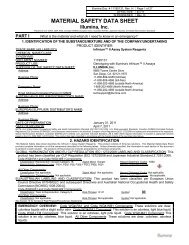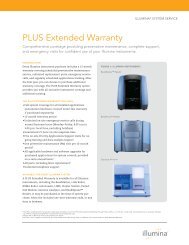Molecular Characterizations of Tumors Using Next ... - Illumina
Molecular Characterizations of Tumors Using Next ... - Illumina
Molecular Characterizations of Tumors Using Next ... - Illumina
Create successful ePaper yourself
Turn your PDF publications into a flip-book with our unique Google optimized e-Paper software.
Technical Support Note: Sequencing<br />
<strong>Molecular</strong> Characterization <strong>of</strong> <strong>Tumors</strong> <strong>Using</strong><br />
<strong>Next</strong>-Generation Sequencing<br />
<strong>Using</strong> BaseSpace to visualize molecular changes in cancer.<br />
Tumor-Normal Sequencing Data in BaseSpace<br />
To enable researchers new to next-generation sequencing (NGS), <strong>Illumina</strong> has provided<br />
an example data set from tumor-normal whole genome sequencing. It is available for<br />
viewing in BaseSpace, <strong>Illumina</strong>’s cloud computing platform. For more information, visit the<br />
BaseSpace page on the <strong>Illumina</strong> website<br />
Project Description<br />
The DNA was extracted from the HCC1187 breast ductal carcinoma cell line and a matching<br />
lymphoblastoid cell line from the same individual. Briefly, 500 ng <strong>of</strong> DNA was used to<br />
create libraries using the early access version <strong>of</strong> the TruSeq DNA PCR-Free Sample Prep<br />
Kit. Please note that the lymphoblastoid line HCC1187 BL does not represent a true<br />
matched normal from the same tissue type as the tumor, but serves as a reasonable surrogate.<br />
The libraries were sequenced on four and eight lanes <strong>of</strong> a HiSeq 2000 flow cell for the<br />
normal and tumor, respectively, using 100 bp paired-end reads. Data, analyzed using the<br />
pre-release version <strong>of</strong> the <strong>Illumina</strong> Cancer Sequencing Workflow showed an average coverage<br />
<strong>of</strong> 40x for the normal and 90x for the tumor DNA with about 96% <strong>of</strong> loci covered<br />
with 10 or more reads. A subset <strong>of</strong> the output files were uploaded to BaseSpace for public<br />
sharing in accordance with the terms <strong>of</strong> a licensing agreement with UT Southwestern, the<br />
owners <strong>of</strong> the cell line 1 .<br />
Cancer Sequencing Workflow Informatics Pipeline<br />
Analysis was performed using and early access version <strong>of</strong> the Cancer Sequencing Workflow,<br />
which includes alignment using the Isaac aligner 2 , somatic variant calling using<br />
Strelka 3 , and annotation. Small somatic variants are reported with RefSeq annotations,<br />
COSMIC annotations, functional consequence predictions, and regulatory motifs<br />
1 HCC cell lines were invented by Drs. Adi F. Gazdar and John D. Minna at the University <strong>of</strong> Texas<br />
Southwestern Medical Center. Rights in and to the HCC cell lines, progeny, and unmodified derivates<br />
there<strong>of</strong> belong to the Board <strong>of</strong> Regents <strong>of</strong> The University <strong>of</strong> Texas System. <strong>Illumina</strong>, Inc. has obtained<br />
permission from the Board <strong>of</strong> Regents <strong>of</strong> The University <strong>of</strong> Texas System through the University <strong>of</strong><br />
Texas Southwestern Medical Center to use the HCC cell lines and publish the data and results herein<br />
displayed.<br />
2 Raczy C, Petrovski R, Saunders C, Chorny I, Kruglyak S, Margulies E, Chuang HY, Kallberg M,<br />
Kumar SA, Liao A, Little KM, Stromberg M, Tanner S. Isaac: Ultra-fast whole genome secondary<br />
analysis on <strong>Illumina</strong> sequencing platforms. 2013<br />
3 Saunders CT, Wong WS, Swamy S, Becq J, Murray LJ, Cheetham RK. Strelka: accurate somatic<br />
small-variant calling from sequenced tumor-normal sample pairs. Bioinformatics. 2012 Jul<br />
15;28(14):1811-7<br />
Navigating a Tumor-Normal NGS Data Set in BaseSpace<br />
BaseSpace provides a powerful infrastructure for data sharing, storage, and analysis. This<br />
section introduces BaseSpace features and describes how to navigate a typical tumornormal<br />
whole genome sequencing project.
Technical Support Note: Sequencing<br />
The tumor-normal sequencing project 4 opens to the Project Overview Session. Use the<br />
quick launch buttons to navigate to samples with data, app sessions results, and collaborator<br />
information.<br />
Figure 1. Project Overview Screen<br />
A. Quick Launch Buttons—Links to samples with data, app sessions results, and collaborator information.<br />
B. BaseSpace Apps—Links to applications used to analyze and view data.<br />
C. Apps Sessions Pane—Links to results <strong>of</strong> the app sessions (BAM files, VCF files, sequencing and summary<br />
reports).<br />
D. Samples Pane—Lists samples with links to data in FASTQ file format.<br />
The tumor-normal sequencing project includes three data sets in compressed FASTQ 5 file<br />
format. These data sets are the result <strong>of</strong> whole-genome sequencing <strong>of</strong> the breast ductal<br />
carcinoma cell line, HCC1187C, and a normal lymphoblastoid cell line established from<br />
the same individual, HCC1187BL. The third data set, HCC1187Somatic, is generated<br />
post-single sample analysis and is the result <strong>of</strong> an algorithmic subtraction between the<br />
normal and tumor data. Tumor/Normal data subtraction, data alignment, and variant calling<br />
were performed using an early access version <strong>of</strong> the Cancer Sequencing Workflow.<br />
4 A project is a set <strong>of</strong> samples and corresponding app results that are managed by the data owner,<br />
but can also be shared by the owner with their collaborators. For full access to the tumor-normal sequencing<br />
project, register for a BaseSpace account or log in using your My<strong>Illumina</strong> credentials.<br />
5 FASTQ files are text-based files that contain sequence information and quality scores per base, as<br />
well as information about the instrument, flow cell ID, and position <strong>of</strong> the read on the flow cell.<br />
Table 1.<br />
Samples in the Tumor-Normal Sequencing Project<br />
Sample ID Ref Genome Read Length Description<br />
HCC1187Somatic H. sapiens<br />
UCSC hg19<br />
HCC1187C<br />
HCC11878BL<br />
H. sapiens<br />
UCSC hg19<br />
H. sapiens<br />
UCSC hg19<br />
2 x 100 bp Data set resulting from subtraction <strong>of</strong><br />
sequence shared between tumor and<br />
normal cell line<br />
2 x 100 bp Breast ductal carcinoma cell line (tumor)<br />
2 x 100 bp EBV-transformed lymphoblastoid cell<br />
line from same individual (normal)
Technical Support Note: Sequencing<br />
Sample Details and Access to FASTQ Files<br />
Each sample name listed in the Samples section <strong>of</strong> the Project Overview screen is a link<br />
to detailed information about that sample, such as read length, total number <strong>of</strong> reads, and<br />
whether the data are from single-read or paired-end sequencing.<br />
Links to FASTQ files for the sample are provided in the lower pane <strong>of</strong> the sample details<br />
screen. In this project, the FASTQ files are empty and uploaded as placeholders only.<br />
Figure 2. Sample Information and Link to FASTQ Files<br />
The Samples section contains sample details and links to FASTQ files.<br />
App Session and Access to BAM Files, VCF Files, and Reports<br />
The App Session pane within the Project Overview provides access to results <strong>of</strong> various<br />
data processes, such as data uploads and data analysis performed using one or more <strong>of</strong><br />
the BaseSpace Apps.<br />
The data sets for the various samples can be accessed through the <strong>Illumina</strong> Uploader<br />
hyperlinks within the App Session pane. The set <strong>of</strong> files for the subtracted data,<br />
HCC1187Somatic, consists <strong>of</strong> all the different VCF files that catalog single nucleotide variants<br />
(SNVs), insertions and deletions (somatic Indels), structural variants (SVs) and copy<br />
number alterations (CNAs). Also available in this directory is a Somatic Summary Report 6<br />
from the analysis <strong>of</strong> the subtracted data (HCC1187Somatic).<br />
For the single-genome tumor or normal sample data, HCC1187C and HCC1187BL, respectively,<br />
the set <strong>of</strong> files consists <strong>of</strong> alignment files in BAM 7 file format, variant calls in<br />
VCF and genome VCF 8 file formats, and files that show run and sequencing data metrics.<br />
6 Somatic Summary Report is an output <strong>of</strong> the Cancer Sequencing Workflow that contains information<br />
about the sample, the data generated, and the variants that have been cataloged within that sample<br />
data set.<br />
7 BAM files (*.bam) are compact, indexable tab-delimited text files containing sequence alignment<br />
data in binary format. BAM is the recommended input file format for Integrative Genomics Viewer<br />
(IGV).<br />
8 VCF is a text file that contains meta-information, header and data lines that catalog and describe a<br />
specific position in the genome where a variant is detected in high detail. Information includes chromosome<br />
position, reference and variant allele, genotype quality, depth <strong>of</strong> coverage per allele, depth<br />
<strong>of</strong> coverage, among others. A genome VCF is a more fully annotated VCF that includes information<br />
on variant allele frequencies, predicted functional effects <strong>of</strong> the variants, and known associations with<br />
disease among others. See https://sites.google.com/site/gvcftools/home/about-gvcf.
Technical Support Note: Sequencing<br />
Figure 3. Accessing BAM, VCF, and Summary Reports<br />
The <strong>Illumina</strong> Uploader provides access to BAM files, VCF files, and summary reports.<br />
Somatic Summary Report: A Summary <strong>of</strong> Somatic Variants<br />
After analysis <strong>of</strong> the tumor and normal data using the Cancer Sequencing Workflow, the<br />
results are reported in the Somatic Summary Report. The report documents all identified<br />
somatic variants in the data set, in both graphical and tabular format, and can be downloaded<br />
from the Somatic folder in the Apps Sessions in BaseSpace.<br />
An estimate <strong>of</strong> the purity 9 and ploidy 10 is provided. In this case, the ploidy <strong>of</strong> the sample<br />
has been estimated at 2.4 indicating that some chromosomal loci have been duplicated,<br />
and the purity estimate was reported to be 0.8, which suggests that for every 10 reads, 8<br />
are derived from the tumor and 2 are derived from the contaminating normal or other molecularly<br />
distinct subclones.<br />
When presented in tabular format, the variants are cataloged as small variants, representing<br />
single nucleotide changes or smaller indels (< 50 bases), or structural variants that<br />
include large insertions, duplications and deletions, copy number aberrations, and genomic<br />
rearrangements.<br />
The Somatic Small Variant Summary table describes the small variant pr<strong>of</strong>ile for the<br />
somatic data set relative to its DNA location (e.g., in exons, splice junctions, UTRs, etc.),<br />
the potential effect on the protein level (nonsynonymous, frameshift, etc.) as well as how<br />
many variants have previously been cataloged in dbSNP.<br />
9 Purity is an estimate <strong>of</strong> the homogeneity somatic data set with a purity <strong>of</strong> 1 indicating that all reads<br />
have been derived from the tumor sample. With increasing contaminating reads from the normal, the<br />
purity estimate decreases. HCC is a cell-line sample, so a purity < 1 is less likely due to the contamination<br />
<strong>of</strong> normal reads. The cell line might contain heterogeneous subclones.<br />
10 Ploidy is the approximate number <strong>of</strong> sets <strong>of</strong> chromosomes in the sample as estimated from the<br />
data. A ploidy <strong>of</strong> greater than 2 indicates regions <strong>of</strong> chromosomal duplication and a ploidy <strong>of</strong> less than<br />
2 indicates regions <strong>of</strong> chromosomal loss.
Technical Support Note: Sequencing<br />
The Somatic Structural Variants Summary table reports the total number <strong>of</strong> identified<br />
events for each large variant type and the total number <strong>of</strong> each <strong>of</strong> these variants that are<br />
found within genes.<br />
In addition to reporting the variants in a tabular format, the report also catalogs variants in<br />
a Circos plot, which is a graphical representation that provides a snapshot <strong>of</strong> the somatic<br />
mutations in a circular format. The Circos plot shows relationships between mutations,<br />
especially with translocations that, in most cases, involve two completely different chromosomes.<br />
The following figure shows the various tracks within a typical Circos plot from<br />
tumor-normal sequencing.<br />
Figure 4. Various Tracks in a Typical Circos Plot<br />
<br />
Structural variants are cataloged in the inner tracks, closest to the center. Briefly,<br />
translocations are represented by red lines in the center <strong>of</strong> the circle, the ends <strong>of</strong><br />
which show the two loci involved in the event. Green lines in the center represent<br />
segmental duplications while green boxes show inversions. Insertions and deletions<br />
are represented by purple bars and boxes, respectively.
Technical Support Note: Sequencing<br />
<br />
<br />
<br />
<br />
<br />
Immediately adjacent to structural variant tracks are descriptive tracks, such as the<br />
somatic indels or SNV per Mb tracks that show highly variant regions.<br />
The copy-neutral loss <strong>of</strong> heterozygosity (CN-LOH) track immediately follows and<br />
shows events that lead to loss <strong>of</strong> certain regions without a net effect on copy number.<br />
These events are also known as uniparental disomy and in tumor cells may be biologically<br />
equivalent to a second hit according to the Knudson hypothesis leading to the<br />
development <strong>of</strong> cancer.<br />
The B-allele frequency track provides information on the proportion <strong>of</strong> the total allele<br />
signal that can be explained by a single allele 11 . This track enables detection <strong>of</strong> lowlevel<br />
mosaic gains and losses.<br />
The ploidy track shows the fluctuation in copy numbers, followed by the track for<br />
karyotype and chromosomal position.<br />
The outermost track identifies the genes within which variants are found. Genes<br />
that have nonsynonymous variants are highlighted in red with the corresponding amino<br />
acid change noted.<br />
The Circos plot and summary tables, specifically generated from this tumor-normal sequencing<br />
data set, highlight the dynamism <strong>of</strong> the cancer genome by showing the numerous<br />
variants that were identified within a typical cancer sequencing data set. Among the<br />
variants immediately apparent are the translocations between chromosomes 1 and 8, and<br />
7 and 10 as shown by the red lines in the center <strong>of</strong> the circle. Another observation is the<br />
frequent occurrence <strong>of</strong> copy-neutral LOH and changes in the ploidy, which notes various<br />
duplication and deletion events within the cancer genome suggesting genomic instability.<br />
And finally, the high number <strong>of</strong> nonsynonymous mutations within this data set suggests<br />
that the normal function <strong>of</strong> the various proteins within which these changes are found, as<br />
well as the signals conveyed by the pathways <strong>of</strong> which they are a part, might have been<br />
altered. Together, this plot highlights how the accumulation <strong>of</strong> mutations leads to a drastically<br />
altered cancer genome whose normal checkpoints have been dysregulated.<br />
Visualizing Data <strong>Using</strong> Integrative Genomics Viewer<br />
The Integrative Genomics Viewer (IGV) 12 is a fully-featured genome browser developed at<br />
the Broad Institute by Robinson and colleagues 13 . A web-downloadable version <strong>of</strong> this tool<br />
is available in BaseSpace to enable navigation through NGS data sets using alignment<br />
files and variant data in BAM and VCF formats, respectively, and to facilitate downstream<br />
analysis.<br />
To start the BaseSpace IGV session, select the IGV app icon from the App drop-down list<br />
in Project Overview. If loading BaseSpace IGV for the first time, accept the terms and<br />
conditions for use <strong>of</strong> this application. Java is required for this application.<br />
Figure 5. Accessing BaseSpace IGV<br />
Access BaseSpace IGV from the Apps menu.<br />
11 Alkan C, Coe BP, Eichler EE. Genome structural variation discovery and genotyping. 2011 Nature<br />
Rev Genet. 12: 363-376.<br />
12 For more information about IGV, see http://www.broadinstitute.org/igv/.<br />
13 Robinson JT, Thorvaldsdóttir H, Winckler W, Guttman M, Lander ES, Getz G,Mesirov JP. Integrative<br />
genomics viewer. Nat Biotechnol. 2011 Jan;29(1):24-6.
Technical Support Note: Sequencing<br />
IGV User Interface<br />
Data visualization and inspection <strong>of</strong> variant calls are facilitated by allowing multiple tracks,<br />
such as the aligned data (BAMs) from the sequenced samples and the different variant<br />
tracks (VCFs), to be compared against the reference genome as well as against each<br />
other. BaseSpace IGV is pre-loaded with the reference genome builds, and RefSeq genes<br />
track for human and a number <strong>of</strong> other model organisms.<br />
The IGV user interface consists <strong>of</strong> the BaseSpace Session tab and the Track Viewer:<br />
<br />
<br />
The BaseSpace Session tab shows the directory structure <strong>of</strong> files as they are organized<br />
in BaseSpace. Files within each sample directory are accessible by clicking on<br />
the folder.<br />
The Track Viewer tab allows data browsing and inspection <strong>of</strong> specific genomic positions<br />
within the selected data sets. The Track Viewer consists <strong>of</strong> navigation controls<br />
that allow entry <strong>of</strong> specific locus information, a display window that allows visualization<br />
<strong>of</strong> the reads and attributes that are assigned to the data set, and the feature track<br />
viewer that displays features within the selected genomic locus.<br />
Figure 6. BaseSpace IGV User Interface<br />
A. BaseSpace Session Tab—Shows files as they appear in the BaseSpace directory.<br />
B. Track Viewer Tab—Enables data browsing and inspection <strong>of</strong> genomic positions.<br />
C. Navigation Fields<br />
D. Chromosome Ideogram<br />
E. Track Pane<br />
F. Feature Track Pane<br />
Working in BaseSpace IGV<br />
To begin visualizing data in IGV, load files from the directories within the BaseSpace Session<br />
tab by double-clicking the file name. When loaded, the data appear on the Track<br />
Viewer tab. For this project, the BAM files for tumor and normal samples are loaded<br />
(HCC1187C_S1.bam and HCC1187BL_S1.bam). The variant data (HCC1187Somatic) is<br />
also loaded in the form <strong>of</strong> the various annotated VCF files (SNV, CAN, SV, LOH, and In-<br />
Dels).
Technical Support Note: Sequencing<br />
Figure 7. Expanded Directories in the BaseSpace Session Tab<br />
Click a file name to load the file and view data in the Track Viewer.<br />
When the relevant sample tracks are loaded onto the Track Viewer, the BaseSpace Session<br />
tab can be closed by clicking the “X” on the tab or by clearing the BaseSpace Session<br />
checkbox under the Window menu at the top <strong>of</strong> the screen. Closing the BaseSpace<br />
Session tab provides more usable space for viewing the data.<br />
By default, the topmost panel <strong>of</strong> the Track Viewer shows the chromosome ideogram. The<br />
panels below it display data as it is loaded. VCF files appear in the upper panels, singlegenome<br />
BAM files appear in the lower panel. The lower-most panel shows the RefSeq<br />
Genes track, which allows the visualization <strong>of</strong> the known gene structure within a given<br />
chromosomal locus. For further expansion <strong>of</strong> the viewing area for any given track, the<br />
panels can be expanded or contracted by dragging the perimeter <strong>of</strong> the panel.<br />
Figure 8. Features <strong>of</strong> the Track Viewer Tab<br />
A. Reference Genome Field<br />
B. Chromosome Field<br />
C. Coordinate Field<br />
D. Refresh Button<br />
E. Link to Regions <strong>of</strong> Interest<br />
F. Pop Up Enable/Disable<br />
G. Zoom<br />
H. Variant Tracks (VCFs)<br />
I. Single-Genome Track (BAMs)<br />
J. RefSeq Genes Track
Technical Support Note: Sequencing<br />
With the tracks loaded, the reference genome to which the data has previously been<br />
aligned is selected, which in this case is hg19. Select the specific chromosome from the<br />
drop-down list to inspect entire chromosomal regions. Alternatively, specify a specific locus<br />
by typing either a gene name or chromosomal coordinates. These selections determine<br />
the chromosomal regions to be displayed.<br />
Visualization <strong>of</strong> Variants within the Tumor-Normal WGS Project<br />
The following two examples illustrate how to view variants in IGV:<br />
<br />
Example 1: A 3-nucleotide deletion in TP53 (chr17:7,579,321-7,579,436)<br />
Within the TP53 locus, a small 3-nt homozygous in-frame deletion is identified (AACC<br />
> A), the functional consequence <strong>of</strong> which is the elimination <strong>of</strong> a glycine residue on<br />
the protein (p.G108del). This variant has previously been reported (COSMIC ID:<br />
13119) by a separate study that also aimed to identify tumor-specific variants within<br />
the HCC1187 breast ductal carcinoma cell line. Visual inspection <strong>of</strong> this specific locus<br />
using IGV shows that there is no read coverage <strong>of</strong> this locus in the tumor data. In<br />
contrast, there are about 47 reads that cover this locus in the normal data.<br />
1. To view this data, enter the coordinate chr17:7,579,321-7,579,436 in the<br />
Coordinates field.<br />
2. Click Go to navigate to the locus.<br />
3. Click the Refresh button to update the displayed tracks.<br />
Based on the chromosome ideogram, this view shows a window <strong>of</strong> 116 bases and<br />
only one variant track has an annotation within this locus: the somatic structural variant<br />
track (HCC1187C_HCC1187BL.somaticSVs.vcf).<br />
Based on the RefSeq Gene track, we can clearly see that this small deletion sits right<br />
on top <strong>of</strong> a codon, in this case, codon 108 that encodes a glycine residue.<br />
Figure 9. Nucleotide Deletion in TP53<br />
A three nucleotide deletion in an exon <strong>of</strong> TP53 leads to the loss <strong>of</strong> a residue <strong>of</strong> the protein.<br />
Example 2: A translocation event between chromosomes 1 and 8<br />
In this data set, a translocation event was identified involving loci in chromosome 1<br />
(chr1:84,460,847-84,462,281) and chromosome 8 (chr8:100,986,731-100,993,474).<br />
This variant has previously been reported (COSMIC ID: 17168) by an independent<br />
study, and is categorized as an inter-chromosomal mutation <strong>of</strong> unknown type with the<br />
breakpoint mapped as being from chromosome1: 84461564 to chromosome8:100990098<br />
based on human genome build GRCh37.<br />
1. To further inspect the translocation, enter either one <strong>of</strong> the following coordinates<br />
into the navigation field highlighted below.
Technical Support Note: Sequencing<br />
chr1:84,460,847-84,462,281<br />
chr8:100,986,731-100,993,474<br />
2. Click Go. Colored arrows appear in the panel showing the single-genome<br />
tumor BAM file, and indicate reads whose pair maps to a different chromosomal<br />
locus, indicating a rearrangement or translocation event.<br />
3. Right-click on a colored arrow, and select View mate region in split. A sideby-side<br />
view appears that shows the two loci involved in the translocation<br />
event.<br />
4. For a more global view <strong>of</strong> all reads within the specified loci, right-click on a<br />
read and select Squished, instead <strong>of</strong> Expanded.<br />
Figure 10. Translocation Event Between Chromosomes 1 and 8<br />
This technical note explains how to view some <strong>of</strong> the changes identified in the tumornormal<br />
sequencing data set. Several other genomic changes are present and can be explored<br />
independently using the Broad’s IGV.<br />
<strong>Illumina</strong> • 1.800.809.4566 toll-free (U.S.) • +1.858.202.4566 tel • techsupport@illumina.com • www.illumina.com<br />
For research use only<br />
© 2013 <strong>Illumina</strong>, Inc. All rights reserved.<br />
<strong>Illumina</strong>, <strong>Illumina</strong>Dx, BaseSpace, BeadArray, BeadXpress, cBot, CSPro, DASL, DesignStudio, Eco, GAIIx, Genetic Energy, Genome<br />
Analyzer, GenomeStudio, GoldenGate, HiScan, HiSeq, Infinium, iSelect, MiSeq, <strong>Next</strong>era, NuPCR, SeqMonitor, Solexa, TruSeq, TruSight,<br />
VeraCode, the pumpkin orange color, and the Genetic Energy streaming bases design are trademarks or registered trademarks <strong>of</strong><br />
<strong>Illumina</strong>, Inc. All other brands and names contained herein are the property <strong>of</strong> their respective owners.<br />
Pub. No. 770-2013-011 Current as <strong>of</strong> 05 April 2013