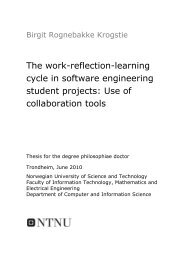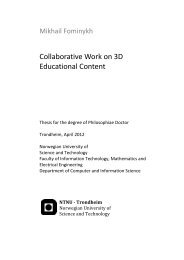Ingen lysbildetittel - Department of Computer and Information Science
Ingen lysbildetittel - Department of Computer and Information Science
Ingen lysbildetittel - Department of Computer and Information Science
You also want an ePaper? Increase the reach of your titles
YUMPU automatically turns print PDFs into web optimized ePapers that Google loves.
1<br />
Tutorial Lecture for Exercise 3<br />
TDT4258 Energy Efficient <strong>Computer</strong> Systems<br />
Stefano Nichele<br />
<strong>Department</strong> <strong>of</strong> <strong>Computer</strong> <strong>and</strong> <strong>Information</strong> <strong>Science</strong><br />
2013, March 15th<br />
Stefano Nichele, 2013
2<br />
Exercise 2<br />
• Deadline: today kl. 12:00 – It’s Learning<br />
• (Brief) presentation to vit.ass (only selected groups).<br />
The presentations will be held in the lab.<br />
When?
3<br />
Exercise 3<br />
• Deadline: Friday 26th April, on It’s Learning<br />
Lab hours with assistance:<br />
Week 12-13: Ekskursjon – Påskeferie<br />
Week 14: Thursday - Friday<br />
Week 15: Monday - Tuesday<br />
Week 16: Monday - Tuesday<br />
Week 17: Monday - Tuesday
4<br />
Exercise 3<br />
1. Write a Linux driver for the use <strong>of</strong> buttons <strong>and</strong> LEDs<br />
on the STK1000<br />
– Device driver: s<strong>of</strong>tware layer between the applications <strong>and</strong> the actual device<br />
• they hide the details <strong>of</strong> how the device works<br />
• they make a particular piece <strong>of</strong> hardware respond to a well defined programming<br />
interface<br />
• can be built separately from the rest <strong>of</strong> the kernel <strong>and</strong> ”plugged in” when needed<br />
2. Create a game (The Scorched L<strong>and</strong> Defence)<br />
that runs under Linux on STK1000
5<br />
The Scorched L<strong>and</strong> Defence<br />
Use your creativity<br />
Create a very simple version <strong>of</strong> the game<br />
No specific requirements on the implementation
6<br />
Task requirements<br />
• To be written in C language<br />
• The game should run under Linux on STK1000<br />
• Write your own drivers for buttons <strong>and</strong> LEDs<br />
• Use existing drivers for sound card <strong>and</strong> LCD monitor
7<br />
LINUX on STK1000<br />
• Use SD card as ”hard disk”<br />
• Linux kernel <strong>and</strong> file system on SD card<br />
• Bootloader (u-boot) on the microcontroller
8<br />
Communication with STK1000/Linux<br />
• Serial<br />
– Cable between PC <strong>and</strong> STK1000 UART_A<br />
– Run minicom –o on your PC<br />
• Network<br />
– Find the IP address <strong>of</strong> STK1000 (eg. With ifconfig)<br />
– telnet ip-address
9<br />
IO devices in Linux<br />
• IO devices are represented by special files in /dev<br />
directory<br />
• To make the I/O<br />
– Open (with the system call open) the file that represents the device<br />
to use<br />
– Execute ioctl call, if necessary<br />
– Read/write with read / write using lseek to switch position<br />
– Close the file (close)<br />
• System calls are documented in man pages<br />
(e.g. man 2 open)
10<br />
Compiling for AVR32-Linux<br />
• Compiling takes place as before, except that we use<br />
programs with the prefix AVR32-linux- intead <strong>of</strong> avr32-<br />
• Avr32-linux-gcc, avr32-linux-gdb, etc.
11<br />
Compiling new kernel<br />
• Source code published on the course page<br />
• make xconfig or make menuconfig (can be omitted)<br />
• make<br />
• Compiled core in arch/avr32/boot/images/uImage,<br />
can be copied to /uImage on the SD card<br />
– A complete file-system for the SD card is also given (on the course<br />
page)
12<br />
Screen<br />
• Uses framebuffer, /dev/fb0<br />
• Data is written to /dev/fb0 ports on LCD screen<br />
• Format:<br />
– 32 bit per pixel, 8 bit per color<br />
– The first row at the top<br />
– 320x240<br />
• Can use mmap system call to display the screen to a<br />
table in memory
13<br />
Audio<br />
• Write audio data to /dev/dsp<br />
• St<strong>and</strong>ard setup<br />
– One channel<br />
– 8bit per sample<br />
– Sample rate 8000Hz<br />
• Can change setup with ioctl
14<br />
Kernel modules<br />
• The drivers should be created as kernel modules<br />
• The driver should be the only part <strong>of</strong> the system that<br />
has direct access to the relevant PIO registers<br />
• For common programs, LEDs <strong>and</strong> buttons are<br />
available via /dev/foobar
15<br />
Creating drivers<br />
• 1st source <strong>of</strong> information: Linux Device Drivers<br />
(essential section 1-3 <strong>and</strong> 9)<br />
• Compile kernel<br />
• Write driver<br />
• Compile the driver as a kernel module (ends up with<br />
foobar.ko)<br />
• Boot up the kernel you compiled <strong>and</strong> load module<br />
• Create a device file for the driver
16<br />
Limits<br />
• St<strong>and</strong>ard library is not available<br />
• I.e. No printf<br />
• Linux kernel version: printk<br />
• Printk(KERN_INFO ”i = %d\n”, i);<br />
• Printk(KERN_ALERT ”Minor damage\n”);<br />
• dmesg (”display message” or ”driver message”,<br />
comm<strong>and</strong> that prints the message buffer <strong>of</strong> the<br />
kernel)
17<br />
Startup <strong>and</strong> shutdown <strong>of</strong> the module<br />
• Create functions (interface between kernel <strong>and</strong> module):<br />
– static int __init foobar_init(void); //allocate, initialize<br />
– static int __exit foobar_exit(void); //deallocate<br />
• Register it with:<br />
– module_init(foobar_init);<br />
– module_exit(foobar_exit);<br />
• Init function is called when the module is loaded <strong>and</strong> exit<br />
function when it is removed
18<br />
Major <strong>and</strong> minor number<br />
• Device-files <strong>and</strong> drivers are connected together with<br />
two numbers called major <strong>and</strong> minor numbers<br />
• Roughly: major identifies the driver (ie device type)<br />
<strong>and</strong> minor the specific device<br />
• (Use alloc_chrdev_region to receive the major<br />
number, major <strong>and</strong> minor are used when creating a<br />
device-file)<br />
• In /dev try ls -l
19<br />
File functions<br />
• The driver contains implementations <strong>of</strong> file functions:<br />
– static int foobar_open(struct inode *inode, struct file *filp);<br />
– static int foobar_release(struct inode *inode, struct file *filp);<br />
– static ssize_t foobar_read(struct file *filp, char __user *buff, ssize_t<br />
count, l<strong>of</strong>f_t *<strong>of</strong>fp);<br />
– etc. (for example write, seek, ioctl...)
20<br />
Register file functions<br />
• Create a struct file_operations which has links to<br />
functions:<br />
static struct file_operations foobar_fops = {<br />
}<br />
.owner = THIS_MODULE,<br />
.open = foobar_open,<br />
.release = foobar_release,<br />
.read = foobar_read, // etc.<br />
• Call cdev_init with the structure as argument (to tell<br />
the kernel how to use those functions)
21<br />
Use <strong>of</strong> hardware (I/O ports)<br />
• Need to request for access to hardware with<br />
request_region<br />
• Otherwise, use the I/O ports in the same way as in<br />
exercise 2<br />
• release_region when done
22<br />
Compiling the kernel module<br />
• Must have Linux source code available<br />
• Use Linux build system with a small dose <strong>of</strong> magic<br />
• See makefile
23<br />
Loading <strong>and</strong> removal <strong>of</strong> the module<br />
• Loading: insmod foobar.ko<br />
• Removal: rmmod foobar<br />
• List <strong>of</strong> loaded modules: lsmod
24<br />
Create a device file<br />
• Find major number in /proc/devices<br />
• mknod /dev/foobar c major minor<br />
• ls –l /dev/foobar shows the major <strong>and</strong> minor number
25<br />
Tips<br />
• Start early. Biggest exercise this year.<br />
• Play with u_boot to obtain the unique MAC-address<br />
<strong>of</strong> the card<br />
• (If you want to use threads, build with –pthread flag)<br />
• Make a simple ”hello world” module
26<br />
Lykke til