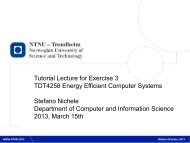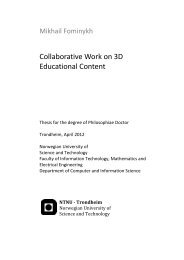The work-reflection-learning cycle - Department of Computer and ...
The work-reflection-learning cycle - Department of Computer and ...
The work-reflection-learning cycle - Department of Computer and ...
You also want an ePaper? Increase the reach of your titles
YUMPU automatically turns print PDFs into web optimized ePapers that Google loves.
Results<br />
proposed in P5 was to allow users to bookmark wiki page revisions with tags that are<br />
individual or shared in the group. Tagging can be done as an integral part <strong>of</strong> day-to-day<br />
<strong>work</strong> activity, for example tagging current page revisions, or retrospectively tagging<br />
older page revisions based on current insights on what might be worth revisiting.<br />
<strong>The</strong> wiki walkthrough tool (WWT) was developed, incorporating the above described<br />
features. <strong>The</strong> WWT is a prototype plug-in to an existing wiki tool. It was integrated <strong>and</strong><br />
tested in the project wiki <strong>of</strong> the team developing the tool in the last phase <strong>of</strong> their<br />
project. Various use scenarios <strong>of</strong> the tool were subject to expert evaluation (groups <strong>of</strong><br />
supervisors <strong>and</strong> customers). Some <strong>of</strong> the scenarios outlined use <strong>of</strong> the tool in project<br />
management <strong>and</strong> some described pedagogical use (e.g. for project supervisors collecting<br />
relevant information about a team‟s <strong>work</strong> throughout their project). <strong>The</strong> evaluation<br />
indicated less enthusiasm for the project management potential <strong>of</strong> the tool <strong>and</strong> more for<br />
its pedagogical potential. Also, it was suggested that the tool be extended to allow not<br />
only bookmarking but also annotation <strong>of</strong> page revisions, e.g. to briefly explain what is<br />
interesting about the pages. Figure 11 shows a screen shot from the tool. In the dialogue<br />
window in the centre <strong>of</strong> the screen, the user is choosing to tag the present version <strong>of</strong> the<br />
wiki page using the tag „gjennomgang‟ (in English: „examination‟ or „revision‟), which<br />
is chosen from a list <strong>of</strong> recently used tags. In the window the user can also specify that<br />
the tag is individual to that user (in this case „arnemart‟) <strong>and</strong> accordingly not shared<br />
with, or visible to, the rest <strong>of</strong> the team.<br />
Figure 11: Wiki Walkthrough Tool: adding a tag to the current version <strong>of</strong> a<br />
page<br />
43